2008 CHEVROLET TAHOE key battery
[x] Cancel search: key batteryPage 104 of 538

Notice:If you ever lock your keys in your vehicle,
you may have to damage the vehicle to get in.
Be sure you have spare keys.
If you are locked out of your vehicle, call the Roadside
Assistance Center. SeeRoadside Assistance Program
on page 7-8.
Remote Keyless Entry (RKE)
System
The Remote Keyless Entry (RKE) system operates on a
radio frequency subject to Federal Communications
Commission (FCC) Rules and with Industry Canada.
This device complies with Part 15 of the FCC Rules.
Operation is subject to the following two conditions:
1. This device may not cause interference.
2. This device must accept any interference received,
including interference that may cause undesired
operation of the device.This device complies with RSS-210 of Industry Canada.
Operation is subject to the following two conditions:
1. This device may not cause interference.
2. This device must accept any interference received,
including interference that may cause undesired
operation of the device.
Changes or modi�cations to this system by other than
an authorized service facility could void authorization to
use this equipment.
If there is a decrease in the RKE operating range,
try this:
Check the distance. The transmitter may be too
far from the vehicle. Stand closer during rainy
or snowy weather.
Check the location. Other vehicles or objects may
be blocking the signal. Take a few steps to the
left or right, hold the transmitter higher, and
try again.
Check the transmitter’s battery. See “Battery
Replacement” later in this section.
If the transmitter is still not working correctly,
see your dealer/retailer or a quali�ed technician
for service.
2-4
Page 107 of 538

Matching Transmitter(s) to Your
Vehicle
Each RKE transmitter is coded to prevent another
transmitter from unlocking your vehicle. If a transmitter
is lost or stolen, a replacement can be purchased
through your dealer/retailer. All transmitters need to be
re-coded to match the new transmitter. The lost
transmitter will no longer work after the new transmitters
are re-coded. The vehicle can have a maximum of
eight transmitters matched to it. See “Relearn Remote
Key” underDIC Operation and Displays (With DIC
Buttons) on page 3-51orDIC Operation and Displays
(Without DIC Buttons) on page 3-56for instructions
on how to match RKE transmitters to your vehicle.
Battery Replacement
Replace the battery if the REPLACE BATTERY IN
REMOTE KEY message displays in the DIC. See
“REPLACE BATTERY IN REMOTE KEY” underDIC
Warnings and Messages on page 3-59for additional
information.Notice:When replacing the battery, do not to touch
any of the circuitry on the transmitter. Static from
your body could damage the transmitter.
To replace the battery in the RKE transmitter:
1. Separate the halves of the transmitter with a �at,
thin object inserted into the notch on the side.
2. Remove the old battery. Do not use a metal object.
3. Insert the new battery, positive side facing down.
Replace with a CR2032 or equivalent battery.
4. Put the transmitter back together tightly.
2-7
Page 115 of 538

OFF:Press the bottom of the button for manual
operation of the power liftgate.
The taillamps will �ash and a chime will sound when the
power liftgate is moving.
{CAUTION:
You or others could be injured if caught in the
path of the power liftgate. Make sure there is
no one in the way of the liftgate as it is
opening and closing.
Notice:If you open the liftgate without checking for
overhead obstructions such as a garage door,
you could damage the liftgate or the liftgate glass.
Always check to make sure the area above and
behind the liftgate is clear before opening it.
The power liftgate can be power opened and closed in
the following ways:
Press and hold the power liftgate button on the
Remote Keyless Entry (RKE) transmitter until
the liftgate starts moving.Remote Keyless Entry
(RKE) System Operation on page 2-5for more
information.
Pressing the liftgate button on the overhead
console.
Pressing the touchpad switch on the outside liftgate
handle.
Pressing the buttons, or touchpad switch a second time
while the liftgate is moving reverses the direction.
l:The liftgate can also be closed by pressing the
power liftgate button next to the liftgate latch.
Press the button a second time during liftgate operation
to reverse that operation.
The power liftgate may be temporarily disabled under
extreme temperatures, or under low battery conditions. If
this occurs, the liftgate can still be operated manually.
If you shift the transmission out of PARK (P) while
the power function is in progress, the liftgate power
function will continue to completion. If you shift the
transmission out of PARK (P) and accelerate before the
power liftgate latches closed, the liftgate may reverse
to the open position. Cargo could fall out of the vehicle.
Always make sure the power liftgate is closed and
latched before you drive away.
If you power open the liftgate and the liftgate support
struts have lost pressure, the lights will �ash and a
chime will sound. The liftgate will stay open temporarily,
then slowly close. See your dealer/retailer for service
before using the liftgate.
2-15
Page 121 of 538

Content Theft-Deterrent
Your vehicle may have a content theft-deterrent alarm
system.
This is the security light.
To arm the theft-deterrent system:
1. Open the door.
2. Lock the door with the Remote Keyless Entry (RKE)
transmitter or the power door lock switch. The
security light will come on to inform the driver the
system is arming. If a door is open when the doors
are locked, the security light will �ash.
If the delayed locking feature is turned on, the
theft-deterrent system will not start the arming
process until the last door is closed and the delay
timer has expired. SeeDelayed Locking on
page 2-11.3. Close all doors. The security light should go off
after about 30 seconds. The alarm is not armed
until the security light goes off.
If a locked door is opened without using the RKE
transmitter, a ten second pre-alarm will occur. The horn
will chirp and the lights will �ash. If the key is not
placed in the ignition and turned to START or the door
is not unlocked by pressing the unlock button on the
RKE transmitter during the ten second pre-alarm,
the alarm will go off. Your vehicle’s headlamps will �ash
and the horn will sound for about two minutes, then
will turn off to save the battery power.
The theft-deterrent system will not activate if the doors
are locked with the vehicle’s key or the manual door lock.
It activates only if you use the power door lock switch with
the door open or the RKE transmitter. You should also
remember that you can start your vehicle with the correct
ignition key if the alarm has been set off.
To avoid setting off the alarm by accident:
If you do not want to activate the theft-deterrent
system, the vehicle should be locked with the
door key after the doors are closed.
Always unlock the doors with the RKE transmitter.
Unlocking a door any other way will set off the
alarm if it is armed.
2-21
Page 125 of 538

Ignition Positions
Use the key to turn the
ignition switch to four
different positions.
In order to shift out of PARK (P), ignition must be in the
ON/RUN or ACC/ACCESSORY and the regular brake
pedal must be applied.
A (LOCK/OFF):This position locks the ignition and
transmission. It is a theft-deterrent feature. The key
can only be removed when the ignition is turned
to LOCK/OFF.Notice:Using a tool to force the key from the
ignition switch could cause damage or break the
key. Use the correct key and turn the key only with
your hand. Make sure the key is all the way in. If
it is, turn the steering wheel left and right while you
turn the key hard. If none of this works, then
your vehicle needs service.
B (ACC/ACCESSORY):This position lets things like
the radio and the windshield wipers operate while
the engine is off.
Lengthy operation of features such as the radio in the
ACC/ACCESSORY ignition position and the ON/RUN
position may drain the battery and prevent your vehicle
from starting. Do not operate your vehicle in the ACC/
ACCESSORY ignition position for a long period of time.
C (ON/RUN):This is the position for driving. It is the
position the ignition switch returns to after the engine
starts, and the key is released.
The battery could be drained if you leave the key in the
ACC/ACCESSORY or ON/RUN position with the engine
off. You may not be able to start your vehicle if the battery
is allowed to drain for an extended period of time.
D (START):This position starts the engine.
2-25
Page 126 of 538

Key In the Ignition
Never leave your vehicle with the keys inside, as it is an
easy target for joy riders or thieves. If you leave the
key in the ignition and park your vehicle, a chime
will sound, when you open the driver’s door. Always
remember to remove your key from the ignition and take
it with you. This will lock your ignition and transmission.
Also, always remember to lock the doors.
The battery could be drained if you leave the key in the
ignition while your vehicle is parked. You may not be
able to start your vehicle after it has been parked for an
extended period of time.
Retained Accessory Power (RAP)
The following vehicle accessories can be used for
up to 10 minutes after the engine is turned off:
Audio System
Power Windows
OnStar®System (if equipped)
Sunroof (if equipped)These features work when the key is in ON/RUN or
ACC/ACCESSORY. Once the key is turned from
ON/RUN to LOCK/OFF, the windows and sunroof
continue to work up to 10 minutes until any door
is opened. The radio continues to work for up to
10 minutes or until the driver’s door is opened.
Starting the Engine
If your vehicle is a Two-mode Hybrid, see the Two-mode
Hybrid manual for more information.
Move your shift lever to PARK (P) or NEUTRAL (N).
Your engine will not start in any other position – this
is a safety feature. To restart when you are already
moving, use NEUTRAL (N) only.
Notice:Do not try to shift to PARK (P) if your
vehicle is moving. If you do, you could damage the
transmission. Shift to PARK (P) only when your
vehicle is stopped.
2-26
Page 127 of 538
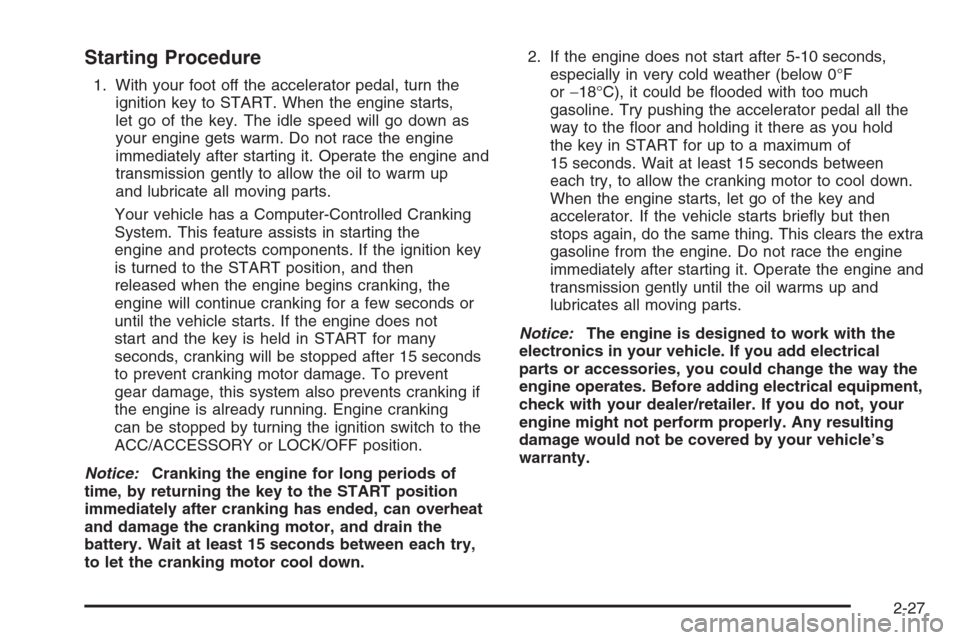
Starting Procedure
1. With your foot off the accelerator pedal, turn the
ignition key to START. When the engine starts,
let go of the key. The idle speed will go down as
your engine gets warm. Do not race the engine
immediately after starting it. Operate the engine and
transmission gently to allow the oil to warm up
and lubricate all moving parts.
Your vehicle has a Computer-Controlled Cranking
System. This feature assists in starting the
engine and protects components. If the ignition key
is turned to the START position, and then
released when the engine begins cranking, the
engine will continue cranking for a few seconds or
until the vehicle starts. If the engine does not
start and the key is held in START for many
seconds, cranking will be stopped after 15 seconds
to prevent cranking motor damage. To prevent
gear damage, this system also prevents cranking if
the engine is already running. Engine cranking
can be stopped by turning the ignition switch to the
ACC/ACCESSORY or LOCK/OFF position.
Notice:Cranking the engine for long periods of
time, by returning the key to the START position
immediately after cranking has ended, can overheat
and damage the cranking motor, and drain the
battery. Wait at least 15 seconds between each try,
to let the cranking motor cool down.2. If the engine does not start after 5-10 seconds,
especially in very cold weather (below 0°F
or−18°C), it could be �ooded with too much
gasoline. Try pushing the accelerator pedal all the
way to the �oor and holding it there as you hold
the key in START for up to a maximum of
15 seconds. Wait at least 15 seconds between
each try, to allow the cranking motor to cool down.
When the engine starts, let go of the key and
accelerator. If the vehicle starts brie�y but then
stops again, do the same thing. This clears the extra
gasoline from the engine. Do not race the engine
immediately after starting it. Operate the engine and
transmission gently until the oil warms up and
lubricates all moving parts.
Notice:The engine is designed to work with the
electronics in your vehicle. If you add electrical
parts or accessories, you could change the way the
engine operates. Before adding electrical equipment,
check with your dealer/retailer. If you do not, your
engine might not perform properly. Any resulting
damage would not be covered by your vehicle’s
warranty.
2-27
Page 145 of 538
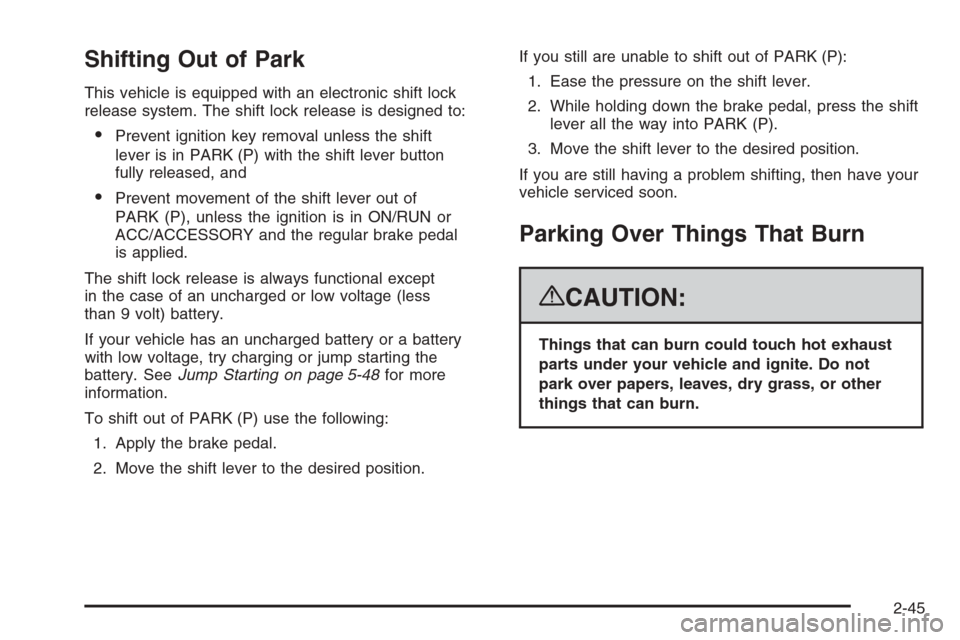
Shifting Out of Park
This vehicle is equipped with an electronic shift lock
release system. The shift lock release is designed to:
Prevent ignition key removal unless the shift
lever is in PARK (P) with the shift lever button
fully released, and
Prevent movement of the shift lever out of
PARK (P), unless the ignition is in ON/RUN or
ACC/ACCESSORY and the regular brake pedal
is applied.
The shift lock release is always functional except
in the case of an uncharged or low voltage (less
than 9 volt) battery.
If your vehicle has an uncharged battery or a battery
with low voltage, try charging or jump starting the
battery. SeeJump Starting on page 5-48for more
information.
To shift out of PARK (P) use the following:
1. Apply the brake pedal.
2. Move the shift lever to the desired position.If you still are unable to shift out of PARK (P):
1. Ease the pressure on the shift lever.
2. While holding down the brake pedal, press the shift
lever all the way into PARK (P).
3. Move the shift lever to the desired position.
If you are still having a problem shifting, then have your
vehicle serviced soon.
Parking Over Things That Burn
{CAUTION:
Things that can burn could touch hot exhaust
parts under your vehicle and ignite. Do not
park over papers, leaves, dry grass, or other
things that can burn.
2-45