2008 CHEVROLET MALIBU climate control
[x] Cancel search: climate controlPage 153 of 412
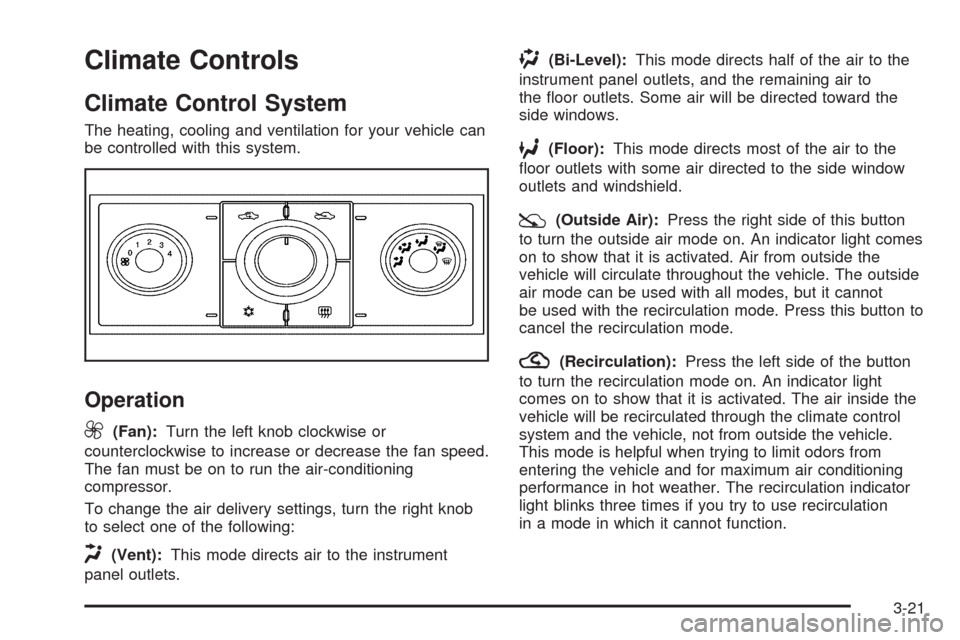
Climate Controls
Climate Control System
The heating, cooling and ventilation for your vehicle can
be controlled with this system.
Operation
9
(Fan):Turn the left knob clockwise or
counterclockwise to increase or decrease the fan speed.
The fan must be on to run the air-conditioning
compressor.
To change the air delivery settings, turn the right knob
to select one of the following:
H(Vent):This mode directs air to the instrument
panel outlets.
)(Bi-Level):This mode directs half of the air to the
instrument panel outlets, and the remaining air to
the �oor outlets. Some air will be directed toward the
side windows.
6(Floor):This mode directs most of the air to the
�oor outlets with some air directed to the side window
outlets and windshield.
:(Outside Air):Press the right side of this button
to turn the outside air mode on. An indicator light comes
on to show that it is activated. Air from outside the
vehicle will circulate throughout the vehicle. The outside
air mode can be used with all modes, but it cannot
be used with the recirculation mode. Press this button to
cancel the recirculation mode.
?(Recirculation):Press the left side of the button
to turn the recirculation mode on. An indicator light
comes on to show that it is activated. The air inside the
vehicle will be recirculated through the climate control
system and the vehicle, not from outside the vehicle.
This mode is helpful when trying to limit odors from
entering the vehicle and for maximum air conditioning
performance in hot weather. The recirculation indicator
light blinks three times if you try to use recirculation
in a mode in which it cannot function.
3-21
Page 155 of 412
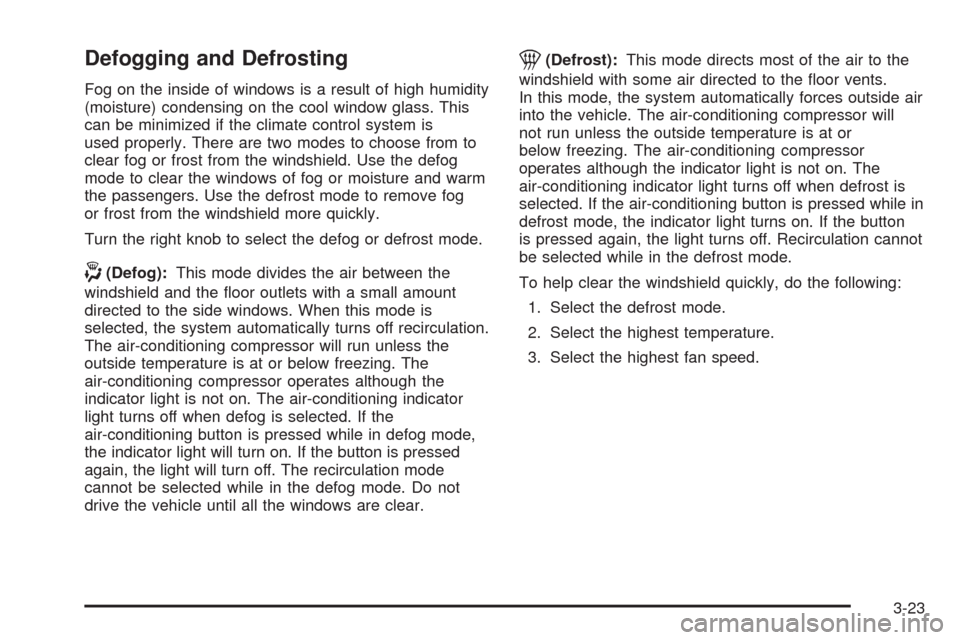
Defogging and Defrosting
Fog on the inside of windows is a result of high humidity
(moisture) condensing on the cool window glass. This
can be minimized if the climate control system is
used properly. There are two modes to choose from to
clear fog or frost from the windshield. Use the defog
mode to clear the windows of fog or moisture and warm
the passengers. Use the defrost mode to remove fog
or frost from the windshield more quickly.
Turn the right knob to select the defog or defrost mode.
-(Defog):This mode divides the air between the
windshield and the �oor outlets with a small amount
directed to the side windows. When this mode is
selected, the system automatically turns off recirculation.
The air-conditioning compressor will run unless the
outside temperature is at or below freezing. The
air-conditioning compressor operates although the
indicator light is not on. The air-conditioning indicator
light turns off when defog is selected. If the
air-conditioning button is pressed while in defog mode,
the indicator light will turn on. If the button is pressed
again, the light will turn off. The recirculation mode
cannot be selected while in the defog mode. Do not
drive the vehicle until all the windows are clear.
1(Defrost):This mode directs most of the air to the
windshield with some air directed to the �oor vents.
In this mode, the system automatically forces outside air
into the vehicle. The air-conditioning compressor will
not run unless the outside temperature is at or
below freezing. The air-conditioning compressor
operates although the indicator light is not on. The
air-conditioning indicator light turns off when defrost is
selected. If the air-conditioning button is pressed while in
defrost mode, the indicator light turns on. If the button
is pressed again, the light turns off. Recirculation cannot
be selected while in the defrost mode.
To help clear the windshield quickly, do the following:
1. Select the defrost mode.
2. Select the highest temperature.
3. Select the highest fan speed.
3-23
Page 156 of 412
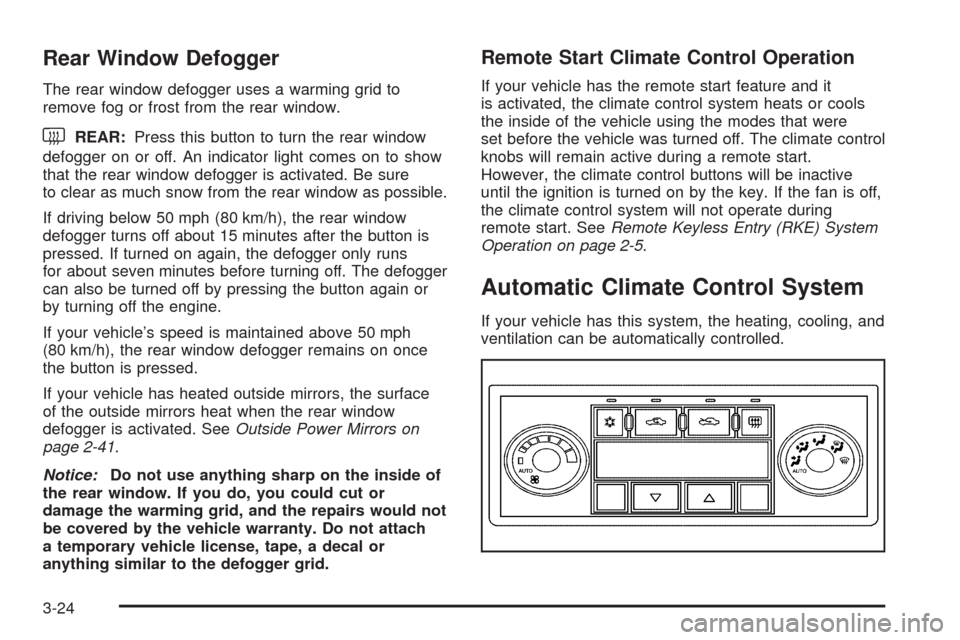
Rear Window Defogger
The rear window defogger uses a warming grid to
remove fog or frost from the rear window.
that the rear window defogger is activated. Be sure
to clear as much snow from the rear window as possible.
If driving below 50 mph (80 km/h), the rear window
defogger turns off about 15 minutes after the button is
pressed. If turned on again, the defogger only runs
for about seven minutes before turning off. The defogger
can also be turned off by pressing the button again or
by turning off the engine.
If your vehicle’s speed is maintained above 50 mph
(80 km/h), the rear window defogger remains on once
the button is pressed.
If your vehicle has heated outside mirrors, the surface
of the outside mirrors heat when the rear window
defogger is activated. SeeOutside Power Mirrors on
page 2-41.
Notice:Do not use anything sharp on the inside of
the rear window. If you do, you could cut or
damage the warming grid, and the repairs would not
be covered by the vehicle warranty. Do not attach
a temporary vehicle license, tape, a decal or
anything similar to the defogger grid.
Remote Start Climate Control Operation
If your vehicle has the remote start feature and it
is activated, the climate control system heats or cools
the inside of the vehicle using the modes that were
set before the vehicle was turned off. The climate control
knobs will remain active during a remote start.
However, the climate control buttons will be inactive
until the ignition is turned on by the key. If the fan is off,
the climate control system will not operate during
remote start. SeeRemote Keyless Entry (RKE) System
Operation on page 2-5.
Automatic Climate Control System
If your vehicle has this system, the heating, cooling, and
ventilation can be automatically controlled.
3-24
Page 157 of 412
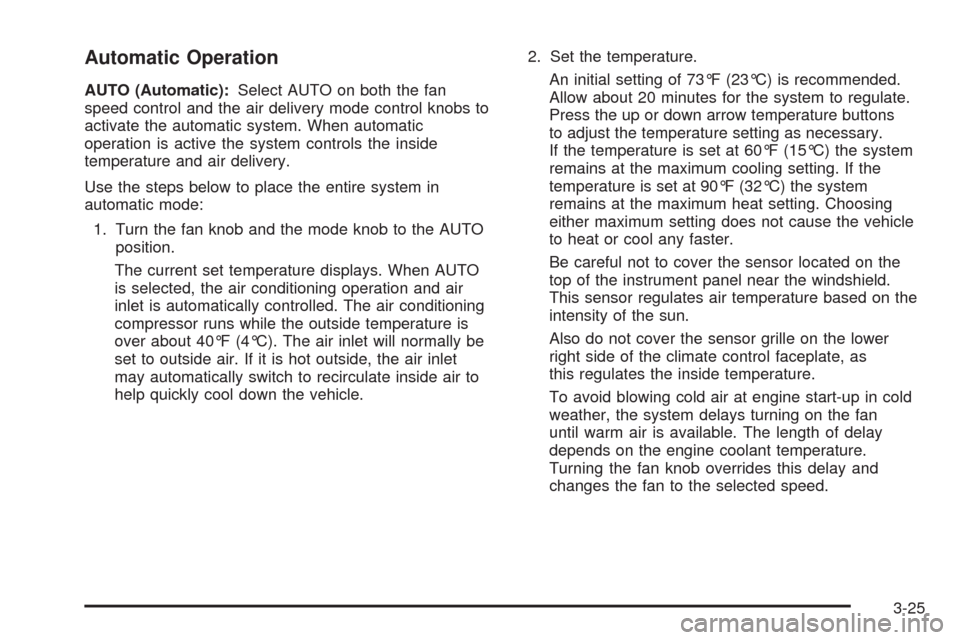
Automatic Operation
AUTO (Automatic):Select AUTO on both the fan
speed control and the air delivery mode control knobs to
activate the automatic system. When automatic
operation is active the system controls the inside
temperature and air delivery.
Use the steps below to place the entire system in
automatic mode:
1. Turn the fan knob and the mode knob to the AUTO
position.
The current set temperature displays. When AUTO
is selected, the air conditioning operation and air
inlet is automatically controlled. The air conditioning
compressor runs while the outside temperature is
over about 40°F (4°C). The air inlet will normally be
set to outside air. If it is hot outside, the air inlet
may automatically switch to recirculate inside air to
help quickly cool down the vehicle.2. Set the temperature.
An initial setting of 73°F (23°C) is recommended.
Allow about 20 minutes for the system to regulate.
Press the up or down arrow temperature buttons
to adjust the temperature setting as necessary.
If the temperature is set at 60°F (15°C) the system
remains at the maximum cooling setting. If the
temperature is set at 90°F (32°C) the system
remains at the maximum heat setting. Choosing
either maximum setting does not cause the vehicle
to heat or cool any faster.
Be careful not to cover the sensor located on the
top of the instrument panel near the windshield.
This sensor regulates air temperature based on the
intensity of the sun.
Also do not cover the sensor grille on the lower
right side of the climate control faceplate, as
this regulates the inside temperature.
To avoid blowing cold air at engine start-up in cold
weather, the system delays turning on the fan
until warm air is available. The length of delay
depends on the engine coolant temperature.
Turning the fan knob overrides this delay and
changes the fan to the selected speed.
3-25
Page 158 of 412
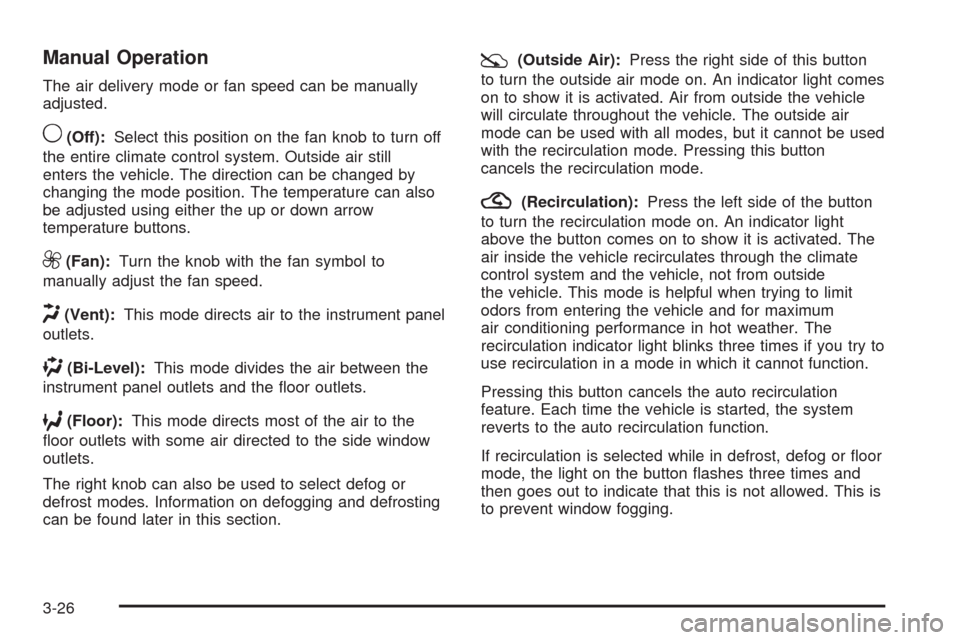
Manual Operation
The air delivery mode or fan speed can be manually
adjusted.
9(Off):Select this position on the fan knob to turn off
the entire climate control system. Outside air still
enters the vehicle. The direction can be changed by
changing the mode position. The temperature can also
be adjusted using either the up or down arrow
temperature buttons.
9(Fan):Turn the knob with the fan symbol to
manually adjust the fan speed.
H(Vent):This mode directs air to the instrument panel
outlets.
)(Bi-Level):This mode divides the air between the
instrument panel outlets and the �oor outlets.
6(Floor):This mode directs most of the air to the
�oor outlets with some air directed to the side window
outlets.
The right knob can also be used to select defog or
defrost modes. Information on defogging and defrosting
can be found later in this section.
:(Outside Air):Press the right side of this button
to turn the outside air mode on. An indicator light comes
on to show it is activated. Air from outside the vehicle
will circulate throughout the vehicle. The outside air
mode can be used with all modes, but it cannot be used
with the recirculation mode. Pressing this button
cancels the recirculation mode.
?(Recirculation):Press the left side of the button
to turn the recirculation mode on. An indicator light
above the button comes on to show it is activated. The
air inside the vehicle recirculates through the climate
control system and the vehicle, not from outside
the vehicle. This mode is helpful when trying to limit
odors from entering the vehicle and for maximum
air conditioning performance in hot weather. The
recirculation indicator light blinks three times if you try to
use recirculation in a mode in which it cannot function.
Pressing this button cancels the auto recirculation
feature. Each time the vehicle is started, the system
reverts to the auto recirculation function.
If recirculation is selected while in defrost, defog or �oor
mode, the light on the button �ashes three times and
then goes out to indicate that this is not allowed. This is
to prevent window fogging.
3-26
Page 160 of 412
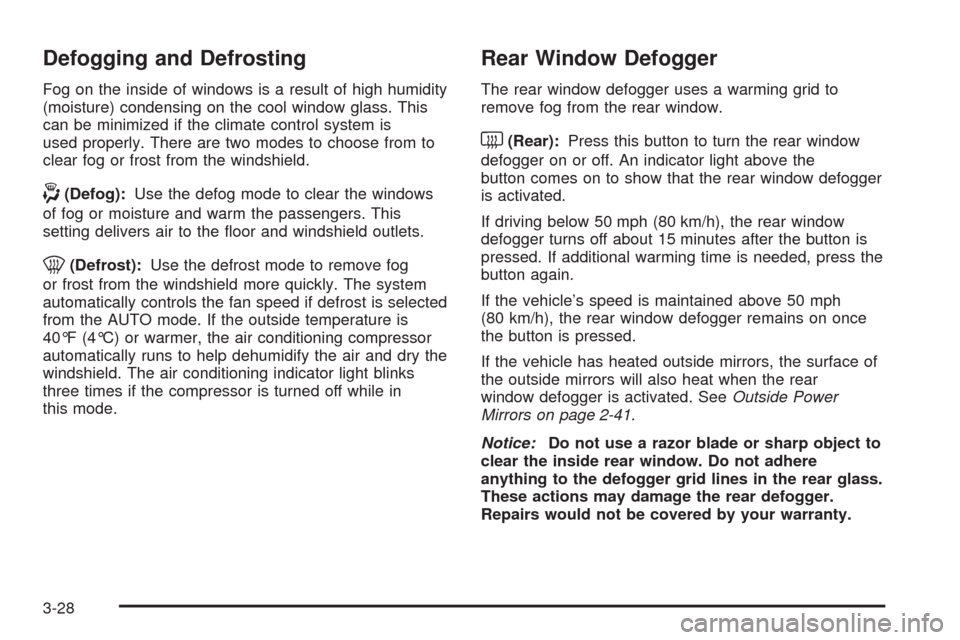
Defogging and Defrosting
Fog on the inside of windows is a result of high humidity
(moisture) condensing on the cool window glass. This
can be minimized if the climate control system is
used properly. There are two modes to choose from to
clear fog or frost from the windshield.
-(Defog):Use the defog mode to clear the windows
of fog or moisture and warm the passengers. This
setting delivers air to the �oor and windshield outlets.
0(Defrost):Use the defrost mode to remove fog
or frost from the windshield more quickly. The system
automatically controls the fan speed if defrost is selected
from the AUTO mode. If the outside temperature is
40°F (4°C) or warmer, the air conditioning compressor
automatically runs to help dehumidify the air and dry the
windshield. The air conditioning indicator light blinks
three times if the compressor is turned off while in
this mode.
Rear Window Defogger
The rear window defogger uses a warming grid to
remove fog from the rear window.
<(Rear):Press this button to turn the rear window
defogger on or off. An indicator light above the
button comes on to show that the rear window defogger
is activated.
If driving below 50 mph (80 km/h), the rear window
defogger turns off about 15 minutes after the button is
pressed. If additional warming time is needed, press the
button again.
If the vehicle’s speed is maintained above 50 mph
(80 km/h), the rear window defogger remains on once
the button is pressed.
If the vehicle has heated outside mirrors, the surface of
the outside mirrors will also heat when the rear
window defogger is activated. SeeOutside Power
Mirrors on page 2-41.
Notice:Do not use a razor blade or sharp object to
clear the inside rear window. Do not adhere
anything to the defogger grid lines in the rear glass.
These actions may damage the rear defogger.
Repairs would not be covered by your warranty.
3-28
Page 161 of 412
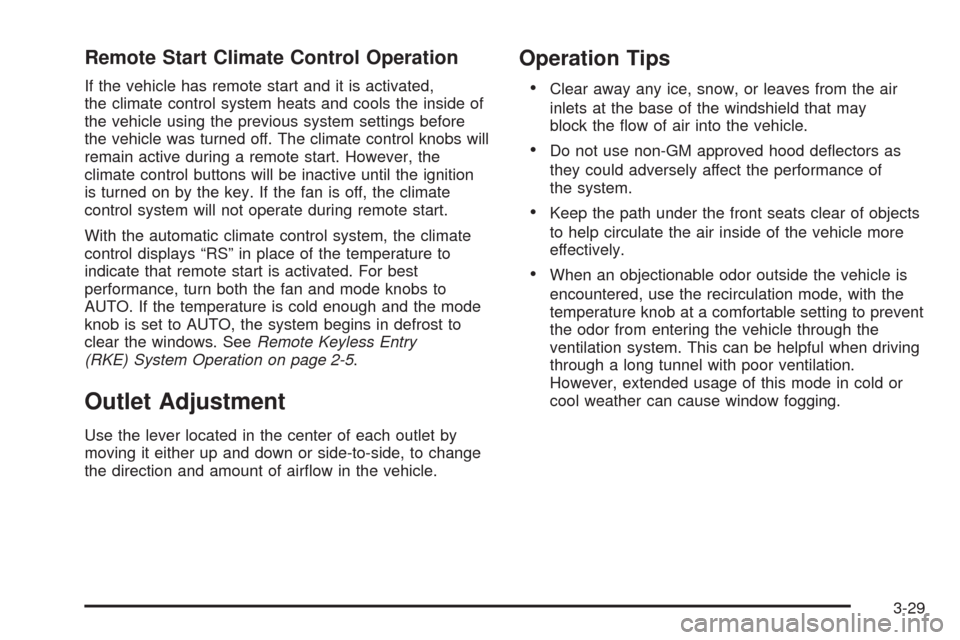
Remote Start Climate Control Operation
If the vehicle has remote start and it is activated,
the climate control system heats and cools the inside of
the vehicle using the previous system settings before
the vehicle was turned off. The climate control knobs will
remain active during a remote start. However, the
climate control buttons will be inactive until the ignition
is turned on by the key. If the fan is off, the climate
control system will not operate during remote start.
With the automatic climate control system, the climate
control displays “RS” in place of the temperature to
indicate that remote start is activated. For best
performance, turn both the fan and mode knobs to
AUTO. If the temperature is cold enough and the mode
knob is set to AUTO, the system begins in defrost to
clear the windows. SeeRemote Keyless Entry
(RKE) System Operation on page 2-5.
Outlet Adjustment
Use the lever located in the center of each outlet by
moving it either up and down or side-to-side, to change
the direction and amount of air�ow in the vehicle.
Operation Tips
Clear away any ice, snow, or leaves from the air
inlets at the base of the windshield that may
block the �ow of air into the vehicle.
Do not use non-GM approved hood de�ectors as
they could adversely affect the performance of
the system.
Keep the path under the front seats clear of objects
to help circulate the air inside of the vehicle more
effectively.
When an objectionable odor outside the vehicle is
encountered, use the recirculation mode, with the
temperature knob at a comfortable setting to prevent
the odor from entering the vehicle through the
ventilation system. This can be helpful when driving
through a long tunnel with poor ventilation.
However, extended usage of this mode in cold or
cool weather can cause window fogging.
3-29
Page 221 of 412
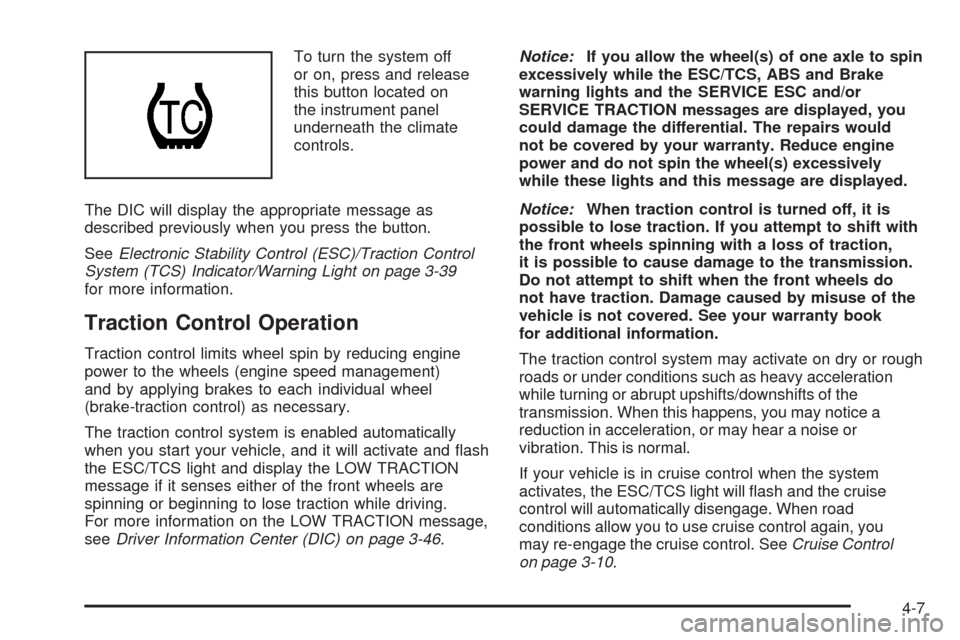
To turn the system off
or on, press and release
this button located on
the instrument panel
underneath the climate
controls.
The DIC will display the appropriate message as
described previously when you press the button.
SeeElectronic Stability Control (ESC)/Traction Control
System (TCS) Indicator/Warning Light on page 3-39
for more information.
Traction Control Operation
Traction control limits wheel spin by reducing engine
power to the wheels (engine speed management)
and by applying brakes to each individual wheel
(brake-traction control) as necessary.
The traction control system is enabled automatically
when you start your vehicle, and it will activate and �ash
the ESC/TCS light and display the LOW TRACTION
message if it senses either of the front wheels are
spinning or beginning to lose traction while driving.
For more information on the LOW TRACTION message,
seeDriver Information Center (DIC) on page 3-46.Notice:If you allow the wheel(s) of one axle to spin
excessively while the ESC/TCS, ABS and Brake
warning lights and the SERVICE ESC and/or
SERVICE TRACTION messages are displayed, you
could damage the differential. The repairs would
not be covered by your warranty. Reduce engine
power and do not spin the wheel(s) excessively
while these lights and this message are displayed.
Notice:When traction control is turned off, it is
possible to lose traction. If you attempt to shift with
the front wheels spinning with a loss of traction,
it is possible to cause damage to the transmission.
Do not attempt to shift when the front wheels do
not have traction. Damage caused by misuse of the
vehicle is not covered. See your warranty book
for additional information.
The traction control system may activate on dry or rough
roads or under conditions such as heavy acceleration
while turning or abrupt upshifts/downshifts of the
transmission. When this happens, you may notice a
reduction in acceleration, or may hear a noise or
vibration. This is normal.
If your vehicle is in cruise control when the system
activates, the ESC/TCS light will �ash and the cruise
control will automatically disengage. When road
conditions allow you to use cruise control again, you
may re-engage the cruise control. SeeCruise Control
on page 3-10.
4-7