2008 CHEVROLET KODIAK audio
[x] Cancel search: audioPage 1 of 384
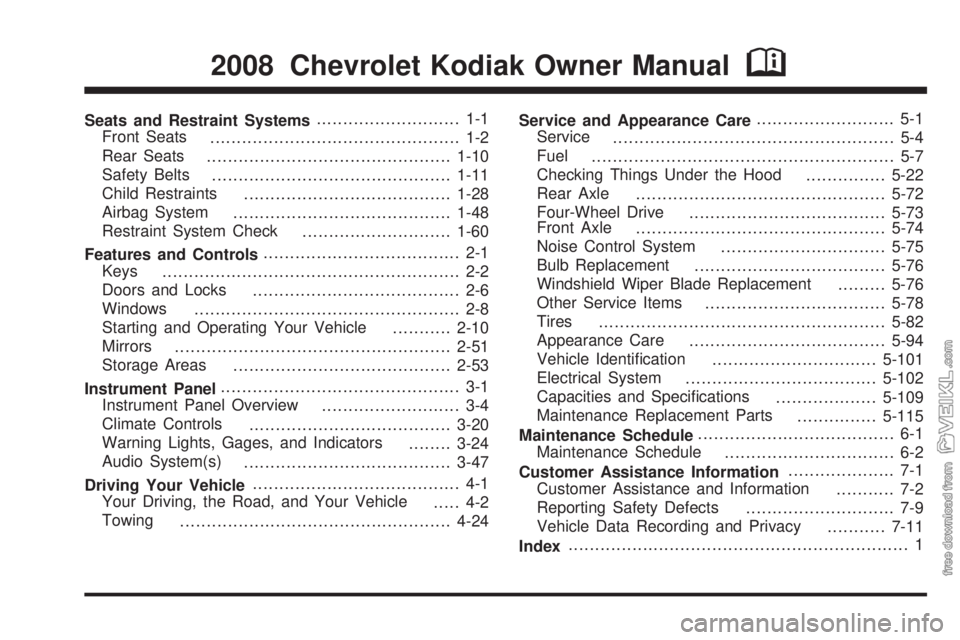
Seats and Restraint Systems........................... 1-1
Front Seats
............................................... 1-2
Rear Seats
..............................................1-10
Safety Belts
.............................................1-11
Child Restraints
.......................................1-28
Airbag System
.........................................1-48
Restraint System Check
............................1-60
Features and Controls..................................... 2-1
Keys
........................................................ 2-2
Doors and Locks
....................................... 2-6
Windows
.................................................. 2-8
Starting and Operating Your Vehicle
...........2-10
Mirrors
....................................................2-51
Storage Areas
.........................................2-53
Instrument Panel............................................. 3-1
Instrument Panel Overview
.......................... 3-4
Climate Controls
......................................3-20
Warning Lights, Gages, and Indicators
........3-24
Audio System(s)
.......................................3-47
Driving Your Vehicle....................................... 4-1
Your Driving, the Road, and Your Vehicle
..... 4-2
Towing
...................................................4-24Service and Appearance Care.......................... 5-1
Service
..................................................... 5-4
Fuel
......................................................... 5-7
Checking Things Under the Hood
...............5-22
Rear Axle
...............................................5-72
Four-Wheel Drive
.....................................5-73
Front Axle
...............................................5-74
Noise Control System
...............................5-75
Bulb Replacement
....................................5-76
Windshield Wiper Blade Replacement
.........5-76
Other Service Items
..................................5-78
Tires
......................................................5-82
Appearance Care
.....................................5-94
Vehicle Identification
...............................5-101
Electrical System
....................................5-102
Capacities and Specifications
...................5-109
Maintenance Replacement Parts
...............5-115
Maintenance Schedule..................................... 6-1
Maintenance Schedule
................................ 6-2
Customer Assistance Information.................... 7-1
Customer Assistance and Information
........... 7-2
Reporting Safety Defects
............................ 7-9
Vehicle Data Recording and Privacy
...........7-11
Index................................................................ 1
2008 Chevrolet Kodiak Owner ManualM
Page 107 of 384

4. Check to see if the vehicle moves by slowly
removing your foot from the regular brake pedal.
5. If the vehicle moves, press the regular brake and
repeat the adjustment procedure.
Notice:Over-tightening the park brake lever can
cause damage to the park brake system.
Over-tightening is possible by turning the knob
more than half a turn.
Over-tightening is similar to driving down the road with
your regular brakes applied. If your park brake system is
over-tightened your vehicle may seem sluggish to
accelerate, and/or your park brake hand lever maybe
very hard to pull up and apply the park brake.
If the park brake is over-tightened turn the knob to the
left until it stops and follow the parking brake adjustment
procedure.
Vehicles with a foot-pedal park brake system must be
serviced to make this adjustment. SeeScheduled
Maintenance on page 6-5for more information.Parking Brake (With Air Brakes)
If your vehicle has air
brakes, you will have this
parking brake. It is located
above the audio system in
the instrument panel.
Pulling it out applies the parking brake. The parking
brake light will come on when the air parking brake
is applied.
2-41
Page 122 of 384

Exhaust Brake Indicator Light.........................3-40
Differential Lock Indicator Light.......................3-40
Reduced Engine Power Light.........................3-41
Highbeam On Light.......................................3-41
Daytime Running Lamps (DRL) Indicator
Light........................................................3-41
Low Washer Fluid Warning Light.....................3-42
Power Take-Off Light....................................3-42
Check Gages Warning Light...........................3-42
Fuel Gage...................................................3-43
Water in Fuel Warning Light...........................3-44
Change Fuel Filter Warning Light....................3-44Diesel Particulate Filter Warning Light..............3-45
Air Filter Restriction Indicator..........................3-45
Air Pressure Gage........................................3-46
Hourmeter Gage...........................................3-46
Audio System(s).............................................3-47
Setting the Clock..........................................3-48
Radio(s)......................................................3-48
Theft-Deterrent Feature..................................3-57
Radio Reception...........................................3-58
Fixed Mast Antenna......................................3-58
Chime Level Adjustment................................3-58
Section 3 Instrument Panel
3-2
Page 125 of 384

A. Air Outlets. SeeOutlet Adjustment on page 3-23.
B. Instrument Panel Cluster. SeeInstrument Panel
Cluster on page 3-25.
C. Shift Lever. SeeAutomatic Transmission Operation
on page 2-29orManual Transmission Operation
on page 2-30.
D. Air Brake Controls. SeeParking Brake
(With Hydraulic Brakes) on page 2-38or
Parking Brake (With Air Brakes) on page 2-41.
E. Transfer Case Controls (If Equipped). See
Four-Wheel Drive on page 2-32. Air Filter Gage
(If Equipped). SeeAir Filter Restriction Indicator on
page 3-45.
F. Auxiliary Gages. SeeWarning Lights, Gages,
and Indicators on page 3-24.
G. Exterior Lamp Control. SeeExterior Lamps on
page 3-14.H. Turn Signal/Multifunction Lever. SeeTurn
Signal/Multifunction Lever on page 3-7.
I. Hazard Warning Flashers Button. SeeHazard
Warning Flashers on page 3-6.
J. Audio System(s). SeeAudio System(s) on
page 3-47.
K. Climate Controls. SeeClimate Control System
on page 3-20.
L. Instrument Panel Switchbank. SeeInstrument
Panel Switchbank on page 3-18.
M. Airbag Off Switch. SeeAirbag Off Switch on
page 1-56.
N. Accessory Power Outlets. SeeAccessory Power
Outlet(s) on page 3-19.
3-5
Page 167 of 384

Audio System(s)
If your vehicle came without a radio, the wiring
provisions for a radio and an antenna were installed at
the assembly plant, so that if you want, a radio can
be installed at the dealer/retailer.
Determine which radio your vehicle has and then read the
pages following to familiarize yourself with its features.
{CAUTION:
This system provides you with far greater
access to audio stations and song listings.
Giving extended attention to entertainment
tasks while driving can cause a crash and you
or others can be injured or killed. Always keep
your eyes on the road and your mind on the
drive — avoid engaging in extended searching
while driving.
Keeping your mind on the drive is important for safe
driving. SeeDefensive Driving on page 4-2. Here are
some ways in which you can help avoid distraction
while driving.While your vehicle is parked:
•Familiarize yourself with all of its controls.
•Familiarize yourself with its operation.
•Set up your audio system by presetting your
favorite radio stations, setting the tone, and
adjusting the speakers. Then, when driving
conditions permit, you can tune to your favorite
radio stations using the presets and steering wheel
controls if the vehicle has them.
Notice:Before adding any sound equipment to
your vehicle, such as an audio system, CD player,
CB radio, mobile telephone, or two-way radio, make
sure that it can be added by checking with your
dealer/retailer. Also, check federal rules covering
mobile radio and telephone units. If sound equipment
can be added, it is very important to do it properly.
Added sound equipment may interfere with the
operation of your vehicle’s engine, radio, or other
systems, and even damage them. Your vehicle’s
systems may interfere with the operation of sound
equipment that has been added.
Notice:The chime signals related to safety belts,
parking brake, and other functions of your vehicle
operate through the radio/entertainment system. If
that equipment is replaced or additional equipment is
added to your vehicle, the chimes may not work.
Make sure that replacement or additional equipment
is compatible with your vehicle before installing it.
3-47
Page 170 of 384

Setting the Tone (Bass/Treble)
AUDIO:To adjust the bass or the treble, press and
release the AUDIO button until BAS (bass) or TRE
(treble) displays. Then press and hold the up
wor the
down
xarrow to increase or to decrease. If a station
is weak or has static, decrease the treble.
To adjust bass or treble to the middle position, select
BAS or TRE. Then press and hold the AUDIO button for
more than two seconds until a beep sounds. B and a
zero or T and a zero displays.
To adjust both tone controls and both speaker controls
to the middle position, first end out of audio mode
by pressing another button, causing the radio to perform
that function, or by waiting five seconds for the display
to return to the time of day. Then press and hold
the AUDIO button for more than two seconds until a
beep sounds. CEN (center) displays.
Adjusting the Speakers (Balance/Fade)
AUDIO:To adjust the balance between the right
and the left speakers, press and release the AUDIO
button until BAL (balance) displays. Then press and hold
the up
wor the downxarrow to move the sound
toward the right or the left speakers.
To adjust the fade between the front and the rear
speakers, press and release the AUDIO button until
FAD (fade) displays. Then press and hold either arrow
to move the sound toward the front or the rear speakers.
To adjust balance or fade to the middle position,
select BAL or FAD. Then press and hold AUDIO for
more than two seconds until a beep sounds. B (balance)
and a zero or F (fade) and a zero displays.
To adjust both tone controls and both speaker controls
to the middle position, first end out of audio mode
by pressing another button, causing the radio to perform
that function, or by waiting five seconds for the display
to return to the time of day. Then press and hold
the AUDIO button for more than two seconds until a
beep sounds. CEN displays.
Fade may not be available if the vehicle is a regular
cab model.
3-50
Page 171 of 384

Radio Messages
CAL (Calibration):The audio system has been
calibrated for your vehicle from the factory. If CAL
displays it means that the radio has not been configured
properly for your vehicle and must be returned to your
dealer/retailer for service.
LOC (Locked):This message displays when the
THEFTLOCK
®system has locked up. Take the vehicle
to your dealer/retailer for service.
If any error occurs repeatedly or cannot be corrected,
contact your dealer/retailer.
Playing a CD
Insert a CD partway into the slot, label side up.
The player pulls it in and the CD should begin playing.
CD displays. If you want to insert a CD with the
ignition off, first press the eject button or the RCL knob.
If you insert a CD with the radio off and the ignition
on, it starts to play.
If the ignition or radio is turned off, with a CD in the
player, it stays in the player. When the ignition or radio
is turned on, the CD starts playing where it stopped,
if it was the last selected audio source.As each new track starts to play, the track number
displays.
The CD player can play the smaller 3 inch (8 cm)
single CDs with an adapter ring. Full-size CDs and the
smaller CDs are loaded in the same manner.
Care of Your CDs
If playing a CD-R, the sound quality can be reduced
due to CD-R quality, the method of recording, the quality
of the music that has been recorded, and the way the
CD-R has been handled. Handle them carefully.
Store CD-R(s) in their original cases or other protective
cases and away from direct sunlight and dust.
The CD player scans the bottom surface of the disc.
If the surface of a CD is damaged, such as cracked,
broken, or scratched, the CD does not play properly
or not at all. Do not touch the bottom side of a CD while
handling it; this could damage the surface. Pick up
CDs by grasping the outer edges or the edge of the hole
and the outer edge.
If the surface of a CD is soiled, take a soft, lint free
cloth or dampen a clean, soft cloth in a mild, neutral
detergent solution mixed with water, and clean it.
Make sure the wiping process starts from the center
to the edge.
3-51
Page 174 of 384

Playing a Cassette Tape
The tape player is built to work best with tapes that are
up to 30 to 45 minutes long on each side. Tapes
longer than that are so thin they might not work well in
this player. The longer side with the tape visible
should face to the right. If you hear nothing or hear a
garbled sound, the tape might not be in squarely.
Press the
Z(eject) button to remove the tape and
start over.
If the ignition and the radio are off, press the eject
button or the RCL knob to insert and to begin play of a
tape. If the ignition is on and the radio is off, the
tape can be inserted and begins playing. CAS (cassette)
displays when a tape is inserted.
While the tape is playing, use the VOL, AUDIO, and
SEEK controls just as you do for the radio. The radio
displays UP if the top side of the tape is playing.
DN (Down) appears if the bottom side is playing.
The tape player plays the other side of the tape when
it reaches the end.Cassette tape adapter kits for portable CD players
works in the cassette tape player. See “CD Adapter Kits”
later for more information.
The tape bias is set automatically when a metal or
chrome tape is inserted.
If an error displays, see “Cassette Tape Messages” later
in this section.
1 PREV (Previous):The tape must have at least
three seconds of silence between each selection for
previous to work. Press this pushbutton to go to
the previous selection on the tape if the current selection
has been playing for less than three seconds. If pressed
when the current selection has been playing from
three to 13 seconds, it goes to the beginning of the
previous selection or the beginning of the current
selection, depending on the position on the tape.
If pressed when the current selection has been playing
for more than 13 seconds, it goes to the beginning
of the current selection. Pressing this pushbutton
multiple times increases the number of selections to
be searched back, up to−9. Pressing the NEXT
pushbutton cancels the selections.
3-54