2008 CHEVROLET HHR Setting the clock
[x] Cancel search: Setting the clockPage 134 of 430
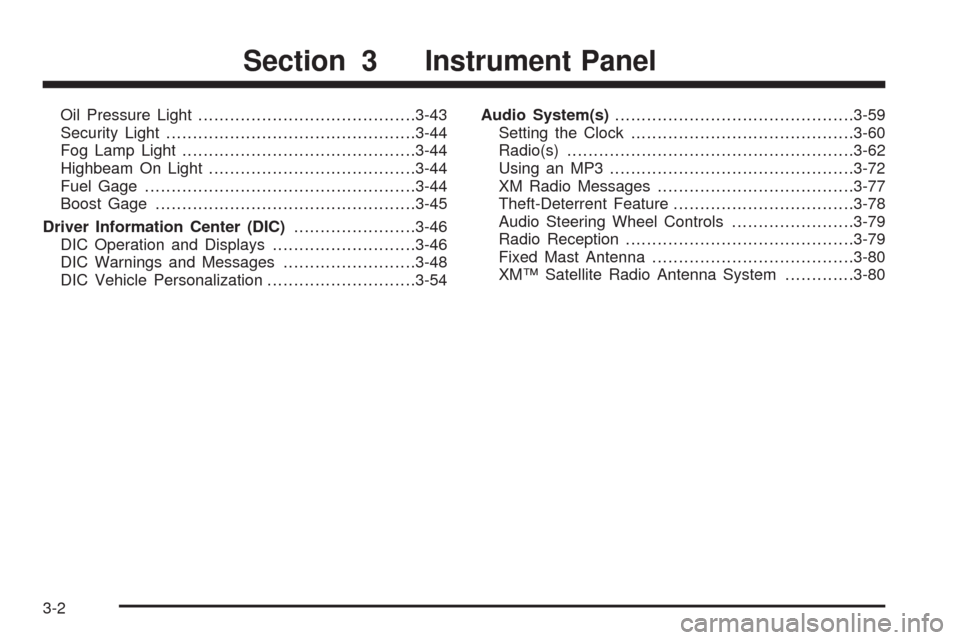
Oil Pressure Light.........................................3-43
Security Light...............................................3-44
Fog Lamp Light............................................3-44
Highbeam On Light.......................................3-44
Fuel Gage...................................................3-44
Boost Gage.................................................3-45
Driver Information Center (DIC).......................3-46
DIC Operation and Displays...........................3-46
DIC Warnings and Messages.........................3-48
DIC Vehicle Personalization............................3-54Audio System(s).............................................3-59
Setting the Clock..........................................3-60
Radio(s)......................................................3-62
Using an MP3..............................................3-72
XM Radio Messages.....................................3-77
Theft-Deterrent Feature..................................3-78
Audio Steering Wheel Controls.......................3-79
Radio Reception...........................................3-79
Fixed Mast Antenna......................................3-80
XM™ Satellite Radio Antenna System.............3-80
Section 3 Instrument Panel
3-2
Page 155 of 430
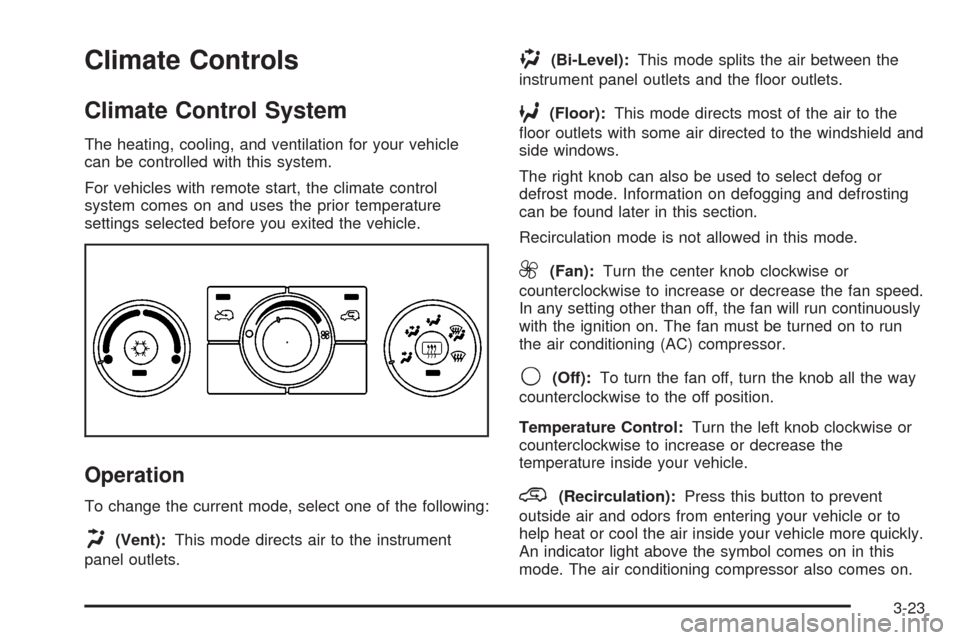
Climate Controls
Climate Control System
The heating, cooling, and ventilation for your vehicle
can be controlled with this system.
For vehicles with remote start, the climate control
system comes on and uses the prior temperature
settings selected before you exited the vehicle.
Operation
To change the current mode, select one of the following:
H(Vent):This mode directs air to the instrument
panel outlets.
)(Bi-Level):This mode splits the air between the
instrument panel outlets and the �oor outlets.
6(Floor):This mode directs most of the air to the
�oor outlets with some air directed to the windshield and
side windows.
The right knob can also be used to select defog or
defrost mode. Information on defogging and defrosting
can be found later in this section.
Recirculation mode is not allowed in this mode.
9(Fan):Turn the center knob clockwise or
counterclockwise to increase or decrease the fan speed.
In any setting other than off, the fan will run continuously
with the ignition on. The fan must be turned on to run
the air conditioning (AC) compressor.
9(Off):To turn the fan off, turn the knob all the way
counterclockwise to the off position.
Temperature Control:Turn the left knob clockwise or
counterclockwise to increase or decrease the
temperature inside your vehicle.
@(Recirculation):Press this button to prevent
outside air and odors from entering your vehicle or to
help heat or cool the air inside your vehicle more quickly.
An indicator light above the symbol comes on in this
mode. The air conditioning compressor also comes on.
3-23
Page 157 of 430

Defogging and Defrosting
Fog on the inside of windows is a result of high humidity
(moisture) condensing on the cool window glass. This
can be minimized if the climate control system is
used properly. There are two modes to clear fog or frost
from your windshield and side windows. Use the
defog mode to clear the windows of fog or moisture and
warm the passengers. Use the defrost mode to
remove fog or frost from the windshield more quickly.
For best results, clear all snow and ice from the
windshield before defrosting.
Turn the right knob to select the defog or defrost mode.
-(Defog):This mode directs approximately half of the
air to the windshield and the side window outlets and half
to the �oor outlets. When this mode is selected the
system runs the air conditioning compressor. To defog
the windows faster, turn the temperature control knob
clockwise to the warmest setting.
Recirculation mode is not available in defog mode.
0(Defrost):This mode directs most of the air to the
windshield, with some air directed to the side window
outlets and the �oor outlets. When this mode is selected
the system runs the air conditioning compressor. To
defrost the windows faster, turn the temperature control
knob clockwise to the warmest setting.
Recirculation mode is not available in defog mode.
Rear Window Defogger
The rear window defogger uses a warming grid to
remove fog from the rear window.
The rear window defogger will only work when the
ignition is in ON/RUN.
<(Rear):Press the button to turn the rear window
defogger on or off. Be sure to clear as much snow from
the rear window as possible. An indicator light below
the symbol comes on to show that the rear window
defogger is activated.
The rear window defogger turns off approximately
15 minutes after the button is pressed. If turned on
again, the defogger only runs for approximately seven
minutes before turning off. If turned on again, the
defogger will only run for approximately seven minutes
before turning off.
If the vehicle speed is greater than 50 mph (80 km/h)
and the rear defogger is active, it remains on as long as
the speed is greater than 50 mph (80 km/h). The
defogger can also be turned off by pressing the button
again or by turning off the engine.
3-25
Page 192 of 430
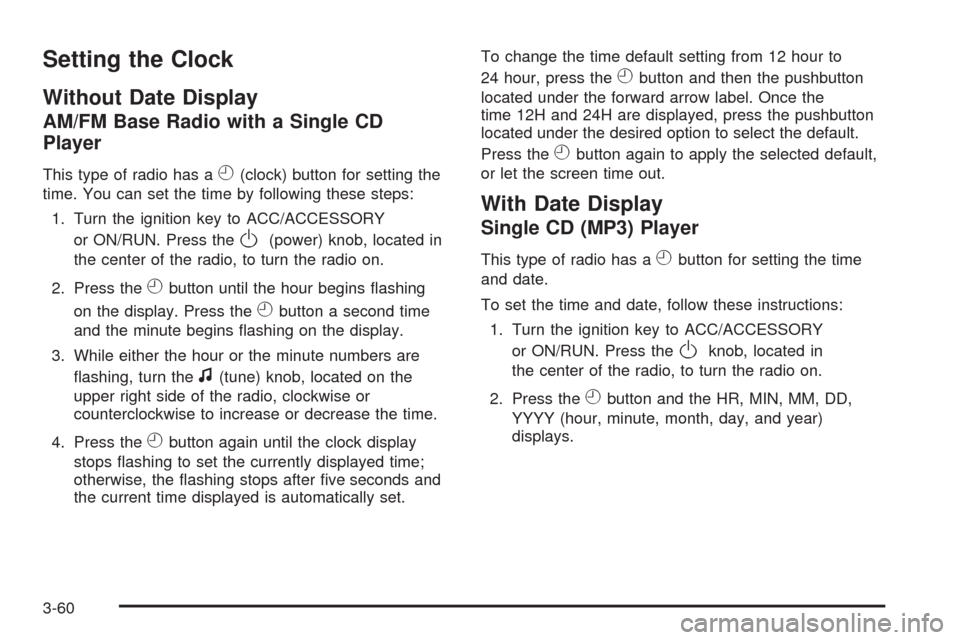
Setting the Clock
Without Date Display
AM/FM Base Radio with a Single CD
Player
This type of radio has aH(clock) button for setting the
time. You can set the time by following these steps:
1. Turn the ignition key to ACC/ACCESSORY
or ON/RUN. Press the
O(power) knob, located in
the center of the radio, to turn the radio on.
2. Press the
Hbutton until the hour begins �ashing
on the display. Press the
Hbutton a second time
and the minute begins �ashing on the display.
3. While either the hour or the minute numbers are
�ashing, turn the
f(tune) knob, located on the
upper right side of the radio, clockwise or
counterclockwise to increase or decrease the time.
4. Press the
Hbutton again until the clock display
stops �ashing to set the currently displayed time;
otherwise, the �ashing stops after �ve seconds and
the current time displayed is automatically set.To change the time default setting from 12 hour to
24 hour, press the
Hbutton and then the pushbutton
located under the forward arrow label. Once the
time 12H and 24H are displayed, press the pushbutton
located under the desired option to select the default.
Press the
Hbutton again to apply the selected default,
or let the screen time out.
With Date Display
Single CD (MP3) Player
This type of radio has aHbutton for setting the time
and date.
To set the time and date, follow these instructions:
1. Turn the ignition key to ACC/ACCESSORY
or ON/RUN. Press the
Oknob, located in
the center of the radio, to turn the radio on.
2. Press the
Hbutton and the HR, MIN, MM, DD,
YYYY (hour, minute, month, day, and year)
displays.
3-60
Page 195 of 430

Radio Data System (RDS)
Your radio may have a Radio Data System (RDS). The
RDS feature is available for use only on FM stations
that broadcast RDS information. This system relies upon
receiving speci�c information from these stations and
only works when the information is available. While the
radio is tuned to an FM-RDS station, the station
name or call letters display. In rare cases, a radio station
can broadcast incorrect information that causes the
radio features to work improperly. If this happens,
contact the radio station.
Playing the Radio
O
(Power/Volume): Press this knob to turn the system
on and off.
Turn this knob clockwise or counterclockwise to increase
or decrease the volume.
Speed Compensated Volume (SCV):Radios with the
Speed Compensated Volume (SCV) feature will
automatically adjust the radio volume to compensate for
road and wind noise as the vehicle’s speed changes
while driving, so that the volume level is consistent. To
activate SCV:
1. Set the radio volume to the desired level.
2. Press the MENU button to display the radio
setup menu.
3. Press the pushbutton under the AUTO VOLUM
(automatic volume) label on the radio display.
4. Press the pushbutton under the desired Speed
Compensated Volume setting (OFF, Low, Med,
or High) to select the level of radio volume
compensation. The display times out after
approximately 10 seconds. Each higher setting
allows for more radio volume compensation at faster
vehicle speeds. Radio with CD (MP3) shown, Radio with Six-Disc CD
(MP3) similar
3-63
Page 197 of 430

Storing a Radio Station as a Favorite
Drivers are encouraged to set up their radio station
favorites while the vehicle is parked. Tune to your
favorite stations using the presets, favorites button, and
steering wheel controls if the vehicle has this feature.
SeeDefensive Driving on page 4-2.
FAV (Favorites):A maximum of 36 stations can be
programmed as favorites using the six pushbuttons
positioned below the radio station frequency labels and
by using the radio favorites page button (FAV button).
Press the FAV button to go through up to six pages
of favorites, each having six favorite stations available
per page. Each page of favorites can contain any
combination of AM, FM, or XM™ (if equipped) stations.
To store a station as a favorite, perform the following
steps:
1. Tune to the desired radio station.
2. Press the FAV button to display the page where
you want the station stored.
3. Press and hold one of the six pushbuttons until a
beep sounds. When that pushbutton is pressed
and released, the station that was set, returns.
4. Repeat the steps for each pushbutton radio station
you want stored as a favorite.The number of favorites pages can be setup using the
MENU button. To setup the number of favorites
pages, perform the following steps:
1. Press the MENU button to display the radio
setup menu.
2. Press the pushbutton located below the FAV 1
through 6 label.
3. Select the desired number of favorites pages by
pressing the pushbutton located below the
displayed page numbers.
4. Press the FAV button, or let the menu time out, to
return to the original main radio screen showing the
radio station frequency labels and to begin the
process of programming your favorites for the
chosen amount of numbered pages.
Setting the Tone (Bass/Treble) (Radio
with CD (Base))
BASS/TREB (Bass/Treble):To adjust the bass or
treble, press the
fknob or the BASS/TREBLE
pushbutton until the desired tone control label displays.
Turn the
fknob clockwise or counterclockwise to
increase or decrease the setting. The current bass or
treble level displays. If a station’s frequency is weak, or
has static, decrease the treble.
EQ (Equalization):Press to adjust BASS and TREBLE
Settings.
3-65
Page 198 of 430
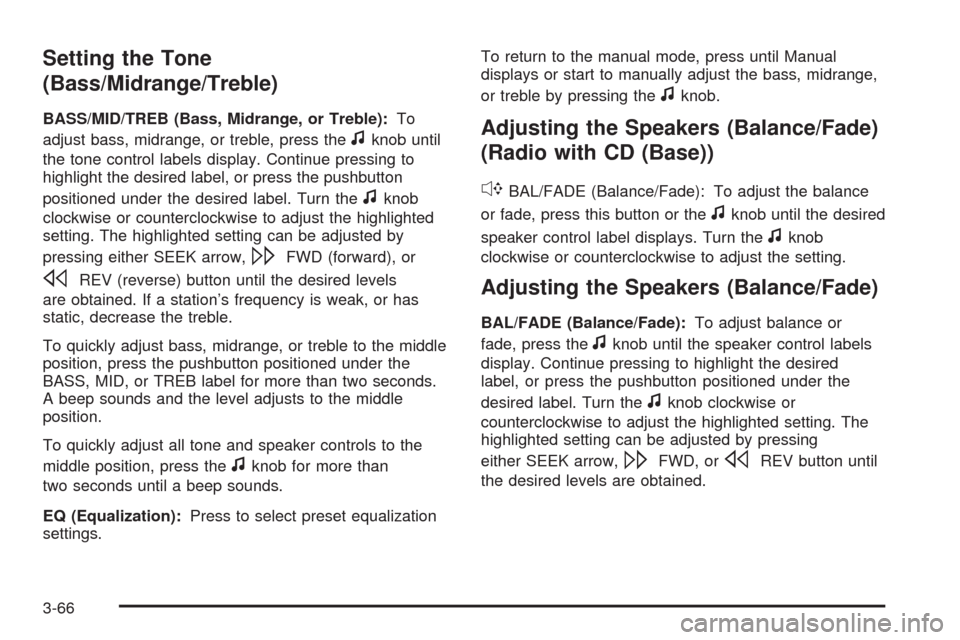
Setting the Tone
(Bass/Midrange/Treble)
BASS/MID/TREB (Bass, Midrange, or Treble):To
adjust bass, midrange, or treble, press the
fknob until
the tone control labels display. Continue pressing to
highlight the desired label, or press the pushbutton
positioned under the desired label. Turn the
fknob
clockwise or counterclockwise to adjust the highlighted
setting. The highlighted setting can be adjusted by
pressing either SEEK arrow,
\FWD (forward), or
sREV (reverse) button until the desired levels
are obtained. If a station’s frequency is weak, or has
static, decrease the treble.
To quickly adjust bass, midrange, or treble to the middle
position, press the pushbutton positioned under the
BASS, MID, or TREB label for more than two seconds.
A beep sounds and the level adjusts to the middle
position.
To quickly adjust all tone and speaker controls to the
middle position, press the
fknob for more than
two seconds until a beep sounds.
EQ (Equalization):Press to select preset equalization
settings.To return to the manual mode, press until Manual
displays or start to manually adjust the bass, midrange,
or treble by pressing the
fknob.
Adjusting the Speakers (Balance/Fade)
(Radio with CD (Base))
`
BAL/FADE (Balance/Fade): To adjust the balance
or fade, press this button or the
fknob until the desired
speaker control label displays. Turn the
fknob
clockwise or counterclockwise to adjust the setting.
Adjusting the Speakers (Balance/Fade)
BAL/FADE (Balance/Fade):To adjust balance or
fade, press the
fknob until the speaker control labels
display. Continue pressing to highlight the desired
label, or press the pushbutton positioned under the
desired label. Turn the
fknob clockwise or
counterclockwise to adjust the highlighted setting. The
highlighted setting can be adjusted by pressing
either SEEK arrow,
\FWD, orsREV button until
the desired levels are obtained.
3-66
Page 417 of 430
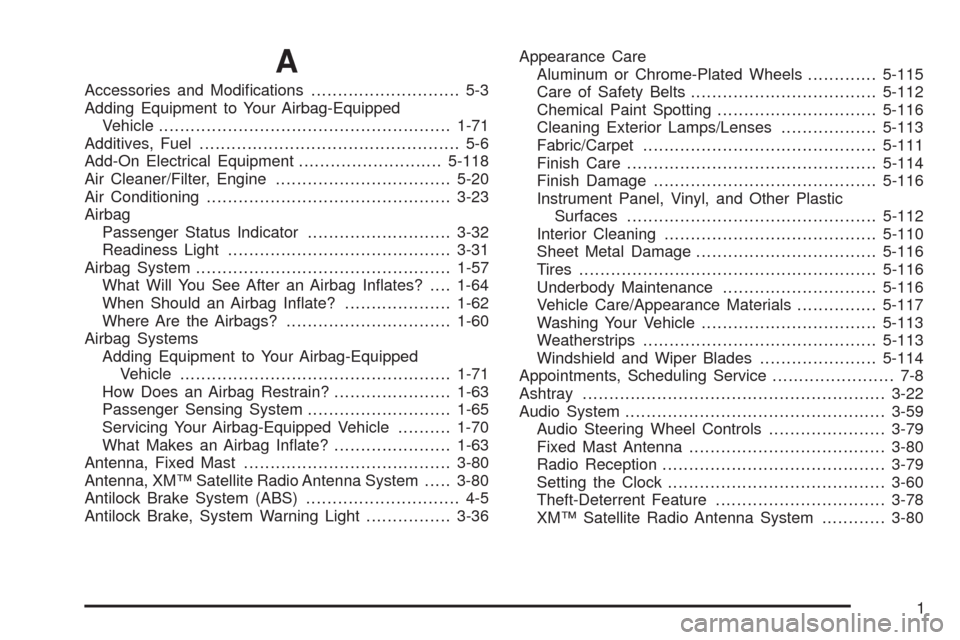
A
Accessories and Modi�cations............................ 5-3
Adding Equipment to Your Airbag-Equipped
Vehicle.......................................................1-71
Additives, Fuel................................................. 5-6
Add-On Electrical Equipment...........................5-118
Air Cleaner/Filter, Engine.................................5-20
Air Conditioning..............................................3-23
Airbag
Passenger Status Indicator...........................3-32
Readiness Light..........................................3-31
Airbag System................................................1-57
What Will You See After an Airbag In�ates?....1-64
When Should an Airbag In�ate?....................1-62
Where Are the Airbags?...............................1-60
Airbag Systems
Adding Equipment to Your Airbag-Equipped
Vehicle...................................................1-71
How Does an Airbag Restrain?......................1-63
Passenger Sensing System...........................1-65
Servicing Your Airbag-Equipped Vehicle..........1-70
What Makes an Airbag In�ate?......................1-63
Antenna, Fixed Mast.......................................3-80
Antenna, XM™ Satellite Radio Antenna System.....3-80
Antilock Brake System (ABS)............................. 4-5
Antilock Brake, System Warning Light................3-36Appearance Care
Aluminum or Chrome-Plated Wheels.............5-115
Care of Safety Belts...................................5-112
Chemical Paint Spotting..............................5-116
Cleaning Exterior Lamps/Lenses..................5-113
Fabric/Carpet............................................5-111
Finish Care...............................................5-114
Finish Damage..........................................5-116
Instrument Panel, Vinyl, and Other Plastic
Surfaces...............................................5-112
Interior Cleaning........................................5-110
Sheet Metal Damage..................................5-116
Tires........................................................5-116
Underbody Maintenance.............................
5-116
Vehicle Care/Appearance Materials...............5-117
Washing Your Vehicle.................................5-113
Weatherstrips............................................5-113
Windshield and Wiper Blades......................5-114
Appointments, Scheduling Service....................... 7-8
Ashtray.........................................................3-22
Audio System.................................................3-59
Audio Steering Wheel Controls......................3-79
Fixed Mast Antenna.....................................3-80
Radio Reception..........................................3-79
Setting the Clock.........................................3-60
Theft-Deterrent Feature................................3-78
XM™ Satellite Radio Antenna System............3-80
1