2008 CHEVROLET EQUINOX air conditioning
[x] Cancel search: air conditioningPage 148 of 436
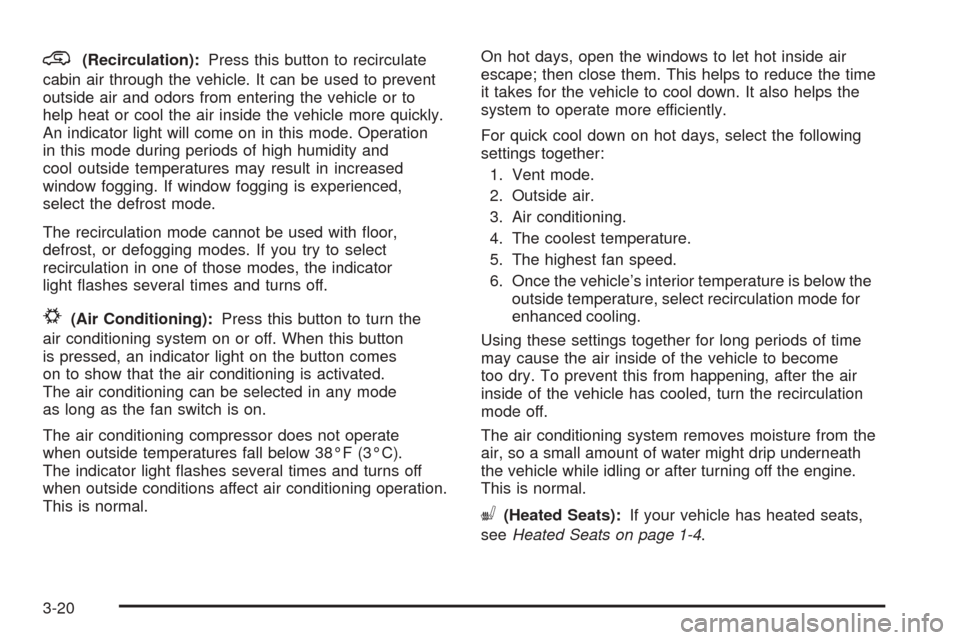
@(Recirculation):Press this button to recirculate
cabin air through the vehicle. It can be used to prevent
outside air and odors from entering the vehicle or to
help heat or cool the air inside the vehicle more quickly.
An indicator light will come on in this mode. Operation
in this mode during periods of high humidity and
cool outside temperatures may result in increased
window fogging. If window fogging is experienced,
select the defrost mode.
The recirculation mode cannot be used with �oor,
defrost, or defogging modes. If you try to select
recirculation in one of those modes, the indicator
light �ashes several times and turns off.
#(Air Conditioning):Press this button to turn the
air conditioning system on or off. When this button
is pressed, an indicator light on the button comes
on to show that the air conditioning is activated.
The air conditioning can be selected in any mode
as long as the fan switch is on.
The air conditioning compressor does not operate
when outside temperatures fall below 38°F (3°C).
The indicator light �ashes several times and turns off
when outside conditions affect air conditioning operation.
This is normal.On hot days, open the windows to let hot inside air
escape; then close them. This helps to reduce the time
it takes for the vehicle to cool down. It also helps the
system to operate more efficiently.
For quick cool down on hot days, select the following
settings together:
1. Vent mode.
2. Outside air.
3. Air conditioning.
4. The coolest temperature.
5. The highest fan speed.
6. Once the vehicle’s interior temperature is below the
outside temperature, select recirculation mode for
enhanced cooling.
Using these settings together for long periods of time
may cause the air inside of the vehicle to become
too dry. To prevent this from happening, after the air
inside of the vehicle has cooled, turn the recirculation
mode off.
The air conditioning system removes moisture from the
air, so a small amount of water might drip underneath
the vehicle while idling or after turning off the engine.
This is normal.
((Heated Seats):If your vehicle has heated seats,
seeHeated Seats on page 1-4.
3-20
Page 149 of 436

Defogging and Defrosting
Fog or frost on the inside of windows is a result of high
humidity (moisture) condensing on the cool window
glass. This can be minimized if the climate control
system is used properly.
Use the defog mode to clear the windows of fog or
moisture and warm the passengers. Use the defrost
mode to remove fog or frost from the windshield more
quickly. When either of these modes are selected, the
system runs the air conditioning compressor and cancels
the recirculation mode to dry the air. For best results,
clear all snow and ice from the windshield before
defrosting.
Turn the right knob to select the defog or defrost mode.
-(Defog):This mode directs half of the air to the
windshield and the side window outlets, and half to
the �oor outlets.
0(Defrost):This mode directs most of the air to
the windshield and the side window outlets, with some
air directed to the �oor outlets.
Rear Window Defogger
The rear window defogger uses a warming grid to
remove fog from the rear window.
The rear window defogger only works when the ignition
is in ON/RUN.
<(Rear):Press this button to turn the rear window
defogger on or off. An indicator light on the button
comes on to show that the rear window defogger is
activated.
The rear window defroster stays on for about 10
minutes if the vehicle remains at slower vehicle speeds
or until the button is pressed, or unless the ignition
is turned to ACC/ACCESSORY or LOCK/OFF. If turned
on again, the defogger only runs for about �ve
minutes before turning off again. At higher vehicle
speeds, the defogger may stay on continuously. The
defogger can always be turned off by pressing the
button again or by turning off the ignition.
3-21
Page 179 of 436

CHECK TIRE PRESSURE
This message displays when the pressure in one or
more of the vehicle’s tires needs to be checked.
This message also displays LEFT FRONT, RIGHT
FRNT (Front), LEFT REAR, or RIGHT REAR to
indicate which tire needs to be checked. You can
receive more than one tire pressure message at
a time. To read the other messages that may have
been sent at the same time, press the set/reset button.
If a tire pressure message appears on the DIC, stop
as soon as you can. Have the tire pressures checked
and set to those shown on the Tire Loading Information
label. SeeTires on page 5-52,Loading Your Vehicle
on page 4-22, andInflation - Tire Pressure on
page 5-59. The DIC also shows the tire pressure
values. SeeDIC Operation and Displays on page 3-43.
If the tire pressure is low, the low tire pressure
warning light comes on. SeeTire Pressure Light
on page 3-34.
DRIVER DOOR OPEN
This message displays when the driver door is
not closed properly. Close the door completely.
ENGINE HOT A/C
(Air Conditioning) OFF
This message displays when the engine coolant
becomes hotter than the normal operating temperature.
To avoid added strain on a hot engine, the air
conditioning compressor is automatically turned off.
When the coolant temperature returns to normal,
the A/C operation automatically resumes. You can
continue to drive your vehicle.
ENGINE OVERHEATD (Overheated)
IDLE ENGINE
Notice:If you drive your vehicle while the engine
is overheating, severe engine damage may occur.
If an overheat warning appears on the instrument
panel cluster and/or DIC, stop the vehicle as soon
as possible. Do not increase the engine speed
above normal idling speed. SeeEngine Overheating
on page 5-24for more information.
This message displays when the engine coolant
temperature is too hot. Stop and allow the vehicle
to idle until it cools down.
3-51
Page 181 of 436
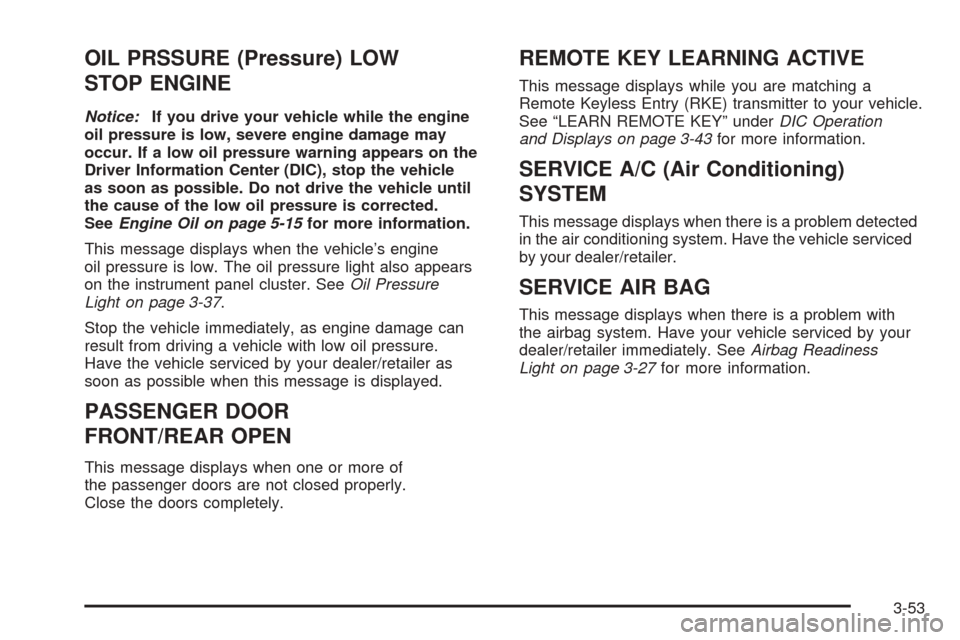
OIL PRSSURE (Pressure) LOW
STOP ENGINE
Notice:If you drive your vehicle while the engine
oil pressure is low, severe engine damage may
occur. If a low oil pressure warning appears on the
Driver Information Center (DIC), stop the vehicle
as soon as possible. Do not drive the vehicle until
the cause of the low oil pressure is corrected.
SeeEngine Oil on page 5-15for more information.
This message displays when the vehicle’s engine
oil pressure is low. The oil pressure light also appears
on the instrument panel cluster. SeeOil Pressure
Light on page 3-37.
Stop the vehicle immediately, as engine damage can
result from driving a vehicle with low oil pressure.
Have the vehicle serviced by your dealer/retailer as
soon as possible when this message is displayed.
PASSENGER DOOR
FRONT/REAR OPEN
This message displays when one or more of
the passenger doors are not closed properly.
Close the doors completely.
REMOTE KEY LEARNING ACTIVE
This message displays while you are matching a
Remote Keyless Entry (RKE) transmitter to your vehicle.
See “LEARN REMOTE KEY” underDIC Operation
and Displays on page 3-43for more information.
SERVICE A/C (Air Conditioning)
SYSTEM
This message displays when there is a problem detected
in the air conditioning system. Have the vehicle serviced
by your dealer/retailer.
SERVICE AIR BAG
This message displays when there is a problem with
the airbag system. Have your vehicle serviced by your
dealer/retailer immediately. SeeAirbag Readiness
Light on page 3-27for more information.
3-53
Page 334 of 436
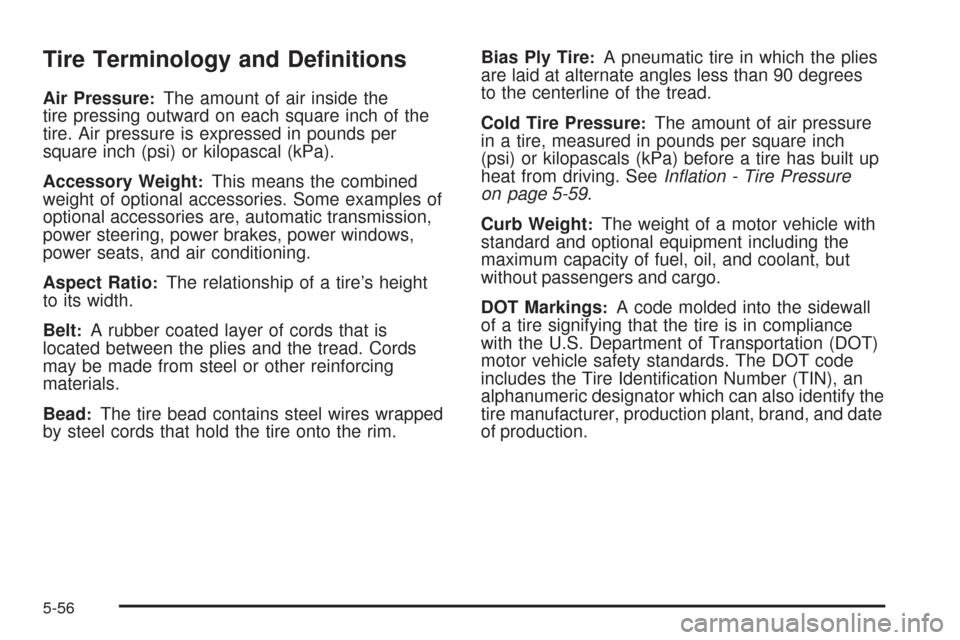
Tire Terminology and De�nitions
Air Pressure:The amount of air inside the
tire pressing outward on each square inch of the
tire. Air pressure is expressed in pounds per
square inch (psi) or kilopascal (kPa).
Accessory Weight
:This means the combined
weight of optional accessories. Some examples of
optional accessories are, automatic transmission,
power steering, power brakes, power windows,
power seats, and air conditioning.
Aspect Ratio
:The relationship of a tire’s height
to its width.
Belt
:A rubber coated layer of cords that is
located between the plies and the tread. Cords
may be made from steel or other reinforcing
materials.
Bead
:The tire bead contains steel wires wrapped
by steel cords that hold the tire onto the rim.Bias Ply Tire
:A pneumatic tire in which the plies
are laid at alternate angles less than 90 degrees
to the centerline of the tread.
Cold Tire Pressure
:The amount of air pressure
in a tire, measured in pounds per square inch
(psi) or kilopascals (kPa) before a tire has built up
heat from driving. SeeInflation - Tire Pressure
on page 5-59.
Curb Weight
:The weight of a motor vehicle with
standard and optional equipment including the
maximum capacity of fuel, oil, and coolant, but
without passengers and cargo.
DOT Markings
:A code molded into the sidewall
of a tire signifying that the tire is in compliance
with the U.S. Department of Transportation (DOT)
motor vehicle safety standards. The DOT code
includes the Tire Identi�cation Number (TIN), an
alphanumeric designator which can also identify the
tire manufacturer, production plant, brand, and date
of production.
5-56
Page 382 of 436
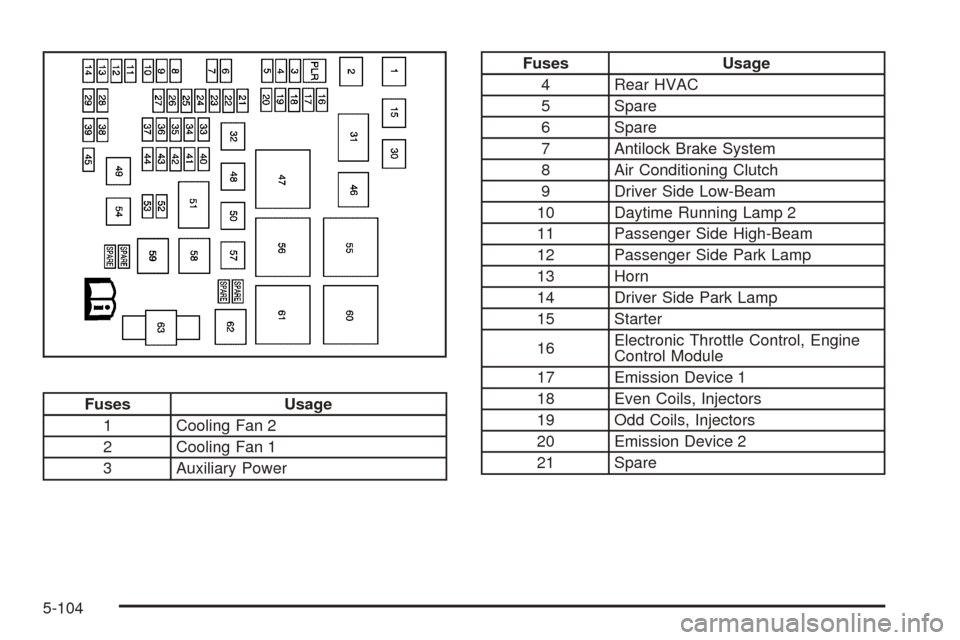
Fuses Usage
1 Cooling Fan 2
2 Cooling Fan 1
3 Auxiliary Power
Fuses Usage
4 Rear HVAC
5 Spare
6 Spare
7 Antilock Brake System
8 Air Conditioning Clutch
9 Driver Side Low-Beam
10 Daytime Running Lamp 2
11 Passenger Side High-Beam
12 Passenger Side Park Lamp
13 Horn
14 Driver Side Park Lamp
15 Starter
16Electronic Throttle Control, Engine
Control Module
17 Emission Device 1
18 Even Coils, Injectors
19 Odd Coils, Injectors
20 Emission Device 2
21 Spare
5-104
Page 384 of 436
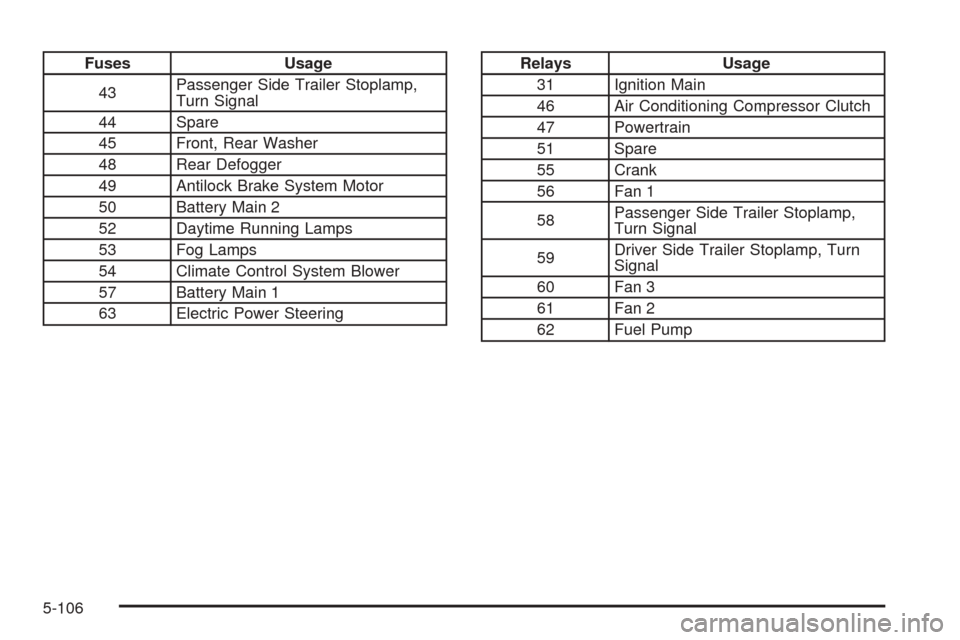
Fuses Usage
43Passenger Side Trailer Stoplamp,
Turn Signal
44 Spare
45 Front, Rear Washer
48 Rear Defogger
49 Antilock Brake System Motor
50 Battery Main 2
52 Daytime Running Lamps
53 Fog Lamps
54 Climate Control System Blower
57 Battery Main 1
63 Electric Power SteeringRelays Usage
31 Ignition Main
46 Air Conditioning Compressor Clutch
47 Powertrain
51 Spare
55 Crank
56 Fan 1
58Passenger Side Trailer Stoplamp,
Turn Signal
59Driver Side Trailer Stoplamp, Turn
Signal
60 Fan 3
61 Fan 2
62 Fuel Pump
5-106
Page 385 of 436
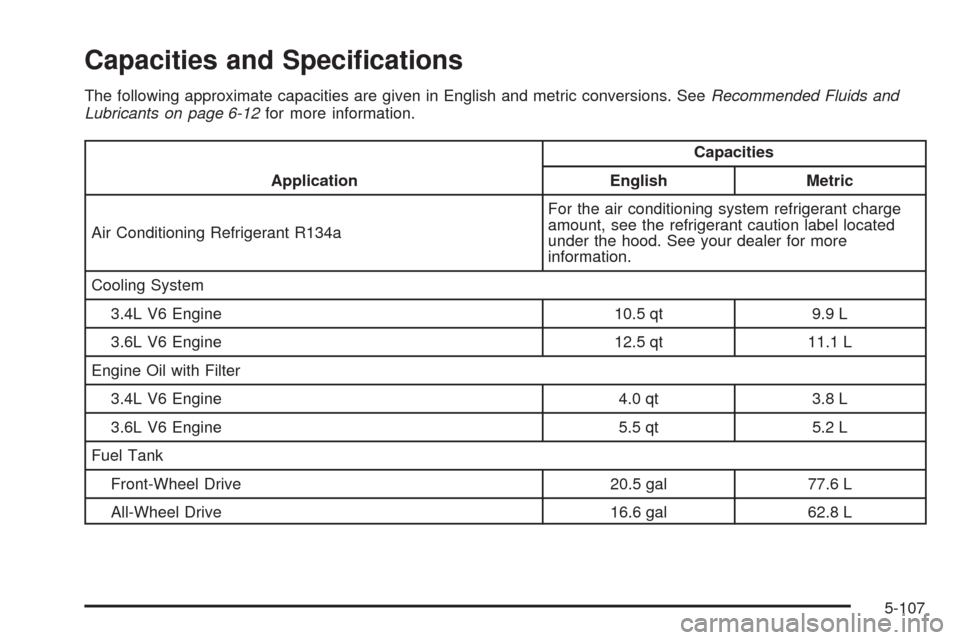
Capacities and Speci�cations
The following approximate capacities are given in English and metric conversions. SeeRecommended Fluids and
Lubricants on page 6-12for more information.
ApplicationCapacities
English Metric
Air Conditioning Refrigerant R134aFor the air conditioning system refrigerant charge
amount, see the refrigerant caution label located
under the hood. See your dealer for more
information.
Cooling System
3.4L V6 Engine 10.5 qt 9.9 L
3.6L V6 Engine 12.5 qt 11.1 L
Engine Oil with Filter
3.4L V6 Engine 4.0 qt 3.8 L
3.6L V6 Engine 5.5 qt 5.2 L
Fuel Tank
Front-Wheel Drive 20.5 gal 77.6 L
All-Wheel Drive 16.6 gal 62.8 L
5-107