2008 CHEVROLET COBALT brake light
[x] Cancel search: brake lightPage 95 of 402

To program the new key:
1. Verify that the new key has a
1stamped on it.
2. Insert the already programmed key in the ignition
and start the engine. If the engine will not start,
see your dealer/retailer for service.
3. After the engine has started, turn the key to
LOCK/OFF, and remove the key.
4. Insert the key to be programmed and turn it to
the ON/RUN position within �ve seconds of the
original key being turned to the LOCK/OFF position.
The security light will turn off once the key has
been programmed.
5. Repeat Steps 1 through 4 if additional keys are to
be programmed.
If you are ever driving and the security light comes on
and stays on, you may be able to restart your engine if
you turn it off. Your PASS-Key
®III+ system, however,
is not working properly and must be serviced by
your dealer/retailer. Your vehicle is not protected by
the PASS-Key
®III+ system at this time.
If you lose or damage your PASS-Key
®III+ key,
see your dealer/retailer or a locksmith who can
service PASS-Key
®III+ to have a new key made.
Do not leave the key or device that disarms or
deactivates the theft deterrent system in the vehicle.
Starting and Operating
Your Vehicle
New Vehicle Break-In
Notice:Your vehicle does not need an elaborate
break-in. But it will perform better in the long run
if you follow these guidelines:
Do not drive at any one constant speed, fast or
slow, for the �rst 500 miles (805 km). Do not
make full-throttle starts. Do not exceed 5,000
engine rpm. Avoid downshifting to brake or
slow the vehicle.
Avoid making hard stops for the �rst 200 miles
(322 km) or so. During this time the new brake
linings are not yet broken in. Hard stops
with new linings can mean premature wear and
earlier replacement. Follow this breaking-in
guideline every time you get new brake linings.
Do not tow a trailer during break-in. SeeTowing
a Trailer (Manual Transmission) on page 4-34
orTowing a Trailer (Automatic Transmission)
on page 4-34for the trailer towing capabilities
of your vehicle and more information.
Following break-in, engine speed and load can
be gradually increased.
2-21
Page 104 of 402
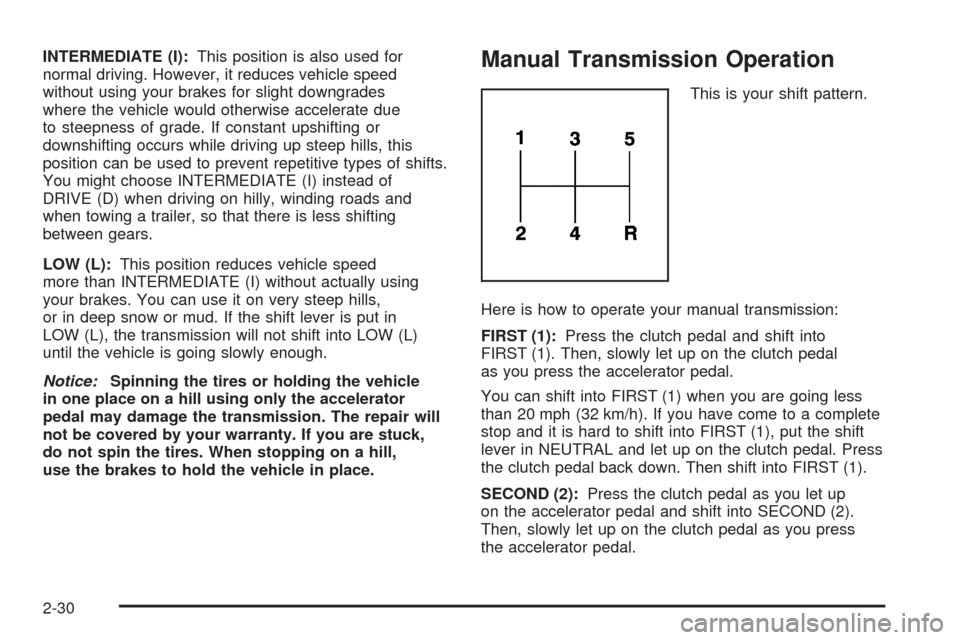
INTERMEDIATE (I):This position is also used for
normal driving. However, it reduces vehicle speed
without using your brakes for slight downgrades
where the vehicle would otherwise accelerate due
to steepness of grade. If constant upshifting or
downshifting occurs while driving up steep hills, this
position can be used to prevent repetitive types of shifts.
You might choose INTERMEDIATE (I) instead of
DRIVE (D) when driving on hilly, winding roads and
when towing a trailer, so that there is less shifting
between gears.
LOW (L):This position reduces vehicle speed
more than INTERMEDIATE (I) without actually using
your brakes. You can use it on very steep hills,
or in deep snow or mud. If the shift lever is put in
LOW (L), the transmission will not shift into LOW (L)
until the vehicle is going slowly enough.
Notice:Spinning the tires or holding the vehicle
in one place on a hill using only the accelerator
pedal may damage the transmission. The repair will
not be covered by your warranty. If you are stuck,
do not spin the tires. When stopping on a hill,
use the brakes to hold the vehicle in place.Manual Transmission Operation
This is your shift pattern.
Here is how to operate your manual transmission:
FIRST (1):Press the clutch pedal and shift into
FIRST (1). Then, slowly let up on the clutch pedal
as you press the accelerator pedal.
You can shift into FIRST (1) when you are going less
than 20 mph (32 km/h). If you have come to a complete
stop and it is hard to shift into FIRST (1), put the shift
lever in NEUTRAL and let up on the clutch pedal. Press
the clutch pedal back down. Then shift into FIRST (1).
SECOND (2):Press the clutch pedal as you let up
on the accelerator pedal and shift into SECOND (2).
Then, slowly let up on the clutch pedal as you press
the accelerator pedal.
2-30
Page 105 of 402

THIRD (3), FOURTH (4) and FIFTH (5):Shift into
THIRD (3), FOURTH (4) and FIFTH (5) the same way
you do for SECOND (2). Slowly let up on the clutch
pedal as you press the accelerator pedal.
To stop, let up on the accelerator pedal and press
the brake pedal. Just before the vehicle stops, press
the clutch pedal and the brake pedal, and shift to
NEUTRAL.
NEUTRAL:Use this position when you start or idle
your engine.
REVERSE (R):To back up, press down the clutch
pedal and shift into REVERSE (R). Let up on the clutch
pedal slowly while pressing the accelerator pedal.
Notice:Shifting to REVERSE (R) while your vehicle
is moving forward could damage the transmission.
The repairs would not be covered by your warranty.
Shift to REVERSE (R) only after your vehicle is
stopped.
Also, use REVERSE (R), along with the parking brake,
for parking your vehicle.Shift Speeds
{CAUTION:
If you skip a gear when you downshift, you could
lose control of your vehicle. You could injure
yourself or others. Do not shift down more than
one gear at a time when you downshift.
Up-Shift Light
If you have a manual
transmission, you may
have an up-shift light.
This light will show
you when to shift to the
next higher gear for
the best fuel economy.
When this light comes on, you can shift to the next
higher gear if weather, road, and traffic conditions let
you. For the best fuel economy, accelerate slowly
and shift when the light comes on.
While you accelerate, it is normal for the light to
go on and off if you quickly change the position of
the accelerator. Ignore the light when you downshift.United States Only
2-31
Page 106 of 402

Parking Brake
The parking brake lever is located between the
front seats.
For vehicles equipped with an armrest, lift the console
armrest in order to access the parking brake lever.To set the parking brake, hold the brake pedal down
and pull up on the parking brake lever. If the ignition
is on, the brake system warning light will come on.
SeeBrake System Warning Light on page 3-31.
To release the parking brake, hold the brake pedal
down. Pull the parking brake lever up until you can press
the release button. Hold the release button in as you
move the brake lever all the way down.
If you forget to release your parking brake, a chime
will sound and the PARKING BRAKE message
will appear along with the brake system warning light
when the parking brake is applied and the vehicle
is moving faster than 5 mph (8 km/h). SeeDIC Warnings
and Messages on page 3-43.
Notice:Driving with the parking brake on can
overheat the brake system and cause premature
wear or damage to brake system parts. Make sure
that the parking brake is fully released and the brake
warning light is off before driving. Automatic Shown, Manual Similar
2-32
Page 120 of 402

Brake System Warning Light..........................3-31
Anti-lock Brake System (ABS) Warning Light. . . .3-32
Enhanced Traction System Indicator/
Warning Light...........................................3-32
Electronic Stability Control (ESC)/Traction
Control System (TCS) Indicator/
Warning Light...........................................3-33
Engine Coolant Temperature Warning Light......3-34
Tire Pressure Light.......................................3-34
Malfunction Indicator Lamp.............................3-35
Oil Pressure Light.........................................3-38
Security Light...............................................3-38
Fog Lamp Light............................................3-39
Highbeam On Light.......................................3-39
Fuel Gage...................................................3-39Driver Information Center (DIC).......................3-40
DIC Operation and Displays...........................3-40
DIC Warnings and Messages.........................3-43
DIC Vehicle Personalization............................3-48
Audio System(s).............................................3-54
Setting the Clock..........................................3-55
Radio(s)......................................................3-58
Using an MP3..............................................3-69
XM Radio Messages.....................................3-74
Theft-Deterrent Feature..................................3-75
Audio Steering Wheel Controls.......................3-76
Radio Reception...........................................3-76
Fixed Mast Antenna......................................3-77
XM™ Satellite Radio Antenna System.............3-77
Section 3 Instrument Panel
3-2
Page 129 of 402

RES+ (Resume):Press this button to resume a set
speed and to accelerate the speed.
SET– (Set):Press this button to set a speed and to
decrease the speed.
To set a speed do the following:
1. Press the
Jbutton to turn cruise control on.
The indicator light on the button will come on.
2. Get to the speed desired.
3. Press the SET– part of the control button and
release it. The CRUISE ENGAGED message
will appear on the Driver Information Center (DIC)
to show the system is engaged.
4. Take your foot off the accelerator pedal.
Resuming a Set Speed
Suppose the cruise control is set at a desired speed
and then the brake is applied. This disengages the
cruise control. To return to the previously set speed, you
do not need to go through the set process again.
Once the vehicle is traveling at least 25 mph (40 km/h)
or more, press the RES+ part of the button brie�y.
The vehicle returns to the previously selected speed and
stays there.
Increasing Speed While Using Cruise
Control
There are two ways to go to a higher speed.
1. Disengage the cruise control by applying the brake
pedal, but do not turn it off. Accelerate to a higher
speed and reset the cruise control.
2. If the cruise control system is already engaged,
press the RES+ part of the button. Hold it there
until you get up to the speed desired, and then
release the button. To increase the vehicle speed in
very small amounts, press the RES+ part of the
button brie�y and then release it. Each time this
is done, the vehicle goes about 1 mph (1.6 km/h)
faster.
Reducing Speed While Using Cruise
Control
If the cruise control system is already engaged,
Push and hold the SET– part of the button until the
lower speed desired is reached, then release it.
To slow down in very small amounts, push the
SET– part of the button brie�y. Each time this
is done, the vehicle goes about 1 mph (1.6 km/h)
slower.
3-11
Page 130 of 402

Passing Another Vehicle While Using
Cruise Control
Use the accelerator pedal to increase the vehicle’s speed.
When you take your foot off the pedal, the vehicle will slow
down to the cruise control speed you set earlier.
Using Cruise Control on Hills
How well the cruise control will work on hills depends
upon the vehicle speed, load, and the steepness of the
hills. When going up steep hills, you might have to
step on the accelerator pedal to maintain the vehicle’s
speed. When going downhill, you might have to brake or
shift to a lower gear to keep the vehicle’s speed
down. Applying the brake will turn off the cruise control.
Many drivers �nd this to be too much trouble and do
not use cruise control on steep hills.
Ending Cruise Control
There are two ways to end cruise control:
Step lightly on the brake pedal or the clutch pedal if
the vehicle has a manual transmission. This will
only end the current cruise control session.
Press the cruise controlJon/off button to turn the
system completely off.
Erasing Speed Memory
The cruise control set speed memory is erased when
the cruise control or the ignition is turned off.
Headlamps
The lever on the left side of the steering column
operates the exterior lamps.
The exterior lamp switch has the following four positions:
2(Headlamps):Turn the switch to this position to
turn on the headlamps, parking lamps, and taillamps.
;(Parking Lamps):Turn the switch to this position to
turn on the parking lamps and taillamps only.
AUTO (Automatic Headlamp System):Turn the
switch to this position to automatically turn on the
Daytime Running Lamps (DRL) during daytime, and
the headlamps, parking lamps, and taillamps at night.
3-12
Page 131 of 402

This position must be selected in order for the Wiper
Activated Headlamps to be activated. SeeWiper
Activated Headlamps on page 3-13.
P(Off/On):When operating in AUTO, a momentary
turn of the switch to Off/On will turn the Automatic
Headlamp System off or back on. For vehicles �rst sold
in Canada, the transmission must be in the PARK (P)
position, before the Automatic Headlamp System can be
turned off.
Wiper Activated Headlamps
This feature activates the headlamps and parking lamps
after the windshield wipers are turned on. For this
feature to work, automatic lighting must be enabled.
SeeHeadlamps on page 3-12for additional information.
When the ignition is turned off, the wiper-activated
headlamps will immediately turn off. They will also turn
off 15 seconds after the windshield wiper control is
turned off.
Headlamps on Reminder
If the driver’s door is opened with the ignition off and
the lamps on, a warning chime will sound. This lets you
know that the headlamps are still on.
Daytime Running Lamps (DRL)
Daytime Running Lamps (DRL) can make it easier for
others to see the front of your vehicle during the
day. DRL can be helpful in many different driving
conditions, but they can be especially helpful in the short
periods after dawn and before sunset. Fully functional
daytime running lamps are required on all vehicles
�rst sold in Canada. The vehicle has a light sensor on
top of the instrument panel. Make sure it is not covered,
or the head lamps will be on when not needed.
The DRL system will make the headlamps come on
when the following conditions are met:
The ignition is on.
The exterior lamps control is in AUTO or the
parking lamps only position.
The light sensor detects daytime light.
The parking brake is released.
When the DRL system is on, the taillamps, sidemarker
lamps, parking lamps, and instrument panel lights
will not be illuminated unless you have turned the
exterior lamps control to the parking lamp position.
As with any vehicle, you should turn on the regular
headlamp system when you need it.
3-13