2008 CHEVROLET AVALANCHE manual radio set
[x] Cancel search: manual radio setPage 261 of 528
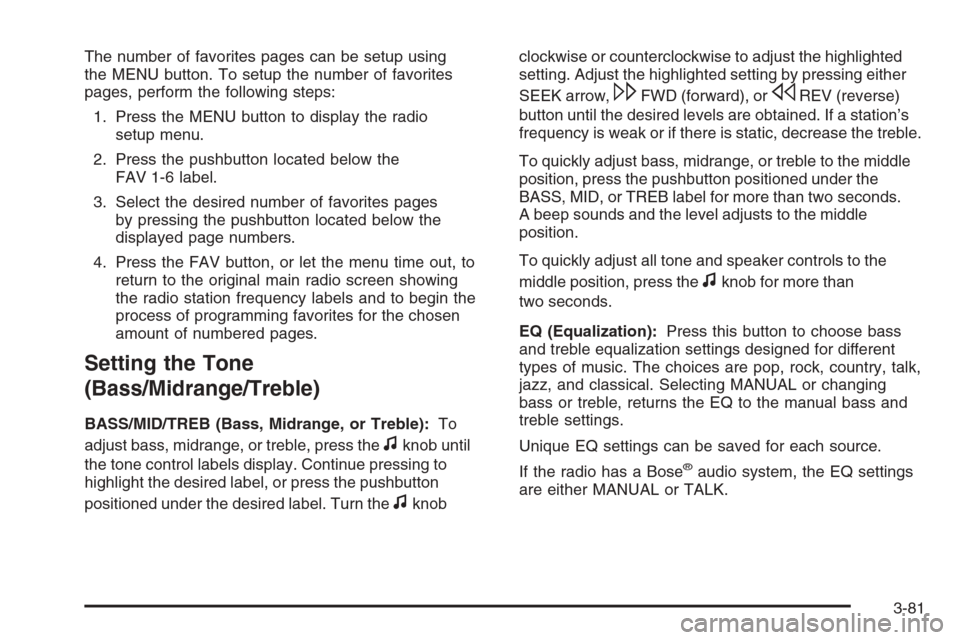
The number of favorites pages can be setup using
the MENU button. To setup the number of favorites
pages, perform the following steps:
1. Press the MENU button to display the radio
setup menu.
2. Press the pushbutton located below the
FAV 1-6 label.
3. Select the desired number of favorites pages
by pressing the pushbutton located below the
displayed page numbers.
4. Press the FAV button, or let the menu time out, to
return to the original main radio screen showing
the radio station frequency labels and to begin the
process of programming favorites for the chosen
amount of numbered pages.
Setting the Tone
(Bass/Midrange/Treble)
BASS/MID/TREB (Bass, Midrange, or Treble):To
adjust bass, midrange, or treble, press the
fknob until
the tone control labels display. Continue pressing to
highlight the desired label, or press the pushbutton
positioned under the desired label. Turn the
fknobclockwise or counterclockwise to adjust the highlighted
setting. Adjust the highlighted setting by pressing either
SEEK arrow,
\FWD (forward), orsREV (reverse)
button until the desired levels are obtained. If a station’s
frequency is weak or if there is static, decrease the treble.
To quickly adjust bass, midrange, or treble to the middle
position, press the pushbutton positioned under the
BASS, MID, or TREB label for more than two seconds.
A beep sounds and the level adjusts to the middle
position.
To quickly adjust all tone and speaker controls to the
middle position, press the
fknob for more than
two seconds.
EQ (Equalization):Press this button to choose bass
and treble equalization settings designed for different
types of music. The choices are pop, rock, country, talk,
jazz, and classical. Selecting MANUAL or changing
bass or treble, returns the EQ to the manual bass and
treble settings.
Unique EQ settings can be saved for each source.
If the radio has a Bose
®audio system, the EQ settings
are either MANUAL or TALK.
3-81
Page 271 of 528

O(Power):Press to turn the radio on or off. Turn
clockwise or counterclockwise to increase or decrease
the volume. Press and hold for more than two seconds
to turn off the radio and Rear Seat Entertainment (RSE)
system, and to start the parental control feature.
Parental control prevents the rear seat occupant from
operating the Rear Seat Audio (RSA) system or remote
control.
A lock symbol displays next to the clock display.
The parental control feature remains on until this knob
is pressed and held for more than two seconds again,
or until the driver turns the ignition off and exits the
vehicle.
f(Tune):Turn to change tracks on a CD or DVD, to
manually tune a radio station, or to change clock or date
settings, while in the clock or date setting mode. See
the information given earlier in this section speci�c to the
radio, CD, and the DVD. Also, see “Setting the Clock”
in the index, for setting the clock and date.
©SEEK (Previous Track/Chapter):Press the left
arrow to return to the start of the current track or
chapter. Press the left arrow again to go to the previous
track or chapter. This button might not work when the
DVD is playing the copyright information or the previews.SEEK
¨(Next Track/Chapter):Press the right arrow
to go to the next track or chapter. This button might
not work when the DVD is playing the copyright
information or the previews.
sREV (Fast Reverse):Press to quickly reverse
the CD or DVD at �ve times the normal speed. The radio
displays the elapsed time while in fast reverse. To stop
fast reversing, press again. This button might not work
when the DVD is playing the copyright information or the
previews.
\FWD (Fast Forward):Press to fast forward the
CD or DVD. The radio displays the elapsed time and
fast forwards �ve times the normal speed. To stop fast
forwarding, press again. This button might not work
when the DVD is playing the copyright information or
the previews.
Z(Eject):Press this button to eject a CD or DVD.
If a CD or DVD is ejected, but not removed, the
player automatically pulls it back in after 15 seconds.
If loading and reading of a CD cannot be completed,
because of an unknown format, etc., and the disc fails
to eject, press and hold this button for more than
�ve seconds to force the disc to eject.
3-91
Page 515 of 528

A
Accessories and Modi�cations............................ 5-3
Accessory Power Outlets.................................3-20
Adding Equipment to Your Airbag-Equipped
Vehicle.......................................................1-74
Additives, Fuel................................................. 5-6
Add-On Electrical Equipment...........................5-108
Adjustable Throttle and Brake Pedal..................2-33
Air Cleaner/Filter, Engine.................................5-20
Air Conditioning......................................3-21, 3-24
Airbag
Passenger Status Indicator...........................3-36
Readiness Light..........................................3-35
Airbag System................................................1-60
Adding Equipment to Your Airbag-Equipped
Vehicle...................................................1-74
How Does an Airbag Restrain?......................1-67
Passenger Sensing System...........................1-69
Servicing Your Airbag-Equipped Vehicle..........1-74
What Makes an Airbag In�ate?......................1-67
What Will You See After an Airbag In�ates?....1-68
When Should an Airbag In�ate?....................1-65
Where Are the Airbags?...............................1-63
Antenna, Fixed Mast......................................3-120
Antenna, XM™ Satellite Radio Antenna
System.....................................................3-120
Antilock Brake System (ABS)............................. 4-4
Anti-lock Brake, System Warning Light...............3-41Appearance Care
Aluminum or Chrome-Plated Wheels.............5-104
Care of Safety Belts...................................5-102
Chemical Paint Spotting..............................5-106
Cleaning Exterior Lamps/Lenses..................5-103
Fabric/Carpet............................................5-100
Finish Care...............................................5-103
Finish Damage..........................................5-105
Instrument Panel, Vinyl, and Other
Plastic Surfaces.....................................5-101
Interior Cleaning..........................................5-99
Leather....................................................5-101
Sheet Metal Damage..................................5-105
Tires........................................................5-105
Underbody Maintenance.............................5-105
Vehicle Care/Appearance Materials...............5-106
Washing Your Vehicle.................................5-102
Weatherstrips............................................5-102
Windshield and Wiper Blades......................5-104
Appointments, Scheduling Service....................... 7-9
Ashtray.........................................................3-20
Audio System.................................................3-75
Audio Steering Wheel Controls....................3-118
Fixed Mast Antenna...................................3-120
Navigation/Radio System,
see Navigation Manual............................3-107
Radio Reception........................................3-119
Rear Seat Audio (RSA)...............................3-116
Setting the Clock.........................................3-76
1
Page 524 of 528

Privacy..........................................................7-16
Event Data Recorders..................................7-16
Navigation System.......................................7-17
OnStar .......................................................7-17
Radio Frequency Identi�cation.......................7-17
Programmable Automatic Door Locks.................2-11
R
Radio Frequency Identi�cation (RFID), Privacy....7-17
Radio(s)........................................................3-78
Radios
Navigation/Radio System, see Navigation
Manual.................................................3-107
Rear Seat Audio........................................3-116
Reception.................................................3-119
Setting the Clock.........................................3-76
Theft-Deterrent..........................................3-118
Rainsense™ II Wipers.....................................3-10
Reading Lamps..............................................3-18
Rear Axle......................................................5-47
Locking........................................................ 4-5
Rear Door Security Locks................................2-11
Rear Seat Audio (RSA)..................................3-116
Rear Seat Entertainment System.....................3-107
Rear Seat Operation.......................................1-12
Rear Storage Area..........................................2-73
Rearview Mirror, Automatic Dimming with
Compass and Temperature Display................2-52Rearview Mirror, Automatic Dimming with
OnStar
®, Compass and Temperature Display . . . 2-49
Reclining Seatbacks.......................................... 1-8
Recommended Fluids and Lubricants.................6-13
Recovery Hooks.............................................4-35
Recreational Vehicle Towing.............................4-42
Remote Keyless Entry (RKE) System.................. 2-4
Remote Keyless Entry (RKE) System, Operation . . . 2-5
Remote Vehicle Start........................................ 2-7
Removing the Flat Tire and Installing the
Spare Tire..................................................5-85
Removing the Spare Tire and Tools...................5-81
Replacement Bulbs.........................................5-55
Replacement Parts, Maintenance......................6-15
Reporting Safety Defects
Canadian Government..................................7-14
General Motors...........................................7-14
United States Government............................7-14
Restraint System Check
Checking the Restraint Systems....................1-76
Replacing Restraint System Parts
After a Crash..........................................1-77
Retained Accessory Power (RAP)......................2-32
Roadside
Assistance Program....................................... 7-6
Rocking Your Vehicle to Get it Out....................4-34
Routing, Engine Drive Belt...............................6-16
Running Boards, Power...................................2-22
Running Out of Fuel........................................2-48
10