2008 CHEVROLET AVALANCHE buttons
[x] Cancel search: buttonsPage 192 of 528
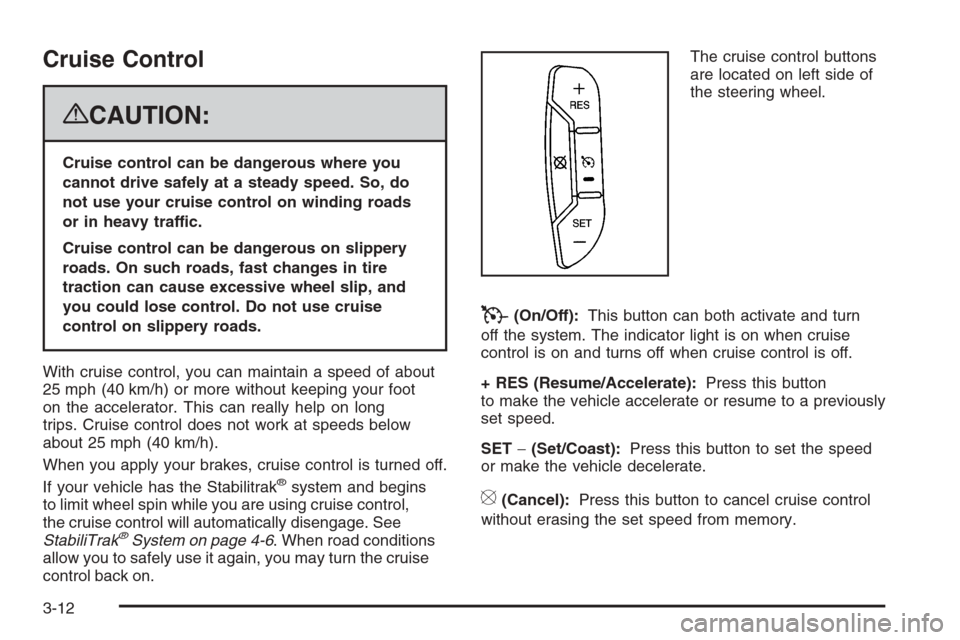
Cruise Control
{CAUTION:
Cruise control can be dangerous where you
cannot drive safely at a steady speed. So, do
not use your cruise control on winding roads
or in heavy traffic.
Cruise control can be dangerous on slippery
roads. On such roads, fast changes in tire
traction can cause excessive wheel slip, and
you could lose control. Do not use cruise
control on slippery roads.
With cruise control, you can maintain a speed of about
25 mph (40 km/h) or more without keeping your foot
on the accelerator. This can really help on long
trips. Cruise control does not work at speeds below
about 25 mph (40 km/h).
When you apply your brakes, cruise control is turned off.
If your vehicle has the Stabilitrak
®system and begins
to limit wheel spin while you are using cruise control,
the cruise control will automatically disengage. See
StabiliTrak
®System on page 4-6. When road conditions
allow you to safely use it again, you may turn the cruise
control back on.The cruise control buttons
are located on left side of
the steering wheel.
T(On/Off):This button can both activate and turn
off the system. The indicator light is on when cruise
control is on and turns off when cruise control is off.
+ RES (Resume/Accelerate):Press this button
to make the vehicle accelerate or resume to a previously
set speed.
SET−(Set/Coast):Press this button to set the speed
or make the vehicle decelerate.
[(Cancel):Press this button to cancel cruise control
without erasing the set speed from memory.
3-12
Page 195 of 528

AUTO (Automatic):Turn the control to this position
to automatically turn on the headlamps at normal
brightness, together with the following:
Parking Lamps
Instrument Panel Lights
Taillamps
License Plate Lamps
When the vehicle is turned off and the headlamps are
in AUTO, the headlamps may automatically remain
on for a set time. The time of the delay can be changed
using the DIC. SeeDriver Information Center (DIC)
on page 3-50.
;(Parking Lamps):Turn the control to this position
to turn on the parking lamps together with the following:
Instrument Panel Lights
Taillamps
License Plate Lamps
2(Headlamps):Turn the control to this position to
turn on the headlamps together with the following:
Parking Lamps
Instrument Panel Lights
Taillamps
License Plate LampsWhen the headlamps are turned on while the vehicle is
on, the headlamps turn off automatically 10 minutes after
the ignition is turned off. When the headlamps are turned
on while the vehicle is off, the headlamps will stay on for
10 minutes before automatically turning off to prevent the
battery from being drained. Turn the headlamp control to
off and then back to the headlamp on position to make
the headlamps stay on for an additional 10 minutes.
Push the turn signal/multifunction lever toward the
instrument panel to change the headlamps from low
beam to high beam.
Headlamps on Reminder
If a door is open, a reminder chime will sound when
your headlamps or parking lamps are manually turned on
and your key is out of the ignition. To turn off the chime,
turn the headlamp switch to off or AUTO and then back
on, or close and re-open the door. In the AUTO mode, the
headlamps turn off once the ignition is in LOCK or may
remain on until the headlamp delay ends (if enabled in
the DIC). See “Exit Lighting” underDIC Vehicle
Customization (With DIC Buttons) on page 3-66.
3-15
Page 204 of 528
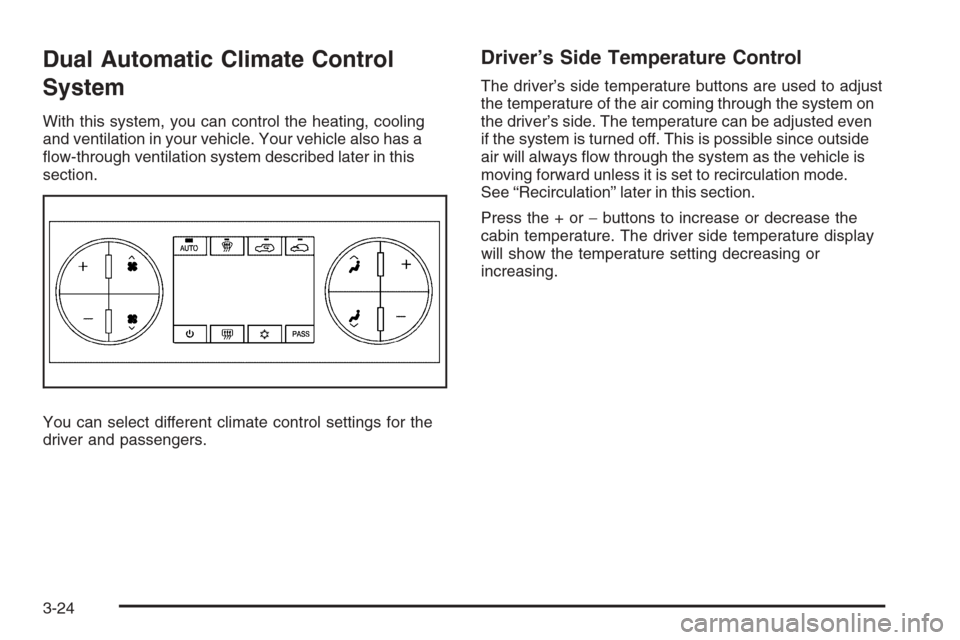
Dual Automatic Climate Control
System
With this system, you can control the heating, cooling
and ventilation in your vehicle. Your vehicle also has a
�ow-through ventilation system described later in this
section.
You can select different climate control settings for the
driver and passengers.
Driver’s Side Temperature Control
The driver’s side temperature buttons are used to adjust
the temperature of the air coming through the system on
the driver’s side. The temperature can be adjusted even
if the system is turned off. This is possible since outside
air will always �ow through the system as the vehicle is
moving forward unless it is set to recirculation mode.
See “Recirculation” later in this section.
Press the + or−buttons to increase or decrease the
cabin temperature. The driver side temperature display
will show the temperature setting decreasing or
increasing.
3-24
Page 205 of 528
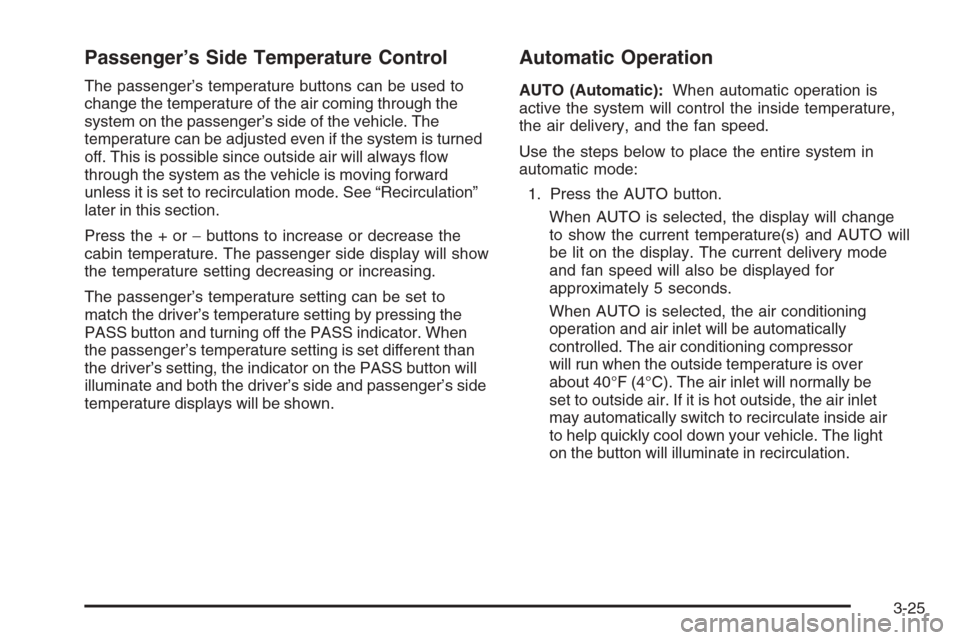
Passenger’s Side Temperature Control
The passenger’s temperature buttons can be used to
change the temperature of the air coming through the
system on the passenger’s side of the vehicle. The
temperature can be adjusted even if the system is turned
off. This is possible since outside air will always �ow
through the system as the vehicle is moving forward
unless it is set to recirculation mode. See “Recirculation”
later in this section.
Press the + or−buttons to increase or decrease the
cabin temperature. The passenger side display will show
the temperature setting decreasing or increasing.
The passenger’s temperature setting can be set to
match the driver’s temperature setting by pressing the
PASS button and turning off the PASS indicator. When
the passenger’s temperature setting is set different than
the driver’s setting, the indicator on the PASS button will
illuminate and both the driver’s side and passenger’s side
temperature displays will be shown.
Automatic Operation
AUTO (Automatic):When automatic operation is
active the system will control the inside temperature,
the air delivery, and the fan speed.
Use the steps below to place the entire system in
automatic mode:
1. Press the AUTO button.
When AUTO is selected, the display will change
to show the current temperature(s) and AUTO will
be lit on the display. The current delivery mode
and fan speed will also be displayed for
approximately 5 seconds.
When AUTO is selected, the air conditioning
operation and air inlet will be automatically
controlled. The air conditioning compressor
will run when the outside temperature is over
about 40°F (4°C). The air inlet will normally be
set to outside air. If it is hot outside, the air inlet
may automatically switch to recirculate inside air
to help quickly cool down your vehicle. The light
on the button will illuminate in recirculation.
3-25
Page 206 of 528

2. Set the driver’s and passenger’s temperature.
To �nd your comfort setting, start with a 74°F
(23°C) temperature setting and allow about
20 minutes for the system to regulate. Use the
driver’s or passenger’s temperature buttons to adjust
the temperature setting as necessary. If you choose
the temperature setting of 60°F (15°C), the system
will remain at the maximum cooling setting. If you
choose the temperature setting of 90°F (32°C), the
system will remain at the maximum heat setting.
Choosing either maximum setting will not cause the
vehicle to heat or cool any faster.
Be careful not to cover the solar sensor located on the
top of the instrument panel near the windshield. This
sensor regulates air temperature based on sun load and
also turns on your headlamps. For more information
on the solar sensor, see “Sensors” later in this section.
To avoid blowing cold air in cold weather, the system
will delay turning on the fan until warm air is available.
The length of delay depends on the engine coolant
temperature. Pressing the fan switch will override this
delay and change the fan to a selected speed.O(On/Off):Press this button to turn off the climate
control system. Outside air will still enter the vehicle, and
will be directed to the �oor. This direction can be changed
by pressing the mode button. Recirculation can be
selected once you have selected vent or bi-level mode.
The temperature can also be adjusted using either
temperature button. If you adjust the air delivery mode or
temperature settings with the system off, the display will
illuminate brie�y to show you the settings and then return
off. Press the on/off button or the up down arrows on the
fan switch, the defrost button, AUTO button, or the air
conditioning button to turn the system on when it is off.
3-26
Page 207 of 528
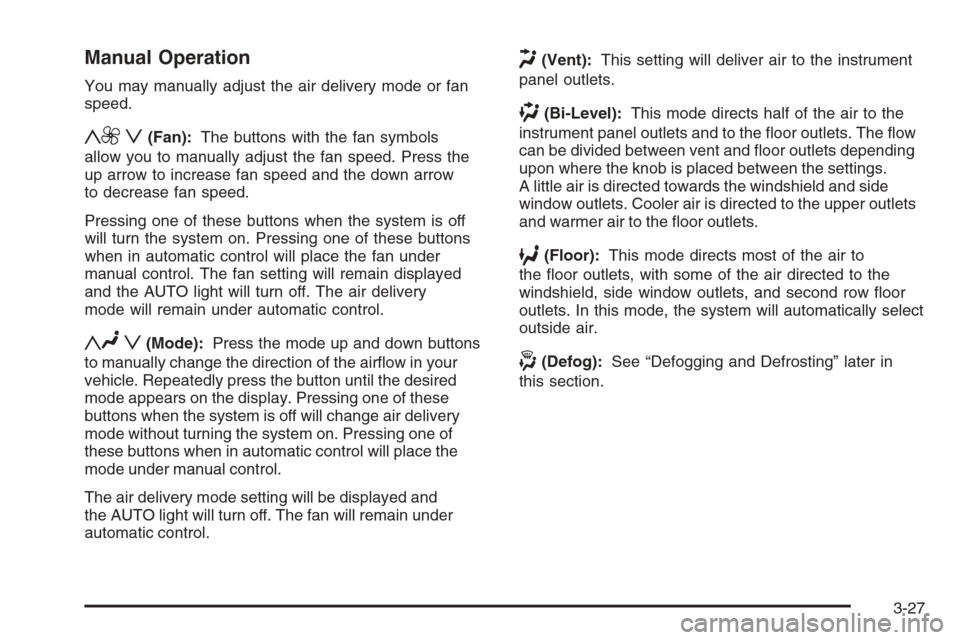
Manual Operation
You may manually adjust the air delivery mode or fan
speed.
y9 z(Fan):The buttons with the fan symbols
allow you to manually adjust the fan speed. Press the
up arrow to increase fan speed and the down arrow
to decrease fan speed.
Pressing one of these buttons when the system is off
will turn the system on. Pressing one of these buttons
when in automatic control will place the fan under
manual control. The fan setting will remain displayed
and the AUTO light will turn off. The air delivery
mode will remain under automatic control.
yNz(Mode):Press the mode up and down buttons
to manually change the direction of the air�ow in your
vehicle. Repeatedly press the button until the desired
mode appears on the display. Pressing one of these
buttons when the system is off will change air delivery
mode without turning the system on. Pressing one of
these buttons when in automatic control will place the
mode under manual control.
The air delivery mode setting will be displayed and
the AUTO light will turn off. The fan will remain under
automatic control.
H(Vent):This setting will deliver air to the instrument
panel outlets.
)(Bi-Level):This mode directs half of the air to the
instrument panel outlets and to the �oor outlets. The �ow
can be divided between vent and �oor outlets depending
upon where the knob is placed between the settings.
A little air is directed towards the windshield and side
window outlets. Cooler air is directed to the upper outlets
and warmer air to the �oor outlets.
6(Floor):This mode directs most of the air to
the �oor outlets, with some of the air directed to the
windshield, side window outlets, and second row �oor
outlets. In this mode, the system will automatically select
outside air.
-(Defog):See “Defogging and Defrosting” later in
this section.
3-27
Page 230 of 528
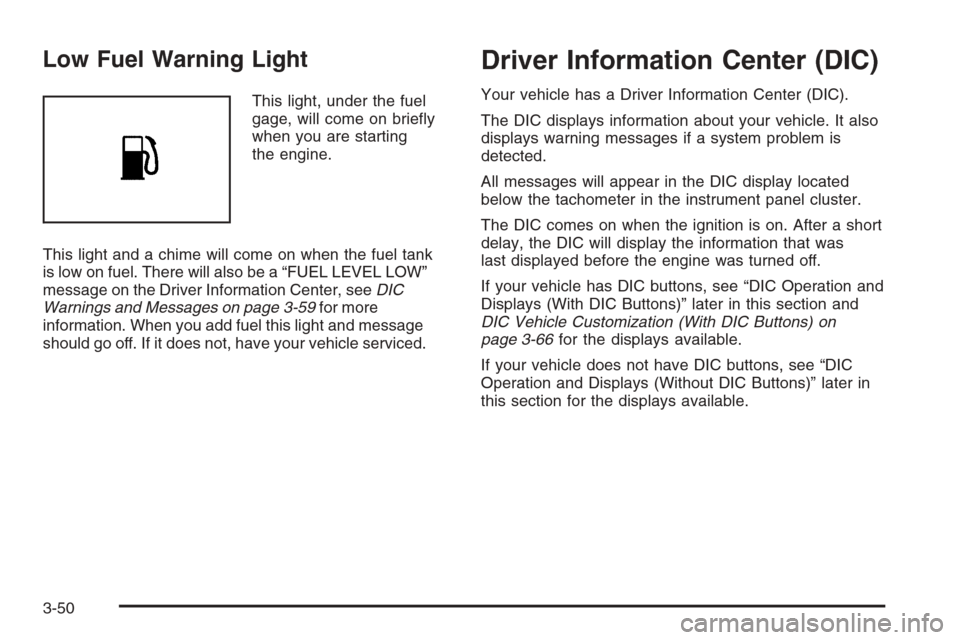
Low Fuel Warning Light
This light, under the fuel
gage, will come on brie�y
when you are starting
the engine.
This light and a chime will come on when the fuel tank
is low on fuel. There will also be a “FUEL LEVEL LOW”
message on the Driver Information Center, seeDIC
Warnings and Messages on page 3-59for more
information. When you add fuel this light and message
should go off. If it does not, have your vehicle serviced.
Driver Information Center (DIC)
Your vehicle has a Driver Information Center (DIC).
The DIC displays information about your vehicle. It also
displays warning messages if a system problem is
detected.
All messages will appear in the DIC display located
below the tachometer in the instrument panel cluster.
The DIC comes on when the ignition is on. After a short
delay, the DIC will display the information that was
last displayed before the engine was turned off.
If your vehicle has DIC buttons, see “DIC Operation and
Displays (With DIC Buttons)” later in this section and
DIC Vehicle Customization (With DIC Buttons) on
page 3-66for the displays available.
If your vehicle does not have DIC buttons, see “DIC
Operation and Displays (Without DIC Buttons)” later in
this section for the displays available.
3-50
Page 231 of 528
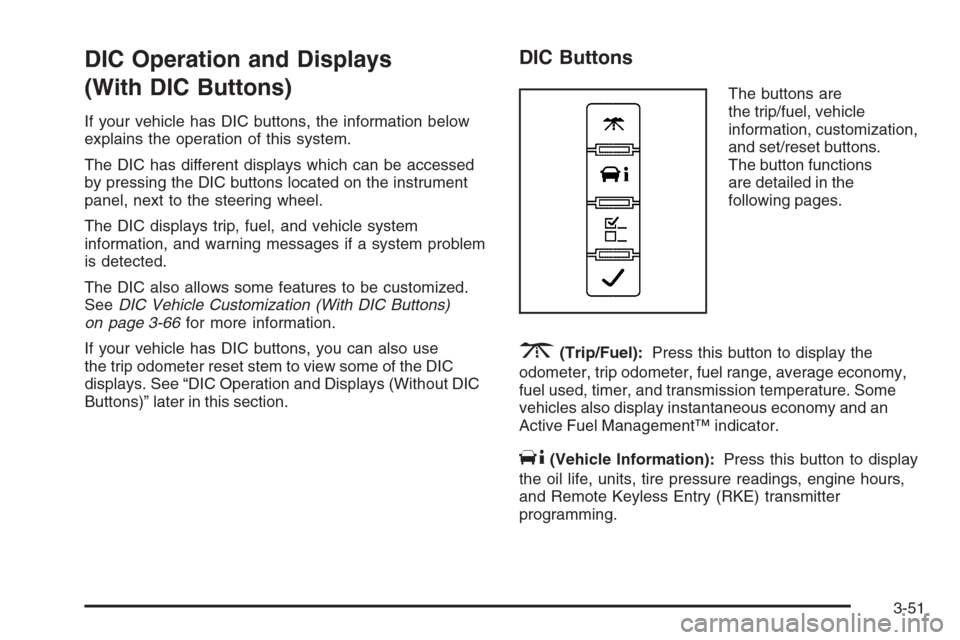
DIC Operation and Displays
(With DIC Buttons)
If your vehicle has DIC buttons, the information below
explains the operation of this system.
The DIC has different displays which can be accessed
by pressing the DIC buttons located on the instrument
panel, next to the steering wheel.
The DIC displays trip, fuel, and vehicle system
information, and warning messages if a system problem
is detected.
The DIC also allows some features to be customized.
SeeDIC Vehicle Customization (With DIC Buttons)
on page 3-66for more information.
If your vehicle has DIC buttons, you can also use
the trip odometer reset stem to view some of the DIC
displays. See “DIC Operation and Displays (Without DIC
Buttons)” later in this section.
DIC Buttons
The buttons are
the trip/fuel, vehicle
information, customization,
and set/reset buttons.
The button functions
are detailed in the
following pages.
3(Trip/Fuel):Press this button to display the
odometer, trip odometer, fuel range, average economy,
fuel used, timer, and transmission temperature. Some
vehicles also display instantaneous economy and an
Active Fuel Management™ indicator.
T(Vehicle Information):Press this button to display
the oil life, units, tire pressure readings, engine hours,
and Remote Keyless Entry (RKE) transmitter
programming.
3-51