2008 CADILLAC XLR sensor
[x] Cancel search: sensorPage 133 of 470
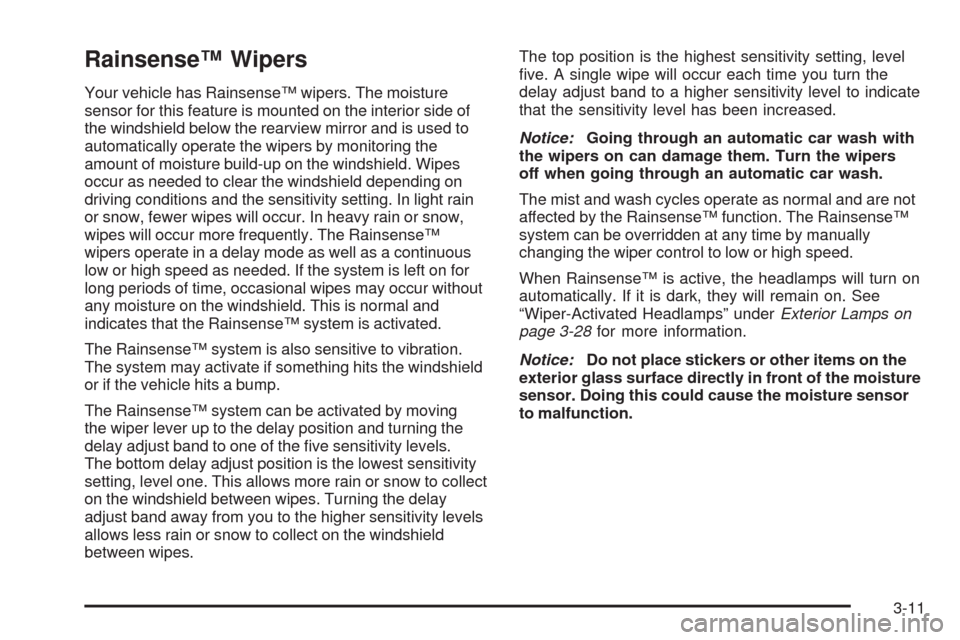
Rainsense™ Wipers
Your vehicle has Rainsense™ wipers. The moisture
sensor for this feature is mounted on the interior side of
the windshield below the rearview mirror and is used to
automatically operate the wipers by monitoring the
amount of moisture build-up on the windshield. Wipes
occur as needed to clear the windshield depending on
driving conditions and the sensitivity setting. In light rain
or snow, fewer wipes will occur. In heavy rain or snow,
wipes will occur more frequently. The Rainsense™
wipers operate in a delay mode as well as a continuous
low or high speed as needed. If the system is left on for
long periods of time, occasional wipes may occur without
any moisture on the windshield. This is normal and
indicates that the Rainsense™ system is activated.
The Rainsense™ system is also sensitive to vibration.
The system may activate if something hits the windshield
or if the vehicle hits a bump.
The Rainsense™ system can be activated by moving
the wiper lever up to the delay position and turning the
delay adjust band to one of the �ve sensitivity levels.
The bottom delay adjust position is the lowest sensitivity
setting, level one. This allows more rain or snow to collect
on the windshield between wipes. Turning the delay
adjust band away from you to the higher sensitivity levels
allows less rain or snow to collect on the windshield
between wipes.The top position is the highest sensitivity setting, level
�ve. A single wipe will occur each time you turn the
delay adjust band to a higher sensitivity level to indicate
that the sensitivity level has been increased.
Notice:Going through an automatic car wash with
the wipers on can damage them. Turn the wipers
off when going through an automatic car wash.
The mist and wash cycles operate as normal and are not
affected by the Rainsense™ function. The Rainsense™
system can be overridden at any time by manually
changing the wiper control to low or high speed.
When Rainsense™ is active, the headlamps will turn on
automatically. If it is dark, they will remain on. See
“Wiper-Activated Headlamps” underExterior Lamps on
page 3-28for more information.
Notice:Do not place stickers or other items on the
exterior glass surface directly in front of the moisture
sensor. Doing this could cause the moisture sensor
to malfunction.
3-11
Page 153 of 470

Twilight Sentinel®
Twilight Sentinel®can turn your lamps on and off
for you. A light sensor on top of the instrument panel
makes the Twilight Sentinel
®work, so be sure it is
not covered.
With Twilight Sentinel
®you will see the following
happen:
When it is dark enough outside, the front turn signal
lamps (DRL) will go off, and the headlamps and
parking lamps will come on. The other lamps
that come on with headlamps will also come on.
When it is bright enough outside, the headlamps
will go off, and the front turn signal lamps (DRL)
will come on, as long as the exterior lamp switch
is in the AUTO position.
If you start your vehicle in a dark garage, the automatic
headlamp system will come on immediately. Once you
leave the garage, it will take about one minute for the
automatic headlamp system to change to DRL if it is
light outside. During that delay, your instrument panel
cluster may not be as bright as usual. Make sure your
instrument panel brightness control is in full bright
position. SeeInstrument Panel Brightness on page 3-32
for more information.You can idle the vehicle with the lamps off, even
when it is dark outside. After starting the vehicle, turn
the exterior lamp control band to off, then release it.
The lamps will remain off until you turn the control
band to off again.
Twilight Sentinel
®also provides exterior illumination as
you leave the vehicle. If Twilight Sentinel®has turned
on the lamps when you turn off the ignition, your lamps
will remain on until:
The exterior lamp switch is moved from OFF to
the parking lamp position, or
a delay time that you select has elapsed.
SeeDriver Information Center (DIC) on page 3-60to
select the delay time that you want. You can also select
no delay time.
If you turn off the ignition with the exterior lamp switch
in the parking lamp or headlamp position, the Twilight
Sentinel
®delay will not occur. The lamps will turn off
as soon as the switch is turned off.
As with any vehicle, you should turn on the regular
headlamp system when you need it.
3-31
Page 161 of 470

You can switch from English to metric units through the
Driver Information Center (DIC). SeeDIC Operation
and Displays on page 3-60for more information.
The air conditioning system removes moisture from the
air, so you may sometimes notice a small amount of
water dripping underneath your vehicle while idling
or after turning off the engine. This is normal.
Do not cover the solar sensor located in the center of
the instrument panel, near the windshield. For more
information on the solar sensor, see “Sensors” later in
this section.
Manual Operation
wPWRx(Power/Temperature):Press the PWR
button on the left side of the climate control panel to turn
the entire climate control system on or off. Press the
up or down arrow on the switch to manually increase or
decrease the temperature inside the vehicle.
Press the PWR button on the right side of the climate
control panel to turn the passenger’s climate control
system on or off. Press the up or down arrow on
the switch to manually increase or decrease the
temperature for the passenger.
If the passenger’s PWR button is off, the driver’s
temperature switch controls the temperature for the
entire vehicle.
«9ª(Fan):Press this switch to increase or
decrease the fan speed. Pressing this switch cancels
automatic operation and places the system in manual
mode. Press AUTO to return to automatic operation.
If the air�ow seems low when the fan speed is at
the highest setting, the passenger compartment air �lter
may need to be replaced. For more information, see
Passenger Compartment Air Filter on page 3-42
andScheduled Maintenance on page 7-4.
ªN«(Mode):Pressing the switch and changing the
mode cancels automatic operation and places the
system in manual mode. Press the AUTO button to
return to automatic operation.
To change the current mode, select one of the following:
H(Vent):This mode directs air to the instrument
panel outlets.
%(Bi-Level):This mode directs about half of the air to
the instrument panel outlets, and then directs most of the
remaining air to the �oor outlets. In automatic operation,
cooler air is directed to the upper outlets and warmer air
to the �oor outlets.
6(Floor):This mode directs most of the air to the
�oor outlets with some air directed to the side window
outlets, and some of the air directed to the windshield.
The mode switch can also be used to select the
defog mode. Information on defogging and defrosting
can be found later in this section.
3-39
Page 162 of 470

A/C OFF (Air Conditioning):Press this button to turn
off the air conditioning compressor. Press AUTO to
return to automatic operation. The compressor cannot
be turned off in either the defrost or �oor/defog mode.
((Heated/Cooled Seat):Press this button to turn the
feature on. The button on the left controls the driver’s
seat and the button on the right controls the passenger’s
seat. Each press of the button will take you to a different
setting. The settings available in order are HI HEAT,
LO HEAT, OFF, HI COOL, LO COOL and OFF. You will
be able to feel the temperature change in a few minutes.
The feature will automatically turn off when the vehicle
is turned off.
?(Recirculation):Press this button to turn the
recirculation mode on or off. The air conditioning
compressor also comes on. This mode keeps outside
air from coming in the vehicle. It can be used to prevent
outside air and odors from entering your vehicle or to
help cool the air inside your vehicle more quickly.
Recirculation is not available in defrost or �oor/defog
modes.
Using recirculation for long periods of time may cause
the air inside your vehicle to become too dry. To prevent
this from happening, after the air in your vehicle has
cooled, turn the recirculation mode off.
Sensors
There are sensors to measure the temperature and
sun’s effect on passenger comfort.
The solar sensor on your vehicle monitors the solar
radiation then uses the information to maintain the
selected temperature when operating in AUTO mode by
initiating needed adjustments to the temperature, the
fan speed and the air delivery system. The system may
also supply cooler air to the side of the vehicle facing
the sun. The recirculation mode will also be activated, as
necessary. Do not cover the solar sensor located on
the top of the instrument panel near the windshield
or the system will not work properly.
There is also a sensor located behind the front bumper.
This sensor reads the outside air temperature and helps
maintain the temperature inside the vehicle. The outside
temperature will be displayed in the navigation system
only when the engine is running. Any cover on the front of
the vehicle could give a false reading of the temperature.
If the outside temperature goes up, the display
temperature will not change until:
The vehicle’s speed is above 15 mph (24 km/h)
for �ve minutes.
The vehicle’s speed is above 32 mph (51 km/h)
for two and one-half minutes.
3-40
Page 163 of 470

These delays prevent false readings. If the temperature
goes down, the outside temperature will be shown
when you start the vehicle. If it has been turned off for
less than three hours, the temperature will be recalled
from the previous vehicle operation.
There is also an inside temperature sensor located to
the left of the ignition button. The automatic climate
control system uses this sensor to receive information,
so if you block or cover it, the system will not function
properly.
Defogging and Defrosting
Fog on the inside of windows is a result of high humidity
(moisture) condensing on the cool window glass.
This can be minimized if the climate control system is
used properly. There are two modes to clear fog or
frost from your windshield. Use the �oor/defog mode
to clear the windows of fog or moisture and warm
the passengers. Use defrost to remove fog or frost
from the windshield more quickly.
-(Floor/Defog):Press the mode button until the
defog mode appears on the display. This mode directs
the air between the windshield, �oor outlets and
side windows. When you select this mode, the system
turns off recirculation and runs the air conditioning
compressor unless the outside temperature is near
or below freezing.
1(Defrost):Press this button to direct most of the
air to the windshield, with some air directed to the side
windows. In this mode, the system will automatically
turn off the recirculation and run the air conditioning
compressor, unless the outside temperature is near or
below freezing. Do not drive the vehicle until all the
windows are clear.
Rear Window Defogger
The rear window defogger uses a warming grid to
remove fog or frost from the rear window.
The rear window defogger will only work when the
engine is running.
=(Rear Window Defogger):Press this button to
turn the rear window defogger on or off. Be sure to
clear as much snow from the rear window as possible.
The rear window defogger will turn off about 10 minutes
after the button is pressed when traveling less than
30 mph (48 km/h). If turned on again, the defogger
will only run for about �ve minutes before turning off.
The defogger can also be turned off by pressing
the button again or by turning off the engine.
The heated outside rearview mirrors will heat to
help clear fog or frost from the surface of the
mirrors when the rear window defogger is on.
3-41
Page 168 of 470

Safety Belt Reminders
Safety Belt Reminder Light
When the engine is started, a chime will come on for
several seconds to remind people to fasten their safety
belts, unless the driver’s safety belt is already buckled.
The safety belt light will
also come on and stay
on for several seconds,
then it will �ash for
several more.
This chime and light is repeated if the driver remains
unbuckled and the vehicle is in motion. If the driver’s
belt is already buckled, neither the chime nor the
light will come on.
Airbag Readiness Light
There is an airbag readiness light on the instrument
panel cluster, which shows the airbag symbol. The
system checks the airbag’s electrical system for
malfunctions. The light tells you if there is an electrical
problem. The system check includes the airbag
sensor, the pretensioners, the airbag modules, the
wiring and the crash sensing and diagnostic module.
For more information on the airbag system, seeAirbag
System on page 1-36.
This light will come on
when you start your
vehicle, and it will �ash
for a few seconds.
The light should go out
and the system is ready.
If the airbag readiness light stays on after you start
the vehicle or comes on when you are driving,
your airbag system may not work properly.
Have your vehicle serviced right away.
3-46
Page 192 of 470

REDUCED ENGINE POWER
This message displays when the vehicle is reducing
engine power because the transmission is being placed
in gear under conditions that may cause damage to
the vehicle’s engine, transmission, or ability to
accelerate. Reduced engine power can affect the
vehicle’s ability to accelerate. If this message is on,
but there is no reduction in performance, proceed
to your destination. The performance may be reduced
the next time the vehicle is driven. The vehicle may
be driven at a reduced speed while this message is on,
but acceleration and speed may be reduced. Anytime
this message stays on, the vehicle should be taken
to your dealer/retailer for service as soon as possible.
RIGHT DOOR AJAR
This message displays anytime the engine is running,
the transmission is not in PARK (P), and the passenger
door is open or ajar. A chime sounds if the vehicle’s
speed is greater than 3 mph (5 km/h).
SERVICE A/C
This message displays when the electronic sensors that
control the air conditioning and heating systems are
no longer working. Have the climate control system
serviced by your dealer/retailer if you notice a drop in
heating and air conditioning efficiency.
SERVICE ABS (Antilock Brake System)
If this message displays when you are driving, stop
as soon as possible and turn the ignition off. Then start
the engine again to reset the system. If the message
stays on, or comes back on again while you are driving,
your vehicle is in need of service. See your
dealer/retailer.
If the SERVICE ABS message is being displayed, the
Traction Control System (TCS) and StabiliTrak
®System
will also be disabled. The Driver Information Center
will scroll three messages: SERVICE ABS, SERVICE
TRACTION SYS, and SERVICE STABILITRAK, and the
antilock brake system and traction control warning
lights on the instrument panel cluster will be illuminated.
SeeAntilock Brake System Warning Light on page 3-51
andTraction Control System (TCS) Warning Light on
page 3-52. The driver can acknowledge these messages
by pressing the RESET button three times. When the
service message is displayed, the computer controlled
systems will not assist the driver and you should
have the system repaired by your dealer/retailer as
soon as possible. Adjust your driving accordingly.
3-70
Page 197 of 470

INTRUSION SENSOR OFF
SeeTheft-Deterrent System on page 2-19.
INTRUSION SENSOR ON
SeeTheft-Deterrent System on page 2-19.
KNOWN FOB
See “Matching Transmitter(s) to Your Vehicle” under
Keyless Access System Operation on page 2-6.
LEFT FRONT TIRE FLAT MAX SPD 55,
REDUCED HNDLG
SeeInflation - Tire Pressure on page 6-60.
LEFT REAR TIRE FLAT MAX SPD 55,
REDUCED HNDLG
SeeInflation - Tire Pressure on page 6-60.
LOW TIRE PRESS LF
SeeInflation - Tire Pressure on page 6-60.
LOW TIRE PRESS RF
SeeInflation - Tire Pressure on page 6-60.
LOW TIRE PRESS LR
SeeInflation - Tire Pressure on page 6-60.
LOW TIRE PRESS RR
SeeInflation - Tire Pressure on page 6-60.
MAX # FOBS LEARNED
See “Matching Transmitter(s) to Your Vehicle”
underKeyless Access System Operation
on page 2-6.
OFF-ACC TO LEARN
See “Matching Transmitter(s) to Your Vehicle”
underKeyless Access System Operation
on page 2-6.
READY FOR FOB #X
See “Matching Transmitter(s) to Your Vehicle”
underKeyless Access System Operation
on page 2-6.
RIGHT FRT TIRE FLAT MAX SPD 55,
REDUCED HNDLG
SeeInflation - Tire Pressure on page 6-60.
RIGHT REAR TIRE FLAT MAX SPD 55,
REDUCED HNDLG
SeeInflation - Tire Pressure on page 6-60.
WAIT XX MINUTES
See “Matching Transmitter(s) to Your Vehicle”
underKeyless Access System Operation
on page 2-6.
3-75