2008 CADILLAC STS change key battery
[x] Cancel search: change key batteryPage 77 of 500

Keyless Access System
Your vehicle has a Keyless Access System that
operates on a radio frequency subject to Federal
Communications Commission (FCC) Rules and with
Industry Canada.
This device complies with Part 15 of the FCC Rules.
Operation is subject to the following two conditions:
1. This device may not cause harmful interference.
2. This device must accept any interference received,
including interference that may cause undesired
operation.
This device complies with RSS-210 of Industry Canada.
Operation is subject to the following two conditions:
1. This device may not cause interference.
2. This device must accept any interference received,
including interference that may cause undesired
operation of the device.
Changes or modi�cations to this system by other than
an authorized service facility could void authorization to
use this equipment.If you ever notice a decrease in the keyless access
transmitter range, try doing one of the following:Check the distance. You may be too far from your
vehicle. You may need to stand closer during
rainy or snowy weather.
Check the location. Other vehicles or objects may
be blocking the signal. Take a few steps to the
left or right, hold the transmitter higher, and
try again.
Check to determine if battery replacement is
necessary. See “Battery Replacement” under
Keyless Access System Operation on page 2-6.
Check to make sure that an electronic device such
as a cellular phone or lap top computer is not
causing interference.
If you are still having trouble, see your dealer/retailer
or a quali�ed technician for service.
2-5
Page 83 of 500

Battery Replacement
Under normal use, the battery in your keyless access
transmitter should last about three years.
The battery is weak if the transmitter will not work at the
normal range in any location. If you have to get close
to your vehicle before the transmitter works, it is
probably time to change the battery. The DIC may
display KEY FOB BATTERY LOW.
A weak battery may also cause the DIC to display NO
FOBS DETECTED when you try to start the vehicle.
If this happens, place the transmitter in the center
console storage area transmitter pocket with the buttons
facing to the front of the vehicle. Then, with the
vehicle in PARK (P) or NEUTRAL (N), press the brake
pedal and the start button. SeeStarting the Engine
on page 2-29, for additional information about your
vehicle’s electronic keyless ignition with push button
start. Although this will start the vehicle, it is
recommended that you replace the transmitter battery
as soon as possible.
Notice:When replacing the battery, use care not to
touch any of the circuitry. Static from your body
transferred to these surfaces may damage the
transmitter.To replace the battery:
1. Insert a �at object with a thin edge into the slot on
the side of the transmitter and separate the bottom
half from the top half.
2. Carefully pull the battery out of the transmitter.
3. Put the new battery in the transmitter, positive (+)
side down. Use a battery type CR2032 or
equivalent.
4. Reassemble the transmitter. Make sure to put it
together so water will not get inside the transmitter.
5. Test the transmitter.
2-11
Page 102 of 500

4. If the engine does not start and no DIC message is
displayed, wait 15 seconds before trying again to let
the cranking motor cool down.
If the engine does not start after 5-10 seconds,
especially in very cold weather (below 0°F or−18°C),
it could be �ooded with too much gasoline.
Try pushing the accelerator pedal all the way to the
�oor while cranking for up to 15 seconds maximum.
Wait at least 15 seconds between each try, to allow
the cranking motor to cool down. When the engine
starts, let go of the accelerator. If the vehicle starts
brie�y but then stops again, do the same thing.
This clears the extra gasoline from the engine.
Notice:Cranking the engine for long periods of
time, by pressing the START button immediately
after cranking has ended, can overheat and damage
the cranking motor, and drain the battery. Wait at
least 15 seconds between each try, to allow the
cranking motor to cool down.
Your vehicle has a Computer-Controlled Cranking
System. This feature assists in starting the engine
and protects components. Once cranking has
been initiated, the engine continues cranking for a
few seconds or until the vehicle starts. If the engine
does not start, cranking automatically stops after
15 seconds to prevent cranking motor damage.To prevent gear damage, this system also prevents
cranking if the engine is already running.
Notice:The engine is designed to work with the
electronics in your vehicle. If you add electrical
parts or accessories, you could change the way the
engine operates. Before adding electrical equipment,
check with your dealer/retailer. If you do not, your
engine might not perform properly. Any resulting
damage would not be covered by your vehicle’s
warranty.
Stopping Your Engine
Move the shift lever to PARK (P) and press the Acc.
button located on the instrument panel. If the shifter is
not in PARK (P), the engine shuts off and the vehicle
goes into the Accessory Mode. The DIC displays SHIFT
TO PARK. Once the shifter is moved to PARK (P),
the vehicle turns off.
The DIC displays NO FOB, OFF OR RUN?, if the
keyless access transmitter is not detected inside the
vehicle when it is turned off.
SeeDIC Warnings and Messages on page 3-80for
more information.
2-30
Page 133 of 500

To change feature preferences, use the following
procedure.
Entering the Personal Settings Menu
To enter the feature programming mode:
1. Be sure the ignition is either on, in ACCESSORY,
or in RAP and place the transmission in PARK (P)
or make sure that the vehicle speed is less than
6 mph (9 km/h).
To avoid excessive drain on the battery, it is
recommended that the headlamps are turned off.
2. Press any button on the appropriate keyless
access transmitter to identify yourself as
Driver 1 or Driver 2.
Turn on the radio by pressing the
power/volume knob.
3. Press the CNFG radio button or the tune/select
knob located on the right side of the radio to
enter the radio’s main menu.
4. Turn the tune/select knob and scroll to SETUP.5. Press the tune/select knob to enter the SETUP menu.
6. Turn the tune/select knob and scroll to PERSONAL
SETTINGS MENU, then press the tune/select knob
to turn the feature on. A check mark appears
after this selection when it is turned on and the
entire list of personalization features will appear.
7. Turn the tune/select knob and scroll to the feature
you want to change, then press the tune/select
knob to turn the feature on or off. If the feature is
turned on, a check mark will appear next to the
feature name.
Some features have submenus that show
additional features that can be turned on or off.
After entering a submenu, turn the tune/select knob
and scroll to the feature you want to change,
then press the tune/select knob to turn the feature
on or off.
2-61
Page 492 of 500
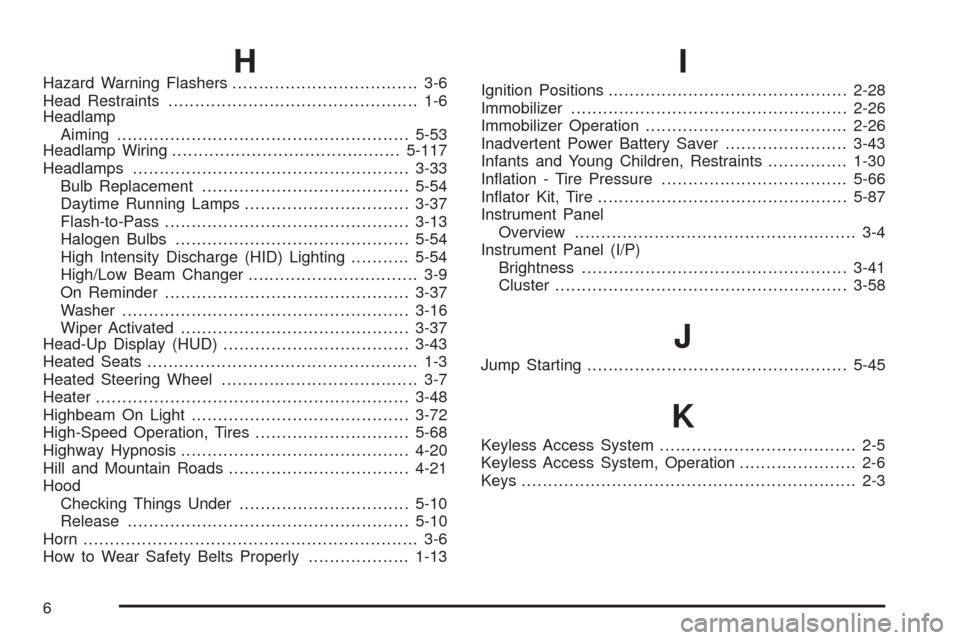
HHazard Warning Flashers................................... 3-6
Head Restraints............................................... 1-6
Headlamp
Aiming.......................................................5-53
Headlamp Wiring...........................................5-117
Headlamps....................................................3-33
Bulb Replacement.......................................5-54
Daytime Running Lamps...............................3-37
Flash-to-Pass..............................................3-13
Halogen Bulbs............................................5-54
High Intensity Discharge (HID) Lighting...........5-54
High/Low Beam Changer................................ 3-9
On Reminder..............................................3-37
Washer......................................................3-16
Wiper Activated...........................................3-37
Head-Up Display (HUD)...................................3-43
Heated Seats................................................... 1-3
Heated Steering Wheel..................................... 3-7
Heater...........................................................3-48
Highbeam On Light.........................................3-72
High-Speed Operation, Tires.............................5-68
Highway Hypnosis...........................................4-20
Hill and Mountain Roads..................................4-21
Hood
Checking Things Under................................5-10
Release.....................................................5-10
Horn............................................................... 3-6
How to Wear Safety Belts Properly...................1-13I
Ignition Positions.............................................2-28
Immobilizer....................................................2-26
Immobilizer Operation......................................2-26
Inadvertent Power Battery Saver.......................3-43
Infants and Young Children, Restraints...............1-30
In�ation - Tire Pressure...................................5-66
In�ator Kit, Tire...............................................5-87
Instrument Panel
Overview..................................................... 3-4
Instrument Panel (I/P)
Brightness..................................................3-41
Cluster.......................................................3-58
J
Jump Starting.................................................5-45
K
Keyless Access System..................................... 2-5
Keyless Access System, Operation...................... 2-6
Keys............................................................... 2-3
6