2008 CADILLAC SRX remote start
[x] Cancel search: remote startPage 196 of 448

LEFT REAR DOOR OPEN
This message displays when the driver side rear door
is not closed completely. Make sure that the door
is closed completely.
OIL PRESSURE LOW STOP ENGINE
Notice:If you drive your vehicle while the engine
oil pressure is low, severe engine damage may
occur. If a low oil pressure warning appears on
the instrument panel cluster and/or DIC, stop the
vehicle as soon as possible. Do not drive the vehicle
until the cause of the low oil pressure is corrected.
SeeEngine Oil on page 5-16for more information.
This message displays when the vehicle’s engine
oil pressure is low. The oil pressure light may also
appear on the instrument panel cluster. SeeOil
Pressure Light on page 3-44.
A multiple chime sounds when this message is
displayed. SeeEngine Oil on page 5-16for more
information.
Stop the vehicle immediately, as engine damage can
result from driving a vehicle with low oil pressure. Have
the vehicle serviced by your dealer/retailer as soon
as possible when this message is displayed.
PARKING ASSIST OFF
If your vehicle has the Ultrasonic Rear Parking
Assist (URPA) system, after the vehicle has been
started, this message displays to remind the driver that
the URPA system has been turned off. Press the set/
reset button to acknowledge this message and clear it
from the DIC display. To turn the URPA system back on,
see “PARKING ASSIST” underDIC Operation and
Displays on page 3-48. SeeUltrasonic Rear Parking
Assist (URPA) on page 2-45for more information.
PASSENGER DOOR OPEN
This message displays when the passenger side front
door is not closed completely. Make sure that the door is
closed completely.
REAR ACCESS OPEN
This message displays when the liftgate is not closed
completely. Make sure that the liftgate is closed
completely.
REMOTE KEY LEARNING ACTIVE
This message displays while you are matching a
Remote Keyless Entry (RKE) transmitter to your vehicle.
See “Matching Transmitter(s) to Your Vehicle” under
Remote Keyless Entry (RKE) System Operation
on page 2-5andDIC Operation and Displays on
page 3-48for more information.
3-56
Page 197 of 448

REPLACE BATTERY IN REMOTE KEY
This message displays when the battery in the Remote
Keyless Entry (RKE) transmitter needs to be replaced.
To replace the battery, see “Battery Replacement” under
Remote Keyless Entry (RKE) System Operation on
page 2-5.
RIGHT REAR DOOR OPEN
This message displays when the passenger side rear
door is not closed completely. Make sure that the door
is closed completely.
SERVICE AIR BAG
This message displays when there is a problem with
the airbag system. Have your vehicle serviced by your
dealer/retailer immediately. SeeAirbag Readiness
Light on page 3-34for more information.
SERVICE A/C SYSTEM
This message displays when the air delivery mode door
or the electronic sensors that control the air conditioning
and heating systems are no longer working. Have the
climate control system serviced by your dealer/retailer
if you notice a drop in heating and air conditioning
efficiency.
SERVICE BATTERY CHARGING
SYSTEM
This message displays when there is a problem with the
generator and battery charging systems. Driving with this
problem could drain the battery. Turn off all unnecessary
accessories. Stop and turn off the vehicle as soon as it is
safe to do so. Have the electrical system checked by your
dealer/retailer. Under certain conditions, the charging
system light may also turn on in the instrument panel
cluster. SeeCharging System Light on page 3-37for
more information.
SERVICE BRAKE ASSIST
This message displays if there is a problem with the
brake system. The brake system warning light and the
antilock brake system warning light may also display on
the instrument panel cluster. SeeBrake System Warning
Light on page 3-38andAntilock Brake System Warning
Light on page 3-39for more information. If this happens,
stop as soon as possible and turn off the vehicle. Restart
the vehicle and check for the message on the DIC
display. If the message displays or appears again when
you begin driving, the brake system needs service. See
your dealer/retailer as soon as possible. SeeBrakes on
page 5-35for more information.
3-57
Page 209 of 448

REMOTE START
If the vehicle has this feature, it allows you to turn
the remote start feature off or on. The remote start
feature allows you to start the engine from outside of
the vehicle using the Remote Keyless Entry (RKE)
transmitter. SeeRemote Vehicle Start on page 2-7for
more information.
Press the customization button until REMOTE START
appears on the DIC display. Press the set/reset button
to access the settings for this feature. Then press
the menu up/down button to scroll through the following
settings:
OFF:The remote start feature will be disabled.
ON (default):The remote start feature will be enabled.
NO CHANGE:No change will be made to this
feature. The current setting will remain.
To select a setting, press the set/reset button while the
desired setting is displayed on the DIC.
FACTORY SETTINGS
This feature allows you to set all of the customization
features back to their factory default settings.
Press the customization button until FACTORY
SETTINGS appears on the DIC display. Press the
set/reset button to access the settings for this feature.
Then press the menu up/down button to scroll through
the following settings:
RESTORE ALL (default):The customization features
will be set to their factory default settings.
DO NOT RESTORE:The customization features will
not be set to their factory default settings.
To select a setting, press the set/reset button while the
desired setting is displayed on the DIC.
3-69
Page 297 of 448

A. Underhood Fuse Block. SeeUnderhood Fuse Block
on page 5-101.
B. Remote Negative (-) Terminal. SeeJump Starting
on page 5-40.
C. Remote Positive (+) Terminal. SeeJump Starting
on page 5-40.
D. Battery. SeeBattery on page 5-39.
E. Passenger Compartment Air Filter. SeePassenger
Compartment Air Filter on page 3-30.
F. Power Steering Fluid Reservoir. SeePower Steering
Fluid on page 5-33.
G. Engine Oil Fill Cap. See “When to Add Engine Oil”
underEngine Oil on page 5-16.H. Engine Oil Dipstick (Out of View). See “Checking
Engine Oil” underEngine Oil on page 5-16.
I. Brake Master Cylinder Reservoir. See “Brake Fluid”
underBrakes on page 5-35.
J. Engine Coolant Surge Tank and Pressure Cap. See
Coolant Surge Tank Pressure Cap on page 5-26
andCooling System on page 5-29.
K. Engine Air Cleaner/Filter. SeeEngine Air
Cleaner/Filter on page 5-21.
L. Windshield Washer Fluid Reservoir. See “Adding
Washer Fluid” underWindshield Washer Fluid
on page 5-34.
5-13
Page 299 of 448

A. Remote Negative (-) Terminal. SeeJump Starting
on page 5-40.
B. Remote Positive (+) Terminal. SeeJump Starting
on page 5-40.
C. Battery. SeeBattery on page 5-39.
D. Passenger Compartment Air Filter. SeePassenger
Compartment Air Filter on page 3-30.
E. Power Steering Fluid Reservoir. SeePower Steering
Fluid on page 5-33.
F. Engine Oil Fill Cap. See “When to Add Engine Oil”
underEngine Oil on page 5-16.
G. Engine Oil Dipstick (Out of View). See “Checking
Engine Oil” underEngine Oil on page 5-16.H. Brake Master Cylinder Reservoir. See “Brake Fluid”
underBrakes on page 5-35.
I. Engine Coolant Surge Tank and Pressure Cap. See
Coolant Surge Tank Pressure Cap on page 5-26
andCooling System on page 5-29.
J. Engine Air Cleaner/Filter. SeeEngine Air
Cleaner/Filter on page 5-21.
K. Underhood Fuse Block. SeeUnderhood Fuse Block
on page 5-101.
L. Windshield Washer Fluid Reservoir. See “Adding
Washer Fluid” underWindshield Washer Fluid
on page 5-34.
5-15
Page 325 of 448

4. Open the hoods and locate the positive (+) and
negative (−) terminal locations or the remote
positive (+) and remote negative (−) terminals of the
other vehicle. Then locate the remote positive (+)
location on your vehicle. SeeEngine Compartment
Overview on page 5-12for more information on
locations the terminals.
Your vehicle has a remote negative (−) ground
location, as shown in the illustration. It is located
on the rear passenger side of the vehicle. See
Engine Compartment Overview on page 5-12.
You should always use this remote ground location,
instead of the terminal on the battery.Notice:If you connect a negative cable to the
Engine Control Module (ECM), ECM mounting
bracket, or any cables that attach to the ECM
bracket, you may damage the ECM. Always attach
the negative cable to your vehicle’s remote negative
ground location, instead of the ECM, ECM bracket,
or any cables attached to the ECM bracket.
{CAUTION:
An electric fan can start up even when the
engine is not running and can injure you.
Keep hands, clothing and tools away from
any underhood electric fan.
5-41
Page 327 of 448
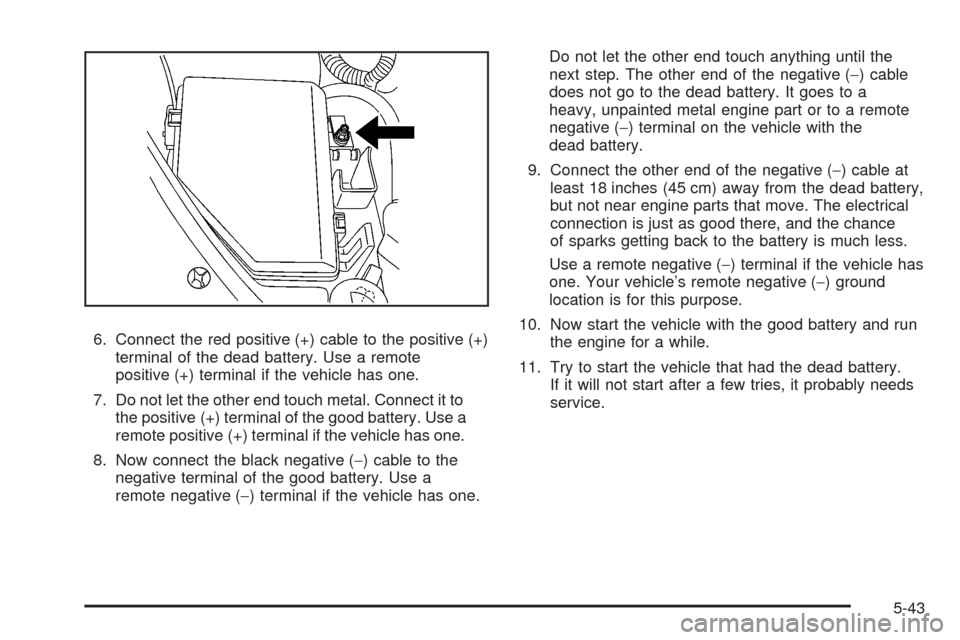
6. Connect the red positive (+) cable to the positive (+)
terminal of the dead battery. Use a remote
positive (+) terminal if the vehicle has one.
7. Do not let the other end touch metal. Connect it to
the positive (+) terminal of the good battery. Use a
remote positive (+) terminal if the vehicle has one.
8. Now connect the black negative (−) cable to the
negative terminal of the good battery. Use a
remote negative (−) terminal if the vehicle has one.Do not let the other end touch anything until the
next step. The other end of the negative (−) cable
does not go to the dead battery. It goes to a
heavy, unpainted metal engine part or to a remote
negative (−) terminal on the vehicle with the
dead battery.
9. Connect the other end of the negative (−) cable at
least 18 inches (45 cm) away from the dead battery,
but not near engine parts that move. The electrical
connection is just as good there, and the chance
of sparks getting back to the battery is much less.
Use a remote negative (−) terminal if the vehicle has
one. Your vehicle’s remote negative (−) ground
location is for this purpose.
10. Now start the vehicle with the good battery and run
the engine for a while.
11. Try to start the vehicle that had the dead battery.
If it will not start after a few tries, it probably needs
service.
5-43
Page 349 of 448

The TPMS sensors can also be matched to each
tire/wheel position by increasing or decreasing the
tire’s air pressure. If increasing the tire’s air pressure,
do not exceed the maximum in�ation pressure indicated
on the tire’s sidewall.
To decrease air-pressure out of a tire you can use the
pointed end of the valve cap, a pencil-style air pressure
gage, or a key.
You have two minutes to match the �rst tire/wheel
position, and �ve minutes overall to match all four
tire/wheel positions. If it takes longer than two minutes,
to match the �rst tire and wheel, or more than
�ve minutes to match all four tire and wheel positions
the matching process stops and you need to start over.
The TPMS sensor matching process is outlined below:
1. Set the parking brake.
2. Turn the ignition switch to ON/RUN with the
engine off.
3. Press the Remote Keyless Entry (RKE) transmitter’s
LOCK and UNLOCK buttons at the same time for
approximately �ve seconds. The horn sounds twice
to signal the receiver is in relearn mode and
TIRE LEARNING ACTIVE message displays on
the DIC screen.
4. Start with the driver side front tire.5. Remove the valve cap from the valve cap stem.
Activate the TPMS sensor by increasing or
decreasing the tire’s air pressure for �ve seconds,
or until a horn chirp sounds. The horn chirp,
which may take up to 30 seconds to sound,
con�rms that the sensor identi�cation code has
been matched to this tire and wheel position.
6. Proceed to the passenger side front tire, and repeat
the procedure in Step 5.
7. Proceed to the passenger side rear tire, and repeat
the procedure in Step 5.
8. Proceed to the driver side rear tire, and repeat the
procedure in Step 5. The horn sounds two times to
indicate the sensor identi�cation code has been
matched to the driver side rear tire, and the TPMS
sensor matching process is no longer active.
The TIRE LEARNING ACTIVE message on the DIC
display screen goes off.
9. Turn the ignition switch to LOCK/OFF.
10. Set all four tires to the recommended air pressure
level as indicated on the Tire and Loading
Information label.
11. Put the valve caps back on the valve stems.
5-65