Page 142 of 448

Warning Lights, Gages, and Indicators............3-31
Instrument Panel Cluster................................3-32
Speedometer and Odometer...........................3-33
Tachometer.................................................3-33
Engine Speed Limiter....................................3-33
Safety Belt Reminders...................................3-33
Airbag Readiness Light..................................3-34
Passenger Airbag Status Indicator...................3-35
Charging System Light..................................3-37
Brake System Warning Light..........................3-38
Antilock Brake System Warning Light...............3-39
Traction Control System (TCS) Warning Light......3-39
Engine Coolant Temperature Warning Light......3-40
Engine Coolant Temperature Gage..................3-40
Tire Pressure Light.......................................3-41
Malfunction Indicator Lamp.............................3-42
Oil Pressure Light.........................................3-44
Security Light...............................................3-45
Fog Lamp Light............................................3-45
Lights On Reminder......................................3-46
Cruise Control Light......................................3-46Highbeam On Light.......................................3-46
Tow/Haul Mode Light....................................3-46
Fuel Gage...................................................3-47
Driver Information Center (DIC).......................3-47
DIC Operation and Displays...........................3-48
DIC Warnings and Messages.........................3-53
DIC Vehicle Customization.............................3-62
Audio System(s).............................................3-70
Setting the Time...........................................3-71
Radio(s) (MP3).............................................3-75
Using an MP3..............................................3-84
XM Radio Messages.....................................3-89
Navigation/Radio System..............................
.3-90
Rear Seat Entertainment (RSE) System...........3-90
Rear Seat Audio (RSA).................................3-90
Theft-Deterrent Feature..................................3-92
Audio Steering Wheel Controls.......................3-92
Radio Reception...........................................3-93
Rear Side Window Antenna...........................3-94
XM™ Satellite Radio Antenna System.............3-94
Section 3 Instrument Panel
3-2
Page 173 of 448
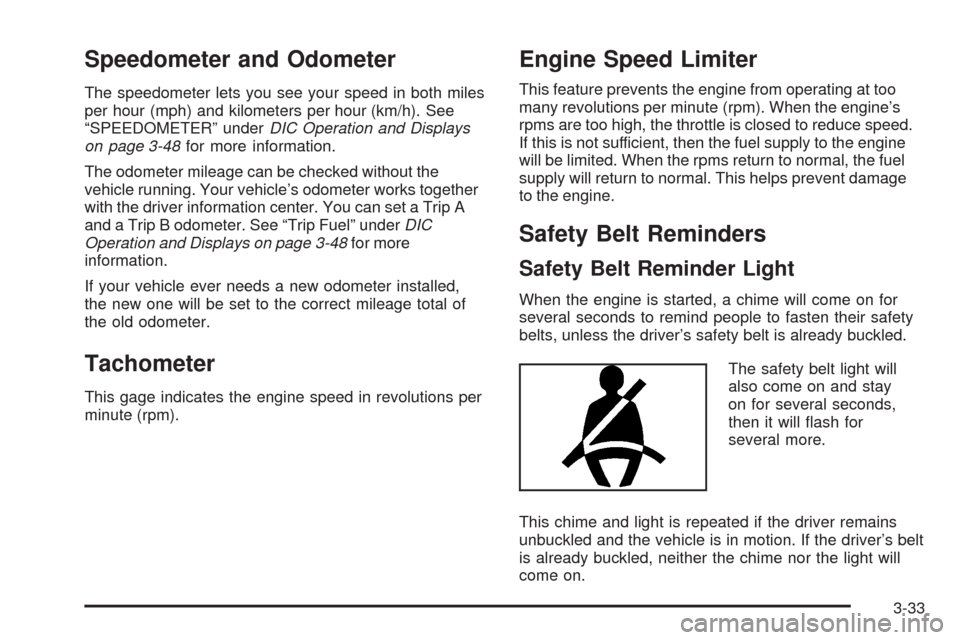
Speedometer and Odometer
The speedometer lets you see your speed in both miles
per hour (mph) and kilometers per hour (km/h). See
“SPEEDOMETER” underDIC Operation and Displays
on page 3-48for more information.
The odometer mileage can be checked without the
vehicle running. Your vehicle’s odometer works together
with the driver information center. You can set a Trip A
and a Trip B odometer. See “Trip Fuel” underDIC
Operation and Displays on page 3-48for more
information.
If your vehicle ever needs a new odometer installed,
the new one will be set to the correct mileage total of
the old odometer.
Tachometer
This gage indicates the engine speed in revolutions per
minute (rpm).
Engine Speed Limiter
This feature prevents the engine from operating at too
many revolutions per minute (rpm). When the engine’s
rpms are too high, the throttle is closed to reduce speed.
If this is not sufficient, then the fuel supply to the engine
will be limited. When the rpms return to normal, the fuel
supply will return to normal. This helps prevent damage
to the engine.
Safety Belt Reminders
Safety Belt Reminder Light
When the engine is started, a chime will come on for
several seconds to remind people to fasten their safety
belts, unless the driver’s safety belt is already buckled.
The safety belt light will
also come on and stay
on for several seconds,
then it will �ash for
several more.
This chime and light is repeated if the driver remains
unbuckled and the vehicle is in motion. If the driver’s belt
is already buckled, neither the chime nor the light will
come on.
3-33
Page 187 of 448

Fuel Gage
The fuel gage shows
approximately how much
fuel is in the fuel tank.
It works only when
the engine is on.
If the fuel supply gets low, the FUEL LEVEL LOW
message will appear on the Driver Information Center
(DIC) and a single chime will sound. SeeDIC Warnings
and Messages on page 3-53for more information.
All of the following situations are normal and do
not indicate that anything is wrong with the fuel gage:
At the gas station the gas pump shuts off before
the gage reads full.
The gage may change when you turn, stop quickly
or accelerate quickly.
It takes a little more or less fuel to �ll the tank than
the gage indicated. For example, the gage may
have indicated that the tank was half full, but
it actually took a little more or less than half the
tank’s capacity to �ll the tank.
Driver Information Center (DIC)
The Driver Information Center (DIC) gives you the status
of many of your vehicle’s systems. The DIC is also used
to display warning/status messages. All messages will
appear in the DIC display located at the bottom of the
instrument panel cluster, below the tachometer and
speedometer. The DIC buttons are located on the
instrument panel, to the left of the steering wheel.
The DIC comes on when the ignition is on. After a short
delay, the DIC will display the information that was
last displayed before the engine was turned off.
The top line of the DIC display shows the vehicle system
information and the warning/status messages. The
bottom line of the DIC display shows the odometer on
the left side, the outside air temperature on the right side,
and the shift position indicator in the center. For more
information on the shift position indicator, seeAutomatic
Transmission Operation on page 2-30.
3-47
Page 189 of 448

Trip/Fuel Display Menu Items
3
(Trip/Fuel):The following display menu items
can be displayed by pressing the trip/fuel button:
TRIP A or TRIP B
These displays show the current distance traveled since
the last reset for each trip odometer in either miles (mi)
or kilometers (km). Both odometers can be used at the
same time. Each trip odometer can be reset to zero
separately by pressing and holding the set/reset button
for a few seconds while the desired trip odometer is
displayed.
FUEL RANGE
This display shows the approximate number of remaining
miles (mi) or kilometers (km) you can drive without
re�lling the fuel tank. This estimate is based on the
current driving conditions and will change if the driving
conditions change. For example, if you are driving in
traffic and making frequent stops, the display may read
one number, but if you enter the freeway, the number
may change even though you still have the same amount
of fuel in the fuel tank. This is because different driving
conditions produce different fuel economies. Generally,
freeway driving produces better fuel economy than city
driving.Once the range drops below about 30 miles (48 km)
remaining, the display will show FUEL RANGE LOW.
If your vehicle is low on fuel, the FUEL LEVEL
LOW message will be displayed. See “FUEL LEVEL
LOW” underDIC Warnings and Messages on page 3-53
for more information.
AVERAGE ECONOMY (AFE)
This display shows the approximate average miles per
gallon (mpg) or liters per 100 kilometers (L/100 km).
This number is calculated based on the number
of mpg (L/100 km) recorded since the last time this
display was reset. To reset this display, press the
set/reset button. The display will return to zero.
INST (Instantaneous) ECONOMY (IFE)
This display shows the current fuel economy in
either miles per gallon (mpg) or liters per 100 kilometers
(L/100 km). This number re�ects only the fuel economy
that the vehicle has right now and will change frequently
as driving conditions change. Unlike average economy,
this display cannot be reset.
FUEL USED
This display shows the number of gallons (gal) or
liters (L) of fuel used since the last reset of this display.
To reset this display, press the set/reset button.
The display will return to zero.
3-49
Page 357 of 448
{CAUTION:
Using the wrong replacement wheels, wheel
bolts, or wheel nuts on your vehicle can be
dangerous. It could affect the braking and
handling of your vehicle, make your tires lose
air and make you lose control. You could have
a collision in which you or others could be
injured. Always use the correct wheel, wheel
bolts, and wheel nuts for replacement.
Notice:The wrong wheel can also cause problems
with bearing life, brake cooling, speedometer or
odometer calibration, headlamp aim, bumper height,
vehicle ground clearance, and tire or tire chain
clearance to the body and chassis.
SeeChanging a Flat Tire on page 5-76for more
information.
Used Replacement Wheels
{CAUTION:
Putting a used wheel on your vehicle is
dangerous. You cannot know how it has been
used or how far it has been driven. It could fail
suddenly and cause a crash. If you have to
replace a wheel, use a new GM original
equipment wheel.
5-73
Page 412 of 448
Maintenance Record
After the scheduled services are performed, record the date, odometer reading, who performed the service, and the
type of services performed in the boxes provided. SeeMaintenance Requirements on page 6-2. Any additional
information fromOwner Checks and Services on page 6-9can be added on the following record pages. You should
retain all maintenance receipts.
Maintenance Record
DateOdometer
ReadingServiced By Maintenance Stamp Services Performed
6-16
Page 413 of 448
Maintenance Record (cont’d)
DateOdometer
ReadingServiced By Maintenance Stamp Services Performed
6-17
Page 414 of 448
Maintenance Record (cont’d)
DateOdometer
ReadingServiced By Maintenance Stamp Services Performed
6-18