2008 CADILLAC DTS wheel
[x] Cancel search: wheelPage 157 of 454

Using Cruise Control on Hills
How well your cruise control works on hills depends
upon the vehicle speed, load, and the steepness of the
hills. When going up steep hills, you might have to
step on the accelerator pedal to maintain the vehicle’s
speed. When going downhill, you might have to brake or
shift to a lower gear to keep the vehicle’s speed
down. Applying the brake or shifting into a lower gear
ends cruise control. If you need to apply the brake
or shift to a lower gear due to the grade of the downhill
slope, you might not want to attempt to use the
cruise control feature.
Ending Cruise Control
To turn off the cruise control, step lightly on the brake
pedal, or press the cancel button on the steering wheel.
Erasing Speed Memory
When you turn off the cruise control or the ignition, your
cruise control set speed memory is erased.
Adaptive Cruise Control
If your vehicle has this feature, be sure to read this
entire section before using it.
The system operates on a radio frequency subject to
Federal Communications Commission (FCC) Rules and
with Industry Canada.This device complies with Part 15 of the FCC Rules.
Operation is subject to the following two conditions:
1. This device may not cause interference.
2. This device must accept any interference received,
including interference that may cause undesired
operation of the device.
This device complies with RSS-210 of Industry Canada.
Operation is subject to the following two conditions:
1. This device may not cause interference.
2. This device must accept any interference received,
including interference that may cause undesired
operation of the device.
Changes or modi�cations to this system by other than
an authorized service facility could void authorization to
use this equipment.
Adaptive Cruise Control is an enhancement to traditional
cruise control. It allows you to keep cruise control
engaged in moderate traffic conditions without having to
constantly reset your cruise control. Adaptive Cruise
Control uses radar to detect a vehicle directly ahead in
your path, within a distance of 330 ft (100 m), and
operates at speeds above 25 mph (40 km/h). When it is
engaged by the driver, the system can apply limited
braking or acceleration of the vehicle automatically to
maintain a selected follow distance to the vehicle ahead.
3-19
Page 159 of 454

CAUTION: (Continued)
On slippery roads, fast changes in tire
traction can cause needless wheel
spinning, and you could lose control.
Do not use cruise control on slippery
roads.
When weather limits visibility, such as
when in fog, rain, or snow conditions,
Adaptive Cruise Control performance is
limited. There may not be enough distance
to adapt to the changing traffic conditions.
Do not use cruise control when visibility
is low.The Adaptive Cruise
controls are located on
the steering wheel.
The cruise control buttons are located on outboard side
of the steering wheel.
](On):This position turns on the system.
+ Res (Resume/Accelerate):Press this button to
make the vehicle resume to a previously set speed or to
increase the set speed when Adaptive Cruise Control
is already active.
3-21
Page 161 of 454
 button.
2. Get up to the speed desired.
3. Press in the SET– button and release it.
4. Take your foot off the accelerator pedal.
CADILLAC DTS 2008 1.G Owners Manual To set Adaptive Cruise Control, do the following:
1. Press the
](On) button.
2. Get up to the speed desired.
3. Press in the SET– button and release it.
4. Take your foot off the accelerator pedal.](/manual-img/23/7892/w960_7892-160.png)
To set Adaptive Cruise Control, do the following:
1. Press the
](On) button.
2. Get up to the speed desired.
3. Press in the SET– button and release it.
4. Take your foot off the accelerator pedal.
Once Adaptive Cruise Control is set, it may immediately
apply the brakes if it detects a vehicle ahead is too
close or moving slower than your vehicle.
The on symbol is located on the display at the top of
the instrument panel to the right of the driver. When
the on symbol is lit on the display, it indicates that
Adaptive Cruise Control is active.
A message on the DIC will also display when Adaptive
Cruise Control is set. SeeDIC Warnings and
Messages on page 3-75.
Keep in mind speed limits, surrounding traffic speeds,
and weather conditions when adjusting your set speed.
If your vehicle is in Adaptive Cruise Control when
the traction control system begins to limit wheel spin,
the Adaptive Cruise Control will automatically disengage.
SeeTraction Control System (TCS) on page 4-5and
StabiliTrak
®System on page 4-7. When road conditions
allow you to safely use it again, you may turn the
Adaptive Cruise Control back on.
Increasing Set Speed While Using Adaptive
Cruise Control
There are two ways to increase the set speed:
Use the accelerator to get to the higher speed.
Press the SET– button and then release the
button and the accelerator pedal. The vehicle will
now cruise at the higher speed.
Press the +RES button. Hold it there until the
desired set speed is displayed on the Driver
Information Center (DIC), then release the switch.
To increase your set speed in very small amounts,
move the switch brie�y to +RES. Each time this
is done, your set speed increases by 1 mph (1 km/h).
Your vehicle will not reach the set speed until the
system determines there is not a vehicle in front of you.
At that point, your vehicle speed will increase to the
set speed.
3-23
Page 162 of 454

Decreasing Set Speed While Using
Adaptive Cruise Control
Press the SET– button until you reach the lower speed
desired, then release it.
To slow down in very small amounts, brie�y press the
SET– button. Each time this is done, your set speed
decreases by 1 mph (1 km/h) slower.
Resuming a Set Speed
Suppose the Adaptive Cruise Control is set at a desired
speed and then the brakes are applied. This will turn
off the Adaptive Cruise Control. But it does not need to
be reset.
Once you are going about 25 mph (40 km/h) or more,
press the +RES button. Adaptive Cruise Control
will be engaged with the previously chosen set speed.
Selecting the Follow Distance (GAP)
When the system detects a slower moving vehicle, it will
adjust your vehicle’s speed and maintain the follow
distance (gap) you select.
Use the plus and minus buttons on the steering wheel
to adjust the follow distance.
Press the plus button to increase the distance or the
minus button to decrease the distance. The �rst button
press shows the current follow distance setting on
the DIC. The current follow distance setting will
be maintained until you change it.
There are six follow distances to choose from. The
follow distance selection ranges from near to far
(one second to two seconds follow time). The distance
maintained for a selected follow distance will vary
based on vehicle speed. The faster the vehicle speed
the further back your vehicle will follow. Consider
traffic and weather conditions when selecting the follow
distance. The range of selectable distances may not
be appropriate for all drivers and driving conditions.
If you prefer to travel at a follow distance farther than
Adaptive Cruise Control allows, disengage the
system and drive manually.
3-24
Page 170 of 454

Exterior Lamps
The exterior lamps
control is located on
the instrument panel
to the left of the
steering wheel.
It controls the following systems:
Headlamps
Taillamps
Parking Lamps
License Plate Lamps
Instrument Panel Lights
Fog Lamps
The exterior lamps control has four positions:
O(Off):Turns off the exterior lamps except for
Daytime Running Lamps (DRL).AUTO (Automatic):Automatically turns on the
headlamps at normal brightness, together with the
following:
Parking Lamps
Instrument Panel Lights
IntelliBeam™
;(Parking Lamps):Turns on the parking lamps
together with the following:
Instrument Panel Lights
License Plate Lamps
Taillamps
Side Marker Lamps
The parking brake indicator light comes on and stays on
while the parking lamps are on with the engine off
and the ignition in ACC/ACCESSORY or ON/RUN.
2(Headlamps):Turns on the headlamps together
with the previously listed lamps. A warning chime
sounds if the driver’s door is opened while the ignition
switch is off and the headlamps are on.
-(Fog Lamps):Press the exterior lamps control to
turn on the fog lamps. SeeFog Lamps on page 3-36.
3-32
Page 184 of 454

Sensors
The solar sensor, located in the defrost grille, middle
of the instrument panel, monitors the solar radiation.
Do not cover the solar sensor or the system will
not work properly.There is also an interior
temperature sensor
located next to the steering
wheel that measures the
temperature of the air
inside your vehicle.
There is also an exterior temperature sensor located
behind the front grille. This sensor reads the outside
air temperature and helps maintain the temperature
inside the vehicle. Any cover on the front of the
vehicle could cause a false reading in the displayed
temperature.
3-46
Page 186 of 454
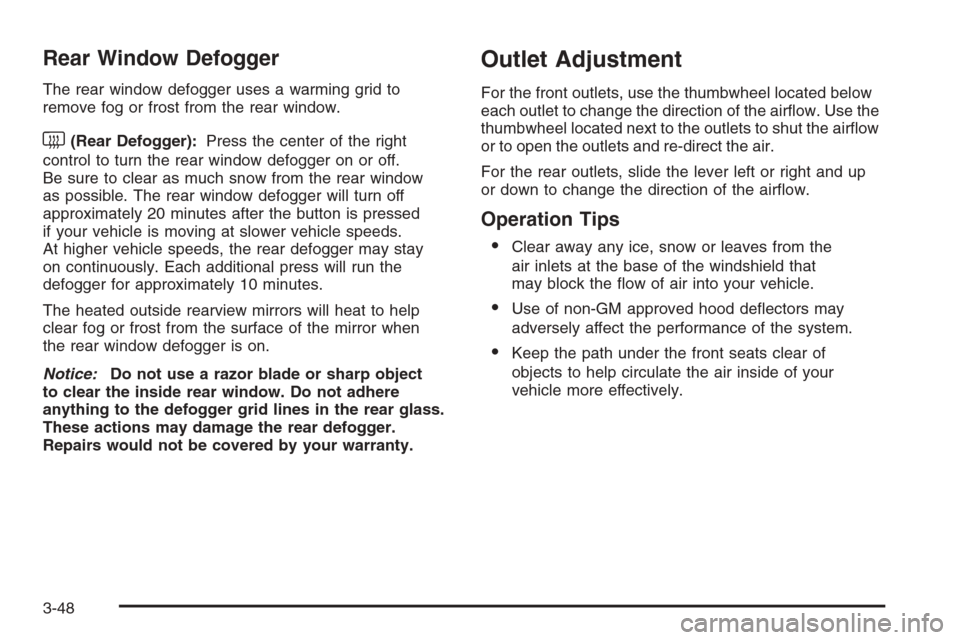
Rear Window Defogger
The rear window defogger uses a warming grid to
remove fog or frost from the rear window.
<(Rear Defogger):Press the center of the right
control to turn the rear window defogger on or off.
Be sure to clear as much snow from the rear window
as possible. The rear window defogger will turn off
approximately 20 minutes after the button is pressed
if your vehicle is moving at slower vehicle speeds.
At higher vehicle speeds, the rear defogger may stay
on continuously. Each additional press will run the
defogger for approximately 10 minutes.
The heated outside rearview mirrors will heat to help
clear fog or frost from the surface of the mirror when
the rear window defogger is on.
Notice:Do not use a razor blade or sharp object
to clear the inside rear window. Do not adhere
anything to the defogger grid lines in the rear glass.
These actions may damage the rear defogger.
Repairs would not be covered by your warranty.
Outlet Adjustment
For the front outlets, use the thumbwheel located below
each outlet to change the direction of the air�ow. Use the
thumbwheel located next to the outlets to shut the air�ow
or to open the outlets and re-direct the air.
For the rear outlets, slide the lever left or right and up
or down to change the direction of the air�ow.
Operation Tips
Clear away any ice, snow or leaves from the
air inlets at the base of the windshield that
may block the �ow of air into your vehicle.
Use of non-GM approved hood de�ectors may
adversely affect the performance of the system.
Keep the path under the front seats clear of
objects to help circulate the air inside of your
vehicle more effectively.
3-48
Page 200 of 454

Traction Control System (TCS)
Warning Light
The traction control system
warning light should come
on brie�y when the
engine is started.
If the warning light does not come on then, have it �xed
so it will be ready to warn you if there is a problem. If
it stays on, or comes on when you are driving, there may
be a problem with your traction control system and
your vehicle may need service. When this warning light
is on, the system will not limit wheel spin. Adjust
your driving accordingly.
If the traction control system warning light comes on
and stays on for an extended period of time when the
system is turned on, your vehicle needs service.
SeeTraction Control System (TCS) on page 4-5for
more information.
StabiliTrak®Indicator Light
For vehicles that have the
StabiliTrak®system, this
warning light should
come on brie�y when the
engine is started.
If the warning light does not come on then, have it �xed
so it will be ready to warn you if there is a problem. If
it stays on, or comes on when you are driving, there may
be a problem with your StabiliTrak
®system and your
vehicle may need service. When this warning light is on,
the system will not limit wheel spin. Adjust your driving
accordingly.
If the StabiliTrak
®system warning light comes on
and stays on for an extended period of time when
the system is turned on, your vehicle needs service.
SeeStabiliTrak
®System on page 4-7for more
information.
3-62