2008 CADILLAC DTS sensor
[x] Cancel search: sensorPage 185 of 454
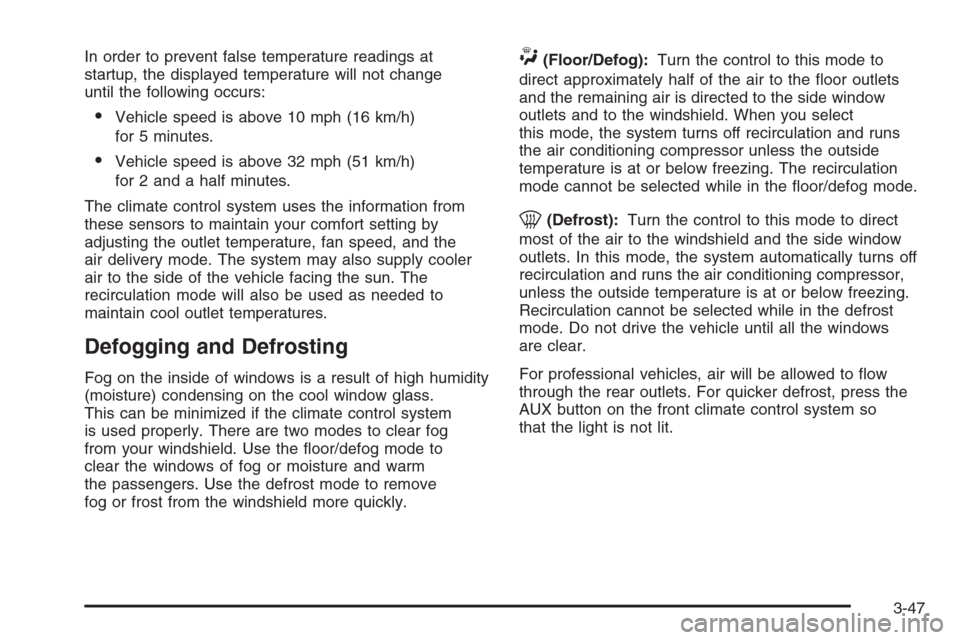
In order to prevent false temperature readings at
startup, the displayed temperature will not change
until the following occurs:
Vehicle speed is above 10 mph (16 km/h)
for 5 minutes.
Vehicle speed is above 32 mph (51 km/h)
for 2 and a half minutes.
The climate control system uses the information from
these sensors to maintain your comfort setting by
adjusting the outlet temperature, fan speed, and the
air delivery mode. The system may also supply cooler
air to the side of the vehicle facing the sun. The
recirculation mode will also be used as needed to
maintain cool outlet temperatures.
Defogging and Defrosting
Fog on the inside of windows is a result of high humidity
(moisture) condensing on the cool window glass.
This can be minimized if the climate control system
is used properly. There are two modes to clear fog
from your windshield. Use the �oor/defog mode to
clear the windows of fog or moisture and warm
the passengers. Use the defrost mode to remove
fog or frost from the windshield more quickly.
W(Floor/Defog):Turn the control to this mode to
direct approximately half of the air to the �oor outlets
and the remaining air is directed to the side window
outlets and to the windshield. When you select
this mode, the system turns off recirculation and runs
the air conditioning compressor unless the outside
temperature is at or below freezing. The recirculation
mode cannot be selected while in the �oor/defog mode.
0(Defrost):Turn the control to this mode to direct
most of the air to the windshield and the side window
outlets. In this mode, the system automatically turns off
recirculation and runs the air conditioning compressor,
unless the outside temperature is at or below freezing.
Recirculation cannot be selected while in the defrost
mode. Do not drive the vehicle until all the windows
are clear.
For professional vehicles, air will be allowed to �ow
through the rear outlets. For quicker defrost, press the
AUX button on the front climate control system so
that the light is not lit.
3-47
Page 195 of 454

Airbag Readiness Light
There is an airbag readiness light on the instrument
panel cluster, which shows the airbag symbol. The
system checks the airbag’s electrical system for
malfunctions. The light tells you if there is an electrical
problem. The system check includes the airbag
sensor, the pretensioners, the airbag modules, the
wiring and the crash sensing and diagnostic module.
For more information on the airbag system, seeAirbag
System on page 1-53.
This light will come on
when you start your
vehicle, and it will �ash
for a few seconds.
The light should go out
and the system is ready.
If the airbag readiness light stays on after you start
the vehicle or comes on when you are driving,
your airbag system may not work properly.
Have your vehicle serviced right away.{CAUTION:
If the airbag readiness light stays on after you
start your vehicle, it means the airbag system
may not be working properly. The airbags in
your vehicle may not in�ate in a crash, or they
could even in�ate without a crash. To help
avoid injury to yourself or others, have your
vehicle serviced right away.
The airbag readiness light should �ash for a
few seconds when you start the engine. If the light does
not come on then, have it �xed immediately. If there
is a problem with the airbag system, an airbag Driver
Information Center (DIC) message may also come
on. SeeDIC Warnings and Messages on page 3-75for
more information.
3-57
Page 214 of 454

To read the other messages that may have been sent
at the same time, press the set/reset button. If a tire
pressure message appears on the DIC, stop as soon as
you can. Have the tire pressures checked and set to
those shown on the Tire Loading Information label. See
Tires on page 5-52,Loading the Vehicle on page 4-20,
andInflation - Tire Pressure on page 5-60. The DIC also
shows the tire pressure values. SeeDIC Operation and
Displays on page 3-70. If the tire pressure is low, the low
tire pressure warning light comes on. SeeTire Pressure
Light on page 3-64.
CLEAN RADAR
This message displays when the Adaptive Cruise
Control (ACC) system and the Forward Collision Alert
(FCA) system are disabled because the radar is blocked
and cannot detect vehicles in your path. It may also
activate during heavy rain or due to road spray. To clean
the system, see “Cleaning the System” underAdaptive
Cruise Control on page 3-19.
CLEAN SIDE BLIND ZONE ALERT
SYSTEM
If your vehicle has the Side Blind Zone Alert (SBZA)
system, this message displays when the SBZA system
is disabled because the sensor is blocked and cannot
detect vehicles in your blind zone. The sensor may
be blocked by mud, dirt, snow, ice, or slush.This message may also display during heavy rain or
due to road spray. It may also come on when driving in
isolated areas with no guardrails, trees, or road signs
and light traffic. Your vehicle does not need service.
For cleaning instructions, seeWashing Your Vehicle
on page 5-94. SeeSide Blind Zone Alert (SBZA)
on page 2-43for more information.
CRUISE SET TO XXX MPH (km/h)
This message displays whenever the cruise control is
set. SeeCruise Control on page 3-16andAdaptive
Cruise Control on page 3-19for more information.
If your vehicle has Adaptive Cruise Control (ACC), after
a few seconds, this message clears and the message
“SET SPD XX” displays at the bottom of the DIC.
See “SET SPD (Speed)” later in this section.
DRIVER DOOR OPEN
This symbol appears
with this message.
This message displays when the driver door is not
closed completely. Make sure that the door is closed
completely.
3-76
Page 220 of 454

SERVICE A/C SYSTEM
This message displays when the air delivery mode door
or the electronic sensors that control the air conditioning
and heating systems are no longer working. Have
the climate control system serviced by your dealer/
retailer if you notice a drop in heating and air
conditioning efficiency.
SERVICE BATTERY CHARGING
SYSTEM
This message displays when a problem with the
charging system has been detected. The charging
system light also displays on the instrument panel
cluster. SeeCharging System Light on page 3-60for
more information. Have your vehicle serviced by
your dealer/retailer.
SERVICE BRAKE ASSIST
This message displays if there is a problem with the
brake system. The brake system warning light and the
antilock brake system warning light may also be
displayed on the instrument panel cluster. SeeBrake
System Warning Light on page 3-60andAntilock Brake
System (ABS) Warning Light on page 3-61for more
information. If this happens, stop as soon as possible
and turn off the vehicle. Restart the vehicle and
check for the message on the DIC display.If the message is displayed or appears again when you
begin driving, the brake system needs service. See
your dealer/retailer as soon as possible. SeeBrakes
on page 5-37for more information.
SERVICE BRAKE SYSTEM
This message displays if the ignition is on to inform the
driver that the brake �uid level is low. Have the brake
system serviced by your dealer/retailer as soon as
possible.
SERVICE LANE DEPARTURE SYSTEM
If your vehicle has the Lane Departure Warning
(LDW) system, this message may display to indicate
that the LDW system is not working properly.
If this message remains on after continued driving,
the system needs service. See your dealer/retailer.
SeeLane Departure Warning (LDW) on page 2-46for
more information.
SERVICE PARKING ASSIST
If your vehicle has the Ultrasonic Front and Rear
Parking Assist (UFRPA) system, this message displays
if there is a problem with the UFRPA system. Do not
use this system to help you park. SeeUltrasonic Front
and Rear Parking Assist (UFRPA) on page 2-40for
more information. See your dealer/retailer for service.
3-82
Page 224 of 454

TIRE LEARNING ACTIVE
This message displays when the Tire Pressure Monitor
System (TPMS) is re-learning the tire positions on
your vehicle. The tire positions must be re-learned after
rotating the tires or after replacing a tire or sensor.
SeeTire Inspection and Rotation on page 5-68,
Tire Pressure Monitor System on page 5-63, and
Inflation - Tire Pressure on page 5-60for more
information.
TRACTION CONTROL OFF
This message displays when the Traction Control
System (TCS) is turned off. Adjust your driving
accordingly. SeeTraction Control System (TCS) on
page 4-5for more information.
TRACTION CONTROL ON
This message displays when the Traction Control
System (TCS) is turned on. SeeTraction Control
System (TCS) on page 4-5for more information.
TRANSMISSION HOT IDLE ENGINE
Notice:If you drive your vehicle while the
transmission �uid is overheating and the
transmission temperature warning is displayed
on the instrument panel cluster and/or DIC, you
can damage the transmission. This could lead
to costly repairs that would not be covered by your
warranty. Do not drive your vehicle with overheated
transmission �uid or while the transmission
temperature warning is displayed.
This message displays when the transmission �uid in
your vehicle is too hot. Stop the vehicle and allow
it to idle until the transmission cools down or until this
message is removed.
TRUNK OPEN
This symbol appears with
this message.
This message displays when the trunk is not closed
completely. Make sure that the trunk is closed
completely.
3-86
Page 264 of 454

The traction control system automatically comes on
whenever you start your vehicle. To limit wheel
spin, especially in slippery road conditions, you should
always leave the system on. But you can turn the
traction control system off if you ever need to.
You can turn the system on or off at any time by
pressing the traction control system button located on
the console or on the end of the column shifter. The DIC
will display TRACTION CONTROL OFF when you
press the button, and part of the traction control system
is disabled. Your vehicle will still have brake-traction
control, but will not be able to use the engine speed
management system. You may still hear system noises
as a result of the brake-traction control coming on. If
the controller detects excessive wheel spin in this mode,
the traction control system and StabiliTrak
®indicator
light may blink.
It is recommended to leave the system on for normal
driving conditions, but it may be necessary to turn
the system off if your vehicle is stuck in sand, mud, ice
or snow, and you may want to “rock” your vehicle in
an attempt to free it. SeeIf Your Vehicle is Stuck
in Sand, Mud, Ice, or Snow on page 4-19for more
information.
Adding non-dealer/non-retailer accessories can affect
your vehicle’s performance. SeeAccessories and
Modifications on page 5-3for more information.
Magnetic Ride Control
Your vehicle may have a feature called Magnetic Ride
Control that automatically adjusts the ride of your
vehicle. Automatic ride control is achieved through a
computer used to control and monitor the suspension
system. The controller receives input from various
sensors to determine the proper system response. If the
controller detects a problem within the system, the
DIC will display a SERVICE SUSPENSION SYS
message. SeeDIC Warnings and Messages on
page 3-75for more information. If this message appears,
have your vehicle serviced at your dealer/retailer.
Electronically Controlled Air Ride
Suspension
If you have a Professional Vehicle, you may have a
feature called Electronically Controlled Air Suspension.
Air ride control is achieved through a computer used
to control and monitor the system. The controller
receives input from two height sensors to determine the
proper system response. If the controller detects a
problem with the system, the Driver Information Center
(DIC) will display a SERVICE SUSPENSION SYS
message. If this message appears, have your vehicle
serviced at your dealer/retailer.
4-6
Page 355 of 454

Tire Pressure Monitor System
The Tire Pressure Monitor System (TPMS) uses radio
and sensor technology to check tire pressure levels.
The TPMS sensors monitor the air pressure in
your vehicle’s tires and transmit tire pressure readings
to a receiver located in the vehicle.
Each tire, including the spare (if provided), should be
checked monthly when cold and in�ated to the in�ation
pressure recommended by the vehicle manufacturer
on the vehicle placard or tire in�ation pressure label.
(If your vehicle has tires of a different size than the
size indicated on the vehicle placard or tire in�ation
pressure label, you should determine the proper
tire in�ation pressure for those tires.)
As an added safety feature, your vehicle has been
equipped with a tire pressure monitoring system (TPMS)
that illuminates a low tire pressure telltale when one
or more of your tires is signi�cantly under-in�ated.
Accordingly, when the low tire pressure telltale
illuminates, you should stop and check your tires
as soon as possible, and in�ate them to the proper
pressure. Driving on a signi�cantly under-in�ated
tire causes the tire to overheat and can lead to tire
failure. Under-in�ation also reduces fuel efficiency
and tire tread life, and may affect the vehicle’s handling
and stopping ability.Please note that the TPMS is not a substitute for proper
tire maintenance, and it is the driver’s responsibility to
maintain correct tire pressure, even if under-in�ation
has not reached the level to trigger illumination of
the TPMS low tire pressure telltale.
Your vehicle has also been equipped with a TPMS
malfunction indicator to indicate when the system is not
operating properly. The TPMS malfunction indicator is
combined with the low tire pressure telltale. When the
system detects a malfunction, the telltale will �ash
for approximately one minute and then remain
continuously illuminated. This sequence will continue
upon subsequent vehicle start-ups as long as the
malfunction exists.
When the malfunction indicator is illuminated, the
system may not be able to detect or signal low tire
pressure as intended. TPMS malfunctions may occur
for a variety of reasons, including the installation of
replacement or alternate tires or wheels on the vehicle
that prevent the TPMS from functioning properly. Always
check the TPMS malfunction telltale after replacing one
or more tires or wheels on your vehicle to ensure that
the replacement or alternate tires and wheels allow the
TPMS to continue to function properly.
SeeTire Pressure Monitor Operation on page 5-64for
additional information.
5-63
Page 356 of 454
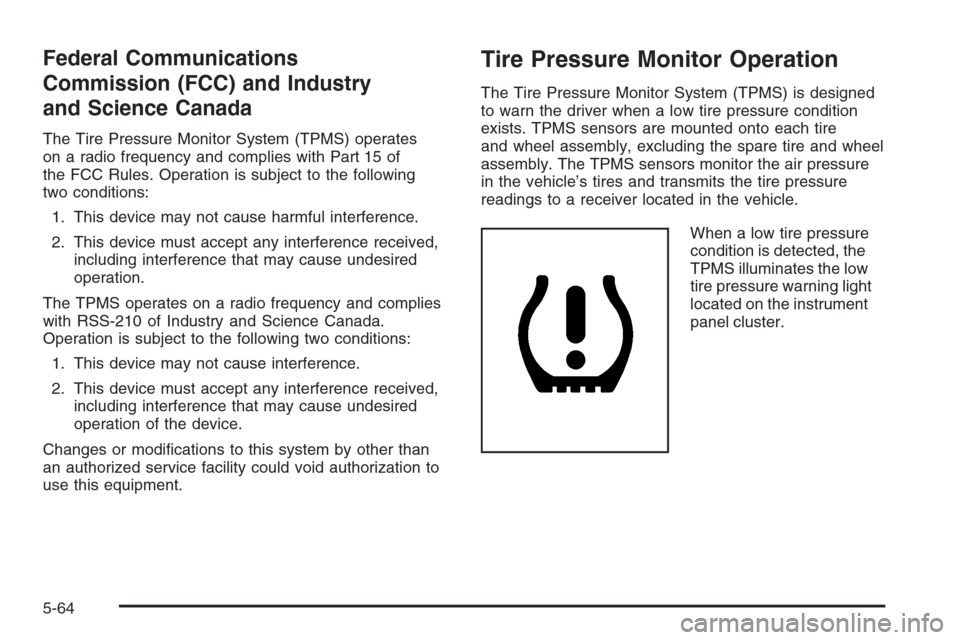
Federal Communications
Commission (FCC) and Industry
and Science Canada
The Tire Pressure Monitor System (TPMS) operates
on a radio frequency and complies with Part 15 of
the FCC Rules. Operation is subject to the following
two conditions:
1. This device may not cause harmful interference.
2. This device must accept any interference received,
including interference that may cause undesired
operation.
The TPMS operates on a radio frequency and complies
with RSS-210 of Industry and Science Canada.
Operation is subject to the following two conditions:
1. This device may not cause interference.
2. This device must accept any interference received,
including interference that may cause undesired
operation of the device.
Changes or modi�cations to this system by other than
an authorized service facility could void authorization to
use this equipment.
Tire Pressure Monitor Operation
The Tire Pressure Monitor System (TPMS) is designed
to warn the driver when a low tire pressure condition
exists. TPMS sensors are mounted onto each tire
and wheel assembly, excluding the spare tire and wheel
assembly. The TPMS sensors monitor the air pressure
in the vehicle’s tires and transmits the tire pressure
readings to a receiver located in the vehicle.
When a low tire pressure
condition is detected, the
TPMS illuminates the low
tire pressure warning light
located on the instrument
panel cluster.
5-64