2008 CADILLAC DTS audio
[x] Cancel search: audioPage 254 of 454

Once the disc has scanned, the player defaults to
playing MP3/WMA �les in order by artist. The current
artist playing is shown on the second line of the display
between the arrows. Once all songs by that artist
have played, the player moves to the next artist in
alphabetical order on the CD-R or CD-RW and begins
playing MP3/WMA �les by that artist. If you want to
listen to MP3/WMA �les by another artist, press
the pushbutton located below either arrow button. The
CD goes to the next or previous artist in alphabetical
order. Continue pressing either button until the desired
artist displays.
To change from playback by artist to playback by
album, press the pushbutton located below the Sort By
label. From the sort screen, push one of the buttons
below the album button. Press the pushbutton below
the Back label to return to the main music navigator
screen. Now the album name displays on the second
line between the arrows and songs from the currentalbum begins to play. Once all songs from that album
have played, the player moves to the next album in
alphabetical order on the CD-R or CD-RW and begins
playing MP3/WMA �les from that album.
To exit music navigator mode, press the button below
the Back label to return to normal MP3/WMA playback.
BAND:Press this button to listen to the radio when
a CD is playing. The inactive CD remains inside
the radio for future listening.
CD/AUX (CD/Auxiliary):Press this button to play a CD
when listening to the radio. The CD icon and a
message showing disc and/or track number displays
when a CD is in the player. Press this button again and
the system automatically searches for an auxiliary
input device such as a portable audio player. If a
portable audio player is not connected, “No Aux Input
Device Found” displays.
3-116
Page 255 of 454

XM Radio Messages
XL (Explicit Language Channels):These channels,
or any others, can be blocked at a customer’s request,
by calling 1-800-852-XMXM (9696).
XM Updating:The encryption code in the receiver is
being updated, and no action is required. This process
should take no longer than 30 seconds.
No XM Signal:The system is functioning correctly,
but the vehicle is in a location that is blocking the XM™
signal. When the vehicle is moved into an open area,
the signal should return.
Loading XM:The audio system is acquiring and
processing audio and text data. No action is needed.
This message should disappear shortly.
Channel Off Air:This channel is not currently in
service. Tune to another channel.
Channel Unavail:This previously assigned channel is
no longer assigned. Tune to another station. If this
station was one of the presets, choose another station
for that preset button.
No Artist Info:No artist information is available at this
time on this channel. The system is working properly.
No Title Info:No song title information is available
at this time on this channel. The system is working
properly.No CAT Info:No category information is available at
this time on this channel. The system is working properly.
No Information:No text or informational messages are
available at this time on this channel. The system is
working properly.
CAT Not Found:There are no channels available for
the selected category. The system is working properly.
XM TheftLocked:The XM™ receiver in the vehicle
may have previously been in another vehicle. For security
purposes, XM™ receivers cannot be swapped between
vehicles. If this message appears after having your
vehicle serviced, check with your dealer/retailer.
XM Radio ID:If tuned to channel 0, this message
alternates with the XM™ Radio eight digit radio ID label.
This label is needed to activate the service.
Unknown:If this message is received when tuned to
channel 0, there could be a receiver fault. Consult
with your dealer/retailer.
Check XM Receivr:If this message does not clear
within a short period of time, the receiver could have
a fault. Consult with your dealer/retailer.
XM Not Available:If this message does not clear
within a short period of time, the receiver could have
a fault. Consult with your dealer/retailer.
3-117
Page 256 of 454
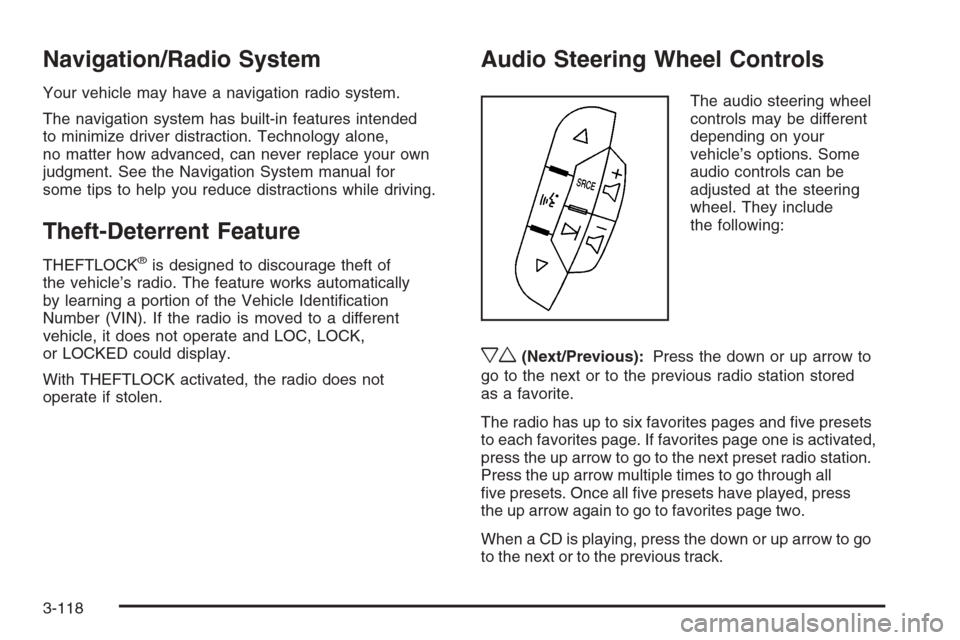
Navigation/Radio System
Your vehicle may have a navigation radio system.
The navigation system has built-in features intended
to minimize driver distraction. Technology alone,
no matter how advanced, can never replace your own
judgment. See the Navigation System manual for
some tips to help you reduce distractions while driving.
Theft-Deterrent Feature
THEFTLOCK®is designed to discourage theft of
the vehicle’s radio. The feature works automatically
by learning a portion of the Vehicle Identi�cation
Number (VIN). If the radio is moved to a different
vehicle, it does not operate and LOC, LOCK,
or LOCKED could display.
With THEFTLOCK activated, the radio does not
operate if stolen.
Audio Steering Wheel Controls
The audio steering wheel
controls may be different
depending on your
vehicle’s options. Some
audio controls can be
adjusted at the steering
wheel. They include
the following:
xw(Next/Previous):Press the down or up arrow to
go to the next or to the previous radio station stored
as a favorite.
The radio has up to six favorites pages and �ve presets
to each favorites page. If favorites page one is activated,
press the up arrow to go to the next preset radio station.
Press the up arrow multiple times to go through all
�ve presets. Once all �ve presets have played, press
the up arrow again to go to favorites page two.
When a CD is playing, press the down or up arrow to go
to the next or to the previous track.
3-118
Page 257 of 454

g(Mute/Voice Recognition):Press this button to
silence the system. Press this button again or turn the
volume knob to turn the sound on.
Press and hold this button to interact with the OnStar
®
system. If your vehicle is also equipped with the
navigation system, push this button to initiate voice
recognition and say, “OnStar” to enter OnStar
®mode,
see theOnStar®System on page 2-49in this manual for
more information.
If your vehicle has the navigation system, press this
button to initiate voice recognition. See “Voice
Recognition” in the index of your vehicle’s navigation
system manual for more information.
SRCE (Source):Press this button to switch between
AM, FM, or XM (if equipped), radio, or CD.
+
e−e(Volume):Press the plus or minus button to
increase or to decrease the volume.
¨(Seek):Press the seek arrow to go to the next radio
station and stay there. The system only seeks radio
stations with strong frequencies.
When the seek arrow is pressed and held for
two seconds, the system scans the radio stations that
are in the selected band. If listening to a CD, the system
advances to the next CD when multiple discs are
inserted.If you have the navigation system, some of the audio
steering wheel controls work when a DVD is playing in
the navigation radio. See the Navigation System
manual for more information.
Radio Reception
Frequency interference and static can occur during
normal radio reception if items such as cell phone
chargers, vehicle convenience accessories, and external
electronic devices are plugged into the accessory
power outlet. If there is interference or static, unplug
the item from the accessory power outlet.
AM
The range for most AM stations is greater than for FM,
especially at night. The longer range can cause station
frequencies to interfere with each other. For better radio
reception, most AM radio stations boost the power levels
during the day, and then reduce these levels during the
night. Static can also occur when things like storms and
power lines interfere with radio reception. When this
happens, try reducing the treble on the radio.
FM Stereo
FM stereo gives the best sound, but FM signals only
reach about 10 to 40 miles (16 to 65 km). Tall buildings
or hills can interfere with FM signals, causing the
sound to fade in and out.
3-119
Page 441 of 454

A
Accessories and Modi�cations............................ 5-3
Accessory Power Outlets.................................3-40
Adaptive Cruise Control...................................3-19
Adding Equipment to Your Airbag-Equipped
Vehicle.......................................................1-69
Additives, Fuel................................................. 5-6
Add-On Electrical Equipment...........................5-100
Air Cleaner/Filter, Engine.................................5-20
Air Conditioning..............................................3-42
Airbag
Passenger Status Indicator...........................3-58
Readiness Light..........................................3-57
Airbag System................................................1-53
Adding Equipment to Your Airbag-Equipped
Vehicle...................................................1-69
How Does an Airbag Restrain?......................1-61
Passenger Sensing System...........................1-63
Servicing Your Airbag-Equipped Vehicle..........1-68
What Makes an Airbag In�ate?......................1-61
What Will You See After an Airbag In�ates?....1-62
When Should an Airbag In�ate?....................1-59
Where Are the Airbags?...............................1-56
Analog Clock..................................................3-42
Antenna, Backglass.......................................3-120
Antenna, XM™ Satellite Radio Antenna
System.....................................................3-120
Antilock Brake System (ABS)............................. 4-4
Anti-lock Brake, System Warning Light...............3-61Appearance Care
Aluminum or Chrome-Plated Wheels..............5-96
Care of Safety Belts....................................5-93
Chemical Paint Spotting...............................5-98
Cleaning Exterior Lamps/Lenses....................5-94
Fabric/Carpet..............................................5-91
Finish Care.................................................5-94
Finish Damage............................................5-97
Instrument Panel, Vinyl, and Other Plastic
Surfaces.................................................5-93
Interior Cleaning..........................................5-90
Leather......................................................5-92
Sheet Metal Damage...................................5-97
Speaker Covers..........................................5-93
Tires..........................................................5-97
Underbody Maintenance...............................5-97
Vehicle Care/Appearance Materials................5-98
Washing Your Vehicle...................................5-94
Weatherstrips..............................................5-94
Windshield and Wiper Blades........................5-95
Wood Panels..............................................5-93
Appointments, Scheduling Service.....................7-11
Ashtray(s)......................................................3-41
Audio System.................................................3-96
Audio Steering Wheel Controls....................3-118
Backglass Antenna.....................................3-120
Navigation/Radio System, see Navigation
Manual.................................................3-118
Radio Reception........................................3-119
Setting the Clock.........................................3-97
1
Page 442 of 454

Audio System (cont.)
Theft-Deterrent Feature...............................3-118
XM™ Satellite Radio Antenna System...........3-120
Audio System(s)............................................3-100
Automatic Transmission
Fluid..........................................................5-21
Operation...................................................2-27
B
Backglass Antenna........................................3-120
Battery..........................................................5-40
Electric Power Management..........................3-39
Exterior Lighting Battery Saver......................3-37
Inadvertent Power Saver..............................3-40
Load Management.......................................3-38
Run-Down Protection...................................3-40
Brake
Emergencies................................................ 4-5
Brakes..........................................................5-37
Panic Assist................................................. 4-7
System Warning Light..................................3-60
Braking........................................................... 4-3
Braking in Emergencies..................................... 4-5
Break-In, New Vehicle.....................................2-22
Bulb Replacement...........................................5-50
Headlamp Aiming........................................5-47
High Intensity Discharge (HID) Lighting...........5-50
Buying New Tires...........................................5-71
C
Calibration...............................................1-9, 2-36
California Fuel.................................................. 5-6
California Perchlorate Materials Requirements....... 5-4
California Proposition 65 Warning....................... 5-4
Canadian Owners................................................ ii
Capacities and Speci�cations..........................5-109
Carbon Monoxide...........................2-12, 2-34, 4-16
Care of
Safety Belts................................................5-93
CD, MP3 .....................................................3-111
Center Console Storage Area...........................2-59
Center Flex Storage Unit.................................2-60
Center Seat..................................................... 1-8
Chains, Tire...................................................5-77
Charging System Light....................................3-60
Check
Engine Light...............................................3-65
Checking Things Under the Hood......................5-12
Chemical Paint Spotting...................................5-98
Child Restraints
Child Restraint Systems...............................1-38
Infants and Young Children...........................1-34
Lower Anchors and Tethers for Children..........1-41
Older Children.............................................1-31
Securing a Child Restraint in a
Rear Seat Position...................................1-47
2
Page 452 of 454

Securing a Child Restraint
Center Front Seat Position............................1-49
Rear Seat Position......................................1-47
Right Front Seat Position..............................1-50
Security Light.................................................3-68
Service........................................................... 5-3
Accessories and Modi�cations......................... 5-3
Adding Equipment to the Outside of the
Vehicle..................................................... 5-5
California Perchlorate Materials Requirements.... 5-4
California Proposition 65 Warning.................... 5-4
Doing Your Own Work................................... 5-4
Engine Soon Light.......................................3-65
Publications Ordering Information...................7-17
Service, Scheduling Appointments.....................7-11
Servicing Your Airbag-Equipped Vehicle..............1-68
Setting the Clock............................................3-97
Sheet Metal Damage.......................................5-97
Shifting Into Park............................................2-31
Shifting Out of Park........................................2-33
Side Blind Zone Alert......................................2-43
Signals, Turn and Lane-Change.......................... 3-9
Spare Tire.....................................................5-89
Installing....................................................5-81
Removing...................................................5-80
Storing.......................................................5-87Speci�cations, Capacities...............................5-109
Speedometer..................................................3-55
StabiliTrak
®Indicator Light...............................3-62
Stabilitrak®System........................................... 4-7
Start Vehicle, Remote....................................... 2-8
Starting the Engine.........................................2-24
Steering.......................................................... 4-8
Steering Wheel Controls, Audio.......................3-118
Steering Wheel Controls, Memory....................... 1-4
Steering Wheel, Heated..................................... 3-7
Steering Wheel, Power Tilt Wheel and
Telescopic Steering Column............................ 3-7
Steering Wheel, Tilt Wheel................................. 3-6
Storage Areas
Center Console Storage Area........................2-59
Center Flex Storage Unit..............................2-60
Coinholder(s)..............................................2-59
Convenience Net.........................................2-60
Cupholders.................................................2-59
Front Storage Area......................................2-59
Glove Box..................................................2-59
Rear Seat Armrest.......................................2-60
Stuck in Sand, Mud, Ice, or Snow.....................4-19
Sun Visors.....................................................2-17
Sunroof.........................................................2-61
12