2008 CADILLAC CTS turn signal
[x] Cancel search: turn signalPage 86 of 490

"(Unlock):Press to unlock the driver’s door. If"is
pressed again within �ve seconds, all remaining doors
unlock. The interior lamps come on and stay on for
20 seconds or until the ignition is turned on. If enabled
through the DIC, the parking lamps �ash twice to indicate
unlocking has occurred. SeeDIC Vehicle Customization
on page 3-69.
V(Remote Trunk Release):Press and hold
for about one second to release the trunk lid.
The transmission must be in PARK (P).
L(Vehicle Locator/Panic Alarm):Press and release
to locate the vehicle. The turn signal lamps �ash and
the horn sounds three times.
Press and hold
Lfor more than two seconds to
activate the panic alarm. The turn signal lamps �ash
and the horn sounds for 30 seconds. The alarm turns off
when the ignition is moved to START or
Lis pressed
again. The ignition must be in LOCK/OFF for the
panic alarm to work.
Matching Transmitter(s) to Your
Vehicle
Each RKE transmitter is coded to prevent another
transmitter from unlocking the vehicle. If a transmitter is
lost or stolen, a replacement can be purchased through
your dealer/retailer. All transmitters need to be re-coded
to match the new transmitter.
The lost transmitter no longer works after the new
transmitters are re-coded. The vehicle can have a
maximum of eight transmitters matched to it. See
“Relearn Remote Key” underDIC Operation and
Displays on page 3-48.
Battery Replacement
Replace the battery if the Replace Battery In Remote
Key message displays in the DIC. See “Replace Battery
In Remote Key” underDIC Warnings and Messages
on page 3-56for additional information.
Notice:When replacing the battery, do not touch
any of the circuitry on the transmitter. Static
from your body could damage the transmitter.
2-8
Page 89 of 490
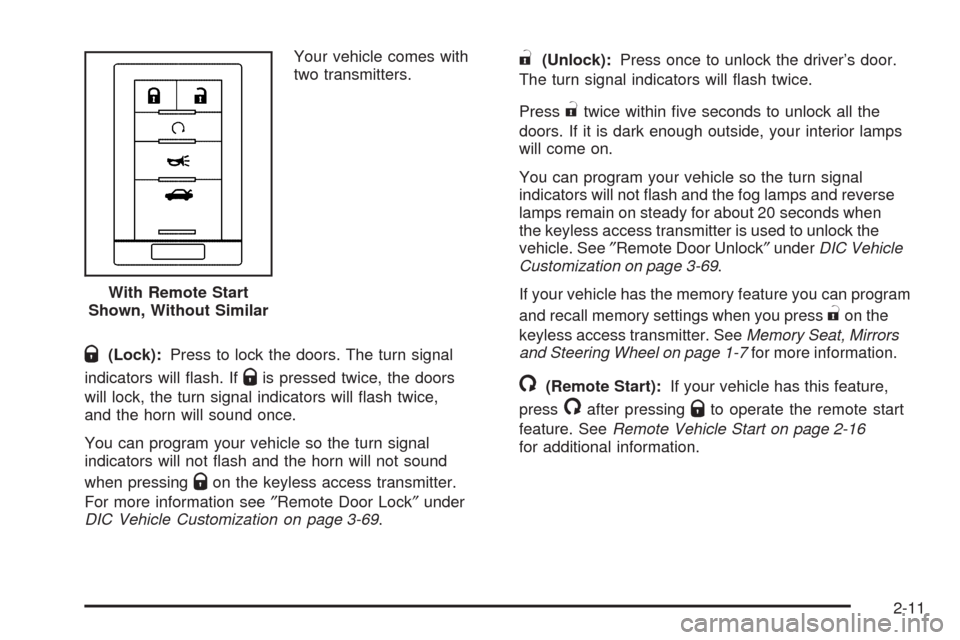
Your vehicle comes with
two transmitters.
Q(Lock):Press to lock the doors. The turn signal
indicators will �ash. If
Qis pressed twice, the doors
will lock, the turn signal indicators will �ash twice,
and the horn will sound once.
You can program your vehicle so the turn signal
indicators will not �ash and the horn will not sound
when pressing
Qon the keyless access transmitter.
For more information see″Remote Door Lock″under
DIC Vehicle Customization on page 3-69.
"(Unlock):Press once to unlock the driver’s door.
The turn signal indicators will �ash twice.
Press
"twice within �ve seconds to unlock all the
doors. If it is dark enough outside, your interior lamps
will come on.
You can program your vehicle so the turn signal
indicators will not �ash and the fog lamps and reverse
lamps remain on steady for about 20 seconds when
the keyless access transmitter is used to unlock the
vehicle. See″Remote Door Unlock″underDIC Vehicle
Customization on page 3-69.
If your vehicle has the memory feature you can program
and recall memory settings when you press
"on the
keyless access transmitter. SeeMemory Seat, Mirrors
and Steering Wheel on page 1-7for more information.
/(Remote Start):If your vehicle has this feature,
press
/after pressingQto operate the remote start
feature. SeeRemote Vehicle Start on page 2-16
for additional information. With Remote Start
Shown, Without Similar
2-11
Page 90 of 490

G(Trunk):Press and hold for about one second
to open the trunk while the engine is turned off or
the shift lever is in PARK (P).
L(Vehicle Locator/Panic Alarm):Press and release
to locate your vehicle. The horn will chirp three times
and the turn signal lamps will �ash three times.
Press and hold
Lfor three seconds to sound the panic
alarm. The horn will chirp and the turn signal lamps
will �ash for 30 seconds. Press and release
Lagain
to cancel the panic alarm.
Matching Transmitter(s) to Your
Vehicle
Each Keyless Access System is coded to allow only
transmitters programmed to your vehicle to work.
If a transmitter is lost or stolen, a replacement can be
purchased and programmed through your dealer/retailer.
Your dealer/retailer can reprogram your vehicle so
lost or stolen transmitters no longer work with your
vehicle. Each vehicle can have a maximum of four
transmitters matched to it.To match a new transmitter to your vehicle when
you have a recognized transmitter, do the following.
Two recognized transmitters are required for Canadian
owners.
1. The vehicle must be off.
2. Have the recognized transmitter and the new,
unrecognized transmitter(s) with you.
3. Insert the key into the key lock cylinder located on
the outside of the driver’s door.
4. Turn the key to the unlock position �ve times within
�ve seconds.
5. The Driver Information Center (DIC) will display
Ready To Learn Electronic Key #X, where X can
be2,3or4.
6. Place the new,
unrecognized
transmitter into the
transmitter pocket with
the transmitter buttons
facing the front of the
vehicle. The transmitter
pocket is inside the
center console storage
area located between
the driver and front
passenger seats.
2-12
Page 94 of 490

Remote Vehicle Start
This vehicle may have a remote starting feature that
starts the engine from outside of the vehicle. It may also
start the vehicle’s automatic climate control system.
When the remote start system is active, the climate
control system heats and cools the inside of the vehicle
according to the previous settings of the system
before turning the vehicle off. The windshield defroster
or rear window defogger turn on if it is cold outside.
If the vehicle has heated seats, they also turn on. See
Heated and Ventilated Seats on page 1-6for additional
information. Normal operation of the climate control
system returns after the ignition is turned to ON/RUN.
SeeDual Climate Control System on page 3-24.
Laws in some communities may restrict the use of
remote starters. For example, some laws may require a
person using remote start to have the vehicle in view
when doing so. Check local regulations for any
requirements on remote starting of vehicles.
Do not use the remote start feature if the vehicle is low
on fuel. The vehicle may run out of fuel.
If this vehicle has the remote start feature, the RKE
transmitter functions have an increased range of
operation. However, the range may be less while
the vehicle is running.There are other conditions which can affect the
performance of the transmitter, seeRemote Keyless
Entry (RKE) System on page 2-6orKeyless Access
System on page 2-9for additional information.
/(Remote Start):Press and release the lock button
and then press and hold this button to use the remote
start feature.
To start the vehicle using the remote start feature:
1. Aim the transmitter at the vehicle.
2. Press and release the transmitter’s lock button,
then immediately press and hold the transmitter’s
remote start button until the turn signal lights �ash or
if the vehicle’s lights are not visible, press and hold
the remote start button for at least four seconds.
The vehicle’s doors lock. Pressing the remote start
button again after the vehicle has started turns off
the ignition.
When the vehicle starts, the parking lamps turn on
and remain on while the vehicle is running.
3. If it is the �rst remote start since the vehicle has
been driven, repeat these steps, while the engine is
still running, to extend the engine running time by
10 minutes. Remote start can be extended one time.
After entering the vehicle during a remote start, press
the brake pedal and turn the ignition to ON/RUN to drive
the vehicle.
2-16
Page 138 of 490

3. At the same time, press and hold both the Universal
Home Remote button to be used to control the
garage door and the hand-held transmitter button.
Do not release the Universal Home Remote button
or the hand-held transmitter button until Step 4 has
been completed.
Some entry gates and garage door openers
may require substitution of Step 3 with the
procedure noted in “Gate Operator and Canadian
Programming” later in this section.
4. The indicator light on the Universal Home Remote
will �ash slowly at �rst and then rapidly after
Universal Home Remote successfully receives the
frequency signal from the hand-held transmitter.
Release both buttons.
5. Press and hold the newly-trained Universal Home
Remote button and observe the indicator light.
If the indicator light stays on continuously,
the programming is complete and the garage door
should move when the Universal Home Remote
button is pressed and released. There is no need
to continue programming Steps 6 through 8.
If the Universal Home Remote indicator light
blinks rapidly for two seconds and then turns to
a constant light, continue with the programming
Steps 6 through 8.
It may be helpful to have another person assist with
the remaining steps.6. After Steps 1 through 5 have been completed,
locate inside the garage the garage door opener
receiver (motor-head unit). Locate the “Learn”
or “Smart” button. The name and color of the button
may vary by manufacturer.
7. Firmly press and release the “Learn” or “Smart”
button. After you press this button, you will have
30 seconds to complete Step 8.
2-60
Page 139 of 490

8. Immediately return to the vehicle. Firmly press and
hold the Universal Home Remote button, chosen in
Step 3 to control the garage door, for two seconds,
and then release it. If the garage door does not
move, press and hold the same button a second time
for two seconds, and then release it. Again, if the
door does not move, press and hold the same button
a third time for two seconds, and then release.
The Universal Home Remote should now activate
the garage door.
To program the remaining two Universal Home Remote
buttons, begin with Step 2 of “Programming the Universal
Home Remote System.” Do not repeat Step 1, as this will
erase all previous programming from the Universal Home
Remote buttons.
Gate Operator and Canadian
Programming
If you have questions or need help programming the
Universal Home Remote System, call 1-800-355-3515 or
go to www.homelink.com.
Canadian radio-frequency laws require transmitter
signals to time out or quit after several seconds of
transmission. This may not be long enough for UniversalHome Remote to pick up the signal during programming.
Similarly, some U.S. gate operators are manufactured
to time out in the same manner.
If you live in Canada, or you are having difficulty
programming a gate operator or garage door opener
by using the “Programming Universal Home Remote”
procedures, regardless of where you live, replace Step 3
under “Programming Universal Home Remote” with the
following:
Continue to press and hold the Universal Home Remote
button while you press and release every two seconds
(cycle) the hand-held transmitter button until the
frequency signal has been successfully accepted by the
Universal Home Remote. The Universal Home Remote
indicator light will �ash slowly at �rst and then rapidly.
Proceed with Step 4 under “Programming Universal
Home Remote” to complete.Using Universal Home Remote
Press and hold the appropriate Universal Home Remote
button for at least half of a second. The indicator light
will come on while the signal is being transmitted.
2-61
Page 143 of 490

Instrument Panel Overview...............................3-4
Hazard Warning Flashers................................3-6
Horn .............................................................3-6
Tilt and Telescopic Steering Wheel...................3-6
Power Tilt Wheel and Telescopic Steering
Column......................................................3-7
Turn Signal/Multifunction Lever.........................3-7
Turn and Lane-Change Signals........................3-8
Headlamp High/Low-Beam Changer..................3-8
Flash-to-Pass.................................................3-9
Windshield Wipers..........................................3-9
Rainsense™ Wipers......................................3-10
Windshield Washer.......................................3-12
Headlamp Washer........................................3-13
Cruise Control..............................................3-14
Headlamps..................................................3-17
Wiper Activated Headlamps............................3-17
Headlamps on Reminder................................3-17
Daytime Running Lamps (DRL).......................3-18
Adaptive Forward Lighting System...................3-19
Fog Lamps ..................................................3-19
Exterior Lighting Battery Saver........................3-20
Instrument Panel Brightness...........................3-20
Entry Lighting...............................................3-20
Parade Dimming...........................................3-20
Reading Lamps............................................3-21
Electric Power Management...........................3-21Battery Run-Down Protection..........................3-22
Accessory Power Outlet(s).............................3-22
Ashtray(s) and Cigarette Lighter......................3-23
Analog Clock...............................................3-23
Climate Controls............................................3-24
Dual Climate Control System..........................3-24
Outlet Adjustment.........................................3-28
Passenger Compartment Air Filter...................3-29
Warning Lights, Gages, and Indicators............3-30
Instrument Panel Cluster................................3-31
Speedometer and Odometer...........................3-32
Trip Odometers............................................3-32
Tachometer.................................................3-32
Engine Speed Limiter....................................3-32
Safety Belt Reminders...................................3-33
Airbag Readiness Light..................................3-34
Passenger Airbag Status Indicator...................3-35
Charging System Light..................................3-37
Up-Shift Light...............................................3-37
Brake System Warning Light..........................3-38
Antilock Brake System (ABS) Warning Light.....3-39
Traction Control System (TCS)/StabiliTrak
®
Warning Light...........................................3-39
Engine Coolant Temperature Warning Light......3-40
Engine Coolant Temperature Gage..................3-40
Tire Pressure Light.......................................3-41
Section 3 Instrument Panel
3-1
Page 147 of 490

The main components of the instrument panel are the following:
A. Air Outlets. SeeOutlet Adjustment on page 3-28.
B. Driver Information Center (DIC) Buttons. SeeDriver
Information Center (DIC) on page 3-48.
C. Instrument Panel Brightness Control. SeeInstrument
Panel Brightness on page 3-20.
D. Turn Signal/Multifunction Lever. SeeTurn
Signal/Multifunction Lever on page 3-7.
E. Instrument Panel Cluster. SeeInstrument Panel
Cluster on page 3-31.
F. Windshield Wiper Lever. SeeWindshield Wipers
on page 3-9.
G. Traction Control System (TCS) Disable Button.
SeeTraction Control System (TCS) on page 4-6.
H. Analog Clock. SeeAnalog Clock on page 3-23.
I. Hazard Warning Flasher Button. SeeHazard
Warning Flashers on page 3-6.
J. Audio (Base Audio System) or Audio/Navigation
System (If Equipped). SeeAudio System(s)
on page 3-82orNavigation/Radio System on
page 3-111.
K. Parking Brake Release. SeeParking Brake on
page 2-44.L. Hood Release. SeeHood Release on page 5-12.
M. Cruise Control Buttons. SeeCruise Control on
page 3-14.
N. Tilt Wheel Lever. SeeTilt and Telescopic Steering
Wheel on page 3-6orPower Tilt Wheel and
Telescopic Steering Column on page 3-7.
O. Horn. SeeHorn on page 3-6.
P. Audio Steering Wheel Controls. SeeAudio Steering
Wheel Controls on page 3-124.
Q. Heated and Ventilated Seats. SeeHeated and
Ventilated Seats on page 1-6.
R. Dual Climate Control System. SeeDual Climate
Control System on page 3-24.
S. Shift Lever. SeeAutomatic Transmission Operation
on page 2-38orManual Transmission Operation
on page 2-42.
T. Storage Compartment. SeeInstrument Panel
Storage on page 2-63. Accessory Power Outlet.
SeeAccessory Power Outlet(s) on page 3-22.
U. Glove Box. SeeGlove Box on page 2-62.
3-5