2008 CADILLAC CTS sensor
[x] Cancel search: sensorPage 161 of 490
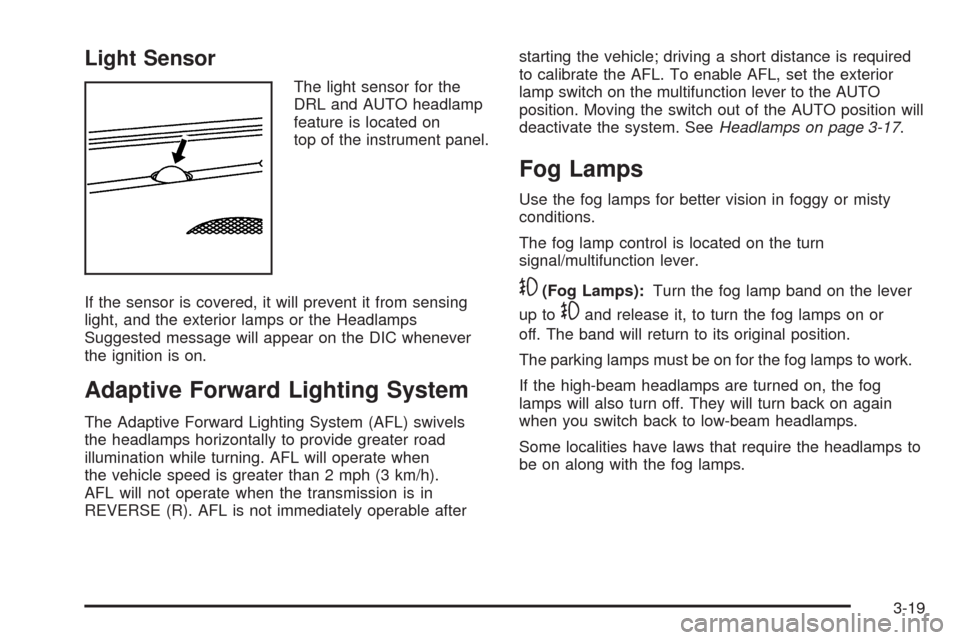
Light Sensor
The light sensor for the
DRL and AUTO headlamp
feature is located on
top of the instrument panel.
If the sensor is covered, it will prevent it from sensing
light, and the exterior lamps or the Headlamps
Suggested message will appear on the DIC whenever
the ignition is on.
Adaptive Forward Lighting System
The Adaptive Forward Lighting System (AFL) swivels
the headlamps horizontally to provide greater road
illumination while turning. AFL will operate when
the vehicle speed is greater than 2 mph (3 km/h).
AFL will not operate when the transmission is in
REVERSE (R). AFL is not immediately operable afterstarting the vehicle; driving a short distance is required
to calibrate the AFL. To enable AFL, set the exterior
lamp switch on the multifunction lever to the AUTO
position. Moving the switch out of the AUTO position will
deactivate the system. SeeHeadlamps on page 3-17.
Fog Lamps
Use the fog lamps for better vision in foggy or misty
conditions.
The fog lamp control is located on the turn
signal/multifunction lever.
-(Fog Lamps):Turn the fog lamp band on the lever
up to
-and release it, to turn the fog lamps on or
off. The band will return to its original position.
The parking lamps must be on for the fog lamps to work.
If the high-beam headlamps are turned on, the fog
lamps will also turn off. They will turn back on again
when you switch back to low-beam headlamps.
Some localities have laws that require the headlamps to
be on along with the fog lamps.
3-19
Page 162 of 490

Exterior Lighting Battery Saver
The exterior lamps turn off about 10 minutes after the
ignition is turned to LOCK/OFF, if the parking lamps
or headlamps have been left on. This protects against
draining the battery. The battery saver does not
work if the headlamps are turned on after the ignition
is turned to LOCK/OFF.
To keep the lamps on for more than 10 minutes, turn
the lamps back on with the exterior lamp control.
Instrument Panel Brightness
The knob with this symbol
is located on the instrument
panel to the left of the
steering column.
Turn the knob clockwise or counterclockwise to brighten
or dim the lights.
Turn the knob completely clockwise to turn on the
interior lamps.
Entry Lighting
The entry lighting system turns on the reading and
dome lamps and the backlighting to the exterior lamp
control, when a door is opened or if the transmitter
unlock button is pressed. If activated by the transmitter,
the lighting stays on for about 25 seconds. The entry
lighting system uses the light sensor on the instrument
panel; so it must be dark outside in order for the
lamps to turn on. The lamps turn off about 25 seconds
after the last door is closed. They dim then turn
off if the ignition key is turned to ON/RUN. They
immediately turn off if the power locks are used.
Parade Dimming
This feature does not let the instrument panel backlight
dim during daylight hours while the key is in the
ignition and the headlamps are on. Parade dimming
automatically works with the light sensor, located on top
of the dashboard. If it is dark enough outside and the
parking lamps are on, the backlight on the instrument
panel can be adjusted by turning the instrument panel
brightness knob clockwise or counterclockwise to
brighten or dim the lighting. SeeInstrument Panel
Brightness on page 3-20.
3-20
Page 167 of 490

The air-conditioning system removes moisture from the
air, so a small amount of water might drip underneath
the vehicle while it is idling or after the engine is turned
off is normal.
Do not cover the solar sensor located in the center of
the instrument panel, near the windshield. For more
information on the solar sensor, see “Sensors” later in
this section.
PASS (Passenger Climate Control):Press this button
to set a different temperature for the passenger.
Then press the passenger temperature adjustment
buttons to select a comfortable setting.
Pressing the PASS button again automatically sets the
passenger’s temperature to the driver’s setting.
Turning the passenger’s temperature display off does
not shut the climate control system for the passenger off.
Q/R(Temperature Adjustment):The temperature
can be adjusted separately for the driver and the
passenger. Press the up or down arrow buttons to
increase or decrease the automatic temperature
settings.
Manual Operation
HG(Mode):Press theHorGbuttons to change the
current air�ow mode. The current mode selection
appears in the display screen. Changing the mode
cancels the automatic operation and the system goes
into manual mode. Press AUTO to return to automatic
operation.
The outboard air outlets always receive some air�ow in
every mode, except defrost. SeeOutlet Adjustment
on page 3-28to change this air�ow from the outboard
outlets.
Y(Vent):This mode directs air to the instrument panel
outlets.
\(Bi-Level):This mode splits the air between
the instrument panel outlets and the �oor outlets.
In automatic operation, cooler air is directed to the
upper outlets and warmer air to the �oor outlets.
[(Floor):This mode directs most of the air to the
�oor outlets with some air directed to the outboard
outlets and a little air directed to the windshield.
The mode buttons can also be used to select the
defog and defrost modes. Information on defogging
and defrosting can be found later in this section.
3-25
Page 170 of 490

Sensors
There is a solar sensor,
located on the instrument
panel, near the windshield.
There is also an interior
temperature sensor,
located to the right of the
steering wheel, on the
instrument panel.By monitoring the solar radiation and the air inside the
vehicle, these sensors help maintain the selected
temperature by adjusting the fan speed, and the air
delivery system. In order to do this, the system can also
supply cooler air to the side of the vehicle facing the
sun. The recirculation mode will also be activated,
as necessary. Do not cover the sensors or the automatic
climate control system will not work properly.
Outlet Adjustment
Use the air outlets located in the center and on the side
of the instrument panel to direct the air�ow. Use the
thumbwheels near the air outlets to open or close off
the air�ow.
Operation Tips
Clear away any ice, snow, or leaves from air inlets
at the base of the windshield that could block the
�ow of air into the vehicle.
Keep the path under the front seats clear of objects
to help circulate the air inside of the vehicle more
effectively.
Use of non-GM approved hood de�ectors can
adversely affect the performance of the system.
Check with your dealer/retailer before adding
equipment to the outside of your vehicle.
3-28
Page 176 of 490

Airbag Readiness Light
There is an airbag readiness light on the instrument
panel cluster, which shows the airbag symbol.
The system checks the airbag’s electrical system for
malfunctions. The light indicates if there is an electrical
problem. The system check includes the airbag
sensor, the pretensioners, the airbag modules, the
wiring and the crash sensing and diagnostic module.
For more information on the airbag system, seeAirbag
System on page 1-56.
This light comes on when
the vehicle is started, and
�ashes for a few seconds.
The light should go out
when the system is ready.
If the airbag readiness light stays on after the vehicle is
started or comes on while driving, the airbag system
may not work properly. Have your vehicle serviced
right away.{CAUTION:
If the airbag readiness light stays on after the
vehicle is started, it means the airbag system
may not be working properly. The airbags
in the vehicle may not in�ate in a crash,
or they could even in�ate without a crash.
To help avoid injury, have the vehicle serviced
right away.
The airbag readiness light should �ash for a few seconds
when the engine is started. If the light does not come on
then, have it �xed immediately. If there is a problem with
the airbag system, an airbag Driver Information Center
(DIC) message may also come on. SeeDIC Warnings
and Messages on page 3-56for more information.
3-34
Page 202 of 490

Electronic Key Not Detected Restart
Allowed
If your vehicle has the keyless access system, this
message displays when the keyless access transmitter
is not detected inside the vehicle while you are trying
to turn the ignition off. Your vehicle may be near a strong
radio antenna signal causing the keyless access
system to be jammed. The vehicle will remain in
ACC/ACCESSORY until the vehicle is turned off or is
started, or �ve minutes has expired. If you turn the
ignition off and you cannot �nd the keyless access
transmitter, you will not be able to restart the vehicle.
The keyless access transmitter needs to be inside of the
vehicle in order for the vehicle to start. SeeStarting
the Engine on page 2-35for more information.
Engine Hot A/C (Air Conditioning) Off
This message displays when the engine coolant
becomes hotter than the normal operating temperature.
SeeEngine Coolant Temperature Gage on page 3-40.
To avoid added strain on a hot engine, the air
conditioning compressor automatically turns off. When
the coolant temperature returns to normal, the air
conditioning compressor turns back on. You can
continue to drive your vehicle.
If this message continues to appear, have the system
repaired by your dealer/retailer as soon as possible
to avoid damage to the engine.
Engine Oil Low Add Oil
If your vehicle has an oil level sensor, this message
displays if the oil level in the vehicle is low. Check the oil
level and correct it as necessary. You may need to let
the vehicle cool or warm up and cycle the ignition
to be sure this message clears.
This message clears itself after 10 seconds, until the
next ignition cycle. SeeEngine Oil on page 5-16
for additional information.
Engine Overheated Idle Engine
Notice:If you drive your vehicle while the engine is
overheating, severe engine damage may occur.
If an overheat warning appears on the instrument
panel cluster and/or DIC, stop the vehicle as soon as
possible. Do not increase the engine speed above
normal idling speed. SeeEngine Overheating
on page 5-31for more information.
This message displays when the engine coolant
temperature is too hot. Stop and allow the vehicle to
idle until it cools down. SeeEngine Coolant
Temperature Warning Light on page 3-40.
SeeOverheated Engine Protection Operating Mode on
page 5-33for information on driving to a safe place
in an emergency.
3-60
Page 206 of 490

Rotate Control To Off Position
If your vehicle has the keyless access system,
this message displays when the ignition is in
ACC/ACCESSORY and the shift lever has just been
moved to PARK (P). The message displays as a
reminder to turn the ignition off. To avoid draining the
battery, make sure the ignition is turned off before
leaving the vehicle.
Service Air Bag
This message displays when there is a problem with the
airbag system. Have your vehicle serviced by your
dealer/retailer immediately. SeeAirbag Readiness Light
on page 3-34for more information.
Service A/C System
This message displays when the electronic sensors that
control the air conditioning and heating systems are
no longer working. Have the climate control system
serviced by your dealer/retailer if you notice a drop in
heating and air conditioning efficiency.
Service All Wheel Drive
This message displays if a problem occurs with the
All-Wheel Drive (AWD) system. Your vehicle will run in
2WD. This could be caused by:
An electronics problem
An AWD system oil overheat
Worn out or overheated clutch plates
Various electrical issues
If this message appears, stop as soon as possible and
turn off the ignition for 30 seconds. Restart the
vehicle and check for the message on the DIC display.
If the message is still displayed or appears again
when you begin driving, the system needs service.
See your dealer/retailer right away.
Service Battery Charging System
This message displays when there is a problem with the
generator and battery charging systems. Driving with
this problem could drain the battery. Turn off all
unnecessary accessories. Stop and turn off the vehicle
as soon as it is safe to do so. Have the electrical
system checked by your dealer/retailer. Under certain
conditions, the charging system light may also turn on in
the instrument panel cluster. SeeCharging System
Light on page 3-37for more information.
3-64
Page 210 of 490

StabiliTrak Off
This message displays when you turn off StabiliTrak,
or when the stability control has been automatically
disabled. The TCS/StabiliTrak warning light on
the instrument panel cluster also comes on.
To realize the full bene�ts of the stability enhancement
system, you should normally leave StabiliTrak on.
To turn the StabiliTrak system on or off, seeStabiliTrak
®
System on page 4-8.
There are several conditions that can cause this message
to appear.
One condition is overheating, which could occur if
StabiliTrak®activates continuously for an extended
period of time.
The message also displays if the brake system
warning light is on. SeeBrake System Warning Light
on page 3-38.
The message could display if the stability system
takes longer than usual to complete its diagnostic
checks due to driving conditions.
The message displays if an engine or vehicle related
problem has been detected and the vehicle needs
service. See your dealer/retailer.
The message turns off as soon as the conditions that
caused the message to be displayed are no longer
present.
Start Aborted By Theft Deterrent
This message displays if there is a communication
problem between the keyless access system and the
vehicle. The vehicle cannot be started when this
message displays. See your dealer/retailer for service.
Theft Attempted
This message displays if the theft-deterrent system has
detected a break-in attempt while you were away
from your vehicle. SeeTheft-Deterrent System on
page 2-28for more information.
Tighten Gas Cap
This message displays when the fuel cap has not been
fully tightened. Recheck the fuel cap to ensure that it
is on and tightened properly.
Tire Learning Active
This message displays when the Tire Pressure Monitor
System (TPMS) is re-learning the tire positions on
your vehicle. The tire positions must be re-learned after
rotating the tires or after replacing a tire or sensor.
SeeTire Inspection and Rotation on page 5-74,
Tire Pressure Monitor System on page 5-69, and
Inflation - Tire Pressure on page 5-66for more
information.
3-68