2008 CADILLAC CTS lights
[x] Cancel search: lightsPage 159 of 490
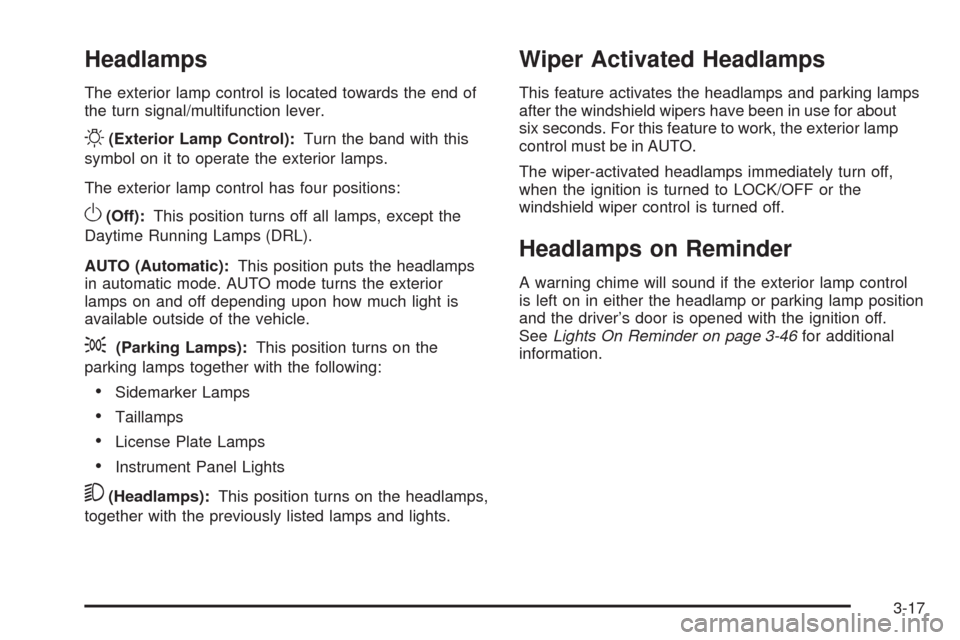
Headlamps
The exterior lamp control is located towards the end of
the turn signal/multifunction lever.
O(Exterior Lamp Control):Turn the band with this
symbol on it to operate the exterior lamps.
The exterior lamp control has four positions:
O(Off):This position turns off all lamps, except the
Daytime Running Lamps (DRL).
AUTO (Automatic):This position puts the headlamps
in automatic mode. AUTO mode turns the exterior
lamps on and off depending upon how much light is
available outside of the vehicle.
;(Parking Lamps):This position turns on the
parking lamps together with the following:
Sidemarker Lamps
Taillamps
License Plate Lamps
Instrument Panel Lights
5(Headlamps):This position turns on the headlamps,
together with the previously listed lamps and lights.
Wiper Activated Headlamps
This feature activates the headlamps and parking lamps
after the windshield wipers have been in use for about
six seconds. For this feature to work, the exterior lamp
control must be in AUTO.
The wiper-activated headlamps immediately turn off,
when the ignition is turned to LOCK/OFF or the
windshield wiper control is turned off.
Headlamps on Reminder
A warning chime will sound if the exterior lamp control
is left on in either the headlamp or parking lamp position
and the driver’s door is opened with the ignition off.
SeeLights On Reminder on page 3-46for additional
information.
3-17
Page 162 of 490

Exterior Lighting Battery Saver
The exterior lamps turn off about 10 minutes after the
ignition is turned to LOCK/OFF, if the parking lamps
or headlamps have been left on. This protects against
draining the battery. The battery saver does not
work if the headlamps are turned on after the ignition
is turned to LOCK/OFF.
To keep the lamps on for more than 10 minutes, turn
the lamps back on with the exterior lamp control.
Instrument Panel Brightness
The knob with this symbol
is located on the instrument
panel to the left of the
steering column.
Turn the knob clockwise or counterclockwise to brighten
or dim the lights.
Turn the knob completely clockwise to turn on the
interior lamps.
Entry Lighting
The entry lighting system turns on the reading and
dome lamps and the backlighting to the exterior lamp
control, when a door is opened or if the transmitter
unlock button is pressed. If activated by the transmitter,
the lighting stays on for about 25 seconds. The entry
lighting system uses the light sensor on the instrument
panel; so it must be dark outside in order for the
lamps to turn on. The lamps turn off about 25 seconds
after the last door is closed. They dim then turn
off if the ignition key is turned to ON/RUN. They
immediately turn off if the power locks are used.
Parade Dimming
This feature does not let the instrument panel backlight
dim during daylight hours while the key is in the
ignition and the headlamps are on. Parade dimming
automatically works with the light sensor, located on top
of the dashboard. If it is dark enough outside and the
parking lamps are on, the backlight on the instrument
panel can be adjusted by turning the instrument panel
brightness knob clockwise or counterclockwise to
brighten or dim the lighting. SeeInstrument Panel
Brightness on page 3-20.
3-20
Page 172 of 490

Warning Lights, Gages, and
Indicators
This part describes the warning lights and gages that
may be on your vehicle. The pictures will help you
locate them.
Warning lights and gages can signal that something is
wrong before it becomes serious enough to cause
an expensive repair or replacement. Paying attention to
the warning lights and gages could also save you or
others from injury.
Warning lights come on when there may be or is a
problem with one of your vehicle’s functions. As you will
see in the details on the next few pages, some warning
lights come on brie�y when you start the engine just to let
you know they are working. If you are familiar with this
section, you should not be alarmed when this happens.Gages can indicate when there may be or is a problem
with one of your vehicle’s functions. Often gages
and warning lights work together to let you know when
there is a problem with your vehicle.
When one of the warning lights comes on and stays
on while you are driving, or when one of the gages
shows there may be a problem, check the section that
tells you what to do about it. Waiting to do repairs
can be costly – and even dangerous. So please get
to know your warning lights and gages. They are a
big help.
Your vehicle also has a Driver Information Center (DIC)
that works along with the warning lights and gages.
SeeDriver Information Center (DIC) on page 3-48
for more information.
3-30
Page 178 of 490

{CAUTION:
Even though the passenger sensing system is
designed to turn off the right front passenger’s
frontal airbag and seat-mounted side impact
airbag (if equipped) if the system detects a
rear-facing child restraint, no system is
fail-safe, and no one can guarantee that an
airbag will not deploy under some unusual
circumstance, even though it is turned off.
We recommend that rear-facing child restraints
be secured in a rear seat, even if the airbag is
or airbags are off.
If the word OFF or the off symbol is lit on the passenger
airbag status indicator, it means that the passenger
sensing system has turned off the right front passenger’s
frontal airbag and seat-mounted side impact airbag.
SeePassenger Sensing System on page 1-65for more
on this, including important safety information.If, after several seconds, both status indicator lights
remain on, or if there are no lights at all, there may be a
problem with the lights or the passenger sensing
system. See your dealer/retailer for service.
{CAUTION:
If the airbag readiness light in the instrument
panel cluster ever comes on and stays on,
it means that something may be wrong with
the airbag system. If this ever happens, have
the vehicle serviced promptly, because an
adult-size person sitting in the right front
passenger’s seat may not have the protection
of the airbag(s). SeeAirbag Readiness Light
on page 3-34for more on this, including
important safety information.
3-36
Page 188 of 490

Security Light
For information regarding
this light and the vehicle’s
security system, see
Theft-Deterrent System
on page 2-28.
Fog Lamp Light
The fog lamp light will
come on when the fog
lamps are in use.
The light will go out when the fog lamps are turned off.
SeeFog Lamps on page 3-19for more information.
Lights On Reminder
This light comes on
whenever the parking
lamps are on.
SeeHeadlamps on Reminder on page 3-17for more
information.
Cruise Control Light
This light comes on
whenever the cruise
control is set.
The light goes out when the cruise control is turned off.
SeeCruise Control on page 3-14for more information.
3-46
Page 214 of 490

No Change:No change will be made to this feature.
The current setting will remain.
To select a setting, press the set/reset button while the
desired setting is displayed on the DIC.
Remote Door Lock
This feature allows you to select the type of feedback
you will receive when locking the vehicle with the
Remote Keyless Entry (RKE) or keyless access
transmitter, or when the vehicle is automatically locked
using the Keyless Locking feature. You will not
receive feedback when locking the vehicle with the
transmitter if the doors are open. SeeRemote Keyless
Entry (RKE) System Operation on page 2-7,Keyless
Access System Operation on page 2-10, or “Keyless
Locking” later in this section for more information.
Press the customization button until Remote Door Lock
appears on the DIC display. Press the set/reset button
once to access the settings for this feature. Then press
the menu up/down button to scroll through the following
settings:
Off:There will be no feedback when you press the lock
button on the transmitter.
Lights Only:The exterior lamps will �ash when you
press the lock button on the transmitter.Horn Only:The horn will sound on the second press of
the lock button on the transmitter.
Horn & Lights (default):The exterior lamps will �ash
when you press the lock button on the transmitter,
and the horn will sound when the lock button is pressed
again within �ve seconds of the previous command.
No Change:No change will be made to this feature.
The current setting will remain.
To select a setting, press the set/reset button while the
desired setting is displayed on the DIC.
Remote Door Unlock
This feature allows you to select the type of feedback
you will receive when unlocking the vehicle with
the Remote Keyless Entry (RKE) or keyless access
transmitter, or when the vehicle is automatically
unlocked using the Keyless Unlock feature. You will not
receive feedback when unlocking the vehicle with the
transmitter if the doors are open. SeeRemote Keyless
Entry (RKE) System Operation on page 2-7,Keyless
Access System Operation on page 2-10, or “Keyless
Unlock” later in this section for more information.
3-72
Page 215 of 490

Press the customization button until Remote Door
Unlock appears on the DIC display. Press the set/reset
button once to access the settings for this feature.
Then press the menu up/down button to scroll through
the following settings:
Lights Off:The exterior lamps will not �ash when you
press the unlock button on the transmitter.
Lights On (default):The exterior lamps will �ash when
you press the unlock button on the transmitter.
No Change:No change will be made to this feature.
The current setting will remain.
To select a setting, press the set/reset button while the
desired setting is displayed on the DIC.
Delay Door Lock
This feature allows you to select whether or not the
locking of the vehicle’s doors will be delayed. When
locking the doors with the power door lock switch and
a door is open, this feature will delay locking the
doors until �ve seconds after the last door is closed.
You will hear three chimes to signal that the delayed
locking feature is in use. On vehicles with the Remote
Keyless Entry (RKE) system, the key must be out of theignition for this feature to work. On vehicles with the
Keyless Access System, the vehicle must be off and the
keyless access transmitter must be removed from the
vehicle for this feature to work. You can temporarily
override delayed locking by pressing the power
door lock switch twice or the lock button on the
transmitter twice. SeeDelayed Locking on page 2-19
for more information.
Press the customization button until Delay Door Lock
appears on the DIC display. Press the set/reset button
once to access the settings for this feature. Then press
the menu up/down button to scroll through the following
settings:
Off:There will be no delayed locking of the vehicle’s
doors.
On (default):The doors will not lock until �ve seconds
after the last door is closed.
No Change:No change will be made to this feature.
The current setting will remain.
To select a setting, press the set/reset button while the
desired setting is displayed on the DIC.
3-73
Page 216 of 490

Exit Lighting
This feature allows you to select the amount of time you
want the exterior lamps to remain on when it is dark
enough outside. This happens after the key is turned
from ON/RUN to LOCK/OFF.
Press the customization button until Exit Lighting appears
on the DIC display. Press the set/reset button once to
access the settings for this feature. Then press the menu
up/down button to scroll through the following settings:
Off:The exterior lamps will not turn on.
30 Seconds (default):The exterior lamps will
stay on for 30 seconds.
1 Minute:The exterior lamps will stay on for
one minute.
2 Minutes:The exterior lamps will stay on for
two minutes.
No Change:No change will be made to this feature.
The current setting will remain.
To select a setting, press the set/reset button while the
desired setting is displayed on the DIC.
Approach Lighting
This feature allows you to select whether or not to have
the exterior lights turn on brie�y during low light
periods after unlocking the vehicle using the Remote
Keyless Entry (RKE) or keyless access transmitter.
Press the customization button until Approach Lighting
appears on the DIC display. Press the set/reset button
once to access the settings for this feature. Then press
the menu up/down button to scroll through the following
settings:
Off:The exterior lights will not turn on when you unlock
the vehicle with the transmitter.
On (default):If it is dark enough outside, the exterior
lights will turn on brie�y when you unlock the vehicle
with the transmitter.
The lights will remain on for 20 seconds or until the lock
button on the transmitter is pressed, or the vehicle is
no longer off. SeeRemote Keyless Entry (RKE) System
Operation on page 2-7andKeyless Access System
Operation on page 2-10for more information.
No Change:No change will be made to this feature.
The current setting will remain.
To select a setting, press the set/reset button while the
desired setting is displayed on the DIC.
3-74