2008 BUICK LUCERNE Car play
[x] Cancel search: Car playPage 87 of 434

Battery Replacement
Under normal use, the battery in your RKE transmitter
should last about four years.
The battery is weak if the transmitter will not work at the
normal range in any location. If you have to get close
to your vehicle before the transmitter works, it is
probably time to change the battery.
The REPLACE BATTERY IN REMOTE KEY message
in the vehicle’s DIC will display if the RKE transmitter
battery is low. See “REPLACE BATTERY IN REMOTE
KEY” underDIC Warnings and Messages on
page 3-56for additional information.
Notice:When replacing the battery, use care not to
touch any of the circuitry. Static from your body
transferred to these surfaces may damage the
transmitter.To replace the battery in the RKE transmitter:
1. Insert a �at object with a thin edge into the notch,
located below the trunk release button, and
separate the bottom half from the top half of the
transmitter.
2. Remove the old battery, but do not use a metal
object to do this.
3. Slide the new battery into the transmitter with the
positive side of the battery facing down. Use a
type CR2032 battery, or equivalent type. Make sure
the cover is on tightly, so water will not get in.
4. Snap the front and the back of the transmitter
together.
5. Test the operation of the transmitter with the
vehicle.
2-7
Page 119 of 434
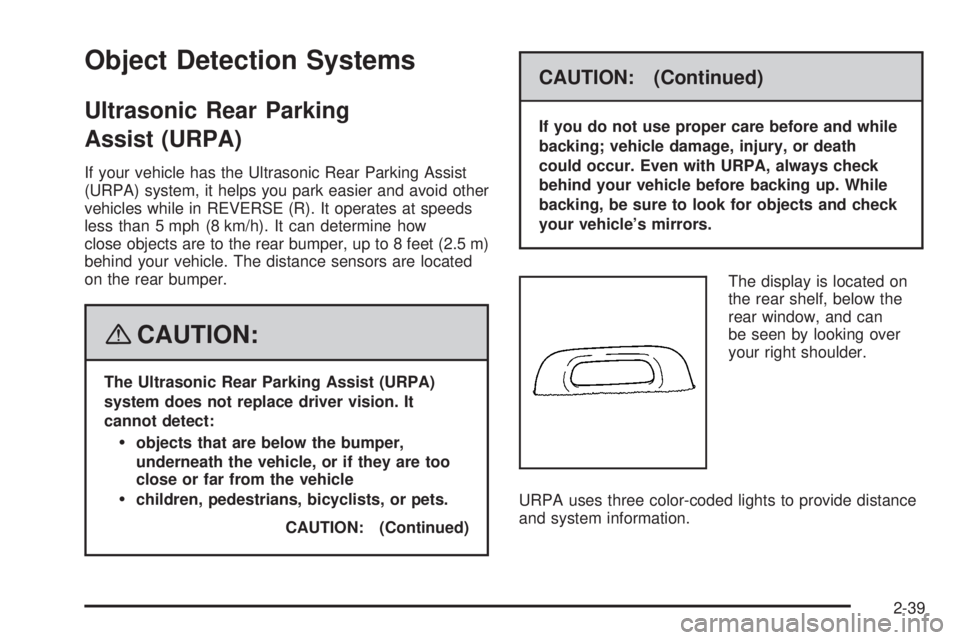
Object Detection Systems
Ultrasonic Rear Parking
Assist (URPA)
If your vehicle has the Ultrasonic Rear Parking Assist
(URPA) system, it helps you park easier and avoid other
vehicles while in REVERSE (R). It operates at speeds
less than 5 mph (8 km/h). It can determine how
close objects are to the rear bumper, up to 8 feet (2.5 m)
behind your vehicle. The distance sensors are located
on the rear bumper.
{CAUTION:
The Ultrasonic Rear Parking Assist (URPA)
system does not replace driver vision. It
cannot detect:
objects that are below the bumper,
underneath the vehicle, or if they are too
close or far from the vehicle
children, pedestrians, bicyclists, or pets.
CAUTION: (Continued)
CAUTION: (Continued)
If you do not use proper care before and while
backing; vehicle damage, injury, or death
could occur. Even with URPA, always check
behind your vehicle before backing up. While
backing, be sure to look for objects and check
your vehicle’s mirrors.
The display is located on
the rear shelf, below the
rear window, and can
be seen by looking over
your right shoulder.
URPA uses three color-coded lights to provide distance
and system information.
2-39
Page 121 of 434

Side Blind Zone Alert
Your vehicle may have a Side Blind Zone Alert (SBZA)
system. Read this entire section before using the
system.
{CAUTION:
The Side Blind Zone Alert (SBZA) system does
not detect vehicles outside the side blind
zones, which may be rapidly approaching.
SBZA is not designed to detect pedestrians,
bicyclists, or animals. SBZA is only a lane
change aid. If you do not use proper care
before changing lanes, vehicle damage, injury,
or death could occur. Even with SBZA, always
check your vehicle’s mirrors, glance over your
shoulder, and start your turn signal before
changing lanes.The SBZA system is an aid that may help you avoid
lane change crashes with vehicles in your side
blind spots (zones). When the system detects a vehicle
in the side blind zone, amber SBZA displays will light
up in your side mirrors. This indicates that it may
be unsafe for you to change lanes. Before making a
lane change, always check the SBZA display, check the
outside and rearview mirrors, look over your shoulder
for vehicles and hazards, and start the turn signal.
2-41
Page 122 of 434

SBZA Detection Zones
The SBZA sensor covers a zone of approximately one
lane over from both sides of the vehicle, 11 ft. or
3.5 m. This zone starts at each side mirror and goes
back approximately 16 ft. (5.0 m). The height of the zone
is approximately between 1.5 ft. (0.5 m) and 6 ft. (2.0 m)
off the ground.
The SBZA detection zones do not change if your
vehicle is towing a trailer. So be extra careful when
changing lanes while towing a trailer.
How the System Works
When the vehicle is started, both outside mirror displays
will brie�y come on to indicate that the system is
operating. When you are driving forward, the left or right
side mirror SBZA display will light up if a vehicle is
detected in that blind zone. If you activate a turn signal
and a vehicle has been detected on the same side,
the SBZA display will �ash to give you extra warning not
to change lanes.
SBZA displays do not come on while your vehicle is
approaching or passing other vehicles.
SBZA can be disabled through the Driver Information
Center (DIC). SeeDriver Information Center (DIC)
on page 3-48for more information. If the SBZA
is disabled by the driver, the SBZA mirror displays will
not light up.
Left Side Mirror Display
Right Side Mirror
Display
2-42
Page 163 of 434

Automatic Operation
AUTO (Automatic Fan):When AUTO is selected on
the fan control, the system automatically adjusts the fan
speed. If the OnStar
®system is activated when this
position is selected, the fan speed will lower.
AUTO (Automatic Mode)
1. Turn the fan control to AUTO.
2. Turn the mode control to AUTO.
3. Adjust the temperature to a comfortable setting
between 68°F (21°C) and 78°F (26°C).
Choosing the coldest or warmest temperature
setting will not cause the system to heat or cool any
faster. In cold weather, the system starts at
reduced fan speeds to avoid blowing cold air into
the vehicle until warmer air is available. The system
will start out blowing air to the �oor, but may
change modes automatically as the vehicle warms
up to maintain the chosen temperature setting.
The length of time needed to warm the interior
depends on the outside temperature.
4. Wait a few minutes for the system to automatically
regulate. Then adjust the temperature as necessary
to �nd your comfort setting.
Do not cover the solar sensor located in the center of
the instrument panel, near the windshield. For more
information on the solar sensor, see “Sensors” later in
this section.After the vehicle is started, the display shows the
interior temperature settings.
When the ENG/MET (English/metric) button on the
Driver Information Center (DIC) is pressed, the display
shows readings in Fahrenheit or Celsius. Use the
ENG/MET button to toggle between the readings.
AUTO (Automatic Air Conditioning):If AUTO is
selected on the fan or mode control, the system
automatically controls the air conditioning compressor.
The A/C compressor runs automatically even at cool
outside temperatures in order to dehumidify the air. The
A/C indicator light is lit when the system is operating
automatically. Press the A/C button on the fan control to
turn off the A/C. To clear windows better in defog or
defrost modes, the A/C compressor runs automatically
in damp cool conditions.
h(Auto Recirculation):If AUTO is selected on
either the fan or mode control, the system automatically
controls the supply of fresh outside air or recirculates
the interior air to cool the car faster. The indicator
light on the recirculation button will light whenever the
system switches to recirculation. You may force outside
air by pressing the outside air button. The next time
AUTO fan or mode is selected, it will reset back
to AUTO operation.
3-25
Page 190 of 434

Vehicle Information Menu Items
T
(Vehicle Information):Press this button to scroll
through the following menu items:
Oil Life
Press the vehicle information button until OIL LIFE
REMAINING displays. This display shows an estimate
of the oil’s remaining useful life. If you see 99% OIL LIFE
REMAINING on the display, that means 99% of the
current oil life remains. The engine oil life system
will alert you to change the oil on a schedule consistent
with your driving conditions.
When the remaining oil life is low, the CHANGE
ENGINE OIL SOON message will appear on the display.
See “CHANGE ENGINE OIL SOON” underDIC
Warnings and Messages on page 3-56. You should
change the oil as soon as possible. SeeEngine Oil on
page 5-15. In addition to the engine oil life system
monitoring the oil life, additional maintenance is
recommended in the Maintenance Schedule in this
manual. SeeScheduled Maintenance on page 6-4for
more information.
Remember, you must reset the OIL LIFE yourself after
each oil change. It will not reset itself. Also, be
careful not to reset the OIL LIFE accidentally at any
time other than when the oil has just been changed.It cannot be reset accurately until the next oil change.
To reset the engine oil life system, seeEngine Oil
Life System on page 5-18.
Units
Press the vehicle information button until UNITS
displays. This display allows you to select between
English or Metric units of measurement. Once in this
display, press the set/reset button to select between
ENGLISH or METRIC units.
Park Assist
If your vehicle has the Ultrasonic Rear Parking Assist
(URPA) system, this display allows the system to
be turned on or off. Press the vehicle information button
until PARK ASSIST displays. Once in this display,
press the set/reset button to select between ON or OFF.
If you choose ON, the system will be turned on. If you
choose OFF, the system will be turned off. The
URPA system automatically turns back on after each
vehicle start. When the URPA system is turned off and
the vehicle is shifted out of PARK (P), the DIC will
display the PARK ASSIST OFF message as a reminder
that the system has been turned off. SeeDIC Warnings
and Messages on page 3-56andUltrasonic Rear
Parking Assist (URPA) on page 2-39for more
information.
3-52
Page 197 of 434

ENGINE POWER IS REDUCED
This message displays when the vehicle’s engine power
is reduced. Reduced engine power can affect the
vehicle’s ability to accelerate. If this message is on, but
there is no reduction in performance, proceed to
your destination. The performance may be reduced the
next time the vehicle is driven. The vehicle may be
driven at a reduced speed while this message is on, but
acceleration and speed may be reduced. Anytime this
message stays on, the vehicle should be taken to
your dealer/retailer for service as soon as possible.
ERROR
This message displays while viewing the odometer or
trip odometers if there is a problem with the instrument
panel cluster. See your dealer/retailer for service.
FUEL LEVEL LOW
This message displays when your vehicle is low on fuel.
Re�ll the fuel tank as soon as possible. SeeFuel
Gage on page 3-48andFilling the Tank on page 5-8for
more information.
HEATED WASH (Washer) FLUID
SYSTEM OFF
This message displays when you manually turn off the
heated windshield washer �uid system or when the
system automatically turns off. See “Heated Washer
Fluid” underWindshield Washer on page 3-11for more
information.
HEATING WASH (Washer) FLUID
WASH (Washer) WIPES PENDING
This message displays when you turn on the heated
windshield washer �uid system. See “Heated Washer
Fluid” underWindshield Washer on page 3-11for more
information.
HOOD OPEN
If your vehicle has the remote start feature, this
message displays when the hood is not closed properly.
Make sure that the hood is closed completely. See
Hood Release on page 5-11.
ICE POSSIBLE DRIVE WITH CARE
This message displays when the outside air temperature
is cold enough to create icy road conditions. Adjust
your driving accordingly.
3-59
Page 201 of 434

If this message turns on while you are driving, pull off
the road as soon as possible and stop carefully.
Try resetting the system by turning the ignition off and
then back on. If this message still stays on or turns back
on again while you are driving, your vehicle needs
service. Have the StabiliTrak
®System inspected by your
dealer/retailer as soon as possible.
SERVICE SUSPENSION SYSTEM
This message displays to indicate that the suspension
system is not operating properly. See your dealer/retailer
for service.
SERVICE THEFT SYSTEM
This message displays when there is a problem with the
theft-deterrent system programmed in the key. A fault
has been detected in the system which means that
the system is disabled and it is not protecting the
vehicle. The vehicle usually restarts; however, you may
want to take the vehicle to your dealer/retailer before
turning off the engine. SeePASS-Key
®III+ on page 2-18
for more information.
SERVICE TIRE MONITOR SYSTEM
This message displays if a part on the Tire Pressure
Monitor System (TPMS) is not working properly. The tire
pressure light also �ashes and then remains on during
the same ignition cycle. SeeTire Pressure Light on
page 3-43. Several conditions may cause this message
to appear. SeeTire Pressure Monitor Operation on
page 5-70for more information. If the warning comes on
and stays on, there may be a problem with the TPMS.
See your dealer/retailer.
SERVICE TRACTION CONTROL
This message displays when the Traction Control
System (TCS) is not functioning properly. A warning
light also appears on the instrument panel cluster. See
Traction Control System (TCS) Warning Light on
page 3-40. SeeTraction Control System (TCS) on
page 4-5for more information. Have the TCS serviced
by your dealer/retailer as soon as possible.
SERVICE TRANSMISSION
This message displays when there is a problem with the
transmission. See your dealer/retailer for service.
3-63