2008 BUICK LUCERNE audio
[x] Cancel search: audioPage 2 of 20

Get ti\b g to K\bow Yo\fr\fucerne2
A\b Air Outl ets
B\b Dr iver Informa tionCent erBut tons
C\b Tu rn Sign al/Mul tifunction Lever
D\b Inst rume ntPanel Cluster
E\b Ha zard Warni ngFlashers Button
F\b Aud ioSystem
G \b Cli mate Controls
H\b Ext eri or Lam pControls
I\b Trun kRe leas eBu ttonJ\b Inst rument PanelBrightnessControl
K\bLane Depar ture Warning Butt on
L\b Heated Steer ing Wheel Button
M\bCrui se Contr ols
N\bHorn
O \b Audio Steeri ngWheel Controls
P\b Tract ion Contr olBut ton
Q \b Shif tLever
R\b Glove Box
SeeSection 3of your Owner Manual.
AB
\bIJ\fMNOPQR C
AAADEFG
DRIV\fR INFORMATI ON
K
Instrum entPa nel
93763_08a_Lucerne_GTK_REV.qxd:Lucerne 2007 A 5/30/07 11:48 AM Page 2
Page 12 of 20
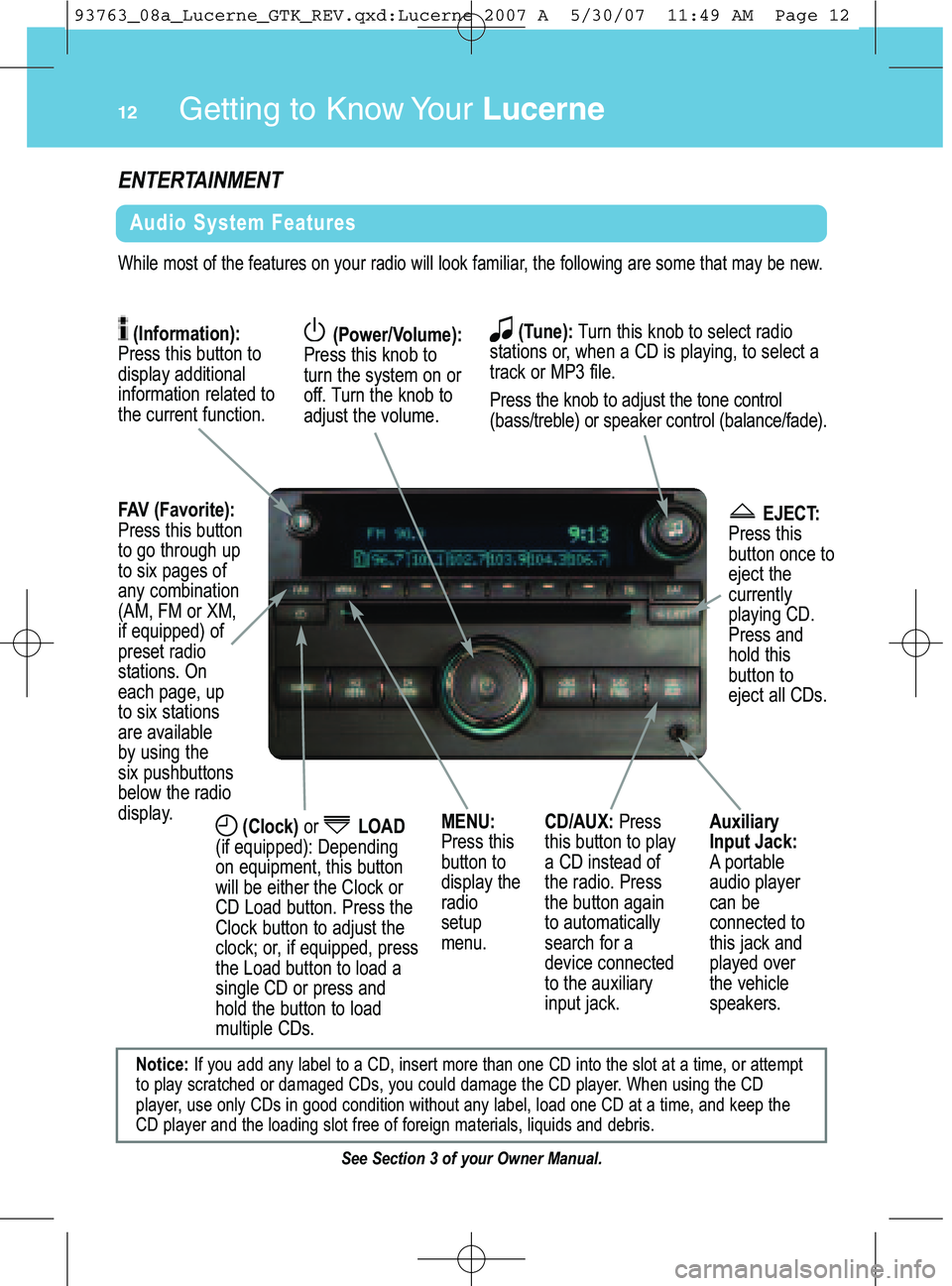
Get ti\b g to K\bow Yo\fr\fucerne12
CD\bAUX :Pr ess
this butt onto play
aCD instead of
the radio\b Press
the button again
to aut omat ically
sear chfor a
device connect ed
to the auxiliar y
inputjack\b
\fNT\fRTAI NM\fNT
Audio System Features
Whi lemost ofthe features on yo ur rad iowil lloo kfamil iar,th e fol lowi ng are some th at ma ybe new \b
ME NU:
Press thi s
butt onto
displ aythe
ra dio
setu p
menu\b
(In for mat ion) :
Press thisbutt onto
dis play addit iona l
informati on relat edto
the curre ntfuncti on\b
FAV(Fa vori te):
Press thisbutt on
to go through up
to six pag esof
anycom bina tion
(A M, FM or XM ,
ifequipped) of
preset radio
s tati ons\b On
each page, up
to six sta tions
areavai lable
byusing the
s ix pu shbutto ns
below theradio
dis play \b
(Tune) :Tur nthis knob to select radio
stati ons or,w hen aCD is playing, to select a
track orMP3 file\b
Pr es sthe knob to adj ustthe tone cont rol
(bas s/t re ble) orspeak ercontr ol(bal ance/f ade)\b
Auxi liar y
Input Jack:
Apor table
audio player
can be
connect edto
this jack and
played over
the vehicle
speaker s\b
(Pow er\bVol um e):
Press this knob to
turn the syst emonor
off\b Turn the knob to
adj ust the volume \b
EJECT :
Press this
butt ononce to
eject the
cur rent ly
playing CD\b
Press and
hold this
butt onto
eject allCDs\b
(Cl ock) or LOAD
(if equipp ed):Depending
on equipm ent,this button
wi ll be either theClock or
CDLoad button\b Press the
Cloc kbut ton to adjust the
clo ck ;or, if equ ipped, press
the Load button toload a
sin gle CD orpress and
holdthe butt onto load
mul tipl e CD s\b
See Section 3of your Owner Manual.
Notice:If you add anylabel toaCD, insert morethan oneCD into the slo tat atime, orattemp t
toplay scr atch edordama ged CDs, youcould damage the CD player\b WhenusingtheCD
play er, us eon lyCD sin good cond itionwithout anylabel, loadone CD atatime, andkeep the
CD playerand theloading slotfree offoreign materials, liquidsand debr is\b
93763_08a_Lucerne_GTK_REV.qxd:Lucerne 2007 A 5/30/07 11:49 AM Page 12
Page 13 of 20

Set ting Favori teRadio Stations
Bef or esett ing your favo rite stat ions, shift the
v ehi cle into Park (P)\b
To set upthe number offavori testation
pages:
1\b Press the ME NU buttonto display the
ra dio setup menu\b
\f\bPress the pushbut tonlocated belowthe
FA V1– 6label onthe radiodispl ay\b
3\bSelect thedesir ednum beroffavor ite
sta tion pages\b
4\bPress the FAV button\b You may now begin
sto ring your favori testat ions for the
c hos enamoun tof number edpages\b
To stor efavo ritest ati ons:
1\b Tune tothe desi redradio stati on\b
\f\b Press the FAV buttonto disp laythe page
where thestati on is to be stor ed\b
3\b Press and hold oneofthe six pushbut tons
untila beep sound s\b
4\bRepeat thesteps foreac hpushbut ton on
each page\bSetting the Time
(exclud ingNavi gation Radi o)
Toset the tim e:
1\b Press the (Cloc k)but ton\b Or,if
equipped withasix� disc CDplayer, press
the MENU button and then press the
pushbutt onlocat edunder the clock option
label \bT he HR, MIN, MM,DD, YYYY
label swi llappear onthe display\b
\f\bPress the pushbut ton under anyofthe
label sto be chang ed\b
3\bPress the pushbut ton again orthe FWD
butt ontoincr ease the num bers\b Press the
REV button todecr ease the num bers\b
Rotating the
(Tune) knobalsowill
increase ordecr ease the select edlabel\b
4\bPress the Clock orME NU button again to
set the current lydisplayed tim eand date\b
Toset the time onthe Navigati onsyst em,
see your Navigat ionmanual foradditi onal
opera ting inst ructi ons\b
Note: Choosing toengage inextended
sea rchin gforsp ecific audio stations or
son gs byusing buttons andknobs —orto
giv e ex tende dattention toentertainment
task s— can lead you tolook away from
the roa dfreque ntlyor longer thanusual\b
Look ing away fromtheroad forprolong ed
perio dsmay cau se you tomiss seeing
thin gs on the road thatyouneed tosee\b
Be sur eto keep your eyes onthe road
and min don the drive —and avoid
enga ging in ex tende dsearching for
spe cific items while driving \b
13
SeeSection 3of your Owner Manual.
XM™ Sate llit eRadio
XM ™Satel lite Radio offers more than 170
channels ofdigi tal�qualit ysound that goes
wher ever yougo—coast to coast \bXM
displ ayssong titl e, artist and entertainment
genr eby pressing the(Inform ation) button\b
Af ter afree three� mon thtrial period,
activat ion and service subscript ionfees
apply\b Service isbased inthe cont inent al
U\bS\b stat es and Cana da\b
Formor einfor mation, visitXMonline
atwww \bXMr adio\b com orcall
1�800�85\f� XMXM (9696)\b
93763_08a_Lucerne_GTK_REV.qxd:Lucerne 2007 A 5/30/07 11:49 AM Page 13
Page 14 of 20

(Next) :Pre ssthe uparrow to go to the next preset
radi ostati on or,w hen aCD is playing, tothe next track\b
+ (V olume ):Press the plus button to incr ease the vol um e\b
SR CE (Sou rce):Pr ess thisbutton to swit chtoAM ,F M,
X M or CD operat ion\b
(V oice Recogn ition\b Mute):Press thi s but ton to
int eract with the OnSta rsystem \bWit hout OnSt ar, pr ess
this but ton to mu tethe audio system\bPr ess itagai nto
tur non the sound\b
(Se ek): Press theseek arrow togo to the next radio
stati on or,when aCD isplaying, tothe next track\b
Press and holdthe seek arrow for two seconds to scan
radi ostati ons in the select edband or,when aCD is
pla ying, thetracks of th e CD \b
–(Volu me): Press theminus button to decrease the
volum e\b
(Previ ous): Press thedow nar row togo tothe
pr evious preset radiostat ion or,when aCD is pla ying,
to the previo ustrack\b
Get ti\b g to K\bow Yo\fr\fucerne14
+RES (Resum e\bAccel erate): Pressthis button toresume a
setspeed, ortoincr ease th e speed whenthe system isset\b
(Cancel ): Pr ess thi s but ton to cancel the cruise control
butretain the set speed inmem ory\bApplying thebrakes will
also cancel the cruise contr ol\b
(On\bOff ):Press this butt on to turn the cruise control on
oroff\b
–SET (Set ):Pr ess thisbut ton to set aspeed, ortodecrease
the speed when the syste misset\b When the cruise control is
set ,the cruise light willill uminat eon the instrument panel
clust er\b
CONV\fNI\f NC\f
Cruise Contro land Audi oSte ering Whee lCo ntro ls
See Section 3of your Owner Manual.
Thecruise contr olbutton sand someaudio controls are locate don the steering wheel\b
93763_08a_Lucerne_GTK_REV.qxd:Lucerne 2007 A 5/30/07 11:49 AM Page 14