2008 BUICK LACROSSE turn signal
[x] Cancel search: turn signalPage 229 of 440

No Signal:The vehicle is in a location that is blocking
the XM™ signal. When the vehicle is moved into an
open area, the signal should return.
Loading XM:The radio is processing audio and text
data received. No action is needed. This message
should disappear shortly.
CH Off Air:This channel is not currently in service.
CH Unavail:This previously assigned channel is
no longer assigned. Tune to another station. If this
station was one of the presets, choose another station
for that preset button.
No Info:No artist, song title, category, or text
information is available at this time on this channel. The
system is working properly.
Not Found:There are no channels available for the
selected category. The system is working properly.
XM Locked:The XM™ receiver may have previously
been in another vehicle. For security purposes,
XM™ receivers cannot be swapped between vehicles.
If this message is received after having your vehicle
serviced, check with your dealer/retailer.Radio ID:If tuned to channel 0, this message will
alternate with the XM™ Radio eight-digit radio ID label.
This label is needed to activate the service.
Unknown:If this message is received when tuned to
channel 0, there may be a receiver fault. Consult
with your dealer/retailer.
Chk XMRcvr:If this message does not clear within a
short period of time, the receiver may have a fault.
Consult with your dealer/retailer.
Theft-Deterrent Feature
THEFTLOCK®is designed to discourage theft of
your vehicle’s radio. The feature works automatically
by learning a portion of the Vehicle Identi�cation
Number (VIN). If the radio is moved to a different
vehicle, it does not operate and LOC, LOCK, or
LOCKED could display.
With THEFTLOCK
®activated, the radio does not
operate if stolen.
3-101
Page 230 of 440

Audio Steering Wheel Controls
If your vehicle has this
feature, some audio
controls can be adjusted at
the steering wheel. They
include the following:
xw(Seek):Press the seek arrows to go to the next or
to the previous radio station. The radio seeks stations
only with a strong signal that are in the selected band.
To scan stations, press and hold either arrow for
two seconds until a beep sounds. The radio goes to a
station, play for a few seconds, then goes to the next
station. Press either seek arrow again to stop scanning.
While a CD is playing, press the seek arrows to go to the
next or previous track.
>(Mute/OnStar®):Press this button to silence the
system. Press this button again, or any other radio
button, to turn the sound on.
If your vehicle has OnStar
®, press and hold this button
for more than two seconds to interact with the
OnStar
®system. See theOnStar®System on page 2-43
in this manual for more information.
BAND:Press this button to switch between FM1, FM2,
AM, or XM1™ or XM2™ (if equipped).
1–6 (Preset Pushbuttons):Press this button to play
stations that are programmed on the radio preset
pushbuttons. The radio seeks preset stations only with a
strong signal that are in the selected band.
When a CD is playing in the six-disc CD changer, press
this button to go to the next available CD, if multiple
CDs are loaded.
+
x/−x(Volume):Press the plus or minus volume
button to increase or to decrease the volume.
3-102
Page 267 of 440

Following Distance
Stay at least twice as far behind the vehicle ahead as
when driving the vehicle without a trailer. This can
help avoid situations that require heavy braking
and sudden turns.
Passing
More passing distance is needed up ahead when
towing a trailer. And, because the vehicle is a good deal
longer with the trailer, you will need to go much farther
beyond the vehicle you have passed before you
can return to the proper lane.
Backing Up
Hold the bottom of the steering wheel with one hand.
Then, to move the trailer to the left, move that hand
to the left. To move the trailer to the right, move your
hand to the right. Always back up slowly and, if possible,
have someone guide you.
Making Turns
Notice:Making very sharp turns while trailering
could cause the trailer to come in contact with the
vehicle. Your vehicle could be damaged. Avoid
making very sharp turns while trailering.
When turning with a trailer, make wider turns than
normal. Do this so the trailer will not strike soft
shoulders, curbs, road signs, trees, or other objects.
Avoid jerky or sudden maneuvers. Signal well in
advance.
Turn Signals When Towing a Trailer
When towing a trailer, the vehicle may need a different
turn signal �asher and/or extra wiring. Check with your
dealer/retailer. The arrows on the instrument panel will
�ash whenever signaling a turn or lane change. Properly
hooked up, the trailer lamps will also �ash, telling other
drivers you are about to turn, change lanes or stop.
When towing a trailer, the arrows on the instrument
panel will �ash for turns even if the bulbs on the trailer
are burned out. You may think drivers behind you
are seeing your signal when they are not. It is important
to check occasionally to be sure the trailer bulbs are
still working.
4-33
Page 271 of 440

Service............................................................5-3
Accessories and Modi�cations..........................5-3
California Proposition 65 Warning.....................5-3
California Perchlorate Materials Requirements.....5-4
Doing Your Own Service Work.........................5-4
Adding Equipment to the Outside of
Your Vehicle..............................................5-5
Fuel................................................................5-5
Gasoline Octane............................................5-5
Gasoline Speci�cations....................................5-6
California Fuel...............................................5-6
Additives.......................................................5-7
Fuels in Foreign Countries...............................5-7
Filling the Tank..............................................5-8
Filling a Portable Fuel Container.....................5-10
Checking Things Under the Hood....................5-10
Hood Release..............................................5-11
Engine Compartment Overview.......................5-12
Engine Oil...................................................5-18
Engine Oil Life System..................................5-21
Engine Air Cleaner/Filter................................5-23
Automatic Transmission Fluid.........................5-25
Engine Coolant.............................................5-27
Radiator Pressure Cap..................................5-29
Pressure Cap...............................................5-30Engine Overheating.......................................5-30
Overheated Engine Protection
Operating Mode........................................5-32
Cooling System............................................5-33
Power Steering Fluid.....................................5-43
Windshield Washer Fluid................................5-44
Brakes........................................................5-46
Battery........................................................5-49
Jump Starting...............................................5-50
Headlamp Aiming...........................................5-56
Bulb Replacement..........................................5-58
Halogen Bulbs..............................................5-58
Taillamps, Turn Signal, Sidemarker, Stoplamps
and Back-up Lamps...................................5-59
License Plate Lamp......................................5-61
Replacement Bulbs.......................................5-61
Windshield Replacement.................................5-62
Windshield Wiper Blade Replacement..............5-62
Tires..............................................................5-63
Tire Sidewall Labeling...................................5-64
Tire Terminology and De�nitions.....................5-67
In�ation - Tire Pressure.................................5-70
Tire Pressure Monitor System.........................5-71
Tire Pressure Monitor Operation.....................5-73
Section 5 Service and Appearance Care
5-1
Page 329 of 440
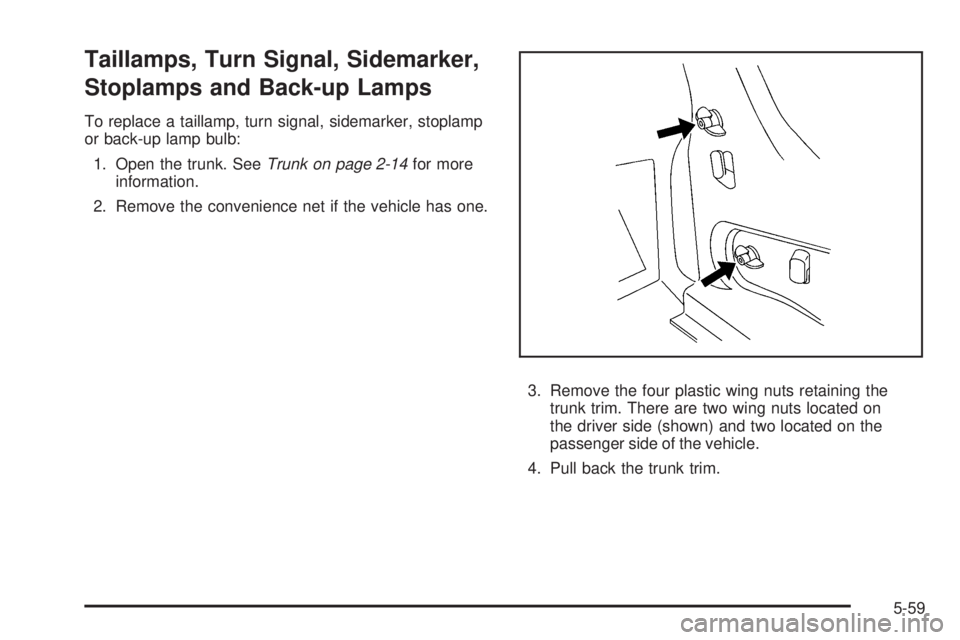
Taillamps, Turn Signal, Sidemarker,
Stoplamps and Back-up Lamps
To replace a taillamp, turn signal, sidemarker, stoplamp
or back-up lamp bulb:
1. Open the trunk. SeeTrunk on page 2-14for more
information.
2. Remove the convenience net if the vehicle has one.
3. Remove the four plastic wing nuts retaining the
trunk trim. There are two wing nuts located on
the driver side (shown) and two located on the
passenger side of the vehicle.
4. Pull back the trunk trim.
5-59
Page 330 of 440

5. Remove the two wing nuts holding the taillamp
assembly in place.
6. Pull out the taillamp assembly and disconnect the
wiring harness.A. Taillamp
B. Back-up
C. TaillampD. Stoplamp/Taillamp/Turn
Signal
E. Sidemarker
7. Turn the bulb socket counterclockwise to remove it.
8. Replace with a new bulb.
9. Turn the bulb socket clockwise to reinstall.
10. Reverse these steps to reinstall the taillamp
assembly.
5-60
Page 345 of 440

To decrease the tire’s air-pressure use the pointed end of
the valve cap, a pencil-style air pressure gage,or a key.
You have two minutes to match each tire and wheel
position. If it takes longer than two minutes to match any
tire and wheel position, the matching process stops and
you need to start over.
The TPMS sensor matching process is outlined below:
1. Set the parking brake.
2. Turn the ignition switch to ON/RUN with the
engine off.
3. Press the Remote Keyless Entry (RKE) transmitter’s
LOCK and UNLOCK buttons at the same time for
approximately �ve seconds. The horn sounds twice
to signal the receiver is in relearn mode and the
TPMS sensor matching process can begin.
4. Start with the driver side front tire.
5. Remove the valve cap from the tire’s valve stem.
Activate the TPMS sensor by increasing or
decreasing the tire’s air pressure for 10 seconds, or
until a horn chirp sounds. The horn chirp, which
may take up to 30 seconds to sound, con�rms that
the sensor identi�cation code has been matched to
the tire/wheel position.6. Proceed to the passenger side front tire, and repeat
the procedure in Step 5.
7. Proceed to the passenger side rear tire, and repeat
the procedure in Step 5.
8. Proceed to the driver side rear tire, and repeat the
procedure in Step 5.
9. After hearing the con�rming horn chirp for the driver
side rear tire, the horn chirps two more times to
signal the tire learning process has ended. Turn the
ignition switch to LOCK/OFF.
10. Set all four tires to the recommended air pressure
level as indicated on the tire and loading information
label.
11. Put the valve caps back on the valve stems.
Tire Inspection and Rotation
We recommend that you regularly inspect your
vehicle’s tires, including the spare tire, for signs of
wear or damage. SeeWhen It Is Time for New
Tires on page 5-77for more information.
Tires should be rotated every 5,000 to 8,000 miles
(8 000 to 13 000 km). SeeScheduled Maintenance
on page 6-4.
5-75
Page 381 of 440

Fuses Usage
DR/LCK
TRUNKDoor Locks, Trunk
RFA/MOD Remote Keyless Entry
PRK/SWTCH Ignition Key Lock
CLSTR Cluster
STR/WHL/
ILLUMSteering Wheel Controls Illumination
ONSTAR/ALDL OnStar
®, Data Link
INT/ILLUM Interior Lamps
PWR/SEAT Power Seat
S/ROOF Sunroof
CNSTR Canister Vent
HVAC Climate Control System
HAZRD Turn Signal, Hazard
PRK/LAMP Park Lamps
Fuses Usage
CHMSL/BKUPCenter-High-Mounted
Stoplamp/Back-up Lamps
PWR/MIR Power Mirrors
CRUISE Cruise Control
RDO/AMP Radio, Ampli�er
HTD/SEAT Heated Seats
HTD/MIR Heated Mirrors
PWR/WNDW Power Window
Relays Usage
RAP Retained Accessory Power
PRK/LAMP Park Lamp Relay
R/DEFOG Rear Defogger Relay
5-111