2008 BMW M6 CONVERTIBLE fuel
[x] Cancel search: fuelPage 202 of 262
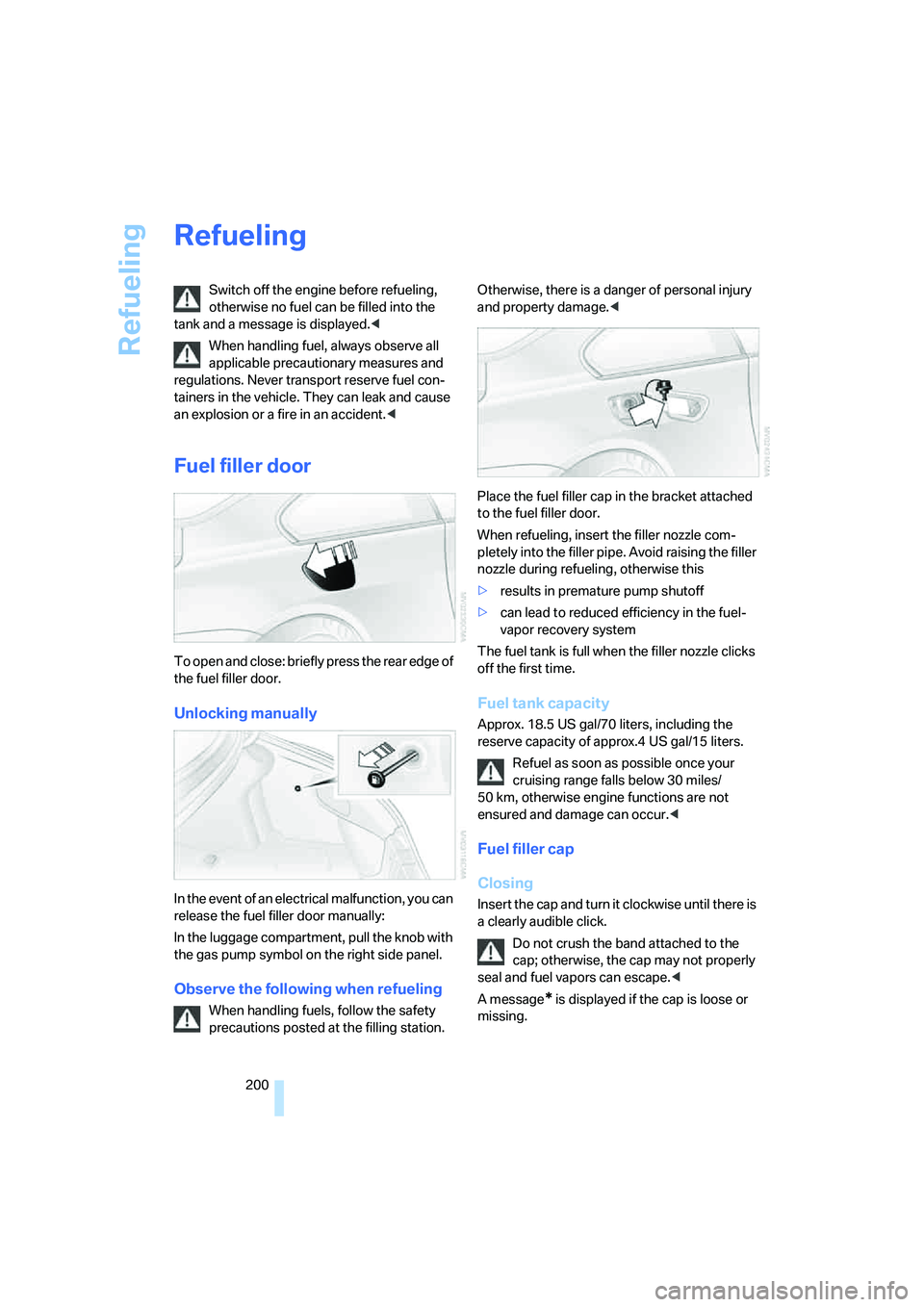
Refueling
200
Refueling
Switch off the engine before refueling,
otherwise no fuel can be filled into the
tank and a message is displayed.<
When handling fuel, always observe all
applicable precautionary measures and
regulations. Never transport reserve fuel con-
tainers in the vehicle. They can leak and cause
an explosion or a fire in an accident.<
Fuel filler door
To open and close: briefly press the rear edge of
the fuel filler door.
Unlocking manually
In the event of an electrical malfunction, you can
release the fuel filler door manually:
In the luggage compartment, pull the knob with
the gas pump symbol on the right side panel.
Observe the following when refueling
When handling fuels, follow the safety
precautions posted at the filling station. Otherwise, there is a danger of personal injury
and property damage.<
Place the fuel filler cap in the bracket attached
to the fuel filler door.
When refueling, insert the filler nozzle com-
pletely into the filler pipe. Avoid raising the filler
nozzle during refueling, otherwise this
>results in premature pump shutoff
>can lead to reduced efficiency in the fuel-
vapor recovery system
The fuel tank is full when the filler nozzle clicks
off the first time.
Fuel tank capacity
Approx. 18.5 US gal/70 liters, including the
reserve capacity of approx.4 US gal/15 liters.
Refuel as soon as possible once your
cruising range falls below 30 miles/
50 km, otherwise engine functions are not
ensured and damage can occur.<
Fuel filler cap
Closing
Insert the cap and turn it clockwise until there is
a clearly audible click.
Do not crush the band attached to the
cap; otherwise, the cap may not properly
seal and fuel vapors can escape.<
A message
* is displayed if the cap is loose or
missing.
Page 203 of 262
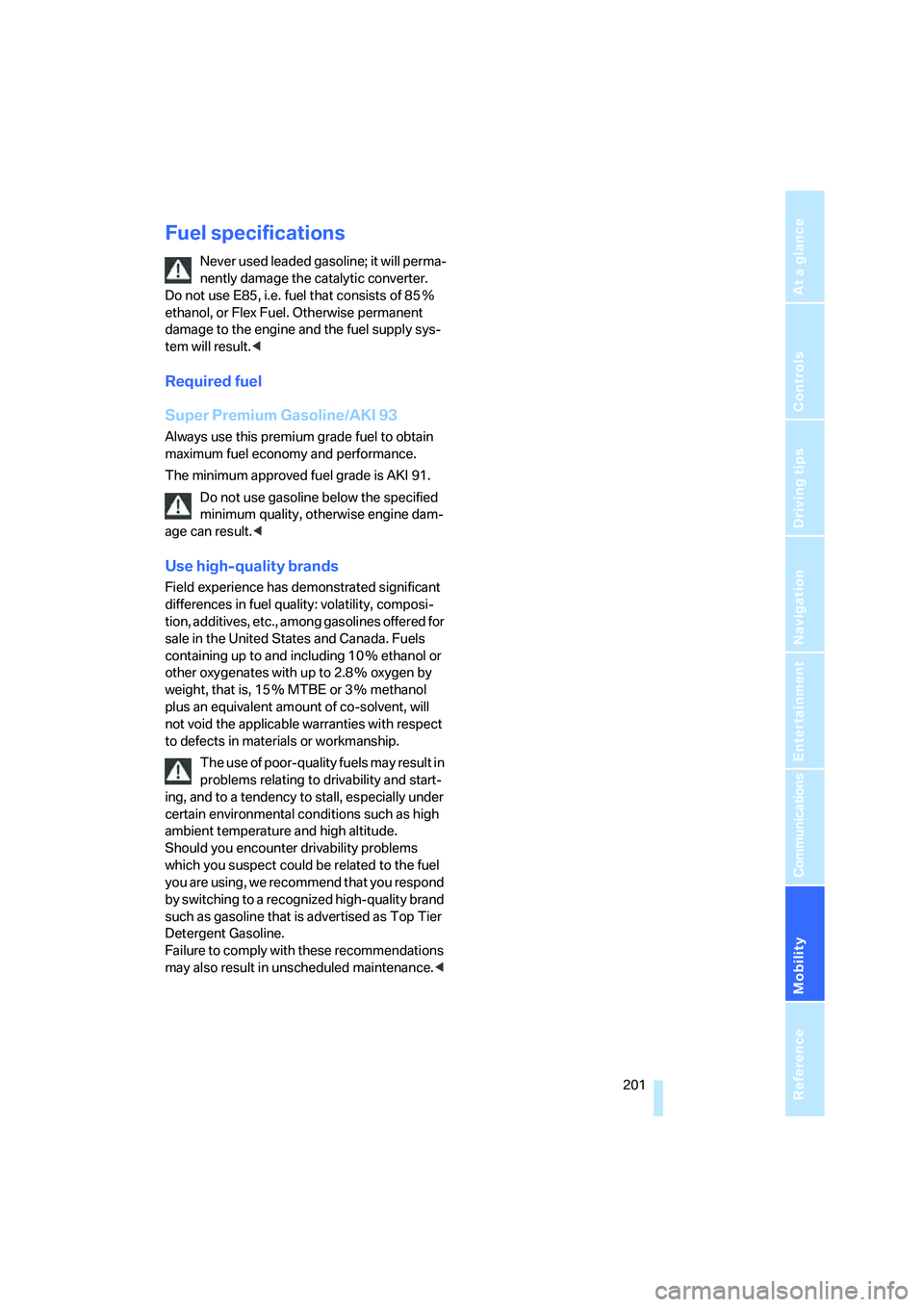
Mobility
201Reference
At a glance
Controls
Driving tips
Communications
Navigation
Entertainment
Fuel specifications
Never used leaded gasoline; it will perma-
nently damage the catalytic converter.
Do not use E85, i.e. fuel that consists of 85%
ethanol, or Flex Fuel. Otherwise permanent
damage to the engine and the fuel supply sys-
tem will result.<
Required fuel
Super Premium Gasoline/AKI 93
Always use this premium grade fuel to obtain
maximum fuel economy and performance.
The minimum approved fuel grade is AKI 91.
Do not use gasoline below the specified
minimum quality, otherwise engine dam-
age can result.<
Use high-quality brands
Field experience has demonstrated significant
differences in fuel quality: volatility, composi-
tion, additives, etc., among gasolines offered for
sale in the United States and Canada. Fuels
containing up to and including 10 % ethanol or
other oxygenates with up to 2.8 % oxygen by
weight, that is, 15 % MTBE or 3 % methanol
plus an equivalent amount of co-solvent, will
not void the applicable warranties with respect
to defects in materials or workmanship.
The use of poor-quality fuels may result in
problems relating to drivability and start-
ing, and to a tendency to stall, especially under
certain environmental conditions such as high
ambient temperature and high altitude.
Should you encounter drivability problems
which you suspect could be related to the fuel
you are using, we recommend that you respond
by switching to a recognized high-quality brand
such as gasoline that is advertised as Top Tier
Detergent Gasoline.
Failure to comply with these recommendations
may also result in unscheduled maintenance.<
Page 209 of 262

Mobility
207Reference
At a glance
Controls
Driving tips
Communications
Navigation
Entertainment
After changing wheels/tires
After changing tires or wheels, the slip detec-
tion of the Sequential Manual Transmission
must become familiar with the changed state.
Reinitialize the system for this purpose:
1.Move the selector lever into the idling
position N on a straight stretch of road at a
speed between 20 mph/30 km/h and
90 mph/150 km/h.
2.Pull both shift paddles for approx. 2 sec-
onds.
If you do not carry out initialization, the system
will automatically learn the changed state grad-
ually during driving. This may be noticeable
from the clutch opening and closing briefly.
Storage
Store wheels and tires in a cool, dry place with
as little exposure to light as possible. Always
protect tires against all contact with oil, grease
and fuels. Do not exceed the maximum tire
inflation pressure indicated on the side wall of
the tire.
Rotating wheels between axles
BMW does not recommend moving the front
wheels to the rear or vice versa, as otherwise
the handling characteristics may be impaired.
With tires of different makes and types
* such a
change is not permissible.
Snow chains*
BMW only tests certain fine-link snow chains,
classifies them as road-safe and recommends
them. Consult your BMW center for more infor-
mation.
Use is only permitted in pairs, with winter tires
of the size 245/45 R 18 on the rear wheels.
Observe the manufacturer's instructions when
mounting snow chains. Do not exceed a speed
of 30 mph/50 km/h with the chains mounted.Make sure that the snow chains are always suf-
ficiently tensioned. Readjust tension in accor-
dance with the chain manufacturer's specifica-
tions if necessary.
Do not initialize the Flat Tire Monitor after
installing snow chains as this could cause
the Flat Tire Monitor to malfunction.
After mounting or removing snow chains, the
slip detection of the Sequential Manual Trans-
mission must become familiar with the altered
state. To do this, reinitialize the system, refer to
After changing wheels/tires.<
Page 217 of 262

Mobility
215Reference
At a glance
Controls
Driving tips
Communications
Navigation
Entertainment
Socket for OBD Onboard
Diagnostics interface
Components which are decisive for the
exhaust-gas composition can be checked via
the OBD socket with a device.
This socket is located under a cover on the left
side of the driver's footwell, directly under the
instrument panel.
Exhaust-gas values
The warning lamp lights up. The
exhaust-gas values are deteriorating.
Have the vehicle checked as soon as
possible.
Display of the previously described
malfunction on Canadian models.
The lamp flashes under certain conditions. This
is a sign of excessive misfiring of the engine. In
this case, you should reduce speed and drive to
the nearest BMW center as soon as possible.
Heavy engine misfiring causes serious damage
to the emission-relevant components, espe-
cially the catalytic converter, within a short time.
If the fuel filler cap is not properly tight-
ened, the OBD system can detect the
escape of fuel vapor. This causes a display to
light up. If the cap is then tightened, the display
should go out within a few days.<
Event data recorders
Your vehicle may be equipped with one or sev-
eral measuring and diagnosis modules, or with a
device for recording or transmitting certain
vehicle data or information. If you have also sub-
scribed to BMW Assist, then certain vehicle
data can be transmitted or recorded to enable
corresponding services.
Care
Important information on care and maintenance
of your BMW is contained in the Caring for your
vehicle brochure.
Page 237 of 262

Reference 235
At a glance
Controls
Driving tips
Communications
Navigation
Entertainment
Mobility
Weights
Never exceed either the approved axle loads or
the gross vehicle weight.
Capacities
M6 CoupeM6 Convertible
Curb weight lbs./kg 3,909/1,773 4,398/1,995
Approved gross vehicle weight lbs./kg 4,850/2,200 5,247/2,380
Load lbs./kg 941/427 849/385
Approved front axle load lbs./kg 2,403/1,090 2,469/1,120
Approved rear axle load lbs./kg 2,646/1,200 2,844/1,290
Luggage compartment capacity cu ft/l 15.9/450 10.6/300
>with raised convertible top
compartment floor, refer to page35cu ft/l – 12.4/350
Notes
Fuel tank US gal/liters approx. 18.5/70 Fuel specification: page201
including reserve of: US gal/liters approx. 4/15
Window and headlamp
wiper system US quarts/liters approx. 5.3/5For details: page67
Page 242 of 262

Everything from A to Z
240
Everything from A to Z
Index
"..." Identifies Control Display
texts used to select
individual functions, and
indicates where to find them
in the text.
A
ABS Antilock Brake
System82
– indicator lamp84
Accepted calls184
Accessories6
Accident, refer to Emergency
request224
Activated-charcoal filter for
automatic climate
control105
Activating hour signal78
"Activation time" for parked-
car ventilation106
Active front head restraints48
Adapter for spare key28
Adaptive brake lamps, refer to
Brake force display90
Adaptive Head Light98
"Add digits" for mobile
phone184
Additives
– coolant213
– engine oil, refer to Approved
engine oils212
"Address book" for navigation
system134
Address for navigation
– deleting135
– entering126,129
– selecting134
– storing134
– storing current position134
"Add to address book"133
"Add to destination
list"129,131Adjusting interior
temperature102
Adjusting thigh support46
Adjusting tone in audio mode,
refer to Tone control151
"After door opened"48
"After unlocking"48
Airbags90
– deactivating, refer to
Exception for front
passenger seat56
– indicator/warning lamp92
– indicator lamp for front
passenger airbags91
– sitting safely45
Air distribution
– automatic102
– manual103
Airing, refer to Ventilation105
Air outlets, refer to
Ventilation105
Air recirculation, refer to AUC
Automatic recirculated-air
control104
"Air recirculation on / off"53
Air supply, automatic climate
control101
Air volume103
AKI, refer to Fuel
specifications201
Alarm system35
– avoiding unintentional
alarms36
– interior motion sensor36
– switching off alarm35
– switching off tilt alarm
sensor and interior motion
sensor36
– tilt alarm sensor36
"All channels"162
"All doors"30
All-season tires, refer to
Winter tires206"All stations", calling up with
radio154,157
Alterations, technical, refer to
For your own safety6
"AM", reception
range150,154
Antenna, refer to Caring for
your vehicle brochure
Antenna for mobile phone176
Antifreeze
– coolant213
– washer fluid67
Antilock Brake System
ABS82
Anti-theft alarm system, refer
to Alarm system35
Anti-theft system, refer to
Central locking system30
Approved axle loads, refer to
Weights235
Approved engine oils212
Approved gross vehicle
weight, refer to Weights235
Armrest, refer to Center
armrest110
Around the center console14
Around the steering wheel10
Arrival time
– refer to Computer71
– refer to Starting destination
guidance138
"Arrow display" for navigation
system139
"Arrow display pop-up
instructions"125
Ashtray111
Assist, refer to
BMW Assist191
Assistance systems, refer to
Driving stability control
systems82
Assistance window20
Page 243 of 262

Reference 241
At a glance
Controls
Driving tips
Communications
Navigation
Entertainment
Mobility
"Assist. window off"21
AUC Automatic recirculated-
air control104
"Audio"151,153,158
Audio150
– controls150
– switching on/off150
– tone control151
– volume151
Audio device, external110
Automatic
– air distribution102
– air volume102
– cruise control67
– headlamp control96
– recirculated-air control
AUC104
– service notification193
– steering wheel
adjustment47
– storing stations156
Automatic car washes118
– also refer to Caring for your
vehicle brochure
Automatic climate control101
– automatic air
distribution102
– convertible program102
– switching on and off105
– ventilation with vehicle
parked106
Automatic closing of doors,
refer to Automatic soft
closing34
Automatic curb monitor52
Automatic lighting
– refer to Automatic headlamp
control96
– refer to Daytime running
lamps97
– refer to High-beam
assistant98
– refer to Interior lamps100
– refer to Pathway lighting97
– refer to Welcome lamps96
"Automatic programs"102
Automatic soft closing34Automatic station search155
"Automatic ventilation"106
AUTO program with
automatic climate
control102
"Autostore" on the
radio154,156
"AUX"150,170,
172
– in audio mode170
AUX-In connection110,170
Average fuel consumption71
– setting units79
"Avoid ferries" for navigation
system137
"Avoid highways" for
navigation system136
Avoiding freeways for
navigation136
Avoiding unintentional
alarms36
"Avoid tollroads" for
navigation system137
Axle loads, refer to
Weights235
"A - Z"184
B
Backrest contour, refer to
Lumbar support46
Backrests, refer to Seats46
Backrest width adjustment46
Backup lamps, replacing
bulbs, refer to Tail
lamps217
"Balance", refer to Tone
control152
Band-aids, refer to First-aid
kit225
Bass, refer to Tone
control151
"Bass", tone control151
Battery
– jump starting225
– refer to Vehicle battery222
Battery replacement, remote
control for comfort
access38BC button, refer to
Computer70
Being towed227
Belts, refer to Safety belts50
Beverage holder, refer to Cup
holders111
Blower, refer to Air
volume103
"Bluetooth"177
"BMW Assist"192
BMW Assist191
– activating196
– concierge service194
– contacting BMW Customer
Relations194
– displaying vehicle data197
– offered services191
– roadside assistance192
– TeleService193
– updating195
"BMW Contact"186
"BMW Contact
Numbers"186
BMW homepage4
BMW Maintenance
System214
"BMW Service settings"195
BMW website4
Bottle holder, refer to Cup
holders111
Bracket for telephone or
mobile phone, refer to Snap-
in adapter189
Brake assistant83
Brake force display90
Brake lamps
– replacing bulbs, refer to Tail
lamps217
– two-stage90
Brake rotors
– breaking-in116
– refer to Braking safely117
Page 245 of 262

Reference 243
At a glance
Controls
Driving tips
Communications
Navigation
Entertainment
Mobility
Central locking system30
– comfort access36
– hotel function33
Changes, technical, refer to
For your own safety6
Changing a wheel220
Changing language on
Control Display80
Changing scale for navigation
system display140
Changing units of measure on
Control Display79
Changing wheels206
CHECK button75
Check Control74
"Check Control
messages"75
Check Gas Cap200
Checking air pressure, refer to
Tire inflation pressure202
Child-restraint fixing system
LATCH57
Child restraint systems56
Child seats, refer to
Transporting children
safely56
Chock220
Chrome parts, refer to Caring
for your vehicle brochure
Cigarette lighter112
Cigarette lighter socket, refer
to Connecting electrical
devices112
Cleaning, refer to Caring for
your vehicle brochure
"Climate"102
Clock70
– 12h/24h format78
– hour signal78
– setting time and date78
Closing
– from inside32
– from outside30
Closing fuel filler cap200
Clothes hooks, Coupe111
Cockpit10
Cold start, refer to Starting
engine60Comfort access36
– replacing battery, remote
control38
Comfort closing
– windows, with comfort
access with Coupe37
– with comfort access37
"Comfort" with EDC85
"Communication"182,192
Compact disc
– refer to CD changer164
– refer to CD player164
Compartment for remote
control, refer to Ignition
lock59
Compartments, refer to
Storage compartments110
Compressed audio files164
Computer70
– clock70
– displays on Control
Display71
– hour signal78
"Concert hall", refer to Tone
control153
"Concierge"194
Concierge service194
Condensation, refer to When
vehicle is parked118
Condition Based Service
CBS214
"Confirmation"31
Confirmation signals for
locking and unlocking31
Connecting car vacuum
cleaner, refer to Connecting
electrical devices112
Consumption display, refer to
Average fuel
consumption71
Consumption statistics, refer
to Average fuel
consumption71
"Continue guidance to
destination?"139
Control Center, refer to
iDrive16Control Display, refer to
iDrive16
– setting brightness79
– switching off/on21
Controller, refer to iDrive16
Controls, refer to Cockpit10
Convenient operation
– convertible top31,32
– windows31,32
Convertible
– convertible program for
automatic climate
control102
– opening and closing
windows38
– rollover protection
system92
– top40
– wind deflector43
– window and convertible top
operation with comfort
access37
Convertible top
– care, refer to Caring for your
vehicle brochure
– closing manually42
– convenient operation32
– emergency closing42
– opening and closing41
Coolant213
– checking level213
– temperature69
Cooling, maximum104
Cooling function, automatic
climate control104
Cooling system, refer to
Coolant213
Copyright2
Cornering Brake Control
CBC82
Country of destination for
navigation127
Courtesy lamps, refer to
Interior lamps100
Cradle for telephone or mobile
phone110
Cruise control67
Cruising range71
Cup holders15,111