2008 BMW M5 SEDAN wiper fluid
[x] Cancel search: wiper fluidPage 66 of 260

Driving
64
Activating rain sensor
Press the button, arrow3. The LED in the but-
ton lights up.
Adjusting rain sensor sensitivity level
Turn the knurled wheel5.
Deactivating rain sensor
Press the button again, arrow3. The LED goes
out.
Deactivate the rain sensor when passing
through an automatic car wash. Failure to
do so could result in damage caused by undes-
ired wiper activation.<
Cleaning windshield and headlamps
Pull the lever, arrow4.
The system sprays washer fluid against the
windshield and activates the wipers for a brief
period.
When the vehicle lighting is switched on, the
headlamps are simultaneously washed at
appropriate intervals.
Do not use the washing mechanisms if
there is any danger that the fluid will
freeze on the windshield. If you do so, your
vision could be obscured. To avoid freezing,
use a washer fluid antifreeze, refer to Washer
fluid. Do not use washing mechanisms when
the washer fluid reservoir is empty, otherwise
you will damage the washer pump.<
Windshield washer nozzles
Both windshield washer nozzles are automati-
cally heated with the engine running or the igni-
tion switched on.
Washer fluid
Washer fluid antifreeze is flammable.
For this reason, keep it away from ignition
sources and store only in the closed original
container out of reach of children. Otherwise,
there is the danger of bodily injury. Always
observe the instructions for use provided on the
containers.<
Filler neck for washer fluid
Only add washer fluid with the engine
cooled down to exclude contact with hot
engine components. Otherwise there is a dan-
ger of fire and to personal safety if the fluid is
spilled.<
All washer nozzles are supplied from one reser-
voir.
Fill with water and – if required – with a washer
antifreeze, according to manufacturer's recom-
mendations.
In order to maintain the mixture ratio, mix
the washer fluid before filling.<
Capacity
Approx. 5.3USquarts/5liters.
Page 227 of 260

Mobility
225Reference
At a glance
Controls
Driving tips
Communications
Navigation
Entertainment
4.Attach one end of the jumper cable minus/–
to the negative terminal of the battery or to
an engine or body ground of the assisting
vehicle.
Your BMW M5 has a special nut as body
ground or negative terminal.
5.Attach the second end of the cable to the
negative terminal of the battery or to the
engine or body ground of the vehicle to be
started.
Starting engine
1.Start the engine on the assisting vehicle
and allow it to run at idle for several minutes
at slightly increased speed.
2.Start the engine on the other vehicle in the
usual way.
If the first starting attempt is not successful,
wait a few minutes before another attempt
in order to allow the discharged battery to
recharge.
3.Let the engines run for a few minutes.
4.Disconnect the jumper cables by reversing
the connection sequence.
Check the battery and recharge if necessary.
Never use spray fluids to start the
engine.<
Tow-starting and towing
Observe applicable laws and regulations
for tow-starting and towing.<
Do not transport any passengers other
than the driver in a vehicle that is being
towed.<
Using tow fitting
Always keep the screw-in tow fitting with the
vehicle. It can be screwed in at the front or rear
of the BMW.
It is located in the toolkit in the luggage com-
partment lid, refer to page214.
Use only the tow fitting provided with the
vehicle and screw it all the way in. Use the
tow fitting for towing only on roads. Avoid lateral
loading of the tow fitting, e.g. do not lift the vehi-
cle by the tow fitting. Otherwise damage to the
tow fitting and the vehicle can occur.<
Access to screw thread
Press the arrow symbol on the cover in the
bumper.
Front
Rear
Being towed
Make sure that the ignition is switched on,
refer to page56, otherwise the low
beams, tail lamps, turn signals and windshield
wipers would not be available. Do not tow the
vehicle with the rear axle raised, as otherwise
the steering can turn to the left or right. When
the engine is stopped, there is no power assist.
Page 247 of 260
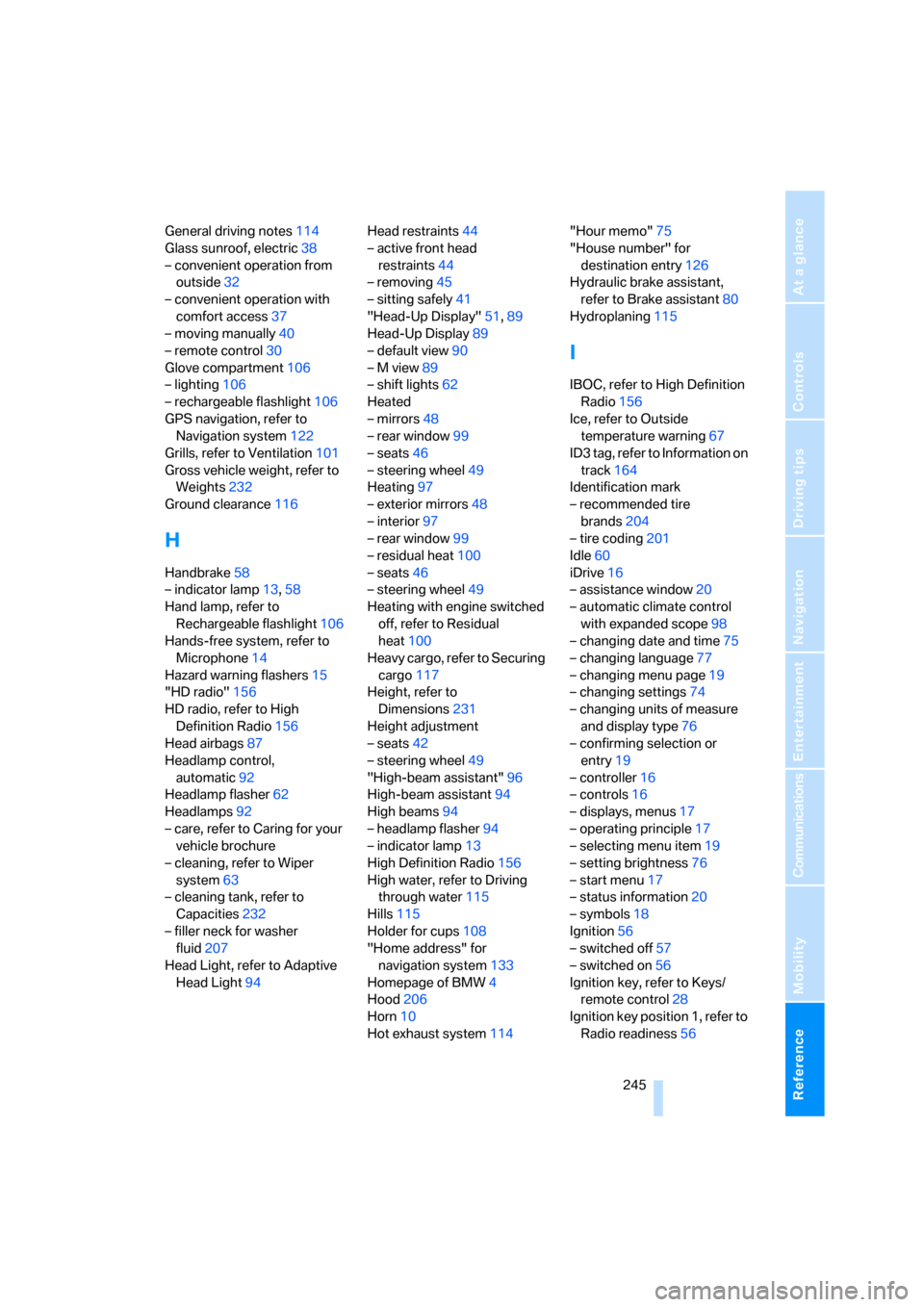
Reference 245
At a glance
Controls
Driving tips
Communications
Navigation
Entertainment
Mobility
General driving notes114
Glass sunroof, electric38
– convenient operation from
outside32
– convenient operation with
comfort access37
– moving manually40
– remote control30
Glove compartment106
– lighting106
– rechargeable flashlight106
GPS navigation, refer to
Navigation system122
Grills, refer to Ventilation101
Gross vehicle weight, refer to
Weights232
Ground clearance116
H
Handbrake58
– indicator lamp13,58
Hand lamp, refer to
Rechargeable flashlight106
Hands-free system, refer to
Microphone14
Hazard warning flashers15
"HD radio"156
HD radio, refer to High
Definition Radio156
Head airbags87
Headlamp control,
automatic92
Headlamp flasher62
Headlamps92
– care, refer to Caring for your
vehicle brochure
– cleaning, refer to Wiper
system63
– cleaning tank, refer to
Capacities232
– filler neck for washer
fluid207
Head Light, refer to Adaptive
Head Light94Head restraints44
– active front head
restraints44
– removing45
– sitting safely41
"Head-Up Display"51,89
Head-Up Display89
– default view90
– M view89
– shift lights62
Heated
– mirrors48
– rear window99
– seats46
– steering wheel49
Heating97
– exterior mirrors48
– interior97
– rear window99
– residual heat100
– seats46
– steering wheel49
Heating with engine switched
off, refer to Residual
heat100
Heavy cargo, refer to Securing
cargo117
Height, refer to
Dimensions231
Height adjustment
– seats42
– steering wheel49
"High-beam assistant"
96
High-beam assistant94
High beams94
– headlamp flasher94
– indicator lamp13
High Definition Radio156
High water, refer to Driving
through water115
Hills115
Holder for cups108
"Home address" for
navigation system133
Homepage of BMW4
Hood206
Horn10
Hot exhaust system114"Hour memo"75
"House number" for
destination entry126
Hydraulic brake assistant,
refer to Brake assistant80
Hydroplaning115
I
IBOC, refer to High Definition
Radio156
Ice, refer to Outside
temperature warning67
ID3 tag, refer to Information on
track164
Identification mark
– recommended tire
brands204
– tire coding201
Idle60
iDrive16
– assistance window20
– automatic climate control
with expanded scope98
– changing date and time75
– changing language77
– changing menu page19
– changing settings74
– changing units of measure
and display type76
– confirming selection or
entry19
– controller16
– controls16
– displays, menus17
– operating principle17
– selecting menu item19
– setting brightness76
– start menu17
– status information20
– symbols18
Ignition56
– switched off57
– switched on56
Ignition key, refer to Keys/
remote control28
Ignition key position 1, refer to
Radio readiness56
Page 258 of 260
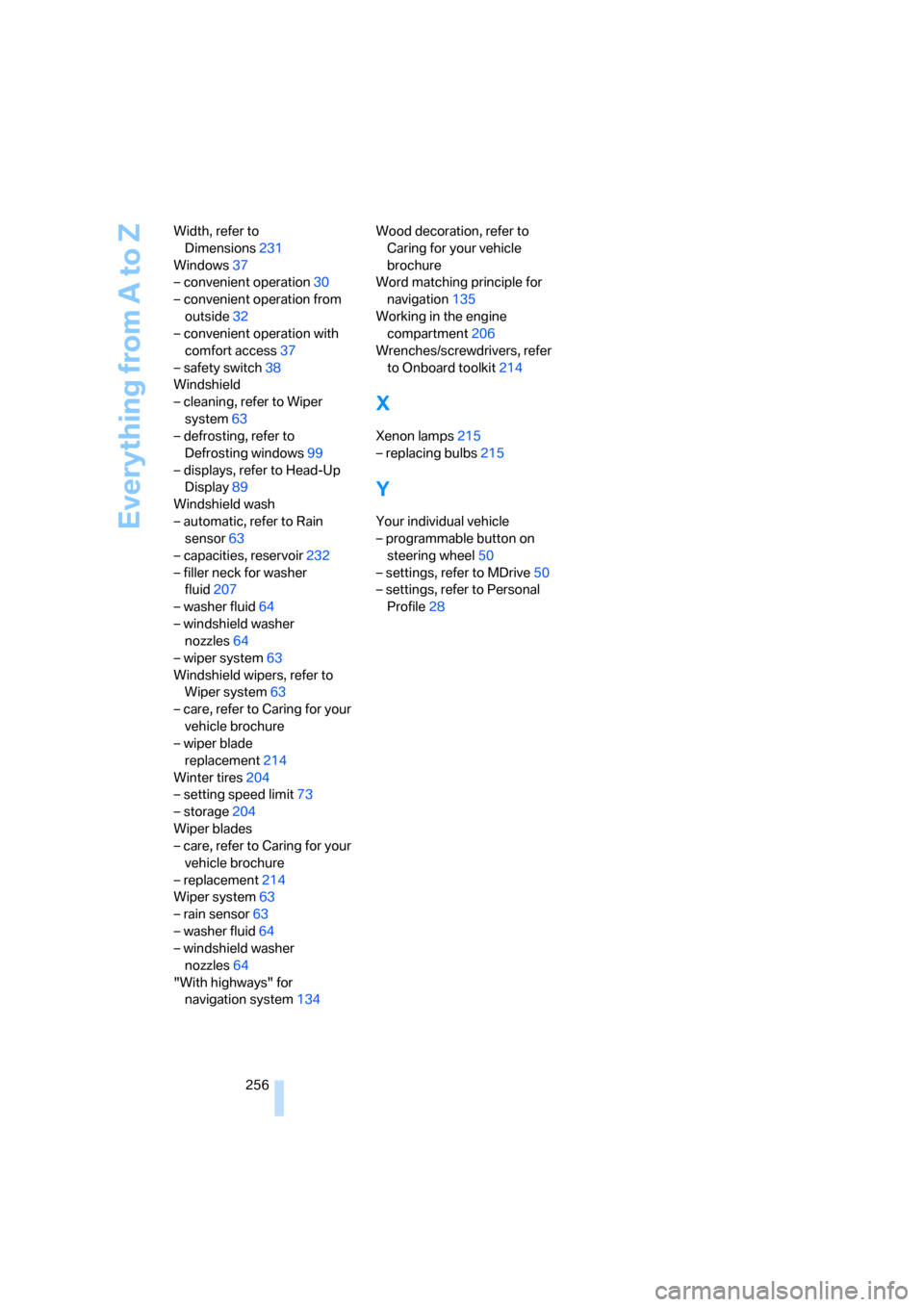
Everything from A to Z
256 Width, refer to
Dimensions231
Windows37
– convenient operation30
– convenient operation from
outside32
– convenient operation with
comfort access37
– safety switch38
Windshield
– cleaning, refer to Wiper
system63
– defrosting, refer to
Defrosting windows99
– displays, refer to Head-Up
Display89
Windshield wash
– automatic, refer to Rain
sensor63
– capacities, reservoir232
– filler neck for washer
fluid207
– washer fluid64
– windshield washer
nozzles64
– wiper system63
Windshield wipers, refer to
Wiper system63
– care, refer to Caring for your
vehicle brochure
– wiper blade
replacement214
Winter tires204
– setting speed limit73
– storage204
Wiper blades
– care, refer to Caring for your
vehicle brochure
– replacement214
Wiper system63
– rain sensor63
– washer fluid64
– windshield washer
nozzles64
"With highways" for
navigation system134Wood decoration, refer to
Caring for your vehicle
brochure
Word matching principle for
navigation135
Working in the engine
compartment206
Wrenches/screwdrivers, refer
to Onboard toolkit214
X
Xenon lamps215
– replacing bulbs215
Y
Your individual vehicle
– programmable button on
steering wheel50
– settings, refer to MDrive50
– settings, refer to Personal
Profile28