2008 BMW M5 SEDAN tire pressure reset
[x] Cancel search: tire pressure resetPage 86 of 260

Technology for comfort, convenience and safety
84 Via iDrive, for operating principle refer to
page16:
1.Press the button.
This opens the start menu.
2.Press the controller to open the menu.
3.Turn the controller until "Settings" is
selected and press the controller.
4.Select "Vehicle / Tires" and press the con-
troller.
5.Change to upper field if necessary. Turn the
controller until "FTM" is selected and press
the controller.
6.Start the engine, but do not start driving.
7.Select "Reset" and press the controller.
8.Select "Yes" and press the controller."resetting FTM …" is displayed for a few
seconds. The warning lamp in the instru-
ment cluster lights up yellow for a few sec-
onds.
9.Start to drive.
The initialization finishes during driving
without feedback.
Indication of a flat tire
The warning lamp lights up red. A mes-
sage appears on the Control Display.
In addition, an acoustic signal sounds.
There is a flat tire or extensive inflation pressure
loss.
1.Reduce speed and stop the vehicle care-
fully. Avoid sudden braking and steering
maneuvers.
2.Identify damaged tire. To do this, check the
tire inflation pressure using the M Mobility
System, refer to Producing tire inflation
pressure on page219.
3.Repair flat tire with M Mobility System, refer
to page217, or replace the damaged wheel,
refer to Changing wheels on page219.
TPM Tire Pressure Monitor*
The concept
TPM checks the tire inflation pressure in the
four mounted tires. The system reports when
the tire inflation pressure has dropped consid-
erably in one or several tires.
Functional requirement
In order to assure the reliable reporting of a flat
tire, the system must be reset at the correct tire
inflation pressure.
Always use wheels with TPM electronics, oth-
erwise fault-free operation of the system is not
ensured.
Reset the system again after each correc-
tion of the tire inflation pressure and after
every tire or wheel change.<
Page 87 of 260
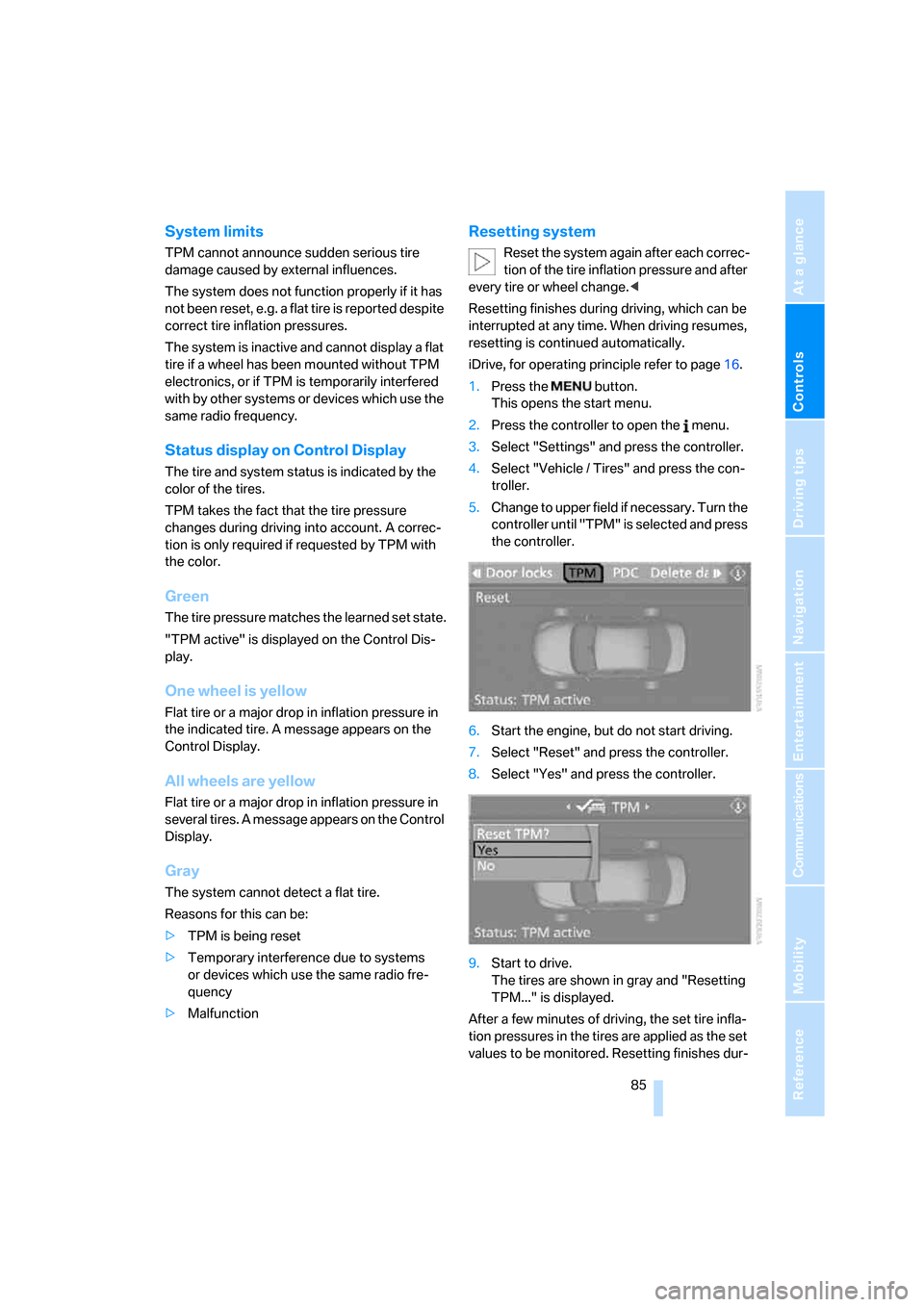
Controls
85Reference
At a glance
Driving tips
Communications
Navigation
Entertainment
Mobility
System limits
TPM cannot announce sudden serious tire
damage caused by external influences.
The system does not function properly if it has
not been reset, e.g. a flat tire is reported despite
correct tire inflation pressures.
The system is inactive and cannot display a flat
tire if a wheel has been mounted without TPM
electronics, or if TPM is temporarily interfered
with by other systems or devices which use the
same radio frequency.
Status display on Control Display
The tire and system status is indicated by the
color of the tires.
TPM takes the fact that the tire pressure
changes during driving into account. A correc-
tion is only required if requested by TPM with
the color.
Green
The tire pressure matches the learned set state.
"TPM active" is displayed on the Control Dis-
play.
One wheel is yellow
Flat tire or a major drop in inflation pressure in
the indicated tire. A message appears on the
Control Display.
All wheels are yellow
Flat tire or a major drop in inflation pressure in
several tires. A message appears on the Control
Display.
Gray
The system cannot detect a flat tire.
Reasons for this can be:
>TPM is being reset
>Temporary interference due to systems
or devices which use the same radio fre-
quency
>Malfunction
Resetting system
Reset the system again after each correc-
tion of the tire inflation pressure and after
every tire or wheel change.<
Resetting finishes during driving, which can be
interrupted at any time. When driving resumes,
resetting is continued automatically.
iDrive, for operating principle refer to page16.
1.Press the button.
This opens the start menu.
2.Press the controller to open the menu.
3.Select "Settings" and press the controller.
4.Select "Vehicle / Tires" and press the con-
troller.
5.Change to upper field if necessary. Turn the
controller until "TPM" is selected and press
the controller.
6.Start the engine, but do not start driving.
7.Select "Reset" and press the controller.
8.Select "Yes" and press the controller.
9.Start to drive.
The tires are shown in gray and "Resetting
TPM..." is displayed.
After a few minutes of driving, the set tire infla-
tion pressures in the tires are applied as the set
values to be monitored. Resetting finishes dur-
Page 88 of 260

Technology for comfort, convenience and safety
86 ing driving. The tires are shown in green on the
Control Display.
If a flat tire is detected during resetting
and applying the tire inflation pressures,
all tires are shown in yellow on the Control Dis-
play. The message "Tire low!" is displayed.<
Message with low tire inflation
pressure
The warning lamp lights up yellow. A
message appears on the Control Dis-
play. In addition, an acoustic signal
sounds. There is a flat tire or extensive inflation
pressure loss.
1.Reduce speed and stop the vehicle care-
fully. Avoid sudden braking and steering
maneuvers.
2.If all four wheels are shown in yellow, iden-
tify the damaged tire on the vehicle.
3.Repairing flat tire with M Mobility System,
refer to page217, or replace the damaged
wheel or wheels, refer to Changing wheels*
on page219.
The spare tire
* is equipped with the necessary
TPM electronics and is also monitored after
mounting and after resetting the system.
Have the tire replaced by a BMW center or a
workshop informed on handling TPM which
works according to BMW repair procedures
with correspondingly trained personnel.
Malfunction
The yellow warning lamp flashes and
then lights up continuously. The tires
are shown in gray on the Control Dis-
play and a message is displayed. No flat tire can
be detected.
A message like this is displayed in the following
situations:
>In case of a malfunction;
have the system checked.
>If a wheel is mounted without TPM elec-
tronics>If TPM is temporarily interfered with by
other systems or devices which use the
same radio frequency.
Declaration according to NHTSA/
FMVSS 138 Tire Pressure Monitoring
Systems
Each tire, including the spare*, should be
checked monthly when cold and inflated to the
inflation pressure recommended by the vehicle
manufacturer on the vehicle placard or tire infla-
tion pressure label. If your vehicle has tires of a
different size than the size indicated on the
vehicle placard or tire inflation pressure label,
you should determine the proper tire inflation
pressure for those tires. As an added safety fea-
ture, your vehicle has been equipped with a tire
pressure monitoring system, TPMS, that illumi-
nates a low tire pressure telltale when one or
more of your tires are significantly under-
inflated. Accordingly, when the low tire pres-
sure telltale illuminates, you should stop and
check your tires as soon as possible, and inflate
them to the proper pressure. Driving on a signif-
icantly under-inflated tire causes the tire to
overheat and can lead to tire failure. Underinfla-
tion also reduces fuel efficiency and tire tread
life, and may affect the vehicle's handling and
stopping ability. Please note that the TPMS is
not a substitute for proper tire maintenance,
and it is the driver's responsibility to maintain
correct tire pressure, even if underinflation has
not reached the level to trigger illumination of
the TPMS low tire pressure telltale.
The TPMS malfunction indicator is combined
with the low tire pressure telltale. When the sys-
tem detects a malfunction, the telltale will flash
for approximately one minute and then remain
continuously illuminated. This sequence will
continue upon subsequent vehicle startups as
long as the malfunction exists. When the mal-
function indicator lights up, the system may not
be able to detect or signal low tire pressure as
intended. TPMS malfunctions may occur for a
variety of reasons, including the installation of
replacement or alternate tires or wheels on the
vehicle that prevent the TPMS from functioning
properly. Always check the TPMS malfunction
Page 202 of 260
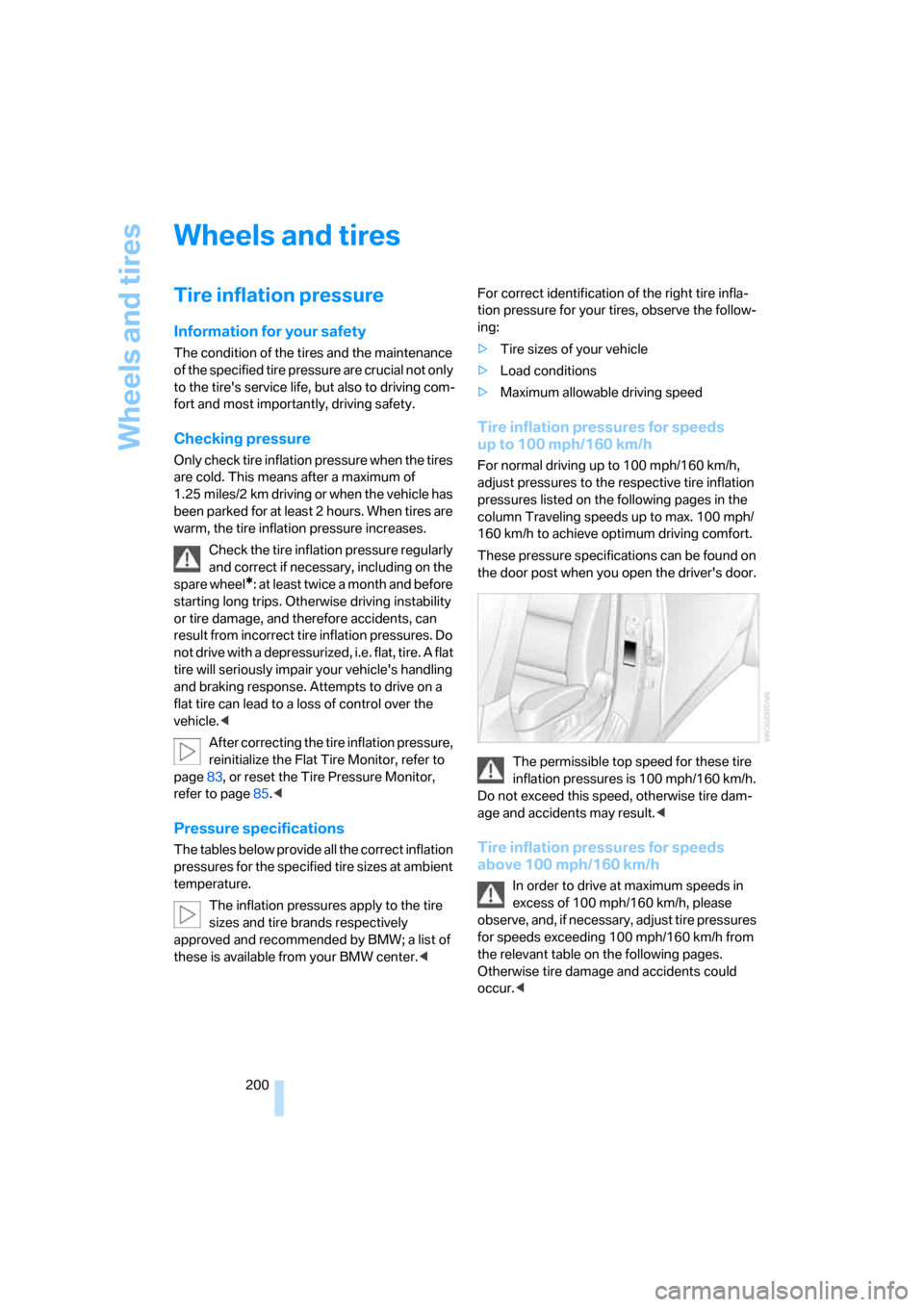
Wheels and tires
200
Wheels and tires
Tire inflation pressure
Information for your safety
The condition of the tires and the maintenance
of the specified tire pressure are crucial not only
to the tire's service life, but also to driving com-
fort and most importantly, driving safety.
Checking pressure
Only check tire inflation pressure when the tires
are cold. This means after a maximum of
1.25 miles/2 km driving or when the vehicle has
been parked for at least 2 hours. When tires are
warm, the tire inflation pressure increases.
Check the tire inflation pressure regularly
and correct if necessary, including on the
spare wheel
*: at least twice a month and before
starting long trips. Otherwise driving instability
or tire damage, and therefore accidents, can
result from incorrect tire inflation pressures. Do
not drive with a depressurized, i.e. flat, tire. A flat
tire will seriously impair your vehicle's handling
and braking response. Attempts to drive on a
flat tire can lead to a loss of control over the
vehicle.<
After correcting the tire inflation pressure,
reinitialize the Flat Tire Monitor, refer to
page83, or reset the Tire Pressure Monitor,
refer to page85.<
Pressure specifications
The tables below provide all the correct inflation
pressures for the specified tire sizes at ambient
temperature.
The inflation pressures apply to the tire
sizes and tire brands respectively
approved and recommended by BMW; a list of
these is available from your BMW center.
ing:
>Tire sizes of your vehicle
>Load conditions
>Maximum allowable driving speed
Tire inflation pressures for speeds
up to 100 mph/160 km/h
For normal driving up to 100 mph/160 km/h,
adjust pressures to the respective tire inflation
pressures listed on the following pages in the
column Traveling speeds up to max. 100 mph/
160 km/h to achieve optimum driving comfort.
These pressure specifications can be found on
the door post when you open the driver's door.
The permissible top speed for these tire
inflation pressures is 100 mph/160 km/h.
Do not exceed this speed, otherwise tire dam-
age and accidents may result.<
Tire inflation pressures for speeds
above 100 mph/160 km/h
In order to drive at maximum speeds in
excess of 100 mph/160 km/h, please
observe, and, if necessary, adjust tire pressures
for speeds exceeding 100 mph/160 km/h from
the relevant table on the following pages.
Otherwise tire damage and accidents could
occur.<
Page 251 of 260

Reference 249
At a glance
Controls
Driving tips
Communications
Navigation
Entertainment
Mobility
Outside air, refer to AUC
Automatic recirculated-air
control100
Outside temperature
display67
– changing unit of measure76
– in computer76
Overview
– operating principle17
– radio control148
– screen display20
P
"P 400"59
"P 500"59
"P 500 Sport"59
Panic mode31
Park Distance Control PDC78
"Parked car operation"102
"Parked car ventilation"102
Parked car ventilation101
– activating activation
time102
– LED97
– preselecting activation
times102
– switching on and off
directly102
Parking, vehicle57
Parking aid, refer to PDC Park
Distance Control78
Parking assistant, refer to
PDC Park Distance
Control78
Parking brake, refer to
Handbrake58
Parking lamps92
– indicator lamp13
Parking lamps/low beams,
indicator lamp13
Parts and accessories6
Passenger-side exterior
mirror, tilting down48
"Pathway lighting"93
Pathway lighting93
"PDC"79
"PDC display on"79PDC Park Distance Control78
Personal Profile28
"Perspective"138
"Phone"176,178,181
Phone book180
– changing entry182
– creating and editing voice
phone book186
– deleting all entries183
– deleting entry183
– dialing phone number182
Phone numbers
– deleting from phone
book183
– dialing181
– most recent numbers183
– selecting in phone book183
– Top 8183
Pinch protection system
– glass sunroof, electric39
– power windows38
Plasters, refer to First-aid
kit224
"Play" on the radio160
Plug-in unit for remote
control, refer to Ignition
lock56
Pollen, refer to Microfilter/
activated charcoal filter101
Position
– refer to Displaying current
position143
– refer to Storing current
position132
"POWER"51
POWER, refer to M Engine
Dynamic Control59
Power failure222
Power windows, refer to
Windows37
Preselecting activation times
of the parked car
ventilation102
"Presets" on the
radio152,160
Pressure, tires200
– producing with M Mobility
System217Pressure monitoring of tires,
refer to TPM Tire Pressure
Monitor84
"Profile"195
Programmable button on
steering wheel50
Programmable memory
buttons21
Programming button function,
refer to Programmable
button on steering wheel50
Protective function, refer to
Pinch protection system
– glass sunroof, electric39
– windows38
R
Radio
– autostore154
– controls148
– High Definition Radio156
– sampling stations153
– satellite radio159
– selecting frequency
manually153
– selecting
waveband148,152
– station search153
– station selection152
– station with the best
reception154
– storing stations154
– switching on/off148
– tone control149
– volume149
– Weather Band, refer to
Weather news flashes156
Radio key, refer to Keys/
remote control28
Radio position, refer to Radio
readiness56
Radio readiness56
– switched off57
– switched on56
– with comfort access37
Radio stations, storing154
Rain sensor63
Page 256 of 260

Everything from A to Z
254 Tires
– age201
– air loss84,86
– breaking-in114
– changing203
– condition202
– damage203
– flat tire, refer to Changing
wheels219
– inflation pressure200
– M Mobility System217
– new wheels and tires203
– pressure monitoring, refer to
Flat Tire Monitor83
– pressure monitoring, refer to
TPM Tire Pressure
Monitor84
– replacing219
– retreaded tires203
– size201
– tread202
– wear indicators202
– wheel/tire combination203
– winter tires204
Tire trouble, changing
wheels219
TMC station, refer to Traffic
information140
"Tone"149
Tone dialing method184
Tone in audio mode
– adjusting149
– middle setting151
Tone on locking/unlocking31
Tools, refer to Onboard
toolkit214
"Top 8" for mobile phone182
Torque
– lug bolts, refer to After
mounting221
– refer to Engine data230
Touch tone dialing, refer to
Tone dialing method184
Tow bar226
Tow fitting225Towing225
– methods226
– tow fittings225
– with manual
transmission226
– with Sequential Manual
Transmission226
– with Sequential Manual
Transmission with
Drivelogic226
"Town / City" for destination
entry125
Tow rope226
Tow-starting225
"TPM"85
TPM Tire Pressure
Monitor84
– resetting system85
– system limits85
– warning lamp86
Tracks
– random sequence165
– sampling on CD164
– selecting with CD163
Track width, refer to
Dimensions231
Traction control, refer to DSC
Dynamic Stability
Control80
Traffic information for
navigation140
– depiction in route map142
– displaying141
– during destination
guidance143
– symbols142
"Traffic Info settings"141
Traffic jam
– displaying traffic
information140
– refer to Bypassing route
sections140Transmission
– breaking-in114
– Drivelogic61
– idle60
– manual transmission58
– reverse gear60
– Sequential Manual
Transmission with
Drivelogic59
– shift lights62
– starting assistant82
– towing225
– tow-starting226
Transporting children
safely53
Transport securing device,
refer to Securing cargo117
Tread depth, refer to Minimum
tire tread202
Treble, refer to Tone
control149
"Treble", tone control150
"Trip computer"69
Trip computer69
Trip-distance counter
– refer to Trip computer69
– refer to Trip meter66
"Triple turn signal"63
Trip meter, also refer to Trip
computer69
Trip odometer66
Trunk, refer to Cargo bay
Turning circle, refer to
Dimensions
231
Turning lamps94
– replacing bulbs215
Turn signals62
– indicator lamp12
– replacing bulbs216