2008 BMW 525XI TOURING radio
[x] Cancel search: radioPage 253 of 292

Mobility
251Reference
At a glance
Controls
Driving tips
Communications
Navigation
Entertainment
3.Check and correct the tire inflation pressure
at the earliest opportunity.
Protect valve stems with valve stem
seal caps against dirt and contamina-
tion. Dirt in valve stems is a frequent source
of gradual air loss.<
4.Initialize the Flat Tire Monitor, refer to
page94, or reset the Tire Pressure Monitor,
refer to page96.
5.Replace the damaged tire as soon as possi-
ble and have the new wheel/tire balanced.
Driving with compact wheel
Drive reservedly and do not exceed a speed of
50 mph/80 km/h.
The driving characteristics change, for example
reduced track stability on braking, extended
braking distance, and altered self-steering
characteristics in the limit range. In conjunction
with winter tires, these characteristics are more
pronounced.
Only one compact wheel may be
mounted. Restore the wheels and tires to
their original size as quickly as possible. Failure
to do so is a safety risk.<
Vehicle battery
Battery care
The battery is 100 % maintenance-free, i.e., the
electrolyte will last for the life of the battery
when the vehicle is operated in a temperate cli-
mate. Your BMW center will be glad to advise in
all matters concerning the battery.
Charging battery
Only charge the battery in the vehicle via the
terminals in the engine compartment with the
engine switched off. Connections, refer to
Jump starting on page254.
Disposal
Have old batteries disposed of by your
BMW center or hand them in to a recy-
cling center. Maintain the battery in an upright
position for transport and storage. Always
restrain the battery to prevent it from tipping
over during transport.<
Power failure
Following a temporary power failure, e.g. due to
a discharged battery, the use of some equip-
ment will be restricted, requiring its reinitializa-
tion. In the same way, individual settings are lost
and must be updated again:
>Seat, mirror and steering wheel memory
The positions must be stored again, refer to
page48.
>Time and date
Must be updated again, refer to page86.
>Radio
Radio stations must be stored again, refer
to page174.
>Navigation system
You must wait until the system becomes
functional again, refer to page142.
>Glass roof, electric
It may only be possible to raise the glass
roof. The system must be initialized, refer to
page42.
>Panorama glass roof
It may only be possible to raise the glass
roof. The system must be reinitialized, refer
to page44.
>Active steering
The system is deactivated and must be
reinitialized, refer to page98. Until then,
larger steering wheel movements are
required.
>Power windows
The pinch prevention system for the power
windows must be reinitialized, refer to
page40.
Talk to your BMW center before placing
the stored vehicle back in service.
Page 255 of 292
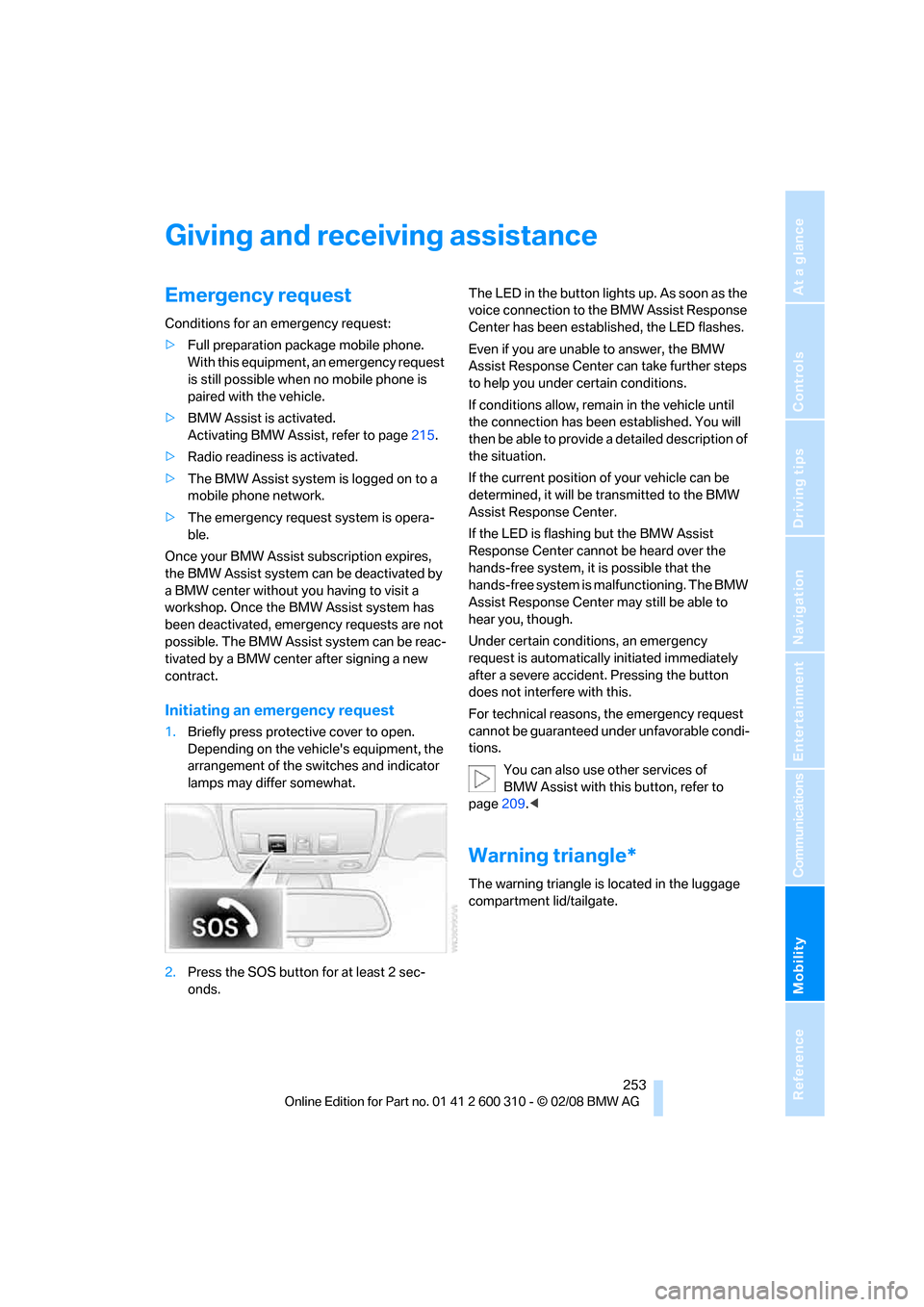
Mobility
253Reference
At a glance
Controls
Driving tips
Communications
Navigation
Entertainment
Giving and receiving assistance
Emergency request
Conditions for an emergency request:
>Full preparation package mobile phone.
With this equipment, an emergency request
is still possible when no mobile phone is
paired with the vehicle.
>BMW Assist is activated.
Activating BMW Assist, refer to page215.
>Radio readiness is activated.
>The BMW Assist system is logged on to a
mobile phone network.
>The emergency request system is opera-
ble.
Once your BMW Assist subscription expires,
the BMW Assist system can be deactivated by
a BMW center without you having to visit a
workshop. Once the BMW Assist system has
been deactivated, emergency requests are not
possible. The BMW Assist system can be reac-
tivated by a BMW center after signing a new
contract.
Initiating an emergency request
1.Briefly press protective cover to open.
Depending on the vehicle's equipment, the
arrangement of the switches and indicator
lamps may differ somewhat.
2.Press the SOS button for at least 2 sec-
onds.The LED in the button lights up. As soon as the
voice connection to the BMW Assist Response
Center has been established, the LED flashes.
Even if you are unable to answer, the BMW
Assist Response Center can take further steps
to help you under certain conditions.
If conditions allow, remain in the vehicle until
the connection has been established. You will
then be able to provide a detailed description of
the situation.
If the current position of your vehicle can be
determined, it will be transmitted to the BMW
Assist Response Center.
If the LED is flashing but the BMW Assist
Response Center cannot be heard over the
hands-free system, it is possible that the
hands-free system is malfunctioning. The BMW
Assist Response Center may still be able to
hear you, though.
Under certain conditions, an emergency
request is automatically initiated immediately
after a severe accident. Pressing the button
does not interfere with this.
For technical reasons, the emergency request
cannot be guaranteed under unfavorable condi-
tions.
You can also use other services of
BMW Assist with this button, refer to
page209.<
Warning triangle*
The warning triangle is located in the luggage
compartment lid/tailgate.
Page 269 of 292
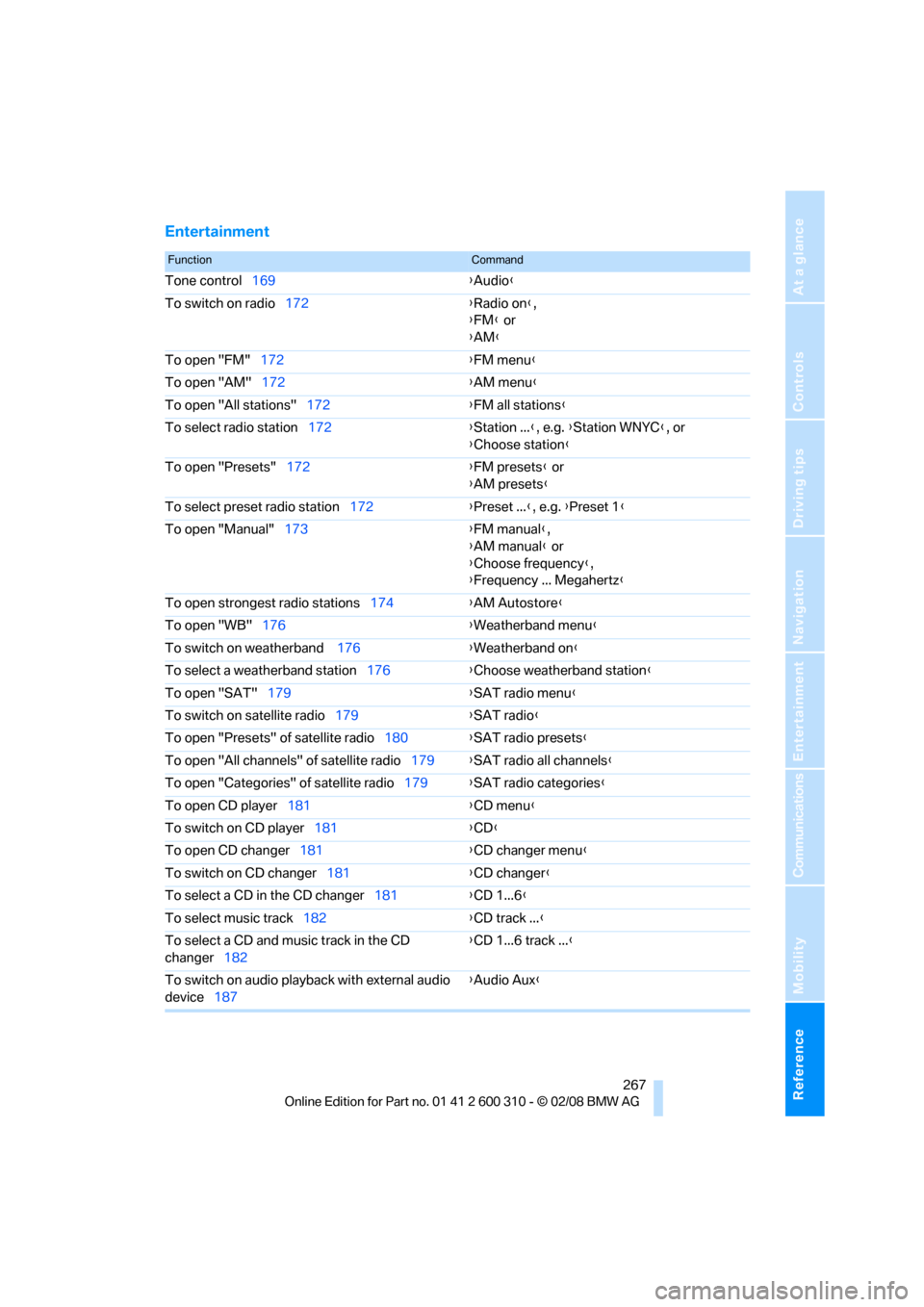
Reference 267
At a glance
Controls
Driving tips
Communications
Navigation
Entertainment
Mobility
Entertainment
FunctionCommand
Tone control169{Audio}
To switch on radio172{Radio on},
{FM} or
{AM}
To open "FM"172{FM menu}
To open "AM"172{AM menu}
To open "All stations"172{FM all stations}
To select radio station172{Station ...}, e.g. {Station WNYC}, or
{Choose station}
To open "Presets"172{FM presets} or
{AM presets}
To select preset radio station172{Preset ...}, e.g. {Preset 1}
To open "Manual"173{FM manual},
{AM manual} or
{Choose frequency},
{Frequency ... Megahertz}
To open strongest radio stations174{AM Autostore}
To open "WB"176{Weatherband menu}
To switch on weatherband 176{Weatherband on}
To select a weatherband station176{Choose weatherband station}
To open "SAT"179{SAT radio menu}
To switch on satellite radio179{SAT radio}
To open "Presets" of satellite radio180{SAT radio presets}
To open "All channels" of satellite radio179{SAT radio all channels}
To open "Categories" of satellite radio179{SAT radio categories}
To open CD player181{CD menu}
To switch on CD player181{CD}
To open CD changer181{CD changer menu}
To switch on CD changer181{CD changer}
To select a CD in the CD changer181{CD 1...6}
To select music track182{CD track ...}
To select a CD and music track in the CD
changer182{CD 1...6 track ...}
To switch on audio playback with external audio
device187{Audio Aux}
Page 272 of 292

Everything from A to Z
270
Everything from A to Z
Index
"..." Identifies Control Display
texts used to select
individual functions, and
indicates where to find them
in the text.
A
ABS Antilock Brake
System90
– indicator lamp93
ACC, refer to Active cruise
control71
Accepted calls202
Accessories6
Accident, refer to Emergency
request253
Acoustic signal, refer to Check
Control83
Activated-charcoal filter for
automatic climate
control117
"Activation time" for parked
car ventilation118
Active cruise control71
– indicator lamp74
– radar sensors75
– selecting distance73
– warning lamps74
Active front head restraints49
Active seat52
Active seat ventilation52
Active steering98
– warning lamp99
Adapter for spare key28
Adaptive brake assistant91
Adaptive brake lamps, refer to
Brake force display99
Adaptive Head Light109
"Add digits" in mobile phone
mode202Additives
– coolant235
– engine oil, refer to Approved
engine oils235
"Address book" in
navigation151
Address for navigation
– deleting153
– entering144,147
– selecting152
– storing151
– storing current position152
"Add to address book"151
"Add to destination
list"147,148
Adjusting active backrest
width47
Adjusting interior
temperature114
Adjusting the tone during
audio operation, refer to
Tone control169
Adjusting thigh support46
"After door opened"48
"After unlocking"48
Airbags99
– indicator/warning lamp101
– indicator lamp for front
passenger airbags100
– sitting safely45
Air distribution
– automatic114
– manual115
Airing, refer to Ventilation117
Air recirculation
– AUC Automatic
recirculated-air control116
– recirculated-air mode116
"Air recirculation on / off"55
Air supply, automatic climate
control113
Air volume115AKI, refer to Fuel quality221
Alarm system37
– avoiding unintentional
alarms38
– interior motion sensor38
– switching off alarm37
– switching off tilt alarm
sensor and interior motion
sensor38
– tilt alarm sensor38
"All channels"179
"All doors"30
Alloy wheels240
All-season tires, refer to
Winter tires230
"All stations" requesting in
radio mode172
All-wheel drive, refer to
xDrive92
Alterations, technical, refer to
For your own safety5
Altering stretch of road160
"AM", reception
range168,172
Antenna for mobile phone194
Antifreeze
– coolant235
– washer fluid69
Antilock Brake System
ABS90
Anti-theft alarm system, refer
to Alarm system37
Anti-theft system, refer to
Central locking system29
Approved axle loads, refer to
Weights263
Approved engine oils235
Approved gross vehicle
weight, refer to Weights263
Armrest, refer to Center
armrest, rear126
Around the center console14
Page 273 of 292
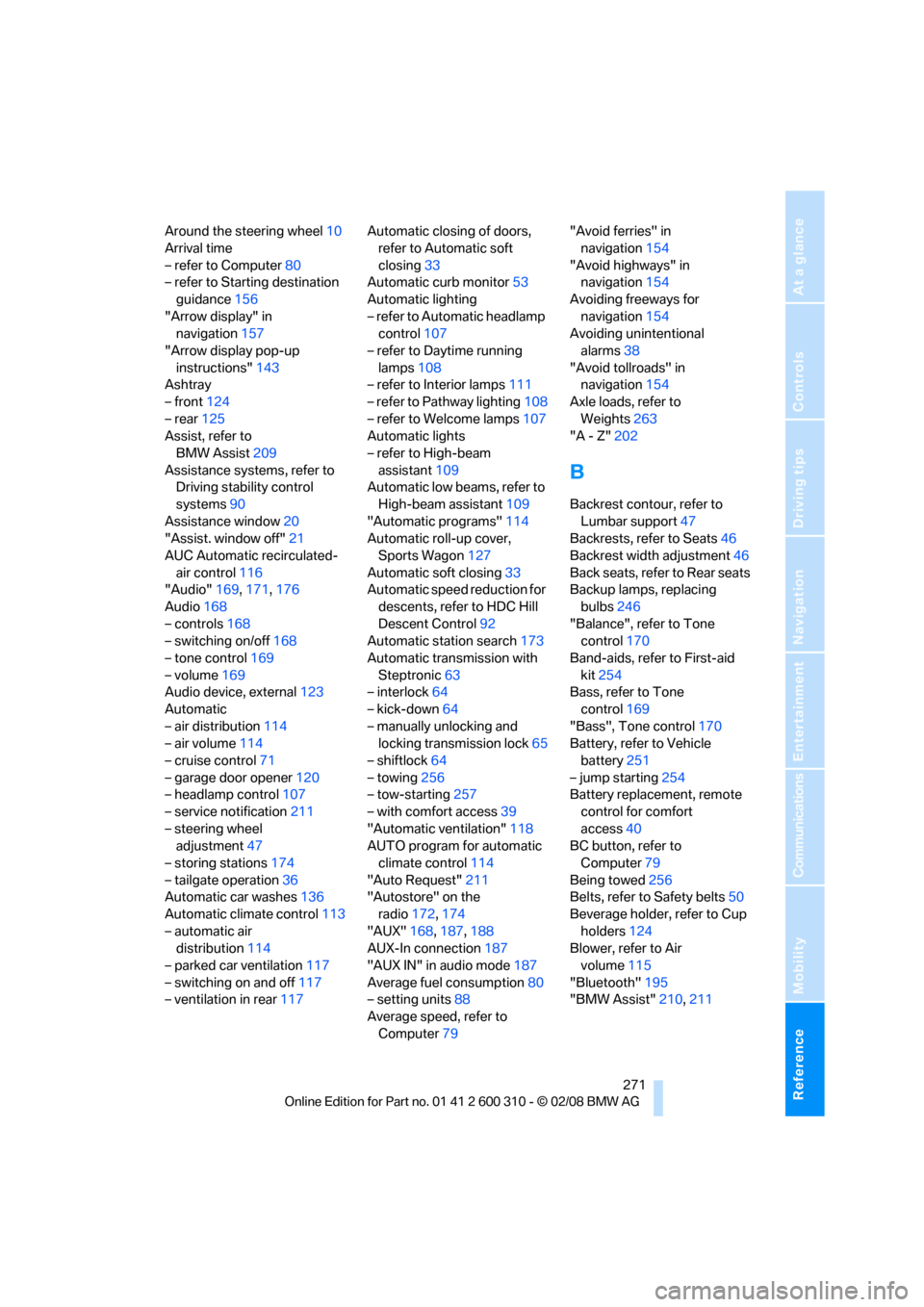
Reference 271
At a glance
Controls
Driving tips
Communications
Navigation
Entertainment
Mobility
Around the steering wheel10
Arrival time
– refer to Computer80
– refer to Starting destination
guidance156
"Arrow display" in
navigation157
"Arrow display pop-up
instructions"143
Ashtray
– front124
– rear125
Assist, refer to
BMW Assist209
Assistance systems, refer to
Driving stability control
systems90
Assistance window20
"Assist. window off"21
AUC Automatic recirculated-
air control116
"Audio"169,171,176
Audio168
– controls168
– switching on/off168
– tone control169
– volume169
Audio device, external123
Automatic
– air distribution114
– air volume114
– cruise control71
– garage door opener120
– headlamp control107
– service notification211
– steering wheel
adjustment47
– storing stations174
– tailgate operation36
Automatic car washes136
Automatic climate control113
– automatic air
distribution114
– parked car ventilation117
– switching on and off117
– ventilation in rear117Automatic closing of doors,
refer to Automatic soft
closing33
Automatic curb monitor53
Automatic lighting
– refer to Automatic headlamp
control107
– refer to Daytime running
lamps108
– refer to Interior lamps111
– refer to Pathway lighting108
– refer to Welcome lamps107
Automatic lights
– refer to High-beam
assistant109
Automatic low beams, refer to
High-beam assistant109
"Automatic programs"114
Automatic roll-up cover,
Sports Wagon127
Automatic soft closing33
Automatic speed reduction for
descents, refer to HDC Hill
Descent Control92
Automatic station search173
Automatic transmission with
Steptronic63
– interlock64
– kick-down64
– manually unlocking and
locking transmission lock65
– shiftlock64
– towing256
– tow-starting257
– with comfort access39
"Automatic ventilation"118
AUTO program for automatic
climate control114
"Auto Request"211
"Autostore" on the
radio172,174
"AUX"168,187,188
AUX-In connection187
"AUX IN" in audio mode187
Average fuel consumption80
– setting units88
Average speed, refer to
Computer79"Avoid ferries" in
navigation154
"Avoid highways" in
navigation154
Avoiding freeways for
navigation154
Avoiding unintentional
alarms38
"Avoid tollroads" in
navigation154
Axle loads, refer to
Weights263
"A - Z"202B
Backrest contour, refer to
Lumbar support47
Backrests, refer to Seats46
Backrest width adjustment46
Back seats, refer to Rear seats
Backup lamps, replacing
bulbs246
"Balance", refer to Tone
control170
Band-aids, refer to First-aid
kit254
Bass, refer to Tone
control169
"Bass", Tone control170
Battery, refer to Vehicle
battery251
– jump starting254
Battery replacement, remote
control for comfort
access40
BC button, refer to
Computer79
Being towed256
Belts, refer to Safety belts50
Beverage holder, refer to Cup
holders124
Blower, refer to Air
volume115
"Bluetooth"195
"BMW Assist"210,211
Page 275 of 292

Reference 273
At a glance
Controls
Driving tips
Communications
Navigation
Entertainment
Mobility
Cargo bay
– capacity263
– emergency operation, refer
to Opening manually, Sports
Wagon35
– emergency release34
– expanding, Sports
Wagon127
– floor panel flap, refer to
Compartment in floor,
Sports Wagon128
– locking separately34
– opening/closing, refer to
Luggage compartment lid/
tailgate33
– opening from inside33
– opening from inside, Sports
Wagon35
– opening from outside34
– opening from outside,
Sports Wagon35
– opening with remote
control31
Cargo bay cover, refer to Roll-
up cover127
Caring for the vehicle
finish240
Car key, refer to Keys/remote
control28
Car phone194
– installation location, refer to
Center armrest122
– refer to Mobile phone194
– refer to separate operating
instructions
Car radio, refer to Radio172
Car Shampoo241
Car washes62,136,239
– with comfort access39
Catalytic converter, refer to
Hot exhaust system135
"Categories"179
CBC Cornering Brake
Control90
CBS Condition Based
Service237
"CD"168,181CD changer181
– controls168
– fast forward/reverse185
– installation location185
– random sequence184
– repeating a track184
– sampling tracks183
– selecting a CD181
– selecting a track182
– switching on/off168
– tone control169
– volume169
CD player181
– controls168
– fast forward/reverse185
– random sequence184
– repeating a track184
– sampling a track183
– selecting a track182
– switching on/off168
– tone control169
– volume169
Center armrest
– front122
– rear126
Center brake lamp247
Center console14
"Central locking"30
Central locking
– from inside32
– from outside30
Central locking system29
– comfort access38
Changes, technical
– refer to For your own
safety5
– refer to Parts and
accessories6
Changing language on
Control Display88
Changing scale for
navigation158
Changing units of measure on
Control Display88
Changing wheels229,248
CHECK button84
Check Control83
"Check Control
messages"84Check Gas Cap221
Checking the air pressure,
refer to Tire inflation
pressure222
Child restraint fixing system
LATCH57
Child restraints56
Child restraint systems56
Child-safety lock59
Child seats, refer to
Transporting children
safely56
Chime, refer to Check
Control83
Chock249
Chrome-plated parts241
Chrome polish241
Cigarette lighter124
Cigarette lighter socket, refer
to Connecting electrical
devices125
Cleaning your BMW, refer to
Care
239
"Climate"51,114
Clock78
– 12h/24h format87
– hour signal87
– setting time and date86
Closing
– from inside32
– from outside30
Closing fuel filler cap221
Clothes hooks123
Cockpit10
Cold start, refer to Starting
engine62
Comfort access38
– observe in car wash39
– replacing battery, remote
control40
Comfort area, refer to Around
the center console14
Comfort seat46
"Communi-
cation"200,210,211,213
Compact Disc
– refer to CD changer181
– refer to CD player181
Page 277 of 292
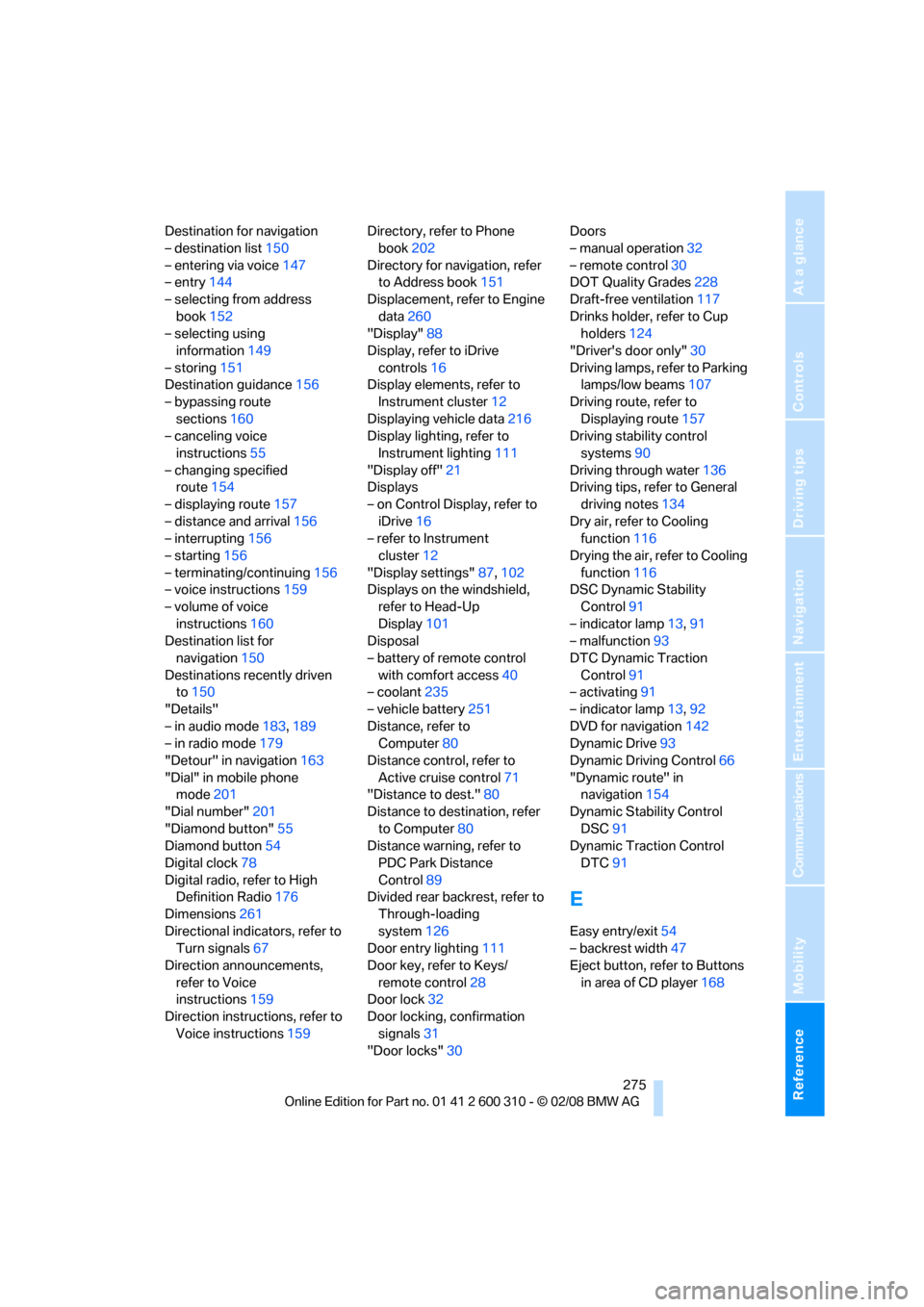
Reference 275
At a glance
Controls
Driving tips
Communications
Navigation
Entertainment
Mobility
Destination for navigation
– destination list150
– entering via voice147
– entry144
– selecting from address
book152
– selecting using
information149
– storing151
Destination guidance156
– bypassing route
sections160
– canceling voice
instructions55
– changing specified
route154
– displaying route157
– distance and arrival156
– interrupting156
– starting156
– terminating/continuing156
– voice instructions159
– volume of voice
instructions160
Destination list for
navigation150
Destinations recently driven
to150
"Details"
– in audio mode183,189
– in radio mode179
"Detour" in navigation163
"Dial" in mobile phone
mode201
"Dial number"201
"Diamond button"55
Diamond button54
Digital clock78
Digital radio, refer to High
Definition Radio176
Dimensions261
Directional indicators, refer to
Turn signals67
Direction announcements,
refer to Voice
instructions159
Direction instructions, refer to
Voice instructions159Directory, refer to Phone
book202
Directory for navigation, refer
to Address book151
Displacement, refer to Engine
data260
"Display"88
Display, refer to iDrive
controls16
Display elements, refer to
Instrument cluster12
Displaying vehicle data216
Display lighting, refer to
Instrument lighting111
"Display off"21
Displays
– on Control Display, refer to
iDrive16
– refer to Instrument
cluster12
"Display settings"87,102
Displays on the windshield,
refer to Head-Up
Display101
Disposal
– battery of remote control
with comfort access40
– coolant235
– vehicle battery251
Distance, refer to
Computer80
Distance control, refer to
Active cruise control71
"Distance to dest."80
Distance to destination, refer
to Computer80
Distance warning, refer to
PDC Park Distance
Control89
Divided rear backrest, refer to
Through-loading
system126
Door entry lighting111
Door key, refer to Keys/
remote control28
Door lock32
Door locking, confirmation
signals31
"Door locks"30Doors
– manual operation32
– remote control30
DOT Quality Grades228
Draft-free ventilation117
Drinks holder, refer to Cup
holders124
"Driver's door only"30
Driving lamps, refer to Parking
lamps/low beams107
Driving route, refer to
Displaying route157
Driving stability control
systems90
Driving through water136
Driving tips, refer to General
driving notes134
Dry air, refer to Cooling
function116
Drying the air, refer to Cooling
function116
DSC Dynamic Stability
Control91
– indicator lamp13,91
– malfunction93
DTC Dynamic Traction
Control91
– activating91
– indicator lamp13,92
DVD for navigation142
Dynamic Drive93
Dynamic Driving Control66
"Dynamic route" in
navigation154
Dynamic Stability Control
DSC91
Dynamic Traction Control
DTC91
E
Easy entry/exit54
– backrest width47
Eject button, refer to Buttons
in area of CD player168
Page 279 of 292

Reference 277
At a glance
Controls
Driving tips
Communications
Navigation
Entertainment
Mobility
Flashing
– during locking/unlocking,
refer to Setting confirmation
signals31
– triple turn signal
activation67
Flashlight122
Flat tire
– changing wheels248
– compact wheel250
– Flat Tire Monitor94,95
– refer to Tire condition229
– run-flat tires95,97,229
– TPM Tire Pressure
Monitor96
– warning lamp95,97
Flat Tire Monitor94
– false alarms94
– initializing system94
– snow chains231
– system limits94
– warning lamp95
Fluid reservoir, refer to Filler
neck for washer fluid69
"FM", reception
range168,172
FM, waveband172
Fog lamps111
– indicator lamp13,111
Folding rear backrest126
– Sports Wagon127
Fold-over rear backrest126
Footbrake, refer to Braking
safely136
Footwell lamps, refer to
Interior lamps111
Forward, fast
– CD changer185
– CD player185
For your own safety5
4-wheel drive system, refer to
xDrive92
Freeway, refer to Route
criteria154
Front airbags99
Front armrest, refer to Center
armrest, front122Front passenger airbags,
deactivating100
Front seat adjustment46
"FTM"95
FTM, refer to Flat Tire
Monitor94
Fuel221
– average consumption80
– display79
– high-quality brands221
– quality221
– specifications221
– tank contents, refer to
Capacities264
Fuel clock, refer to Fuel
gauge79
Fuel consumption display,
computer, average fuel
consumption80
Fuel display, refer to Fuel
gauge79
Fuel-efficient driving
– refer to Energy control79
– refer to Saving fuel134
Fuel filler door220
– releasing in the event of
electrical malfunction220
Full mobile phone preparation
package194
Full screen display, refer to
Switching assistance
window off21
"Full screen" with BMW Night
Vision105
Fuses252
G
Garage door opener, refer to
Integrated universal remote
control120
Gasoline, refer to Required
fuel221
Gasoline display, refer to Fuel
gauge79
Gearshift lever, manual
transmission63General driving
notes134,135
Glass sunroof, electric41
– convenient operation from
outside32
– convenient operation with
comfort access39
– moving manually42
– remote control30
Glove compartment122
– flashlight122
– lighting122
GPS navigation, refer to
Navigation system142
Grills, refer to Ventilation117
Gross vehicle weight, refer to
Weights263
H
Halogen lamps245
Handbrake63
– indicator lamp13,63
Hands-free system, refer to
Microphone14
Hand washing240
Hazard warning flashers15
"HDC"92
HDC Hill Descent Control92
"HDC on"92
"HDC on / off"55
"HD radio"176
HD radio, refer to High
Definition Radio176
Head airbags99
Headlamp control,
automatic107
Headlamp flasher67
Headlamps107
– cleaning, refer to Wiper
system68
– cleaning tank, refer to
Capacities264
– filler neck for washer
fluid233
– replacing bulbs245
Head Light, refer to Adaptive
Head Light109