2008 BMW 328XI SEDAN window
[x] Cancel search: windowPage 224 of 274

Under the hood
222
Important parts of the engine compartment
1Expansion tank for coolant, refer to
page224
2Washer fluid filler neck for headlamp clean-
ing system and window washer system,
refer to page623Jump-starting connection, refer to
page236
4Filler neck for engine oil, refer to Adding
engine oil
Engine oil
The engine oil consumption is dependent on
driving style and driving conditions.
Checking oil level
Your car is equipped with an electronic oil-level
monitor.
For a precise measurement and display of the
oil level, it is necessary that the engine be at
operating temperature, i.e. after uninterrupted
driving for at least approx. 6.5 miles/10 km. You
can have the oil level displayed while you are
driving, or while the vehicle is at a standstill on a
level surface and the engine is running.
Display in the instrument cluster
1.Push button 1 in the turn indicator lever up
or down repeatedly until the appropriate
symbol is shown in the display, accompa-
nied by the word "OIL".
2.Press button 2 in the turn indicator lever.
The oil level is checked and the reading dis-
played.
Page 248 of 274
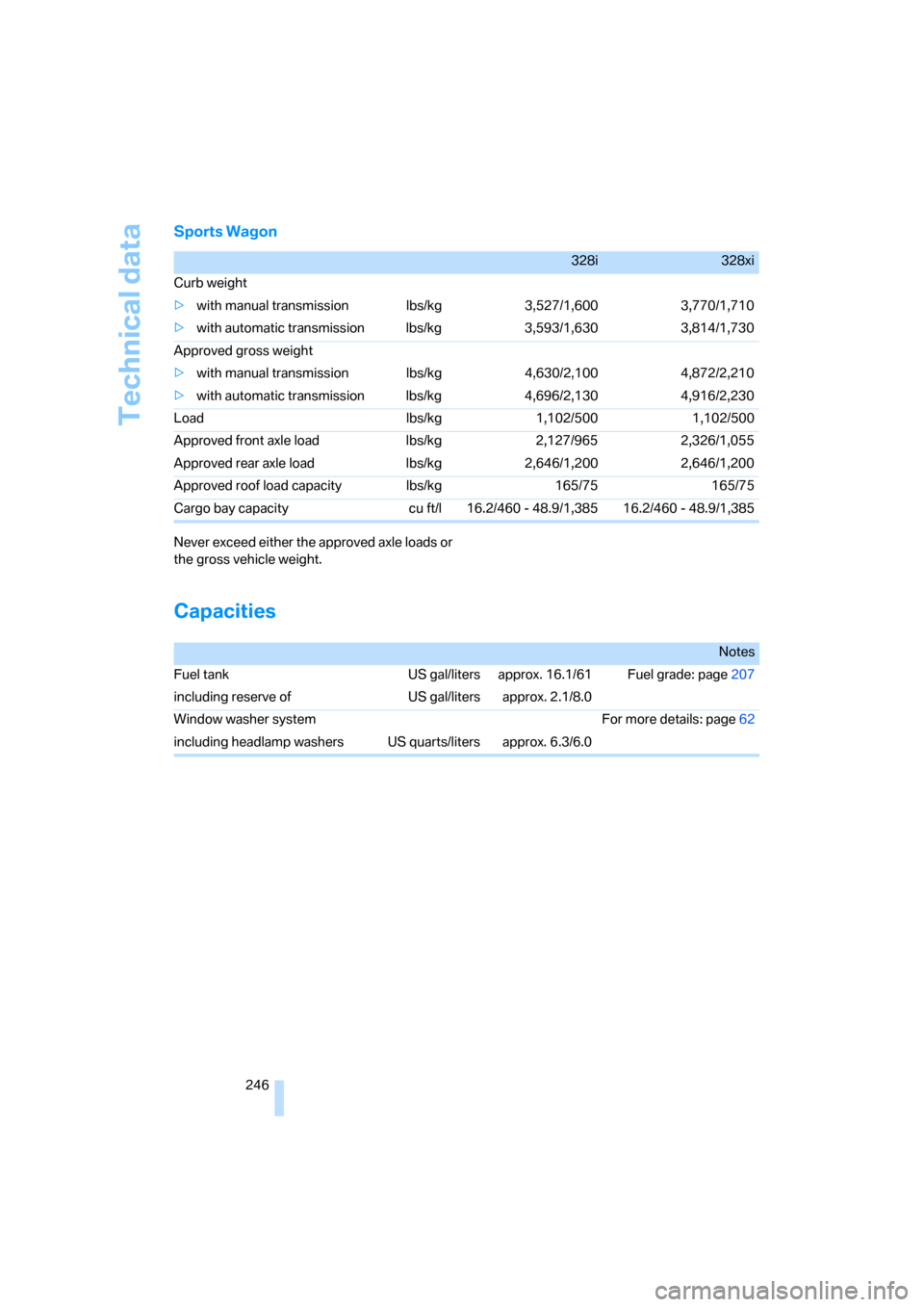
Technical data
246
Sports Wagon
Never exceed either the approved axle loads or
the gross vehicle weight.
Capacities
328i328xi
Curb weight
>with manual transmission lbs/kg 3,527/1,600 3,770/1,710
>with automatic transmission lbs/kg 3,593/1,630 3,814/1,730
Approved gross weight
>with manual transmission lbs/kg 4,630/2,100 4,872/2,210
>with automatic transmission lbs/kg 4,696/2,130 4,916/2,230
Load lbs/kg 1,102/500 1,102/500
Approved front axle load lbs/kg 2,127/965 2,326/1,055
Approved rear axle load lbs/kg 2,646/1,200 2,646/1,200
Approved roof load capacity lbs/kg 165/75 165/75
Cargo bay capacity cu ft/l 16.2/460 - 48.9/1,385 16.2/460 - 48.9/1,385
Notes
Fuel tank US gal/liters approx. 16.1/61 Fuel grade: page207
including reserve of US gal/liters approx. 2.1/8.0
Window washer system For more details: page62
including headlamp washers US quarts/liters approx. 6.3/6.0
Page 249 of 274
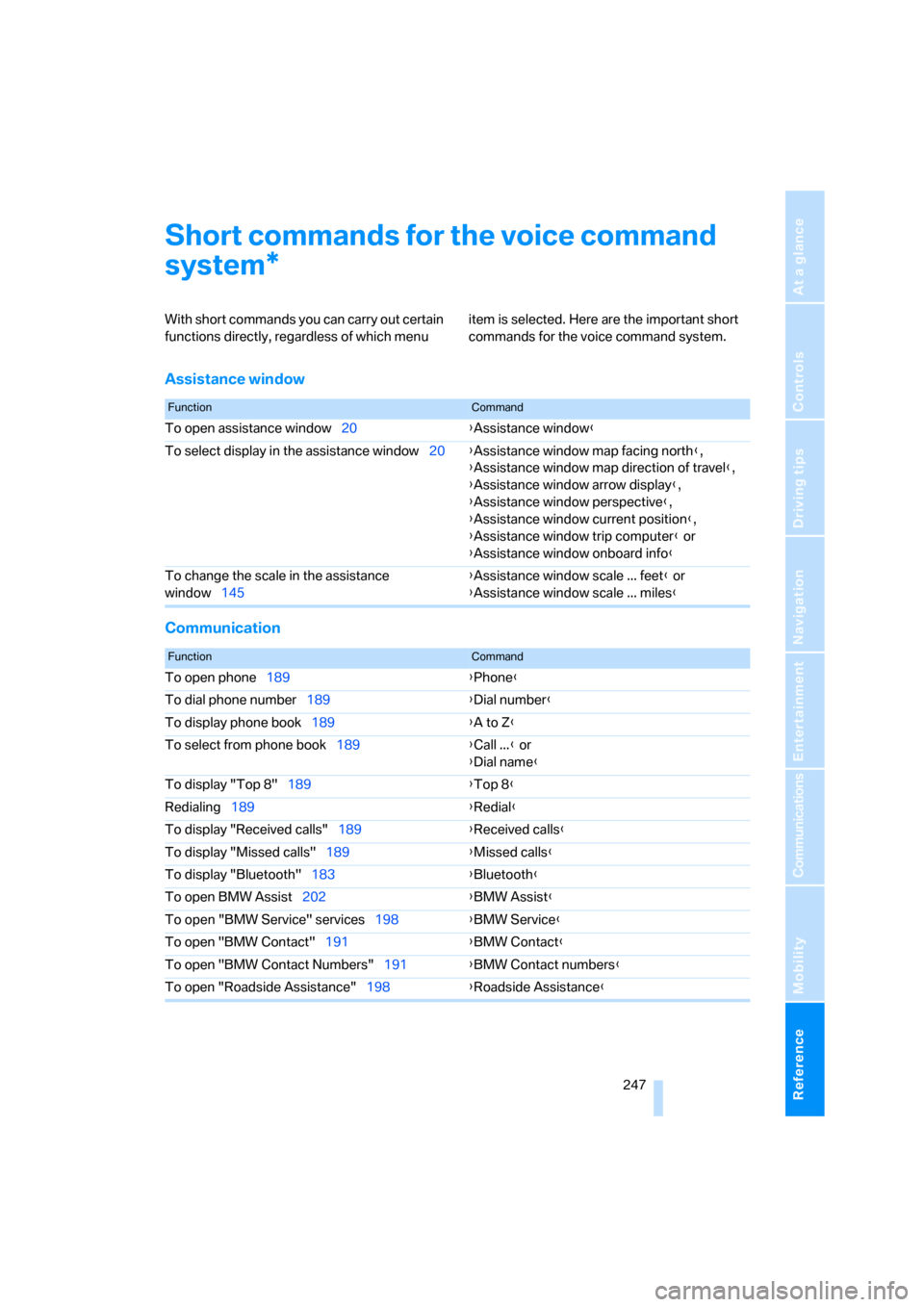
Reference 247
At a glance
Controls
Driving tips
Communications
Navigation
Entertainment
Mobility
Short commands for the voice command
system
With short commands you can carry out certain
functions directly, regardless of which menu item is selected. Here are the important short
commands for the voice command system.
Assistance window
Communication
*
FunctionCommand
To open assistance window20{Assistance window}
To select display in the assistance window20{Assistance window map facing north},
{Assistance window map direction of travel},
{Assistance window arrow display},
{Assistance window perspective},
{Assistance window current position},
{Assistance window trip computer} or
{Assistance window onboard info}
To change the scale in the assistance
window145{Assistance window scale ... feet} or
{Assistance window scale ... miles}
FunctionCommand
To open phone189{Phone}
To dial phone number189{Dial number}
To display phone book189{A to Z}
To select from phone book189{Call ...} or
{Dial name}
To display "Top 8"189{Top 8}
Redialing189{Redial}
To display "Received calls"189{Received calls}
To display "Missed calls"189{Missed calls}
To display "Bluetooth"183{Bluetooth}
To open BMW Assist202{BMW Assist}
To open "BMW Service" services198{BMW Service}
To open "BMW Contact"191{BMW Contact}
To open "BMW Contact Numbers"191{BMW Contact numbers}
To open "Roadside Assistance"198{Roadside Assistance}
Page 254 of 274

Everything from A - Z
252
Everything from A - Z
Index
"..." Identifies Control Display
texts used to select
individual functions and
refers you to the page where
these texts can be found.
A
ABS Antilock Brake
System86
ACC, refer to Active cruise
control64
Accident, refer to Sending an
Emergency Request235
Activated-charcoal filter for
automatic climate
control104
"Activation time"104
Active cruise control64
– indicator lamps67
– malfunction68
– selecting distance66
– sensor68
Active steering93
– warning lamp93
Adaptive Head Light98
"Add digits" for mobile
phone190
Additives
– coolant224
"Address book" in
navigation138
Address for navigation
– deleting140
– entering130,138
– selecting139
– storing138
– storing current position139
"Add to destination
list"133,135
Adjusting temperature inside
the car, refer to Automatic
climate control101Adjusting the thigh support44
Adjusting the tone during
audio operation, refer to
Tone control157
Airbags94
– indicator/warning lamp95
– sitting safely43
Air conditioning mode
– automatic climate
control101
– ventilation103
Air distribution
– automatic102
– individual101
Air flow rate102
Airing, refer to Ventilation103
Air pressure, refer to Tire
inflation pressure208
Air recirculation, refer to
Recirculated-air mode102
"Air recirculation on / off"51
Air supply
– automatic climate
control101
– ventilation103
Air vents100
AKI, refer to Fuel
specifications207
Alarm system35
– avoiding unintentional
alarms36
– interior motion sensor36
– switching off an alarm36
– tilt alarm sensor36
"All channels" for satellite
radio167
All-season tires, refer to
Winter tires220
"All stations", displaying with
the radio160
All-wheel drive, refer to
xDrive87
"AM", waveband156,160Ambient air, refer to
Recirculated-air mode102
Antenna for mobile phone182
Antifreeze
– coolant224
– washer fluid62
Anti-theft alarm system, refer
to Alarm system35
Anti-theft system29
Approved axle loads, refer to
Weights245
Approved gross vehicle
weight, refer to Weights245
Armrest, refer to Center
armrest110
Arrival time, refer to
Computer73
Arrival time, refer to Starting
destination guidance143
Arrow display for
navigation144
"Arrow display" in
navigation144
Ashtray
– front111
– rear112
Assistance systems, refer to
Driving stability control
systems86
Assistance window20
– refer to iDrive20
AUC Automatic recirculated-
air control102
"Audio"159,163
Audio156
– controls156
– switching on/off156
– tone control157
– volume157
"Audio", refer to Tone
control157
Audio device, external110
Page 257 of 274

Reference 255
At a glance
Controls
Driving tips
Communications
Navigation
Entertainment
Mobility
Changes, technical, refer to
For your own safety5
Changing bulbs, refer to
Lamps and bulbs229
Changing the language on the
Control Display84
Changing the measurement
units on the Control
Display76
Changing wheels233
Chassis number, refer to
Engine compartment222
Check Control81
"Check Control
messages"83
Check Gas Cap206
Child-restraint fixing system
LATCH53
Child-restraint systems52
Child-safety lock55
Child seats, refer to
Transporting children
safely52
Chrome parts, care, refer to
Caring for your vehicle
brochure
Cigarette lighter, refer to
Lighter111
Cleaning, refer to Caring for
your vehicle brochure
Cleaning headlamps62
– washer fluid62
"Climate"101
Clock71
– 12h/24h mode80
– setting time79
Closing
– from inside32
– from outside29
Clothes hooks110
Cockpit10
Cold start, refer to Starting the
engine57
Combined instrument, refer to
Instrument cluster12
Comfort access, refer to
Convenient access36
Comfort area, refer to Around
the center console14"Communication"188,198,1
99,200
Compact disc, refer to
– CD changer169
– CD player169
Compartment for remote
control, refer to Ignition
lock56
Compass108
Computer73
– displays on Control
Display73
– hour signal80
Computer, refer to iDrive16
"Concert hall" for Tone
control158
"Concierge"200
Concierge service200
Condensation, refer to When
the vehicle is parked122
Condition Based Service
CBS226
Configuring settings, refer to
Personal Profile28
Confirmation signals for
locking/unlocking the
vehicle31
Connecting vacuum cleaner,
refer to Connecting
electrical appliances112
Consumption, refer to
Average consumption73
Consumption display
– average consumption73
– Energy Control72
"Continue guidance to
destination?"144
Control Center, refer to
iDrive16
Control Display
– brightness84
– changing the language84
– switching off/on21
Control Display, refer to
iDrive16
Controller, refer to iDrive16
Controls and displays10
Control unit, refer to iDrive16Convenient access36
– replacing the battery38
– what to observe before
entering a car wash37
Convenient operation
– glass roof30
– windows30
Coolant224
– checking level225
Coolant temperature72
Cooling, maximum102
Cooling fluid, refer to
Coolant224
Cooling system, refer to
Coolant224
Copyright2
Corner-illuminating lamps,
refer to Adaptive Head
Light98
Cornering lamps, refer to
Adaptive Head Light98
Correct tires219
Courtesy lamps, refer to
Interior lamps99
Cross-hairs in navigation135
Cruise control63
– active64
– malfunction64
Cruising range73
Cup holders111
Curb weight, refer to
Weights245
Current fuel consumption,
refer to Energy Control72
"Current position"151
Current position
– displaying151
– entering139
– storing139
"Customer
Relations"192,200
D
Dashboard, refer to
Cockpit10
Dashboard, refer to
Instrument cluster12
Page 261 of 274

Reference 259
At a glance
Controls
Driving tips
Communications
Navigation
Entertainment
Mobility
Head restraints45
– front, removing46
– rear, removing46
– sitting safely43
Heated
– mirrors49
– rear window103
– seats47
Heating
– mirrors49
– rear window103
– residual heat103
– seats47
Heating and ventilation, refer
to Climate100
Heating while at a standstill,
refer to Using residual
heat103
Heavy loads, refer to Stowing
cargo123
Height, refer to
Dimensions243
Height adjustment
– seats44
– steering wheel50
High beams98
– headlamp flasher98
– indicator lamp13
– replacing bulbs229
High Definition Radio163
High water, refer to Driving
through water122
Highways, refer to Route
criteria141
Hill Descent Control HDC87
Hills122
Holders for cups111
Home address140
"Home address" in
navigation141
Homepage BMW4
Hood221
Hooks for shopping
bags115,116
Horn10,11
Hotel function, refer to
Locking or unlocking
separately34
Hot exhaust system121"Hour memo"80
"House number" in
destination entry133
Hydraulic brake assist, refer to
Dynamic Brake Control
DBC86
Hydroplaning121
I
IBOC, refer to High Definition
Radio163
Ice warning, refer to Outside
temperature
warning71
ID3 tag, refer to Information
about the track171
Identification marks
– Run-Flat Tires219
– tire coding217
iDrive16
– adjusting brightness84
– assistance window20
– automatic climate
control101
– changing language84
– changing units of measure
and display format76
– confirming selection or
entry19
– controls16
– displays, menus17
– menu guidance17
– operating principle16
– overview16
– selecting a menu item19
– setting the date and time79
– start menu17
– status information20
– switching menu pages19
– symbols18
iDrive operating principle16
Ignition56
– switched off56
– switched on56
Ignition key, refer to Remote
control with integrated
key28Ignition key position 1, refer to
Radio readiness56
Ignition key position 2, refer to
Ignition on56
Ignition lock56
i menu18
Imprint2
Indicator and warning
lamps13
– Tire Pressure Monitor
TPM92
Individual air distribution101
Individually programmable
buttons on steering
wheel50
Inflation pressure, refer to Tire
inflation pressure208
Inflation pressure monitoring,
refer to Tire Pressure
Monitor TPM90
Information
– on another location136
– on country136
– on current position136
– on destination location136
Information menu, refer to
i menu18
"Information on
destination"138
"Info sources"77
Initializing
– active steering93
– after power failure234
– compass, refer to
Calibrating108
– Flat Tire Monitor FTM89
– glass roof40
– panorama glass roof42
"Input map"135
Installation location
– CD changer173
– navigation DVD drive128
– telephone110
Instructions for navigation
system, refer to Voice
instructions146
Instrument cluster12
Instrument lighting99
Page 264 of 274

Everything from A - Z
262 Navigation system128
– address book138
– changing a route147
– destination entry130
– destination guidance in
assistance window128
– destination list137
– displaying current
position151
– entering a destination
manually130,134
– last destinations137
– navigation DVD128
– opening130
– route display144
– route list146
– searching for a special
destination136
– selecting destination using
information136
– selecting destination via
map135
– selecting route criteria141
– starting destination
guidance143
– switching off, refer to
Terminating/continuing
destination guidance143
– terminating/continuing
destination guidance143
– voice instructions146
– volume adjustment147
"Navigation voice
instructions"129
"Navigation voice
instructions" via buttons on
the steering wheel51
Neck support, refer to Head
restraints45
Nets, refer to Storage
compartments110
"New address" in
navigation139
"New destination"131,135
"New route"147
New tires219
"Next entertainment
source"51
North-facing map145Nozzles100
Number of cylinders, refer to
Engine data242
Nylon rope, refer to Tow
rope239
O
OBD socket, refer to Socket
for On-Board Diagnosis227
Octane ratings, refer to Fuel
specifications207
Odometer71
Oil, refer to Engine oil222
Oil consumption222
Oil level222
Old batteries, refer to
Disposal234
"On a new destination" in
navigation137
"Onboard info"74
Onboard tool kit228
"On destination"137
"On location"137
Opening and closing
– convenient access36
– from inside32
– from outside29
– using the door lock31
– via the remote control29
Operation by voice for mobile
phone193
– adjusting volume194
– canceling193
– correcting phone
number194
– dialing phone number194
– placing a call194
– redialing194
– voice commands193
– voice phone book194
"Options"201
Orientation menu, refer to
Start menu17
Outlets
– refer to Ventilation103
Output, refer to Engine
data242Outside-air mode
– automatic climate
control102
Outside-temperature
display71
– changing units of
measure76
– in computer76
Outside temperature
warning71
Overheated engine, refer to
Coolant temperature72
Overriding selector lever
lock60
P
Panorama glass roof40
– closing after electrical
malfunction42
– comfort position41
– convenient operation30
– initializing42
– opening, closing41
– pinch protection system41
– power failure42
– raising41
– remote control30
Park assistant, refer to Park
Distance Control85
"Parked car operation"104
"Parked car ventilation"104
Parked car ventilation104
– activating switch-on
times105
– preselecting switch-on
times104
– switching on and off
directly104
Parking
– vehicle57
Parking aid, refer to PDC Park
Distance Control85
Parking brake57
– indicator lamp58
Parking lamps96
Parking lamps/low beams96
– replacing bulbs230
Partition net114
Page 265 of 274
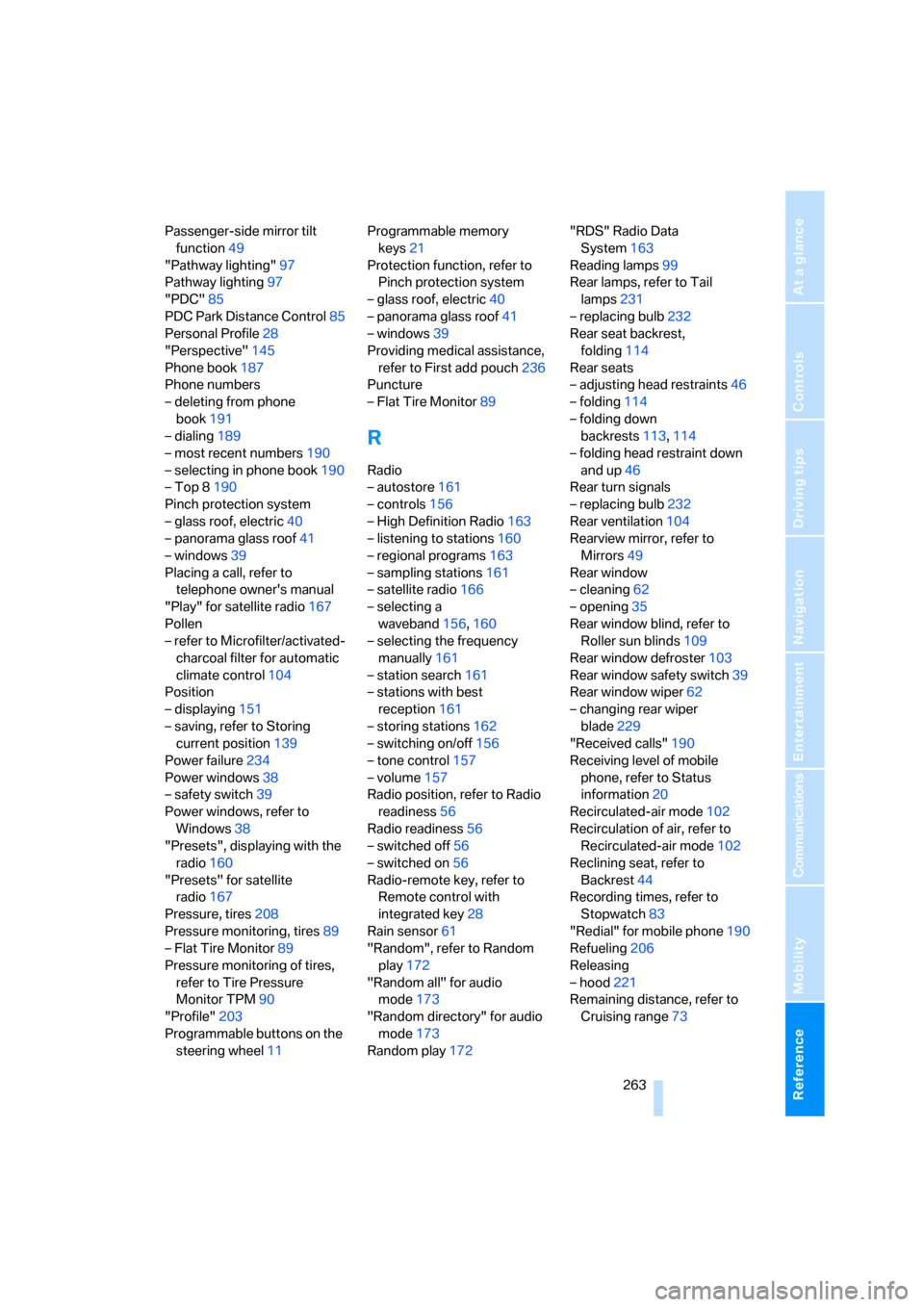
Reference 263
At a glance
Controls
Driving tips
Communications
Navigation
Entertainment
Mobility
Passenger-side mirror tilt
function49
"Pathway lighting"97
Pathway lighting97
"PDC"85
PDC Park Distance Control85
Personal Profile28
"Perspective"145
Phone book187
Phone numbers
– deleting from phone
book191
– dialing189
– most recent numbers190
– selecting in phone book190
– Top 8190
Pinch protection system
– glass roof, electric40
– panorama glass roof41
– windows39
Placing a call, refer to
telephone owner's manual
"Play" for satellite radio167
Pollen
– refer to Microfilter/activated-
charcoal filter for automatic
climate control104
Position
– displaying151
– saving, refer to Storing
current position139
Power failure234
Power windows38
– safety switch39
Power windows, refer to
Windows38
"Presets", displaying with the
radio160
"Presets" for satellite
radio167
Pressure, tires208
Pressure monitoring, tires89
– Flat Tire Monitor89
Pressure monitoring of tires,
refer to Tire Pressure
Monitor TPM90
"Profile"203
Programmable buttons on the
steering wheel11Programmable memory
keys21
Protection function, refer to
Pinch protection system
– glass roof, electric40
– panorama glass roof41
– windows39
Providing medical assistance,
refer to First add pouch236
Puncture
– Flat Tire Monitor89
R
Radio
– autostore161
– controls156
– High Definition Radio163
– listening to stations160
– regional programs163
– sampling stations161
– satellite radio166
– selecting a
waveband156,160
– selecting the frequency
manually161
– station search161
– stations with best
reception161
– storing stations162
– switching on/off156
– tone control157
– volume157
Radio position, refer to Radio
readiness56
Radio readiness56
– switched off56
– switched on56
Radio-remote key, refer to
Remote control with
integrated key28
Rain sensor61
"Random", refer to Random
play172
"Random all" for audio
mode173
"Random directory" for audio
mode173
Random play172"RDS" Radio Data
System163
Reading lamps99
Rear lamps, refer to Tail
lamps231
– replacing bulb232
Rear seat backrest,
folding114
Rear seats
– adjusting head restraints46
– folding114
– folding down
backrests113,114
– folding head restraint down
and up46
Rear turn signals
– replacing bulb232
Rear ventilation104
Rearview mirror, refer to
Mirrors49
Rear window
– cleaning62
– opening35
Rear window blind, refer to
Roller sun blinds109
Rear window defroster103
Rear window safety switch39
Rear window wiper62
– changing rear wiper
blade229
"Received calls"190
Receiving level of mobile
phone, refer to Status
information20
Recirculated-air mode102
Recirculation of air, refer to
Recirculated-air mode102
Reclining seat, refer to
Backrest44
Recording times, refer to
Stopwatch83
"Redial" for mobile phone190
Refueling206
Releasing
– hood221
Remaining distance, refer to
Cruising range73