2008 AUDI TT ROADSTER snow chains
[x] Cancel search: snow chainsPage 47 of 316

vehicle is underway. With pressing the button=> fig . 29, the re
programming of the new sensors and storing of actual pressures
starts . This learn ing phase can take up to 10 minutes driving time.
During the learning process the tire pressure monitoring system is
not avai lable. •
Malfunctions T =»'\,AC.:
A malfunction can have various causes.
Fig. 30 Display:
System malfunction
If the t warning light in the instrument cluster flashes for approxi
mately one minute and then remains continuously illuminated and
additionally the
r fin'-=> fig. 30 symbo l appears in the display, the
tire pressure monitoring system is not available. This can have
various causes .
• If the message appears at the end of the learning process, the
system cannot recognize the wheels installed on the vehicle. This
can be because one or more wheels without a whee l sensor were
installed.
• A wheel sensor or other component may have failed .
• During initia lization the system has detected more than 4 wheels
on the vehicle, for example whi le driving next to another car with a
tire pressure monitoring system.
Controls and equip
ment
Driver inform ation system
• A wheel change was made but the button => page 44, fig. 29 was
not pressed .
• Audi replacement parts were not used.
• If snow chains are being used, system function can be compro
mised due to the shielding properties of the chains.
• The tire pressure monitoring system may not be available
because of a radio malfunction.
• Transmitters with the same frequency, such as radio head
phones in the vehic le or radio equipment, can cause a temporary
disruption of the system through excessive e lectromagnetic fields.
• Eliminate the interference if possible/if you can and then
proceed as follows: Turn off the engine for 20 minutes . Then drive
another 10 min. If the warning light comes on again, you should
contact your authorized Audi dealer immediately to have the
problem corrected.
• Do not use commercially available tire sealants. Otherwise, the
e lectrica l components of the tire pressure monitoring system will
no longer work properly and the sensor for the tire pressure moni
toring system will have to be replaced by a qualified workshop. •
Certification
This device complies with part 15 of the FCC rules and RSS-210.
Operation is subject to the following conditions:
• this device may not cause harmful interference, and
• this device must accept interference received, includ ing interfer
ence that may cause undesired operation.
The receiver 5WK49069 uses the same schematic, assembly, layout
and PCB as 5WK49097 . 5WK49097 is a multi channe l receiver and
5WK49069 is a single channel receiver. They only differ in: SAW -
Filter V1_4 was changed from A2C00038979 to V1_2 A2C00032378,
Inductor L5_3 and L6_233nH were changed to L5_2 and L6_2 47nH.
BAND PASS FILTER V3_2 was changed from A2C00038762 to V3_3
A2C00036085. V 10: ATIC75 C1, A2C000029505 was changed to V10: .,,,
I • •
Page 112 of 316

• ..__O_ n_ t_h _ e_ r_ o_ a_ d ____________________________________________________ _
Pote nt ial malf un cti ons
If a warning buzzer sounds for a few seconds when the ign ition is
switched on, there is a system malfunction with the acoustic park
assist. If the malfunction persists until the ignition is switched off,
there will be no acoustic warning at the next attempt to activate the system. Have the problem corrected.
There is no confirmation tone when reverse gea r is engaged if there
is a system malfunction .
For the parking assist to operate, the sensors must be kept clean
and free of ice.
& WARNING
• Sen sor s hav e blind spots in w hic h obj ec ts can not b e dete cted.
P ay s pecial attenti on to small childr en and anim als . They cannot
al ways be dete cte d b y the sensor s -dan ger of an accident !
• The p arking a ssis t cann ot r eplace th e driver' s attention . The
d rive r alone is re spon sible f or p ark ing an d simil ar d riv ing mane u
ver s. A lway s wat ch whe re you are driving .
(D Note
Low obstacles a lready signa lled by a warn ing can disappear from
the system's detection range as they are approached and wi ll not
continue to be signalled. Objects such as barrier chains, trailer draw
bars, thin pa inted vertical poles , or fences may not be detected by
the system -risk of damage.
[ i J Tip s
For the parking assist to operate, the sensors must be kept clean
and free of snow and ice. •
Cruise control
Switching the system on
The cruise control system makes it possible t o drive at a
constant speed sta rting at 20 mph (30 km/h) .
Fig. 103 C ontrol l ever
w ith se t butt on
Fig . 104 Di sp lay :
Se lec te d spee d
Pull the lever @ to posit ion (D ::::> fig. 103 to sw itch t he
system on.
Drive at the speed y ou wis h to se t.
Press button
@ to set that speed.
The disp lay=> fig. 104 will show the set speed . The display may vary
depending on the type of display in your vehicle . The indicator light
~
Page 187 of 316

the vehicle begins to skid, ESP brakes the appropriate wheel automatical ly .
The vehicle is stabilized again by the forces acting on the wheel during braking. With an oversteering vehicle (tendency for the rear
end to skid out of the curve), the brake application is mainly at the
front wheel on the outside of the curve, with an understeering
vehicle (tendency to run wide in the curve) at the rear wheel on the
inside of the curve or additionally at the other wheels as needed .
This brake application is accompanied by noises.
ESP works in conjunction with ABS=:>
page 189. If there is ma lfunc
tion in the ABS, ESP is also inoperative .
Activa ting
The ESP is automatica lly activated when the engine is started, and
it performs a self-test. As soon as the test is completed, the system
is in normal operating mode . With ASR deactivated, or with ESP/ASR
deactivated, pressing the button=>
page 184, fig. 142 returns the
system to normal operation.
D eac tiva ting
ESP should norma lly be activated at all times because this ensures
optimum vehicle stability . Only in certain exceptional cases it does
make sense to deactivate Anti -Slip Regulation (ASR) or the Elec
tronic Stability Program !ESP) by pressing the button =:>
page 184,
fig. 142. Both deactivation stages can only be activated from normal
mode.
Dea cti vat ing ASR
Tap the switch . Deactivation is indicated by s low flashing of the ESP
lamp in the instrument c luster. In certain situations (e.g. driving
with snow chains, in deep snow or on loose ground, or when rocking the car free), it may be necessary to deactivate ASR. Deacti
vation is effective only up to a speed of about 45 mph (70 km/h). At higher speeds, ASR is switched on again automatical ly in front
whee l drive vehicles, deactivation is possible only up to about 30
mph (50 km/h). With a ll -whee l drive vehicles, ASR is active above
Controls and equip
ment Safety first Vehicle operation
In
te llig ent tec hn olo gy
about 45 mph (70 km/h) and deactivated automatical ly below this
speed.
D eac tiva tin g ES P/ASR
Press the button for more than 3 seconds . Deactivation is indicated
by the ESP lamp in the instrument c luster staying on permanently .
This deactivates the E lectronic Stabi lity Program (ESP) in addition to
ASR . No Electronic Stability System operation and no Anti-Slip
Regu lation is availab le across the entire speed range; ASR and ESP
are activated only when the brakes are used for the duration of the
braking action and remain active until a stab le vehicle condition has
been reached. There is no driving situation which requires ESP to be
deactivated, so this should only be done if the driver's skill and the
traff ic situation permit .
& WARNING
• The limi ts of ph ysics ca nnot be suspe nd ed by E SP. E ven in vehi
cles w ith ESP, you should always adapt your dr iving to road and
tr affi c co ndition s. Thi s is part icul ar ly tr ue on a s lippe ry and wet
road . Do not be te mpt ed b y th e incre as ed safet y prov ided t o ta ke
ri sks - dang er of an accident !
• Plea se note that when ASR or ESP /ASR i s deactivated , the drive
w heel s can spin on icy and slipper y ro ad s and the vehi cle can
break away - da nger of skiddin g!
Ii ] Tip s
In the event of a defect in the rear spoiler system or in Audi
magnetic ride, it can happen that ASR and ASR/ESP cannot be deac
tivated, or they are activated automatica lly in the deactivated
state. •
Vehicle care Do-it-yourself service Technical data
Page 189 of 316

Activating
The ESP is automatically activated when the engine is started and it
performs a self-test. You can activate a deactivated ASR if required
by pressing the=>
page 184, fig. 142 button. When it is activated,
the message
ESP/ASR on appears briefly in the display. Vehicles
with front -wheel drive a deactivated ASR automatically re -activates
itself at a speed of 40 mph (70 km/h).
Deactivating
You can deactivate the ASR if required by pressing the button (for
less than 3 seconds)=>
page 184, fig. 142. With the ASR deactivated,
the ESP check light comes on, see=>
page 18. The message ASR off
appears in the display as well. On vehicles with front -wheel drive:
deactivation is possible only up to 30 mph (50 km/h) for safety
reasons. Vehicles with all -wheel drive : the ASR can be deactivated
at any speed.
The ASR should normally be activated all the time. Only in certain exceptional situations when some slip is desirable does it make
sense to deactivate the ASR. Examples:
• when driving with tire chains
• when driving in deep snow or on loose ground and
• when rocking the vehicle loose after it has become stuck.
When the abnormal situation is over, you should activate the ASR
again.
& WARNING
The increased safety afforded by ASR does not mean that you can
take safety risks. Always adapt your driving style to the road
conditions and traffic situation.
[ i J Tips
To ensure that the ASR works properly, all four wheels must be fitted
with identical tires. Any differences in rolling radius of the tires can
Intelligent technology
cause the system to reduce engine power when this is not desired.
See also ::::>
page 249, "New tires and replacing tires and wheels".
Rear spoiler
The rear spoiler improves vehicle handling and enhances
driver control.
Fig. 143 Switch for
rear spoiler
The rear spoiler deploys and retracts. Spoiler operation can be set
for automatic or manual operation .
Automatic mode (normal operation)
• Automatic deployment : At a speed of about 75 mph (120 km/h),
the rear spoiler deploys automatically.
• Automatic retraction: When speed drops below about 50 mph
(80 km/h), the rear spoiler retracts automatically.
Manual mode
• Manual deployment: Tapping briefly on the switch ::::> fig. 143
deploys the rear spoiler .
• Manual retraction: At speeds up to about 10 mph (20 km/h),
retract the rear spoiler by pressing and holding the switch
::::> fig. 143. At speeds between 10 mph (20 km/h) and 75 mph (120
km/h), retract the rear spoiler by tapping on the switch=> fig. 143 .
Vehicle care I I irechnical data
Page 193 of 316
![AUDI TT ROADSTER 2008 Owners Manual [ i ] Tips
• If the pow er st eering sy stem sho uld fa il, or if the e ng ine is not
running (for examp le , whi le being towed), you will stil l be able to
st eer the ve hicl AUDI TT ROADSTER 2008 Owners Manual [ i ] Tips
• If the pow er st eering sy stem sho uld fa il, or if the e ng ine is not
running (for examp le , whi le being towed), you will stil l be able to
st eer the ve hicl](/manual-img/6/57671/w960_57671-192.png)
[ i ] Tips
• If the pow er st eering sy stem sho uld fa il, or if the e ng ine is not
running (for examp le , whi le being towed), you will stil l be able to
st eer the ve hicle . How eve r, more e ffort w ill be required to do so.
• I f the powe r steering system is not f unctioning pr ope rly, contact
your authorized Audi dea ler immediate ly.
Ap plies to vehicles : wit h A ll Wheel Driv e
Driving w ith your quattro®
With All Wheel Drive, all four w heels ar e dri ven.
General information
With All W hee l Dr ive, power is d is tr ibute d to all fou r whee ls . T his
happens automat ica lly depending on your driving style and the
r oad cond itio ns at the time. See also =>
page 186, "E lec tronic diffe r
entia l lock ( EDU" .
Winter tires
When driving in the winter, your vehic le with All Wheel Drive has an
advantage, even wi th regula r t ir es . In winter road conditions it may
be advisable to mount winter tires (or all -season tires) for improved
driveabi lit y an d braking : these tires m ust be mounted on
all four
wheels .
See also=> page 254 , "Win ter t ires" .
Snow chains
Where tire cha ins are mandatory on certain roads, this normally
a lso a pplies t o vehic le s wi th Al l Wheel Drive =>
page 255, "Sn ow
chains".
Replacing wheels /tires
Vehicles with A ll Wheel Drive must always have tires of the same
s iz e. Also av oid t ires w it h d iff eren t tr ead dep ths. For details see
page=>
page 249, " New tires and replacing tires and whee ls " .
Controls and equip
ment Safety first Vehicle operation
Intelligent technology
Off
-Road driving?
Your Audi d oes not have en ough gr ound clea rance to be use d as a n
off -road vehicle. It is therefore best to avoid roug h tracks and
u neven terrain as much as possible. A lso refer to=>
page 194.
& WARNING
Always adjust your driving to road and traffic conditions. Do not
let the extra safety afforded by All Wheel Drive tempt you into
taking extra risks .
• Although the All Wheel Drive is very effective , always
remember that braking capacity is limited by tire traction. You
should therefore not drive at e xcessive speeds on icy or slippery
road surfaces.
• On wet road su rfaces , be careful not to dr ive too fast because
the front wheels could begin to slide on top of the water (aqua
planing ).
If this should occur , you will have no warning from a
sudden increase in engine speed as with a front -wheel drive
vehicle . Always d rive at speeds which are suited to the road condi
tions. -risk of cra sh. •
Vehicle care Do-it-yourself service Technical data
Page 257 of 316
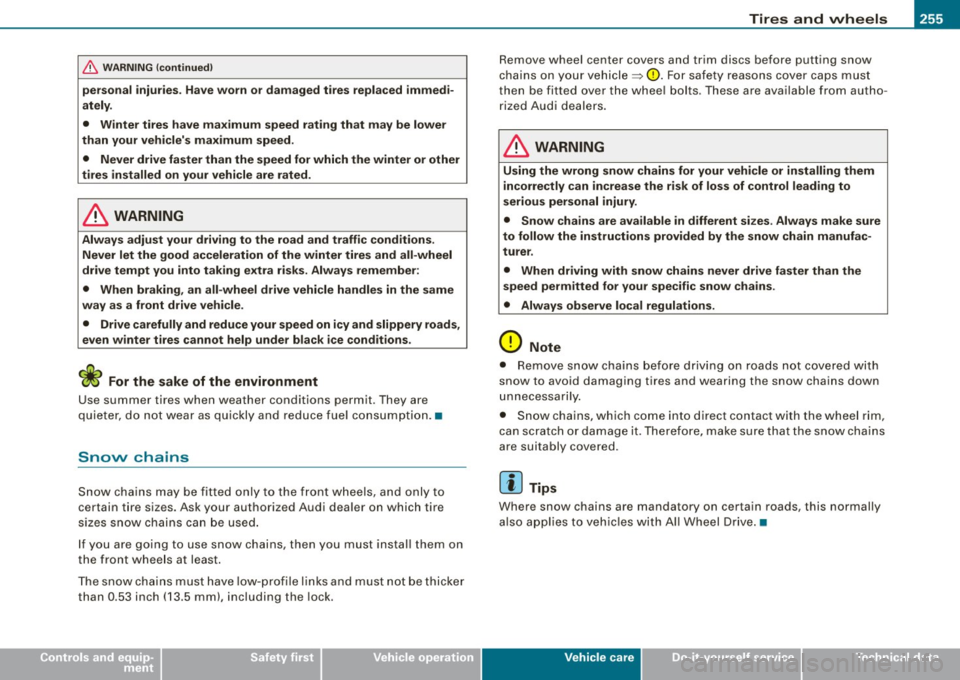
Tires and wheels -
----------------
•
& WARNING (continu ed )
personal injur ies . Have worn or damaged tires repl aced immed i
ately.
• Winter tires have ma ximu m speed rating th at may be lower
than your vehicle 's maximum speed.
• Never drive faster than the speed for which the winter or other
tire s installed on your vehicle are rated.
& WARNING
Alway s adjust your driving to the road and traffi c cond it ions .
Never let the good acceleration of the winter tires and all -wheel
drive tempt you into tak ing e xtra ri sks . Always remember :
• When braking , an all -wheel drive vehicle h andles in the same
way as a front drive vehicle .
• Drive carefully and reduce your speed on icy and slippery roads ,
even winter tires cannot help under black ice conditions.
c£> For the sake of the environment
Use summer tires when weather conditions permit. They are
quieter, d o not wear as qu ic kly and reduce fue l con sump tion. •
Snow chains
Snow c ha ins may be fitte d only to t he fr ont w heels , and only to
certain t ire sizes. Ask your authorized Audi dea ler on which tire
s izes snow chains ca n be used .
I f you are going to use snow chains, then you must instal l them on
the front whee ls at least.
The snow chains must have low-pro file l inks and must not be thicker
than 0. 53 inch ( 13 .5 mm), including the lock. Remove wheel center covers and
trim discs before putting snow
chains o n yo ur vehicle ~
(D. For safe ty reaso ns cover caps mus t
then be fitted over the whee l bolts. These are available from autho
r iz ed A ud i deale rs.
& WARNING
Using the wrong snow chain s for your vehicle or installing them
inco rrectly can increase the risk of loss of control leading to
serious personal injury.
• Snow chains are ava ila ble in d ifferent si zes . Always make sure
to follow the instructions provided by the snow chain manufac
turer .
• When driving with snow chain s never drive faster than the
speed permitted for your spe cific snow cha ins .
• Always observe local regulations .
0 Note
• Remove snow chai ns before d riving o n roads not cov ered w ith
snow to avoid damaging t ires and wearing the snow chains down
unnecessar ily .
• Snow chains, which come into direct contact with the wheel rim,
can scratch or damage it. Therefore, make sure t hat the s now c hains
are suitably covered.
[ i ] Tips
Where snow chains are mandatory on certain roads, this normally
a lso a ppl ies to veh ic les w it h All Wheel Dr iv e. •
Vehicle care I t •
Page 310 of 316

__ _.!::.A~IEp~ h~a~ b~e~ ti~c~a~ l~ i~ n ~d ~e:,: x~ -------------------------------------------
Run-flat tires 257
258
257
259
Driving
... ..... .. .... .... ...... .
Introduction . ....... ..... .... ... .
Replacing defects parts .... ...... .
s
S tronic 113
Driving Notes .. .... .... .... .... .. 114
Emergency program . . . . . . . . . . . . . . 119
Kick -down . . . . . . . . . . . . . . . . . . . . . . 117
Launch Control Program .... .. .... 117
Selector lever lock . . . . . . . . . . . . . . . . 116
Selector lever positions . . . . . . . . . . . 115
Tiptronic . . . . . . . . . . . . . . . . . . . . . . . . 118
Tiptron ic controls on the steering wheel .
119
SAFE ....... ... ..................... 14
Safe driving habits . ...... .... .... ... 128
Safety belt position . . . . . . . . . . . . . . . . . 142
Safety belts worn by pregnant women 143
Safety belt tens ioner
Service and disposal ... .... .. . .... 145
Safety belt warning light ...... ... . 19, 137
Safety be Its . . . . . . . . . . . . . . . . . . . . . . . . 141
Cleaning .. ........ ....... .... ... 212
Danger to passengers who do not wear a safety belt . . . . . . . . . . . . . . . . . . . . . 139
Fastening . . . . . . . . . . . . . . . . . . . . . . . 141
Improper ly worn ...... ........ ... 144
Not worn . . . . . . . . . . . . . . . . . . . . . . . 139
Safety belt position . . . . . . . . . . . . . . . 142
Safety instructions . . . . . . . . . . . . . . . 140 Securing child safety seats
..... .. .
Special considerations for pregnant women . .... ....... ...... ..... .
Tensioners ......... ... .... ..... .
Unfastening . ...... .... .... .... . .
Warning /indicator light .... .... .. .
Why YOU MUST wear them ....... . 177
1
43
144
143
137
137
Worn properly . . . . . . . . . . . . . . . . . . . 139
Safety compliance sticker ......... ... 288
Safety equipment .... ...... ... .. .... 128
Safety features for occupant restraint and
protection . . . . . . . . . . . . . . . . . . . . . 128
Safety guidelines Seat adjustment .................. 87
Safety instructions Engine compartment ....... ... ... 220
for booster seats . . . . . . . . . . . . . . . . . 175
for using child safety seats ...... .. 171
for using convertible child seats .... 174
for using infant seaits ............. 173
For using safety bel ts . . . . . . . . . . . . . 140
Monitoring the Advanced Airbag System
159
Safety lock Ignition key, automatic transmission 106
Seat adjustment Driver's seat . . . . . . . . . . . . . . . . . . . . . . 87
Front passenger's seat . . . . . . . . . . . . . 88
Front seats . . . . . . . . . . . . . . . . . . . . . . . 87
Head restraints . . . . . . . . . . . . . . . . . . 132
Head restraints, front seat ...... .... 92
Lumbar support .. ... .. ........ .... 91
Manual controls ..... ... ....... ... 88 Power
seats . . . . . . . . . . . . . . . . . . . . . . 89
Safety guide lines .. .... .... .... .... 87
Seat position Incorrect seat position ... .... ... .. 133
Seating capacity .. .... ....... .... ... 137
Seating position Driver ...................... .... 130
Front passenger ................. 131
How to adjust the front seats ... ... 131
Occupants
Seats 130
Number of seats ... .... ... ... .... 137
Selector lever positions
Automatic transmission .... .... ... 115
Service and disposal Safety belt tensioner .... .... ...... 145
Serv ice interval disp lay .... .... .... .. . 25
Service position for windshie ld wipers .. 80
Set menu ........................... 28
Set/Check button . . . . . . . . . . . . . . . . . . . . 15
Setting Date display
Digital clock
Side airbags .
. .. .. .... .... .... .... 13
13
Description ...................... 164
How they work . . . . . . . . . . . . . . . . . . . 165
Ski bag .. .... .... .... .... ... .... .... 93
Snow chains ..... .... .... ... .... ... 255
Sockets ............................. 95
Soft top
Care and cleaning ...... .... .... .. 203
Page 311 of 316
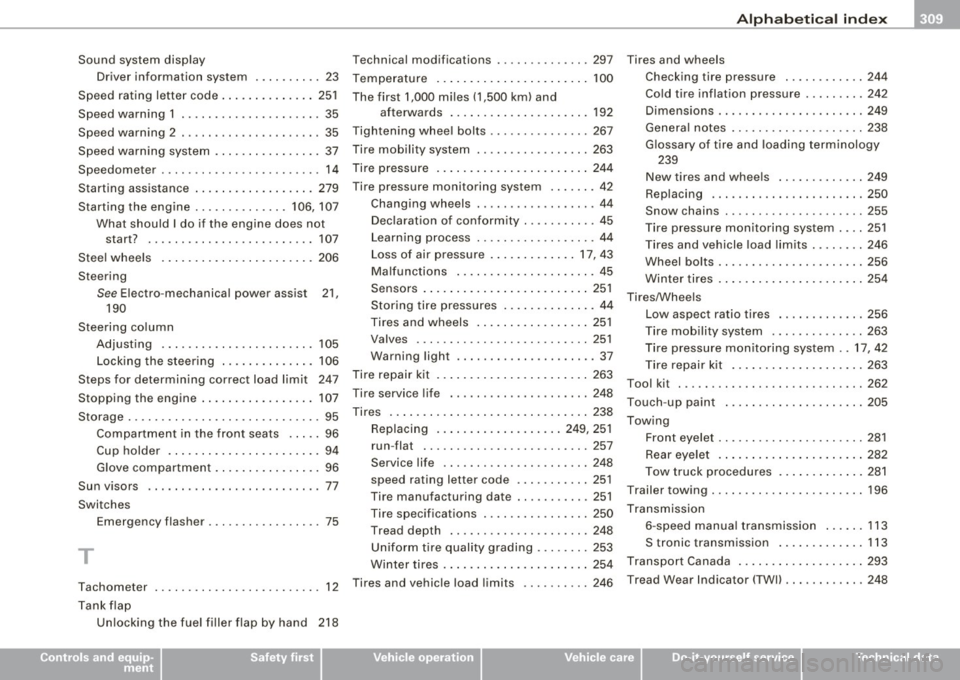
______________________________________________ A_ l_,_ p _h_ a_ b_e _t_ic _ a _ l _in _ d_e _ x __ lll
Sound system display
Driver info rma tion system .... .... .. 23
Speed rating letter code ........... ... 251
Speed warning 1 . .... ...... ... .. .... . 35
Sp eed warning 2 . .... .... ... ... ... .. . 35
Speed warning system ... .... .. .. .... . 37
Speedometer . . . . . . . . . . . . . . . . . . . . . . . . 14
Starting assistance ...... .... ...... .. 279
Starting the engine .. .... .... ... . 106, 107
What should I do if the engine does not
star t? ........ .... .... ... .. ... . 10 7
Stee l wheels .... ....... .... .. . ..... 206
Steering
See Electro-mechanical power assist 21,
190
Steering co lumn
Adjusting .... ... .... .... ...... .. 105
Locking the steering ... .. .... .... . 106
Steps fo r determining co rrect load limit 247
Stopping the engine ...... ....... .... 107
Storage . .... .... .... .... ... .... .... . 95
Compartment in the front seats . .... 96
Cup holder ... .... .... ......... ... 94
Glove compartment ...... .... .... .. 96
Sun visors .. .. .. ..... ... ..... .. ..... 77
Switches Emergency flasher ..... .. .... .... .. 75
T
Tachometer ... .. .... .... ... .... .... . 12
Tank flap
Un locking the fuel filler flap by hand 218
Controls and equip
ment Safety first
Technical
modifications ..... .... ..... 297 Tires and wheels
Tempera ture ............ ... .... .... 100 Checking tire pressure .
.... ...... . 244
The firs t 1,000 miles ( 1,500 kml and Co
ld tire inflation pressure . ... ... .. 242
afterwards ... .. .. .. .... .... .... 192 Dimensions
.. ... .... ... .. .... .... 249
Tightening whee l bolts ... .... .... .... 267 General
notes ...... ... .... ...... . 238
Tire mobility system .... ....... .... .. 263
Tire pressure .... .. ...... .... ....... 244 G
lossary of tire and loading terminology
239
New tires and wh eels . ....... .... . 249
Tire pressure monitor ing system ...... . 42
Changing wheels ........... .... ... 44
Declaration of conform ity . .... .... .. 45
Learning process . ..... ... .... .... . 44
Loss of air pressure ........... .. 17, 43
Malfunctions ... .. .... .... .... ... . 45
Sensors ........... ... .... ....... 251
Storing tire pressures ............. . 44
Tires and wheels ...... .... .... ... 251
Valves ....... .... .... .... .... ... 25 1
Warning light ..... .. .... .... .... .. 37
Tire repair kit ... ... ...... .... .... ... 263
Tire service life ........ .... ... .... .. 248
Tires .... .. . ... ... ................. 238
Replacing .... .... .... .... ... 249, 251
run -flat .. .... ... .... .... .... .... 257
S ervice lif e ..... .... ... .. .... .... 248
speed ra ting let ter code ..... .. ... . 251
Tire manufacturing date . .... ...... 251 Replacing
..... .. .... .... ..... .. . 250
Snow chains ...... .... .. . .. .. .... 255
Ti re pressure monitoring system .... 251
Tires and vehicle load limits ... .... . 246
Wheel bo lts ... .... .... ... .... .... 256
Winter tires ... .... .... ....... .. .. 254
Ti res/Wheels
Low aspect ratio tires . .... ...... .. 256
Tire mob ility system ..... .. .... ... 263
Tire pressure mon itoring system .. 17, 42
Tire repair kit ................ .... 263
Tool kit ..... .... ... .. .... .. .... .... 262
Touch -up paint ... .. .... .... .... .... 205
Towing Front eyelet ... ... ..... ... .... .... 281
Rear eyelet ... .... .... .... ....... 282
Tow truck procedures .. ...... .... . 281
Trailer towing .......... .. ...... .... . 196
Tire specifica tions . ...... ... .... .. 250 Transmission
Tread depth ..... .... ...... .. .... 248 6
-speed manua l transmission ...... 113
Uniform tire quality grading ... ..... 253 S tronic transm
ission ............. 113
Winter tires .... .... ... .... ....... 254 Transport Canada
........ .. .. ....... 293
Tires and vehicle load limits ... ....... 246 Tread
Wear Indicator (TWI) ... .... .... . 248
Vehicle operation Vehicle care Do-it-yourself service Technical data