2008 AUDI TT ROADSTER cooling
[x] Cancel search: coolingPage 5 of 316

Knee airbags . . . . . . . . . . . . . . . . . . 161
Side airbags . . . . . . . • . . . . . . . . . . . 164
Child Safe ty . . . . . . . . . . . . . . . . . . . . 168
Important things to know . . . . . . . 168
Important safety instruct ions for
using child safety seats ........ .
Child safety seats .. ...... ..... .
Insta lling a ch ild safety seat .... .
Add it ional Information .... ... .. .
Vehicle operation ....... .
Intelligent technology ......... .
Notice about da ta recorded by
veh icle contro l modules ....... .
Electronic Stab ilizat ion Program
(ESP) ... ... ... ... .... .... .. ... .
Rear spoiler .................. .
Braking .................... .. .
El ectro -mechanical power assist .
Driving with your quattro® ..... .
Driving and environment .... . .
171
173
177
180
183
184
184
184
187
188
190
191
192
The first 1,000 miles (1,500 km) and
afterwards . . . . . . . . . . . . . . . . . . . . 192
Cata lytic converter . . . . . . . . . . . . . 193
Avoid damaging the vehicle . . . . . 194
Operate your vehicle economically
and minimize pollution ... .. ... . 194
Trailer towing . . . . . . . . . . . . . . . . . . 196
Vehicle care ..... ... ... ... .
C leaning and protection ...... .
General information
Care of exterior ............ .... .
Care of interior .. .. .. .... ... .. . .
Fue l supply and filling your fuel
tank .. ... ... ... ... ...... .... .. . .
Gasoline .... ...... ........•. ...
Fuel tank ..................... .
Checking and filling ...... ... .. .
Eng ine hood ... ........ ....... .
Engine compartment .......... .
Engine oil ........ ... ...... .... .
E ngine cooling system ......... .
Brake fluid ..... .. ... ... ...•. ...
Battery . ...... .. .. .......... .. .
W indshield/headlight washer
conta iner .. .... ... ... .. ... .. .. .
Tires and whee ls ...... ..... ... .
T ires . ............ ...... · ·, · · · ·
Run -flat tires ......... ... .... .. . 199
200
200
200
208
214
2 14
2 15
2 19
219
221
222
227
230
231
236
238
238
257
Table of contents
Do-it-yourself service .. . 261
What do I do now? . . . . . . . . . . . . . 262
Trunk escape handle . . . . . . . . . . . . 262
Veh icle tool kit . . . . . . . . . . . . . . . . . . 262
T ire repair . . . . . . . . . . . . . . . . . . . . . . 263
What should I be aware of when
changing a tire? . . . . . . . . . . . . . . . . 267
Fuses and bulbs ................ 273
Fuses . . . . . . . . . . . . . . . . . . . . . . . . . . 273
Bu lbs ......... .. ... .... ... ..... 277
Emergency situations . . . . . . . . . . 278
Genera l . . . . . . . . . . . . . . . . . . . . . . . . 278
Starting by pushing or towing . . . . 278
Starting with jumper cables . . . . . . 278
Use of jumper cables . . . . . . . . . . . . 279
Emergency towing with commercial
tow truck . . . . . . . . . . . . . . . . . . . . . . 281
Lif ting vehicle . . . . . . . . . . . . . . . . . . 283
Technical data
General information
287
288
Explanation of technical data 288
Vehic le identif ication . . . . . . . . . . . . 288
Vehicle care I I irechnical data
Page 21 of 316
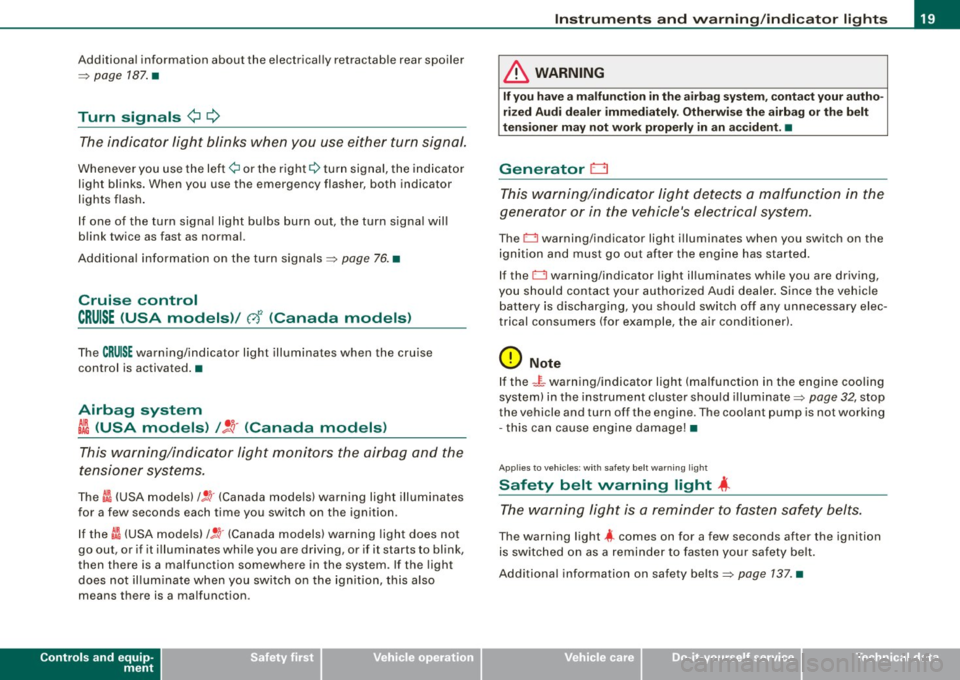
Additional information about the electrically retractable rear spoiler
=:> page 187 . •
Turn signals ¢ Q
The indicator light blinks when you use either turn signal.
Whenever you use the left¢ or the right c::::> turn signal, the indicator
light blinks. When you use the emergency flasher, both indicator
lights flash .
If one of the turn signa l light bu lbs burn out, the turn signal will
blink twice as fast as normal.
Additiona l information on the turn signals :::::>
page 76. •
Cruise control
CRUISE (USA models )/ (')<> (Canada models)
The CRUISE warning/indicator light illuminates when the cruise
control is activated. •
Airbag system
~~ (USA models) / !_~· (Canada models)
This warning/indicator light monitors the airbag and the
tensioner systems .
The ti (USA models) !! 'tr (Canada models) warning light illuminates
for a few seconds each time you switch on the ignition .
If the m (USA mode ls)
/ J q· (Canada models) warning light does not
go out, or if it i lluminates whi le you are driving, or if it starts to blink,
then there is a malfunction somewhere in the system. If the light
does not illuminate when you switch on the ignition, this also
means there is a malfunction.
Controls and equip
ment
Instruments and warning /indi cator lights
& WARNING
If you have a malfunction in the airbag system, contact your autho
rized Audi dealer immediately. Otherwise the airbag or the belt
tensioner may not work properly in an accident. •
Generator 0
This warning/indicator light detects a malfunction in the
generator or in the vehicle's electrical system.
The D warning/indicator light illuminates when you switch on the
ignition and must go out after the engine has started.
If the D warning/indicator light illuminates while you are driving,
you should contact your authorized Audi deale r. Since the vehicle
battery is discharging, you should switch off any unnecessary elec
trical consumers (for example, the air conditioner).
0 Note
If the -~- warning/indicator light (malfunction in the engine cooling
system) in the instrument cluster shou ld illuminate :::::>
page 32, stop
the vehicle and turn off the engine . The coolant pump is not working
- this can cause engine damage!•
Applies to veh ic les : w ith safety belt warning l ight
Safety belt warning light 4
The warning light is a reminder to fasten safety belts.
The warning light 4 comes on for a few seconds after the ignition
is switched on as a reminder to fasten your safety belt.
Additional information on safety belts:::::>
page 137. •
I • •
Page 34 of 316

Driver information system
When a red symbol appears, a warning tone will sound consecu
tively
three times. The symbol continues to flash until the malfunc
tion has been repaired. If there are
more than one priority 1 malfunc
tions, the symbols appear one after the other for about two
seconds.
[ i] Tips
• The message for a malfunction can be shown by pressing on the
left knob.
• During route guidance on vehicles with a navigation system, the
warning symbol is shown in the field above. •
Brake system malfunction
BRAKE (USA models) /
(CD) (Canada models)
A malfunction in the brake system must be repaired as
soon as possible.
When BRAKE/ (CD) (Canada models) appears in the display
and flashes, this means there is a malfunction in the brake
system. In addition to the symbol, one of the following two
messages also appears in the display:
STOP VEHICLE AND CHECK BRAKE FLUID
ABS FAULT! SEE OWNER'S MANUAL
- Pull of the road and stop the vehicle.
- Check the brake fluid level=>
page 230.
USA models: if there is a malfunction in the ABS system, the i:i
warning/indicator light illuminates along with the BRAKE system
malfunction warning/indicator light=>&.
Canada models: if there is a malfunction in the ABS system, the
warning/indicator light illuminates together with the ID brake
system malfunction warning/indicator light=>& .
& WARNING
• Always observe the warnings in=> page 212, "Engine compart
ment", before opening the engine hood and checking the brake
fluid.
• Driving with low brake fluid is a safety hazard! Stop the car and
get professional assistance .
• If the brake system warning/indicator light illuminates
together with the ABS warning/indicator light, then the ABS
system is malfunctioning. The rear wheels could quickly lock up
when you apply the brakes. This could lead to loss of control _and
your vehicle could slide! Drive carefully to the nearest authorized
Audi dealer and have the malfunction corrected. •
Engine cooling system malfunction _t_
A malfunction in the engine cooling system must be
repaired as soon as possible.
When the _t symbol in the display flashes, then either the
engine coolant
temperature is too high, or the coolant level
is too low. In addition to the symbol, the following message
also appears in the display:
SWITCH OFF ENGINE AND CHECK COOLANT LEVEL
-Pull off the road and stop the vehicle .
Turn off the engine.
Check coolant level =>
page 228.
Add coolant if necessary => page 228.
-Continue driving only after the engine coolant
warning/indicator light goes out.
Page 35 of 316

-Contact your authorized Audi dealer for assistance if
necessary.
If the engine coolant level is correct, then the radiator fan may be
the cause of the malfunction.
If the generator warning/indicator light should also illuminate
=> page 19 , then the fan belt may be damaged.
& WARNING
• If your vehicle should break down for mechanical or other
reasons, park at a safe distance from moving traffic, turn off the
engine and turn on the hazard warning lights
=> page 75, "Emer
gency flasher A".
• Never open the hood if you see or hear steam or coolant
escaping from the engine compartment -you risk being scalded.
Wait until you can no longer see or hear steam or coolant
escaping.
• The engine compartment of any vehicle is a dangerous area.
Before you perform any work in the engine compartment, turn of
the engine and allow it to cool. Follow the warning stickers
=> page 212, "Engine compartment".
0 Note
Do not continue driving if the _F_ symbol illuminates. There is a
malfunction in the engine cooling system -you could damage your
engine. •
Controls and equip
ment
Driver information system
Engine oil pressure malfunction 'l=;:f.
The red engine oil pressure warning symbol requires
immediate service or repair. Driving with a low-oil-pres
sure indication is likely to result in serious damage to the
engine.
If the ~ symbol appears in the display and flashes, the oil
pressure is too low. In addition to the symbol, the following
message also appears in the display:
SWITCH OFF ENGINE AND CHECK OIL LEVEL
Immediate actions
- Pull off the road and stop the vehicle.
- Shut the engine down.
- Check the engine oil level with the dipstick=> page 224.
Dipstick reading checks too low
- Top off oil to the proper level
=> page 225.
- Make sure that the oil pressure warning symbol ~
appears no longer in the display before you start driving
again.
Dipstick reading checks OK
- If the ~ symbol starts flashing again even though the
engine oil level checks OK on the dipstick ,
do not start
driving again and do not let the engine run at idle .
Instead, contact your authorized Audi dealer for assis
tance.
I • •
Page 100 of 316
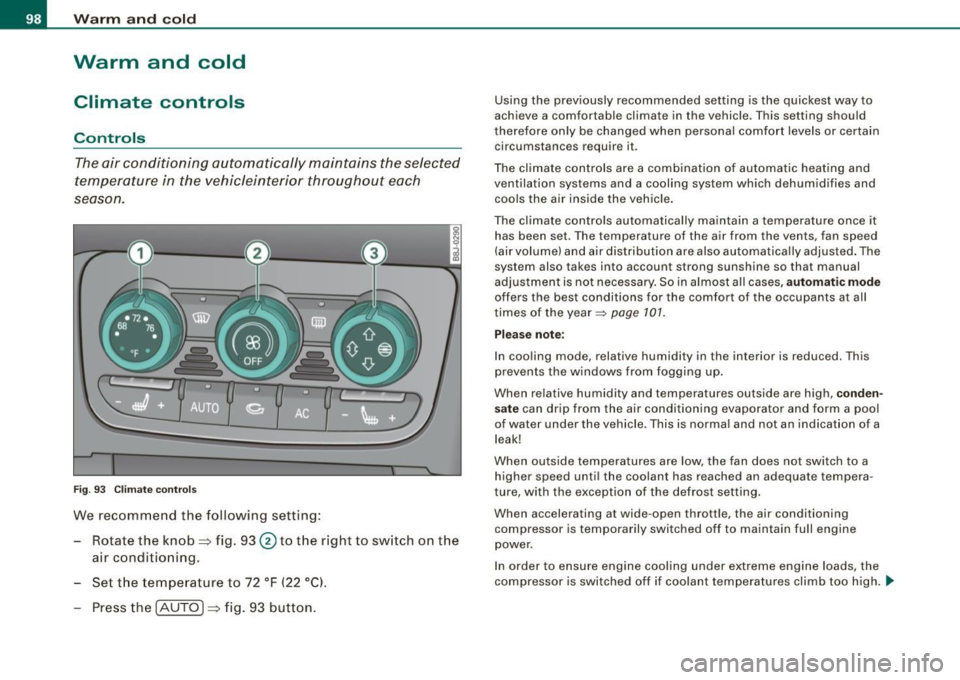
Warm and cold
Warm and cold
Climate controls
Controls
The air conditioning automatically maintains the selected
temperature in the vehicleinterior throughout each
se aso n.
Fig . 93 C limate co ntro ls
We recomme nd the following setting:
Rotate the knob=> fig. 93 @to th e right to switch on the
air conditioning.
Set t he temperature to 72 °F ( 22 °Cl.
Press th e !AUTO ]=> fig . 93 button.
Using the previously recommended setting is the quickest way to
achieve a comfortable climate in the vehicle . T his setting should
therefore on ly be changed when persona l comfort levels or certain
circumstances require it .
The climate contr ols are a combination of automatic heating and
ventilation systems and a cooling system which dehumidifies and coo ls the a ir inside the veh ic le .
The climate controls automa tically ma intain a temperature once it
has been set . T he temperature of the air from the vents, fan speed
(air volume) and air dis tribution are also automa tica lly adjusted . The
system also takes into account strong sunshine so that manual
adjustment is no t necessary. So in al most a ll cases,
automatic mode
offers the best conditions for the comfort of the occupants at all
times of the year~
page 101.
Please note :
In cooling mode, relative humidity in the interior is reduced. This
prevents the w indows from fogging up.
When relative humidity and temperatures outside are high,
conden
sate
can drip from the air conditioning evaporator and form a poo l
of water under the vehicle . This is normal and not an indication of a
leak!
When outside temperatures are low, the fan does not switch to a
higher speed until the coolant has reached an adequate tempera
ture, with the exception of the defrost setting .
When accelerating at wide -open throttle, the air conditioning
compressor is temporarily switched off to maintain full engine
power .
I n order to ensure eng ine cooling under extreme engine loads, the
compressor is switched off if coolant temperatures climb too high. _,,,
Page 101 of 316

Functions are set by turning the rotary knob or switched on and off
by tapping the buttons. The LED in the buttons illuminates when the
function is active .
Button(sl
Rotary knob 0
Rotary knob 0 @
Rotary knob©
(- .,; +]
-
Po llutant f ilter Me
aning
Temperature selection
Switch ai r conditioning
on/o ff
Fan
Air distribution
Rear window defogger
Heated seat* driver/pas
senger side
Recirculation
Switch on cooling sys
tem
P age
~ page 100
~ page 100
~ page 701
~ page 101
~ page 103
~ page 104
~ page 102
~ page 102
The pollutant filter (particle filter) ensures that contaminants in the
outside air (such as dust or po llen) are grea tly reduced or stopped.
T he air is also filtered in recirculation mode.
The pollutant fil ter e lement must be changed according to the inter
vals specified in the maintenance schedu le so that the air condi
tioning system's performance is not adversely affected.
If the fil ter's effectiveness is weakened by driving the vehicle in
areas with heavi ly polluted outside air, the filter element should also
be changed in between the listed services .
Controls and equip
ment
W arm and cold
& WARNING
Fo r safet y rea sons , it is imp ort ant that all window s are free of ice,
snow , and condensati on . Only then i s good vi sibility en sured.
Pl eas e familiari ze yourself with the co rrect o peration of th e air
c ond itioning and how to dehum id ify /defro st the windows.
0 Note
• I f you suspect that the climate contro ls have been damaged ,
switch the system off to avoid damaging it , and have it inspected by
an authorized Audi dealer.
• Audi climate control system repairs require specia l expertise and
the proper tools. You shou ld contact an authorized Audi dealer in
the event of malfunct ions.
[ i ] Tip s
• To avoid adversely affecting heating and cooling performance
and to prevent condensation on the windows, the air intake in front
of the windsh ield must be free of ice, snow, and leaves.
• The air coming from the vents and circu lating through the en tire
interior is extracted through the out let slots in the side panels in the
luggage compartment. Make sure that the outlet slots are not
covered by clo th ing, etc.
• Climate control works most effectively if the windows are closed .
However , if the interior o f a parked vehicle is extremely hot from the
sun's rays, briefly opening the windows can speed up the cooling
process. •
I • •
Page 104 of 316
![AUDI TT ROADSTER 2008 Owners Manual • ..__w_ a_ r_m _ a_ n_d_ c_ o_ ld __________________________________________________ _
Manual air recirculation mode[~]
The recirculation mode prevents polluted outside air from
enteri AUDI TT ROADSTER 2008 Owners Manual • ..__w_ a_ r_m _ a_ n_d_ c_ o_ ld __________________________________________________ _
Manual air recirculation mode[~]
The recirculation mode prevents polluted outside air from
enteri](/manual-img/6/57671/w960_57671-103.png)
• ..__w_ a_ r_m _ a_ n_d_ c_ o_ ld __________________________________________________ _
Manual air recirculation mode[~]
The recirculation mode prevents polluted outside air from
entering the vehicle interior.
Switching on air recir culation
- Press the button [19.] ~ page 98, fig . 93 ~ & .
Swit ching off air recir culation
Press the butt on [19.] ag ain, o r
Press the
[AUTO I button, or
- Press the[@] button.
In recircu lation mode, air is drawn from the vehic le interior, filtered,
and recircu lated. We recommend that you se lect recircu lat ion mode
briefly ~ & under the fo llowing conditions:
When driving through a tunnel or i n a traffic jam so that exhaust
fumes and odors cannot enter the vehic le interior .
& WARNING
You should not u se the re circulat ion mode for an e xtended period
s ince no fre sh air i s drawn in , and with the air conditioning
s wit ched off the windows can fog up -this in crea se s the ris k of an
accident !•
A /C operation [AC)
Switching on A /C
- Press th e [AC] button~ page 98, fig. 93 .
Switching A /C off
- Press the [AC] button again.
The cooling system is switched on during A/C operation - the
heating and ven tilation system is controlled automatica lly.
I i ] Tips
If the LED in the switch stays on after A/C operation has been
switched off( = switching the A/C offl, there is a fau lt in an air condi
t ioning component. Please consult an authorized Audi dealer when
there is an operating prob lem .•
Air vents
Air d istribution determines the air flow fro m the indi
vi dual vents.
Fig . 97 Instrumen t pan el: Loc ation o f air vent s
Vents @and 0
- To open and close the outlets, t urn the adjusting ring.
Page 105 of 316

___________________________________________________ W_ a_ r_m _ a_ n_d_ c_ o_ ld _ __.11111
- To adjust the direction o f the airflow from the o utlet,
move the tab in the cen ter of the o utlet in the desired
direction . The direction of the air delivered from the
vents can be adjusted hor izontally and vertically .
G) Air flows to the windshield and the driver and front passenger
side windows
@ Air flows to the driver/fron t passeng er or to the driver and front
passenger side windows
© Air flows to the driver/front passenger
© Air flows to the footwe ll
Using the rotary knob, you can adjust air distribution=>
page 101 so
that air flows from specific vents=>
page 102, fig. 97.
Heated or unheated fresh air, or cooled air flows from the vents.
[ i ] Tip s
If climate control is running in cooling mode, air should flow mainly
from vents @ and
G). To achieve adequate coo ling, you should
never c lose the outlets completely .•
Using the climate controls economically
Economical use of the climate controls helps to save fuel.
When climate co ntrol is w orking in c ooling mode, engine
performa nce is reduced and fuel consum ption is affected .
To keep the t ime the air cond itioning is on as s hort as
poss ible, you s hould do the following :
- If yo u would like to save fue l, sw itch the air con ditioning
off .
- If you open t he windows while driving, switch the air
conditio ning off .
Contro ls and eq uip
ment
- If the ve hicle is extremely hot due to the heat of the sun,
br ie fl y open doors and windows .
c£> For the sake of the environment
When you save fuel, you reduce emissions from the vehicle .•
Rear window defogger [ffiJ
The rear window defogger clears the rear window of
condensation.
F ig . 9 8 Switc h for rear
w ind ow defo gg er
- Press the [ml button to turn t he rear window defogger on
and off.
The rear window defogger works only when the engine is running .
The indicator light in the button illuminates when the rear window
defogger is turned on .
The rear window defogger is switched off automatica lly after 10 to
20 m inutes, depending on the outside temperature .
At very low outside temperatures, the rear window defogger can be switched on continuously by pushing the
Qii) button for more than 2
seconds. This remains stored until the ignition is switched off . A ..,
Vehicle care I I Technical data