2008 AUDI S8 roof
[x] Cancel search: roofPage 4 of 404

Table of contents
Table of contents
Vehicle literature ........ .
About this Owner's Manual ..................... .
Controls and
equipment .. ... ... ..... ... . .
Inst rumen ts and contr ols ..... .
Genera l ill ustration ............. .
Instruments and
warning/indica tor lig hts ....... .
Instruments ................... .
Warning/indicator lights ........ .
Driver informa tio n d isplay ..... .
Introduction ................... .
On-Board Diagnostic system
(080)
Auto Check Control ............ .
Speed war ning system ... ...... .
Trip computer ..... ............ .
Tire pressure monitoring system ..
Opening and closing .......... .
Keys ............ ... .. ... · · · · · · ·
Power locking system .......... .
Rear lid/Trunk lid .......... ..... .
Ch ild safety loc k .... ... .... .... . 5 Advanced Key
................ .
Anti-theft a larm system ..... ... .
Powe r w indows ... ... ... ... .. .
S lid ing/ti lt ing power sunroof ... .
6 Clear vision ... .... .. ... .. ..... .
9
11
1 1
1 2
12
1 6
2 4
2 4
27
28
36
38
40
47
47
49
55 58 Lights
..................... ... .
Interior lights ... ...... .. .. .. .. .
V is ion ........... ........... .. .
W iper and washer system ... ... .
Mirrors .. .. ... ......... ..... .. .
Seats and storage ......... ... .
Genera l recommendat ions ..... .
Powe r seat . ... ... ......... ... .
Head restraints .............. . .
Arm rest ..................... .
Seat memory ... ... ...... ..... .
Rear sea ts . ... ... ... ... ... .. .. .
Ind ividua l rear seats ........ ... .
Luggage compartment ........ .
Roof rack ........ ... .... .... .. .
Cup holder .................... .
As htray . ... ... ... ......... ... .
Cigarette lighter/socket ........ .
Long center console ........... .
Storage .... ...... ............ .
Warm and cold ............... .
Climate controls .............. .
W indshield defogg ing /defrosting .
Rear clim ate controls ..... ..... .
Basic settings ......... ... ... .. .
On the road ... ... . .. ... .. ... .. .
Stee ring .... ... ... ............ .
Ignition lock and ignition sw itch .
Starting and stopping the engine 59
Starting and stopping the engine
61 using t he Advanced Key . . . . . . . . . 131
62 Electromechanical parking brake . 134
65 Cru ise control . . . . . . . . . . . . . . . . . . 137
69
A dapt ive Cruise Control . . . . . . . . 139
69 Speed and distance control system 139
7 4 Driver informat ion . . . . . . . . . . . . . . 144
77 Specia l driving si tua tions . . . . . . . . 14 9
80
Audi lane assist . . . . . . . . . . . . . . . . 151
83 Lane assist . . . . . . . . . . . . . . . . . . . . 151
86
A udi side assist . . . . . . . . . . . . . . . . 15 4
86
87
91
93
9 4
96
97
100
103
105
106
107
108
109
1 14
11 4
123
125
126
128
128
129
130 Lane Change Assistant ........
. .
No tes ........ ...... ........ .. .
Automatic transmission ...... . .
tiptron ic® (6-speed automatic
transm ission) ................. .
Advanced Parking System .... .
Advanced Parking System with rear
v iew camera .................. .
Specia l parking situations ...... .
Towing hitch .. ....... ......... .
Settings in the MM I ..... ...... . .
Safety t ips .............. ...... .
Adaptive A ir Suspension ...... .
Adaptive Air Suspension and
Damping ..... .. .............. .
Homelink® ................... . .
Universa l remo te control ....... . 154
161
163
163
170
170
178
180
180
183
185
185
191
191
Page 51 of 404

is pressed. If the check light does not flash, the battery is dead and
has to be replaced .
In addition, when the battery is dead the
!i, symbol appears in the
instrument cluster display as well as the message:
!i, Pl ease chang e key batte ry
We recommend having the battery changed by an Audi Dealer .•
Electronic immobilizer
The immobilizer helps to prevent unauth orized use of
y o ur vehicle.
A computer chip inside your key automatica lly deactivates the e lec
t ronic immobilizer when you insert the key in the ignition lock, or on
vehic les with Advanced Key*, when the key is inside the vehicle .
When you remove the key from the ignition lock, or on vehicles with
Advanced Key, when you remove the key from the vehicle, the elec
t ronic immobilizer is automatically activated once again.
If an unauthorized key was used,
S AFE is disp layed continuous ly in
the odometer disp lay field.
& WARNING
Alw ays tak e the k ey with you wh en you le ave th e vehicl e. The k ey
ca n di sarm th e ele ctr onic engin e immobili zer and permit an un au
thorized p ers on to start th e eng in e and enable opera tion of the
v ehicle system s such as power window or power sunroof l eading
to ser iou s per son al in jur y.
[ i ] Tip s
• Your engine can on ly be started using the factory -equipped key.
• You may not be able to start your vehic le if an ignition key of a
different vehicle make is also located on your set of keys .•
Controls and equip
ment
Openin g and clo sing
Certification
The remote control device comp lies with
• USA models: Part 15 of the FCC Rules .
• Can ad a m odels: RSS -210 of Industry Canada .
Operation is subject to the f ollowing conditi ons :
• this device may not cause harmful interference, and
• t his device must accept any interfere nce rece ived, i ncluding
interference that may cause undes ired operation.
0 Note
The manufacturer is not responsib le for ANY RA DIO OR TV interfer
ence caused by unauthorized modifications to this equipment .
Changes or modifications to this unit not express ly approved by the
party responsible for compliance could void the user's authority to
operate the equipment. •
Power locking system
General description
The power locking system locks or unlocks all doors and
the rear lid simultaneously.
The power locki ng system in your veh ic le incorporates the following
functions:
• Central lock ing function
• Selective unlock
feature=> page 52
• Remote contro l feature=> page 48
• Advanced Key *=> page 59
• Anti -theft alarm system=> page 67
Page 67 of 404

Settings
The driver can determine in the MM/ which windows can
be opened using the convenience functio n.
Fig. 5 2 MMI dis pla y:
W indows menu
- Press the (CAR ) funct ion b utton.
- Sele ct
System s in the CAR menu .
- Selec t
Window s. The Window s menu appears =} fig . 52 .
- Select
Convenience open and activate ( on) for the doors
whose windows are to be opened using the Convenience open function .
The windows can be opened centra lly . To enab le convenience
opening of the front and rear w indows, the
Front door s and Rear
door s
functions must be switched On.•
Reactivating the system after battery
disconnection
If t he ve hicle batter y is disco nnected a nd then reconnected,
the au tomat ic c losing and opening functio n will no t work
unt il it is rea ctivated. To reactivate t his fea ture, perform th e
f o llow ing steps:
Contro ls a nd eq uip
ment
Op ening and clo sing
Re activating clos e/open f eature
- Pull and hold the power w indow switch unt il the window
is comple tely c losed.
- Re lease the sw itch .
- Pull the switch aga in for one second. T he automat ic
clos ing/opening is now reactivated. •
Sliding/tilting power sunroof
Hovv the povver sunroof vvorks
111111111
0
111111111
0 Fig . 53 Sec tio n of th e
he adline r: sun roof
swi tch po siti ons
The roof wil l slide open or til t up at the rear as required . When the
ignition is on, you can slide the roof open or close it to the desired
position by turning the ro tary control switch located overhead next
to the interior light . The roof is tilted open or closed by pressing or
pull ing the control switch at
posit ion © ~ fig. 53 .
You can still close or open the sunroof for up to ten minutes after
you have sw itched off the ignition with the key remaining in the igni
tion lock . If either door is opened , powered operation of the sunroof
wi ll be deactivated . _.,
Vehicle care I I irechnical data
Page 68 of 404

Openin g and clos ing
So la r roo f*
The solar cel ls in the roof prov ide energy to operate the ventilat ion
system for the c limate control. It is activated automa tically after the
vehic le is parked . Depending o n solar irrad ia tion, the inter ior
t emperature of the veh ic le is lowered in the summer, in the winter
the interior is dehumidified .
Sola r pro tec tion with slidin g glass s un ro of
The s liding glass sun roof is equipped with an adjustable sunshade
t o reduce the effects of strong sunl ight . The so lar protect ion can be
moved at the recessed handle to open and close it . To prevent the
veh icle i nterior from heating up, you shou ld c lose the solar protec
tion when you park your v ehicl e in the sun.
When the roof is
s lid open , the sunshade is opened automat ical ly .
When th e roof is c losed , the sunshade can be closed manua lly .
When the roof is
tilt ed open , th e c losed sunshade is also raised at
t he rear edge . Bu t it can st ill be sl id open or closed.
0 Note
You shou ld always c losed the sliding/ti lting sunroof when you leave
your veh icle. Sudd en rain can d rench th e int erior equipment and
damage the electronic convenience features in your veh icle .
[ i ] Tips
If you park your veh icle in the sun, we recommend t hat you close
the sunshade .
•
Sliding/tilting the power sunroof open
Tilting the roof open
- Turn the rota ry sw itch to posit ion ®· -
In
positi on @ , briefly press the c ontrol to t ilt the roof up
c o mplete ly .
- To tilt the roof open to a ny i ntermediate posit io n
press
and hold
t he sw itch until the roof reac hes the desired
posit io n .
S liding th e roof op en
- T urn the switc h to position G) to open the roof a ll the
way .
- Tu rn the sw itch to any other pos ition to open t he roof to
any intermediate position .
When the glass roof opens, the sun visor, which is designed to ward
off strong sun light , opens along with it. The visor can be closed
manual ly when the sunroof is closed .
[ i ] Tip s
• Be aware that the sunroof may actually be open when the sun
v isor is c losed. Check and make sure that the sunroof is shut w hen
parking th e car or if i t sudden ly starts raining.
• If the sunroof is not fully closed but you have pressed and he ld
the switch for the tilt posit ion, the sunroof wil l not tilt .•
Closing the power sunroof
Sliding th e roof shut
- T urn the rotary sw itch to posit ion ® => page 65, fig . 53
=> & .
Tilting the roof shut
- Briefly pull the r ota ry sw itc h to cl ose the roof .
Page 69 of 404
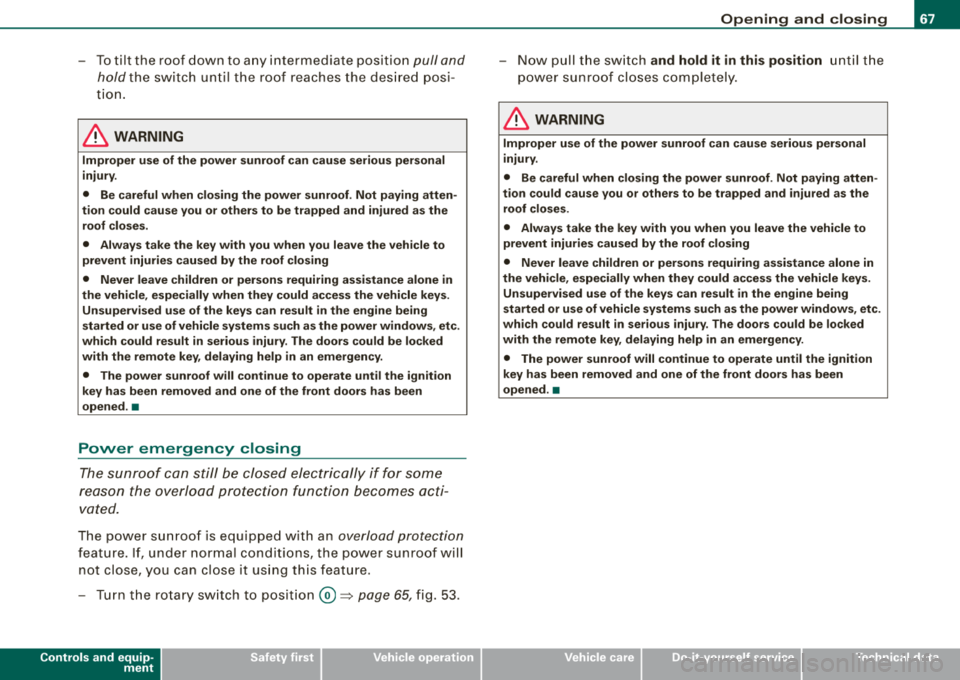
-To tilt the roof down to any intermediate position pull and
hold
the switch until the roof reaches the desired posi
tion.
& WARNING
Improper use of the power sunroof can cause serious personal
injury.
• Be careful when closing the power sunroof. Not paying atten
tion could cause you or others to be trapped and injured as the
roof closes.
• Always take the key with you when you leave the vehicle to
prevent injuries caused by the roof closing
• Never leave children or persons requiring assistance alone in
the vehicle, especially when they could access the vehicle keys.
Unsupervised use of the keys can result in the engine being
started or use of vehicle systems such as the power windows, etc.
which could result in serious injury. The doors could be locked
with the remote key, delaying help in an emergency.
• The power sunroof will continue to operate until the ignition
key has been removed and one of the front doors has been
opened. •
Power emergency closing
The sunroof can still be closed electrically if for some
reason the overload protection function becomes acti
vated.
The power sunroof is equipped with an overload protection
feature. If, under normal conditions, the power sunroof will
not close, you can close it using this feature .
-Turn the rotary switch to position @=>page 65, fig. 53.
Controls and equip
ment
Opening and closing
-Now pull the switch and hold it in this position until the
power sunroof closes completely.
& WARNING
Improper use of the power sunroof can cause serious personal
injury.
• Be careful when closing the power sunroof. Not paying atten
tion could cause you or others to be trapped and injured as the
roof closes.
• Always take the key with you when you leave the vehicle to
prevent injuries caused by the roof closing
• Never leave children or persons requiring assistance alone in
the vehicle, especially when they could access the vehicle keys.
Unsupervised use of the keys can result in the engine being
started or use of vehicle systems such as the power windows, etc.
which could result in serious injury. The doors could be locked
with the remote key, delaying help in an emergency.
• The power sunroof will continue to operate until the ignition
key has been removed and one of the front doors has been
opened. •
Page 70 of 404

Opening and clo sing
Emergency closing by hand
The sunroof can be closed by han d in case of a power
failure.
• • l Q 0
Removing th e cover
Fig . 54 Sec tio n from
hea dlin er: W here t o
p la ce the sc rew driv er
F ig . 55 Sec tio n fr om
h ea dliner : Cra n k for
e m erg ency oper ation
- Insert the flat side of the screwdriver (found in t he
vehicle tool kit) at the rear edge of the lens as indicated
by the -a rrows- => fig. 54 .
- Carefully pry the c lear lens cover open and remove it.
Retri eving the cra nk for em erg ency closing
- Use the ignition key or a screwdriver to carefully pry the
cover off the left end of the instrument panel
=>
page 358, fig. 29 1. The crank is stored next to the fuse
earner.
Closing the roof
- Pus h the crank G) => fig. 55 into the hex socket @ until
you can feel the crank engage . Start turning, maintain ing
a steady pressure on the crank to keep it from slipping
off.
- After you have closed the sunroof, remove the crank and
replace the dome lig ht lens.
[ i] Tip s
If you are unable to close the roof manually , contact the nearest
authorized Audi dealer for assistance. •
Page 76 of 404

Clear vision
High b eam
~D
Push the lever forward to switch on the high beam.
- Pull the lever back towards you to switch off the high
beam .
Headlight flasher ~D
- Pull the lever toward the steering wheel to use t he head
light flasher .
Notes on the se feature s
• The turn signals only work with the ignition turned on . Th e indi
cator
l ights ¢ or¢ in the instrument cluster ~ page 16 also blink .
• After you have turned a corner, the turn signal switches off auto
matical ly .
• The high beam works only when the head lights are on . The indi
cator light
~D in the instrument cluster illuminates when the high
beams are on.
• The headlight flasher works only as long as you hold the lever -
even if ther e are no lights turned on. The indicator light
~D in the
instrument cluster illuminates when you use the headl ight flasher.
• With the switch in the
AUTO position, the high beams can only
be turned on if the function is switched on in MM I
=> page 70.
0 Note
Do not use the high beam or headlight flasher if you know that these
could blind oncoming traffic .•
Interior lights
Front interior lights
T he in terior lights include rea ding ligh ts for b oth the
d river and the fr ont passenge r.
--
1111
, I I, . II
-
~
•
'
'.(ZW
ro ,1@1
111111111
0
Interior lights
-
®
111111111
...
/!
111111111
0 Fig . 6 3 Rooflining:
Fr ont inter ior light s
Fi g. 64 Rooflining:
F ront readin g ligh ts:
- Press the @J button to tur n off the interior lights
~ fig . 63. If you pre ss the butt on a secon d time, the inte
ri o r ligh ts in the rear ar e also t urned off .
- Press the
(ID butto n to turn on the door contact circui t.
Press the button a second time to tur n on the door
contact circ uit for the rear doors .
Page 77 of 404

-Press the CD button to turn on the interior lights. If you
press the button a second time, the interior lights in the
rear are also turned on.
Reading lights ~
Press the switch to turn the right or left reading light on
or
off=:> page 74, fig. 64.
With the door contact circuit, 00 the interior lights turn on as soon
as you unlock the vehicle or open the doors. The interior lights are
also turned on when the ignition key is removed. The light goes out
about 2 minutes after the doors are closed. When the vehicle is
locked or when the ignition is turned on, the interior lights are
turned off .
When a door is open, the interior lights are turned off after about 10
minutes to prevent draining the battery .
[ i] Tips
The interior lights can be dimmed by holding the [D switch pressed
down. If the interior lights in the rear were turned on by pressing the
switch twice, the rear interior lights are also dimmed .•
Contro ls a nd eq uip
ment
Clear vision
Rear Interior Lights
The rear interior lights also contain reading lights for
rear-seat passengers.
Fig. 65 Rooflining:
Rear interior lights
Fig . 66 Rooflining:
Rear reading lights
Interior lights
-Press the@) button to turn off the interior lights
=:> fig. 65.
-Press the (ID button to turn on the door contact circuit.
-Press the CD button to turn on the interior lights.
Vehicle care I I irechnical data