2008 AUDI S8 remote start
[x] Cancel search: remote startPage 69 of 404
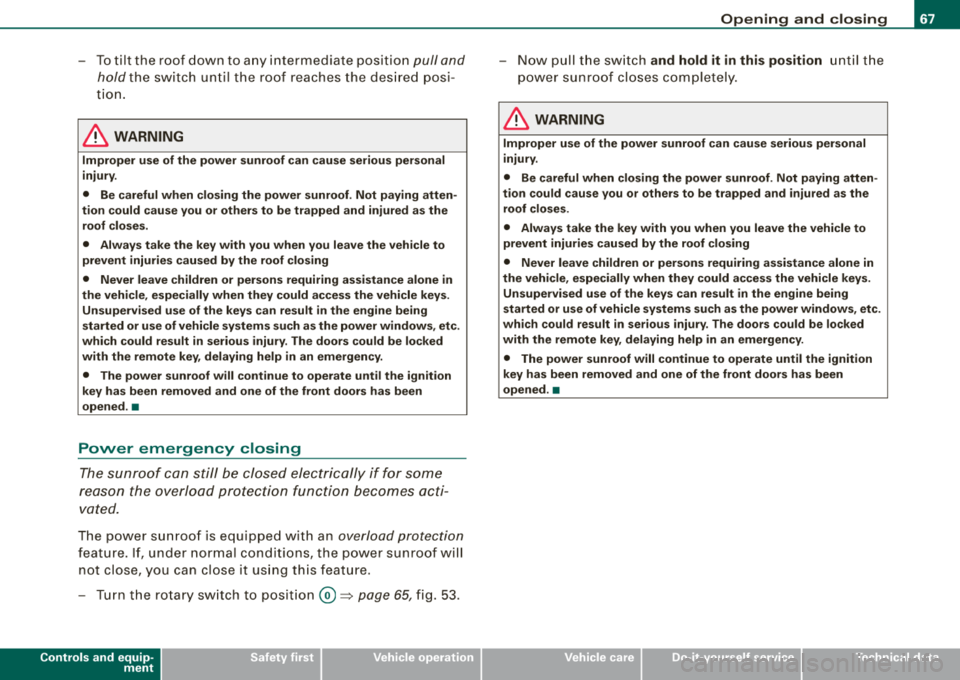
-To tilt the roof down to any intermediate position pull and
hold
the switch until the roof reaches the desired posi
tion.
& WARNING
Improper use of the power sunroof can cause serious personal
injury.
• Be careful when closing the power sunroof. Not paying atten
tion could cause you or others to be trapped and injured as the
roof closes.
• Always take the key with you when you leave the vehicle to
prevent injuries caused by the roof closing
• Never leave children or persons requiring assistance alone in
the vehicle, especially when they could access the vehicle keys.
Unsupervised use of the keys can result in the engine being
started or use of vehicle systems such as the power windows, etc.
which could result in serious injury. The doors could be locked
with the remote key, delaying help in an emergency.
• The power sunroof will continue to operate until the ignition
key has been removed and one of the front doors has been
opened. •
Power emergency closing
The sunroof can still be closed electrically if for some
reason the overload protection function becomes acti
vated.
The power sunroof is equipped with an overload protection
feature. If, under normal conditions, the power sunroof will
not close, you can close it using this feature .
-Turn the rotary switch to position @=>page 65, fig. 53.
Controls and equip
ment
Opening and closing
-Now pull the switch and hold it in this position until the
power sunroof closes completely.
& WARNING
Improper use of the power sunroof can cause serious personal
injury.
• Be careful when closing the power sunroof. Not paying atten
tion could cause you or others to be trapped and injured as the
roof closes.
• Always take the key with you when you leave the vehicle to
prevent injuries caused by the roof closing
• Never leave children or persons requiring assistance alone in
the vehicle, especially when they could access the vehicle keys.
Unsupervised use of the keys can result in the engine being
started or use of vehicle systems such as the power windows, etc.
which could result in serious injury. The doors could be locked
with the remote key, delaying help in an emergency.
• The power sunroof will continue to operate until the ignition
key has been removed and one of the front doors has been
opened. •
Page 135 of 404

On the road -----------------
& W AR NIN G (c ontinu ed )
re qu ir e d to ste er or br ake the vehicle . If you are n ot prep ared , this
c ould r esult in a colli sion and serious per sonal injur y.
• For y our safet y, move the sele cto r lever to the P po sition , then
turn off the engine. Oth erw ise the vehi cle could inad vertently roll
away.
• After tu rning off the engin e, the r adi ato r fa n ca n co me on and
ru n for up to 10 minute s
-even if the ignition is sw itched off . Like
wise , the fan could com e on if the temper ature in the engine
c omp artm ent r ais e s du e to he at build up or if you le ave the vehicle
s tanding in direc t sunligh t.
0 Note
After driving at high engine load, heat can bu ild up in the engine
compartment after you have turned off the engine. This can damage
t he engine . Let the veh icle stand and run in id le for about 2 minutes
before turning off the engine .•
Applies to vehicles: with Advanced Key
Driver's messages in the instrument cluster
Messages appear in the instrument cluster to let the
driver know if something is missing or if some thing must
be done.
No ke y identified
This message appears when you press the [ START ] button, but
t here is no remote control key insi de the vehicle or i f the system
does not recognize the key . For example, if your key is
shielded by
an object or
encased, i.e . ins ide an a lum in um br iefcase, the sig nal
from the key cannot be detected. E lectronic devices such as cell
phones can also interfere with t he rad io signa l.
Controls and equip
ment P
re ss bra ke pedal to start engine
This message appears when you press the [ S TART] button when
starting the engine but you have not depressed the brake pedal.
En gage N or P to start engine
This message appears when you start the engine but the selector
lever is not in t he P or
N pos ition. The e ng ine can be started o nly if
the selector lever is in one of these two positions .
-.?. Key not in vehicle
This message appears together with the -:?e symbol when the
remote con trol key is removed from t he ve hicle whi le the engine is
running . This is to remind you that you should not continue your trip
without you r key .
I f the key is no longer inside the veh ic le when you turn o ff the
engine, you will not be able to switch on the ignition or restart the
eng ine. Also, you w ill not be ab le to loc k the veh icle from the
outside.
S hift t o P, other wise vehi cle ca n roll away. Doors d o not lo ck if le ver
i s not in P.
This message appears for your safety together wit h an aud ib le
warning signa l when you press the [S TO P] button but the selector
lever is not in the P posit ion and you open the driver's door. Move
the selector lever into P, otherwise the vehic le could rol l away. In
addit ion, you will not be able to lock the vehicle with either the lock
button located on the door handle or the remote control.
To engag e steering lo ck, pre ss a nd hold S TOP button
This message appears for your personal safety if you switch off the
engine and the ignition by pressing the [ S TOP ] button and then
open the driver's door. In this case, the steering will sti ll not be
locked. The stee ring wheel wi ll lock :
• If you press the [ STOP] button for longer than 1 second.
• If you lock the vehicle fr om the outside .•
Page 193 of 404

___________________________________________________ H_ o_m_ e_ L_ i_ n _ k_ ®_ R __ l!III
Homelink ®
Universal remote control
Applies to vehicles: w ith Home link® unive rsa l remo te cont rol
General information
The HomeLink® feature can learn up to three radio
frequency codes for most current transmitters used for
operating garage doors, estate gates, home or outdoor
lighting systems, and other devices.
You must first program the Homelink® transmitter before you can
use the
system=> page 191, "Programming the Homelink® trans
mitter".
In order to program the Homelink® transmitter for devices utilizing
rolling code , a second person on a ladder who can safely reach the
garage door opener motor is recommended. It is also necessary to
locate the
"learn" button on your garage door opener motor . Refer
to the operating instructions for the opener, as the location and
color of this button may
vary by manufacturer.
You can still use the original remote control for the device at any
time.
& WARNING
• Never use the Homelink"" transmitter with any garage door
opener that does have not the safety stop and reverse feature as
required by federal safety standards. This includes any garage
door opener model manufactured before April 1, 1982.
• A garage door opener which cannot detect an object, signaling
the door to stop and reverse does not meet current federal safety standards . Using a garage door opener without these features
increases risk of serious injury or death.
Controls and equip ment
& WARNING (continued)
• For safety reasons never release the parking brake or start the
engine while anyone is standing in front of the vehicle.
• A garage door or an estate gate may sometimes be set in
motion when the Homelink® remote control is being
programmed. If the device is repeatedly activated, this can over
strain motor and damage its electrical components -an over
heated motor is a fire hazard!
• To avoid possible injuries or property damage, please always
make absolutely certain that no persons or objects are located in
the range of motion of any equipment being operated. •
Applies to vehicles : wit h Home link ® uni vers al remote con trol
Programming the Homelink ® transmitter
The transmitter is programmed in two phases. For rolling
code transmitters, a third phase is also necessary.
f ( ~ ~
i
s: 0
,1, .., Cl)
ll
Fig . 213 Overhead
console: Homelink®
keypad
~
Page 194 of 404

--~H~o~m~e:_!L~i~n~k~®~ ----------------------------------------------
Fig. 214 Front bumper,
driver side: location of
transmitter unit
Phase 1: programming the overhead keypad
1. Make sure your vehicle is w ithin operat ing range of the
remote controlled garage door opener .
2. Set the parking
brake ::::,&, in "General information".
3. Turn the ignition on. Do not start the engine!
4. Press and hold the two outside Homelink ® buttons
(D
and @ for approxim~tely 20 sec _onds until indicator
light @::::,
page 191, fig. 213 begins to flash. Then
release both buttons. Do not hold the buttons for longer
than
30 seconds.
- This procedure only needs to be performed
once. It
erases the factory-set default codes and does not have to
be repeated to program add itional remote controls.
5. Press and hold the Homelink ® button
(D , ® or @ until
the indicator light @starts flashing
slowly. Release the
button.
- The system will remain in programming mode for 5
minutes.
Go to the front of the vehicle and proceed with
phase 2.
Phase 2:
programming the bumper mounted transmitter
6. Hold the original remote control at a d istance between 0 -
5 in. (0-13 cm) from the bumper below the appropriate
headlight for your
vehicle ::::, fig. 214 (use the shortest
distance possible).
7 . A im the remote control just below the
driver side head
l ight.
8. Press and hold the activation button on the remote control.
- May be different in Canada. If so , press and re-press
(cycle) the activation button on your remote control every
two seconds .
9. The emergency flashers will flash
three times (after
about
15-60 seconds) when the programming is
successful. Release the button on the remote control.
- To program more devices, repeat steps 4 to 9.
10. Press and hold the trained Homelink® button and
observe the indicator
light @=:> page 191, fig. 213.
If t he indicator light is solid/continuous, programming is
complete and your device should activate when you
press and release the tra ined Homelink® button.
-If the indicator light blinks rapidly for 2 seconds and is
then a solid/continuous light, proceed with phase 3 to
program a roll ing code device.
Phase 3: rolling code programming
-A second person on a ladder who can safely reach the
garage door opener motor is recommended.
..,
Page 277 of 404

Intellig ent tec hnol ogy -
------------ -=--=-= '-
vidual components . It regulates consumption, so that more elec
t rical energy is not be ing used than is be ing genera ted and ensures
an optimal state of charge for the battery .
[ i ] Tip s
• But even energy management cannot negate the limits of
physics. Consider that the power and life of a battery are limited.
• If starting ability is threatened, you are informed by a warning
~ page 275, "Driver notification in the instrument cluster
display" .•
What you should know
The highest priority is given to maintaining starting capa
bility.
T he battery is severely taxed in short -distance driving, in city traffic
and during t he co ld time of year . Abundant e lectrica l energy is
required, but on ly a little is generated . It is also critical if the engine
is not running and e lectrical components are turned on. In this
instance energy is being consumed but none is being generated .
I t is in precisely these situations that you wi ll notice energy manage
ment active ly regulating the d istr ibut ion of energy.
Vehicl e stands for an extended period
If you do not drive your vehicle over a per iod of several days or
weeks, electrica l components are gradually cut back or switched off.
This reduces energy consu mpt ion and maintains starting capability
over a longer period .
Be aware t hat when you unlock you r ve hicle, some o f the conve
nience functions may not operate, such as the Advanced Key, the
remote contro l or t he power seat adjustment. T he convenience
functions will be available again when you turn on the ignition and start the engine .
Controls and equip
ment Safety first Vehicle operation With th
e engin e turned off
If you listen to the radio, for examp le, with t he engine tu rned off or
use other MMI functions, the battery is being discharged.
I f starting capabi lity is jeopardized due to energy consumption, the
f o llow ing warn ing appears in t he MMI display:
Ple ase start engine , other wise sy stem will s witch off in 3
minute s.
The warning indicates that the system wi ll be turned off au tomat i
ca lly after 3 minutes. If you wish to continue using the functions,
you have to start the engine .
With the engine running
Although e lectrica l energy is generated when the vehic le is being
driven, the battery can become discharged. This happens mostly
when little energy is being generated and a great deal co nsumed
and the battery's state of charge is not optimal.
To br ing the ene rgy balance bac k into equi librium , cons umers
which require especially large amounts of energy are temporar ily
cu t back or switched off . Heating systems in part icu lar require a
great deal of energy. If you notice, for example, that the heated
seats* o r the heated rear w indow are not heating, they have been
temporari ly cut back or switc hed off. These systems wil l be avai lable
again as soon as the energy balance has been restored.
You wil l also notice t hat engi ne idle speed has been increase d
s lightly . This is norma l and not a cause for concern . By increasing
engine idle speed the addi tiona l energy required is ge nerated a nd
the battery is charged. •
Driver notification in the instrument cluster
display
I f the battery's state of charge is not in the optima l range, this driver
no tificat io n ap pears in the instrument cl uster d isplay:
t:3 Low battery ch arge : battery will be charged while dri ving .,_
Vehicle care Do-it-yourself service Technical data
Page 321 of 404

_____________________________________________ C_h_ e_ c
_ k_in -= g_a
_ n_d _ f_il _li _n ..;::g ;;.___.IIIII
checked by a service facility. The e lectrolyte level should also be
checked each time the battery is charged =>
page 321.
Have the battery checked when you take your vehicle in for service.
You are well advised to replace a battery that is older than 5 years.
With ce rtain types of airbag deployment, the battery is discon
nected from the vehicle electrical system for safety reasons=>
& in
"Repair, care and disposal of the airbags" on
page 232.
Di sconn ecting the b atte ry terminal s
Some veh ic le functions (power window regulators, for example) are
lost if the battery terminals are disconnected. These functions have
to be relearned after the battery terminals are connected again. To
prevent this, the battery should only be disconnected from the
veh icle electrical sys tem when absolu tely necessary for repairs.
Veh icl es not driv en for lo ng p eriods
If you do not drive your vehicle over a period of several days or
weeks, electrical components are gradually cut back or switched off.
This reduces energy consumpt ion and maintains starting capability
over a longer period
=> page 274 .
Be aware that when you unlock your vehicle, some of the conve
nience functions may not operate, such as the Advanced Key*, the
remote control or the power seat adjustment. The convenience
functions will be ava ilable again when you turn on the ignition and
start the engine.
W int er operati on
During the winter months, battery capacity tends to decrease as
temperatures drop. This is because more power is also consumed
while starting, and the headlights, rear window defogger, etc. , are
used more often .
Avoid unnecessary power consumption, particularly in city traffic or
when trave ling only short distances . Let your authorized Audi dea ler
check the capacity of the vehicle battery before winter sets in
=> page 321. A well charged battery will n ot only prevent starting
problems when the weather is cold, but wi ll also last longer.
[ i ] Tips
If your vehic le is left standing for severa l weeks at extreme ly low
temperatures, the vehicle battery should be removed and stored
where it will not freeze. Th is wil l prevent it from be ing damaged and
having to be replaced.•
Working on the battery
Be espe cially careful when w orking on or near the battery.
Fig . 2 69 Lugg age
co mpartment : R ight
si de sto ra ge c omp art
m ent
F ig. 2 70 Lugg age
co mp artment : B atte ry
T h e ba tter y is lo ca te d in t he luggage compartm ent on the
r ight side b ehind a c ove r. Before you check a nything in the
luggag e co m partment,
read and heed all WARNINGS =>& . .,.
Vehic le care I I irechnical data
Page 392 of 404

lll'ffll_....:..A..:.;l~ p :..;h..:.; a= b..:e :..;t:.:..i c::..:: a.:..l .,;. in :..:..:. d:..;e :..;x..:..,_ ___________________________________________ _
Driver's seat memory . . . . . . . . . . . . . . . . . 94
Activating remote contro l key .. ... .. 95
Recalling a seat position ...... .... . 94
Storing a seat position ............. 94
Driving messages .................... 29
Dr ivingsafely .... .... .... ...... .... 198
Driving time .... ... .. .... .... ...... .. 38
Dup licate key ......... ............... 47
DVD p layer for navigation system . . . . . 112
E
Easy entry feature 129
Electromechanica l parking brake
Emergency braking ............... 136
Malfunction ........ .... .... .... . 136
Operation . . . . . . . . . . . . . . . . . . . . . . . 134
Parking . . . . . . . . . . . . . . . . . . . . . . . . . 135
Re leasing and app lying .... .... ... 134
Starting
off with a trailer . ...... ... 136
Warning/indicator lights ........... 22
Electronic differential lock (EDU
How the system works . . . . . . . . . . . . 269
Warning/indicator lights ........... 21
Electronic immobilizer .. ...... ..... 14, 49
Electron ic power contro l
(EPC) warning/indicator light .. .... .. 18
Electronic speed limiter .. .. .. .... ..... 28
Electronic stabi lization program (ESP)
How the system works . . . . . . . . . . . . 268
Warning/indicator lights ........... 18
Emergency braking .. ....... .. ...... 136 Emergency
closing
Power sunroof ................. 67, 68
Emergency flasher . . . . . . . . . . . . . . . . . . . 73
Warning/indicator lights ..... ...... 19
Emergency locking ....... .... .... .... 54
Emergency locking of doors ........... 54
Emergency starting ........ .... ... .. 364
Emergency towing ..... .. .... .... ... 366
Emergency warning triangle ... ....... 348
Energy management .... .... ... .. ... 274
Battery power . . . . . . . . . . . . . . . . . . . 275
Driver notification ................ 275
Engine 4.2 I, 8-cylinder (350 hp) .... .... ... 308
6 .0 I, 12-cylinder (450 hp) .......... 309
Compartment . .... .... .... .. 308, 309
Coolant ......................... 314
Hood ... .. .... .... .... .... .... .. 306
Starting ...... .............. 129, 130
Starting with jumper cables .. ... .. 364
Stopping ........................ 131
Engine compartment ... .. .... .... ... 308
Safety instructions .......... ..... 307
Working the engine compartment .. 307
Engine coolant ..................... 314
Adding coolant ............. ..... 316
Checking the engine coo lant level .. 315
Expansion tank .................. 315
Malfunction symbo l ...... .... .... . 31
Radiator fan ...... .... .... .... ... 317
Temperature gauge . . . . . . . . . . . . . . . 12
Engine data ........................ 378 Engine hood
Closing ..... .. .... .... ...... ... . 307
How to release the hood . . . . . . . . . . 306
Engine oi l ..... ... .... .... .... ...... 309
Adding ......................... 312
Additives ........................ 312
Changing .. .... .... ..... .. .... .. 313
Checking the engine oil level ....... 311
Indica tions and conditions requiring extra
checking .. ...... .... ...... .... 311
Oil consumption ................. 311
Oil grades .. .... .... ... .... .... .. 309
Oil level symbol .... .... ...... ... .. 35
Pressure ma lfunction ... ... .... .... 32
Recommended oil check intervals .. 311
Sensor defective . . . . . . . . . . . . . . . . . . 35
Specification and viscosity ......... 309
Environment Break -in period .................. 277
Catalytic converter .... .... .... ... 278
Disposing of your vehicle battery ... 322
Driving at high speeds ....... ... .. 279
Driving to minimize pollution and noise .
279
Fuel ...... .... ........... .... ... 303
Fuel economy .......... .... .... .. 279
L eaks under your vehicle .......... 307
Le tting the vehicle stand and warm up ..
280
Proper disposal of drained brake fluid
318
Proper disposal of drained engine coolant . .... .... .... .... ....... 316