2008 AUDI S8 remote control
[x] Cancel search: remote controlPage 55 of 404

-Activate the doors (on) that should be unlocked together
with the driver's side door.
In the Central locking menu you can set which doors you want to
have unlock using the remote control key or the Advanced Key *. For
examp le, if you switch the item passenger's door
off, the
passenger 's door is no longer included in the central locking
system, and will not be unlocked by pressing the unlock button on
the master key remote control.
There is also a
side selective unlocking option available that can be
set to fit your needs. You can continue to unlock all the doors and
the rear lid as before . Press the opening button on the master key
twice .
Automatic Locking (Auto lock) can also be switched on and off.
[ i] Tips
When locking, all doors and the trunk lid are locked automatical ly. •
Ap plies to veh icle s: w ith power sid e door closer
Doors with power side door closer
The vehicle doors are equ ipped with a power door closer. When you
want to close an open door, gent ly push on the door. The door will
automatically close by itself .
& WARNING
When closing a door , make sure nothing can interfere with the
door . This could cause serious personal injury .
• You can stop the door from closing at any time by pulling on the
inside or outside door handle .•
Contro ls a nd eq uip
ment
Opening and closing
Locking and unlocking the vehicle from inside
The vehicle can be locked or unlocked from the inside
using the power locking switches.
Fig . 36 Driver's door:
power locking switch
Fig. 37 Rear power
locking switch
How to lock all doors and the rear lid
simultaneously
- Press upper part of the power locking switch
~ ~ &.
How to unlock all doors and the rear lid
simultaneously
-Press the lower part of the switch @.
Vehicle care I I irechnical data
Page 58 of 404

Opening and closing
Opening and closing rear lid manually
If the central locking system fails (power supply), you can
also open the rear lid using the mechanical key.
@ ®
Fig. 41 Rear lid : lock
positions
As a general rule, the rear lid should only be operated using
the release button in the master key, the release switch in
the drive r's door and the handle on the rear lid. Unlocking
the rear lid by inserting and turning the key inside the rear
l id locking cylinder will activate the optical and acoustic
alarm.
To unlock the rear lid
- Turn the key to the left to the opening position @
=> fig. 41. The rear lid opens.
To lock the rear lid
-Pull the rear lid down and slam it closed gently =>& .
Turning the key counter-clockwise to position @ will release the
rear lid and cause it to rise slightly. In this position the key cannot
be pulled out of the lock cylinder.
Turning the key
clockwise to the horizontal position @ and pulling
it out will cause the
lid to remain locked when the power locking
system is actuated. I
n this state the rear lid can only be unlocked with the unlock button
~ on the remote control. On vehicles equipped with the Advanced
Key * feature, press the handle on the rear lid to unlock the luggage
compartment ~ page 55, fig. 40.
After you turn the key
counter-clockwise back to the vertical posi
tion, the rear lid will again respond to the power locking system.
& WARNING
Read and follow all WARNINGS ~ & in "Opening and closing rear
lid" on
page 55. •
App lies to veh icles : with au to m at ic rear lid/ tr unk lid operatio n
Automatic rear lid /trunk lid operation
The trunk lid can be opened and closed automatically.
Fig . 42 Trunk lid
handle
Page 59 of 404

Opening rear lid/trunk lid
Fig . 4 3 Locking switch
in luggage comp art
ment
- P ress the han dle o n the rea r lid/tr unk lid ~ page 56,
fig. 42, or
- Press the midd le
bu tton~ o n th e remo te cont ro l m aster
ke y, o r
- Press the re lease b utton ~ in th e driver 's door
~ page 55, fig. 39 .
Closing rear lid /trunk lid
- Pre ss th e lock swit c h in the luggage compartmen t
~ fig . 43. The t runk lid mov es to the clos ed pos itio n by
i t s elf an d so ft close l ocks i t
aut om aticall y~ &.
-Closi ng is stopped immediately if yo u agai n press the
r elea se
sw itch~ in th e drive r's d oor, th e m iddle butt on
~ in t he remote c ont rol maste r key, t he handl e on t he
tr un k li d o r the lock sw itc h in the luggag e compar tme nt.
& WARNING
• After closing the rear lid, always pull up on it to make sure that
it is properly closed . Otherwise it could open suddenly when the
vehicle is moving .
Controls and equip ment
Opening and closing
&, WARNING (continued )
• To help prevent poisonous exhaust gas from being drawn into
the vehicle, always keep the rear lid closed while driving. Never
transport objects larger than those which fit completely into the
luggage area, because then the rear lid cannot be fully closed .
• Never leave your vehicle unattended especially with the rear lid
left open. A child could crawl into the car through the luggage
compartment and pull the lid shut , becoming trapped and unable
to get out . To reduce the risk of personal injury , never let children
play in or around your vehicle . Always keep the rear lid as well as
the vehicle doors closed when not in use.
• Never close the rear
lid inattentively or without checking first .
Although the closing force of the rear lid is limited , you can still
seriously injure yourself or others .
• Always ensure that no one is within range of the rear lid when
it
is moving, in particular close to the hinges and the upper and
lower edges -fingers or hands can be pinched.
• Never try to interfere with the rear lid or help it when it is being
opened or closed automatically.
[ i ] Tips
• I f there is a m ech anica l p rob lem with auto matic closin g for the
rear lid or there is an obstruction, it opens again immediate ly . Chec k
to se e w hy the rea r li d c ould not be closed be fore a ttemptin g to
c lose it again.
• T he fol lowin g appl ies to v ehicles equ ipp ed w it h th e Advanced
K ey * feature : if the remote contro l key is left in the luggage compart
men t, luggage c om partme nt will aut om ati ca lly un lock it self afte r
you lock the vehicle . This prevents you from unintentiona lly locking
you r ke y in the luggag e co mp artme nt. •
Page 61 of 404

for the power sun blinds* in the side windows . In addition to this,
t he rear climate contro l* is set to the
PA SS IV E mode. This means
that the climate controls in the front adjust the heating and venti la
tion in the rear of the
ve hicle => page 125.
[ i ] Tips
• I n order to activate the child safety lock on the left and the right
s ide, you have to press the two safety buttons in succession.
• Make certa in that the indica tor light in the corresponding safety
button illuminates when the child safety lock is activated .•
Advanced Key
A pplies to vehicles : with Advance d Key
Description
Opening your vehicle and starting the engine with the key
still in your pocket.
T he Advanced Key features is a keyless system which gives you the
possibility to lock and unlock your vehic le, as wel l as to start the
engine without having to use your key.
It does not matter if you have your key in your jacket pocket or in
your briefcase. As soon as you get within a certain distance to the
vehic le, t he system senses that your are approaching, it makes a
quick check to see if you are "authorized" and then it does the
following:
• unlocks the
veh ic le => page 60 .
• locks the vehicle => page 60.
• switches on the ignition and starts the engine when you press
t he [ START] button. You do not have to insert your key into the ign i
tion
lock=> page 131.
Controls and equip ment
Openin g and clo sing
& WARNING
• When you lock your vehi cle from out side , nobod y -espe cially
c hildren - should remain in side the vehicle. Remembe r, when you
lock the vehi cle from the out side the windo ws cannot be opened
from the in side.
• Wh en yo u le ave the vehi cle , al ways remove the ignition ke y and
t ak e it with you. Thi s will prevent pa ssenger s (children , for
e x ample ) from accident ally bein g locked in th e vehicle should the y
accid entally pre ss the powe r lo cking swit ch in the door s.
• Do not l eav e children in side the vehi cle un super vis ed . In an
emerg ency it would be impo ssible to open the doors from the
out side without the key .
[ i ] Tip s
• For the Advanced Key to properly work, you must a lways have
your vehicle key with you .
• The vehic le will lock or un lock the doors only if an authorized key
comes within 5 ft (1 .5 meters) from one of the vehic le doors or the
rear lid .
• You can st ill lock or unlock your vehic le using the remote control
key buttons, however the se lector lever must in the P position .•
Page 62 of 404

Opening and clo sing
Ap plies to vehicles : wi th Adv anced Key
Unlocking the vehicle
You can unlock the doors and rear lid without using the
remote control.
F ig . 46 Ad van ced Ke y:
Un locki ng a door
Grab the door hand le. The door automatica lly unlocks.
Pu ll the doo r handle to open the door.
A door will un lock as you approach a door hand le and the system
senses that you have an authorized key . This applies to each door on
the vehicle . The authorized key only has to be within a range of
about 5 feet (1 .5 meters) from the respective door .
Whenever you un lock a door, the driv er's door also unlocks . You can
set the power lock syste m using the menu in the MMI system, for
example , if you want to unlock just one specific door , or all the
vehic le doors
=> page 52 .
[ i J Tips
If your vehicle has been standing for an extended period, please
note the following:
• To conserve battery power, the sensor wil l turn off after a few
days. When you come back , you will have to pull on the doo r handle
once to unlock the door and then a second time to open the door . •
Again , to conserve battery power so that you can start the
vehic le after it has been standing for a long period, the vehicle's
energy management system will switch off any convenience
features not necessary . You wi ll not be able to unlock your vehicle
using the keyless system .•
A pplies to vehicles : with Adva nc ed Ke y
Locking the vehicle
You can lock the doors and rear lid without using the
remo te control.
F ig . 4 7 Advan ced Key:
L oc king th e vehic le
- Move the selector lever into P.
- Press the lock button in the door hand le to lock the
vehicle ~& -
You can lock each door on the vehicle . Remember, an authorized key
must be within 5 f t (1 .5 meters) of the doo r.
The selector lever must be in the P position , otherwise the vehicle
wi ll not lock.
& WARNING
• When you lo ck your veh icle from out side , nobody -espec ially
c hildren -should rem ain insid e the vehicle . R emember , when you
.,_
Page 63 of 404

& WARNING (continued)
lock the vehicle from the outside the windows cannot be opened
from the inside.
• When you leave the vehicle, always remove the ignition key and
take it with you. This will prevent passengers (children, for example) from accidentally being locked in the vehicle should they
accidentally press the power locking switch in the doors.
• Do not leave children inside the vehicle unsupervised. In an
emergency it would be impossible to open the doors from the
outside without the key.
[ i] Tips
It is not possible to open the door immediately after it has been
locked. This is intentional to allow you to check proper locking of all
vehicle doors. •
Anti-theft alarm system
The anti-theft alarm triggers an alarm if anyone attempts
to break into the vehicle.
The anti-theft alarm system triggers an audible alarm and turns on
the emergency flasher if an unauthorized interference with the
vehicle is sensed by the system.
How is the anti-theft alarm system switched on?
The anti-theft alarm system is switched on when you lock the
vehicle. The system is activated approximately 30 seconds after the
vehicle is locked . The indicator lights on top of the driver's and front
passenger's door trim start flashing rapidly for 30 seconds and then
blink slowly.
Controls and equip ment
Opening and closing
How is the anti-theft alarm system switched off?
The anti-theft alarm system is switched off only when you unlock
your vehicle . If you do not open a door within 60 seconds after you
have unlocked with the remote control, the vehicle will lock itself
again automatically.
When will the anti-theft alarm system be triggered?
When the vehicle is locked, the alarm system monitors and protects
the following parts of the vehicle:
• engine compartment
• luggage compartment
• doors
• ignition
When the system is activated, the alarm will be triggered if one of
the doors, the engine hood or the rear lid are opened, or if the igni
tion is turned on. The anti-theft alarm system will also go off when
the battery is disconnected.
Unlocking the rear lid by inserting and turning the key inside the
rear lid locking cylinder will trigger the optical and acoustic alarm .
You can also trigger the alarm by pressing the PANIC button on your
remote control. This will alert other people in case of emergency.
Press the
PANIC button again to turn off the alarm.
How is the anti-theft alarm switched off when
triggered?
The alarm system is switched off when you unlock the vehicle or
when the ignition is switched on. The alarm will also switch itself off
when it comes to the end of its cycle .
Emergency flasher and horn
The emergency flasher will blink briefly and the horn sounds when
the doors, engine hood and rear lid are properly closed.
If the emergency flashers do not blink, or the horn does not sound,
check the doors, engine hood and rear lid to make sure they are
properly closed. If you close a door, the hood or the rear lid with the
.,,.
Page 66 of 404

Opening and clo sing
[ i J Tip s
• The windows can st ill be opened and closed for about ten
minutes after the ignition has been turned off . The power windows
are not shut off until one of the front doors is opened .
• To switch on the chi ld safety lock in both rear doors, you must
press both child safety switches. Make sure the LEDs i n the sw itches
are illuminated. •
Switch in the front passenger 's door and on
the rear doors
Fig . 50 Swit ch lo ca
tion fr ont p assengers
do or
T he power window switch has a two-position function :
Opening the windows
-Press the switch to the first position and ho ld it u ntil y ou
hav e opened the w indow as fa r as you want .
- Press the sw it c h q uickly to the
s econd position a nd the
w in dow wi ll a uto ma tica lly o pen all t he way .
Closing the windows
-Pull the switch to the first position and hold it unt il you
have closed the w indow as far as you want. - P
ull the switch q uic kly to the
second po sition an d the
wind ow will a uto matically cl ose all t he way.
[ i J Tips
The windows can st ill be opened and closed for about ten minutes
afte r the ignition has been turned off. The power windows are not
shut off until one of the front doors is opened .•
Convenience open feature
The driver can open all windows.
Fig . 5 1 Driv er's door:
po we r wi ndow
swit ch es
The Convenience open fun ctio n is onl y av ailable if it is ac ti
vated in the MM I
Windows menu=> page 65, "Settings".
- With the ignition off and the driver 's door open, push the
power window switch
@ to the second stage for more
than 2 seconds to ope n all the
window s automatically.
The open ing procedure is terminated if the power window switch is
released. For safety reasons it is not possib le to open the windows
with the remote control. •
Page 69 of 404
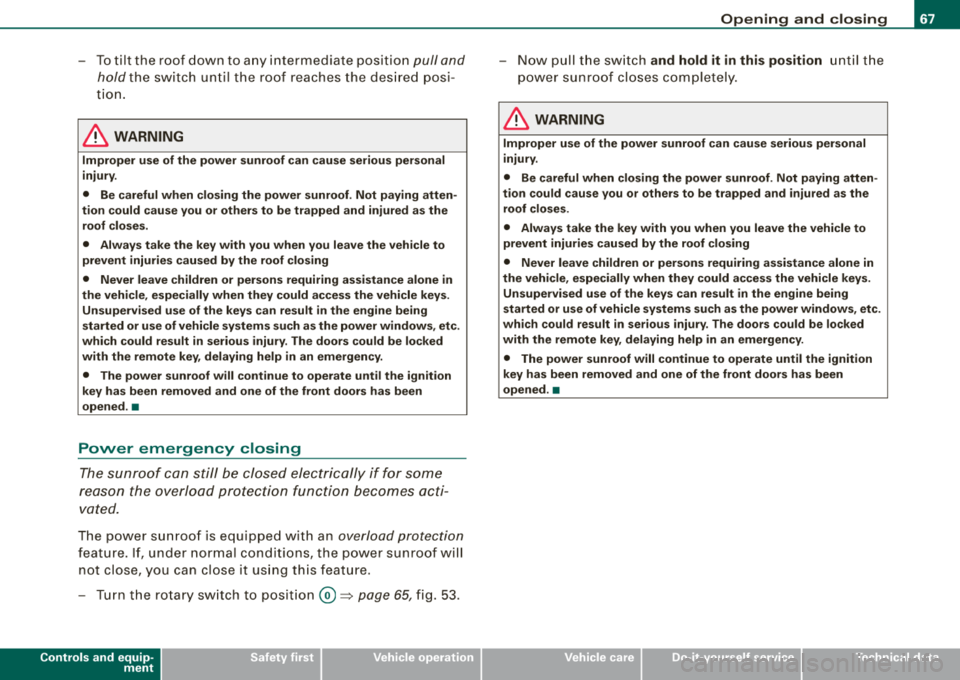
-To tilt the roof down to any intermediate position pull and
hold
the switch until the roof reaches the desired posi
tion.
& WARNING
Improper use of the power sunroof can cause serious personal
injury.
• Be careful when closing the power sunroof. Not paying atten
tion could cause you or others to be trapped and injured as the
roof closes.
• Always take the key with you when you leave the vehicle to
prevent injuries caused by the roof closing
• Never leave children or persons requiring assistance alone in
the vehicle, especially when they could access the vehicle keys.
Unsupervised use of the keys can result in the engine being
started or use of vehicle systems such as the power windows, etc.
which could result in serious injury. The doors could be locked
with the remote key, delaying help in an emergency.
• The power sunroof will continue to operate until the ignition
key has been removed and one of the front doors has been
opened. •
Power emergency closing
The sunroof can still be closed electrically if for some
reason the overload protection function becomes acti
vated.
The power sunroof is equipped with an overload protection
feature. If, under normal conditions, the power sunroof will
not close, you can close it using this feature .
-Turn the rotary switch to position @=>page 65, fig. 53.
Controls and equip
ment
Opening and closing
-Now pull the switch and hold it in this position until the
power sunroof closes completely.
& WARNING
Improper use of the power sunroof can cause serious personal
injury.
• Be careful when closing the power sunroof. Not paying atten
tion could cause you or others to be trapped and injured as the
roof closes.
• Always take the key with you when you leave the vehicle to
prevent injuries caused by the roof closing
• Never leave children or persons requiring assistance alone in
the vehicle, especially when they could access the vehicle keys.
Unsupervised use of the keys can result in the engine being
started or use of vehicle systems such as the power windows, etc.
which could result in serious injury. The doors could be locked
with the remote key, delaying help in an emergency.
• The power sunroof will continue to operate until the ignition
key has been removed and one of the front doors has been
opened. •