2008 AUDI S6 ignition
[x] Cancel search: ignitionPage 4 of 390
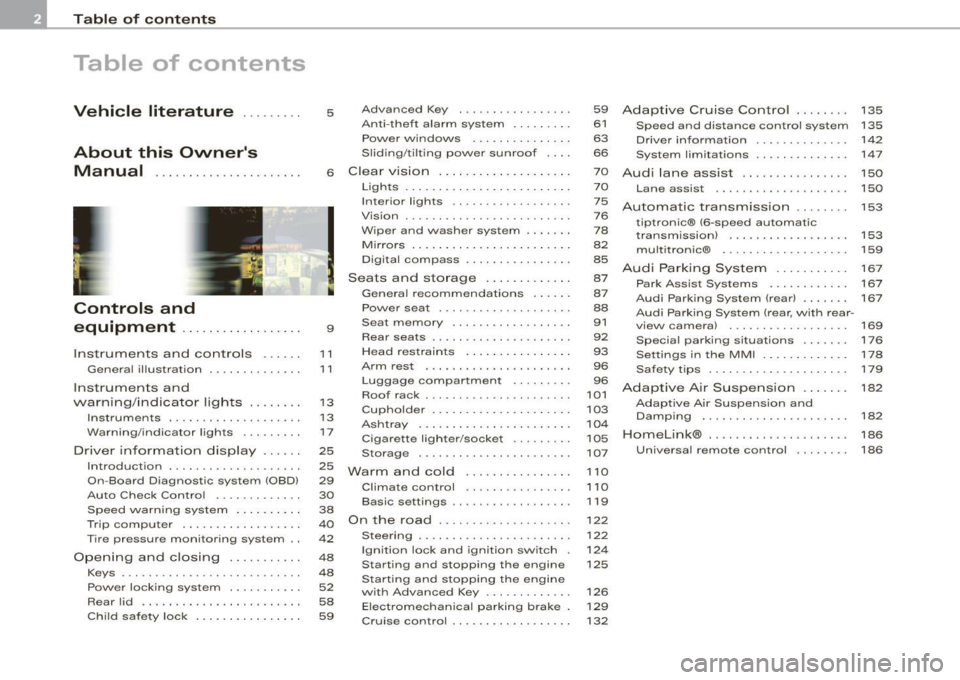
Table of contents
Table of contents
Vehicle literature ... ..... .
About this Owner's Manual .............. ...... . .
Controls and
equipment .. .. .... ..... ... . .
Inst rumen ts and con trols ..... .
Genera l ill ustration ............. .
Instruments and
warning/indica tor lig hts ....... .
Instruments .............. ..... .
Warning/indicator lights ... ..... .
Driver in forma tio n d isplay ..... .
Introduct ion ..... ...... ... ..... .
On-Board Diagnostic system (OBD)
Auto Check Control ............ .
Speed warning system ... ...... .
Trip computer ................. .
Tire pressure monitoring system ..
Op ening and closing .......... .
Keys ... ......... ... .. . ··· ·· ····
Powe r locking system .......... .
Rear lid ....................... .
Ch ild safe ty lock . ... ..... ... ... . 5 Advanced Key
..... ........ ... .
Ant i-theft a larm system ........ .
Power w indows ...... ... ... .. .
S lid ing/ti lt ing power sunroof ... .
6 Clear vision ... .... .. ... .. .... . .
9
11
1 1
1 3
1 3
17
25
25
29
30
38
40
42
48
48
52
58
59 Lights
................ ... ... .. .
Interior lights ...... .. ... .... .. .
V is ion ... .. ............. ... ... .
W iper and washer system ...... .
Mirrors .... ... ......... ..... . . .
Digital compass ............... .
Seats and sto rage .. ... ..... .. .
Genera l recommendat ions ..... .
Power seat ...... . .. ....... ... .
Seat memory .... ..... ........ .
Rear seats .. ... .......... .... . .
Head restrain ts ........ ..... .. .
Arm rest ..................... .
Luggage compartment ..... •.. .
Roof rack ....... .. ... ... ....• ..
Cupho lder .................... .
As htray . ... ... ... ......... ... .
Cigarette lighter/socket ......• ..
Storage ... .... .......... ..• ...
Wa rm and cold ............ ... .
Climate control .. .. ... .. .. .. .. .
Basic settings .... .... ...... ... .
O n t he road .... ...... .... ... .. .
Steering ... ..... .. ... ... .. ... . .
Ignition lock and ignition switch .
Sta rting and stopping the engine
Sta rting and stopping the engine
w it h Advanced Key ............ .
Elect romec hani cal pa rking b rake .
Cru ise control ......... ........ . 59
Adap
tive Cruise Contr ol . . . . . . . . 135
61 Speed and distance control system 135
63 Driver information . . . . . . . . . . . . . . 142
66 System limitations . . . . . . . . . . . . . . 147
7 0
Aud i lane assist . . . . . . . . . . . . . . . . 150
7 0
75
76
7 8
82
85
87
87
88
91
92
93
96
96
101
103
104
105
107
1 10
1 10
119
122
122
12 4
125
126
129
132 Lane assist
. . . . . . . . . . . . . . . . . . . . 150
Automatic transm ission ...... . .
tiptronic® (6 -speed automatic
transm ission) ................. .
multitron ic® .... ..... ...... ... .
A udi Parking Sy stem ......... . .
Park Assist Systems .......... . .
Audi Parking System (rear) .... .. .
Audi Parking System (rear, with rear -
view camera) .. .. ... ... .... ... .
Specia l parking situations ..... . .
Settings in the MM I ........... . .
Safety t ips .................... .
Adaptive Air Suspe nsion .. .. .. .
Adaptive Air Suspension and
Damp ing ...... ............... .
Homelink® ......... ..... ..... . .
Unive rsa l remote control ....... . 153
153
159
167
167
167
169
176
1
7 8
1 7 9
182
182
186
186
Page 13 of 390

Instruments and controls
General illustration
G)
0
©
©
©
©
0
©
Power window switches .. ...... .... ... .. ...... . .
Door handle
Memory buttons (driver's seat)
Power locking switch ................ .......... .
Adjuster control for outside mirrors .. .... .. .. ... . .
Air outlets ..... .. .. . ... .... .... .. . ..... ... .... .
Light switch ...... ....... .. .... .... .... .... ... .
Control lever for :
- Turn signal and high b eam .......... ...... ... .
- Lane assist .... .... ... .... .... .... ... .... ... .
G) Control lever for:
-Cruise control .... ... .. .. ... ... .. .... .... ... .
- Adaptive Cruise Contro l .. .. .... .... .......... .
@ Multifunction steering wheel with:
- Horn 63
91
56
83
118
70
74
150
132
135
- Driver's airbag . . . . . . . . . . . . . . . . . . . . . . . . . . . . . . . 216
- Shift buttons ..................... ... .... .... 158, 165
- Button for steering wheel hea ting . . . . . . . . . . . . . . 115
@ Instrument cluster . . . . . . . . . . . . . . . . . . . . . . . . . . . . . . 13
@ Switches for
@
@
-Windshield wiper /washer ....... .... .... ... ... .
- Trip computer ..... .. .... .... ...... ....... .. .
St eering lock/ignition /starter sw itch
Buttons for
Reset button for trip odometer ... .. .... .... ... .
- !CHECK] .. ... ... ..... ...... ........ ... .. ... .
78
40
124
15
16
- Instrument lighting . . . . . . . . . . . . . . . . . . . . . . . . . . . 16
Controls and equip
ment
Instruments and controls
@ MMI Display
@ Depending on equipment , switches for:
- Elect ronic Stabilization Program (ESP)
- Emergency flashers .. ..... .... ... ... ... .... .. .
- Power sunshade ... ..... .... .... ... .... .. . ... .
- Valet key function . .... .... ..... ..... ... .. ... .
@ Buttons for
- Switching MMI display on/off
- Unlocking glove compartmen t
@ Glove compartment .. .... ... ... .. ..... ..... ... . .
@ Front passenger's a irbag ...... .... .... ... ..... . .
@ Climate controls .... . ... .... ... .. .... .... ...... .
@ Ashtray ... .. .... ................... .... ...... .
@ Shift lever for automatic transmission
- 6-speed automatic transmission .... .... ..... .. .
I .
.
® -mu t1trornc ... .. ... .... ... .... .... ... .. .. .. .
@ MMI Terminal
@ Storage with cupholder ... ..... .. .... .... ... .. .. .
@ Elec tromechanical parking brake ......... .. ...... .
@ ISTART ]-~STOP ] button .. ... .... .... .... .... ... .
@ Adjustable steering wheel, depending on equipment:
- mechanical .. .... .. .... ... .... .... .... .. .. .. .
- electrica l ... ...... ... .... ...... ...... .... ... .
@ Data Link Connector for On Board Diagnostics (OBD II)
@ Hood release ... .. .... ... .. .. .... .... .... .. . ... .
@ Switch for
- unlocking the fuel filler door ... ..... ... .... ... .
- unlocking the trunk lid ....... ...... .......... .
I • •
258
73
77
51
107
107
216
112
104
153
161
103
129
126
122
122
29
296
293
58 ...
Page 15 of 390

Instruments and warning /indicator lights
Instruments and warning/indicator lights
Instruments
Instrument cluster and controls
The instrument cluster is your central source of informa
tion .
Fig . 2 Overview of the instrument clu ster
G) Coolant temperature gauge ................... .. .
@ Tachometer with tim e and dat e display . ... .... ... .
® Warning/indicator lights .. ...... ...... .......... .
© Driver information system .... .... .... ... .. ..... .
© Speedometer with odometer .... ... ... ... .... ... .
© Fuel gauge . ..... ..... ........ ........ ... .... . .
0 Instrument cluster illumination ... ...... ....... .. .
Con tro ls and eq uip
ment
13
14, 14
17
25
15
15
16
© I CH ECK] button . ........... .... ... .... .. ...... .
© Reset bu tton for trip odome ter ...... ....... ..... .
[ i ] Tips
16
15
The illumination for the instrument cluster lights up whenever you
switch on the ignition with the
vehicle headlights off. As the
day light fades , the instrument c luster illumination likewise dims
automatically and will go out completely when the outsid e light is
very low. This feature is meant to remind you to switch on the head
lights when outside light conditions become poor. •
Engine coolant temperature gauge
The engine coolant gauge => fig. 2 G) only works when the ignition
is on. To prevent damage to your engine, please note the following
important points:
Engine cold
As long as th e needle remains at or close to the bottom of the
gauge, the engine still has not reached its operating temperature .
Avoid high engine speeds , heavy engine loads and heavy throttle
applications.
Normal temperature
When the engine has reached its operating temperature, the needle
wi ll move into the middle of the gauge and rema in there. If the
eng ine is working hard at high outside temperatures, the needle
may ris e up . This is no ne ed to worry as long as the
_f_ warning light
in the ins trument cluster does not illuminate . .,
Vehicle care I I irechnical data
Page 17 of 390

[ i J Tips
• The digital c lock and the odometer are turned on for about 30
seconds when the driver's door is opened.
• When the ignition is turned off, the odometer reading and the
digital clock with date display can be switched on for about
30 seconds by pressing the !CHECK] button~
page 16, fig. 5. •
Speedometer with odometer
The speedometer shows you the vehicle speed, and the
odometer shows you how many miles (kilometers) you
have driven.
Fig. 4 Instrument
c luster Odometer and
reset button
The odometer and trip odometer are located inside the speedom
eter.
• USA models - Miles
• Canada models -Kilometers
You can switch the disp lay from miles to kilometers and vice versa
via the MMI.
Lower odometer
The lower odometer shows the total number of miles (kilometers)
driven .
Contro ls and eq uip
ment
Instruments and warning /indicator lights
Upper odometer (trip odometer)
The upper odometer shows the total number of miles (kilometers)
driven since you last reset the odometer to zero. You can use this
odometer when you want to keep track of how many miles (kilome
ters) you have driven for a single trip or errand. The last digit indi
cates 1/10 of a mile (100 meters).
You can reset the trip odometer to zero by pressing the Reset button
~ o.o.
Malfunction message
If there is a malfunction somewhere in the instrument cluster,
dEF
wil l appear in the trip odometer and will stay on . Contact your
authorized Audi dealer to have the problem corrected .
Immobilizer
When the ignition is switched on, the data on the ignition key are
scanned automatically.
If an unauthorized key was used,
SAFE is displayed continuously in
the odometer display field. The vehicle cannot be operated
~ page 51.
[ i J Tips
• The digital clock and the odometer are turned on for about 30
seconds when the driver's door is opened.
• When the ignition is turned off, the odometer reading and the
dig ital clock with date display can be switched on for about
30 seconds by pressing the
I CHECK] button ~ page 16, fig. 5. •
Fuel gauge
The fuel gauge only works when the ignition is on .
When the needle reaches the reserve mark, the~
page 36
symbo l appears in the instrument cluster display as well as the
message
Please refuel. There are approximately between 1.8 and 2.4 ~
Vehicle care I I Technical data
Page 18 of 390

Inst rum ent s a nd warning /indi cato r li ghts
gallons (7 -9 liters) of fuel left . This message is meant to remind you
t o
r e fu el.
The to tal tank capacity of your vehicle is listed in:::, page 363.
0 Note
Never run the tank completely dry . An irregular supply of fuel can
cause engine misfiring and fuel could enter the exhaust system . The
cata lytic converter could then overheat and be damaged .•
[ C HECK] button
You can perform different functions with this button.
Fig . 5 C HECK b utton in
th e i nstru ment cluste r
The [ CHECK I button performs the following functions :
Swit c h in g on the c lock a nd odom ete r
With the ign ition turned off, the odometer reading and the digital
clock with date display can be switched on for about 30 seconds by
pressing the
( CHECK ] button~ fig . 5.
St arting th e Auto -C hec k seq uen ce
The Auto-Check system:::, page 30 constantly monitors certain ind i
vidual functions and compon ents of th e vehicle when the ignition is
turned on and when the vehicle is mov ing. With the ignition turned on, you can start the
"Auto-Check
sequence" by pressing the
I C HECK ] button. You can perform an
Auto-Check sequence when the vehic le is s tationary and the igni tion
is turned on or when the vehicle is moving not faster than 3 mph
(5 km/hl.
Ca lling up th e dri ver inform atio n
A yellow or red symbo l appears in the instrument cluster display,
usually with a driver message. The driver message display disap
pears after about 5 seconds. The driver message can be displayed
again by briefly pressing the
( C HECK ] button.
Settin g th e s pee d w arn in g
By pressing the [ CHECK] button briefly, you can set threshold 1 of
the speed warning while you are driving:::,
page 39. By maintaining
pressure on the
[ CHECK] button, you de lete the warning
threshold. •
Instrument cluster illumination
The basic brigh tness of the illumination for the instru
ments, the center console and the display can be
adjusted.
F ig . 6 Inst rum ent
c luste r illumin ati on
Press the"+" button to increase the brightness d uring the
hours of darkness . ..,.
Page 19 of 390

- Press the"-" button to decrease the brightness during the
hours of darkness .
A light sensor in the instrument cluster controls the il luminat ion for
the instrument cluster, the center console and the displays. In a bright environment, using the buttons to change the brightness has
no effect.
[ i ] Tips
The illumination for the instrument cluster lights up whenever you
switch on the ignition with the vehicle head lights off. As the
daylight fades, the instrument cluster illumination likewise dims
automatically and wi ll go out comp lete ly when the outside light is
very low. This feature is meant to remind you to switch on the head
lights when outside light conditions become poor. •
Contro ls and eq uip
ment
Instruments and warning /indicator lights
Warning /indicator lights
Overview
The warning/indicator lights indicate different functions
or a possible malfunction.
Fig. 7 Instrument cluster with warning/indicator lights
Your vehicle is equipped with severa l important warning and indi
cator lights to he lp you monitor the continued reliable operation of
your vehicle ::::;>& .
0
Electronic power control
Generator ::::;> page 19
=> page 79
Electronic Stabilization Program (ESP) => page 19
Vehicle care
I I Technical data
Page 21 of 390

& WARNING (continued)
extreme caution when working under the hood => page 289,
"Engine compartment".
[ i ) Tips
Many functions are monitored by the Auto -Check system
=>
page 30. Malfunctions or faults wil l be identified either with a red
symbo l (pr ior ity 1 -Danger!) or with a yellow symbol (priority 2 -
Warning). •
Electronic power control r
This warning/indicator light monitors the electronic
power control.
The warning/indicator light (E lectronic Power Control) illumi -
nates when you turn on the ignition as a function check.
[ i ) Tips
If this warning/indicator light illuminates while you are driving, then
there is a malfunction in the engine electronics . Have the malfunc
tion corrected as soon as possible by your authorized Audi dealer or
qualified repair faci lity .•
Generator 0
This warning/indicator light detects a malfunction in the
generator or in the vehicle's electrical system.
The d warning/indicator light illuminates when you switch on the
ign ition and mus t go out after the engine has started .
If the
d warning/indicator light illuminates while you are driving,
you shou ld contact your authorized Audi dealer. Since the vehicle
Controls and equip
ment
Instruments and warning /indi cator lights
battery is discharging, you shou ld switch off any unnecessary elec
trical consumers (for examp le, the air conditioner).
0 Note
If the _f_ warning/indicator light (malfunction in the engine coo ling
system) in the instrument cluster shou ld illuminate=>
page 33, stop
the vehicle and turn off the engine . The water pump is not work ing
- this can cause engine damage. •
Electronic stabilization program (ESP)
This warning/indicator light monitors the electronic stabi
lization program.
The warning/indicator light has the following functions:
• I t blinks while you are driving when the ESP is working.
• It illuminates when you switch on the ignition for approximately
2 seconds as a function check.
• It il luminates when there is a malfunction in the ESP.
• It illuminates when ESP or ASR (Anti-S lip Regulation) is deacti
vated .
• It illuminates if there is a malfunction in the ABS, since the ESP
is part of the ABS system.
If the battery terminals were disconnected and re-connected, the
vehicle was jump started or the battery is
very weak, the ESP sensor
system goes through a learning process for the first few yards. The
warning/indicator light i lluminates . The warning/indicator light
goes out as soon as the learning process is complete.
If the ESP warning/indicator light illuminates and stays on after you
have started the engine, this may mean that the control system has
te mporarily switched off the ESP. If this is case, you can reactivate
the ESP by turning the ignition off and then on again . The
warning/indicator light should go out to show that the system is
fully functional again.
~
I • •
Page 22 of 390

Instruments and warning/indicator lights
For more information about the ESP=> page 258. •
Airbag system
~ (USA models) / !_q· (Canada models)
This warning/indicator light monitors the airbag and the
tensioner systems.
The I (USA mode ls) t!l (Canada models) warning light illuminates
for a few seconds each time you switch on the ignition .
If the m (USA models)
t!.! r (Canada models) warning light does not
go out, or if it illuminates while you are driving, or if it starts to blink,
then there is a malfunction somewhere in the system. If the light
does not illuminate when you switch on the ignition, this also
means there is a malfunction.
& WARNING
If you have a malfunction in the airbag system, contact your autho
rized Audi dealer immediately. Otherwise the airbag or the belt
tensioner may not work properly in an accident . •
Tire pressure monitoring system -telltale
indicator lamp
J
The warning/indicator light appears in the event of a
significant loss of air pressure.
The i warning/indicator light il luminates for a few seconds after
the ignition is turned on as function check and then goes out.
If the .., symbol appears, pressure is too low in at least one tire.
When the system detects a malfunction, the warning/indicator light
wil l flash for approximately one minute and then remain continu
ously illuminated . This sequence wi ll continue upon subsequent vehicle starts up as long as the malfunction exists. Contact your
authorized Audi dealer and have the malfunction corrected.
For more information =>
page 44. •
Turn signals ¢ ¢
The indicator light blinks when you use either turn signal.
Whenever you use the left¢ or the right¢ turn signal, the indicator
light blinks . When you use the emergency flashers, both indicator
lights flash.
If one of the turn signa l light bu lbs burn out, the turn signal wil l
blink twice as fast as normal. •
Malfunction Indicator Lamp (MIL) U
The Malfunction Indicator Lamp (MIL) is part of the On-Board Diag
nostic (08D Ill system . The symbo l lights up when the ignition is
turned on and will turn off after the engine has started and has
settled at a constant idle speed. This indicates that the MIL is
working properly.
The warning light il luminates when there is a malfunction in the
engine electronic system. Contact your authorized Audi dealer and
have the malfunction corrected.
An improperly closed fuel filler cap may also cause the MIL light to
illuminate
=> page 293 .
For more information => page 29. •