2008 AUDI S6 fuel
[x] Cancel search: fuelPage 44 of 390
![AUDI S6 2008 Owners Manual Driver information display
In addition, all the values in the single -trip or the total -trip memory
can be deleted simultaneously.
[ i ] Tips
All stored values will be lost if the AUDI S6 2008 Owners Manual Driver information display
In addition, all the values in the single -trip or the total -trip memory
can be deleted simultaneously.
[ i ] Tips
All stored values will be lost if the](/manual-img/6/57596/w960_57596-43.png)
Driver information display
In addition, all the values in the single -trip or the total -trip memory
can be deleted simultaneously.
[ i ] Tips
All stored values will be lost if the vehicle battery is disconnected. •
MMI settings
Basic settings for the trip computer can be made in the
MM/.
Fig. 25 MMI display :
Trip computer
Setting values to zero
-Press the I CAR I function button.
- Select
Instrument cluster.
-Select Trip computer 1 or Trip computer 2.
-Select Reset to delete all the values in the memory
~ fig. 25.
Displaying and hiding driver information
-Press the I CAR I function button.
- Select
Instrument cluster.
- Selec t Trip computer 1 or Trip computer 2.
-Select, for example, Fuel range On to turn on the display
or
Off to turn the display off.
All values in the single-trip or the total-trip memory can be reset to
zero simu ltaneously in the MMI. In addition you can determine what
driving information from the trip computer shou ld be shown in the
instrument cluster display . If one of the pieces of driver information
is turned
off, that driver in formation will not be shown in the display.
The information will continue to be calculated by the trip computer
and can be turned back
on at any time. •
Tire pressure monitoring system
General notes
As an added safety feature, your vehicle has been equipped with a
tire pressure monitoring system (TPMS) that illuminates a low tire
pressure telltale when one or more of your tires is significantly
under-inflated . The TPMS on ly provides a low tire pressure warning
and does not reinflate your tires .
Accordingly, when the low tire pressure telltale illumin ates, you
should stop and check your tires as soon as possible, and inflate
them to the proper pressure. Driving on a significantly under
inflated tire causes the tire to overheat and can lead to tire failure.
Under -inflation also reduces fuel efficiency and tire tread life, and
may affect the vehicle's handling and stopping ability .
0 Note
• Please note that the TPMS is not a substitute for proper tire
maintenance, and it is the driver's responsibility to maintain correct
tire pressure, even if under-inflation has not reached the level to
trigger illumination of the TPMS low tire pressure telltale. .,,_
Page 46 of 390
![AUDI S6 2008 Owners Manual Driver inf ormati on displ ay
<£> For th e sak e of th e environm ent
Driving w ith under -inflated tires reduces fuel efficiency and tire
tread life.
[ i ] Tip s
• Each tire, inc AUDI S6 2008 Owners Manual Driver inf ormati on displ ay
<£> For th e sak e of th e environm ent
Driving w ith under -inflated tires reduces fuel efficiency and tire
tread life.
[ i ] Tip s
• Each tire, inc](/manual-img/6/57596/w960_57596-45.png)
Driver inf ormati on displ ay
<£> For th e sak e of th e environm ent
Driving w ith under -inflated tires reduces fuel efficiency and tire
tread life.
[ i ] Tip s
• Each tire, incl udin g the sp are, should be checked monthly when
cold and set to the recommended inflation pressure as specified on
the tire pressure label=>
page 317.
• The factory supplied spare whee l is equipped with a sensor for
the tire pressure monitoring system. As long as the spare whee l it
not mounted, the tire pressure of this tire will not be monitored.
• The tire pressure monitoring system he lps the driver to keep an
eye on t ire pressures. But the driver stil l has the responsibility for
maintaining the correct tire pressure.
• Tire pressure must only be adjusted when the temperature of the
tires is about the same as ambient air temperature .
• When tires are replaced, the sensors and valves shou ld not be
detached or exchanged. Only the valve core needs to be rep laced
and, i f necessary, the valve and the wheel electronics replaced.
• If you should put different wheels and tires on your vehicle (e.g.
winter wheels and tires), you must be certain that the wheels and
tires are compatible with the tire p ressure monitoring system.
Otherwise the system w ill register a ma lfunction and a fault
message will be displayed . For more information, contact your Audi
dea ler.
• Adjust the tire pressure and store the pressure in the tire pres
sure monitor ing system to the load you are carry ing. •
Significant loss of air pressure ft)
The yellow symbol appears in the event of a significant
loss of air pressure .
0
"' 8
i
Fig . 26 Disp lay: ye llow
s y mbo l w ith m essage
If the warni ng l ight in the i nstrument cluster comes on
and t hen the ' ) symbol appears in the display~ fig. 26,
press ure in at least one t ire is too low.
Stop driv ing as soo n as possible without endangeri ng
yourself and other drivers o n the road .
- Inspect all tires.
- Change the tire if necessary~
page 338.
The' warning ligh t in the instrument cluster comes on when the
tire is significantly underinflated.
In addition, the tire symbol appears in the display together with
the message
Pl ease check tir e pr ess ure::::> fig. 26 .
After a few seconds, the message disappears again. If you would
like to show the message again, press the [ CH ECK] button. _.,,
Page 47 of 390
![AUDI S6 2008 Owners Manual [ i ] Tip s
• In the case of an intentional loss of air pressure, for example,
when re -adjusting tire pressure, this has to be stored again after
wards :::::,
page 45.
• AUDI S6 2008 Owners Manual [ i ] Tip s
• In the case of an intentional loss of air pressure, for example,
when re -adjusting tire pressure, this has to be stored again after
wards :::::,
page 45.
•](/manual-img/6/57596/w960_57596-46.png)
[ i ] Tip s
• In the case of an intentional loss of air pressure, for example,
when re -adjusting tire pressure, this has to be stored again after
wards :::::,
page 45.
• Tire pressure must only be adjusted when the temperature of the
tires is about the same as ambient air temperature.
• The ye llow symbol disappears, when the tire pressure is
corrected and the new pressure is stored in the system=:>
page 45.
• After changing a wheel or rep lacing a wheel with the spare tire
you have to adjust the tire pressures on all wheels . In addition, you
must then initialize the new tire pressures in the tire pressure moni
toring system=:>
page 46. •
Storing tire pressures
Correct storage of specified pressure is the basic require
ment for reliable tire pressure monitoring.
Fi g. 27 Car: Tire pres
s ur e m onit oring
syste m
In order for the tire pressure monitoring system to operate
appropriately, you have to re -save the specified pressures in
the MMI whenever you adjust tire pressures, for example
when the load condition of your vehic le changes. Proceed
as follows :
Controls and equip
ment
Dr ive r informat ion di spl ay
C orr ec ting tir e pr essur e
Check the pressure in the tires.
- Adjust air pressure as needed to comp ly with t he infor
mation on the label located either on the driver's side 8-
pillar (visible when the door is open) or inside the fuel
filler flap.
Sav ing t ire pressur es
- Turn o n the ignition .
- Press the
I CAR I function button.
Select
System s in the CAR menu.
Select
Tire pressure mon itor ing .
Select Store curr . tire press ures~ fig . 27.
All pressure warning indicators in the disp lay will be canceled.
Following each intentional change in specified pressures , tire pres
sures must be resaved.
After the pressures are saved , the tire pressure monitoring system
measures the current tire pressures and saves them as the new
specified pressures.
[ i ] Tips
• The tire pressure is shown on the tire pressure label. On USA
vehicles, the tire pressure labe l is located on the driver's side B
pillar. On Canada vehicles, the tire pressure label is located either on
the driver's side B -pillar or inside the fuel filler f lap . T he tire pressure
label lists the recommended cold tire inflation pressures for the
vehicle at its maximum capacity weight and the tires that were on
your vehicle at the time it was manufactured. For recommended tire pressures for normal load conditions, please see chapter
=> page 317. .,.
I • •
Page 103 of 390
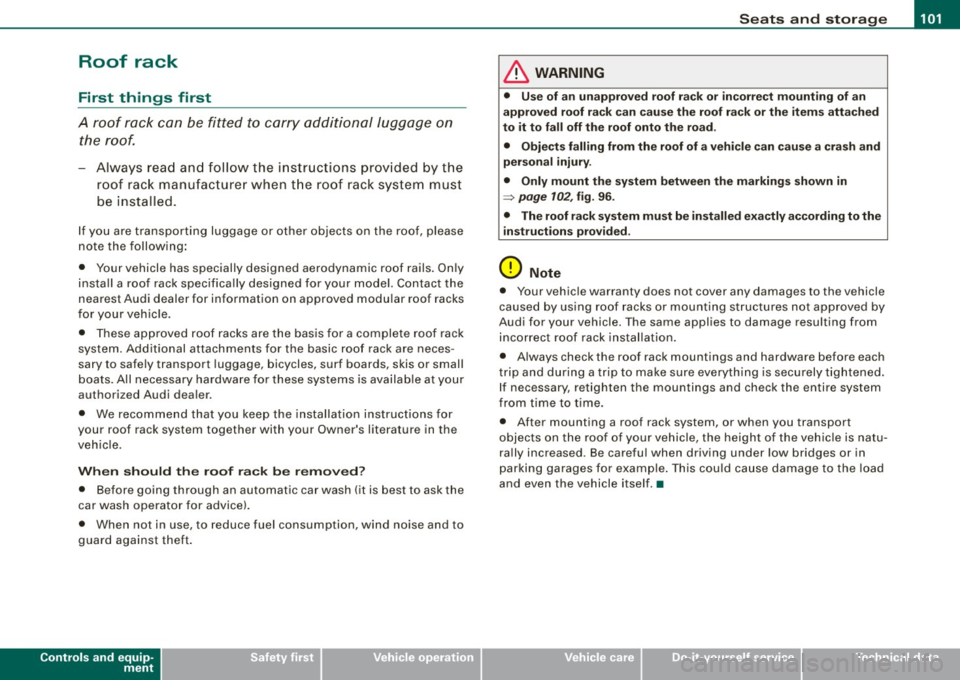
__________________________________________________ S_ e_ a_t _s _ a_n_ d_ s_ t_ o _r_a ..;:g::... e __ lJII
Roof rack
First things first
A roof rack can be fitted to carry additional luggage on
the roof.
- Always read and follow the i nstructions provided by the
roof rack manufacturer when t he roof rack system must
be installed.
If you are transporting luggage or other objects on the roof, please
note the following:
• Your vehicle has specially designed aerodynamic roof rails. On ly
install a roof rack specifically designed for your model. Contact the
nearest Audi dealer for information on approved modu lar roof racks
f or your vehicle.
• These approved roof racks are the basis for a complete roof rack
system. Addit ional attachments for the basic roo f rack are neces
sary to safely transport luggage, bicycles, surf boards, skis or small
boats . All necessary hardware for these systems is availab le at your
authori zed Audi dealer.
• We recommend that you keep the installation instructions for
your roof rack system together with your Owner's literature in the
veh ic le.
Wh en should th e roof ra ck b e remo ved?
• Before going through an automatic car wash (it is best to ask the
car wash operator for advice).
• When not in use, to reduce fuel consumption, wind noise and to
guard against theft .
Controls and equip
ment
& WARNING
• Use of an unappr oved roof r ack or in corre ct mounting of an
a pp ro ved roof r ack can cau se the roof rack or the ite ms attached
t o it t o fa ll off th e ro of ont o th e road .
• Obj ec ts falling fr om the roof of a v ehic le can c au se a cr ash and
per son al inju ry.
• Onl y mo unt th e sys te m betwe en the marking s shown in
=> page 102, fig. 9 6.
• The roo f rack sy stem mu st be in sta lled e xactly acc ording t o the
in stru ctio ns pr ov ided .
0 Note
• Your vehicle warranty does not cover any damages to the vehicle
caused by using roof racks or moun ting structures not approved by
Audi for your vehicle. The same applies to damage resulting from
incorrect roof rack installation.
• Always check the roof rack mountings and hardware before each
trip and during a trip to make sure everything is securely tightened .
If necessary , retighten the mountings and check the entire system
from time to time.
• After mounting a roof rack system, or when you transport
objects on the roof of your vehicle, the height of the vehic le is natu
ra lly increased . Be careful when driving under low bridges or in
parking garages for examp le . This could cause damage to the load
and even the vehicle itself. •
I • •
Page 105 of 390
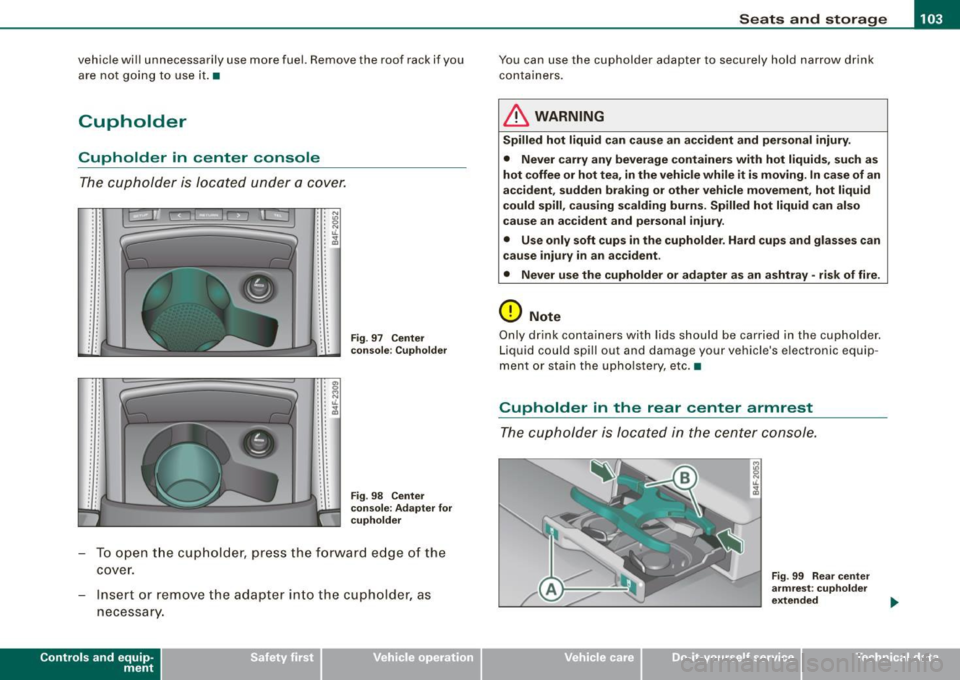
________________________________________________ S_e_ a_ ts_ a_ n_d _ s_t _o _r_ a ....; g::;. e _ __.1!111
vehicle will unnecessarily use more fuel. Remove the roof rack if you
are not going to use it.•
Cupholder
Cupholder in center console
The cupholder is located under a cover.
.. . .
..
. '
' '
. ' . '
. . ' ' .. . '
' ' . . . . . '
' . ..
'' N . . "' : : ~ : : t1.
: : ;g
' '
' .
' • a, •• 0 : : ~ ' ' ' ' lL : : ~
.. . '
.. . . . .
. . ' ' . '
Fig . 97 Center
console: Cupholder
Fig . 98 Center
console: Adapter for
cupholder
- To open the cupholder, press the forward edge of the
cover.
- Insert or remove the adapter into the cupholder, as
necessary.
Con tro ls and eq uip·
ment
You can use the cupholder adapter to securely hold narrow drink
containers.
& WARNING
Spilled hot liquid can cause an accident and personal injury.
• Never carry any beverage containers with hot liquids, such as
hot coffee or hot tea, in the vehicle while it is moving. In case of an
accident, sudden braking or other vehicle movement, hot liquid
could spill, causing scalding burns. Spilled hot liquid can also
cause an accident and personal injury .
• Use only soft cups in the cupholder. Hard cups and glasses can
cause injury in an accident.
• Never use the cupholder or adapter as an ashtray • risk of fire .
0 Note
Only drink containers with lids should be carried in the cupholder.
Liquid could spill out and damage your vehicle's electronic equip ·
mentor stain the upholstery, etc. •
Cupholder in the rear center armrest
The cupholder is located in the center console .
Vehicle care I I
Fig. 99 Rear center
armrest: cupholder
extended
irechnical data
Page 115 of 390
![AUDI S6 2008 Owners Manual Warm and cold -
----------------
Turning on and off [ECON ON /OFF]
Turning th e air conditioning on
- Press [ECON ON/OF F] briefly, or
- Press [AUTO].
Turning the air conditioning AUDI S6 2008 Owners Manual Warm and cold -
----------------
Turning on and off [ECON ON /OFF]
Turning th e air conditioning on
- Press [ECON ON/OF F] briefly, or
- Press [AUTO].
Turning the air conditioning](/manual-img/6/57596/w960_57596-114.png)
Warm and cold -
----------------
Turning on and off [ECON ON /OFF]
Turning th e air conditioning on
- Press [ECON ON/OF F] briefly, or
- Press [AUTO].
Turning the air conditioning off
-Press the !ECON ON/OFF] button for at least 2 seconds to
switch the a ir cond itioning off and to block the air supply
f rom the outs ide .
"O FF" appears in the display.
Sw itchin g air c ondit ioning on /off
- Switching the air conditioning system on/off is done with
climate contro l switched on.
- Press the !ECON ON/OFF] button just
briefly.
The air conditioner turns back on if you press one of the control
buttons or the contro l knob.
ECON operation is indicated by the glowing LED on the right next to
the word ECON.
The air conditioning (compressor) is turned off in ECON mode .
"ECON" means "Economy" . You save fuel by switching off the air
conditioning=>
page 119.
Please note that vehicle interior temperature cannot be lower than
the outside temperature in the ECON mode. The air is no t cooled or
dehumidified. This can cause the windows to fog up.
[ i ) Tip s
Residu al he at: With the ignition turned off, you can activate the
residual heat function by pressing the !ECON ON/OFF] button. The
residual heat from the coo lant can be used to heat the vehic le inte-
Controls and equip
ment
rior. The residual heat function is turned off automatical ly after 30
minutes .•
Aut omati c mod e [AUTO ]
The automatic mode is the standard setting for all
seasons.
Turning on AUTO
- Selec t temperature be tween 60 °F (+ 1 6 °C) and 84 °F
(+28 °C) .
-Press [AUTO]~ page 112, fig. 109.
Automatic operation ensures constant temperatures in the interior and dehumidifies the air inside the vehicle . Air temperature, volume
and distribution are controlled automatically to reach or maintain
the desired interior temperature as quickly as possib le. Fluctuations
in exter ior temperature and the effects of temperature from the
position of the sun are compensated for automatica lly.
This operating mode works only in the adjustable temperature range, from 60 °F ( + 16 °C) to 84 °F ( +28 °C). If a temperature below
60 °F (+16 °C) is se lected,
LO appears in the display. At temperatures
above 84 °F (+28 °Cl,
HI is displayed. At both extreme settings,
climate control runs continuously at maximum cooling or heating
power. There is no temperature regulation. •
I • •
Page 119 of 390
![AUDI S6 2008 Owners Manual _________________________________________________ W_ a_ r_ m __ a_n_ d_ c_ o_ld _ __._
Manual air circulation I~]
Air recirculation prevents exhaust fumes or other pollu
tion from en AUDI S6 2008 Owners Manual _________________________________________________ W_ a_ r_ m __ a_n_ d_ c_ o_ld _ __._
Manual air circulation I~]
Air recirculation prevents exhaust fumes or other pollu
tion from en](/manual-img/6/57596/w960_57596-118.png)
_________________________________________________ W_ a_ r_ m __ a_n_ d_ c_ o_ld _ __._
Manual air circulation I~]
Air recirculation prevents exhaust fumes or other pollu
tion from entering the vehicle.
Turn in g o n air re circ ulation
- Press [ ~]
=> page 112, fig. 109 => &
Turnin g off air r ecir cul ation
- Press@ agai n, or
- press [AUTO], or
press[@].
In the air recirculation mode, the air in the passenger compartment
is recirculated and filtered to prevent exhaust fumes and other
pollution from entering the vehicle . We recommend that you use the
manual air recirculation under the following conditions:
• when driving through tunnels
• in a traffic jam .
& WARNING
Do not u se this s ett ing f or exte nded p erio ds of time. The w in d ows
c ould f og up since no fre sh air can ente r the v ehi cle . If the
w indo ws fog up , pre ss the air recirculati on button ag ain imm edi
a tel y to swit ch off the air r eci rcu la ti on f unction or se le ct defr ost. •
Con tro ls and eq uip
ment
Rear window defogger QW
I ._ _ _._ __ u.
1-----------------i
Fig. 116 Switch fo r
r e ar window defo gger
Press the (ffiJ switch to turn the rear wi ndow defogger on
and off =:> fig . 11 6.
The rear window defogger works only when the engine is running.
The light in the switch will illuminate when the defogger is on.
The rear window defogger is switched automatically after 10 to 20 minutes, depending on the outs ide temperature .
At very low outside temperatures, the rear window defogger can
switched on continuously by pushing the
Qw button for more than 2
seconds. This remains stored until the ignition is switched off . A
rear window defogger that was switched on also remains stored for
15 minutes after the ignition is switched off.
If the engine is restarted within these 15 minutes, the rear window
defogger is activated for 10 to 20 minutes, depending on outside
temperature. With a vehicle that is parked for a short time, the rear
window defogger does not need to be manually activated again.
<£> For th e sake of th e environm ent
Turn the defogger off when the rear window is clear . When you save
electricity, you save fuel. •
Vehicle care I I Technical data
Page 121 of 390

_________________________________________________ w_ a_ r_ m __ a_n_ d_ c_ o_ld __ llll
The air outlets are actuated either automatically or manually
depending on the operating mode selected. Heated or unheated
fresh air, or cooled air flows from the vents.
The air outlets to heat the rear footwell are located under the front
seats .
[ i] Tips
If the climate control system is operating in cooling mode, air flows
primarily from the outlets in the center console and in the door
pillars. To achieve adequate cooling, you should never close the
outlets completely. •
Using climate control economically
Using the climate controls prudently can help save fuel.
When you use the air conditioner, engine power is reduced
and fuel consumption increases. To save fuel, you should use the air conditioner only when necessary. Also please
note the following points:
- If you want to save fuel, activate ECON.
- If you are going to drive with the windows open, use
ECON.
If the vehicle is extremely hot due to the heat of the sun,
briefly open doors and windows.
~ For the sake of the environment
By reducing the amount of fuel you use, you also reduce the amount
of pollutants emitted into the air. •
Controls and equip
ment
App lies to vehic les: with solar sliding/ti lt ing sunroof
Solar blower fan /solar roof
With sufficient sunlight, the blower fan continues to
operate with solar energy to bring in fresh air after the
ignition has been switched off.
The blower fan motor is operated by solar energy through the solar
roof after the ignition is turned off. Please make certain that vents
© and © are open to achieve optimal ventilation=>
page 118.
The v entilation operates only with the sunroof closed or in the tilted
position.
If the vehicle was switched off in the recirculation mode, the air
conditioning automatically switches to fresh air operation.
Solar operation is not activated at low outside temperatures. •
Basic settings [SETUP ]
General
The basic settings for the climate control are performed in
the[SETUP] menu.
''I
0 • Econ 1
~ &
I
autu
Fig. 118 MMI display :
Setup climate control
~
I • •