2008 AUDI S6 buttons
[x] Cancel search: buttonsPage 115 of 390
![AUDI S6 2008 Owners Manual Warm and cold -
----------------
Turning on and off [ECON ON /OFF]
Turning th e air conditioning on
- Press [ECON ON/OF F] briefly, or
- Press [AUTO].
Turning the air conditioning AUDI S6 2008 Owners Manual Warm and cold -
----------------
Turning on and off [ECON ON /OFF]
Turning th e air conditioning on
- Press [ECON ON/OF F] briefly, or
- Press [AUTO].
Turning the air conditioning](/manual-img/6/57596/w960_57596-114.png)
Warm and cold -
----------------
Turning on and off [ECON ON /OFF]
Turning th e air conditioning on
- Press [ECON ON/OF F] briefly, or
- Press [AUTO].
Turning the air conditioning off
-Press the !ECON ON/OFF] button for at least 2 seconds to
switch the a ir cond itioning off and to block the air supply
f rom the outs ide .
"O FF" appears in the display.
Sw itchin g air c ondit ioning on /off
- Switching the air conditioning system on/off is done with
climate contro l switched on.
- Press the !ECON ON/OFF] button just
briefly.
The air conditioner turns back on if you press one of the control
buttons or the contro l knob.
ECON operation is indicated by the glowing LED on the right next to
the word ECON.
The air conditioning (compressor) is turned off in ECON mode .
"ECON" means "Economy" . You save fuel by switching off the air
conditioning=>
page 119.
Please note that vehicle interior temperature cannot be lower than
the outside temperature in the ECON mode. The air is no t cooled or
dehumidified. This can cause the windows to fog up.
[ i ) Tip s
Residu al he at: With the ignition turned off, you can activate the
residual heat function by pressing the !ECON ON/OFF] button. The
residual heat from the coo lant can be used to heat the vehic le inte-
Controls and equip
ment
rior. The residual heat function is turned off automatical ly after 30
minutes .•
Aut omati c mod e [AUTO ]
The automatic mode is the standard setting for all
seasons.
Turning on AUTO
- Selec t temperature be tween 60 °F (+ 1 6 °C) and 84 °F
(+28 °C) .
-Press [AUTO]~ page 112, fig. 109.
Automatic operation ensures constant temperatures in the interior and dehumidifies the air inside the vehicle . Air temperature, volume
and distribution are controlled automatically to reach or maintain
the desired interior temperature as quickly as possib le. Fluctuations
in exter ior temperature and the effects of temperature from the
position of the sun are compensated for automatica lly.
This operating mode works only in the adjustable temperature range, from 60 °F ( + 16 °C) to 84 °F ( +28 °C). If a temperature below
60 °F (+16 °C) is se lected,
LO appears in the display. At temperatures
above 84 °F (+28 °Cl,
HI is displayed. At both extreme settings,
climate control runs continuously at maximum cooling or heating
power. There is no temperature regulation. •
I • •
Page 160 of 390

-L-_:A:....::..: u:;. t .:.o.::..:. m.:....:..: a:;. t.:. i;..: c :......: t.:r .:a :...n.: s;;:..:. m;_;_;_ is.::....:: s.:i o .::..:. n.:.... _______________________________________________ _
[ i J Tip s
• When you shift into the next lower gear, the tran smission will
downshift only when there is no possibi lity of over -revv ing the
engin e.
• When the kickdown comes on, th e transmission wil l shift down
to a lower gear, depending on vehicle and engine speeds.
• tiptronic® is inoperative when the transmission is in the fail -safe
mode .•
A pplies to vehi cles : w it h 6- speed automatic trans mission
St ee ring wh eel with tiptroni c®
The shift buttons on the steering wheel allow the driver to
shift gears manually.
Fig . 155 Stee ring
whe el: Shift button s
To downshift, touch the button on the left Q.
To upshift, touc h the button on the r ight G) .
The shift buttons are act ivated when the selector lever is in D, Sor
in the manual shift program (tiptronic) .
Of course, you can continue to use the manual shift program with
the selec tor lever on the center console. •
App lies to veh ic les : w it h 6-speed au tomat ic tra n smission
Fail-saf e mode
If tiptronic® suffers a malfunction, the fail-safe mode
maintains minimum driveability.
In the event of particular system malfunctions, the au tomatic trans
mission switches to th e fail -safe mode. This is signalled by al l the
segments in the display illuminating or going out.
You can continue to move the selec to r lever to all positions . The
manual shift program (tiptronic l is switched off in the fai l- safe
mode .
In selector lever positions D and Sand in the manual shift program,
the transmission remains in 3rd gear if 1st, 2nd or 3rd gear was e ngag ed pr evious ly. The transmission remains in 5th gear, if 4 th , 5th
or 6th gear was engaged previous ly .
T he next time you drive off or sta rt the engine , 3rd gear is engaged .
You can continue to use reverse gear. But the electronic lockout for
reverse gea r is turned off.
(D Note
If the transmission switches to fail -safe mode , you should take the
v ehicle to an au thori zed Audi dealership as soon as possible to have
the condition corrected .•
Page 167 of 390

_________________________________________________ A_ u_t_ o_ m_ a_t _i _ c _ t _ra_ n_s_ m __ is_ s_ io_ n _ __.1111
automatic downshifting is interrupted as soon as you apply throttle
again .
[ i J Ti ps
• When you shift into the next lower gear, the engine will down
shift only when there is no possibility of over-revving .
• When the kick-down comes on, the transmission will sh ift down
to a lower gear depending on vehicle and engine speeds.
• The tiptronic® is inoperative when the transmission is in the fail
safe mode .•
Ap plies to vehic les: with multit ron ic® Continuous ly Variable Transm ission (CVT)
Steering wheel with tiptronic ®
The shift buttons on the steering wheel allow the driver to
shift gears manually.
Fig . 163 S teering
w heel : S hift butt ons
- To downshift, touch the button on the left Q.
- To upshift, touch the button on t he right G) .
The shift buttons are activated when the selector lever is in D, Sor
in the manual shift program (tiptronic).
Contro ls and eq uip
ment
Of course, you can continue to use the manual shift program with
the selector lever on the center console. •
Applies to vehicles : with multitronic® Continuously Var iable Transm ission (CVT )
Fail -safe mode
If the multitronic® suffers a malfunction the fail-safe
mode maintains minimum driveability.
In the event of particular system malfunctions, the automatic trans
mission switches to the fail-safe mode . This is signal led by all the
segments in the display illuminating or going out.
You can continue to move the selector lever to all positions. The
manual shift program (tiptronic) is switched off in the fail-safe
mode.
You can continue to use reverse gear. But the electronic lockout for
reverse gear is turned off .
0 Note
If the transmission switches to fail-safe mode, you should take the
vehicle to an authorized Audi dea lership as soon as poss ib le to have
the condition corrected. •
Vehicle care I I irechnical data
Page 189 of 390

HomeLink®
------------------------------------
Fig. 186 Front bumper ,
passenger side: loca
tion of transmitter unit
Phase 1: programming the overhead keypad
1. Make sure your vehicle is within operating range of the
remote controlled garage door opener.
2. Set the parking brake::::>
& in "Genera l information".
3. Turn the ignition on. Do not start the engine!
4. Press and hold the two outside Homelink® buttons
(D
and @for approxim~tely 20 sec_onds until indicator
light ©::::>
page 186, fig. 185 begins to flash. Then
r elease both buttons. Do not hold the buttons for longer
than
30 seconds.
- This procedure only needs to be performed
once . It
erases the factory-set default codes and does not have to
be repeated to program additional remote controls.
5. Press and hold the Homelink® button
(D, ® or@ until
the indicator light © starts flashing
slowly. Release the
button .
-The system will now remain in programming mode for 5
minutes. Go to the front of the vehicle and proceed with
phase 2.
Contro ls and eq uip
ment
Phase 2:
programming the bumper mounted transmitter
6. Hold the original remote control at a distance between 0-
5 in. (0-13 cm) from the bumper below the appropriate
headlight for your vehicle::::> fig.
186 (use the shortest
distance possible).
7. Aim the remote control just below the
passenger side
headlight.
8. Press and hold the activation button on the remote control.
- May be different in Canada. If so, press and re-press
(cycle) the activation button on your remote control every
two seconds .
9. The emergency flashers will flash
three times (after
about
15-60 seconds) when the programming is
successful. Release the button on the remote control.
-To program more devices, repeat steps 4 to 9.
10. Press and hold the trained Homelink® b utton and
observe the indicator light© ::::>
page 186, fig. 185.
If the indicator ligh t is solid/continuous, programming is
complete and your device should activate when you press and release the trained Homelink® button.
- If the indicator light blinks rapidly for 2 seconds and is
th en a solid/continuous light, proceed with phase 3 to
program a rolling code device.
Phase 3: rolling code programming
-A second person on a ladder who can safely reach the
garage door opener motor is recommended. .,_
Vehicle care I I irechnical data
Page 191 of 390
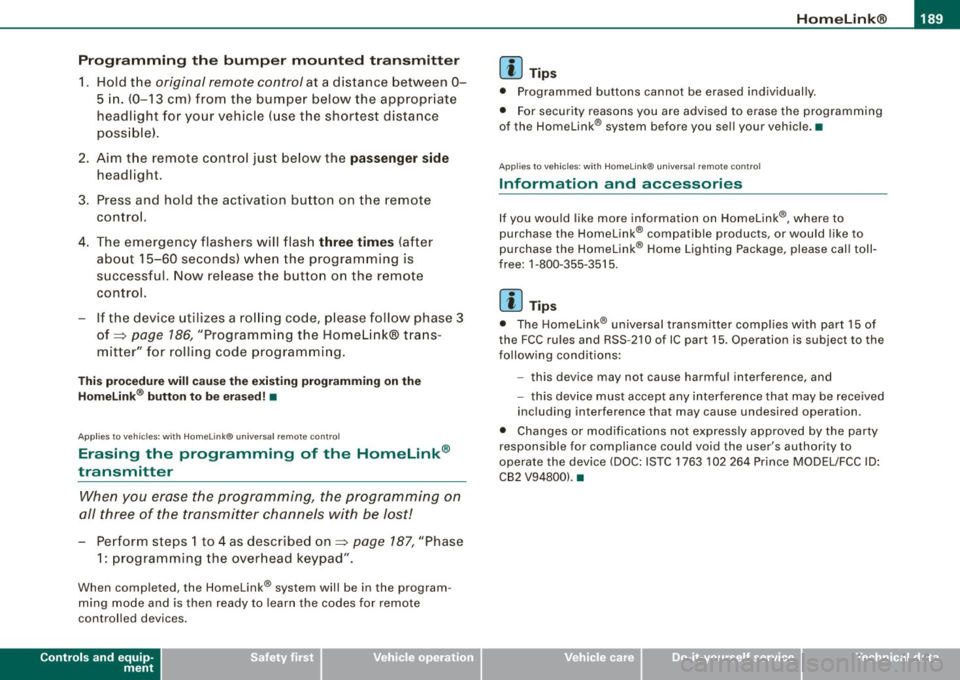
___________________________________________________ H_ o_m_ e_ L_ i_ n _ k_ @_ R __ JIIII
Pro gra mmin g th e bump er mounted tr ansmitt er
1. Hold th e original remote control at a distance between 0 -
5 in. (0- 13 cm) from the bumper below the appropriate
headlight for your vehicle (use the shortest distance
poss ible).
2. Aim the remote control just below the pass enger side
headlight.
3. Press and hold the activation button on the remote
control.
4 . The emergency flashers will flash three t ime s (after
abo ut
15-60 seconds) w hen the programming is
successful. Now release the button on the remote
control.
- I f the device utilizes a ro lling code, please follow phase
3
of ~ page 186, "Programmi ng the Home Link® trans
mitter" for rolling code programming .
This pr oce dure w ill cause the ex ist ing prog ram ming on the
H om eli nk® butto n to be eras ed! •
Applies to vehicles: with Homelink® unive rsal remote contro l
Erasing the programming of the HomeLink ®
transmitter
When you erase the programming, the programming on
all three of the transmitter channels with be lost!
- Perform steps 1 to 4 as described on~ page 187 , "Phase
1: programming the overhead keypad".
When comp leted, the Homelink ® system wil l be in the program
ming mode and is then ready to learn the codes for remote
controlled devices.
Controls and equip
ment
[ i ] Tip s
• Programmed buttons cannot be erased indiv idual ly.
• For security reasons you are advised to erase the programming
of the Homelink® system before you sell your vehicle. •
Applies to veh icles : w ith Homelink® universal remote control
Information and accessories
If you wou ld like more information on Homelink ®, where to
purchase the Homelink® compatib le products, or would like to
purchase the Homelink ® Home Lighting Package, please cal l toll
free: 1-800-355-3515.
[ i ] Tip s
• The Homelink ® universal transmitter complies with part 15 of
the FCC rules and RSS -210 of IC part 15 . Operation is subject to the
following conditions :
- this device may not cause harmful interference, and
- this dev ice must accept any interference that may be received
inc luding interference that may cause undesired operation.
• Changes or modifications not express ly approved by the party
responsible for compliance could void the user's authority to
operate the device (DOC : ISTC 1763 102 264 Prince MODEUFCC ID :
CB2 V94800). •
I • •
Page 250 of 390

___ C_h_ i_ ld _ S_ a_ f_ e_ t_y ____________________________________________ _
(The term "ISOFIX" regarding lower anchorages had been used by
Audi and other manufacturers in the past, but LATCH is now the
standard name for the new child restraint anchorage system.)
Some child restraint system manufacturers have been providing
tether straps on certain models of their child restraint systems, either as standard equipment or as a retrofit, for several years .
Check with the manufacturer of the child restraint system for tether
strap availability .
To provide a simpler and more practicable way to attach the child restraint system on the vehicle seat, U .S . Federal regulations require
the phase -in of lower anchorages in vehicles and devices on new
child restraint systems to attach to the vehicle anchorages.
Child restraint system manufacturers will probably off er two kinds
of lower anchorages on their child safety seats
They could come with:
• hooks or other latches attached to adjustable straps or
• rigid latches on bars that extend out the back of the child
restraint and are released with release buttons at the bottom of the
child restraint.
In addition to the LATCH lower anchorages, bo th of these child
restraint systems use tether straps to help keep the child restraint
system firmly in place .•
Where can I get additional information about
child restraint application and usage?
There are a number of sources of additional information about child
restraint selection, installation and usage:
NHTSA advises that the bes t child safe ty seat is the one that fits
your child and fits in your vehicle, and that you will use correctly and
consistently.
Try before you buy! National Highway Traffic Safety Administration
Tel.: (888) DASH -2 -DOT
www.nhtsa.dot .gov
National SAFE KIDS Campaign
Tel.: (202) 662 -0600
www.safekids.org
Safety BeltSafe U.S.A
Tel.: (800) 745-SAFE (English)
Tel.: (800) 747 -SANO (Spanish)
www.carseat.org
Transport Canada
Tel.: (800) 333-0371
www.tc.gc.ca
Audi Client Relations
Tel.: (800) 822-2834
a
Page 251 of 390
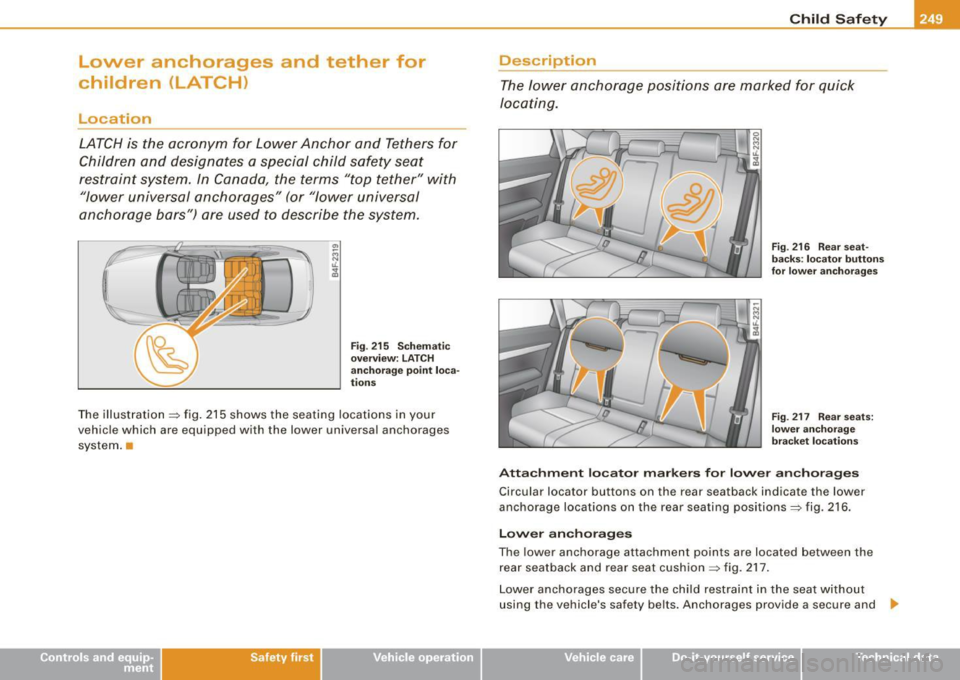
Lower anchorages and tether for
children (LATCH)
Location
LATCH is the acronym for Lower Anchor and Tethers for
Children and designates a special child safety seat
restraint system. In Canada, the terms "top tether" with
"lower universal anchorages" (or "lower universal
anchorage bars") are used to describe the system.
Fig . 215 Schematic
overview: LATCH
anchorage point loca
tions
The illustration =:> fig. 215 shows the seating locations in your
vehicle which are equipped with the lower universal anchorages
system. •
Safety first
Child Safety
Description
The lower anchorage positions are marked for quick
locating.
Fig . 216 Rear seat
backs: locator buttons
for lower anchorages
Fig . 217 Rear seats:
lower anchorage
bracket locations
Attachment locator markers for lower anchorages
Circular locator buttons on the rear seatback indicate the lower
anchorage locations on the rear seating positions=:> fig. 216.
Lower anchorages
The lower anchorage attachment points are located between the
rear seatback and rear seat cushion=:> fig. 217.
Lower anchorages secure the child restraint in the seat without
using the vehicle's safety belts. Anchorages provide a secure and
~
Vehicle care I I Technical data
Page 287 of 390

_____________________________________________ C_ l_ e _a_ n_ in_ g_a _ n_d_ p_ r_ o_ t _e_ c_t _io _ n __ _
•
Care of interior
MMI display
-Clean th e MMI display with a soft c lean cloth and an LCD
cl eane r.
The MM I disp lay can be cleaned with a professional ly available "LCD
cleaner". The cloth should be s lightly dampened with the c leaning
fluid to clean the display.
0 Note
T o avoid scra tching the MMI display, you should never c lean it dry .•
MMI terminal
- First clean the MMI terminal with a brush to remove dust
from the housing.
- T hen wipe the MMI terminal wit h a clea n, soft, s lig htly
damp cloth .
The MMI terminal shou ld be c leaned with a brush first so that no
dirt is trapped between the buttons and the housing. We recom
mend giving the MM I terminal a final wipe with a c loth moistened
with water and dish washing dete rgent.
0 Note
To prevent damage, make sure that no flu id ever gets into the M MI
terminal. •
Aluminum trim
Use only neutral-pH products to remove spots and deposits from
a lum inum surfaces . C hro me care products an d alka line cleaners
wi ll attack aluminum surfaces and can damage them over time.
& WARNING
Always read and heed all WARNINGS and other information
~ page 278 .•
Fabrics and fabric coverings
Fabrics and fabric coverings (e.g . seats, door trim panels, etc.l
shou ld be c leaned at regular intervals with a vacuum cleaner . This
re moves surface dirt partic les which could become embedded in
the fabric through use. Steam cleaners shou ld not be used, because
t he steam tends to push the d irt deeper into the fabric and lock it
there.
Normal cl eaning
Genera lly, we recommend using a soft sponge or a lint -free
microf iber c loth to the clean fabric . Brushes should on ly be used for
carpets and floor mats, since other fabric surfaces could be harmed
by brushes.
Norma l surface stains can be cleaned using a commercially avail
able foam cleaner. Spread the foam on the surface of the fabric with
a soft sponge and work it in gent ly. Do not saturate the fabric . Then
pat the foam dry using absorbent, d ry cloths (e.g. microfiber cloth)
and vacuum it a fter it has dried completely .
Cleaning stains
Stains caused by beverages (e.g. coffee, fruit juice, etc.) can be
treated with a mild detergent so lution . Apply the detergent so lution
with a sponge. In the case of stubborn stains, a detergent paste can be applied direct ly to the stain and worked into the fabric. After -.,.
Vehicle care I t •