2008 AUDI S5 start stop button
[x] Cancel search: start stop buttonPage 119 of 294
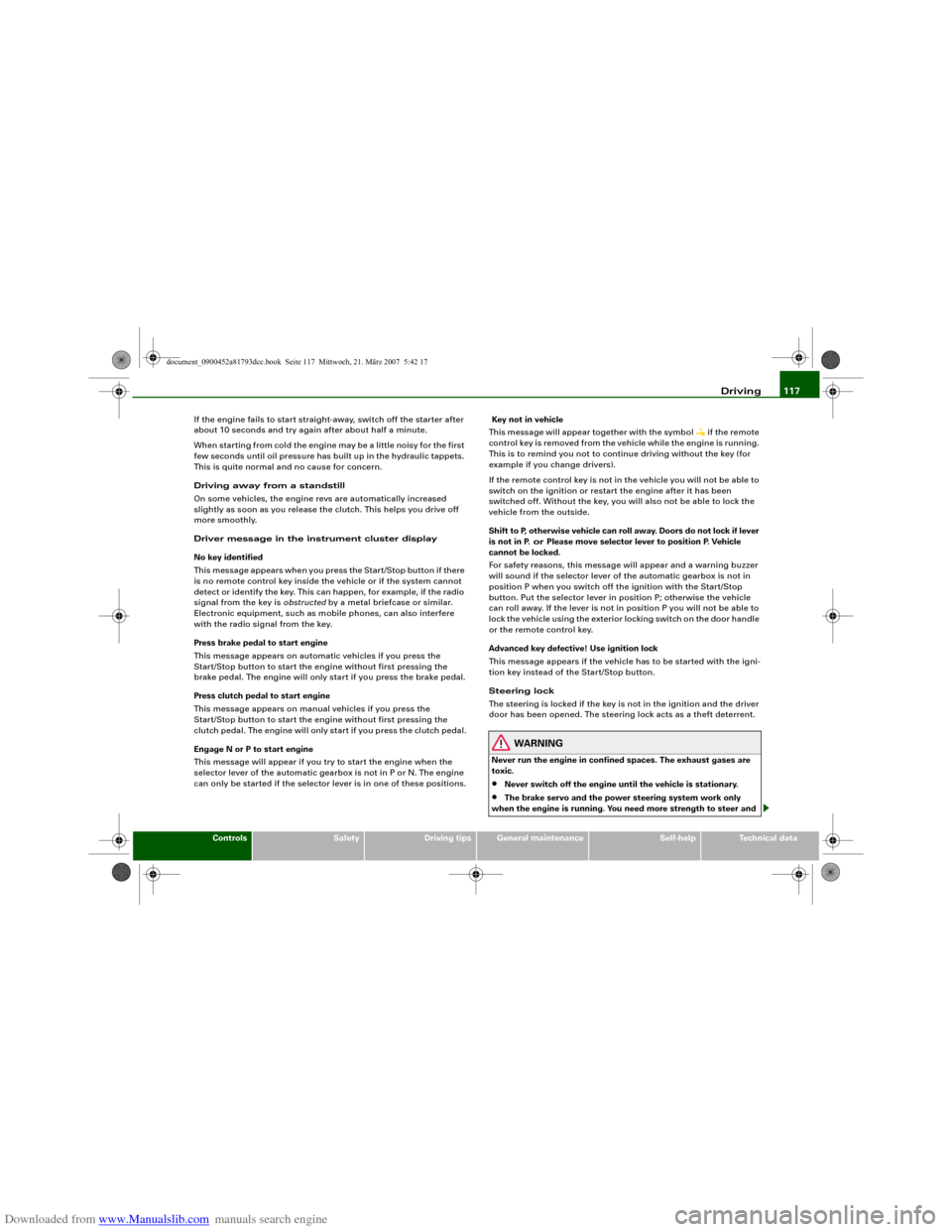
Downloaded from www.Manualslib.com manuals search engine Driving117
Controls
Safety
Driving tips
General maintenance
Self-help
Technical data If the engine fails to start straight-away, switch off the starter after
about 10 seconds and try again after about half a minute.
When starting from cold the engine may be a little noisy for the first
few seconds until oil pressure has built up in the hydraulic tappets.
This is quite normal and no cause for concern.
Driving away from a standstill
On some vehicles, the engine revs are automatically increased
slightly as soon as you release the clutch. This helps you drive off
more smoothly.
Driver message in the instrument cluster display
No key identified
This message appears when you press the Start/Stop button if there
is no remote control key inside the vehicle or if the system cannot
detect or identify the key. This can happen, for example, if the radio
signal from the key is obstructed by a metal briefcase or similar.
Electronic equipment, such as mobile phones, can also interfere
with the radio signal from the key.
Press brake pedal to start engine
This message appears on automatic vehicles if you press the
Start/Stop button to start the engine without first pressing the
brake pedal. The engine will only start if you press the brake pedal.
Press clutch pedal to start engine
This message appears on manual vehicles if you press the
Start/Stop button to start the engine without first pressing the
clutch pedal. The engine will only start if you press the clutch pedal.
Engage N or P to start engine
This message will appear if you try to start the engine when the
selector lever of the automatic gearbox is not in P or N. The engine
can only be started if the selector lever is in one of these positions. Key not in vehicle
This message will appear together with the symbol
if the remote
control key is removed from the vehicle while the engine is running.
This is to remind you not to continue driving without the key (for
example if you change drivers).
If the remote control key is not in the vehicle you will not be able to
switch on the ignition or restart the engine after it has been
switched off. Without the key, you will also not be able to lock the
vehicle from the outside.
Shift to P, otherwise vehicle can roll away. Doors do not lock if lever
is not in P. or Please move selector lever to position P. Vehicle
cannot be locked.
For safety reasons, this message will appear and a warning buzzer
will sound if the selector lever of the automatic gearbox is not in
position P when you switch off the ignition with the Start/Stop
button. Put the selector lever in position P; otherwise the vehicle
can roll away. If the lever is not in position P you will not be able to
lock the vehicle using the exterior locking switch on the door handle
or the remote control key.
Advanced key defective! Use ignition lock
This message appears if the vehicle has to be started with the igni-
tion key instead of the Start/Stop button.
Steering lock
The steering is locked if the key is not in the ignition and the driver
door has been opened. The steering lock acts as a theft deterrent.
WARNING
Never run the engine in confined spaces. The exhaust gases are
toxic.•
Never switch off the engine until the vehicle is stationary.
•
The brake servo and the power steering system work only
when the engine is running. You need more strength to steer and
document_0900452a81793dcc.book Seite 117 Mittwoch, 21. März 2007 5:42 17
Page 120 of 294
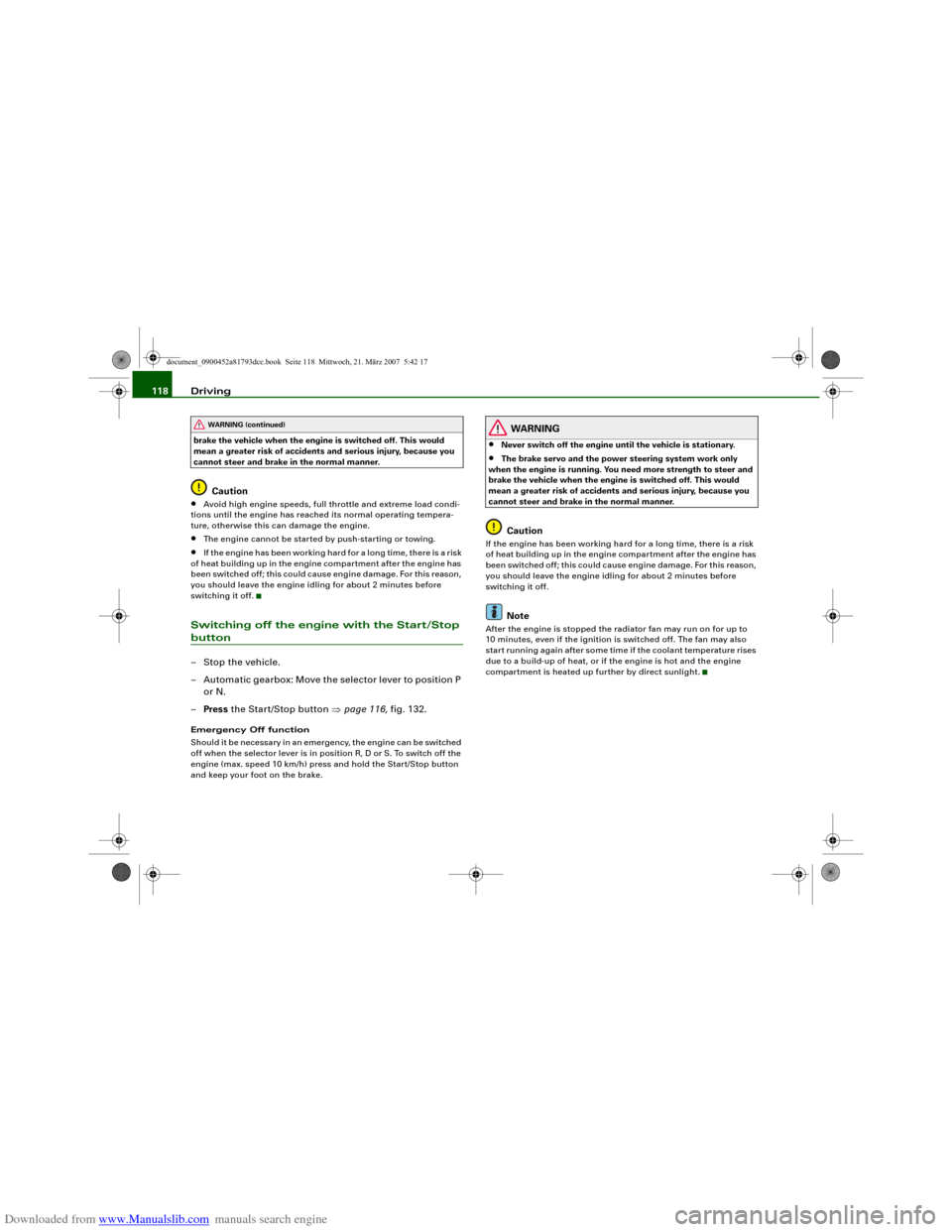
Downloaded from www.Manualslib.com manuals search engine Driving 118brake the vehicle when the engine is switched off. This would
mean a greater risk of accidents and serious injury, because you
cannot steer and brake in the normal manner.
Caution
•
Avoid high engine speeds, full throttle and extreme load condi-
tions until the engine has reached its normal operating tempera-
ture, otherwise this can damage the engine.
•
The engine cannot be started by push-starting or towing.
•
If the engine has been working hard for a long time, there is a risk
of heat building up in the engine compartment after the engine has
been switched off; this could cause engine damage. For this reason,
you should leave the engine idling for about 2 minutes before
switching it off.
Switching off the engine with the Start/Stop button– Stop the vehicle.
– Automatic gearbox: Move the selector lever to position P
or N.
–Press the Start/Stop button ⇒page 116, fig. 132.Emergency Off function
Should it be necessary in an emergency, the engine can be switched
off when the selector lever is in position R, D or S. To switch off the
engine (max. speed 10 km/h) press and hold the Start/Stop button
and keep your foot on the brake.
WARNING
•
Never switch off the engine until the vehicle is stationary.
•
The brake servo and the power steering system work only
when the engine is running. You need more strength to steer and
brake the vehicle when the engine is switched off. This would
mean a greater risk of accidents and serious injury, because you
cannot steer and brake in the normal manner.Caution
If the engine has been working hard for a long time, there is a risk
of heat building up in the engine compartment after the engine has
been switched off; this could cause engine damage. For this reason,
you should leave the engine idling for about 2 minutes before
switching it off.
Note
After the engine is stopped the radiator fan may run on for up to
10 minutes, even if the ignition is switched off. The fan may also
start running again after some time if the coolant temperature rises
due to a build-up of heat, or if the engine is hot and the engine
compartment is heated up further by direct sunlight.
WARNING (continued)
document_0900452a81793dcc.book Seite 118 Mittwoch, 21. März 2007 5:42 17
Page 121 of 294
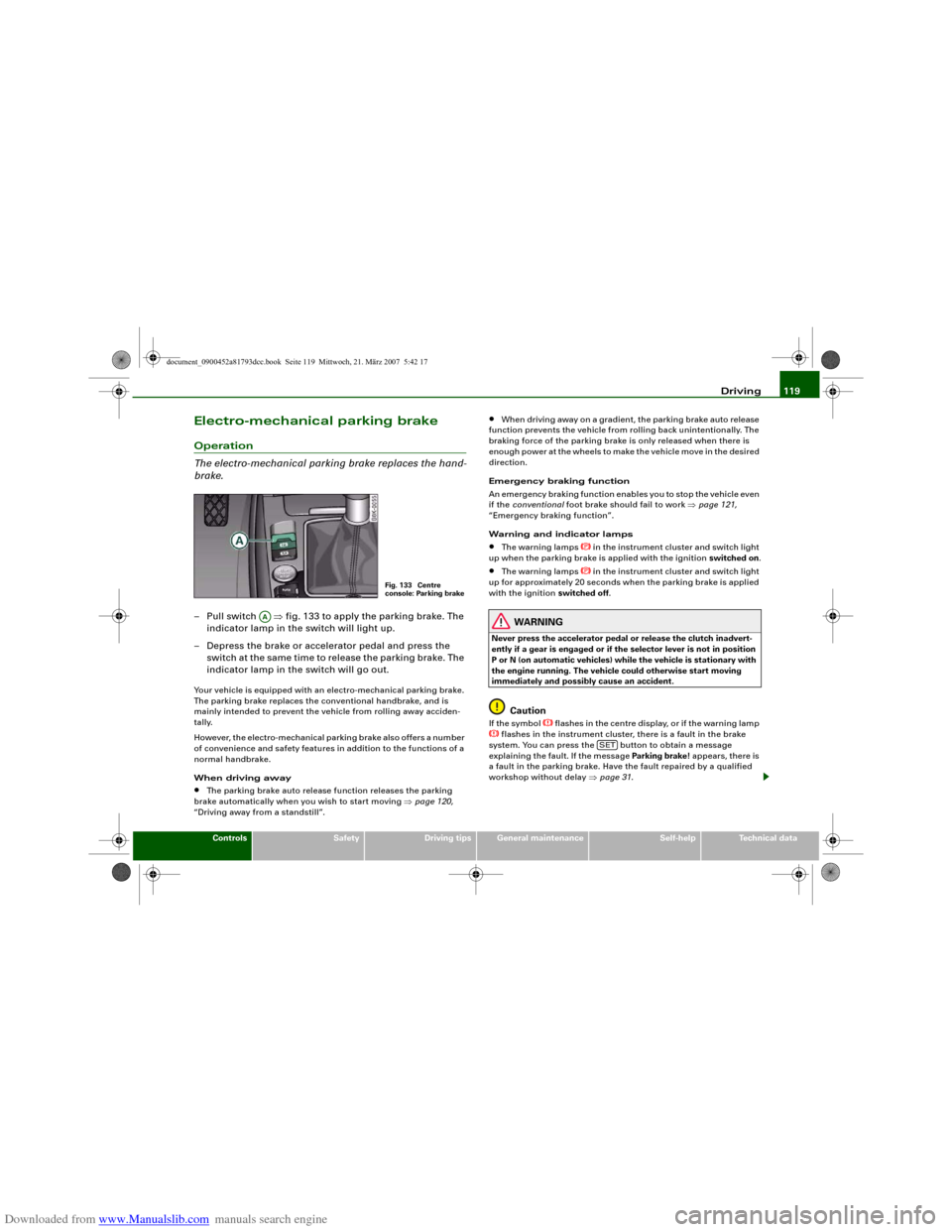
Downloaded from www.Manualslib.com manuals search engine Driving119
Controls
Safety
Driving tips
General maintenance
Self-help
Technical data
Electro-mechanical parking brakeOperation
The electro-mechanical parking brake replaces the hand-
brake.– Pull switch ⇒fig. 133 to apply the parking brake. The
indicator lamp in the switch will light up.
– Depress the brake or accelerator pedal and press the
switch at the same time to release the parking brake. The
indicator lamp in the switch will go out.Your vehicle is equipped with an electro-mechanical parking brake.
The parking brake replaces the conventional handbrake, and is
mainly intended to prevent the vehicle from rolling away acciden-
tally.
However, the electro-mechanical parking brake also offers a number
of convenience and safety features in addition to the functions of a
normal handbrake.
When driving away•
The parking brake auto release function releases the parking
brake automatically when you wish to start moving ⇒page 120,
“Driving away from a standstill”.
•
When driving away on a gradient, the parking brake auto release
function prevents the vehicle from rolling back unintentionally. The
braking force of the parking brake is only released when there is
enough power at the wheels to make the vehicle move in the desired
direction.
Emergency braking function
An emergency braking function enables you to stop the vehicle even
if the conventional foot brake should fail to work ⇒page 121,
“Emergency braking function”.
Warning and indicator lamps
•
The warning lamps
in the instrument cluster and switch light
up when the parking brake is applied with the ignition switched on.
•
The warning lamps
in the instrument cluster and switch light
up for approximately 20 seconds when the parking brake is applied
with the ignition switched off.
WARNING
Never press the accelerator pedal or release the clutch inadvert-
ently if a gear is engaged or if the selector lever is not in position
P or N (on automatic vehicles) while the vehicle is stationary with
the engine running. The vehicle could otherwise start moving
immediately and possibly cause an accident.
Caution
If the symbol
flashes in the centre display, or if the warning lamp
flashes in the instrument cluster, there is a fault in the brake
system. You can press the button to obtain a message
explaining the fault. If the message Parking brake ! appears, there is
a fault in the parking brake. Have the fault repaired by a qualified
workshop without delay ⇒page 31.
Fig. 133 Centre
console: Parking brake
AA
SET
document_0900452a81793dcc.book Seite 119 Mittwoch, 21. März 2007 5:42 17
Page 125 of 294
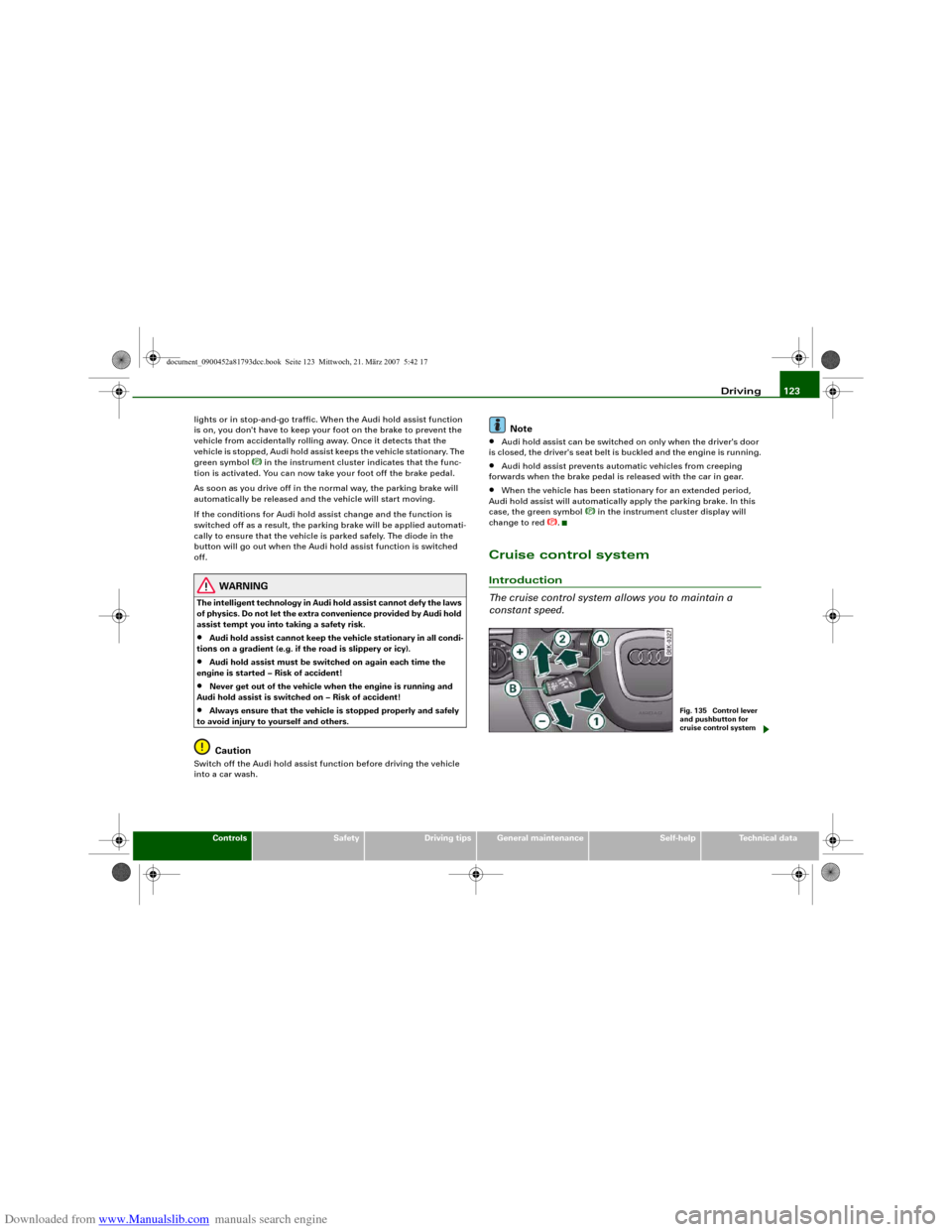
Downloaded from www.Manualslib.com manuals search engine Driving123
Controls
Safety
Driving tips
General maintenance
Self-help
Technical data lights or in stop-and-go traffic. When the Audi hold assist function
is on, you don't have to keep your foot on the brake to prevent the
vehicle from accidentally rolling away. Once it detects that the
vehicle is stopped, Audi hold assist keeps the vehicle stationary. The
green symbol
in the instrument cluster indicates that the func-
tion is activated. You can now take your foot off the brake pedal.
As soon as you drive off in the normal way, the parking brake will
automatically be released and the vehicle will start moving.
If the conditions for Audi hold assist change and the function is
switched off as a result, the parking brake will be applied automati-
cally to ensure that the vehicle is parked safely. The diode in the
button will go out when the Audi hold assist function is switched
off.
WARNING
The intelligent technology in Audi hold assist cannot defy the laws
of physics. Do not let the extra convenience provided by Audi hold
assist tempt you into taking a safety risk.•
Audi hold assist cannot keep the vehicle stationary in all condi-
tions on a gradient (e.g. if the road is slippery or icy).
•
Audi hold assist must be switched on again each time the
engine is started – Risk of accident!
•
Never get out of the vehicle when the engine is running and
Audi hold assist is switched on – Risk of accident!
•
Always ensure that the vehicle is stopped properly and safely
to avoid injury to yourself and others.Caution
Switch off the Audi hold assist function before driving the vehicle
into a car wash.
Note
•
Audi hold assist can be switched on only when the driver's door
is closed, the driver's seat belt is buckled and the engine is running.
•
Audi hold assist prevents automatic vehicles from creeping
forwards when the brake pedal is released with the car in gear.
•
When the vehicle has been stationary for an extended period,
Audi hold assist will automatically apply the parking brake. In this
case, the green symbol
in the instrument cluster display will
change to red
.
Cruise control systemIntroduction
The cruise control system allows you to maintain a
constant speed.
Fig. 135 Control lever
and pushbutton for
cruise control system
document_0900452a81793dcc.book Seite 123 Mittwoch, 21. März 2007 5:42 17
Page 189 of 294
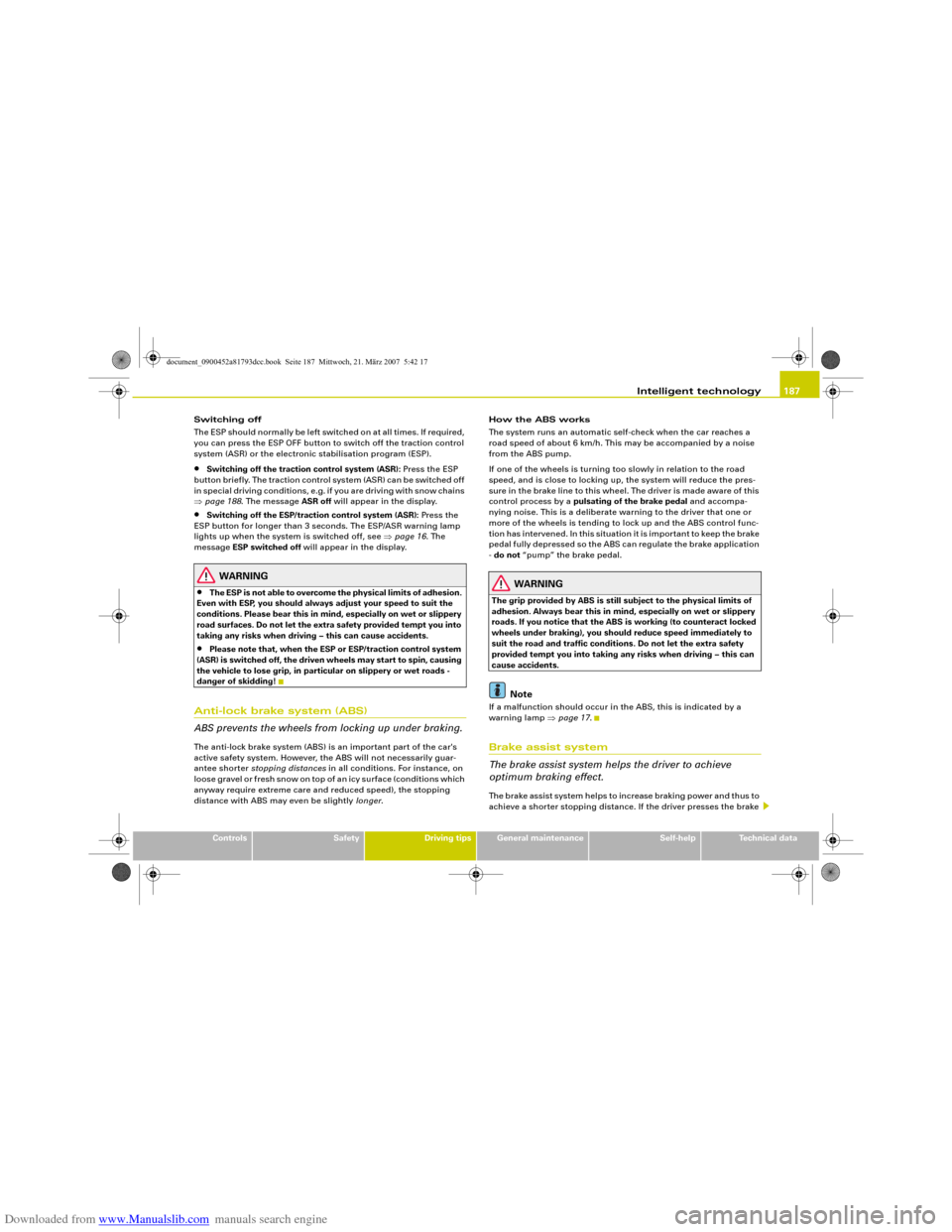
Downloaded from www.Manualslib.com manuals search engine Intelligent technology187
Controls
Safety
Driving tips
General maintenance
Self-help
Technical data Switching off
The ESP should normally be left switched on at all times. If required,
you can press the ESP OFF button to switch off the traction control
system (ASR) or the electronic stabilisation program (ESP).
•
Switching off the traction control system (ASR): Press the ESP
button briefly. The traction control system (ASR) can be switched off
in special driving conditions, e.g. if you are driving with snow chains
⇒page 188. The message ASR off will appear in the display.
•
Switching off the ESP/traction control system (ASR): Press the
ESP button for longer than 3 seconds. The ESP/ASR warning lamp
lights up when the system is switched off, see ⇒page 16. The
message ESP switched off will appear in the display.
WARNING
•
The ESP is not able to overcome the physical limits of adhesion.
Even with ESP, you should always adjust your speed to suit the
conditions. Please bear this in mind, especially on wet or slippery
road surfaces. Do not let the extra safety provided tempt you into
taking any risks when driving – this can cause accidents.
•
Please note that, when the ESP or ESP/traction control system
(ASR) is switched off, the driven wheels may start to spin, causing
the vehicle to lose grip, in particular on slippery or wet roads -
danger of skidding!
Anti-lock brake system (ABS)
ABS prevents the wheels from locking up under braking.The anti-lock brake system (ABS) is an important part of the car's
active safety system. However, the ABS will not necessarily guar-
antee shorter stopping distances in all conditions. For instance, on
loose gravel or fresh snow on top of an icy surface (conditions which
anyway require extreme care and reduced speed), the stopping
distance with ABS may even be slightly longer.How the ABS works
The system runs an automatic self-check when the car reaches a
road speed of about 6 km/h. This may be accompanied by a noise
from the ABS pump.
If one of the wheels is turning too slowly in relation to the road
speed, and is close to locking up, the system will reduce the pres-
sure in the brake line to this wheel. The driver is made aware of this
control process by a pulsating of the brake pedal and accompa-
nying noise. This is a deliberate warning to the driver that one or
more of the wheels is tending to lock up and the ABS control func-
tion has intervened. In this situation it is important to keep the brake
pedal fully depressed so the ABS can regulate the brake application
- do not “pump” the brake pedal.
WARNING
The grip provided by ABS is still subject to the physical limits of
adhesion. Always bear this in mind, especially on wet or slippery
roads. If you notice that the ABS is working (to counteract locked
wheels under braking), you should reduce speed immediately to
suit the road and traffic conditions. Do not let the extra safety
provided tempt you into taking any risks when driving – this can
cause accidents.
Note
If a malfunction should occur in the ABS, this is indicated by a
warning lamp ⇒page 17.Brake assist system
The brake assist system helps the driver to achieve
optimum braking effect.The brake assist system helps to increase braking power and thus to
achieve a shorter stopping distance. If the driver presses the brake
document_0900452a81793dcc.book Seite 187 Mittwoch, 21. März 2007 5:42 17
Page 286 of 294
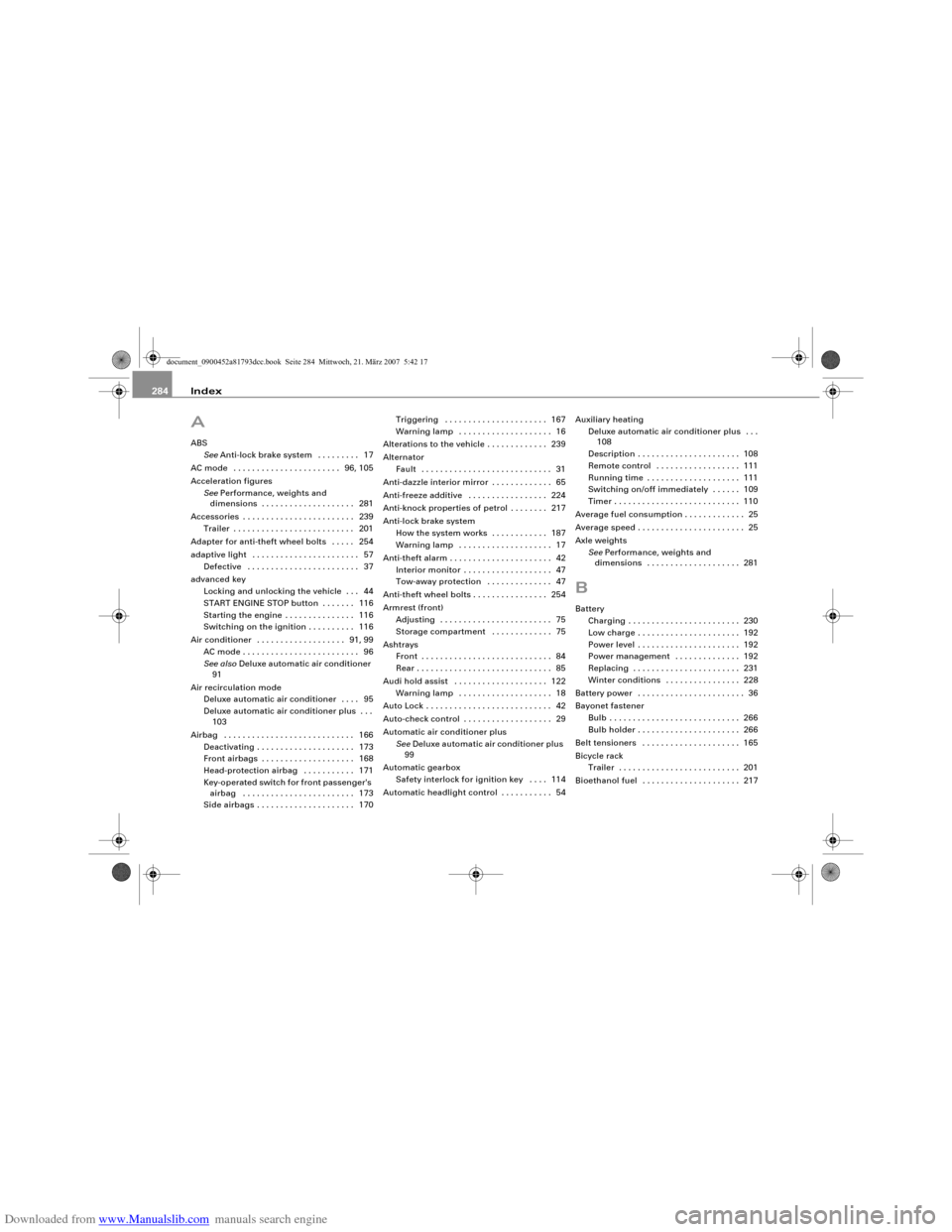
Downloaded from www.Manualslib.com manuals search engine Index 284AABS
SeeAnti-lock brake system . . . . . . . . . 17
AC mode . . . . . . . . . . . . . . . . . . . . . . . 96, 105
Acceleration figures
SeePerformance, weights and
dimensions . . . . . . . . . . . . . . . . . . . . 281
Accessories . . . . . . . . . . . . . . . . . . . . . . . . 239
Trailer . . . . . . . . . . . . . . . . . . . . . . . . . . 201
Adapter for anti-theft wheel bolts . . . . . 254
adaptive light . . . . . . . . . . . . . . . . . . . . . . . 57
Defective . . . . . . . . . . . . . . . . . . . . . . . . 37
advanced key
Locking and unlocking the vehicle . . . 44
START ENGINE STOP button . . . . . . . 116
Starting the engine . . . . . . . . . . . . . . . 116
Switching on the ignition . . . . . . . . . . 116
Air conditioner . . . . . . . . . . . . . . . . . . . 91, 99
AC mode . . . . . . . . . . . . . . . . . . . . . . . . . 96
See alsoDeluxe automatic air conditioner
91
Air recirculation mode
Deluxe automatic air conditioner . . . . 95
Deluxe automatic air conditioner plus . . .
103
Airbag . . . . . . . . . . . . . . . . . . . . . . . . . . . . 166
Deactivating . . . . . . . . . . . . . . . . . . . . . 173
Front airbags . . . . . . . . . . . . . . . . . . . . 168
Head-protection airbag . . . . . . . . . . . 171
Key-operated switch for front passenger's
airbag . . . . . . . . . . . . . . . . . . . . . . . . 173
Side airbags . . . . . . . . . . . . . . . . . . . . . 170Triggering . . . . . . . . . . . . . . . . . . . . . . 167
Warning lamp . . . . . . . . . . . . . . . . . . . . 16
Alterations to the vehicle . . . . . . . . . . . . . 239
Alternator
Fault . . . . . . . . . . . . . . . . . . . . . . . . . . . . 31
Anti-dazzle interior mirror . . . . . . . . . . . . . 65
Anti-freeze additive . . . . . . . . . . . . . . . . . 224
Anti-knock properties of petrol . . . . . . . . 217
Anti-lock brake system
How the system works . . . . . . . . . . . . 187
Warning lamp . . . . . . . . . . . . . . . . . . . . 17
Anti-theft alarm . . . . . . . . . . . . . . . . . . . . . . 42
Interior monitor . . . . . . . . . . . . . . . . . . . 47
Tow-away protection . . . . . . . . . . . . . . 47
Anti-theft wheel bolts . . . . . . . . . . . . . . . . 254
Armrest (front)
Adjusting . . . . . . . . . . . . . . . . . . . . . . . . 75
Storage compartment . . . . . . . . . . . . . 75
Ashtrays
Front . . . . . . . . . . . . . . . . . . . . . . . . . . . . 84
Rear . . . . . . . . . . . . . . . . . . . . . . . . . . . . . 85
Audi hold assist . . . . . . . . . . . . . . . . . . . . 122
Warning lamp . . . . . . . . . . . . . . . . . . . . 18
Auto Lock . . . . . . . . . . . . . . . . . . . . . . . . . . . 42
Auto-check control . . . . . . . . . . . . . . . . . . . 29
Automatic air conditioner plus
SeeDeluxe automatic air conditioner plus
99
Automatic gearbox
Safety interlock for ignition key . . . . 114
Automatic headlight control . . . . . . . . . . . 54Auxiliary heating
Deluxe automatic air conditioner plus . . .
108
Description . . . . . . . . . . . . . . . . . . . . . . 108
Remote control . . . . . . . . . . . . . . . . . . 111
Running time . . . . . . . . . . . . . . . . . . . . 111
Switching on/off immediately . . . . . . 109
Timer . . . . . . . . . . . . . . . . . . . . . . . . . . . 110
Average fuel consumption . . . . . . . . . . . . . 25
Average speed . . . . . . . . . . . . . . . . . . . . . . . 25
Axle weights
SeePerformance, weights and
dimensions . . . . . . . . . . . . . . . . . . . . 281
BBattery
Charging . . . . . . . . . . . . . . . . . . . . . . . . 230
Low charge . . . . . . . . . . . . . . . . . . . . . . 192
Power level . . . . . . . . . . . . . . . . . . . . . . 192
Power management . . . . . . . . . . . . . . 192
Replacing . . . . . . . . . . . . . . . . . . . . . . . 231
Winter conditions . . . . . . . . . . . . . . . . 228
Battery power . . . . . . . . . . . . . . . . . . . . . . . 36
Bayonet fastener
Bulb . . . . . . . . . . . . . . . . . . . . . . . . . . . . 266
Bulb holder . . . . . . . . . . . . . . . . . . . . . . 266
Belt tensioners . . . . . . . . . . . . . . . . . . . . . 165
Bicycle rack
Trailer . . . . . . . . . . . . . . . . . . . . . . . . . . 201
Bioethanol fuel . . . . . . . . . . . . . . . . . . . . . 217
document_0900452a81793dcc.book Seite 284 Mittwoch, 21. März 2007 5:42 17