2008 AUDI A5 COUPE lock
[x] Cancel search: lockPage 73 of 313

Seats and storage71
Controls
Safety
Driving tips
General maintenance
Self-help
Technical data
Adjusting height of lumbar support*
– Press the top or bottom part of the adjuster switch to
move the lumbar support upwards or downwards as
required.
Raising or lowering the seat
– Pull the lever ⇒page 70, fig. 72 up or down repeat-
edly (i.e. pump the lever).
Adjusting backrest angle
– Lean forwards to take your weight off the backrest.
– Turn the adjuster wheel ⇒page 70, fig. 72 to set the
angle of the backrest as required.
WARNING
•
Never adjust the driver's seat wh en the vehicle is moving - this
could lead to an accident.
•
Be careful when adjusting the seat height. Careless or uncon-
trolled use of the seat adju stment can cause injuries.
•
Do not drive with the backrests of the front seats reclined too
far as otherwise the seat belt and airbag could fail to restrain the
wearer properly in an accident, possibly leading to injury.
Applies to vehicles: with manual seat adjustmentEasy-entry functionThe easy-entry function gives improved access to the rear
seats.Folding down backrest and moving front seats
forwards
– Pull up the lever ⇒fig. 73.
– Keep holding the lever and fold down the backrest.
– Let go of the lever and push the seat forwards.
Moving front seat back and returning backrest
to an upright position
– Push the front seat back before you return the backrest to
an upright position. Otherwise, it will not be possible to
move the seat back to its original position.
WARNING
Before you drive off, always make sure the front seats are upright
and securely locked in position.
A4
A5
A6
Fig. 73 Driver's seat:
Lever on backrest
document_0900452a8179700c.book Seite 71 Donnerstag, 22. März 2007 10:19 10
--4 -
-T
-+ +-
•
•
Page 76 of 313

Seats and storage
74When the front seats are moved forw ard, their original positions are
stored in a memory. The seats then stop automatically in this posi-
tion when they are moved back. If you want to move one of the seats
back further, release the switch and press it again.
The head restraints on the front seats retract automatically
(depending on the seat height setting) when the backrests are
tipped forward, and move back to their original positions when the
backrests are returned to the upright position.
Note
The easy-entry switches on the relevant seat are out of action when
the driver's or passenger's doors are closed.Seat memoryApplies to vehicles: with seat memoryMemory for driver's seat
You can use the recall buttons in the driver's door to store
and recall the seat adjustments for two drivers.As well as the driver's seat position, the seat memory will store and
recall the exterior mirror settings (if the vehicle is equipped accord-
ingly): Storing and recalling settings
You can store and recall the settings for two different drivers using
the recall buttons 1 and 2
⇒fig. 76 ⇒page 74 .
In addition, the current settings are automatically stored when you
lock the vehicle and assigned to th e remote control key that is being
used. When you unlock the vehicle, the system automatically recalls
the settings stored on that remote control key.
Switching seat memory on and off
Th e s e a t m e m o r y w i l l b e o u t o f a c t i o n i f t h e s w i t c h i s i n t h e
raised position (press and release). The word OFF will then light up
in the switch.
The stored settings will all remain in the memory. We recommend
using the switch to deactivate the seat memory when the
vehicle is being driven temporarily by a different driver whose
settings do not need to be stored in the system.
Applies to vehicles: with seat memoryStoring and recalling settingsThe switch must be in its down position (pressed
in) before you can store and recall the desired settings.
Storing settings
– Adjust the driver's seat as required.
– Adjust both exterior mirrors.
– Press and hold the button. At the same time press one of the recall buttons for at least a second.
– Then release the buttons. The settings are now stored on the selected recall button.
AB
Fig. 76 Driver's door:
Seat memory
ON/OFF
ON/OFF
ON/OFF
ON/OFF
SET
document_0900452a8179700c.book Seite 74 Donnerstag, 22. März 2007 10:19 10
--4 -
-T
I I
I I
•
I I
-+
•
+-
CJ
Page 77 of 313
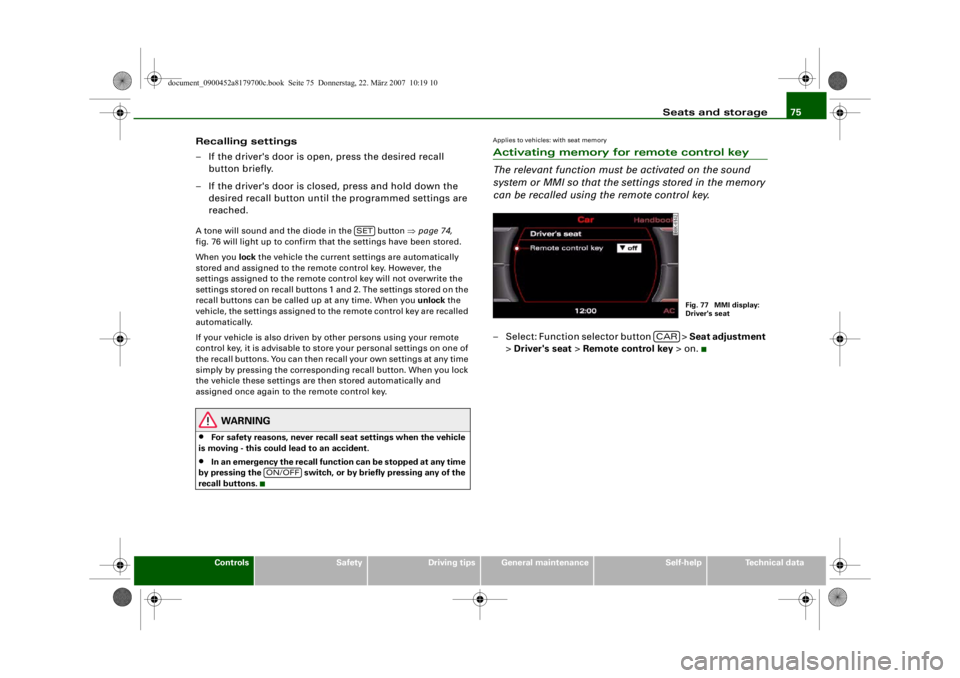
Seats and storage75
Controls
Safety
Driving tips
General maintenance
Self-help
Technical data
Recalling settings
– If the driver's door is open, press the desired recall
button briefly.
– If the driver's door is clos ed, press and hold down the
desired recall button until the programmed settings are
reached.A tone will sound and the diode in the button ⇒page 74,
fig. 76 will light up to confirm th at the settings have been stored.
When you lock the vehicle the current settings are automatically
stored and assigned to the remote control key. However, the
settings assigned to the remote control key will not overwrite the
settings stored on recall buttons 1 and 2. The settings stored on the
recall buttons can be called up at any time. When you unlock the
vehicle, the settings assigned to the remote control key are recalled
automatically.
If your vehicle is also driven by other persons using your remote
control key, it is advisable to store your personal settings on one of
the recall buttons. You can then reca ll your own settings at any time
simply by pressing the corresponding recall button. When you lock
the vehicle these setti ngs are then stored automatically and
assigned once again to the remote control key.
WARNING
•
For safety reasons, never recall seat settings when the vehicle
is moving - this could lead to an accident.
•
In an emergency the recall fu nction can be stopped at any time
by pressing the switch, or by briefly pressing any of the
recall buttons.
Applies to vehicles: with seat memoryActivating memory for remote control key
The relevant function must be activated on the sound
system or MMI so that the se ttings stored in the memory
can be recalled using the remote control key.– Select: Function selector button > Seat adjustment
> Driver's seat > Remote control key > on.
SET
ON/OFF
Fig. 77 MMI display:
Driver's seat
CAR
document_0900452a8179700c.book Seite 75 Donnerstag, 22. März 2007 10:19 10
--4 -
-T
D
-+
•
+-
•
Page 83 of 313

Seats and storage81
Controls
Safety
Driving tips
General maintenance
Self-help
Technical data
Returning backrest to an upright position
– Push the backrest up again until it engages securely
⇒ . The red marking on the safety knob ⇒ page 80,
fig. 89 should no longer be visible when the backrest is
properly secured.When the backrest is properly enga ged in its upright position, it can
be locked and unlocked with the key. This prevents unauthorised
access to the luggage compartment from inside the vehicle.
The luggage compartment can only be extended from the boot
when the backrest has not been locked with the key.
WARNING
The rear backrest must always be securely latched so that objects
stored in the luggage compartment will not fly forward during
sudden braking.
Caution
When returning the backrest to an upright position, make sure that
the seat belts for the rear seats ar e in their guides so that they
cannot be caught up and damaged in the catches for the backrest.
It is also important to remove any other objects from the rear seats
to avoid damaging the backrest when folding it forwards.
Applies to vehicles: with folding backrestsExtending the luggage compartment from inside the vehicle
The backrests can be folded forwards to increase the
storage space.Folding down backrest
– When you pull the release handle ⇒fig. 90 in the
direction of the arrow, the safety knob will pop up and
the red marking on the kn ob will become visible.
– Fold down the backrest.
Returning backrest to an upright position
– Push the backrest up until it engages securely ⇒. The
red marking on the safety knob should no longer be
visible when the backrest is properly secured.When the backrest is properly en gaged in its upright position, the
release handle can be locked and unlocked with the key. This
prevents unauthorised access to the luggage compartment from
inside the vehicle.
AA
Fig. 90 Release handle
on backrest
AA
AB
AB
document_0900452a8179700c.book Seite 81 Donnerstag, 22. März 2007 10:19 10
--4 -
-T
-+
0
+-
•
Page 84 of 313

Seats and storage
82
WARNING
The rear backrest must always be securely latched so that objects
stored in the luggage compartment will not fly forward during
sudden braking.
Caution
When returning the backrest to an upright position, make sure that
the seat belts for the rear seats are in their guides so that they
cannot be caught up and damaged in the catches for the backrest.Applies to vehicles: with folding backrestsLocking the backrest–Turn the key ⇒ fig. 91 to the right to lock the backrest.
– Turn the key to the left to unlock the backrest.When the backrest is properly en gaged in its upright position, the
release handle can be locked and unlocked with the key. This
prevents unauthorised access to the luggage compartment from
inside the vehicle.
Caution
When returning the backrest to an upright position, make sure that
the seat belts for the rear seats are in their guides so that they
cannot be caught up and damaged in the catches for the backrest.Storage shelf
The storage shelf behind the rear backrest should only be
used to store light articles of clothing.
WARNING
Do not store any heavy or hard objects on the storage shelf. They
could cause injury if the brakes are applied suddenly.
Caution
Please note that hard objects co uld chafe against the wires of the
heating element in the rear window and cause damage.
Note
Make sure that the slots between the rear window and the storage
shelf are kept clear to ensure unimpaired ventilation.
Fig. 91 Locking the
backrest
document_0900452a8179700c.book Seite 82 Donnerstag, 22. März 2007 10:19 10
--4 -
T
I&
I
CD
•
CD
•
I&
-+
CD
+-
rn
•
Page 85 of 313

Seats and storage83
Controls
Safety
Driving tips
General maintenance
Self-help
Technical data
Applies to vehicles: with load-through hatchLoad-through hatch
You can use the load-through hatch and bag to transport
objects safely inside the vehicle.Opening the load-through hatch
– In the passenger compartment, pull down the centre rear
armrest.
– Pull the release catch ⇒fig. 92 -arrow- and fold the cover
of the load-through hatch down into the passenger
compartment.
– Open the boot lid.
– Working from the luggage compartment, push the bag through the opening.
– Secure the bag ⇒ page 83.
Closing the load-through hatch
– Open the boot lid.
– Take the bag out of the load-through hatch. – Fold the cover of the load-through hatch back up from
inside the vehicle until it engages.
– Fold up the centre armrest again if desired.
– Close the boot lid.
WARNING
Loose objects must be transported in the bag, as the bag can be
secured. Individual objects cannot be secured - Risk of accident!
Note
•
You can also open the load-through hatch from the luggage
compartment. Press down the re lease catch and push the cover
forwards.
•
The load-through hatch can be locked and unlocked from inside
the vehicle using the emergency key ⇒fig. 92.
Applies to vehicles: with load-through hatchSecuring the transport bag
The transport bag must be secured in the luggage
compartment.
Fig. 92 In the rear seat:
Opening the lid of the
load-through hatch
Fig. 93 Luggage
compartment:
Securing the bag
document_0900452a8179700c.book Seite 83 Donnerstag, 22. März 2007 10:19 10
--4 -
-T
[]]
-+
•
+-
Page 93 of 313

Seats and storage91
Controls
Safety
Driving tips
General maintenance
Self-help
Technical data
Storage compartmentsOverview
There are several storage compartments at various points
in the vehicle.Glove box
The glove box is equipped with a lock* and a light.
Opening glove box
– Pull the catch on the lid in the direction indicated (arrow)
⇒fig. 104 and open the lid.
Closing glove box
– Close the lid and push it in until it engages.The glove box lid has separate holders for a pen and a note pad.
On the right-hand side of the glov e box there is a holder with a key
shell. In order to star t the engine with the spare key, it has to be
clipped into this shell.
WARNING
To avoid the risk of injuries, al ways keep the glove box lid closed
when driving.Compartment for (sun)glasses in headliner– To open the cover, lightly press the panel ⇒fig. 105
(arrow). The cover will then open by itself.
– To close the cover, push it upwards until it engages.
Glove box
⇒ page 91
Compartment for (sun)glasses in head-
liner
⇒page 91
Storage compartments in the front seats
⇒page 92
Coat hooks
⇒page 92
First-aid kit
⇒page 254
Side storage compartment in luggage
compartment
⇒page 79
Warning triangle
⇒page 254
Fig. 104 Glove box
Fig. 105 Compartment
for (sun)glasses in
headliner
document_0900452a8179700c.book Seite 91 Donnerstag, 22. März 2007 10:19 10
--4 -
-T
-+
•
+-
Page 98 of 313

Heating and cooling
96Applies to vehicles: with deluxe automatic air conditionerTemperature selection– Turn the rotary control anti-clockwise to reduce the
temperature or clockwise to increase the temperature
⇒fig. 107.The temperature setting will be shown on the MMI display
⇒ fig. 108 for a few seconds if the MMI is switched on.
Applies to vehicles: with deluxe automatic air conditionerBlower
The automatically selected bl ower speed can be reduced
or increased manually if required.– Press the button for the blower .
– Turn the rotary control to set the blower to the desired speed (and regulate the volume of air delivery).We recommend keeping the blower running at a low setting when
driving slowly.
To prevent fumes or unpleasant smells from entering the vehicle,
switch to the air recirculation mode by pressing the button.
Fig. 107 Rotary control
for temperature selec-
tionFig. 108 MMI display:
Temperature setting
Fig. 109 Blower
button and rotary
controlFig. 110 MMI display:
Blower setting
document_0900452a8179700c.book Seite 96 Donnerstag, 22. März 2007 10:19 10
--4 -
-T
-+
~I
7
··auto
'--
@
7
--
&'3
- . 0
0 J
1 1.'S
+-
-
···-D
•
D
~