2008 AUDI A4 window
[x] Cancel search: windowPage 124 of 342
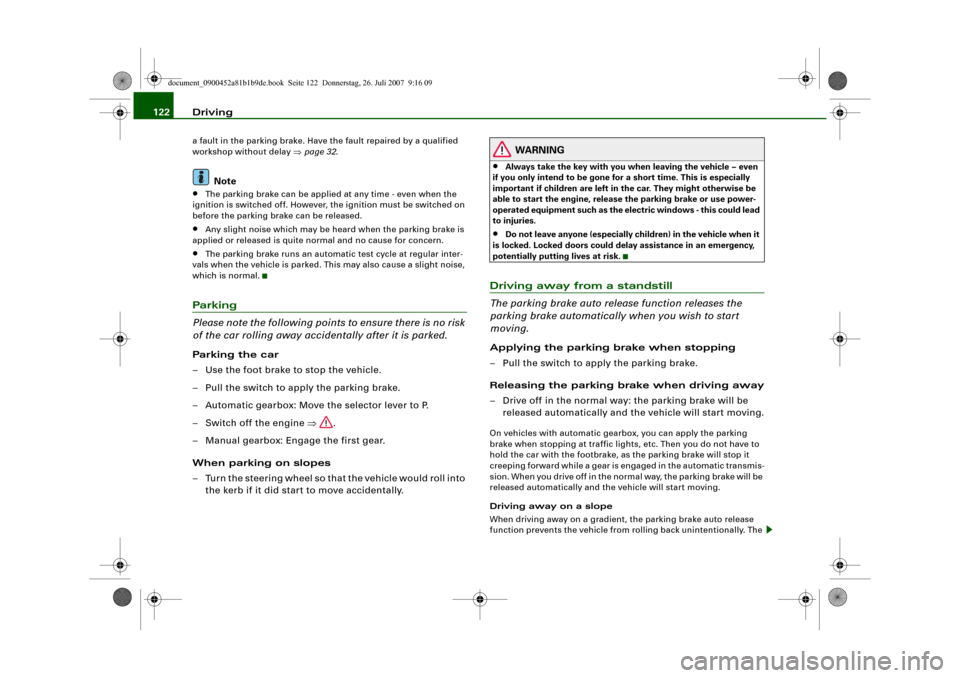
Driving 122a fault in the parking brake. Have the fault repaired by a qualified
workshop without delay ⇒page 32.
Note
•
The parking brake can be applied at any time - even when the
ignition is switched off. However, the ignition must be switched on
before the parking brake can be released.
•
Any slight noise which may be heard when the parking brake is
applied or released is quite normal and no cause for concern.
•
The parking brake runs an automatic test cycle at regular inter-
vals when the vehicle is parked. This may also cause a slight noise,
which is normal.
Parking
Please note the following points to ensure there is no risk
of the car rolling away accidentally after it is parked.Parking t he c ar
– Use the foot brake to stop the vehicle.
– Pull the switch to apply the parking brake.
– Automatic gearbox: Move the selector lever to P.
– Switch off the engine ⇒.
– Manual gearbox: Engage the first gear.
When parking on slopes
– Turn the steering wheel so that the vehicle would roll into
the kerb if it did start to move accidentally.
WARNING
•
Always take the key with you when leaving the vehicle – even
if you only intend to be gone for a short time. This is especially
important if children are left in the car. They might otherwise be
able to start the engine, release the parking brake or use power-
operated equipment such as the electric windows - this could lead
to injuries.
•
Do not leave anyone (especially children) in the vehicle when it
is locked. Locked doors could delay assistance in an emergency,
potentially putting lives at risk.
Driving away from a standstill
The parking brake auto release function releases the
parking brake automatically when you wish to start
moving.Applying the parking brake when stopping
– Pull the switch to apply the parking brake.
Releasing the parking brake when driving away
– Drive off in the normal way: the parking brake will be
released automatically and the vehicle will start moving.On vehicles with automatic gearbox, you can apply the parking
brake when stopping at traffic lights, etc. Then you do not have to
hold the car with the footbrake, as the parking brake will stop it
creeping forward while a gear is engaged in the automatic transmis-
sion. When you drive off in the normal way, the parking brake will be
released automatically and the vehicle will start moving.
Driving away on a slope
When driving away on a gradient, the parking brake auto release
function prevents the vehicle from rolling back unintentionally. The
document_0900452a81b1b9de.book Seite 122 Donnerstag, 26. Juli 2007 9:16 09
Page 147 of 342
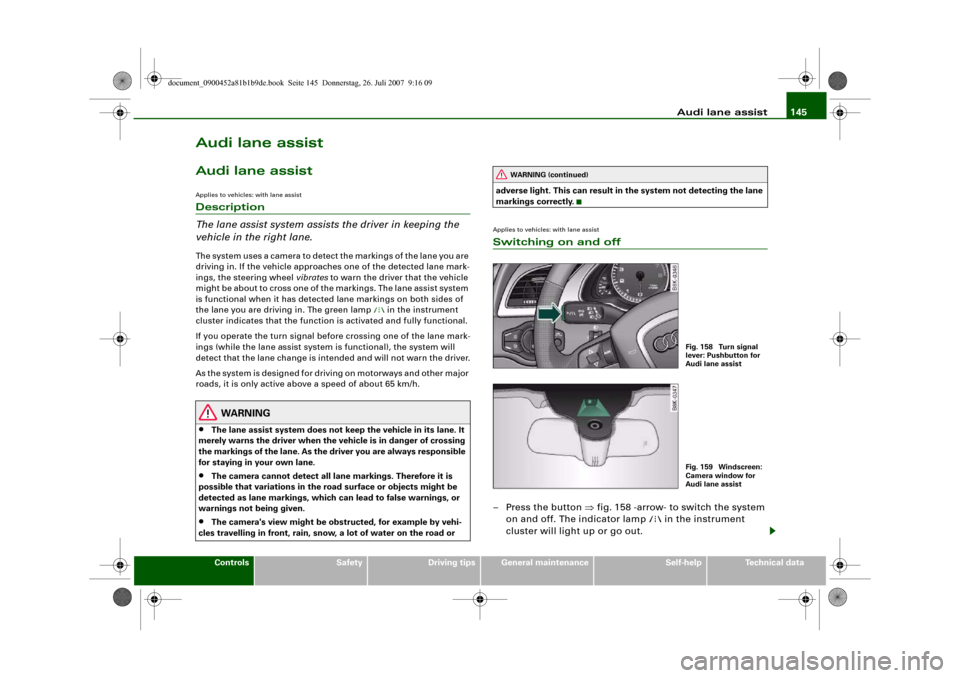
Audi lane assist145
Controls
Safety
Driving tips
General maintenance
Self-help
Technical data
Audi lane assistAudi lane assistApplies to vehicles: with lane assistDescription
The lane assist system assists the driver in keeping the
vehicle in the right lane.The system uses a camera to detect the markings of the lane you are
driving in. If the vehicle approaches one of the detected lane mark-
ings, the steering wheel vibrates to warn the driver that the vehicle
might be about to cross one of the markings. The lane assist system
is functional when it has detected lane markings on both sides of
the lane you are driving in. The green lamp
in the instrument
cluster indicates that the function is activated and fully functional.
If you operate the turn signal before crossing one of the lane mark-
ings (while the lane assist system is functional), the system will
detect that the lane change is intended and will not warn the driver.
As the system is designed for driving on motorways and other major
roads, it is only active above a speed of about 65 km/h.
WARNING
•
The lane assist system does not keep the vehicle in its lane. It
merely warns the driver when the vehicle is in danger of crossing
the markings of the lane. As the driver you are always responsible
for staying in your own lane.
•
The camera cannot detect all lane markings. Therefore it is
possible that variations in the road surface or objects might be
detected as lane markings, which can lead to false warnings, or
warnings not being given.
•
The camera's view might be obstructed, for example by vehi-
cles travelling in front, rain, snow, a lot of water on the road or adverse light. This can result in the system not detecting the lane
markings correctly.
Applies to vehicles: with lane assistSwitching on and off– Press the button ⇒fig. 158 -arrow- to switch the system
on and off. The indicator lamp
in the instrument
cluster will light up or go out.
WARNING (continued)
Fig. 158 Turn signal
lever: Pushbutton for
Audi lane assistFig. 159 Windscreen:
Camera window for
Audi lane assist
document_0900452a81b1b9de.book Seite 145 Donnerstag, 26. Juli 2007 9:16 09
Page 148 of 342
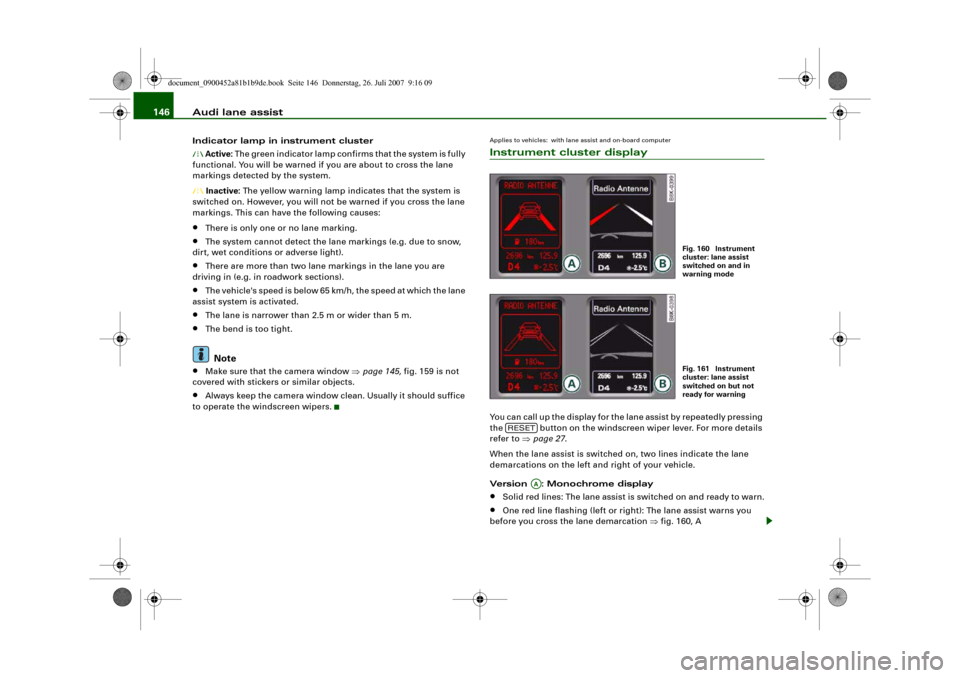
Audi lane assist 146Indicator lamp in instrument cluster Active: The green indicator lamp confirms that the system is fully
functional. You will be warned if you are about to cross the lane
markings detected by the system. Inactive: The yellow warning lamp indicates that the system is
switched on. However, you will not be warned if you cross the lane
markings. This can have the following causes:•
There is only one or no lane marking.
•
The system cannot detect the lane markings (e.g. due to snow,
dirt, wet conditions or adverse light).
•
There are more than two lane markings in the lane you are
driving in (e.g. in roadwork sections).
•
The vehicle's speed is below 65 km/h, the speed at which the lane
assist system is activated.
•
The lane is narrower than 2.5 m or wider than 5 m.
•
The bend is too tight.Note
•
Make sure that the camera window ⇒page 145, fig. 159 is not
covered with stickers or similar objects.
•
Always keep the camera window clean. Usually it should suffice
to operate the windscreen wipers.
Applies to vehicles: with lane assist and on-board computerInstrument cluster displayYou can call up the display for the lane assist by repeatedly pressing
the button on the windscreen wiper lever. For more details
refer to ⇒page 27.
When the lane assist is switched on, two lines indicate the lane
demarcations on the left and right of your vehicle.
Version : Monochrome display•
Solid red lines: The lane assist is switched on and ready to warn.
•
One red line flashing (left or right): The lane assist warns you
before you cross the lane demarcation ⇒fig. 160, A
Fig. 160 Instrument
cluster: lane assist
switched on and in
warning modeFig. 161 Instrument
cluster: lane assist
switched on but not
ready for warning
RESET
AA
document_0900452a81b1b9de.book Seite 146 Donnerstag, 26. Juli 2007 9:16 09
Page 149 of 342
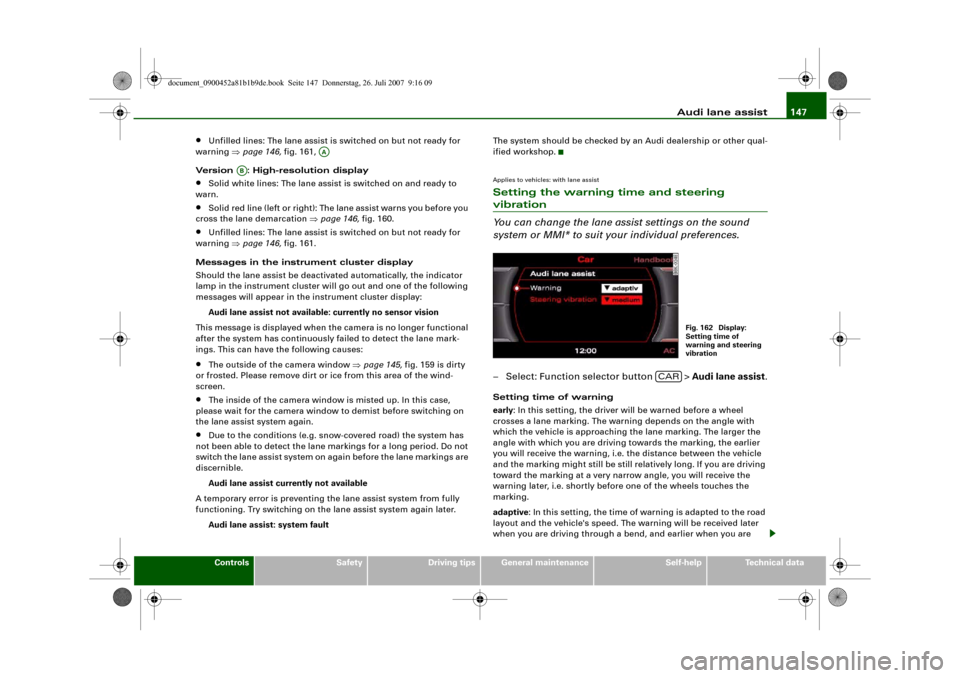
Audi lane assist147
Controls
Safety
Driving tips
General maintenance
Self-help
Technical data
•
Unfilled lines: The lane assist is switched on but not ready for
warning ⇒page 146, fig. 161,
Version : High-resolution display
•
Solid white lines: The lane assist is switched on and ready to
warn.
•
Solid red line (left or right): The lane assist warns you before you
cross the lane demarcation ⇒page 146, fig. 160.
•
Unfilled lines: The lane assist is switched on but not ready for
warning ⇒page 146, fig. 161.
Messages in the instrument cluster display
Should the lane assist be deactivated automatically, the indicator
lamp in the instrument cluster will go out and one of the following
messages will appear in the instrument cluster display:
Audi lane assist not available: currently no sensor vision
This message is displayed when the camera is no longer functional
after the system has continuously failed to detect the lane mark-
ings. This can have the following causes:
•
The outside of the camera window ⇒page 145, fig. 159 is dirty
or frosted. Please remove dirt or ice from this area of the wind-
screen.
•
The inside of the camera window is misted up. In this case,
please wait for the camera window to demist before switching on
the lane assist system again.
•
Due to the conditions (e.g. snow-covered road) the system has
not been able to detect the lane markings for a long period. Do not
switch the lane assist system on again before the lane markings are
discernible.
Audi lane assist currently not available
A temporary error is preventing the lane assist system from fully
functioning. Try switching on the lane assist system again later.
Audi lane assist: system faultThe system should be checked by an Audi dealership or other qual-
ified workshop.
Applies to vehicles: with lane assistSetting the warning time and steering vibration
You can change the lane assist settings on the sound
system or MMI* to suit your individual preferences.– Select: Function selector button > Audi lane assist.Setting time of warning
early: In this setting, the driver will be warned before a wheel
crosses a lane marking. The warning depends on the angle with
which the vehicle is approaching the lane marking. The larger the
angle with which you are driving towards the marking, the earlier
you will receive the warning, i.e. the distance between the vehicle
and the marking might still be still relatively long. If you are driving
toward the marking at a very narrow angle, you will receive the
warning later, i.e. shortly before one of the wheels touches the
marking.
adaptive: In this setting, the time of warning is adapted to the road
layout and the vehicle's speed. The warning will be received later
when you are driving through a bend, and earlier when you are
AA
AB
Fig. 162 Display:
Setting time of
warning and steering
vibration
CAR
document_0900452a81b1b9de.book Seite 147 Donnerstag, 26. Juli 2007 9:16 09
Page 152 of 342
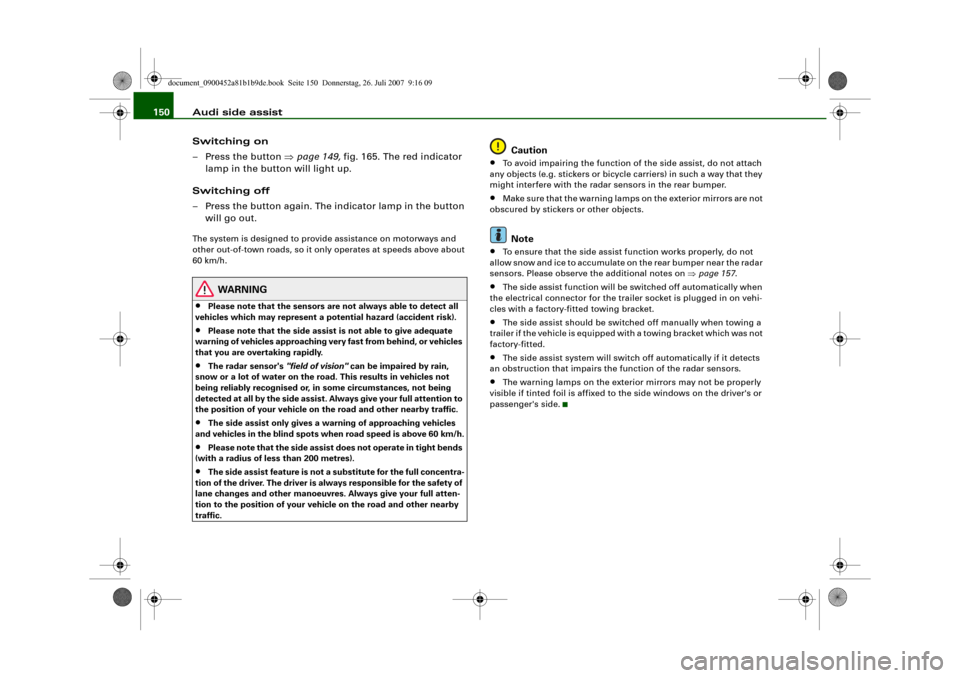
Audi side assist 150
Switching on
– Press the button ⇒page 149, fig. 165. The red indicator
lamp in the button will light up.
Switching off
– Press the button again. The indicator lamp in the button
will go out.The system is designed to provide assistance on motorways and
other out-of-town roads, so it only operates at speeds above about
60 km/h.
WARNING
•
Please note that the sensors are not always able to detect all
vehicles which may represent a potential hazard (accident risk).
•
Please note that the side assist is not able to give adequate
warning of vehicles approaching very fast from behind, or vehicles
that you are overtaking rapidly.
•
The radar sensor's "field of vision" can be impaired by rain,
snow or a lot of water on the road. This results in vehicles not
being reliably recognised or, in some circumstances, not being
detected at all by the side assist. Always give your full attention to
the position of your vehicle on the road and other nearby traffic.
•
The side assist only gives a warning of approaching vehicles
and vehicles in the blind spots when road speed is above 60 km/h.
•
Please note that the side assist does not operate in tight bends
(with a radius of less than 200 metres).
•
The side assist feature is not a substitute for the full concentra-
tion of the driver. The driver is always responsible for the safety of
lane changes and other manoeuvres. Always give your full atten-
tion to the position of your vehicle on the road and other nearby
traffic.
Caution
•
To avoid impairing the function of the side assist, do not attach
any objects (e.g. stickers or bicycle carriers) in such a way that they
might interfere with the radar sensors in the rear bumper.
•
Make sure that the warning lamps on the exterior mirrors are not
obscured by stickers or other objects.Note
•
To ensure that the side assist function works properly, do not
allow snow and ice to accumulate on the rear bumper near the radar
sensors. Please observe the additional notes on ⇒page 157.
•
The side assist function will be switched off automatically when
the electrical connector for the trailer socket is plugged in on vehi-
cles with a factory-fitted towing bracket.
•
The side assist should be switched off manually when towing a
trailer if the vehicle is equipped with a towing bracket which was not
factory-fitted.
•
The side assist system will switch off automatically if it detects
an obstruction that impairs the function of the radar sensors.
•
The warning lamps on the exterior mirrors may not be properly
visible if tinted foil is affixed to the side windows on the driver's or
passenger's side.
document_0900452a81b1b9de.book Seite 150 Donnerstag, 26. Juli 2007 9:16 09
Page 189 of 342
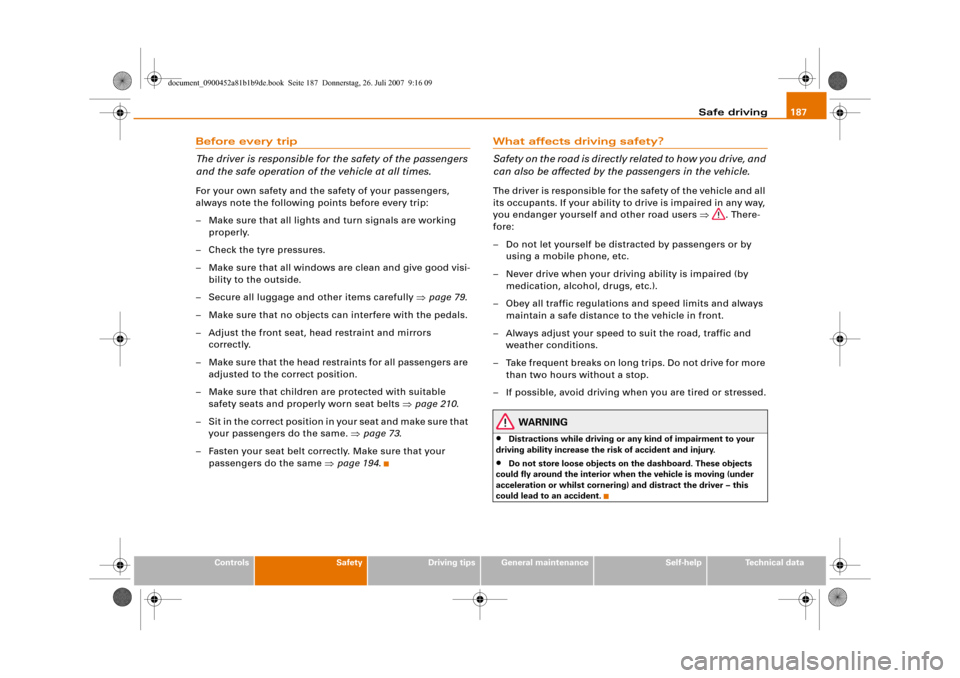
Safe driving187
Controls
Safety
Driving tips
General maintenance
Self-help
Technical data
Before every trip
The driver is responsible for the safety of the passengers
and the safe operation of the vehicle at all times.For your own safety and the safety of your passengers,
always note the following points before every trip:
– Make sure that all lights and turn signals are working
properly.
– Check the tyre pressures.
– Make sure that all windows are clean and give good visi-
bility to the outside.
– Secure all luggage and other items carefully ⇒page 79.
– Make sure that no objects can interfere with the pedals.
– Adjust the front seat, head restraint and mirrors
correctly.
– Make sure that the head restraints for all passengers are
adjusted to the correct position.
– Make sure that children are protected with suitable
safety seats and properly worn seat belts ⇒page 210.
– Sit in the correct position in your seat and make sure that
your passengers do the same. ⇒page 73.
– Fasten your seat belt correctly. Make sure that your
passengers do the same ⇒page 194.
What affects driving safety?
Safety on the road is directly related to how you drive, and
can also be affected by the passengers in the vehicle.The driver is responsible for the safety of the vehicle and all
its occupants. If your ability to drive is impaired in any way,
you endanger yourself and other road users ⇒. There-
fore:
– Do not let yourself be distracted by passengers or by
using a mobile phone, etc.
– Never drive when your driving ability is impaired (by
medication, alcohol, drugs, etc.).
– Obey all traffic regulations and speed limits and always
maintain a safe distance to the vehicle in front.
– Always adjust your speed to suit the road, traffic and
weather conditions.
– Take frequent breaks on long trips. Do not drive for more
than two hours without a stop.
– If possible, avoid driving when you are tired or stressed.
WARNING
•
Distractions while driving or any kind of impairment to your
driving ability increase the risk of accident and injury.
•
Do not store loose objects on the dashboard. These objects
could fly around the interior when the vehicle is moving (under
acceleration or whilst cornering) and distract the driver – this
could lead to an accident.
document_0900452a81b1b9de.book Seite 187 Donnerstag, 26. Juli 2007 9:16 09
Page 191 of 342
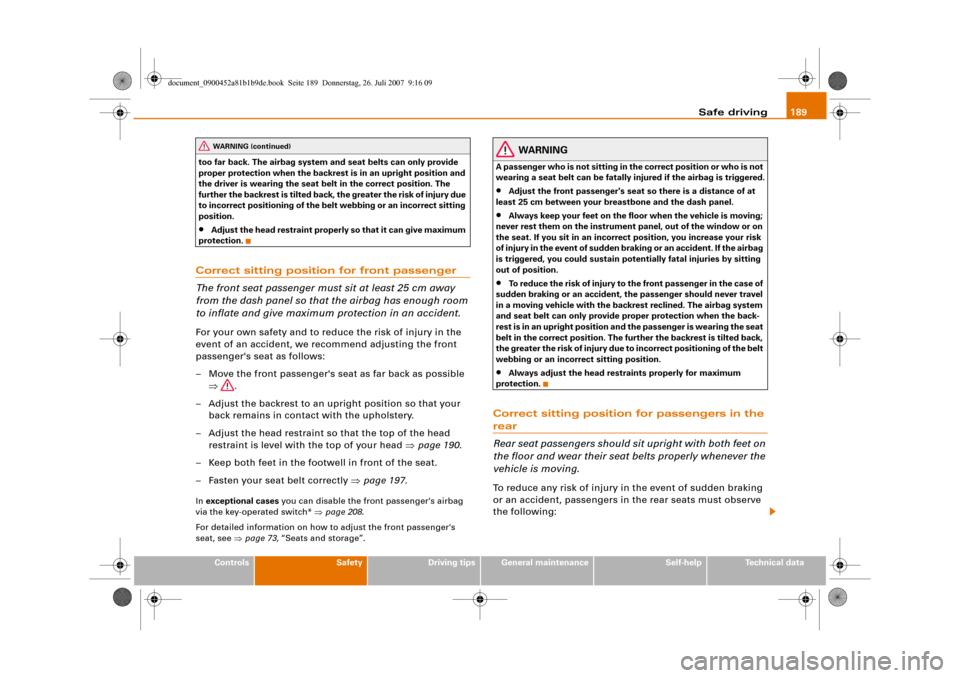
Safe driving189
Controls
Safety
Driving tips
General maintenance
Self-help
Technical data too far back. The airbag system and seat belts can only provide
proper protection when the backrest is in an upright position and
the driver is wearing the seat belt in the correct position. The
further the backrest is tilted back, the greater the risk of injury due
to incorrect positioning of the belt webbing or an incorrect sitting
position.
•
Adjust the head restraint properly so that it can give maximum
protection.
Correct sitting position for front passenger
The front seat passenger must sit at least 25 cm away
from the dash panel so that the airbag has enough room
to inflate and give maximum protection in an accident.For your own safety and to reduce the risk of injury in the
event of an accident, we recommend adjusting the front
passenger's seat as follows:
– Move the front passenger's seat as far back as possible
⇒.
– Adjust the backrest to an upright position so that your
back remains in contact with the upholstery.
– Adjust the head restraint so that the top of the head
restraint is level with the top of your head ⇒page 190.
– Keep both feet in the footwell in front of the seat.
– Fasten your seat belt correctly ⇒page 197.In exceptional cases you can disable the front passenger's airbag
via the key-operated switch* ⇒page 208.
For detailed information on how to adjust the front passenger's
seat, see ⇒page 73, “Seats and storage”.
WARNING
A passenger who is not sitting in the correct position or who is not
wearing a seat belt can be fatally injured if the airbag is triggered.•
Adjust the front passenger's seat so there is a distance of at
least 25 cm between your breastbone and the dash panel.
•
Always keep your feet on the floor when the vehicle is moving;
never rest them on the instrument panel, out of the window or on
the seat. If you sit in an incorrect position, you increase your risk
of injury in the event of sudden braking or an accident. If the airbag
is triggered, you could sustain potentially fatal injuries by sitting
out of position.
•
To reduce the risk of injury to the front passenger in the case of
sudden braking or an accident, the passenger should never travel
in a moving vehicle with the backrest reclined. The airbag system
and seat belt can only provide proper protection when the back-
rest is in an upright position and the passenger is wearing the seat
belt in the correct position. The further the backrest is tilted back,
the greater the risk of injury due to incorrect positioning of the belt
webbing or an incorrect sitting position.
•
Always adjust the head restraints properly for maximum
protection.
Correct sitting position for passengers in the rear
Rear seat passengers should sit upright with both feet on
the floor and wear their seat belts properly whenever the
vehicle is moving.To reduce any risk of injury in the event of sudden braking
or an accident, passengers in the rear seats must observe
the following:
WARNING (continued)
document_0900452a81b1b9de.book Seite 189 Donnerstag, 26. Juli 2007 9:16 09
Page 193 of 342

Safe driving191
Controls
Safety
Driving tips
General maintenance
Self-help
Technical data
Examples of incorrect sitting positions
Occupants can suffer severe or fatal injuries injuries if
they sit in an incorrect position while the vehicle is
moving.Seat belts can only provide maximum protection if the belt
webbing is positioned correctly. Sitting out of position
greatly reduces the effectiveness of the seat belts and
increases the risk of injury since the belt webbing is not
worn in the position for which it is designed. The driver is
responsible for the safety of all vehicle occupants, espe-
cially for children.
– Never allow anyone to sit out of position while the
vehicle is moving ⇒.The following list shows just some examples of incorrect sitting
positions which can be dangerous to all occupants. The list is not
complete, but will help to make you aware of possible dangers
which can be avoided.
Therefore, whenever the vehicle is moving:•
never stand up in the vehicle,
•
never stand on the seats,
•
never kneel on the seats,
•
never travel with the backrest reclined too far,
•
never lean against the dash panel,
•
never lie down on the rear seat,
•
never sit on the front edge of a seat,
•
never sit sideways,
•
never lean out of the window,
•
never put your feet out of the window,
•
never put your feet on the dash panel,
•
never put your feet on the seat cushion,
•
never ride in the footwell,
•
never travel on a seat without wearing the seat belt,
•
never climb into the luggage compartment.
WARNING
Sitting out of position increases the risk of severe injuries.•
Sitting out of position exposes the occupants to potentially
fatal injuries: if the airbags inflate they can strike any occupant
who is not in one of the designed seat positions.
•
Before starting a trip, sit in the correct position and stay in this
position as long as the vehicle is moving. Before every trip, make
sure all passengers are sitting in the correct positions and remain
correctly seated at all times ⇒page 73, “Seats and storage”.
Pedal are aPedal s
The pedals must always be free to move and must never
be obstructed by floor mats or any objects in the footwell.– Make sure that the accelerator, brake and clutch pedals
are not obstructed and can be pressed all the way down
to the floor.
– Make sure that all pedals are able to return freely to their
original positions.Only use floor mats which leave the pedal area free and can be
securely fastened in the footwell.
If one of the brake circuits should fail, increased brake pedal travel
will be required to bring the vehicle safely to a stop.
document_0900452a81b1b9de.book Seite 191 Donnerstag, 26. Juli 2007 9:16 09