2008 AUDI A4 power steering
[x] Cancel search: power steeringPage 125 of 342
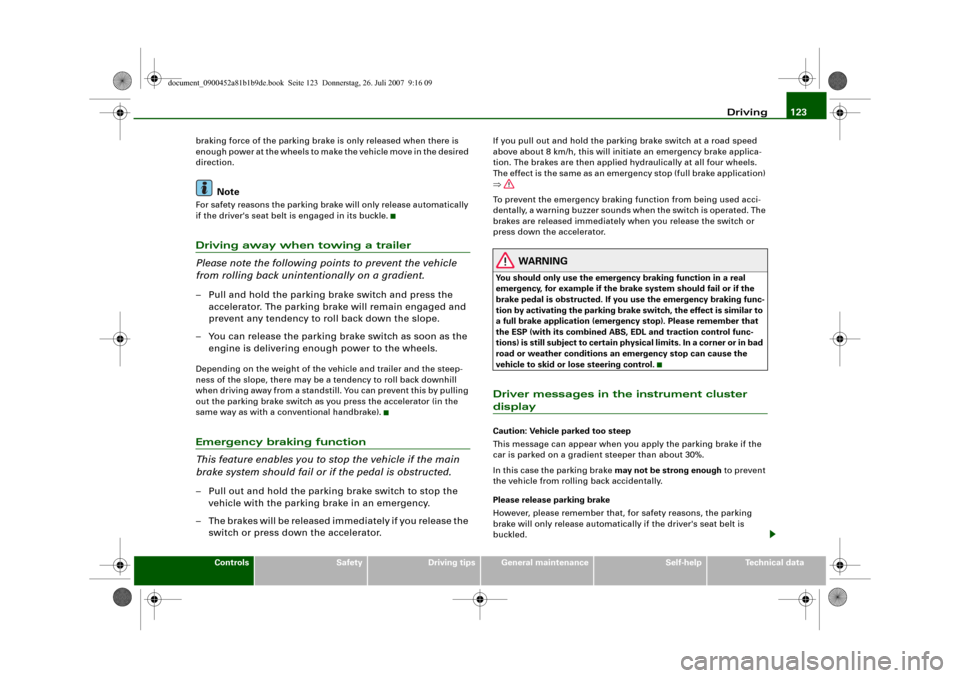
Driving123
Controls
Safety
Driving tips
General maintenance
Self-help
Technical data braking force of the parking brake is only released when there is
enough power at the wheels to make the vehicle move in the desired
direction.
Note
For safety reasons the parking brake will only release automatically
if the driver's seat belt is engaged in its buckle.Driving away when towing a trailer
Please note the following points to prevent the vehicle
from rolling back unintentionally on a gradient.– Pull and hold the parking brake switch and press the
accelerator. The parking brake will remain engaged and
prevent any tendency to roll back down the slope.
– You can release the parking brake switch as soon as the
engine is delivering enough power to the wheels.Depending on the weight of the vehicle and trailer and the steep-
ness of the slope, there may be a tendency to roll back downhill
when driving away from a standstill. You can prevent this by pulling
out the parking brake switch as you press the accelerator (in the
same way as with a conventional handbrake).Emergency braking function
This feature enables you to stop the vehicle if the main
brake system should fail or if the pedal is obstructed.– Pull out and hold the parking brake switch to stop the
vehicle with the parking brake in an emergency.
– The brakes will be released immediately if you release the
switch or press down the accelerator.
If you pull out and hold the parking brake switch at a road speed
above about 8 km/h, this will initiate an emergency brake applica-
tion. The brakes are then applied hydraulically at all four wheels.
The effect is the same as an emergency stop (full brake application)
⇒
To prevent the emergency braking function from being used acci-
dentally, a warning buzzer sounds when the switch is operated. The
brakes are released immediately when you release the switch or
press down the accelerator.
WARNING
You should only use the emergency braking function in a real
emergency, for example if the brake system should fail or if the
brake pedal is obstructed. If you use the emergency braking func-
tion by activating the parking brake switch, the effect is similar to
a full brake application (emergency stop). Please remember that
the ESP (with its combined ABS, EDL and traction control func-
tions) is still subject to certain physical limits. In a corner or in bad
road or weather conditions an emergency stop can cause the
vehicle to skid or lose steering control.Driver messages in the instrument cluster displayCaution: Vehicle parked too steep
This message can appear when you apply the parking brake if the
car is parked on a gradient steeper than about 30%.
In this case the parking brake may not be strong enough to prevent
the vehicle from rolling back accidentally.
Please release parking brake
However, please remember that, for safety reasons, the parking
brake will only release automatically if the driver's seat belt is
buckled.
document_0900452a81b1b9de.book Seite 123 Donnerstag, 26. Juli 2007 9:16 09
Page 161 of 342
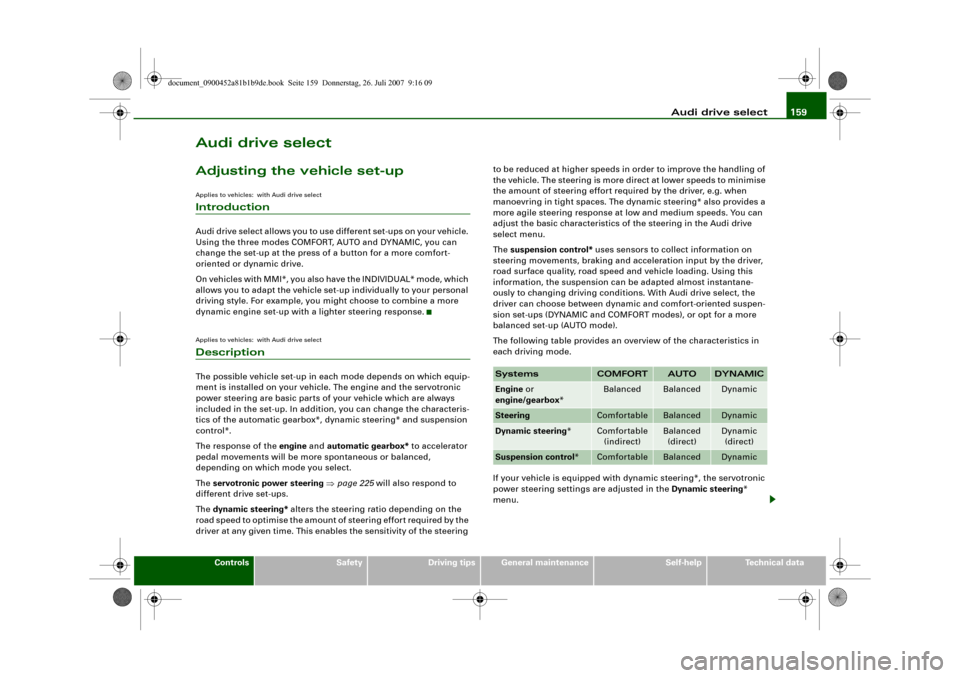
Audi drive select159
Controls
Safety
Driving tips
General maintenance
Self-help
Technical data
Audi drive selectAdjusting the vehicle set-upApplies to vehicles: with Audi drive selectIntroductionAudi drive select allows you to use different set-ups on your vehicle.
Using the three modes COMFORT, AUTO and DYNAMIC, you can
change the set-up at the press of a button for a more comfort-
oriented or dynamic drive.
On vehicles with MMI*, you also have the INDIVIDUAL* mode, which
allows you to adapt the vehicle set-up individually to your personal
driving style. For example, you might choose to combine a more
dynamic engine set-up with a lighter steering response.Applies to vehicles: with Audi drive selectDescriptionThe possible vehicle set-up in each mode depends on which equip-
ment is installed on your vehicle. The engine and the servotronic
power steering are basic parts of your vehicle which are always
included in the set-up. In addition, you can change the characteris-
tics of the automatic gearbox*, dynamic steering* and suspension
control*.
The response of the engine and automatic gearbox* to accelerator
pedal movements will be more spontaneous or balanced,
depending on which mode you select.
The servotronic power steering ⇒page 225 will also respond to
different drive set-ups.
The dynamic steering* alters the steering ratio depending on the
road speed to optimise the amount of steering effort required by the
driver at any given time. This enables the sensitivity of the steering to be reduced at higher speeds in order to improve the handling of
the vehicle. The steering is more direct at lower speeds to minimise
the amount of steering effort required by the driver, e.g. when
manoevring in tight spaces. The dynamic steering* also provides a
more agile steering response at low and medium speeds. You can
adjust the basic characteristics of the steering in the Audi drive
select menu.
The suspension control* uses sensors to collect information on
steering movements, braking and acceleration input by the driver,
road surface quality, road speed and vehicle loading. Using this
information, the suspension can be adapted almost instantane-
ously to changing driving conditions. With Audi drive select, the
driver can choose between dynamic and comfort-oriented suspen-
sion set-ups (DYNAMIC and COMFORT modes), or opt for a more
balanced set-up (AUTO mode).
The following table provides an overview of the characteristics in
each driving mode.
If your vehicle is equipped with dynamic steering*, the servotronic
power steering settings are adjusted in the Dynamic steering*
menu.
Systems
COMFORT
AUTO
DYNAMIC
Engine or
engine/gearbox*
Balanced
Balanced
Dynamic
Steering
Comfortable
Balanced
Dynamic
Dynamic steering*
Comfortable
(indirect)
Balanced
(direct)
Dynamic
(direct)
Suspension control*
Comfortable
Balanced
Dynamic
document_0900452a81b1b9de.book Seite 159 Donnerstag, 26. Juli 2007 9:16 09
Page 224 of 342
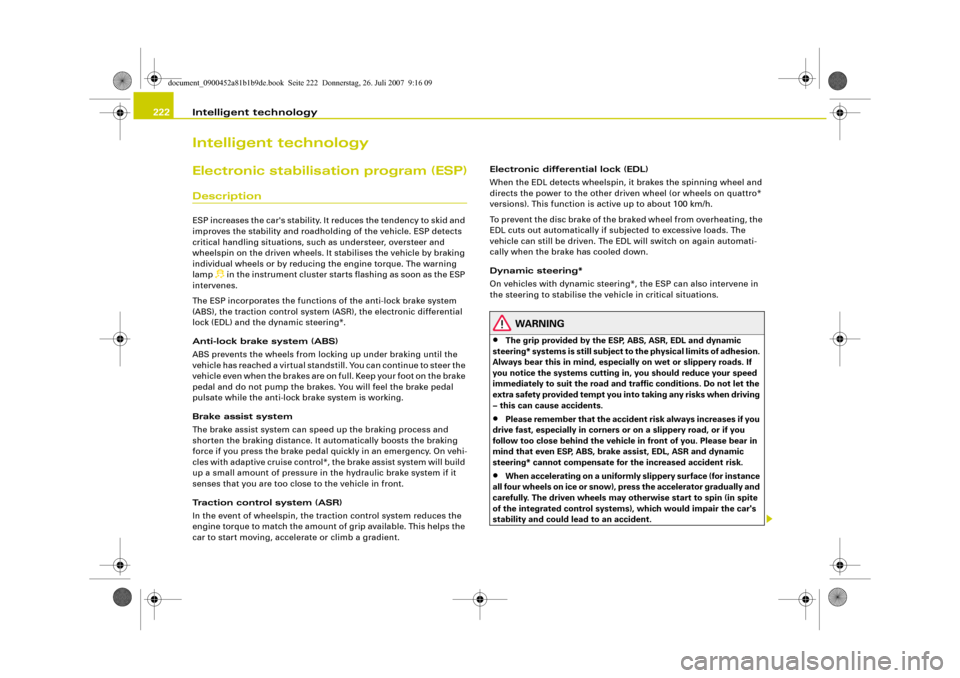
Intelligent technology 222Intelligent technologyElectronic stabilisation program (ESP)DescriptionESP increases the car's stability. It reduces the tendency to skid and
improves the stability and roadholding of the vehicle. ESP detects
critical handling situations, such as understeer, oversteer and
wheelspin on the driven wheels. It stabilises the vehicle by braking
individual wheels or by reducing the engine torque. The warning
lamp
in the instrument cluster starts flashing as soon as the ESP
intervenes.
The ESP incorporates the functions of the anti-lock brake system
(ABS), the traction control system (ASR), the electronic differential
lock (EDL) and the dynamic steering*.
Anti-lock brake system (ABS)
ABS prevents the wheels from locking up under braking until the
vehicle has reached a virtual standstill. You can continue to steer the
vehicle even when the brakes are on full. Keep your foot on the brake
pedal and do not pump the brakes. You will feel the brake pedal
pulsate while the anti-lock brake system is working.
Brake assist system
The brake assist system can speed up the braking process and
shorten the braking distance. It automatically boosts the braking
force if you press the brake pedal quickly in an emergency. On vehi-
cles with adaptive cruise control*, the brake assist system will build
up a small amount of pressure in the hydraulic brake system if it
senses that you are too close to the vehicle in front.
Traction control system (ASR)
In the event of wheelspin, the traction control system reduces the
engine torque to match the amount of grip available. This helps the
car to start moving, accelerate or climb a gradient.Electronic differential lock (EDL)
When the EDL detects wheelspin, it brakes the spinning wheel and
directs the power to the other driven wheel (or wheels on quattro*
versions). This function is active up to about 100 km/h.
To prevent the disc brake of the braked wheel from overheating, the
EDL cuts out automatically if subjected to excessive loads. The
vehicle can still be driven. The EDL will switch on again automati-
cally when the brake has cooled down.
Dynamic steering*
On vehicles with dynamic steering*, the ESP can also intervene in
the steering to stabilise the vehicle in critical situations.
WARNING
•
The grip provided by the ESP, ABS, ASR, EDL and dynamic
steering* systems is still subject to the physical limits of adhesion.
Always bear this in mind, especially on wet or slippery roads. If
you notice the systems cutting in, you should reduce your speed
immediately to suit the road and traffic conditions. Do not let the
extra safety provided tempt you into taking any risks when driving
– this can cause accidents.
•
Please remember that the accident risk always increases if you
drive fast, especially in corners or on a slippery road, or if you
follow too close behind the vehicle in front of you. Please bear in
mind that even ESP, ABS, brake assist, EDL, ASR and dynamic
steering* cannot compensate for the increased accident risk.
•
When accelerating on a uniformly slippery surface (for instance
all four wheels on ice or snow), press the accelerator gradually and
carefully. The driven wheels may otherwise start to spin (in spite
of the integrated control systems), which would impair the car's
stability and could lead to an accident.
document_0900452a81b1b9de.book Seite 222 Donnerstag, 26. Juli 2007 9:16 09
Page 227 of 342
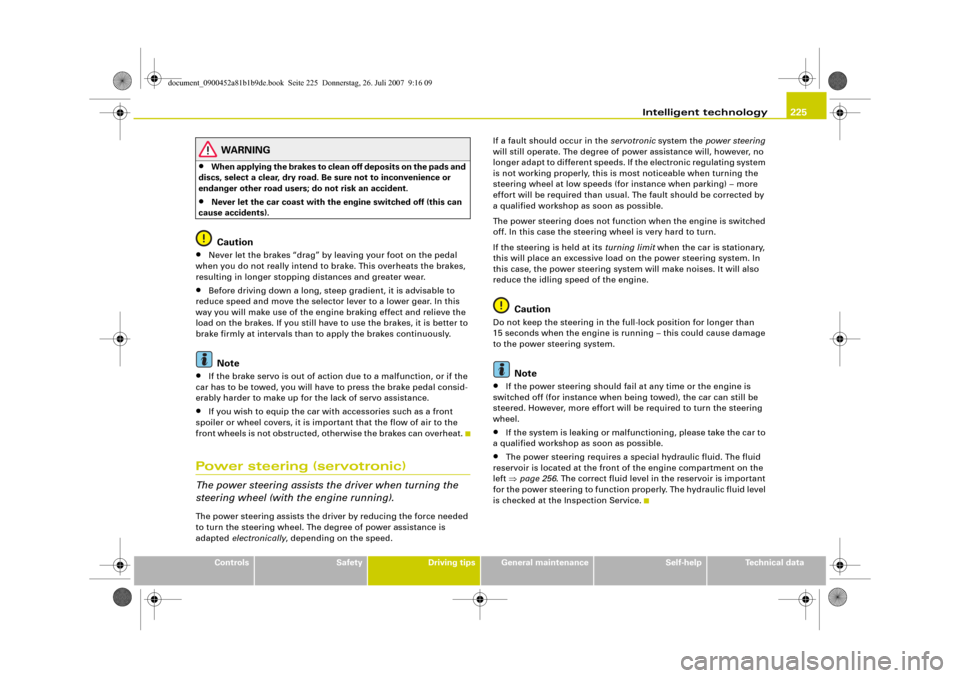
Intelligent technology225
Controls
Safety
Driving tips
General maintenance
Self-help
Technical data
WARNING
•
When applying the brakes to clean off deposits on the pads and
discs, select a clear, dry road. Be sure not to inconvenience or
endanger other road users; do not risk an accident.
•
Never let the car coast with the engine switched off (this can
cause accidents).Caution
•
Never let the brakes “drag” by leaving your foot on the pedal
when you do not really intend to brake. This overheats the brakes,
resulting in longer stopping distances and greater wear.
•
Before driving down a long, steep gradient, it is advisable to
reduce speed and move the selector lever to a lower gear. In this
way you will make use of the engine braking effect and relieve the
load on the brakes. If you still have to use the brakes, it is better to
brake firmly at intervals than to apply the brakes continuously.Note
•
If the brake servo is out of action due to a malfunction, or if the
car has to be towed, you will have to press the brake pedal consid-
erably harder to make up for the lack of servo assistance.
•
If you wish to equip the car with accessories such as a front
spoiler or wheel covers, it is important that the flow of air to the
front wheels is not obstructed, otherwise the brakes can overheat.
Power steering (servotronic)The power steering assists the driver when turning the
steering wheel (with the engine running).The power steering assists the driver by reducing the force needed
to turn the steering wheel. The degree of power assistance is
adapted electronically, depending on the speed.If a fault should occur in the servotronic system the power steering
will still operate. The degree of power assistance will, however, no
longer adapt to different speeds. If the electronic regulating system
is not working properly, this is most noticeable when turning the
steering wheel at low speeds (for instance when parking) – more
effort will be required than usual. The fault should be corrected by
a qualified workshop as soon as possible.
The power steering does not function when the engine is switched
off. In this case the steering wheel is very hard to turn.
If the steering is held at its turning limit when the car is stationary,
this will place an excessive load on the power steering system. In
this case, the power steering system will make noises. It will also
reduce the idling speed of the engine.
Caution
Do not keep the steering in the full-lock position for longer than
15 seconds when the engine is running – this could cause damage
to the power steering system.
Note
•
If the power steering should fail at any time or the engine is
switched off (for instance when being towed), the car can still be
steered. However, more effort will be required to turn the steering
wheel.
•
If the system is leaking or malfunctioning, please take the car to
a qualified workshop as soon as possible.
•
The power steering requires a special hydraulic fluid. The fluid
reservoir is located at the front of the engine compartment on the
left ⇒page 256. The correct fluid level in the reservoir is important
for the power steering to function properly. The hydraulic fluid level
is checked at the Inspection Service.
document_0900452a81b1b9de.book Seite 225 Donnerstag, 26. Juli 2007 9:16 09
Page 235 of 342
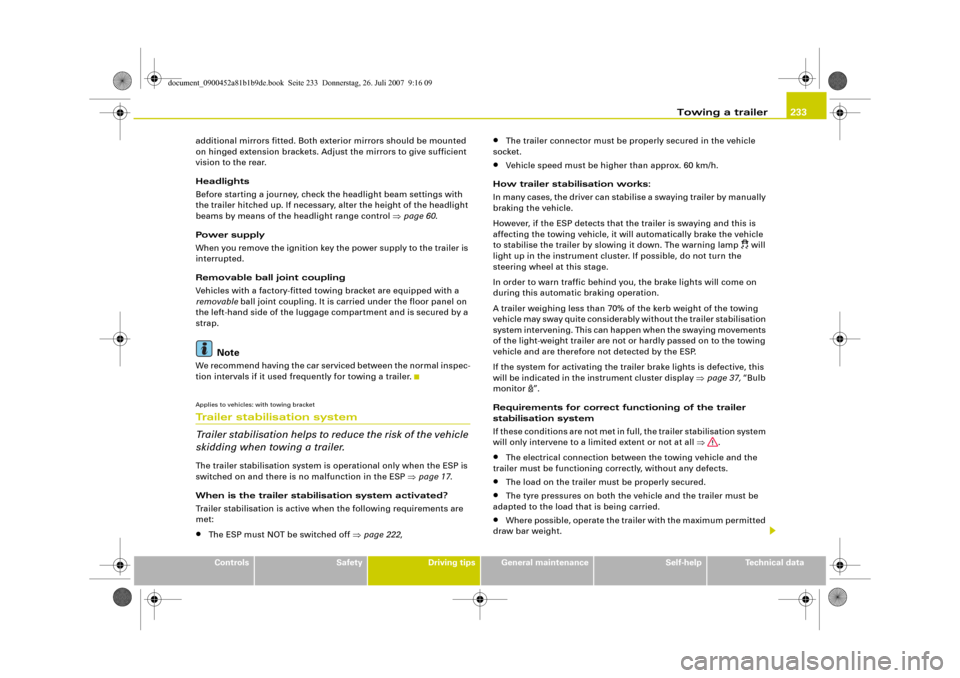
Towing a trailer233
Controls
Safety
Driving tips
General maintenance
Self-help
Technical data additional mirrors fitted. Both exterior mirrors should be mounted
on hinged extension brackets. Adjust the mirrors to give sufficient
vision to the rear.
Headlights
Before starting a journey, check the headlight beam settings with
the trailer hitched up. If necessary, alter the height of the headlight
beams by means of the headlight range control ⇒page 60.
Power supply
When you remove the ignition key the power supply to the trailer is
interrupted.
Removable ball joint coupling
Vehicles with a factory-fitted towing bracket are equipped with a
removable ball joint coupling. It is carried under the floor panel on
the left-hand side of the luggage compartment and is secured by a
strap.
Note
We recommend having the car serviced between the normal inspec-
tion intervals if it used frequently for towing a trailer.Applies to vehicles: with towing bracketTrailer stabilisation system
Trailer stabilisation helps to reduce the risk of the vehicle
skidding when towing a trailer.The trailer stabilisation system is operational only when the ESP is
switched on and there is no malfunction in the ESP ⇒page 17.
When is the trailer stabilisation system activated?
Trailer stabilisation is active when the following requirements are
met:•
The ESP must NOT be switched off ⇒page 222,
•
The trailer connector must be properly secured in the vehicle
socket.
•
Vehicle speed must be higher than approx. 60 km/h.
How trailer stabilisation works:
In many cases, the driver can stabilise a swaying trailer by manually
braking the vehicle.
However, if the ESP detects that the trailer is swaying and this is
affecting the towing vehicle, it will automatically brake the vehicle
to stabilise the trailer by slowing it down. The warning lamp
will
light up in the instrument cluster. If possible, do not turn the
steering wheel at this stage.
In order to warn traffic behind you, the brake lights will come on
during this automatic braking operation.
A trailer weighing less than 70% of the kerb weight of the towing
vehicle may sway quite considerably without the trailer stabilisation
system intervening. This can happen when the swaying movements
of the light-weight trailer are not or hardly passed on to the towing
vehicle and are therefore not detected by the ESP.
If the system for activating the trailer brake lights is defective, this
will be indicated in the instrument cluster display ⇒page 37, “Bulb
monitor ”.
Requirements for correct functioning of the trailer
stabilisation system
If these conditions are not met in full, the trailer stabilisation system
will only intervene to a limited extent or not at all ⇒.
•
The electrical connection between the towing vehicle and the
trailer must be functioning correctly, without any defects.
•
The load on the trailer must be properly secured.
•
The tyre pressures on both the vehicle and the trailer must be
adapted to the load that is being carried.
•
Where possible, operate the trailer with the maximum permitted
draw bar weight.
document_0900452a81b1b9de.book Seite 233 Donnerstag, 26. Juli 2007 9:16 09
Page 258 of 342
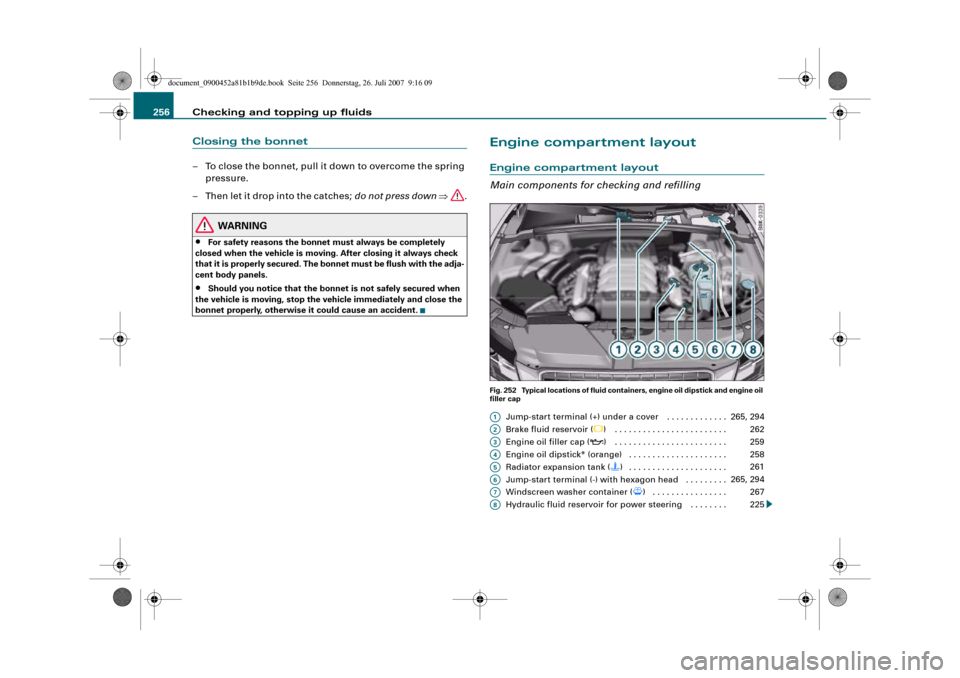
Checking and topping up fluids 256Closing the bonnet– To close the bonnet, pull it down to overcome the spring
pressure.
– Then let it drop into the catches; do not press down ⇒.
WARNING
•
For safety reasons the bonnet must always be completely
closed when the vehicle is moving. After closing it always check
that it is properly secured. The bonnet must be flush with the adja-
cent body panels.
•
Should you notice that the bonnet is not safely secured when
the vehicle is moving, stop the vehicle immediately and close the
bonnet properly, otherwise it could cause an accident.
Engine compartment layoutEngine compartment layout
Main components for checking and refillingFig. 252 Typical locations of fluid containers, engine oil dipstick and engine oil
filler cap
Jump-start terminal (+) under a cover . . . . . . . . . . . . .
Brake fluid reservoir (
) . . . . . . . . . . . . . . . . . . . . . . . .
Engine oil filler cap (
) . . . . . . . . . . . . . . . . . . . . . . . .
Engine oil dipstick* (orange) . . . . . . . . . . . . . . . . . . . . .
Radiator expansion tank () . . . . . . . . . . . . . . . . . . . . .
Jump-start terminal (-) with hexagon head . . . . . . . . .
Windscreen washer container (
) . . . . . . . . . . . . . . . .
Hydraulic fluid reservoir for power steering . . . . . . . .
A1
265, 294
A2
262
A3
259
A4
258
A5
261
A6
265, 294
A7
267
A8
225
document_0900452a81b1b9de.book Seite 256 Donnerstag, 26. Juli 2007 9:16 09
Page 297 of 342
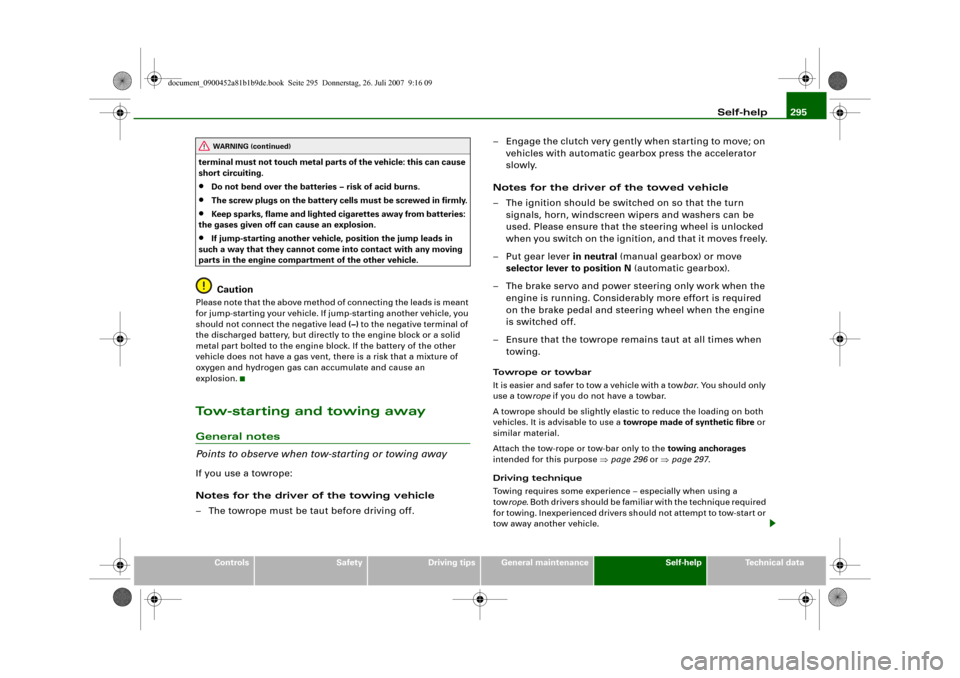
Self-help295
Controls
Safety
Driving tips
General maintenance
Self-help
Technical data terminal must not touch metal parts of the vehicle: this can cause
short circuiting.
•
Do not bend over the batteries – risk of acid burns.
•
The screw plugs on the battery cells must be screwed in firmly.
•
Keep sparks, flame and lighted cigarettes away from batteries:
the gases given off can cause an explosion.
•
If jump-starting another vehicle, position the jump leads in
such a way that they cannot come into contact with any moving
parts in the engine compartment of the other vehicle.Caution
Please note that the above method of connecting the leads is meant
for jump-starting your vehicle. If jump-starting another vehicle, you
should not connect the negative lead (–) to the negative terminal of
the discharged battery, but directly to the engine block or a solid
metal part bolted to the engine block. If the battery of the other
vehicle does not have a gas vent, there is a risk that a mixture of
oxygen and hydrogen gas can accumulate and cause an
explosion.Tow-starting and towing awayGeneral notes
Points to observe when tow-starting or towing awayIf you use a towrope:
Notes for the driver of the towing vehicle
– The towrope must be taut before driving off.– Engage the clutch very gently when starting to move; on
vehicles with automatic gearbox press the accelerator
slowly.
Notes for the driver of the towed vehicle
– The ignition should be switched on so that the turn
signals, horn, windscreen wipers and washers can be
used. Please ensure that the steering wheel is unlocked
when you switch on the ignition, and that it moves freely.
–Put gear lever in neutral (manual gearbox) or move
selector lever to position N (automatic gearbox).
– The brake servo and power steering only work when the
engine is running. Considerably more effort is required
on the brake pedal and steering wheel when the engine
is switched off.
– Ensure that the towrope remains taut at all times when
towing.
Towrope or towbar
It is easier and safer to tow a vehicle with a towbar. You should only
use a towrope if you do not have a towbar.
A towrope should be slightly elastic to reduce the loading on both
vehicles. It is advisable to use a towrope made of synthetic fibre or
similar material.
Attach the tow-rope or tow-bar only to the towing anchorages
intended for this purpose ⇒page 296 or ⇒page 297.
Driving technique
Towing requires some experience – especially when using a
towrope. Both drivers should be familiar with the technique required
for towing. Inexperienced drivers should not attempt to tow-start or
tow away another vehicle.
WARNING (continued)
document_0900452a81b1b9de.book Seite 295 Donnerstag, 26. Juli 2007 9:16 09
Page 333 of 342
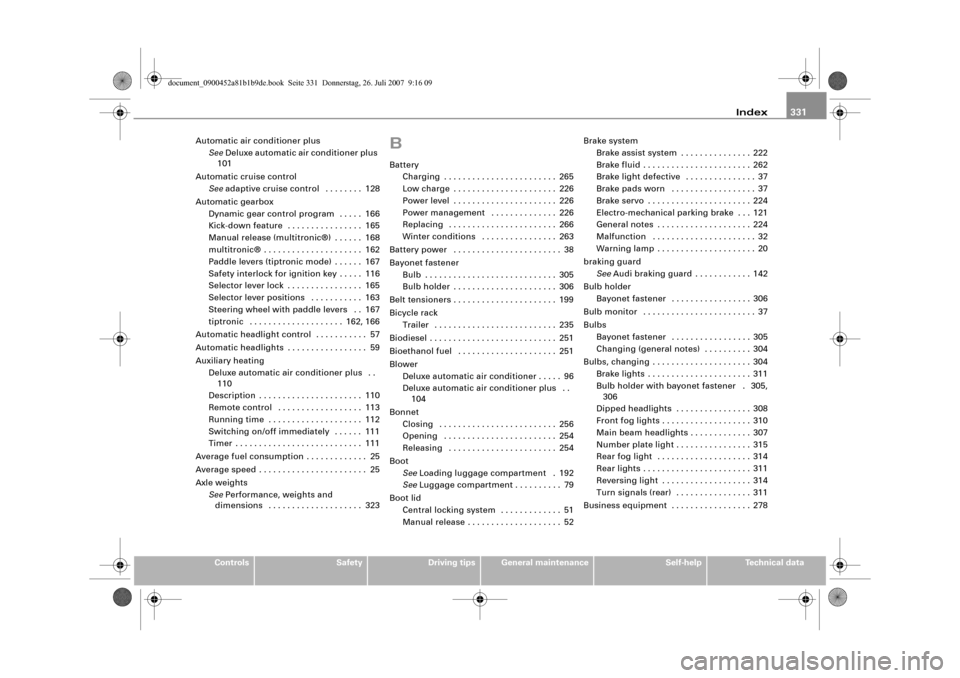
Index331
Controls
Safety
Driving tips
General maintenance
Self-help
Technical data Automatic air conditioner plus
SeeDeluxe automatic air conditioner plus
101
Automatic cruise control
Seeadaptive cruise control . . . . . . . . 128
Automatic gearbox
Dynamic gear control program . . . . . 166
Kick-down feature . . . . . . . . . . . . . . . . 165
Manual release (multitronic®) . . . . . . 168
multitronic® . . . . . . . . . . . . . . . . . . . . . 162
Paddle levers (tiptronic mode) . . . . . . 167
Safety interlock for ignition key . . . . . 116
Selector lever lock . . . . . . . . . . . . . . . . 165
Selector lever positions . . . . . . . . . . . 163
Steering wheel with paddle levers . . 167
tiptronic . . . . . . . . . . . . . . . . . . . . 162, 166
Automatic headlight control . . . . . . . . . . . 57
Automatic headlights . . . . . . . . . . . . . . . . . 59
Auxiliary heating
Deluxe automatic air conditioner plus . .
110
Description . . . . . . . . . . . . . . . . . . . . . . 110
Remote control . . . . . . . . . . . . . . . . . . 113
Running time . . . . . . . . . . . . . . . . . . . . 112
Switching on/off immediately . . . . . . 111
Timer . . . . . . . . . . . . . . . . . . . . . . . . . . . 111
Average fuel consumption . . . . . . . . . . . . . 25
Average speed . . . . . . . . . . . . . . . . . . . . . . . 25
Axle weights
SeePerformance, weights and
dimensions . . . . . . . . . . . . . . . . . . . . 323
BBattery
Charging . . . . . . . . . . . . . . . . . . . . . . . . 265
Low charge . . . . . . . . . . . . . . . . . . . . . . 226
Power level . . . . . . . . . . . . . . . . . . . . . . 226
Power management . . . . . . . . . . . . . . 226
Replacing . . . . . . . . . . . . . . . . . . . . . . . 266
Winter conditions . . . . . . . . . . . . . . . . 263
Battery power . . . . . . . . . . . . . . . . . . . . . . . 38
Bayonet fastener
Bulb . . . . . . . . . . . . . . . . . . . . . . . . . . . . 305
Bulb holder . . . . . . . . . . . . . . . . . . . . . . 306
Belt tensioners . . . . . . . . . . . . . . . . . . . . . . 199
Bicycle rack
Trailer . . . . . . . . . . . . . . . . . . . . . . . . . . 235
Biodiesel . . . . . . . . . . . . . . . . . . . . . . . . . . . 251
Bioethanol fuel . . . . . . . . . . . . . . . . . . . . . 251
Blower
Deluxe automatic air conditioner . . . . . 96
Deluxe automatic air conditioner plus . .
104
Bonnet
Closing . . . . . . . . . . . . . . . . . . . . . . . . . 256
Opening . . . . . . . . . . . . . . . . . . . . . . . . 254
Releasing . . . . . . . . . . . . . . . . . . . . . . . 254
Boot
SeeLoading luggage compartment . 192
SeeLuggage compartment . . . . . . . . . . 79
Boot lid
Central locking system . . . . . . . . . . . . . 51
Manual release . . . . . . . . . . . . . . . . . . . . 52Brake system
Brake assist system . . . . . . . . . . . . . . . 222
Brake fluid . . . . . . . . . . . . . . . . . . . . . . . 262
Brake light defective . . . . . . . . . . . . . . . 37
Brake pads worn . . . . . . . . . . . . . . . . . . 37
Brake servo . . . . . . . . . . . . . . . . . . . . . . 224
Electro-mechanical parking brake . . . 121
General notes . . . . . . . . . . . . . . . . . . . . 224
Malfunction . . . . . . . . . . . . . . . . . . . . . . 32
Warning lamp . . . . . . . . . . . . . . . . . . . . . 20
braking guard
SeeAudi braking guard . . . . . . . . . . . . 142
Bulb holder
Bayonet fastener . . . . . . . . . . . . . . . . . 306
Bulb monitor . . . . . . . . . . . . . . . . . . . . . . . . 37
Bulbs
Bayonet fastener . . . . . . . . . . . . . . . . . 305
Changing (general notes) . . . . . . . . . . 304
Bulbs, changing . . . . . . . . . . . . . . . . . . . . . 304
Brake lights . . . . . . . . . . . . . . . . . . . . . . 311
Bulb holder with bayonet fastener . 305,
306
Dipped headlights . . . . . . . . . . . . . . . . 308
Front fog lights . . . . . . . . . . . . . . . . . . . 310
Main beam headlights . . . . . . . . . . . . . 307
Number plate light . . . . . . . . . . . . . . . . 315
Rear fog light . . . . . . . . . . . . . . . . . . . . 314
Rear lights . . . . . . . . . . . . . . . . . . . . . . . 311
Reversing light . . . . . . . . . . . . . . . . . . . 314
Turn signals (rear) . . . . . . . . . . . . . . . . 311
Business equipment . . . . . . . . . . . . . . . . . 278
document_0900452a81b1b9de.book Seite 331 Donnerstag, 26. Juli 2007 9:16 09