2008 AUDI A4 AVANT sensor
[x] Cancel search: sensorPage 75 of 368
![AUDI A4 AVANT 2008 Owners Manual [ i] Tip s
• If you remove the ignition from the ignit ion lock whi le the head
lights are still on, a buzzer wi ll sound as long as the drivers door is
open to remind AUDI A4 AVANT 2008 Owners Manual [ i] Tip s
• If you remove the ignition from the ignit ion lock whi le the head
lights are still on, a buzzer wi ll sound as long as the drivers door is
open to remind](/manual-img/6/57552/w960_57552-74.png)
[ i] Tip s
• If you remove the ignition from the ignit ion lock whi le the head
lights are still on, a buzzer wi ll sound as long as the driver's door is
open to remind you to switch off the lights.
• Always observe the specific loca l regu lat ions for your area when
to use your lights. •
Applies to veh icles : w ith ligh t sens or p ackag e
Sensor activated head- and tail light control
In the "AUTO" position light sensors switch the head -and
tail lights on and off.
Activating
Fig . 70 In stru ment
pane l: light swit ch in
A UTO po siti on
-Tur n th e light swi tch => fig. 70 to pos iti on AUTO.
Deactivating
-Tu rn the light sw itch to posit ion 0.
Controls and equip
ment
Cl ea r vision
In the switch position AUTO the aut omatic head -and taillight
control is activated . The correspo nding symbol on the light sw itch
is li t.
Light sensors located in the inside mirror housing and stem
constantly check the lig ht conditio ns surrounding t he ve hicle . If
ambient brightness falls below a factory set value (e.g . when driving
into a tunnel!, the head -and tai llights i nc ludi ng the l icense plate
il lumination are automatically turned on. When ambient brightness
increases again, t he external lights are turned off
aga in => & .
& WARNING
• Autom atic head - and taillight control is only intended to as sis t
the dri ver . Th is feature does not rel ieve the driver of h is respons i
bili ty to check the headlights and to turn them on manually
a ccord ing to the current light and visibility conditions . For
example , fog and rain cannot be detected by the light sen sors.
Consequently , alway s swit ch the headlight s
io on under these
weather condition s and when driving in the dark .
• Cras hes c an happen when you c annot see the road ahe ad and
when you cannot be seen by other motori sts.
• Alwa ys turn on the headlight s so that you can see ahead and
s o that others can see your car from the back.
[ i ] Tips
• In the AUTO mode, the low bea ms are turned off w hen t he ign i
tion is turned off. The remaining lights are turned off when th e ke y
is take n out of the ignition lock .
• Do not attach stickers to the windshie ld in front of the sensors as
this can disab le the automat ic head -and taill ight contro l and the
automa tic glare-dimming of the rearview mirror(sl.
• Always observe the spec ific loca l regulations for your area when
to use your lights.
• In the event of a light sensor ma lfunction, the drive r inf ormat ion
display wi ll show the
symbol ~. If a light sensor malfunction is indi -..,
Page 79 of 368

Applies to vehi cles: with Ligh ting p ackag e
Coming home/leaving home function
The coming home/leaving home function switches on the
external lights on a vehicle parked in the dark to illumi
nate the surroundings.
Activating the function
Fig. 75 Dashboard
detail : coming
home/leaving home
switch beside light
switch
- Briefly press the knob => fig. 75 (colored dot) so it will
stand out from the panel.
- Turn the knob to position
1.
- Push the knob back in to secure its setting.
Deactivating the function
- Briefly press the knob => fig. 75 so it will stand out from
the panel.
- Turn the knob to position
0.
- Push the knob back in to secure its setting.
Controls and equip
ment
Clear vision
The coming home/leaving home function is controlled by light
sensors located in the inside mirror housing and stem. The system
is activated if all of the conditions below are fulfilled :
• the knob has been turned to position
1
• the driving lights and the ignition have been switched off
• the vehicle is parked in poor light or darkness with the sensors
detecting little or no light at all.
Coming home situation
In darkness, the activated system will turn on the front fog lights and
rear licence plate light as soon as the driver's door is opened from
inside .
As long as one of the doors or the rear lid remains open, the set of
external lights will keep burning for about two minutes maximum.
To provide light for departure, the set of vehicle lights will keep
burning for about another 30 seconds after all doors and the rear lid
have been closed.
The factory -set time of 30 seconds until the lights are switched off
can be adjusted if you prefer a longer or shorter duration. Have the
adjustment done by your Audi dealer or a qualified workshop. The
system can be adjusted to keep the lights burning for a maximum
of 60 seconds.
Leaving home situation
As soon as the vehicle is unlocked by pressing the ti button on your
remote control, the set of external lights is switched on.
The external lights are switched off as soon as the driver's door is
opened from outside. Even if you had the system readjusted to keep
the lights burning for an extended time for coming home, the
external lights will be turned off if you do not open the driver's door
within 60 seconds after unlocking see chapter "Opening and Closing" in your Owner's Manual. If the lights are switched off
before you reach the driver's door, press the
0 button once more to
turn them on again. _,,,
Page 80 of 368
![AUDI A4 AVANT 2008 Owners Manual Clear vision
[ i] Tips
• Do not attach any stickers to the windshield in front of the two
light sensors, as this would interfere with both the automatic oper
ation of t AUDI A4 AVANT 2008 Owners Manual Clear vision
[ i] Tips
• Do not attach any stickers to the windshield in front of the two
light sensors, as this would interfere with both the automatic oper
ation of t](/manual-img/6/57552/w960_57552-79.png)
Clear vision
[ i] Tips
• Do not attach any stickers to the windshield in front of the two
light sensors, as this would interfere with both the automatic oper
ation of the headlights and the automatic dimming of the inside
mirror(sl.
• If the vehicle is remotely unlocked and locked
three times in
succession,
leaving home will not turn on the lights a fourth time to
safeguard the battery and lights .
• If you wish to use the coming home/leaving home function regu
larly, you can leave it activated at all times without risking perma
nent strain on the electrical system. As the system is controlled by
light sensors, it wi ll only be energized in darkness.
• Frequent use of the coming home/leaving home function for
approaching and departing a vehicle parked in the dark wil l strain
the battery. This applies particularly if only short distances are
driven between stops . Occas ionally drive longer distances to make
sure the battery is recharged sufficiently.
• If the fog lights have been switched on by the coming
home/leaving home function, they will always be switched off when
you switch on the ignition .•
Instrument panel illumination
The glow of the instruments, displays and the center
console can be adjusted to increase or reduce brightness.
Fig. 76 Instrumen t
panel illumination
Press the"+" button to increase the brightness.
- Press the"-" button to reduce the brightness.
Ignition ON, light switch at @.
With the ignition switched ON, the glow of instrument needles can
be adjusted to appear brighter or dimmer.
Ignition ON, light switch at ;oo~ or io.
With the lights switched on, the brightness of instrument cluster
!i.e . needles, gauges and displays) and center console illumination
can be adjusted.
0 Note
The instrument cluster and center console illumination (gauges and needles) comes on when you switch on the ignition and the vehicle
headlights are off. Be aware of the following difference between
models built to US or Canadian specifications : ..,
Page 87 of 368

Wiper and washer system
r,··· ,
Windshield wiper ~
The windshield wipe r lever controls both the windshield
w ipers and the washer sys te m .
Fig. 8 6 Winds hiel d
w iper le ver
T he windshield wiper lever=> fig. 8 6 has t he following posi
t ions:
One-touch w iping
- Move the le ve r to p osit ion G) , when you want to wipe t he
windshield
briefly.
Intermittent wiping "V1 (activating rain sensor )*
-Move the lever up to pos ition 0 -
- Move switch © up or down, to adjust the sensitivity of
the rain sensor or to adjust the intermitte nt interval.
Low wiper speed
- Mov e the l ever u p to pos ition G) .
Controls and equip
ment
Clear v ision
High wiper speed
- Move the lever up to position @ .
Automatic wiper /washer
- Pull the lever to pos ition ® (towar d the steering w heel)
and ho ld.
Re lease the lever . The washer stops an d the wipers keep
going f or a bout fou r seconds.
Turning off the wipers
- Move the lever back to posit ion @ .
The windshie ld wipers and washer on ly work when the ignition is
turned on .
The rain sensor* is only activated w ith the wiper lever set to position
G). When it starts to rain, the rain sensor will automa tically activate
the intermittent wiping mode .
To reduce the sensitivity of the sensor, move switch @down . To
inc rease the sensitivity, move the switch up. The higher you adjust
the sensitivity, the faster the sensor will react when it senses mois
ture on the windshield. The pauses between wiper turns depend not only on the sensitivity setting, but on the vehicle speed as well.
The rain sensor wiper interva ls depend on the sensitivity setting as
we ll as vehic le speed. During brief stops, wiper motion will adjust to
the amount of rain on the w indshield.
When the ignit ion is turned on, the washer jets are heated .
With the low beam headlights switched on, pull the wiper lever
towards you only
briefly to c lean the windshield. Ho lding the wiper
lever would also engage the headlight washer system* each time
you clean the windshield and would drain the washer fluid reservoir
prematurely.
.,
irechnical data
Page 88 of 368

Clear vision
& WARNING
• Wip er blades a re c ruc ia l f or sa fe dri vin g! On ly whe n the y are in
good condition are th ey able to cl ear the window s properly to
p rovi de un comp romi sed vis ibilit y. Wor n or damaged wiper bl ade s
are a safety
hazard => page 88, "In stalling new wiper blades "!
• The rain sen sor i s onl y des igned to assist and s upport the
driver. It rem ain s entirely the driver's respon sibil ity to monit or
o ut side weather con dit ions and to manu ally acti va te the wipe rs as
s o on as rain or drizz le reduce s vi sibility through th e wind shield .
• The windshi eld mu st not b e treat ed w ith water -r e pellent m ate
rials. T hey can increa se glare u nder poor visibilit y conditi ons such
as w etness, darkne ss, or when the sun i s low on the hori zo n. In
addition , they can caus e the windshield wipers to chatt er.
0 Note
I n freezing or near freezing conditions :
• Always check that the wiper blades are not frozen to the glass
before yo u turn the wipers on. Loosen a wiper b lade which is frozen
in place before operating the w ipers to prevent damage to the wiper
blade or the wiper motor.
• Do not use the wipers to clear a frosted window . Using the
wipers as a convenient ice scraper will destroy the wiper blades .
• Before you take your vehicle to an automatic car wash , make sure
you have the windshield w iper system switched off (lever in position
0), otherwise the windshield wiper system could get damaged in the
car wash if it should suddenly come on .
[ i J Tips
• The rain sensor is part of the interva l wiping system . Turning off
the ignition will also deactivate the rain sensor. To reactivate the sensor, switch off the interval wiping function, then switch it back
on again. •
If you switch off the ignition with the windshield wiper lever sti ll
in the interva l wipe position and then come back a while later and
drive off, the rain sensor will reactivate itself after the vehicle speed
has exceeded 4 mph (6 km/h) .
• Worn or dirty windshield wiper b lades cause smearing which
can affect the opera tion of the rain sensor . Check the conditio n of
your windshield wiper blades regularly .
• Make sure the washer fluid reservoir in the engine compartment
is topped off before going on a long trip . Look
up=> page 291 for
checking and filling the washer container .•
Rear vvindovv vviper (Q
The wiper lever is also used to operate the rear window
wiper and the automatic wiper/w asher function.
F ig . 8 7 Wip er lever:
a cti vating th e rea r
w indo w wipe r an d
was her
The rear win dow wiper a nd the au tomati c wip er/washer
f un ctions are activate d as fo llows:
Page 93 of 368

Disabling auto dimming
- Press button © =>page 90, fig. 92 briefly, -the green
indicator light ® goes out .
Activat ing /reactivating auto dimming
- Press button © briefly, -the green indicator light ®
goes on.
Au toma tic dimming func tion
The automatic dimming function is activated every t ime the ignition
is turned on . The green indicator light is lit to indicate auto dimming
is active.
When dimming is activated, the inside mirror will darken
automati
cally
in respo nse to the amount of light striking the mirror (such as
headlights from rearward approaching vehicles) . Even in dimming
mode, the mirror surface turns b right when:
• the interior light is sw itched on
• reverse gear is engaged.
& WARNING
The glass of the ins ide rearview mirror i s layered and contain s an
ele ctrolyte to achie ve it s properties . Be aware of liquid ele ctrolyte
le aking from a broken mirror gla ss. This liquid can cau se irritation
to skin , eye s, and re spir atory sy stem . If you get ele ctrolyte in your
e yes or on your skin , immed iately rinse with plenty of water . If irri
t a tion per sis ts, s eek medical attention .
0 Note
Liquid electrolyte leaked from a broken mirror glass wi ll damage any
p lastic surfaces it comes in contact with. Clean up spi lled electrolyte
immedia tely w ith c lear water and a sponge.
Controls and equip
ment
Clear v ision
[ i ] Tips
• If you switch off the automatic dimming function on the in side
mirror , automatic dim ming of the out side mirrors will l ikewise be
di sabled .
• Check to make sure there are no objects preventing light from
reaching the inside mirror.
• Do not attach any stickers to the windshield in front of the light
sensor, as this would interfere with both the automatic operation of
the headlights and the automatic dimming of the inside mirror.
• Be aware that au tomatic dimming of the inside mirror can on ly
operate properly if the rear window sun blind * is retracted .•
Outside mirrors
The outside mirrors are electrically adjusted (power
mirrors)
Fig . 93 Forwa rd
s ecti on of dri ver 's
ar mr est : pow er mirr or
co ntr ols
....
irechnical data
Page 131 of 368

_______________________________________________ W_ a_ r_ m __ a_n _ d_ c_ o_ ld __ lJIII
Moreover, the a ir conditioning switches on again whenever you
press the fan speed or temperature buttons. •
Automatic air recirculation [@, I
If outside air is polluted, an air quality sensor in the
vehicle will automatically switch on the air recirculation .
Switching on air re circul ation
-Press[ ~)~ page 126, fig. 137 .
Swit ching off air r ecircul ati on
-Press~ again, or
- press [AUTO), or
-
press[ ®].
The automat ic air recirculation mode should normally be left
switched on at a ll times.
The system is ready to operate approximately 30 seconds after you
tu rn on the ignition or start the vehicle . Fresh air enters the vehicle
only during this initialization period .
If the
a ir quality sen sor in the air condit ion ing system detects
exhaust fumes in the outside air, the contro l unit wil l either pass the
incom ing a ir throug h the pol lution filter, or automat ical ly switch on
the air recirculation.
The air conditioning system wi ll automatically switch on the air
recirculation if it senses that the outside air is very po lluted . At the
same time, it will not allow any outside air to enter the vehic le until
the air quality has improved .
The air recircula tion opera tes for a maximum of
12 minu tes. If th e
windows start to fog up whi le the a ir rec irculation is on, press
[ @1
Under certain operating conditions (for example, if [@ ) or [Qi] are
pressed) the air recircu lation automatically switches off. If "ECON"
Controls and equip
ment
is pressed, or if the temperature is below 18° F (-8 °C), the air recir
culat ion will operate only for
1 2 seco nds .•
Adjusting the fan speed 8 G
The automatically selected fan speed can be increased or
decreased.
D
D
D
D
D
D
F ig . 138 Fa n sp ee d
but tons a nd di spl ay
indi cation
- Press the 8 or G b uttons in the center of the contr ol
pane l~ fi g. 1 38 to adjus t the fa n speed to yo ur comfor t.
The air condit ioning system automa tica lly regu lates the fan speed
in response to the interior tempera ture . However, you can also
adjust the fan speed manua lly . A lin e of sma ll bars in the center
display above the fan control buttons will retreat or extend to reflect
your adjustments to the fan speed. •
Page 141 of 368
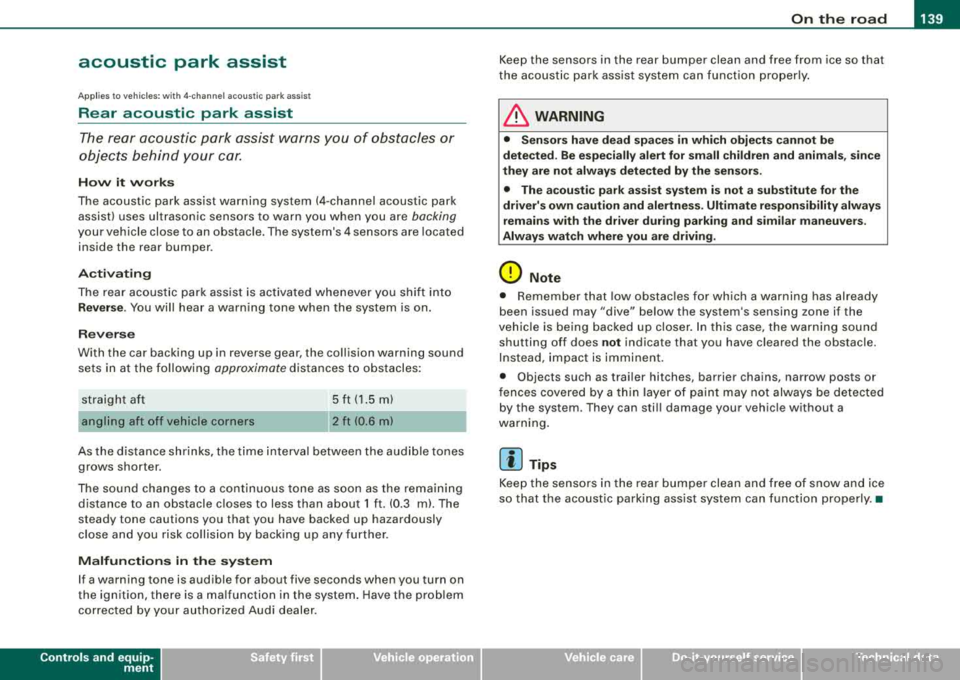
On the ro ad 11111 ---------------------------------------------------------------~
acoustic park assist
A pplies to vehicles : with 4 -c h an nel a cou sti c par k ass is t
Rear acoustic park assist
The rear acoustic park assist warns you of obstacles or
objects behind your car.
How it wor ks
The acoustic park assist warning system (4 -channel acoustic park
assist) uses ultrasonic sensors to warn you when you are
backing
your vehicle close to an obstac le . The system 's 4 sensors are located
inside the rear bumper.
A cti va ting
The rea r acoustic park ass ist is activa ted whenever you shift into
Re verse . You will hear a warn ing tone when the system is on.
Reverse
With the car backing up in reverse gear, the collision warning sound
se ts in at the fo llowing
approximate d istances to obstacles:
st raight a ft 5ft(
1.5ml
a ngl ing aft of f ve hicle corners 2 ft (0.6 ml
As the distance shr inks, the time interval between the audible tones
grows shorter.
The sound changes to a continuous tone as soon as the remaining
d istance to an obstacle c loses to less than about 1 ft. (0.3 ml. The
steady tone cautions you that you have backed up hazardously
close and you risk co llis ion by back ing up any furt her .
Malfunction s in the system
If a warning tone is audible for about five seconds when you turn on
the ignition, there is a ma lfunction in the system . Have the prob lem
corrected by your authorized Aud i dealer.
Controls and equip
ment
Keep the sensors in the rear bumper clean and free from ic e so t hat
the acoustic park assist system can funct ion proper ly .
& WARNING
• Sensors have dead spaces in which object s cannot be
detected . Be especiall y alert for small ch ildren and animals , since
they are not always dete cted by the sensor s.
• The acousti c pa rk assist system is not a substitute for the
driver's own caution and alertne ss . Ultimate re sponsibility alway s
remains w ith the driver dur ing parking and s imilar maneuvers .
Alway s watch where you are driving _
0 Note
• Remem ber t hat low obstac les for wh ich a warning has already
been issued may "dive" below the system's sensing zone if the
veh ic le is be ing bac ked up cl oser. In this case, the warning sound
shutting off does
not indica te that you have cleared the obstacle .
Instead , impact is imminent.
• Objects such as trai ler hitches, barrier chains, narrow posts or
f ences covered by a th in laye r of pa int may not always be detected
by the system . T hey can sti ll damage your vehic le without a
warning.
[ i ] Tips
Keep the sensors in the rear bumper clean and free of snow and ice
so that the acoust ic park ing ass ist system can function properly .•