Page 211 of 388
You can cancel cruise control in any
of these ways:Tap the brake or clutch pedal.
Push the CANCEL button on the
steering wheel.
Pushthecruisecontrolmaster
button. When you push the CANCEL button,
or tap the brake or clutch pedal, the
system remembers the previously
set cruising speed. To return to that
speed, accelerate to above 25 mph
(40 km/h) then press and release
the RES/ACCEL button. The
‘‘CRUISE CONTROL’’ message on
the multi-information display comes
on, and the vehicle accelerates to the
same cruising speed as bef ore. Pressing the cruise control master
button turns the system off and
erases the previous cruising speed.
Canceling Cruise Control
Resuming the Set Speed
Cruise Control
208
�\f���—�\f���—�
���y�
����
��������y���
�(���������\f�y�\f���
���y
2008 TSX
Page 217 of 388
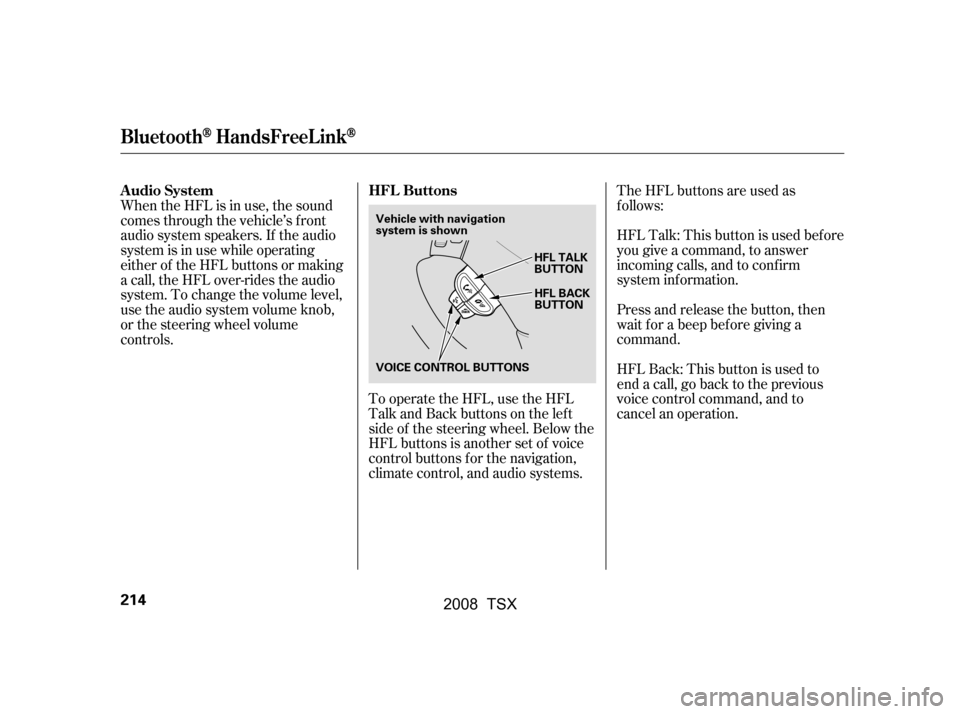
To operate the HFL, use the HFL
Talk and Back buttons on the left
side of the steering wheel. Below the
HFL buttons is another set of voice
control buttons f or the navigation,
climate control, and audio systems.TheHFLbuttonsareusedas
f ollows:
HFLTalk:Thisbuttonisusedbefore
you give a command, to answer
incoming calls, and to conf irm
system inf ormation.
Press and release the button, then
wait f or a beep bef ore giving a
command.
HFLBack:Thisbuttonisusedto
endacall,gobacktotheprevious
voice control command, and to
cancel an operation.
When the HFL is in use, the sound
comes through the vehicle’s f ront
audio system speakers. If the audio
system is in use while operating
either of the HFL buttons or making
a call, the HFL over-rides the audio
system. To change the volume level,
use the audio system volume knob,
or the steering wheel volume
controls.
HFL Buttons
Audio System
BluetoothHandsFreeL ink
214
HFL BACK
BUTTON
VOICE CONTROL BUTTONS HFL TALK
BUTTON
Vehicle with navigation
system is shown
�\f���—�\f���—�
���y�
����
��������y���
�(���������\f�y�\f���
���y
2008 TSX
Page 218 of 388

�Î
�Î �Î�µ
�µ �µ
�µ �µ
�ΠSignal Strength Indicates the
network signal strength of the
current phone. Five bars equals
f ull strength.
ROAM Status Indicates your
phone is roaming.
Battery Level Status Indicates
the power currently remaining in
your phone’s battery. Five bars
equals f ull battery strength.
When you are operating the HFL, or
when you manually select HFL on
the multi-information display, you
will see this inf ormation on the
screen: All phones may not operate
identically, and some may cause
inconsistent operation of the HFL.
TheHFLisoperatedbytheHFL
Talk and Back buttons on the left
side of the steering wheel. The next
f ew pages provide instructions f or all
basic f eatures of the HFL.
HFL Mode Indicates when you
are dialing and receiving calls.
Phone Dialing Indicates the
number you entered or the
number of the incoming call. Some phones do not send this
inf ormation to the HFL.
:
Multi-Inf ormation Display
How to Use the HFL
BluetoothHandsFreeL ink
Features
215
NOTE:
SIGNAL
STRENGTHBATTERY LEVEL STATUS
PHONE DIALING ROAM
STATUS
HFL MODE
MESSAGE
�\f���—�\f���—�
���y�
����
����\f���y���
�(���������\f�y�\f�����\f�y
2008 TSX
Page 226 of 388

You can make calls using any phone
number, or by using a name in the
HFL phonebook. You can also redial
the last number called. During a call,
theHFLallowsyoutotalkupto30
minutes af ter you remove the key
from the ignition switch.With your phone on and the
ignition in the ACCESSORY (I) or
ON (II) position, press and release
the Talk button. After the beep,
say ‘‘Call’’ or ‘‘Dial.’’ The HFL
response is, ‘‘What name or
number would you like to call/
dial?’’
Press and release the Talk button.
Af ter the beep, say the number
you want to call. For example, say
‘‘123 456 7891.’’ The HFL response
is ‘‘123 456 7891. Say call, dial, or
continue to add numbers.’’ With your phone on and the
ignition in the ACCESSORY (I) or
ON (II) position, press and release
the Talk button. After the beep,
say ‘‘Call’’ or ‘‘Dial.’’ The HFL
response is ‘‘What name or
number would you like to call/
dial?’’
Press and release the Talk button.
After the beep, say the name you
want to call. For example, say
‘‘Eric.’’ The HFL response is
‘‘Would you like to call Eric?’’
Press and release the Talk button.
Af ter the beep, say ‘‘Yes.’’ The
HFL response is ‘‘Calling’’ or
‘‘Dialing.’’ Once connected, you
will hear the person you called
through the audio speakers. To
change the volume, use the audio
system volume knob.
You can also make a call directly
from the list shown on the navigation
display.
Press and release the Talk button.
Af ter the beep, say ‘‘Call’’ or ‘‘Dial.’’
The HFL response is ‘‘Calling’’ or
‘‘Dialing.’’ Once connected, you
will hear the person you called
through the audio speakers. To
change the volume, use the audio
system volume knob, or the
steering wheel volume controls.
To end the call, press the Back
button. 1.
3.
3.
1.
2. 2.
4.
To make a call using a phone number, do this: To make a call using a name in the HFL
phonebook, do this:
On vehicles with navigation system
CONT INUED
Making a Call
BluetoothHandsFreeL ink
Features
223
�\f���—�\f���—�
���y�
������\f����
�y���
�(���������\f�y�\f�������y
2008 TSX
Page 227 of 388

Press and release the Talk button.
Af ter the beep, say ‘‘Send.’’ The
dial tones will be sent, and the call
will continue.
Press and release the Talk button.
Af ter the beep, say ‘‘Send.’’ The
HFL response is ‘‘What name or
number would you like to send?’’
Press and release the Talk button.
After the beep, say the name you
want to send. For example, say
‘‘Account number.’’ The HFL
response is ‘‘Would you like to
send account number?’’
Press and release the Talk button.
Af ter the beep, say ‘‘Send.’’ The
dial tones will be sent, and the call
will continue.
The HFL allows you to send
numbers or names during a call. This
is usef ul when you call a menu-
driven phone system. You can also
program account numbers into the
HFL phonebook for easy retrieval
during menu-driven calls.
Press and release the Talk button.
Af ter the beep, say ‘‘Send.’’ The
HFL response is, ‘‘What name or
number would you like to send?’’
Press and release the Talk button.
Af ter the beep, say the number
you want to send. For example,
say‘‘1,2,3.’’TheHFLresponseis
‘‘1, 2, 3. Say send, or continue to
add numbers.’’
To end the call, press the Back
button.
To redial the last number called by
the phone, press and release the
Talk button. After the beep, say
‘‘Redial.’’ The HFL response is,
‘‘Redialing.’’ Once connected, you
will hear the person you called
through the audio speakers. To
change the volume, use the audio
system volume knob, or the steering
wheel volume controls. 1.
2.
1.
2. 3.
3.
4.
To send a name during a call, do this:
To send a number during a call, do this:
Sending Numbers or Names
During a Call
BluetoothHandsFreeL ink
224
�\f���—�\f���—�
���y�
������
��\f���y���
�(���������\f�y�\f�������y
2008 TSX
Page 230 of 388

Press and release the Talk button.
Af ter the beep, say ‘‘List.’’ The
HFL responds by listing the
names in the phonebook. When
the end of the list is reached, the
HFL response is, ‘‘The entire list
has been read. Returning to the
main menu.’’
Press and release the Talk button.
Af ter the beep, say ‘‘Phonebook.’’
The HFL response is ‘‘Phonebook
options are store, edit, delete, and
list.’’
Press and release the Talk button.
Af ter the beep, say ‘‘List.’’ The
HFL responds by listing the
names in the phonebook. When it
saysthenameyouwanttocall,for
example, Eric, press the Talk
button, and then say ‘‘Call.’’ The
HFL response is, ‘‘Would you like
to call Eric?’’
Press and release the Talk button.
After the beep, say the name you
would like to delete. For example,
say ‘‘Eric.’’ The HFL response is
‘‘Do you want to delete Eric?’’
Press and release the Talk button.
Af ter the beep, say ‘‘Yes.’’ The
HFL response is, ‘‘The name has
been deleted. Returning to the
main menu.’’
Press and release the Talk button.
Af ter the beep, say ‘‘Phonebook.’’
The HFL response is, ‘‘The
Phonebook options are store, edit,
delete, and list.’’
Press and release the Talk button.
Af ter the beep, say ‘‘Yes.’’ The
HFL response is ‘‘Calling.’’ Once
connected, you will hear the
person you called through the
audio speakers. To change the
volume, use the audio system
volume knob, or the steering
wheel volume controls.
Press and release the Talk button.
Af ter the beep, say ‘‘System.’’ The
HFL response is, ‘‘System options
are setup and clear.’’
This operation clears the HFL of
your passcode, your paired phones,
and all names in the HFL phonebook.
Clearing is recommended bef ore you
sell your vehicle.
2. 3.
1. 1.
2.
3.
1.
4.
To call a name f rom the phonebook list,
do this:
To list all names in the phonebook, do this:
To clear the system, do this:
CONT INUED
BluetoothHandsFreeL ink
Clearing the System
Features
227
�\f���—�\f���—�
���y�
������
����
�y���
�(���������\f�y�\f�������y
2008 TSX
Page 244 of 388

Some examples are:Larger or smaller wheels and tires
can interf ere with the operation of
your vehicle’s anti-lock brakes and
other systems.
Removing parts f rom your vehicle,
or replacing components with non-
Acura components could seriously
af f ect your vehicle’s handling,
stability, and reliability.
Lowering the vehicle with a non-
Acura suspension kit that
signif icantly reduces ground
clearance can allow the
undercarriage to hit speed bumps
or other raised objects, which
could cause the airbags to deploy.
Raising your vehicle with a non-
Acura suspension kit can af f ect
the handling and stability. If you plan to modif y your vehicle,
consult your dealer.
Modif ying your steering wheel or
any other part of your vehicle’s
saf ety systems could make the
systems inef f ective.
Non-Acura wheels, because they
are a universal design, can cause
excessive stress on suspension
components and will not be
compatible with the tire pressure
monitoring system (TPMS).
Modif ying Your Vehicle
A ccessories and Modif ications
Bef ore Driving
241
�\f���—�\f���—�
���y�
�������������y���
�(���������\f�y�\f�������y
2008 TSX
Page 251 of 388

Make sure all windows, mirrors,
and outside lights are clean and
unobstructed. Remove f rost, snow,
or ice.Make sure the doors are securely
closed and locked.
Fasten your seat belt. Check that
your passengers have f astened
their seat belts (see page ). Check the steering wheel
adjustment (see page ).
Check that the hood is f ully closed.
Check that the trunk is f ully
closed.
Check that any items you may be
carrying are stored properly or
f astened down securely. Check the adjustment of the
inside and outside mirrors (see
pages and ).
Youshoulddothesechecksand
adjustments bef ore you drive your
vehicle:
Check the seat adjustment (see
page ).
When you start the engine, check
the gauges and indicators in the
instrument panel, and the
messages on the multi-inf ormation
display (see pages , and
).
Visually check the tires. If a tire
looks low, use a gauge to check its
pressure. 11.
61
76
3. 2. 1.
4.
5. 6.
7.
8.
9.
10. 145
15
146
138
125 68
Preparing to Drive
248
�����—�����—�
���y�
�������������y���
�(�����������y���������y
2008 TSX