Page 7 of 388
�Î
�Î
�Î
�ΠOnly on vehicles equipped with navigation system. Ref er to the navigation system manual.
To use the horn, press the pad around the ‘‘Acura’’ logo.
1:
2:
Your Vehicle at a Glance
4
WINDSHIELD
WIPERS/WASHERS
MOONROOF
SWITCH
REMOTE AUDIO
CONTROL BUTTONS
MULTI-INFORMATION
BUTTONSCRUISE CONTROL
BUTTONS
REAR WINDOW
DEFOGGER BUTTON
HAZARD WARNING
BUTTON
HORN
INSTRUMENT PANEL BRIGHTNESS
STEERING WHEEL ADJUSTMENT PASSENGER AIRBAG
OFF INDICATOR
HEADLIGHTS/TURN SIGNALS/FOG LIGHTS
VEHICLE STABILITY
ASSIST (VSA) SYSTEM
OFF SWITCH
Vehicle without navigation system is shown. SEAT HEATER SWITCHES
(P.269)
(P.121-122)
(P.202)
(P.150)
(P.125) (P.123)
(P.120)
(P.33)(P.124)
(P.124)
(P.206)
(P.137)
(P.71,72)
BLUETOOTH
HANDSFREELINKBUTTONS/
VOICE CONTROL BUTTONS
(P.214)1
2
�\f���—�\f���—�
���y�
�������������y���
�(���������\f�y�\f�\f�\f���y
2008 TSX
Page 88 of 388
Canadian models onlyThis message comes on when you
set the cruise control. The Cruise
Control indicator in the instrument
panel will also come on. See pagef or inf ormation on cruise control
operation.
If there is a problem in the high
beam headlight’s circuit, you will see
‘‘CHECK DRL SYSTEM’’ on the
multi-inf ormation display. If you see
this message, have your vehicle
checked by your dealer. You can receive or make phone calls
f rom your cell phone through your
vehicle’s Bluetooth
HandsFreeLink(HFL) system
without touching your cell phone.
206
CONT INUED
Check DRL Syst emCruise Control BluetoothHandsFreeL ink
Multi-Inf ormation Display
Inst rument s and Cont rols
85
U.S. model is shown
�\f���—�\f���—�
���y�
�������������y���
�(���������\f�y�\f�\f���\f�y
2008 TSX
Page 122 of 388
�Î
�Î
�Î
�Î
Only on vehicles equipped with navigation system. Ref er to the navigation system manual.
To use the horn, press the pad around the ‘‘Acura’’ logo.
1:
2:
Controls Near the Steering Wheel
Inst rument s and Cont rols
119
HEADLIGHTS/TURN SIGNAL/
FOG LIGHTS
REMOTE AUDIO
CONTROL BUTTONS
REAR WINDOW
DEFOGGER BUTTON
CRUISE CONTROL
BUTTONS
WINDSHIELD WIPERS/
WASHERS
HAZARD WARNING
BUTTON
MULTI-INFORMATION
BUTTONS
MOONROOF
SWITCH
(P.150) PASSENGER AIRBAG
OFF INDICATOR
(P.33)
(P.121-122)
(P.120)
(P.124)
(P.124)
(P.71,72) (P.123)
INSTRUMENT PANEL BRIGHTNESS
(P.206)
VEHICLE STABILITY
ASSIST (VSA) SYSTEM
OFF SWITCH
(P.202)
Vehicle without navigation system is shown. SEAT HEATER SWITCHES
(P.137)
HORN
(P.269) (P.125)
STEERING WHEEL
ADJUSTMENT
BLUETOOTH
HANDSFREELINKBUTTONS/
VOICE CONTROL BUTTONS
(P.214)
1
2
�\f���—�\f���—�
���y�
����\f��������y���
�(���������\f�y�\f�
�����y
2008 TSX
Page 162 of 388

The climate control system in your
vehicle provides a comfortable
driving environment in all weather
conditions.
The standard audio system has
many f eatures. This section
describes those f eatures and how to
use them.
Your vehicle has an anti-theft audio
system that requires a code number
to enable it.
The security system helps to dis-
courage vandalism and thef t of your
vehicle................
Climate Control System .160
................
Automatic Operation .162
.......
Semi-automatic Operation .163
..........
Dual Temperature Control .167
..............
Climate Control Sensors .169
..........
Playing the AM/FM Radio .170
.....................
Adjusting the Sound .175
............
AM/FM Radio Reception .177
Playing the XM
Satellite
..........................................
Radio .179
......................
Auxiliary Input Jack .184
.................................
Playing Discs .185
.........
CD Player Error Messages .193
.....................
Protecting your CDs .194
...............................
Playing a Tape .197
.............
Steering Wheel Controls .202
.................
Radio Thef t Protection .203
..........................
Setting the Clock .204
............................
Security System .205
...............................
Cruise Control .206
HomeLink
Universal ................................
Transceiver .209
.......
Bluetooth
HandsFreeLink.213
Features
Features
159
�\f���—�\f���—�
���y�
����\f������
�y���
�(���������\f�y�\f�
�����y
2008 TSX
Page 216 of 388
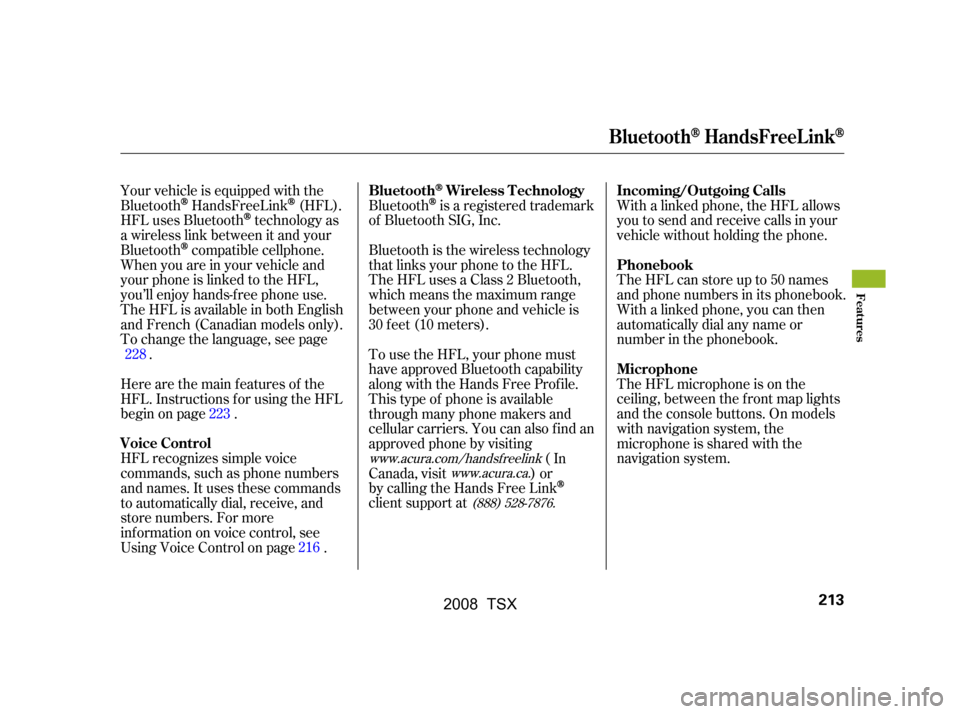
Bluetoothis a registered trademark
of Bluetooth SIG, Inc. With a linked phone, the HFL allows
you to send and receive calls in your
vehicle without holding the phone.
The HFL can store up to 50 names
and phone numbers in its phonebook.
Withalinkedphone,youcanthen
automatically dial any name or
number in the phonebook.
Your vehicle is equipped with the
BluetoothHandsFreeLink(HFL).
HFL uses Bluetooth
technology as
a wireless link between it and your
Bluetooth
compatible cellphone.
When you are in your vehicle and
your phone is linked to the HFL,
you’ll enjoy hands-f ree phone use.
The HFL is available in both English
and French (Canadian models only).
To change the language, see page . Bluetooth is the wireless technology
that links your phone to the HFL.
TheHFLusesaClass2Bluetooth,
which means the maximum range
between your phone and vehicle is
30 f eet (10 meters).
The HFL microphone is on the
ceiling, between the f ront map lights
and the console buttons. On models
with navigation system, the
microphone is shared with the
navigation system.
HFL recognizes simple voice
commands, such as phone numbers
and names. It uses these commands
to automatically dial, receive, and
store numbers. For more
inf ormation on voice control, see
UsingVoiceControlonpage.
Here are the main features of the
HFL. Instructions f or using the HFL
begin on page . To use the HFL, your phone must
have approved Bluetooth capability
along with the Hands Free Prof ile.
This type of phone is available
through many phone makers and
cellular carriers. You can also find an
approved phone by visiting
(In
Canada, visit ) or
by calling the Hands Free Link
client support at
228
223
216
www.acura.com/handsfree link
www.acura.ca.
(888) 528-7876.
BluetoothWireless Technology Incoming/Outgoing Calls
Phonebook
Microphone
Voice Control
BluetoothHandsFreeL ink
Features
213
�\f���—�\f���—�
���y�
����
��������y���
�(���������\f�y�\f���
���y
2008 TSX
Page 217 of 388
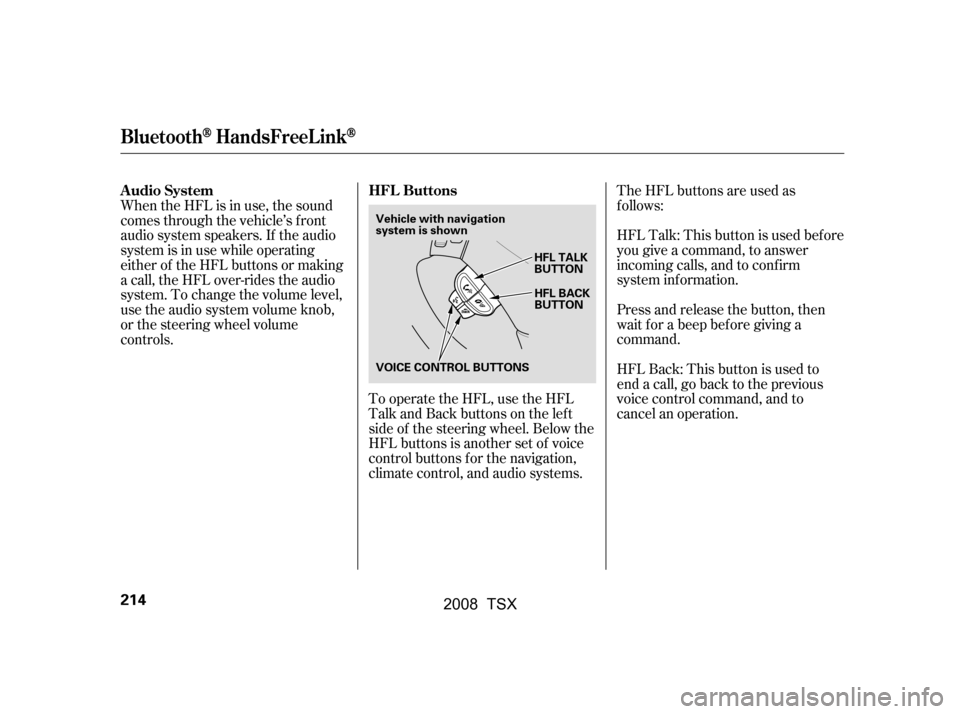
To operate the HFL, use the HFL
Talk and Back buttons on the left
side of the steering wheel. Below the
HFL buttons is another set of voice
control buttons f or the navigation,
climate control, and audio systems.TheHFLbuttonsareusedas
f ollows:
HFLTalk:Thisbuttonisusedbefore
you give a command, to answer
incoming calls, and to conf irm
system inf ormation.
Press and release the button, then
wait f or a beep bef ore giving a
command.
HFLBack:Thisbuttonisusedto
endacall,gobacktotheprevious
voice control command, and to
cancel an operation.
When the HFL is in use, the sound
comes through the vehicle’s f ront
audio system speakers. If the audio
system is in use while operating
either of the HFL buttons or making
a call, the HFL over-rides the audio
system. To change the volume level,
use the audio system volume knob,
or the steering wheel volume
controls.
HFL Buttons
Audio System
BluetoothHandsFreeL ink
214
HFL BACK
BUTTON
VOICE CONTROL BUTTONS HFL TALK
BUTTON
Vehicle with navigation
system is shown
�\f���—�\f���—�
���y�
����
��������y���
�(���������\f�y�\f���
���y
2008 TSX
Page 218 of 388

�Î
�Î �Î�µ
�µ �µ
�µ �µ
�ΠSignal Strength Indicates the
network signal strength of the
current phone. Five bars equals
f ull strength.
ROAM Status Indicates your
phone is roaming.
Battery Level Status Indicates
the power currently remaining in
your phone’s battery. Five bars
equals f ull battery strength.
When you are operating the HFL, or
when you manually select HFL on
the multi-information display, you
will see this inf ormation on the
screen: All phones may not operate
identically, and some may cause
inconsistent operation of the HFL.
TheHFLisoperatedbytheHFL
Talk and Back buttons on the left
side of the steering wheel. The next
f ew pages provide instructions f or all
basic f eatures of the HFL.
HFL Mode Indicates when you
are dialing and receiving calls.
Phone Dialing Indicates the
number you entered or the
number of the incoming call. Some phones do not send this
inf ormation to the HFL.
:
Multi-Inf ormation Display
How to Use the HFL
BluetoothHandsFreeL ink
Features
215
NOTE:
SIGNAL
STRENGTHBATTERY LEVEL STATUS
PHONE DIALING ROAM
STATUS
HFL MODE
MESSAGE
�\f���—�\f���—�
���y�
����
����\f���y���
�(���������\f�y�\f�����\f�y
2008 TSX
Page 219 of 388

Many commands can be spoken
together. For example, you can
say, ‘‘Dial 123-456-7891.’’
To enter a string of numbers in a
Call or Dial command, you can say
them all at once, or you can
separate them in blocks of 3, 4, 7,
10, or 11.
To skip a voice prompt, press the
Talk button while the HFL is
speaking. The HFL will then begin
listening f or your next command.
To hear a list of available options
at any time, press the Talk button,
wait f or the beep, and say, ‘‘Hands
f ree link help.’’
Here are some guidelines f or using
voice control:
If the HFL does not recognize a
command, its response is, ‘‘Pardon.’’
If it doesn’t recognize the
command a second time, its
response is, ‘‘Please repeat.’’ If it
doesn’t recognize the command a
third time, it plays the Help
prompt.
Give a voice command in a clear
natural speaking voice without
pausing between words or
numbers. If the system cannot
recognize your command because
of the background noise, speak
louder.
If the microphone picks up voices
other than yours, the system may
not interpret your voice
commands correctly.
Close the windows and the
moonroof .
To enter a command, press and
release the Talk button. Then,
af ter the beep, say your command
in a clear, natural tone.
Adjust the airflow from both the
dashboard and side vents so they
do not blow against the
microphone on the ceiling.
After pressing the Talk button,
wait f or the beep, then give a voice
command.
Using Voice Control
BluetoothHandsFreeL ink
216
�\f���—�\f���—�
���y�
����
������\f�y���
�(���������\f�y�\f�����
�y
2008 TSX