Page 118 of 376

If the moonroof runs into any
obstacle while it is closing
automatically, it will reverse
direction, and then stop. To close the
moonroof , remove the obstacle, then
use the moonroof switch again.
Auto reverse stops sensing when the
moonroof is almost closed. You
should always check that all
passengers and objects are away
f rom the moonroof bef ore closing it.
Make sure everyone’s hands are
away f rom the moonroof bef ore
opening or closing it.
To open or close the moonroof
partially, pull back or push f orward
the moonroof switch lightly and hold
it. The moonroof will stop when you
release the switch.
To tilt the moonroof , press straight
up on the center of the switch. To
stop the moonroof f rom tilting f ully
open, press the switch a second time.
To slide the moonroof open, pull
back the moonroof switch f irmly.
The moonroof automatically opens
all the way. To stop the moonroof
f rom opening f ully, push the switch
f orward brief ly. To close the moonroof f ully, push
the switch firmly forward. The
moonroof automatically closes all the
way. To stop the moonroof f rom
closing f ully, pull back the switch
brief ly.
CONT INUED
Auto Reverse
Moonroof
Inst rument s and Cont rols
115
MOONROOF SWITCH
Opening or closing the
moonroof on someone’s hands
or fingers can cause serious
injury.
Make sure all hands and fingers
are clear of the moonroof
before opening or closing it.
�\f���—�\f���—�
���y�
����\f��������y���
�(���%�����\f�y�\f�
���\f�y
2008 TL
Page 120 of 376
To apply the parking brake, pull the
lever up f ully. To release it, pull up
slightly, push the button, and lower
the lever. The parking brake
indicator on the instrument panel
should go out when the parking
brake is f ully released (see page ).
You will also see a ‘‘RELEASE
PARKING BRAKE’’ message on the
multi-inf ormation display (see page). 59
68
Parking Brake
Inst rument s and Cont rols
117
Driving the vehicle with the parking
brake applied can damage the rear
brakes and axles. A beeper will sound
if the vehicle is driven with the parking
brake on.
�\f���—�\f���—�
���y�
����\f��������y���
�(���%�����\f�y�\f�
�����y
2008 TL
Page 121 of 376

The f ront ceiling light has a three-
position switch; ON, Door Activated,
and OFF.When neither side is pushed in
(Door Activated), the lights come on
when you:
Open any door.
Unlock the doors with the key or
remote transmitter.
After all doors are closed tightly,
both f ront and rear ceiling lights
f ade out in 5, 15, or 30 seconds
depending on your customized
setting (see page ). Both f ront and rear ceiling lights
work as individual map lights. To
turn a map light on or of f , press its
lens. You can use the f ront map
lights regardless of the position of
the f ront ceiling light switch.
With the f ront ceiling light switch in
the OFF position, the rear map lights
do not work, and the interior lights
do not come on when you open a
door.
Whenthe‘‘ ’’sideispushedin,
the lights are of f all the time.
Whenthe‘‘ ’’sideof theswitch
is pushed in, both f ront and rear
ceiling lights are ON all the time. 83
Ceiling L ight
Interior Lights
118
�\f���—�\f���—�
���y�
����\f��������y���
�(���%�����\f�y�\f�
�����y
2008 TL
Page 124 of 376
To open the console compartment
storage area, pull up on the lef t lever,
and lif t the armrest. To close, lower
the armrest, and push it down until it
latches.
Open the glove box by squeezing the
handle. Close it with a f irm push.
Lock or unlock the glove box with
the master key.
Each socket is intended to supply
power f or 12 volt DC accessories
that are rated 120 watts or less (10
amps).
None of the sockets will power an
automotive type cigarette lighter
element.
CONT INUED
Interior Convenience Items
Console Compartment
Glove Box
Inst rument s and Cont rols
121
An open glove box can cause
serious injury to your passenger
inacrash,evenifthe
passenger is wearing the seat
belt.
Always keep the glove box
closed while driving.
�\f���—�\f���—�
���y�
����\f����
���y���
�(���%�����\f�y�\f�
�����y
2008 TL
Page 126 of 376
To use the sun visor, pull it down.
Whenusingthesunvisorforthe
side window, remove the support rod
f rom the clip, and swing it out. In this
position, the sun visor can be
adjusted by moving it on its slider.
Make sure you put the sun visor
back in place when you are getting
into or out of the vehicle.
Each sun visor has a vanity mirror on
the back of it. To use a vanity mirror,
pull up the cover. The light come on
when you open the cover.
The interior of each f ront door has
an extendable pocket f or maps and
other small, lightweight items. Each
pocket also has a sunglasses holder.
You can remove the sunglasses
holder to make more room in the
pocket.
Interior Convenience Item
Sun Visor
Vanity Mirror
Front Door Pockets
Inst rument s and Cont rols
123
Slide
SUNGLASSES HOLDER SUN VISOR
�\f���—�\f���—�
���y�
����\f��������y���
�(���%�����\f�y�\f�
�����y
2008 TL
Page 141 of 376

�µ�µ
�Î
�Î
Adjusts the volume level
basedonthevehiclespeed. This f unction is set to MID as the
def ault setting when the vehicle
leaves the factory.You can use the instrument panel
brightness control buttons to adjust
the illumination of the audio system
(see page ). The audio system
illuminates when the parking lights
are on, even if the radio is of f .
The SVC mode controls the volume
based on vehicle speed. The f aster
you go, the louder the audio volume
becomes. As you slow down, the
audio volume decreases.
The SVC has f our modes; SVC OFF,
SVC LOW, SVC MID, and SVC
HIGH. Turn the TUNE knob to
adjust the setting to your liking. If
you f eel the sound is too loud,
choose low. If you f eel the sound is
too quiet, choose high. Dolby
PL (Prologic) II signal processing
creates multi-channel surround
sound f rom the audio signal
recorded with two channel stereo
sources. Dolby prologic II can only
activate when using the CD (CD-DA,
MP3/WMA),XMradio,andAUX
audio modes. When it activates,
‘‘DPL II’’ is shown on the upper
display.
Manuf actured under license f rom
Dolby Laboratories. ‘‘Dolby’’,
‘‘ProLogic’’, and the double-D symbol
are trademarks of Dolby
Laboratories. 89
SVC
A udio System L ighting
Dolby PL (Prologic) II
Speed-sensit ive Volume Compensat ion (SVC)
Audio System (Models without Navigation System)
138
�\f���—�\f���—�
���y�
�������������y���
�(���%�����\f�y�\f�
�����y
2008 TL
Page 150 of 376
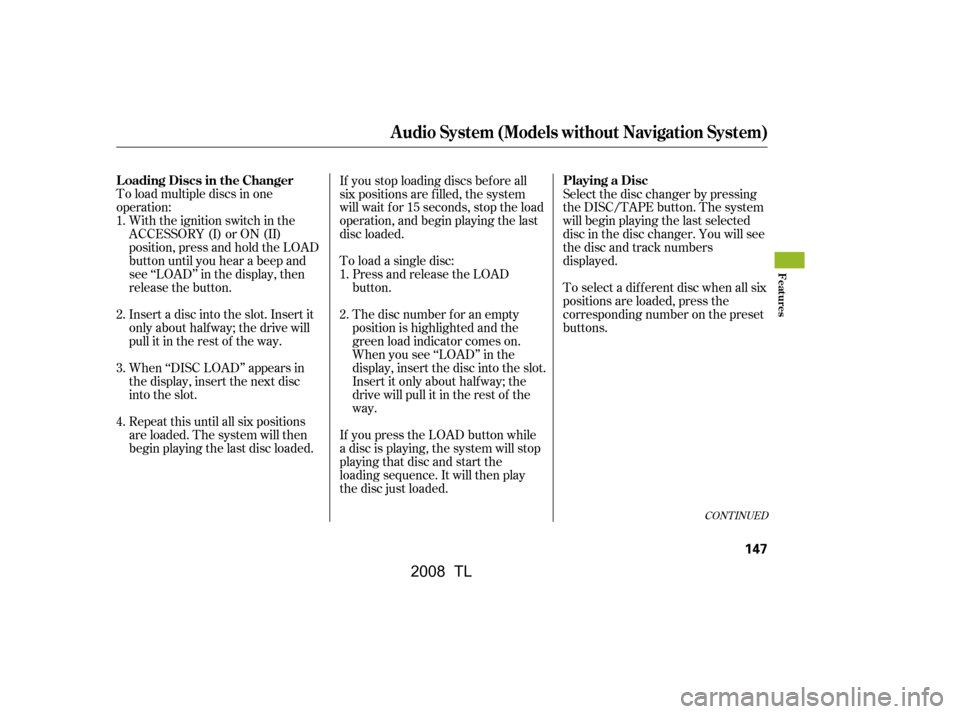
To load multiple discs in one
operation:With the ignition switch in the
ACCESSORY (I) or ON (II)
position, press and hold the LOAD
button until you hear a beep and
see ‘‘LOAD’’ in the display, then
release the button.
Insert a disc into the slot. Insert it
only about half way; the drive will
pull it in the rest of the way.
When ‘‘DISC LOAD’’ appears in
the display, insert the next disc
into the slot. To load a single disc:
Press and release the LOAD
button.
The disc number f or an empty
position is highlighted and the
green load indicator comes on.
When you see ‘‘LOAD’’ in the
display, insert the disc into the slot.
Insert it only about halfway; the
drive will pull it in the rest of the
way.
If you press the LOAD button while
a disc is playing, the system will stop
playing that disc and start the
loading sequence. It will then play
the disc just loaded. Select the disc changer by pressing
the DISC/TAPE button. The system
will begin playing the last selected
disc in the disc changer. You will see
the disc and track numbers
displayed.
Repeat this until all six positions
are loaded. The system will then
begin playing the last disc loaded. If you stop loading discs bef ore all
six positions are f illed, the system
will wait f or 15 seconds, stop the load
operation, and begin playing the last
disc loaded.
To select a dif f erent disc when all six
positions are loaded, press the
corresponding number on the preset
buttons.
1.
2.
3.
4. 1.
2.
CONT INUED
L oading Discs in the Changer Playing a Disc
Audio System (Models without Navigation System)
Features
147
�\f���—�\f���—�
���y�
����
�
������y���
�(���%�����\f�y�\f�
�����y
2008 TL
Page 157 of 376

The skip and repeat
f unctions use silent periods on the
tape to find the end of a song or
passage. These f eatures may not
work if there is almost no gap
between selections, a high noise
level, or a silent period in the middle
of a selection. Thetapeplayerpicksupdirtand
oxides f rom the tape. This
contamination builds up over time
and causes the sound quality to
degrade. To prevent this, you should
clean the player af ter every 30 hours
of use.
If you do not clean the tape player
regularly, it may eventually become
impossible to remove the
contamination with a normal
cleaning kit. Your dealer has a
cleaning kit available.
Use 100-minute or shorter tapes.
Tapes longer than that may break or
jam in the drive.If the tape is loose, tighten it by
turning the hub with a pencil or your
f inger. If the label is peeling of f ,
remove it or it could cause the tape
to jam in the player. Never try to
insert a warped or damaged tape in
the player.
Store tapes in their cases to protect
them f rom dust and moisture. Never
place tapes where they will be
exposed to direct sunlight, high heat,
or high humidity. If a tape is exposed
to extreme heat or cold, let it reach a
moderate temperature bef ore
inserting it into the player.
Never try to insert f oreign objects
into the tape player.
Caring f or the Player and Tapes
Audio System (Models without Navigation System)
154
NOTE:
�\f���—�\f���—�
���y�
����
��������y���
�(���%�����\f�y�\f�
�����y
2008 TL