2008 Acura TL key
[x] Cancel search: keyPage 1 of 152

Navigation System1
Table of Contents
Introduction ..................................4
Manual Overview ............................4
System Overview ............................4
Accessories Precautions ..................5
Important Safety Information ..........5
Map Overview .................................6
Current Street ....................................6
Verified/Unverified Street ..................6
User Agreement ............................8
Getting Started ...........................10
System Controls ............................10
Voice Control Basics .....................12
Using the Voice Control System ......13
Improving Voice Recognition ..........13
Selecting an Item (Button) on the
Screen .........................................14
Selecting an Item in a List .............14
Using the On-screen Keyboard .....15
Bluetooth® HandsFreeLink® .......16
System Start-up .............................17
Map Screen Legend .......................18
Map Screen Description ................19
Zoom In/Out.....................................19
Map Scrolling ..................................19
Displaying Current Location .........19
Traffic Display Legend..................20
Real Time Traffic Display .............21
Viewing Flow Data ..........................21
Viewing Incident Reports.................22
System Function Diagram .............24
Entering a Destination ..............25
By Address ....................................26
Selecting the State or Province ........26
Selecting the City .............................26
Selecting the Street ..........................28
Entering the Street Number .............30
By Intersection...............................30
Selecting the State or Province ........31
Selecting the City .............................31
Selecting the Street ..........................33
By Places .......................................35
Finding the Place by Category ........35
Finding the Place by Name..............39
Finding the Place by Phone
Number .........................................39
Finding the Place by Zagat 2007.....39
By Map Input .................................40
Showing the Map of Current
Position.........................................40
Showing the Map of City..................41
Showing the Map of State ................41
Showing the Map of Continental
USA...............................................42
By Previous Destinations...............43
By Today’s Destinations................43
Editing Today’s Destination List .....44
Adding Destinations to the List........44
By Address Book ...........................45
Adding Addresses to the Personal
Address Book ................................46
By Go Home ..................................46
Driving to Your Destination .....47
Driving to Your Destination ..........47
Calculate Route to Screen..............47
Changing the Routing Method .........48
Viewing the Routes...........................49
Viewing the Destination Map ..........50
Map Screen ....................................50
Route Line ........................................50
Guidance Prompts ...........................51
Map Screen Legend .........................52
Guidance Screen ............................53
Guidance Screen Legend.................53
Distance and Time to
Destination ..................................54
Direction List .................................54
Exit Info
(Freeway Exit Information) ..........55
Split Screen Guidance....................55
Map Scale ......................................56
00X31-TK4-8000
2008 TL
Page 2 of 152

2Navigation System
Table of Contents
Map Orientation ............................57
Destination Icon ............................58
Landmark Icons .............................58
Showing Icons on the Map...............61
Icon Options ....................................61
Going Off the Route ......................63
Off-road Tracking..........................63
Viewing/Saving the Current Location ......................................64
Pop-ups and Disclaimers ...............65
Changing the Route .......................66
Change Route By Screen .................66
Waypoints ........................................66
Reroute: Avoid Streets .....................68
Reroute: Detour ...............................68
Reroute: Change Routing
Method..........................................68
Changing Your Destination ...........69
Find Nearest (Voice command) .......69
Go Home (Voice command) ............69
Using Joystick to Change Destination ...................................69
Entering a Destination from the Menu Screen (while on route) ................70
Continue Trip Screen.....................70
AcuraLink Messages .....................71
Information Features ................72
Information Screen ........................72
Messages........................................72
Voice Command Help ...................72
Cellular Phonebook .......................73
Map Legend ...................................73
Calendar .........................................74
Entering Your Schedule ...................74
Key to Zagat Ratings .....................75
Calculator.......................................76
Unit Conversion ...............................77
Roadside Assistance ......................77
System Set-up .............................78
Setup Mode ....................................78
Setup Screen (first) ........................78
Brightness ........................................78
Volume .............................................78
Display .............................................79
Guidance Prompts ....... ....................80
Contrast ...........................................80
Setup Screen (second) ...................80
Personal Information .....................81
Address Book ...................................81
Home Address ..................................84
PIN Number .....................................85
User Name .......................................86 Previous Destinations ......................86
Routing & Guidance ......................87
Rerouting .........................................87
Unverified Area Routing ..................88
Edit Avoid Area................................92
Edit Waypoint Search Area..............94
Guidance Mode ....
............................95
Vehicle ...........................................95
Off-road Tracking ............................95
Correct Vehicle Position..................96
System Information .......................97
Basic Settings.................................97
Keyboard Layout.. ............................98
Units (mile or km) ............................98
Voice Recognition Fe edback ...........98
Voice ................................................98
Clock Adjustment ..........................98
Auto Daylight Saving Time ..............98
Auto Time Zone by GPS ...................99
Daylight Savings Ti me (DST) Selection
(Change DST schedule) ................99
Time Adjustment ..............................99
Color ............................................100
Map Color ......................................100
Menu Color ....................................100
AcuraLink/Messages ...................101
2008 TL
Page 4 of 152

4Navigation System
Introduction
Manual Overview
The manual is divided into the
following sections:
Getting started - A basic introduction that discusses the controls and how to
communicate with the system.
Entering a Destination - How to enter an address or locate a point of interest
(POI).
Driving to your Destination – An explanation of the map features,
guidance, and cautions.
Information Features - Messages, Voice Command Help, Cellular
Phonebook, Map Legend, Calendar,
Key to Zagat Ratings, Calculator, and
Roadside Assistance.
System Set-up - How to set up and tailor the system for your personal
use and use the Address Book. The back of this manual contains:
Map Coverage (page111)
Cities with Traffic Coverage
(page122)
Frequently Asked Questions (FAQs) (see page125)
Troubleshooting Guide (see page133)
Glossary of Terms (see page134)
Voice Command List (see page137)
Operation Specific to Hawaii (see page122)
System Overview
Your navigation system is a highly
sophisticated location system with voice
control that uses satellites and a map
database to show you where you are and
to help guide you to a desired
destination.
The navigation system receives signals
from the global positioning system
(GPS), a network of 24 satellites in orbit
around the earth. By receiving signals
from several of these satellites, the
navigation system can determine the
latitude, longitude, and elevation of
your vehicle. In a ddition, a gyroscopic
yaw sensor and a vehicle speed sensor
in your vehicle k eep track of the
direction and speed of travel at all times.
2008 TL
Page 11 of 152
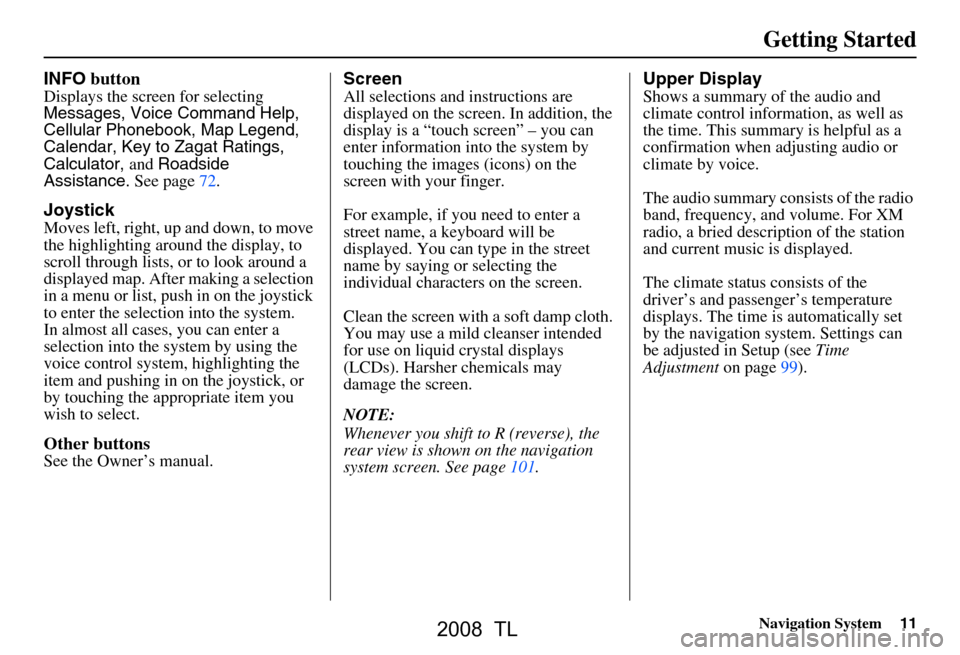
Navigation System11
Getting Started
INFO button
Displays the screen for selecting
Messages, Voice Command Help,
Cellular Phonebook, Map Legend,
Calendar, Key to Zagat Ratings,
Calculator, and Roadside
Assistance. See page72.
Joystick
Moves left, right, up and down, to move
the highlighting around the display, to
scroll through lists, or to look around a
displayed map. After making a selection
in a menu or list, push in on the joystick
to enter the selection into the system.
In almost all cases, you can enter a
selection into the system by using the
voice control system , highlighting the
item and pushing in on the joystick, or
by touching the appropriate item you
wish to select.
Other buttons
See the Owner’s manual.
Screen
All selections and instructions are
displayed on the screen. In addition, the
display is a “touch screen” – you can
enter information into the system by
touching the images (icons) on the
screen with your finger.
For example, if you need to enter a
street name, a keyboard will be
displayed. You can type in the street
name by saying or selecting the
individual character s on the screen.
Clean the screen with a soft damp cloth.
You may use a mild cleanser intended
for use on liquid crystal displays
(LCDs). Harsher chemicals may
damage the screen.
NOTE:
Whenever you shift to R (reverse), the
rear view is shown on the navigation
system screen. See page101.
Upper Display
Shows a summary of the audio and
climate control inform ation, as well as
the time. This summary is helpful as a
confirmation when adjusting audio or
climate by voice.
The audio summary consists of the radio
band, frequency, and volume. For XM
radio, a bried description of the station
and current music is displayed.
The climate status consists of the
driver’s and passenger’s temperature
displays. The time is automatically set
by the navigation system. Settings can
be adjusted in Setup (see Time
Adjustment on page99).
2008 TL
Page 15 of 152
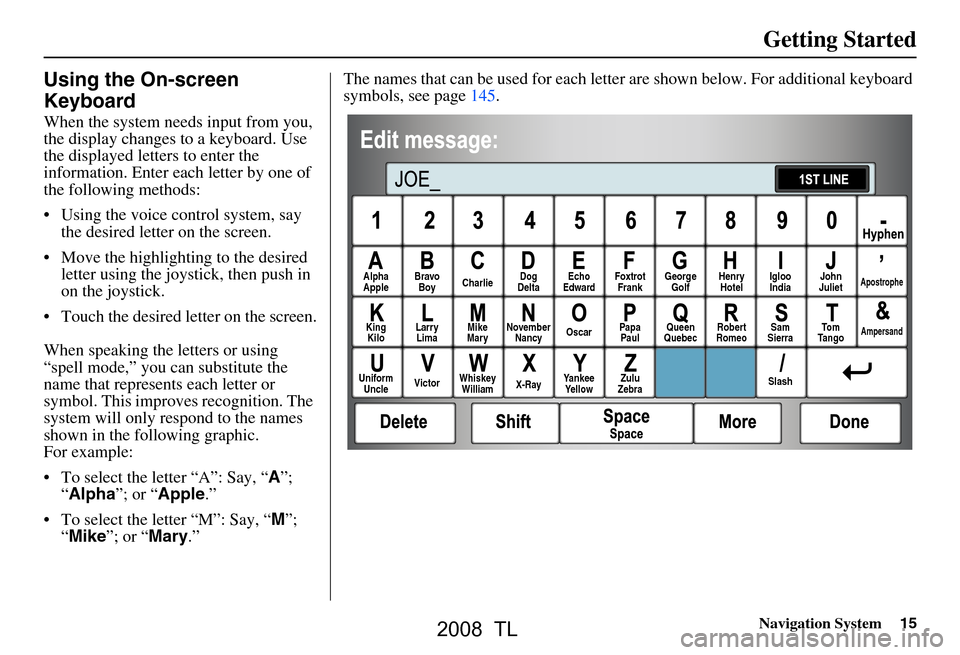
Navigation System15
Getting Started
Using the On-screen
Keyboard
When the system needs input from you,
the display changes to a keyboard. Use
the displayed letters to enter the
information. Enter each letter by one of
the following methods:
Using the voice control system, say the desired letter on the screen.
Move the highlighting to the desired letter using the joystick, then push in
on the joystick.
Touch the desired le tter on the screen.
When speaking the letters or using
“spell mode,” you can substitute the
name that represents each letter or
symbol. This improves recognition. The
system will only re spond to the names
shown in the following graphic.
For example:
To select the letter “A”: Say, “ A”;
“ Alpha ”; or “Apple .”
To select the letter “M”: Say, “ M”;
“ Mike ”; or “ Mary.” The names that can be used for each lette
r are shown below. For additional keyboard
symbols, see page145.
Alpha
Apple Bravo
Boy Charlie Dog
Delta Echo
Edward Foxtrot
Frank George
Golf Henry
Hotel John
JulietApostrophe
King Kilo Larry
Lima Mike
Mary November
Nancy Oscar
Papa
Paul Queen
Quebec Robert
Romeo Sam
Sierra To m
Ta n g oAmpersand
Uniform Uncle Victor
Whiskey
William X-RayYankee
Yellow Zulu
Zebra SlashIgloo
India
2008 TL
Page 16 of 152
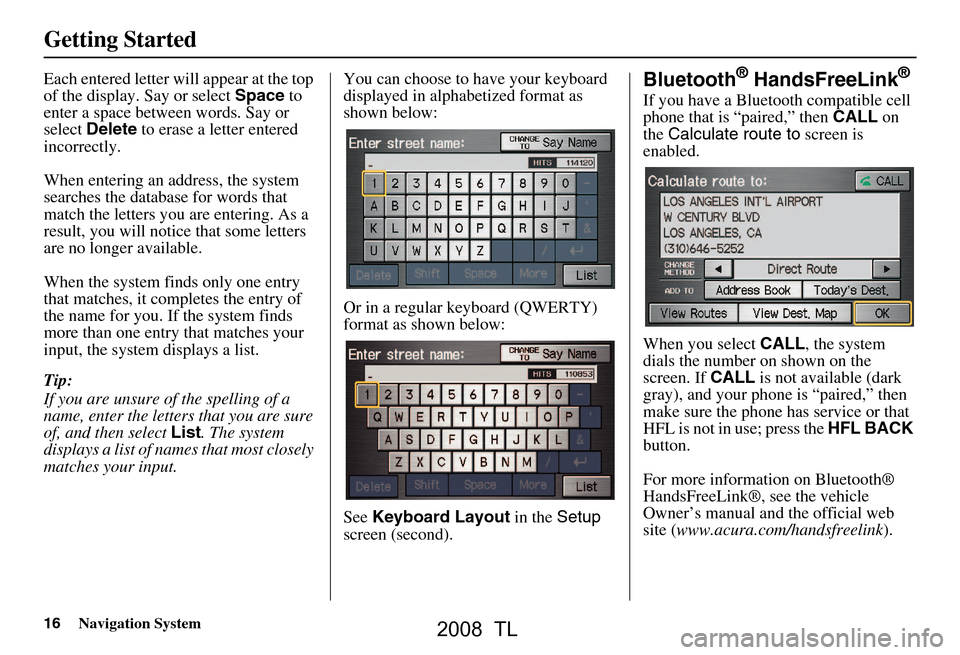
16Navigation System
Getting Started
Each entered letter will appear at the top
of the display. Say or select Space to
enter a space between words. Say or
select Delete to erase a letter entered
incorrectly.
When entering an address, the system
searches the database for words that
match the letters you are entering. As a
result, you will notice that some letters
are no longer available.
When the system finds only one entry
that matches, it completes the entry of
the name for you. If the system finds
more than one entry that matches your
input, the system displays a list.
Tip:
If you are unsure of the spelling of a
name, enter the lette rs that you are sure
of, and then select List. The system
displays a list of names that most closely
matches your input. You can choose to have your keyboard
displayed in alphabetized format as
shown below:
Or in a regular keyboard (QWERTY)
format as shown below:
See
Keyboard Layout in the Setup
screen (second).Bluetooth® HandsFreeLink®
If you have a Bluetooth compatible cell
phone that is “paired,” then CALL on
the Calculate route to screen is
enabled.
When you select CALL, the system
dials the number on shown on the
screen. If CALL is not available (dark
gray), and your phone is “paired,” then
make sure the phone has service or that
HFL is not in use; press the HFL BACK
button.
For more information on Bluetooth®
HandsFreeLink®, see the vehicle
Owner’s manual and the official web
site ( www.acura.com/handsfreelink ).
2008 TL
Page 24 of 152
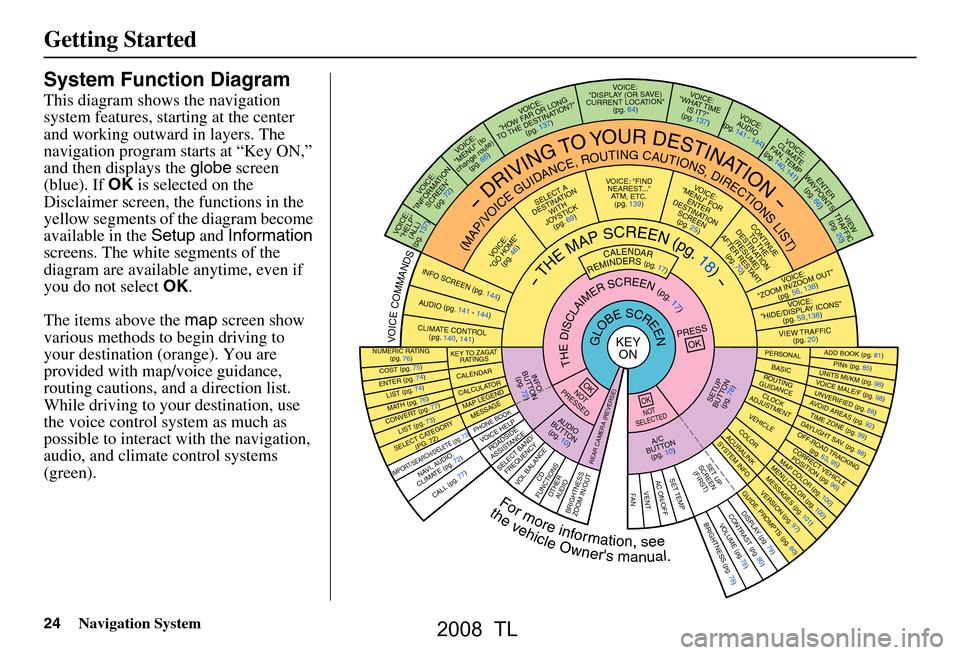
24Navigation System
Getting Started
System Function Diagram
This diagram shows the navigation
system features, starting at the center
and working outward in layers. The
navigation program starts at “Key ON,”
and then displays the globe screen
(blue). If OK is selected on the
Disclaimer screen, the functions in the
yellow segments of the diagram become
available in the Setup and Information
screens. The white segments of the
diagram are available anytime, even if
you do not select OK.
The items above the map screen show
various methods to begin driving to
your destination (orange). You are
provided with map/voice guidance,
routing cautions, and a direction list.
While driving to your destination, use
the voice control system as much as
possible to interact with the navigation,
audio, and climat e control systems
(green).
REMINDERS(pg.17)CALENDAR
-THEMAPSCREEN(pg.18)-
(MAP/VOICEGUIDANCE,ROUTINGCAUTIONS,DIRECTIONSLIST)
-DRIVINGTOYOURDESTINATION-
VOI CE:
"HELP"
(ALL)
(pg. 137)
VOICE:
"INFORMA TION
SCREE N"
(pg. 72)
VOICE:
"MENU" (to
change route) (pg. 66)
VOICE:
"HOW F AR OR LONG
TO THE
DESTIN AT ION?"
(pg.
137)
VOICE:
"DISPLAY (OR S AV E )
CURR
ENT LOCA TION"
(pg.
64)VOICE:
"WHAT TIME
IS IT?"
(pg. 137)
VOI CE:
AUD IO
(pg. 141 - 144)
VOI CE:
CLIMA TE
F
AN, TEMP
(pg. 140, 141)
ENTER
WAY POINTS
(pg. 66)
VIEW
TRAFFIC (pg. 20)
VOI CE:
"ZOOM IN/Z OOM OUT"
(pg. 56, 138)
VOI CE:
"HIDE/DISPLA Y ICONS"
(pg. 59,138)
VIEW TRAFFIC (pg. 20)
ADD BOOK (pg. 81)PINs (pg. 85)UNITS MI/KM (pg. 98)VOICE MALE/F (pg . 98)UNVERIFIED (pg. 88)AVOID ARE
AS (pg. 92)TIME ZONE (pg. 99)DAYLIGHT SAV. ( pg. 98)OFF-ROAD TRACKING
(pg. 63, 95)CORRECT VEHICLE POSITIO N (pg. 96)MAP COLOR (pg. 100)MENU COLO R (pg. 100)
GUIDE. PROMPTS (pg. 80)VERSION (pg . 97)
MESS
AGES (pg. 101)
BRIGHTNESS (pg. 78)VO
LUM E (pg.78)DISPLAY (pg. 79)CONTRAST (pg. 80)
CALL (pg. 77)
COST (pg. 75)
NUMERIC RA TING
(pg. 76)
ENTER (pg. 74)LIST (pg. 74)MATH (pg. 76)CONVER T (pg. 77)LIST (pg. 73)
NAVI, AUDIO,
CLIMA TE (pg. 72)
SELECT CA TEGOR Y
(PG. 72)
IMPORT/SEAR CH/DELETE (pg. 73)
PRESS
OK
NOT
PRESSEDOK
NOT
SELECTEDOK
ROAD SIDE
ASSISTAN CE
KEY TO ZAGAT
RATINGS
CALEND ARCALCULA TORMAP LEGEND
PHONE BOOKMESSAGE
VOI CE HELP
SELECT BAND/
FREQUENCYVOL BALANCECD
FUNCTIONSOTHER AUD IOBRIGHTNESS
ZOOM IN/OUT
SETUP
BUT TO N
(pg. 78)
A/C
B
UTTON
(pg. 10)
AUDIO
BUT TO N
(pg. 10)
INFO
BUT TO N
(pg. 72)
REAR CA MERA (REVERSE)
THEDISCLAIMERSCREEN(pg.17)
VOICE: "FIND
NEAREST..." A
TM, ETC .
(pg.
139)
SELECT A
DESTINA TION
WITH
JO YSTIC K
(pg. 69)
VOI CE:
"GO HOME" (pg. 46)
VOICE:
"MENU" FOR ENTER
DESTINATION
SCREEN (pg. 25)
CONTINUE TO THE
DESTINATION
(RESUME)
AFTER REST
ART
(pg. 70)
GLOBESCREENKEYON
Formoreinformation,see
PERSO NALBASICROUTING
GUIDANCE
CLOCK
ADJUSTMENT
VEHICLECOLOR
SET TEMPAC ON/OFFVENTFA N
ACU RALINKSYSTEM INFO .
SET UP
SCREEN (FIRST)
thevehicleOwner'smanual.
VOICECOMMANDS
AUD IO (pg. 141 - 14 4)
CLIMATE CONTR OL
(pg. 140, 141)
INFO SCREEN (pg. 1 44)
2008 TL
Page 26 of 152
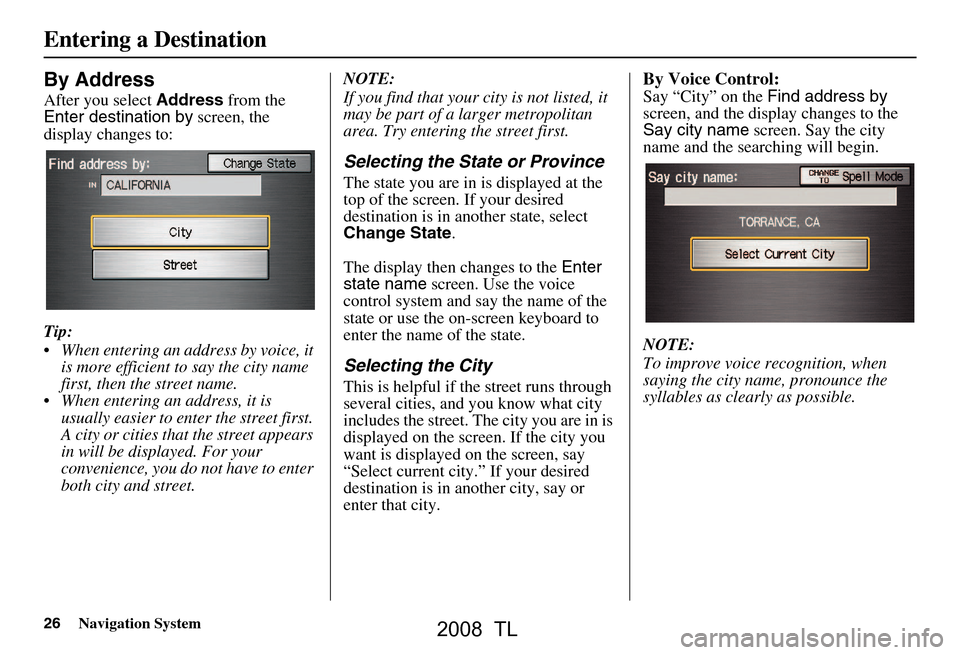
26Navigation System
By Address
After you select Address from the
Enter destination by screen, the
display changes to:
Tip:
When entering an address by voice, it is more efficient to say the city name
first, then the street name.
When entering an address, it is usually easier to en ter the street first.
A city or cities that the street appears
in will be displayed. For your
convenience, you do not have to enter
both city and street. NOTE:
If you find that your city is not listed, it
may be part of a larger metropolitan
area. Try entering the street first.
Selecting the State or Province
The state you are in is displayed at the
top of the screen. If your desired
destination is in another state, select
Change State
.
The display then changes to the Enter
state name screen. Use the voice
control system and say the name of the
state or use the on-s creen keyboard to
enter the name of the state.
Selecting the City
This is helpful if the street runs through
several cities, and you know what city
includes the street. Th e city you are in is
displayed on the screen. If the city you
want is displayed on the screen, say
“Select current city .” If your desired
destination is in another city, say or
enter that city.
By Voice Control:
Say “City” on the Find address by
screen, and the display changes to the
Say city name screen. Say the city
name and the searching will begin.
NOTE:
To improve voice recognition, when
saying the city name, pronounce the
syllables as clearly as possible.
Entering a Destination
2008 TL