2008 Acura TL display
[x] Cancel search: displayPage 137 of 152
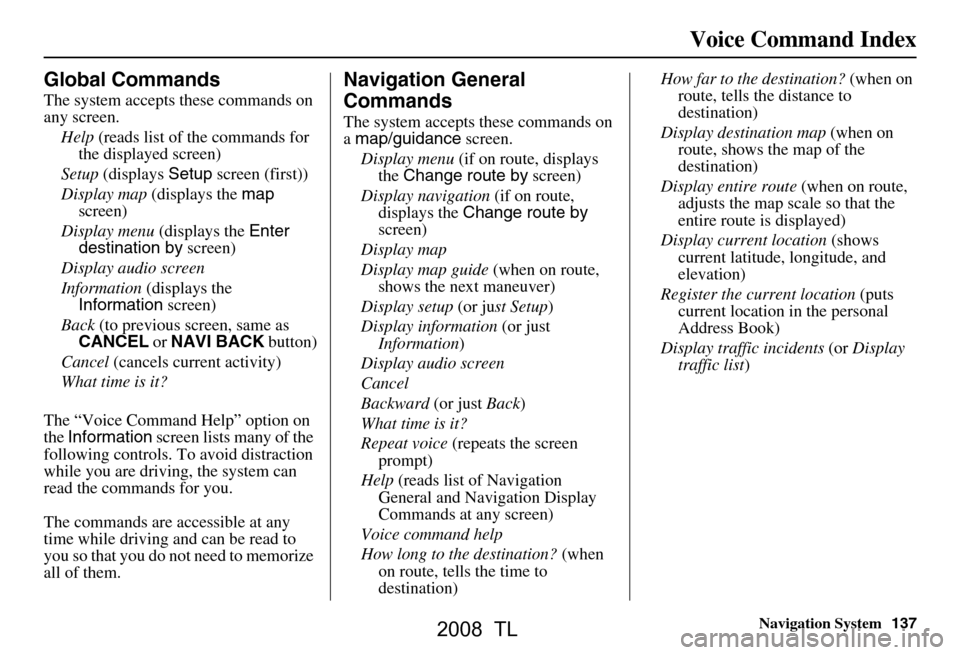
Navigation System137
Voice Command Index
Global Commands
The system accepts these commands on
any screen.
Help (reads list of the commands for
the displayed screen)
Setup (displays Setup screen (first))
Display map (displays the map
screen)
Display menu (displays the Enter
destination by screen)
Display audio screen
Information (displays the
Information screen)
Back (to previous screen, same as
CANCEL or NAVI BACK button)
Cancel (cancels current activity)
What time is it?
The “Voice Command Help” option on
the Information screen lists many of the
following controls. To avoid distraction
while you are driving, the system can
read the commands for you.
The commands are accessible at any
time while driving and can be read to
you so that you do not need to memorize
all of them.
Navigation General
Commands
The system accepts these commands on
a map/guidance screen.
Display menu (if on route, displays
the Change route by screen)
Display navigation (if on route,
displays the Change route by
screen)
Display map
Display map guide (when on route,
shows the next maneuver)
Display setup (or just Setup )
Display information (or just
Information )
Display audio screen
Cancel
Backward (or just Back)
What time is it?
Repeat voice (repeats the screen
prompt)
Help (reads list of Navigation
General and Navigation Display
Commands at any screen)
Voice command help
How long to the destination? (when
on route, tells the time to
destination) How far to the destination?
(when on
route, tells th e distance to
destination)
Display destination map (when on
route, shows the map of the
destination)
Display entire route (when on route,
adjusts the map scale so that the
entire route is displayed)
Display current location (shows
current latitude, longitude, and
elevation)
Register the current location (puts
current location in the personal
Address Book)
Display traffic incidents (or Display
traffic list )
2008 TL
Page 138 of 152
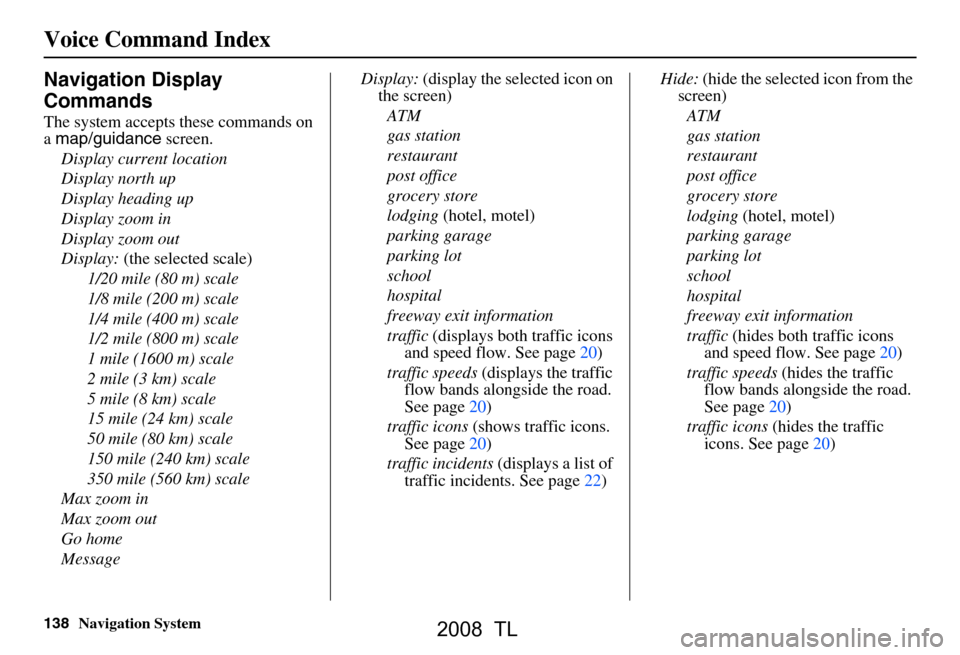
138Navigation System
Navigation Display
Commands
The system accepts these commands on
a map/guidance screen.
Display current location
Display north up
Display heading up
Display zoom in
Display zoom out
Display: (the selected scale)
1/20 mile (80 m) scale
1/8 mile (200 m) scale
1/4 mile (400 m) scale
1/2 mile (800 m) scale
1 mile (1600 m) scale
2 mile (3 km) scale
5 mile (8 km) scale
15 mile (24 km) scale
50 mile (80 km) scale
150 mile (240 km) scale
350 mile (560 km) scale
Max zoom in
Max zoom out
Go home
Message Display:
(display the selected icon on
the screen)
ATM
gas station
restaurant
post office
grocery store
lodging (hotel, motel)
parking garage
parking lot
school
hospital
freeway exit information
traffic (displays both traffic icons
and speed flow. See page20)
traffic speeds (displays the traffic
flow bands alongside the road.
See page20)
traffic icons (shows traffic icons.
See page20)
traffic incidents (displays a list of
traffic incidents. See page22) Hide:
(hide the selected icon from the
screen)
ATM
gas station
restaurant
post office
grocery store
lodging (hotel, motel)
parking garage
parking lot
school
hospital
freeway exit information
traffic (hides both traffic icons
and speed flow. See page20)
traffic speeds (hides the traffic
flow bands alongside the road.
See page20)
traffic icons (hides the traffic
icons. See page20)
Voice Command Index
2008 TL
Page 144 of 152
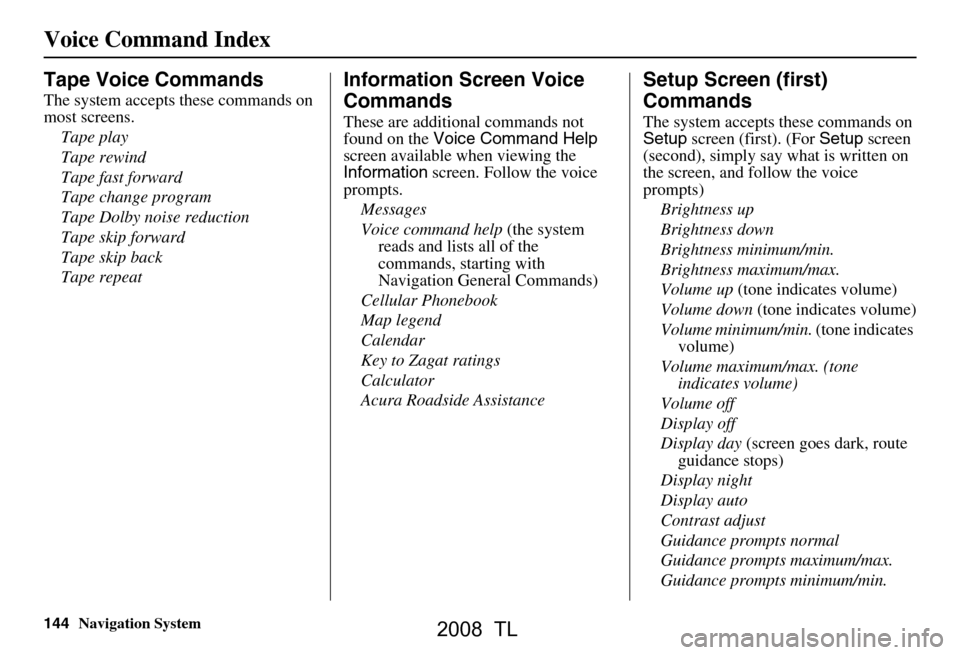
144Navigation System
Tape Voice Commands
The system accepts these commands on
most screens.Tape play
Tape rewind
Tape fast forward
Tape change program
Tape Dolby noise reduction
Tape skip forward
Tape skip back
Tape repeat
Information Screen Voice
Commands
These are additional commands not
found on the Voice Command Help
screen available when viewing the
Information screen. Follow the voice
prompts.
Messages
Voice command help (the system
reads and lists all of the
commands, starting with
Navigation General Commands)
Cellular Phonebook
Map legend
Calendar
Key to Zagat ratings
Calculator
Acura Roadside Assistance
Setup Screen (first)
Commands
The system accepts these commands on
Setup screen (first). (For Setup screen
(second), simply say what is written on
the screen, and follow the voice
prompts)
Brightness up
Brightness down
Brightness minimum/min.
Brightness maximum/max.
Volume up (tone indicates volume)
Volume down (tone indicates volume)
Volume minimum/min. (tone indicates
volume)
Volume maximum/max. (tone indicates volume)
Volume off
Display off
Display day (screen goes dark, route
guidance stops)
Display night
Display auto
Contrast adjust
Guidance prompts normal
Guidance prompts maximum/max.
Guidance prompts minimum/min.
Voice Command Index
2008 TL
Page 147 of 152

Navigation System147
Index
A
Accessing the Address Book List
..... 81
Acura Automobile Client
Services
.....................................108
AcuraLink/Messages......... 71, 72, 101
Add to Today’s Destinations......44, 47
Adding Destinations to the List........44
Address..............................25, 26, 82
Address Book..................... 25, 45, 81
Address Book PIN.......................... 85
Advanced....................................... 37
Auto Daylight Saving Time.............98
Auto Service................................... 36
Auto Time Zone by GPS.................99
Avoid Streets.................................. 68
B
Back to Current Route
..................... 69
Banking.......................................... 36
Basic Settings.................................97
Bluetooth® HandsFreeLink ®..........16
Breadcrumbs.......................18, 63, 95
Brightness...................................... 78
By Address.....................................26
By Address Book............................45
By Go Home................................... 46
By Intersection................................30
By Map Input................................. 40
By Places....................................... 35
By Previous Destinations................43
By Today’s Destinations................. 43
C
Calculator
.... .................................. 76
Calendar..................................17, 74
CALL...................................... 16, 47
CANCEL button............................10
Cancel Current Route.....................69
Category.................................. 35, 83
CD Voice Commands...................142
Cellular Phonebook........................ 73
Change Method..............................48
Change Routing Method...........48, 68
Change State............................ 26, 31
Changing the DVD.......................110
Changing the Route........................ 66
Changing the Routing Method........48
Changing Your Destination.............69
City................................... 26, 31, 41
City Vicinity..................................38
Client Assistance..........................108
Climate Control Commands..........140
Clock Adjustment..........................98
Color........................................... 100
Community....................................36
Continental USA............................42
Contrast......................................... 80
Convert(Unit)................................77
Correct Vehicle Position................. 96
Coverage Areas............................ 111
Current Location...................... 19, 64
Current Position....................... 40, 82
Current Street................................... 6
D
Database Limitations
.................... 106
Daylight Savings Time (DST)
Selection
..................................... 99
Delete Previous Destination............86
Deleting Waypoints........................ 68
Destination........................ 25, 47, 54
Destination Icon............................. 58
Destination Map............................. 50
Detailed Coverage Areas......111, 116
Detour........................................... 68
Direct Route..................................48
Direction List.................................54
Display.......................................... 79
Driving to Your Destination............47
DVD Voice Commands................143
2008 TL
Page 149 of 152

Navigation System149
Index
N
Name
................................. 35, 39, 82
NAVI BACK button........................ 12
NAVI TALK button........................12
Navigation Display Commands......138
Navigation General Commands......137
O
Off-road Tracking
..................... 63, 95
On-Screen Commands...................145
On-Screen Commands Assist.........145
On-Screen Keyboard....................... 15
P
PC Card
........................................ 110
Personal Information.......................81
Phone Number....................35, 39, 83
PIN Number........................ ...........85
Place Name.............................. 37, 39
Place Name by Keyword.................37
Places................................. 25, 35, 83
Previous
Destinations
............... 25, 43, 83, 86
R
Radio Voice Commands
...............141
Read List..... ............................ 36, 73
Rear View Camera.................11, 101
Rear View Camera Brightness
Adjustment
............................... 101
Recalculation.................................87
Reporting Errors..........................108
Rerouting...................................... 87
Restaurant.....................................36
Roadside Assistance.......................77
Route..........................47, 50, 63, 66
Routing & Guidance.......................87
Routing Method............................. 48
S
Save Current
.................................. 64
Schedule........................................ 74
Schedule List.................................74
Screen........................................... 11
Search Waypoint on Route..............66
Security Code..............................102
Selecting the City.....................26, 31
Selecting the State or
Province
............................... 26, 31
Selecting the Street...................28, 33
SETUP button................................ 10
Setup Screen (first) Commands.....144
Shopping....................................... 37
Show Icons on the Map..................58
Sort by Distance to Travel...............37
Split Screen Guidance.................... 55
State.................................. 26, 31, 41
Street....................................... 28, 33
System Controls.............................10
System Function Diagram...............24
System Information........................ 97
System Initialization..................... 102
System Limitations....................... 104
System Set-up................................ 78
System Start-up..............................17
T
Temperature Voice Commands
..... 141
Time Adjustment........................... 99
Title.............................................. 75
Today’s Destination List................. 44
Today’s Destinations................25, 43
Traffic Display Legend................... 20
Traffic Flow...................................21
Traffic Incident.................. 22, 56, 60
Traffic Speed........................... 56, 60
Travel............................ ................37
Troubleshooting........................... 133
2008 TL