Page 260 of 500
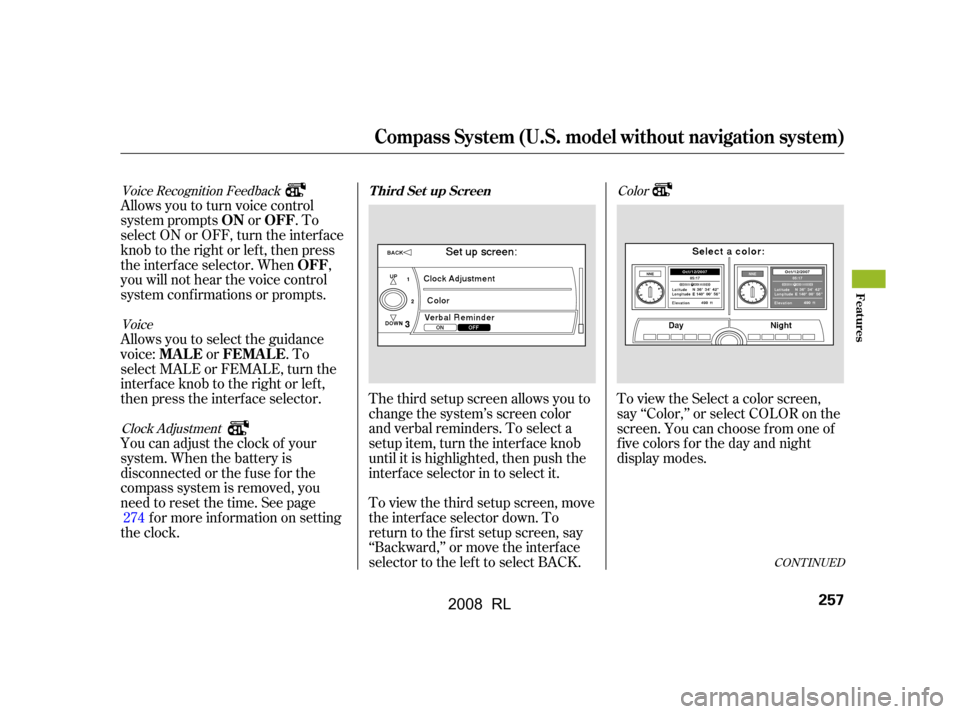
CONT INUED
Color
Voice Recognition Feedback
VoiceClock Adjustment
To view the Select a color screen,
say ‘‘Color,’’ or select COLOR on the
screen. You can choose f rom one of
f ive colors f or the day and night
display modes.
The third setup screen allows you to
change the system’s screen color
and verbal reminders. To select a
setup item, turn the interface knob
until it is highlighted, then push the
interf ace selector in to select it.
To view the third setup screen, move
the interf ace selector down. To
return to the first setup screen, say
‘‘Backward,’’ or move the interface
selector to the lef t to select BACK.
Allowsyoutoturnvoicecontrol
system prompts or . To
select ON or OFF, turn the interface
knob to the right or left, then press
the interf ace selector. When ,
you will not hear the voice control
system conf irmations or prompts.
Allows you to select the guidance
voice: or . To
select MALE or FEMALE, turn the
interf ace knob to the right or lef t,
then press the interf ace selector.
You can adjust the clock of your
system. When the battery is
disconnected or the f use f or the
compass system is removed, you
need to reset the time. See page
f or more inf ormation on setting
the clock. 274
T hird Set up Screen
ON OFF
OFF
MA L E FEMA L E
Compass System (U.S. model without navigation system)
Features
257
�\f���—�\f���—�
���y�\f�������������y���
�(���������\f�y�\f�������y
2008 RL
Page 431 of 500

If your vehicle’s battery is
disconnected or goes dead, all stored
driving positions will be lost. To
store the driving positions again, see
the storing procedure on page .
The navigation system will also
disableitself.Thenexttimeyouturn
on the ignition switch, the system
will require you to enter a PIN
bef ore it can be used. Ref er to the
navigation system manual.Turn the knob of the battery cover
toUNLOCKasshowninthe
illustration.
If your vehicle’s battery is
disconnected or goes dead, the audio
system may disable itself . The next
timeyouturnontheradioyouwill
see ‘‘ ’’ in the f requency
display. Use the preset buttons to
enter the code (see page ).
The compass System will also
disableitself.Thenexttimeyouturn
on the ignition switch, the system
will require you to enter a PIN
bef ore it can be used. Enter the f our-
digit anti-thef t security code (see
page ). You will also need reset
the clock according to the
instruction of setting the clock (see
page ). If your vehicle’s battery is
disconnected or goes dead, the
power tilt and telescopic steering
wheel system will be disabled. The
system needs to be reset af ter
reconnecting the battery (see page
). 1.
160
259 274 241
148
On vehicles with navigation system
On vehicles without navigation system
Checking the Battery
Removing the Battery Cover
428
KNOB TABUNLOCK
LOCK
�\f���—�\f���—�
���y�\f�������������y���
�(���������\f�y�\f�������y
2008 RL
Page 458 of 500

If thefuseforthedrivingposition
memory system is removed, all
stored driving positions will be lost.
To store the driving positions again,
see page .
If the navigation system f use is
removed, the navigation system will
disableitself.Thenexttimeyouturn
on the ignition switch, the system
will require you to enter a PIN
bef ore it can be used. Ref er to the
navigation system manual.
If the compass system f use is
removed, the compass system will
disableitself.Thenexttimeyouturn
on the ignition switch, the system
will require you to enter a PIN
bef ore it can be used. Enter the f our-
digit anti-thef t security code (see
page ). You will also need reset
the clock according to the
instruction of the clock setting (seepage ).
If the radio f use is removed, the
audio system will disable itself . The
next time you turn on the audio
system you will see ‘‘ ’’ in the
f requency display. Use the preset
buttons to enter the five-digit code
(see page ).
If thefuseforthepowertilt
telescopic steering is removed, the
system will be disabled. The system
needs to be reset af ter reinstalling
thefuse(seepage ).
160
148
259 274
241
On vehicles with navigation system
On vehicles without navigation system
Fuses
T aking Care of t he Unexpect ed
455
�\f���—�\f���—�
���y�\f�����������
�y���
�(���������\f�y�\f�����\f�y
2008 RL