Page 172 of 500

�µ
�µ
�µ
To change the ‘‘SECURITY
RELOCK TIMER’’ setting, see page
.
Pressthisbuttonfor
about 1 second to open the trunk.
You cannot open the trunk if the
built-in key is in the ignition or the
ignition switch is in any position
except the LOCK (0) position. You
cannot open the trunk with the
remote if the trunk main switch is
turned off.
To change the ‘‘KEYLESS LOCK
ACKNOWLEDGMENT’’ setting, see
page.
Pressthisbuttonfor
about 2 seconds to attract attention:
the horn will sound and the exterior
lights will f lash f or about 30 seconds.
To cancel panic mode, press any
other button on the remote.
You cannot lock the doors if any
door, the trunk, or the hood is not
f ully closed if the built-in key is in
the ignition switch, or if the ignition
switch is in any position except the
LOCK (0) position.
Press this button once
to unlock the driver’s door. Press it
twice to unlock the other doors.
Some exterior lights will f lash twice
each time you press the button. The
ceiling light (if the ceiling light
switch is in the DOOR position) will
come on when you press the
UNLOCK button. If you do not open
anydoorswithin30seconds,the
ceiling light f ades out. If you relock
the doors with the remote before 30
seconds have elapsed, the ceiling
light will go of f immediately.
If you unlock the doors with the
remote, but do not open any doors
within 30 seconds, the doors
automatically relock and the security
system sets.
To change the ‘‘INTERIOR LIGHT
DIMMING TIME,’’ see page .
To change the ‘‘DOOR LOCK
MODE’’ setting, see page .
When you cannot set the security
system because the trunk or hood is
open, no exterior light blinks and/or
no beeper sounds.
129
131
127 116
K eyless A ccess System
TRUNK
PA NIC
UNL OCK
Inst rument s and Cont rols
169
�\f���—�\f���—�
���y�\f����\f����\f���y���
�(���������\f�y�\f�
�����y
2008 RL
Page 192 of 500
Your vehicle has an owner’s manual
tray inside the glove box. To open
the tray, push the release button up.
Open the glove box by pulling the
handle. Close it with a f irm push.
Lock or unlock the glove box with
the built-in key.
To close the tray, push it up.
The glove box light comes on only
when the parking lights are on.
Interior Convenience Items
Glove Box
Inst rument s and Cont rols
189
RELEASE BUTTON
An open glove box can cause
serious injury to your passenger
inacrash,evenifthe
passenger is wearing the seat
belt.
Always keep the glove box
closed while driving.
�\f���—�\f���—�
���y�\f����
�
��
���y���
�(���������\f�y�\f�
�����y
2008 RL
Page 199 of 500
Af ter pushing the DOOR button, all
the lights come on when you open
any door, unlock the doors with the
remote or built-in key, or turn the
ignition switch f rom the ON (II) or
the ACCESSORY (I) position to the
LOCK (0) position. The indicator in
the button comes on as a reminder.
The f ront and rear of the ceiling
have ceiling lights. To change the ‘‘INTERIOR LIGHT
DIMMING TIME’’ setting, see page.
Push each ceiling light button to turn
its light on and of f .
Push the ON button to turn on all the
ceiling lights. Push the OFF button
to turn them off.116
Ceiling L ights
Interior Lights
196
ON
BUTTON OFF
BUTTON
DOOR
BUTTON FRONT
REAR
CEILING LIGHT
BUTTONS
CEILING LIGHT
BUTTONS
�\f���—�\f���—�
���y�\f����
����
���y���
�(���������\f�y�\f���\f�
�y
2008 RL
Page 261 of 500
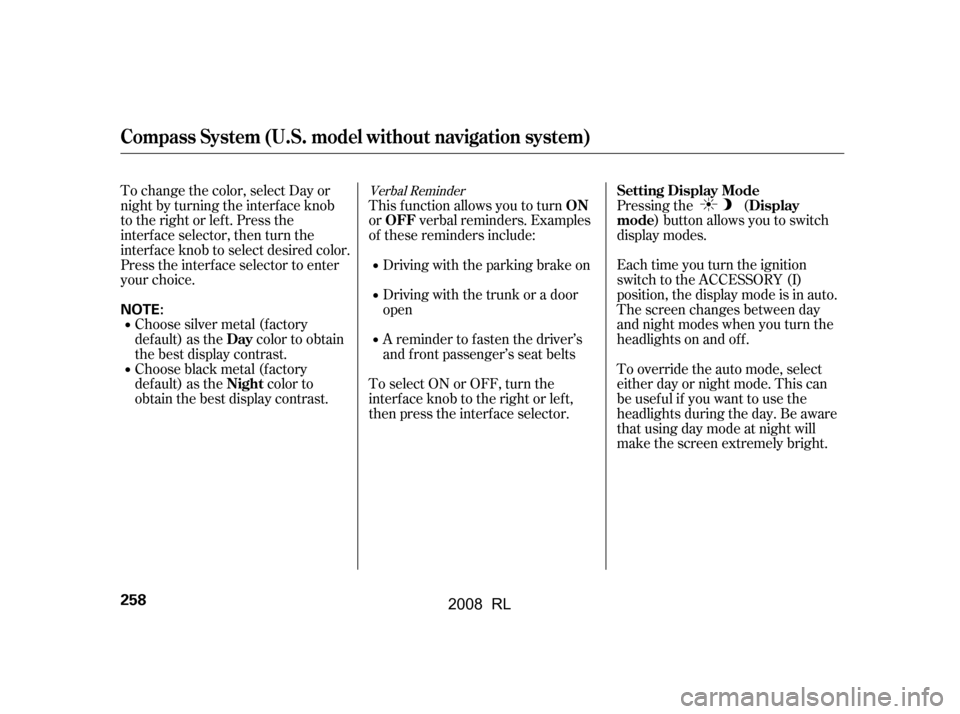
Pressing the () button allows you to switch
display modes.
Eachtimeyouturntheignition
switch to the ACCESSORY (I)
position, the display mode is in auto.
The screen changes between day
and night modes when you turn the
headlights on and of f .
To override the auto mode, select
either day or night mode. This can
be usef ul if you want to use the
headlights during the day. Be aware
that using day mode at night will
make the screen extremely bright.
This f unction allows you to turn
or verbal reminders. Examples
of these reminders include:
Driving with the parking brake on
Driving with the trunk or a door
open
A reminder to f asten the driver’s
and f ront passenger’s seat belts
To select ON or OFF, turn the
interf ace knob to the right or lef t,
then press the interf ace selector.
To change the color, select Day or
night by turning the interf ace knob
to the right or left. Press the
interface selector, then turn the
interf ace knob to select desired color.
Press the interf ace selector to enter
your choice.
Choose silver metal (f actory
default) as the color to obtain
the best display contrast.
Choose black metal (f actory
default) as the color to
obtain the best display contrast.
Verbal ReminderSetting Display Mode Display
mode
ON
OFF
Day
Night
Compass System (U.S. model without navigation system)
258
NOTE:
�\f���—�\f���—�
���y�\f���������\f���y���
�(���������\f�y�\f�������y
2008 RL
Page 279 of 500

The security system will not set if
the hood, trunk, or any door is not
f ully closed. If the system will not set,
check the Door and Trunk Open
monitor on the instrument panel (see
page ) to see if the doors and
trunk are f ully closed. Since it is not
part of the monitor display, manually
check the hood.
Do not attempt to alter this system
or add other devices to it.
The security system helps to protect
your vehicle and valuables f rom thef t.
The horn sounds and a combination
of headlights, parking/side marker
lights, and taillights f lash if someone
attempts to break into your vehicle
or remove the radio. This alarm
continues f or 2 minutes, then the
system resets. To reset an alarming
system bef ore the 2 minutes have
elapsed, unlock either f ront door
with the remote or the built-in key.
With the system set, you can still
open the trunk with the remote
without triggering the alarm. The
alarm will sound if the trunk lock is
f orced, or the trunk is opened with
the trunk release button on the
driver’s door or the emergency trunk
opener.
Once the security system is set,
opening any door or the hood
without using the built-in key or the
remote will cause it to sound. It also
sounds if the radio is removed f rom
the dashboard or the audio system
wiring is cut.
The security system automatically
sets 15 seconds after you lock the
doors, close the hood, and close the
trunk. For the system to activate,
you must lock the doors f rom the
outside with the remote, built-in key,
lock tab, or door lock switch. The
security system indicator on the
instrument panel starts blinking
immediately to show you the system
is setting itself . 13
Security System
276
SECURITY SYSTEM INDICATOR
�\f���—�\f���—�
���y�\f�����������
�y���
�(���������\f�y�\f�����
�y
2008 RL
Page 340 of 500

Bef ore installing any accessory:Make sure the accessory does not
obscure any lights, or interf ere
with proper vehicle operation or
perf ormance.
Modif ying your vehicle, or installing
some non-Acura accessories, can
make your vehicle unsaf e. Bef ore
you make any modif ications or add
anyaccessories,besuretoreadthe
f ollowing inf ormation.
Your dealer has Acura accessories
that allow you to personalize your
vehicle. These accessories have
been designed and approved f or your
vehicle, and are covered by warranty.
Bef ore installing any electronic
accessory, have the installer
contact your dealer. If possible,
have your dealer inspect the f inal
installation.
Be sure electronic accessories do
not overload electrical circuits
(see page ) or interf ere with
the proper operation of your
vehicle.
Do not install accessories on the
side pillars or across the rear
windows. Accessories installed in
theseareasmayinterferewith
proper operation of the side
curtain airbags.
Although non-Acura accessories may
f it on your vehicle, they may not
meet f actory specif ications, and
could adversely af f ect your vehicle’s
handling and stability.
When properly installed, cellular
phones, alarms, two-way radios, and
low-powered audio systems should
not interf ere with your vehicle’s
computer controlled systems, such
as your airbags, anti-lock brakes, and
tire pressure monitoring system. 451
A ccessories
A ccessories and Modif ications
Bef ore Driving
337
Improper accessories or
modifications can affect your
vehicle’s handling, stability, and
performance, and cause a
crash in which you can be hurt
or killed.
Follow all instructions in this
owner’s manual regarding
accessories and modifications.
�\f���—�\f���—�
���y�\f�������������y���
�(���������\f�y�\f�������y
2008 RL
Page 349 of 500

Make sure all windows, mirrors,
and outside lights are clean and
unobstructed. Remove f rost, snow,
or ice.
Check that the hood is f ully closed.
Check that any items you may be
carrying are stored properly or
f astened down securely.Check the seat adjustment (see
page ).
Check the steering wheel
adjustment (see page ).
Make sure the doors and the
trunk are securely closed and
locked.
Fasten your seat belt. Check that
your passengers have f astened
their seat belts (see page ).
Youshoulddothefollowingchecks
and adjustments bef ore you drive
your vehicle.
When you start the engine, check
the gauges and indicators in the
instrument panel, and the
messages on the multi-inf ormation
display (see pages , and).
Visually check the tires. If a tire
looks low, use a gauge to check its
pressure (see page ).
Check the adjustment of the
inside and outside mirrors (see
page ).
1.
2.
3.
4. 5.
6.
7.
8.
9.
10. 17
78 155
147
61 70
159
420
Preparing to Drive
346
�����—�����—�
���y���������������y���
�(�����������y�������
�y
2008 RL
Page 360 of 500

If the SH-AWD indicator on the
instrument panel stays on, and the
multi-inf ormation display shows an
SH-AWD message, there is a
problem with the system. Your
vehicle still has normal f ront-wheel
drive with vehicle stability assist
(VSA), but does not have the
advantages of SH-AWD. Have your
vehicle checked by a dealer as soon
as possible.Check the indicator on the
instrument panel to verif y that the
security system is set.
If the vehicle is f acing downhill,
turn the front wheels toward the
curb.
If the vehicle is f acing uphill, turn
the front wheels away from the
curb.
Never park over dry leaves, tall
grass, or other f lammable
materials. The hot three way
catalytic converter could cause
these materials to catch on fire.
Make sure the parking brake is
f ully released bef ore driving away.
Driving with the parking brake
partially set can overheat or
damage the rear brakes.
Set the parking brake bef ore you put
the transmission in Park. This keeps
the vehicle from moving and putting
pressure on the parking mechanism
in the transmission.
Make sure the moonroof and the
windows are closed.
Turn of f the lights.
Place any packages, valuables, etc.,
in the trunk or take them with you.
Lock the doors.
Always use the parking brake when
you park your vehicle. Make sure
the parking brake is set f irmly or
your vehicle may roll if it is on an
incline.
Parking
Parking T ips
Super Handling-A ll Wheel Drive (SH-A WD) System, Parking
Driving
357
�\f���—�\f���—�
���y�\f���������\f���y���
�(���������\f�y�\f�������y
2008 RL