Page 257 of 500
Turn the interf ace knob until the
unit you want to convert f rom is
highlighted (kilogram, f or
example), then push the selector
in to select it as it the example
above.The set-up f unctions consist of three
dif f erent screens that allow you to
change and update inf ormation in
the system. To display the
, say ‘‘Set up’’ or press the
SET UP button, and then select an
item. To select more setup items, say
‘‘More,’’ or select MORE at the top
right corner of the screen.
The f irst setup screen allows you to
change the system’s brightness,
contrast, black level, volume, and
interf ace dial f eedback. To select a
setup item, turn the interface knob
until it is highlighted, then push the
interf ace selector in to select it.
4. System Set-up
set up
screen
Compass System (U.S. model without navigation system)
First Set up Screen
254
�\f���—�\f���—�
���y�\f���������\f���y���
�(���������\f�y�\f�������y
2008 RL
Page 258 of 500
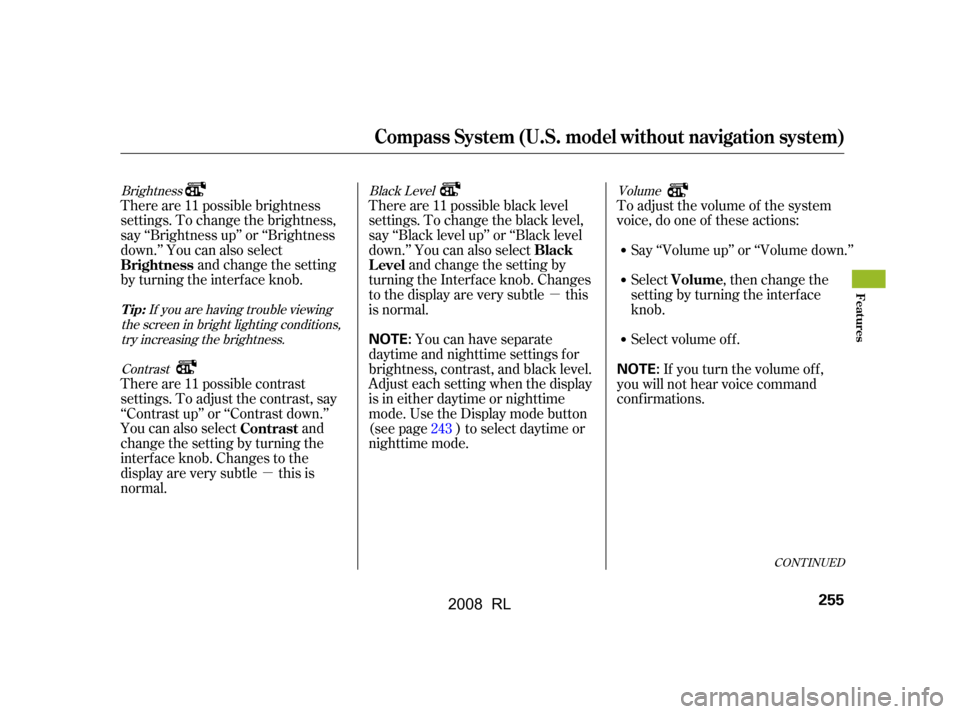
�µ
�µ
CONT INUED
Brightness Black Level Volume If you are having trouble viewing
the screen in bright lighting conditions, try increasing the brightness.
Contrast
There are 11 possible brightness
settings. To change the brightness,
say ‘‘Brightness up’’ or ‘‘Brightness
down.’’ You can also select and change the setting
by turning the interf ace knob. There are 11 possible black level
settings. To change the black level,
say ‘‘Black level up’’ or ‘‘Black level
down.’’ You can also select
and change the setting by
turning the Interf ace knob. Changes
tothedisplayareverysubtle this
is normal. Say ‘‘Volume up’’ or ‘‘Volume down.’’
There are 11 possible contrast
settings. To adjust the contrast, say
‘‘Contrast up’’ or ‘‘Contrast down.’’
You can also select and
change the setting by turning the
interf ace knob. Changes to the
display are very subtle this is
normal. You can have separate
daytime and nighttime settings f or
brightness, contrast, and black level.
Adjust each setting when the display
is in either daytime or nighttime
mode. Use the Display mode button
(see page ) to select daytime or
nighttime mode. Toadjustthevolumeof thesystem
voice, do one of these actions:
Select volume off. If youturnthevolumeoff,
you will not hear voice command
conf irmations. Select , then change the
setting by turning the interface
knob.
243
Brightness
Black
Level
Contrast Volume
Tip:
Compass System (U.S. model without navigation system)
Features
255
NOTE:
NOTE:
�\f���—�\f���—�
���y�\f�������������y���
�(���������\f�y�\f�����\f�y
2008 RL
Page 260 of 500
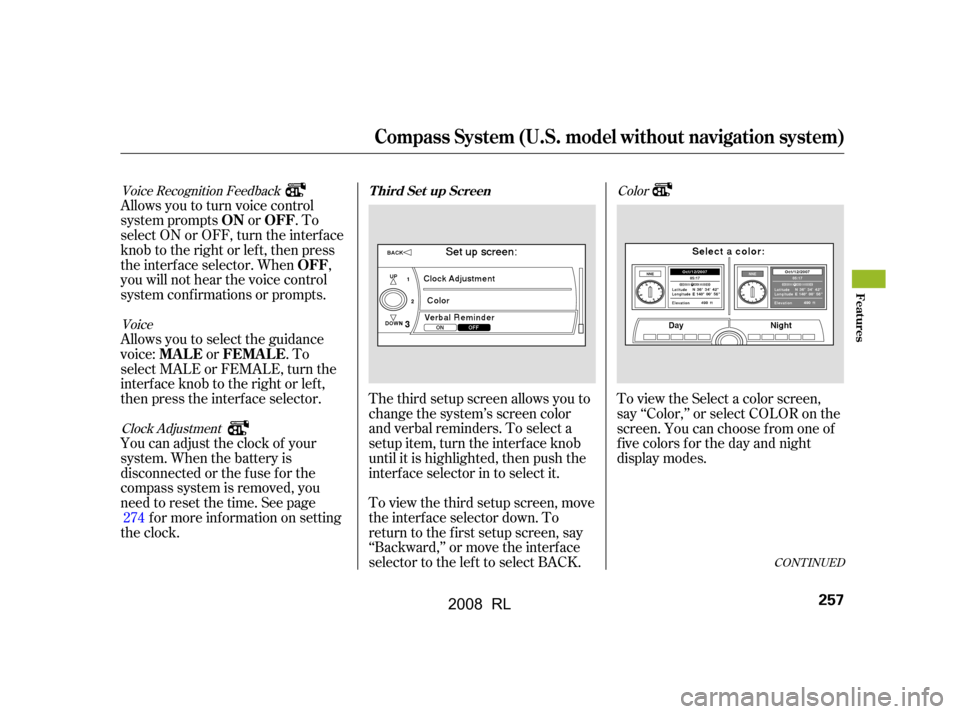
CONT INUED
Color
Voice Recognition Feedback
VoiceClock Adjustment
To view the Select a color screen,
say ‘‘Color,’’ or select COLOR on the
screen. You can choose f rom one of
f ive colors f or the day and night
display modes.
The third setup screen allows you to
change the system’s screen color
and verbal reminders. To select a
setup item, turn the interface knob
until it is highlighted, then push the
interf ace selector in to select it.
To view the third setup screen, move
the interf ace selector down. To
return to the first setup screen, say
‘‘Backward,’’ or move the interface
selector to the lef t to select BACK.
Allowsyoutoturnvoicecontrol
system prompts or . To
select ON or OFF, turn the interface
knob to the right or left, then press
the interf ace selector. When ,
you will not hear the voice control
system conf irmations or prompts.
Allows you to select the guidance
voice: or . To
select MALE or FEMALE, turn the
interf ace knob to the right or lef t,
then press the interf ace selector.
You can adjust the clock of your
system. When the battery is
disconnected or the f use f or the
compass system is removed, you
need to reset the time. See page
f or more inf ormation on setting
the clock. 274
T hird Set up Screen
ON OFF
OFF
MA L E FEMA L E
Compass System (U.S. model without navigation system)
Features
257
�\f���—�\f���—�
���y�\f�������������y���
�(���������\f�y�\f�������y
2008 RL
Page 261 of 500
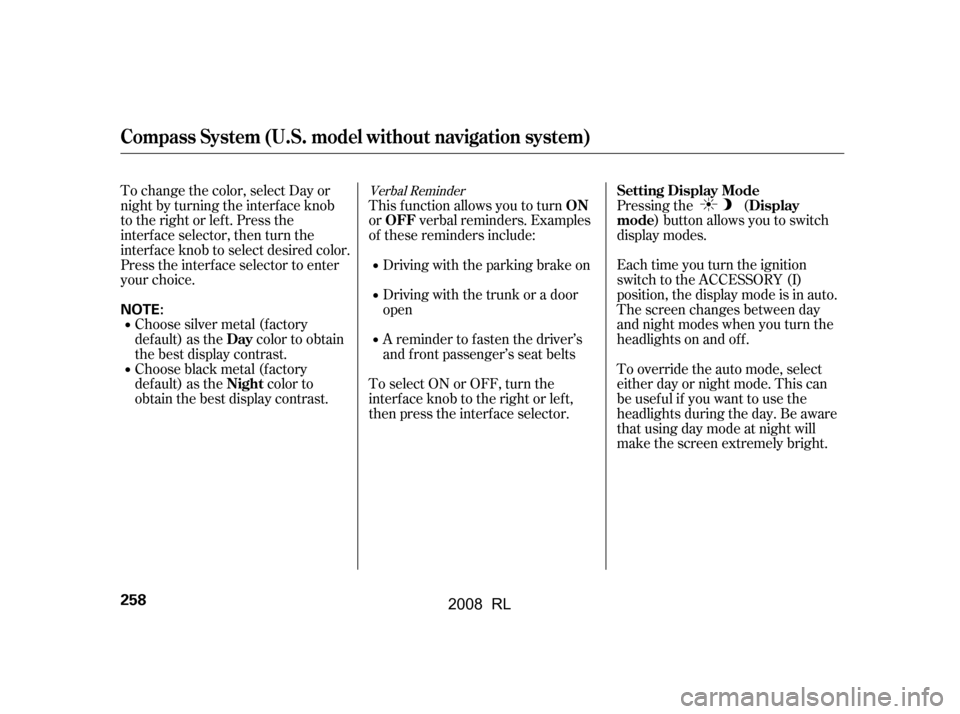
Pressing the () button allows you to switch
display modes.
Eachtimeyouturntheignition
switch to the ACCESSORY (I)
position, the display mode is in auto.
The screen changes between day
and night modes when you turn the
headlights on and of f .
To override the auto mode, select
either day or night mode. This can
be usef ul if you want to use the
headlights during the day. Be aware
that using day mode at night will
make the screen extremely bright.
This f unction allows you to turn
or verbal reminders. Examples
of these reminders include:
Driving with the parking brake on
Driving with the trunk or a door
open
A reminder to f asten the driver’s
and f ront passenger’s seat belts
To select ON or OFF, turn the
interf ace knob to the right or lef t,
then press the interf ace selector.
To change the color, select Day or
night by turning the interf ace knob
to the right or left. Press the
interface selector, then turn the
interf ace knob to select desired color.
Press the interf ace selector to enter
your choice.
Choose silver metal (f actory
default) as the color to obtain
the best display contrast.
Choose black metal (f actory
default) as the color to
obtain the best display contrast.
Verbal ReminderSetting Display Mode Display
mode
ON
OFF
Day
Night
Compass System (U.S. model without navigation system)
258
NOTE:
�\f���—�\f���—�
���y�\f���������\f���y���
�(���������\f�y�\f�������y
2008 RL
Page 262 of 500
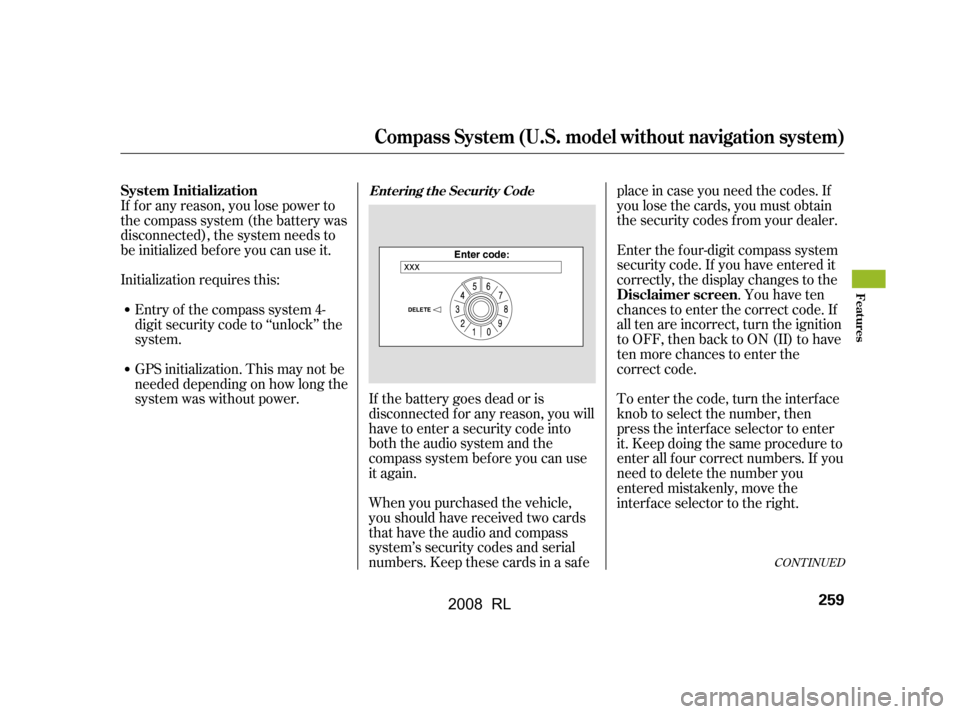
CONT INUED
Enter the f our-digit compass system
security code. If you have entered it
correctly, the display changes to the. You have ten
chances to enter the correct code. If
all ten are incorrect, turn the ignition
to OFF, then back to ON (II) to have
ten more chances to enter the
correct code.
When you purchased the vehicle,
you should have received two cards
that have the audio and compass
system’s security codes and serial
numbers. Keep these cards in a saf e place in case you need the codes. If
you lose the cards, you must obtain
the security codes f rom your dealer.
If the battery goes dead or is
disconnected f or any reason, you will
have to enter a security code into
both the audio system and the
compass system bef ore you can use
it again. To enter the code, turn the interf ace
knob to select the number, then
press the interf ace selector to enter
it. Keep doing the same procedure to
enter all f our correct numbers. If you
need to delete the number you
entered mistakenly, move the
interface selector to the right.
If f or any reason, you lose power to
the compass system (the battery was
disconnected), the system needs to
be initialized bef ore you can use it.
Initialization requires this:
Entry of the compass system 4-
digit security code to ‘‘unlock’’ the
system.
GPS initialization. This may not be
needed depending on how long the
system was without power. Disclaimer screen
System Initialization
Entering the Security Code
Compass System (U.S. model without navigation system)
Features
259
�\f���—�\f���—�
���y�\f�����������\f�y���
�(���������\f�y�\f�������y
2008 RL
Page 264 of 500

CONT INUED
If within ten minutes the system fails
to locate a suf f icient number of
satellites to locate your position, the
screen above appears. Follow the
instructions on the screen.You have acquired a device
(‘‘DEVICE’’) that includes sof tware
licensed by ALPINE ELECTRONICS,
INC., f rom an af f iliate of Microsof t
Corporation (collectively ‘‘MS’’).
Those installed software products of
MSorigin,aswellasassociated
media, printed materials, and
‘‘online’’ or electronic documentation
(‘‘SOFTWARE’’) are protected by
international intellectual property
laws and treaties. The SOFTWARE
is licensed, not sold. All rights
reserved.
After 30 minutes with this screen
displayed, turn of f the engine and
restart the vehicle. If you now see
the , the GPS
initialization is complete.
The average acquiring time is less
than 10 minutes, but it can take as
long as 45 minutes.
If the system is still unable to
acquire a signal, f ollow the
instructions on the screen, or
contact your local dealer for
assistance. License notice
Disclaimer screen
Compass System (U.S. model without navigation system)
Features
261
NOTE:
�\f���—�\f���—�
���y�\f�������������y���
�(���������\f�y�\f�������y
2008 RL
Page 268 of 500

This button activates the voice
control system. Press it when you
want to give a voice command. Seeon page f or
a list of voice commands.
This button has the same function as
the CANCEL button on the center
console(seepage).Whenyou
press it, the display returns to the
previous screen. When the previous
screen appears, the system replays
the last prompt. This button can be
used to cancel an audio, climate
control, or compass system voice
command up to one second af ter the
command conf irmation.
For models with navigation
system, ref er to the navigation
system manual.
Your vehicle has a voice control
system that allows hands-f ree
operation of the audio system, the
climate control system and some
functionsof thecompasssystem.
The voice control system uses the
TALK and BACK buttons on the
steering wheel and a microphone near the map light on the ceiling.
While using the voice control
system, all of the speakers are
muted. 268
243
Voice Command Index
Voice Control BasicsTalk Button
Back But t on
Compass System (U.S. model without navigation system)
Features
265
NOTE: NOTE:
TALK BUTTON
BACK BUTTON MICROPHONE
(on the ceiling)
�\f���—�\f���—�
���y�\f���������\f���y���
�(���������\f�y�\f�����\f�y
2008 RL
Page 269 of 500

Most of the system’s functions can
be controlled by voice commands
activated with the button. To
control your compass system by
voice:Press and release the button.
Wait f or the beep.
Give a voice command.
Youshouldusethevoicecontrol
system as much as possible, and
consider manual entry using the
as a ‘‘back-up’’
method of entry. If the system does not understand a
command or you wait too long to
give a command, it responds with
‘‘Pardon,’’ ‘‘Please repeat,’’ or ‘‘Would
you say again.’’ If the system cannot
perf orm a command or the
command is not appropriate f or the
screen you are on, it sounds a beep.
Anytime you are not sure of what
voice commands are available on a
screen, you can always say ‘‘Help’’ at
any screen. The system can then
read the list of commands to you.When you speak a command, the
system generally either repeats the
command as a confirmation or asks
you f or f urther inf ormation. If you do
not wish to hear this f eedback, you
canturnitoff.Seethe
setting in
Setup.
If you hear a prompt such as ‘‘Please
use the interf ace dial to...’’ or ‘‘Please
choose an area with the interf ace
dial.’’ the system is asking f or input
thatcannotbedonebyvoice.
Once the microphone picks up your
command, the system changes the
display in response to the command
and prompts you f or the next
command. Using the button,
answer the prompts as required.
Using the Voice Control System
TalkTalk
interf ace dial
Voice
Recognition Feedback
Talk
Compass System (U.S. model without navigation system)
266
�\f���—�\f���—�
���y�\f���������
���y���
�(���������\f�y�\f�����
�y
2008 RL