2008 Acura RL key
[x] Cancel search: keyPage 1 of 162

Navigation System1
Table of Contents
Introduction ..................................4
Manual Overview ............................4
System Overview ............................4
Accessories Precautions ..................5
Important Safety Information ..........5
Map Overview .................................6
Current Street ....................................6
Verified/Unverified Street ..................6
User Agreement ............................8
Getting Started ...........................10
System Controls ............................10
Voice Control Basics .....................13
Using the Voice Control System ......14
Improving Voice Recognition ..........14
Selecting an Item (Button) on the
Screen .........................................15
Selecting an Item in a List .............15
Entering Information .....................16
System Start-up ............................17
Bluetooth® HandsFreeLink® .......18
Remote Keyless Entry Setting ......18
Map Screen Legend .......................20
Map Screen Description ................21
Zoom In/Out.....................................21
Map Scrolling ..................................21
Displaying Current Location .........21
Traffic Display Legend..................22
Real Time Traffic Display .............23
Viewing Flow Data ..........................23
Viewing Incident Reports.................24
System Function Diagram .............26
Entering a Destination ..............27
By Address ....................................28
Selecting the State or Province ........28
Selecting the City .............................28
Selecting the Street ..........................30
Entering the Street Number .............32
By Address Book ..........................32
Adding Addresses to the Personal
Address Book ................................33
By Places .......................................33
Finding the Place by Category ........34
Finding the Place by Name..............38
Finding the Place by Phone
Number .........................................38
Finding the Place by Zagat 2007.....38
By Intersection...............................39
Selecting the State or Province ........39
Selecting the City .............................40
Selecting the Street ..........................41
By Previous Destinations...............44
By Map Input .................................45
Showing the Map of Current
Position.........................................45
Showing the Map of City..................46
Showing the Map of State ................46
Showing the Map of Continental
USA...............................................47
By Today’s Destinations................47
Editing Today’s Destination List .....48
Adding Destinations to the List........48
By Go Home .................................49
Driving to Your Destination .....50
Driving to Your Destination ..........50
Calculate Route to Screen..............50
Changing the Routing Method .........51
Viewing the Routes...........................51
Viewing the Destination Map ..........53
Map Screen ....................................53
Route Line ........................................53
Map Screen Legend .........................54
Guidance Screen ............................55
Guidance Screen Legend.................55
Distance and Time to
Destination ..................................56
Map Menu......................................56
Voice Guidance Prompts .................57
003X31-SJA-8100
2008 RL
Page 2 of 162

2Navigation System
Table of Contents
Direction List .................................57
EXIT INFO (Freeway Exit Information)..........58
Split Screen Guidan ce ..................59
Map Scale ......................................60
Map Orientation ............................61
Destination Icon ............................62
Landmark and Incident Icons ........62
Showing Icons on the M ap ..............65
Icon Options ....................................65
Going Off the Route ......................67
Off-road Tracking..........................67
Viewing/Saving the Current Location ......................................68
Pop-ups and Disclaimers ...............69
Changing the Route .......................70
Change Route By Screen .................70
Cancel Current Route ......................70
Change Routing Method ..................70
Detour ..............................................70
Avoid Streets ....................................71
Search Waypoint on Route ..............71
Back to Current Route .....................72
Changing Your Destination ...........73
Find Nearest (Voice command) .......73
Go Home (Voice command) ............73 Using Interface Dial to Change
Destination ...................................73
Entering a Destination from the Menu Screen (while on route) ................74
Continue Trip Screen .....................74
AcuraLink Messages .....................75
Information Features ................76
Information Screen ........................76
Messages........................................76
Voice Command Help ...................76
Trip Computer ...............................77
Map Legend ...................................78
Calendar ........................................78
Entering Your Schedule ...................79
Key to Zagat Ratings .....................80
Calculator.......................................81
Unit Conversion ...............................81
Roadside Assistance ......................82
System Set-up .............................83
Setup Mode ...................................83
Setup Screen (first) ........................83
Brightness .......................................83
Contrast ..........................................84
Black Level ......................................84
Volume ............................................84
Interface Dial Feedbac k .................84 Guidance Prompts .....
.....................84
Setup Screen (second)....................85
Personal Information .....................85
Address Book ..................................86
Home Address .................................89
PIN Number ....................................89
Previous Destinations ......................90
Basic Settings ................................91
Units (mile or km) ...........................91
Voice Recognition Fe edback ..........91
Voice ...............................................91
Routing & Guidance .....................92
Rerouting ........................................92
Unverified Area Routing .................93
Edit Avoid Area................................97
Edit Waypoint Search Area .............99
Guidance Mode ........ .....................100
Clock Adjustment .......................100
Auto Daylight ................................101
Auto Time Zone .............................101
Daylight Savings Ti me (DST) Selection
(Change DST schedul e) ..............102
Time Adjustment ...........................102
Vehicle .........................................102
Off-road Tracking ...... ...................102
Correct Vehicle Position................103
Verbal Reminder ...........................104
2008 RL
Page 4 of 162

4Navigation System
Introduction
Manual Overview
The manual is divided into the
following sections:
Getting started - A basic introduction that discusses the controls and how to
communicate with the system.
Entering a Destination - How to enter an address or locate a point of interest
(POI).
Driving to your Destination - An explanation of the map features,
guidance, and cautions.
Information Features - Message, Voice Command Help, Trip
Computer, Map Legend, Calendar,
Key to Zagat Ratings, Calculator, and
Roadside Assistance.
System Set-up - How to set up and tailor the system for your personal
use and use the Address Book. The back of this manual contains:
Map Coverage (page120)
Cities with Traffic Coverage
(page128)
Frequently Asked Questions (FAQs) (page132)
Troubleshooting Guide (page140)
Glossary of Terms (page141)
Voice Command List (page144)
Operation specific to Alaska and Hawaii (page129)
System Overview
Your navigation system is a highly
sophisticated location system with voice
control that uses satellites and a map
database to show you where you are and
to help guide you to a desired
destination.
The navigation system receives signals
from the global positioning system
(GPS), a network of 24 satellites in orbit
around the earth. By receiving signals
from several of these satellites, the
navigation system can determine the
latitude, longitude, and elevation of
your vehicle. In a ddition, a gyroscopic
yaw sensor and a vehicle speed sensor
in your vehicle k eep track of the
direction and speed of travel at all times.
2008 RL
Page 10 of 162

10Navigation System
Getting Started
System Controls
CANCEL button
Display mode button
SET UP button INFO button A/C button Interface Dial/ENTER button MENU button
AUDIO button MAP/GUIDE button Screen Upper Display
Passenger’s Temperature
Time (set by Navigation system)
Tim e ( s e t b y N avig atio n s y ste m )Time
(set by Navigation system)
Driver
D
riv er’s Temperatures T em pera tu reDriver’s Temperature
Audio Functions
Audio F unctio n sAudio Functions
MAP/GUIDE button
Displays the map. When on a route,
switches between the map and
guidance screens. See page
20 or 54.
AUDIO button
Press to display the audio screen.
For more information on audio system
features, see the Audio section of the
Owner’s manual.
MENU button
Displays the Enter destination by
screen. When on a route, displays the
Change route by screen. See page
27.
A/C button
Press to display the climate screen.
INFO button
Displays the screen for selecting
Message , Voice Command Help ,
Trip Computer , Map Legend ,
Calendar , Key to Zagat Ratings ,
Calculator , and Roadside
Assistance . See page
76 .
2008 RL
Page 16 of 162
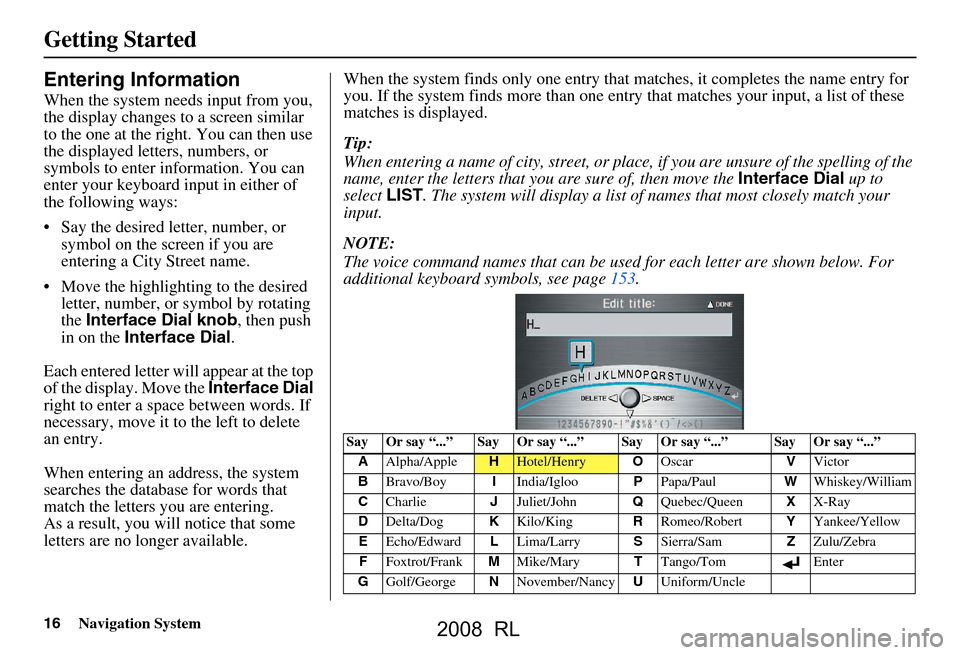
16Navigation System
Getting Started
Entering Information
When the system needs input from you,
the display changes to a screen similar
to the one at the right. You can then use
the displayed letters, numbers, or
symbols to enter information. You can
enter your keyboard input in either of
the following ways:
Say the desired letter, number, or symbol on the screen if you are
entering a City Street name.
Move the highlighting to the desired letter, number, or symbol by rotating
the Interface Dial knob , then push
in on the Interface Dial .
Each entered letter will appear at the top
of the display. Move the Interface Dial
right to enter a space between words. If
necessary, move it to the left to delete
an entry.
When entering an address, the system
searches the database for words that
match the letters you are entering.
As a result, you will notice that some
letters are no longer available. When the system find
s only one entry that matches, it completes the name entry for
you. If the system finds more than one entry that matches your input, a list of these
matches is displayed.
Tip:
When entering a name of city, street, or place, if you are unsure of the spelling of the
name, enter the letters that y ou are sure of, then move the Interface Dial up to
select LIST. The system will display a list of names that most closely match your
input.
NOTE:
The voice command names that can be used for each letter are shown below. For
additional keyboard sy mbols, see page153.
Say Or say “...” Say Or say “...” Say Or say “...” Say Or say “...”
A Alpha/Apple
HHotel/Henry OOscar VVictor
B Bravo/Boy IIndia/Igloo PPapa/Paul WWhiskey/William
C Charlie JJuliet/John QQuebec/Queen XX-Ray
D Delta/Dog KKilo/King RRomeo/Robert YYankee/Yellow
E Echo/Edward LLima/Larry SSierra/Sam ZZulu/Zebra
F Foxtrot/Frank MMike/Mary TTango/Tom Enter
G Golf/George NNovember/Nancy UUniform/Uncle
2008 RL
Page 18 of 162

18Navigation System
Getting Started
If you press the CANCEL button, the
message will be displayed the next time
you start the vehicle.
NOTE:
The system will display the current
message and any older or previously
unread messages, with the newest
message listed first.Bluetooth® HandsFreeLink®
If you have a Bluetooth compatible cell
phone that is “paired,” then CALL on
the Calculate route to screen is
enabled.
When you select CALL, the system
dials the number shown on the screen. If
CALL is not available (grayed out), and
your phone is “paired,” then make sure
the phone has service or that HFL is not
in use; press the HFL BACK button.
For more information on Bluetooth®
HandsFreeLink®, see the vehicle
Owner’s manual and the official web
site ( www.handsfreelink.com ).
Remote Keyless Entry
Setting
When you unlock the door and enter the
vehicle, the Multi-Information Display
(MID) in the gauge assembly welcomes
you with one of the following displays:
“Welcome Driver 1,” “Welcome Driver
2,” or just “Welcome.” The vehicle
“senses” the driver number, based on
which Remote Keyless Entry is used to
unlock the vehicle. If both drivers
approach the vehicle with remotes, the
welcome display and related settings are
based on which remote the vehicle first
“senses.”
NOTE:
If both remotes come within range simultaneously, the “Welcome”
display may be unpredictable.
If only “Welcome” is displayed, then all Setup settings revert to factory
defaults, and all personal data (such
as Address Book or Calendar) are not
available.
2008 RL
Page 19 of 162

Navigation System19
Getting Started
The navigation system uses the driver
number (as recognized by the MID) to
personalize the navigation system. For
example, if Driver 1 unlocks the
vehicle, the “Driver 1” Personal address
book and other navigation settings are
automatically loaded when the vehicle
is started. There is no way to change
from one driver’s settings to the others
while driving.
Throughout this manual, the icon “ ”
is used to indicate features that are
dependent on the “Driver number” as
displayed on the MID “Welcome”
display. When the Remote Keyless Entry is
deliberately “unlinked,” (as when giving
the key to a valet) the MID will display
“Welcome.” Then th
e following occurs:
Some settings (e.g., the “Personal Address Book” and the “Calendar”
Information feature), are not
selectable (buttons grayed out).
Setup values (like volume, brightness, etc.) may be changed but
are not remembered the next time you
restart the vehicle.
NOTE:
The RL Owner’s manual has additional
information regarding “linking” and
“unlinking” for th e Remote Keyless
Entry.
2008 RL
Page 26 of 162

26Navigation System
Getting Started
System Function Diagram
This diagram shows the navigation
system features, starting at the center
and working outward in layers. The
navigation program starts at “Key ON,”
and then displays the globe screen
(blue). If OK is selected on the
Disclaimer screen, the functions in the
yellow segments of the diagram become
available in the Setup and Information
screens. The white segments of the
diagram are available anytime, even if
you do not select OK.
The items above the map screen show
various methods to begin driving to
your destination (orange). You are
provided with map/voice guidance,
routing cautions, and a direction list.
While driving to your destination, use
the voice control system as much as
possible to interact with the navigation,
audio, and climat e control systems
(green).
REMINDERS(pg.17)CALENDAR
-THEMAPSCREEN(pg.20)-
(MAP/VOICEGUIDANCE,ROUTINGCAUTIONS,DIRECTIONSLIST)
-DRIVINGTOYOURDESTINATION-
VOI CE:
"HELP" (ALL)
(pg. 144)
VOICE:
"INFORMA TION
SCREEN" (pg. 76)
VOI CE:
"MENU" (to
change route) (pg. 70)
VOI CE:
"HOW F AR OR LONG
TO THE DESTINA TION?"
(pg. 145)
VOI CE:
"DISPLA Y (OR SA VE)
CURRENT LOC ATION"
(pg. 68)VOICE:
"WHAT TIME IS IT?"
(pg. 144)
VOICE:
"AUDIO"
(pg. 149, 150)
VOICE:
CLIMATE
FAN, TEMP
(pg. 147, 148)
ENTER
WAYPOINTS (pg. 72)
VIEW
TRAFFIC (pg. 22)
VOICE:
"ZOOM IN/ZOOM OUT "
(pg. 60, 145)
VOICE:
"HIDE/D ISPLAY ICON S"
(pg. 63, 65)
VIEW TRAFFIC
(pg. 23)
ADD BOOK (pg. 86)PINs (pg. 85)UNITS MI/KM (pg. 91)VOICE MALE/F (pg. 91)UNVERIFIED (pg. 93)AVOID AREAS (pg . 97)TIME ZONE (p g. 101)DAYLIGHT SAV . (pg. 101)OFF-ROAD TRA CKING
(pg. 67, 102)CORR ECT VEHIC LE
POSITION (pg . 103)MAP COLOR (pg. 104)MENU COLOR (pg. 105)
GUIDE. PROMPTS (pg. 84)VERSION (pg. 108)
MESSAGES (p
g. 108)
BRIGHTNESS (pg. 83)VOLUME (pg. 84)INTERFACE DIAL (pg. 84)CALL (pg. 82)
COST (pg. 80)
NUMERIC R ATING
(pg. 80)
ENTER (pg. 79)LIST (pg. 78)MATH (pg. 81)CONVERT (pg. 81)LIST (pg. 78)
NAVI, AUDIO,
CLIMATE (pg . 76)
SELECT CAT EGORY
(PG. 76)
VIEW CURR ENT (p g. 77)
PRESS
OK
NOT
SELECTEDOK
NOT
SELECTEDOK
ROADSIDE
ASSISTANCE
KEY T O ZAGAT
RATINGS
CALEND AR
CALCULA TORMAP LEGEND
TRIP COMPUTERMESSAGE
VOICE HELP
SELECT BAND/
FREQUENCYVOL BALANCECD
FUNCTIONSOTH ER
AUDIOBRIGHTNESS
ZOOM IN/OUT
SET UP
BUTTON (pg. 83)
A/C
BUT TON
(pg. 10)
AUD IO
BUTTON (pg. 10)
INFO
BUT TON
(pg. 76)
REAR CAMERA (REVERSE)
THEDISCLAIMERSCREEN(pg.17)
VOICE: "FIND NEARE ST..."
ATM, ETC. (pg. 146)
SELECT A
DESTINA TION
WITH
INTERF ACE DIAL
(pg. 73)
VOI CE:
"GO HOME" (pg. 49)
VOI CE:
"MENU" FOR ENTER
DESTINATION SCREEN(pg. 27)
CONTIN UE
TO THE
DESTINA TION
(RESUME)
AFTER REST ART
(pg. 74)
GLOBESCREENKEY ON
Formoreinformation,see
PERSONALBASICROUTING
GUIDANCE
CLOCK
ADJUSTM ENT
VEHICLECOLOR
SET TEMPAC ON/OF FVENTFA N
ACURALINKSY
STEM INFO.
SETUP
SCREEN (FIRST)
thevehicleOwner'smanual.
VOICECOMMANDSINFO SCREEN (pg. 151)
AUDIO (pg. 149, 150 )
CLIMATE CONTR OL
(pg. 147, 148)
2008 RL