Page 161 of 489

Adjust the seat to a comfortable
position (see page ).
Store a driving position only when
the vehicle is parked.
Turn the ignition switch to the ON
(II) position. You cannot add a
new driving position to the
memory unless the ignition switch
is in the ON (II) position. You can
recall a memorized position with
the ignition switch in any position.
Your vehicle has a memory feature
f or the steering wheel, driver’s seat,
and outside mirror positions.
Seat, except f or power lumbar,
steering wheel and outside mirror
positionscanbestoredinseparate
memories. You select a memorized
position by pushing the appropriate
button or using the appropriate
remote transmitter (Driver 1 or
Driver 2). For more inf ormation see
page .
Press and release the MEMO
buttononthecontrolpanel.You
will hear a beep. Immediately
press and hold one of the memory
buttons (1 or 2) until you hear two
beeps. The indicator in the
memory button will come on. The
current positions of the driver’s
seat, steering wheel, and outside
mirrors are now stored.
Adjust the steering wheel to a
comf ortable position (see page
).
Adjust the outside mirrors f or best
visibility (see page ). 3.
1.
2.
139
124140
155
CONT INUED
Storing a Driving Position in
Memory
Driving Position Memory System
Inst rument s and Cont rols
157
MEMO BUTTON
MEMORY BUTTONS
�\f���—�\f���—�\f���y�\f�������������y���
�(�)�-���
�\f�y�\f�
�����y
2008 MDX
Page 163 of 489

The individual map lights in the
f ront can be turned on and of f by
pressing the lenses.
The light control switch has three
positions: OFF, Door Activated, and
ON.
Withanydoororthetailgateleft
open, the lights stay on about 3
minutes, then go out. After all doors are closed tightly, the
lights dim slightly, then f ade out in
about 30 seconds.
To change the ‘‘INTERIOR LIGHT
DIMMING TIME’’ setting, see page
.
The lights also come on when the
key is removed f rom the ignition
switch.
The individual map lights in the
second row and the cargo area
light in the third row cannot be
turned on.
The individual map lights in the
f ront and second rows come on
whenanydoororthetailgateis
opened, or when the remote
transmitter is used to unlock the
doors (see page ). When the
doors and the tailgate are closed,
eachlightcanbeturnedonandoff
by pushing the lens.
The cargo area light comes on
whenanydoororthetailgateis
opened if the light control switch
is in the door activated (center)
position. When the doors and the
tailgate are closed, the cargo area
lightcanbeturnedonwiththe
switch in the light.
The individual door lights or the
tailgate lights will operate when a
door or the tailgate is opened. 136
101
When the switch is in the OFF position: When the switch is in the door activated
position:
CONT INUED
L ight Control Switch
Interior Lights
Inst rument s and Cont rols
159
DOOR ACTIVATED POSITION
OFF ON
�����—�����—�����y�����������
���y���
�(�)�-���
���y���
�����y
2008 MDX
Page 165 of 489
The courtesy lights in all f our doors
come on when you open any door.
The light around the ignition switch
comes on when any door is opened.
Af ter you close the door, the ignition
switch light stays on f or about 30
seconds regardless of the interior
light dimming time setting (see page).
The lights in the tailgate have an on-
of f switch to control if the lights
come on when the tailgate is opened.
The tailgate lights do not come on
when any other doors are opened.
The cargo area light has a three-
position switch. In the OFF position,
the light does not come on. In the
center position, it comes on when
you open the tailgate. In the ON
position, it stays on continuously. 101
Interior Lights
Individual Interior L ights
Tailgate Lights
Cargo Area Light
Inst rument s and Cont rols
161
ON
OFF
�\f���—�\f���—�\f���y�\f�������������y���
�(�)�-���
�\f�y�\f�
�����y
2008 MDX
Page 171 of 489
Each socket is intended to supply
power f or 12 volt DC accessories
that are rated 120 watts or less (10
amps).
To use an accessory power socket,
the ignition switch must be in the
ACCESSORY (I) or ON (II) position.
The accessory power socket is
located at the back of the f ront
console compartment. None of the sockets will power an
automotive type cigarette lighter
element.
There is a 115 volt AC power outlet
inside the f ront console
compartment. To use the AC power
outlet, open the lids and open the
outlet cover. Insert the plug into the
receptacle slightly, turn it 90°
clockwise, then push in the plug all
the way.
CONT INUED
U.S. Entertainment Packages andCanadian Elite Package models
MDX, Technology, and U.S. Sport
Packages models
AC Power Outlet
Interior Convenience Items
Inst rument s and Cont rols
167
�\f���—�\f���—�\f���y�\f���������\f���y���
�(�)�-���
�\f�y�\f�
�����y
2008 MDX
Page 172 of 489
Always run the engine when you use
the AC power outlet.
The maximum capacity f or this
power outlet is 115 volt AC at 100
watts or less. If you use an appliance
which requires more than 100 watts,
it automatically stops supplying the
power. If this happens, turn the
ignition switch of f and turn it on
again.The AC power outlet is not
designed f or electric appliances
which require high initial peak
wattage such as cathode-ray tube
type televisions, ref rigerators,
electric pumps, etc. It is also not
suitable f or devices that process
precise data such as medical
equipment or measuring instruments.
Any appliances that require an
extremely stable power supply such
as microcomputer-controlled electric
blankets, touch sensor lamps, etc.,
should not be connected to this
outlet.
Interior Convenience Items
168
NOTE:
�\f���—�\f���—�\f���y�\f���������
���y���
�(�)�-���
�\f�y�\f�
�����y
2008 MDX
Page 175 of 489

�Û
�Ý
When you unlock the doors with
your remote, the driver’s ID (Driver
1orDriver2)isdetected,andthe
climate control settings are turned to
the respective mode automatically
when the ignition is turned to the
ON (II) position.
The climate control system can also
be operated by voice control. See the
Navi section in your quick start
guide f or an overview of this system,
and the navigation system manual
f or complete details.
Press the Auto button on the front
control panel.
Set the desired temperature with
the temperature control buttons.
You will see AUTO in the system’s
display.
The automatic climate control
system in your vehicle picks the
proper combination of air
conditioning, heating, and ventilation
to maintain the interior temperature
you select. The system also adjusts
the fan speed and airflow levels.
You can set the driver’s side
temperature, the passenger’s side
temperature, and the temperature
of the rear passenger
compartment separately. The system automatically selects
the proper mix of conditioned
and/or heated air that will, as
quickly as possible, raise or lower
the interior temperature to your
pref erence.
The driver’s side temperature, the
passenger’s side temperature and
the rear passenger compartment
temperature can be set separately.
Press the button of the
appropriate temperature control to
increase the temperature of airf low.
Press the button to decrease it.
Each set temperature is shown in the
display. The rear temperature is
showninthedisplayonthebackof
the center console.
1.
2.
3.
On vehicles with navigation system
CONT INUED
Personalization Setting
Voice Control System
Using A utomatic Climate Control
Climate Control System
T emperat ure Cont rolFeatures
171
�\f���—�\f���—�\f���y�\f�������������y���
�(�)�-���
�\f�y�\f�
�����y
2008 MDX
Page 186 of 489
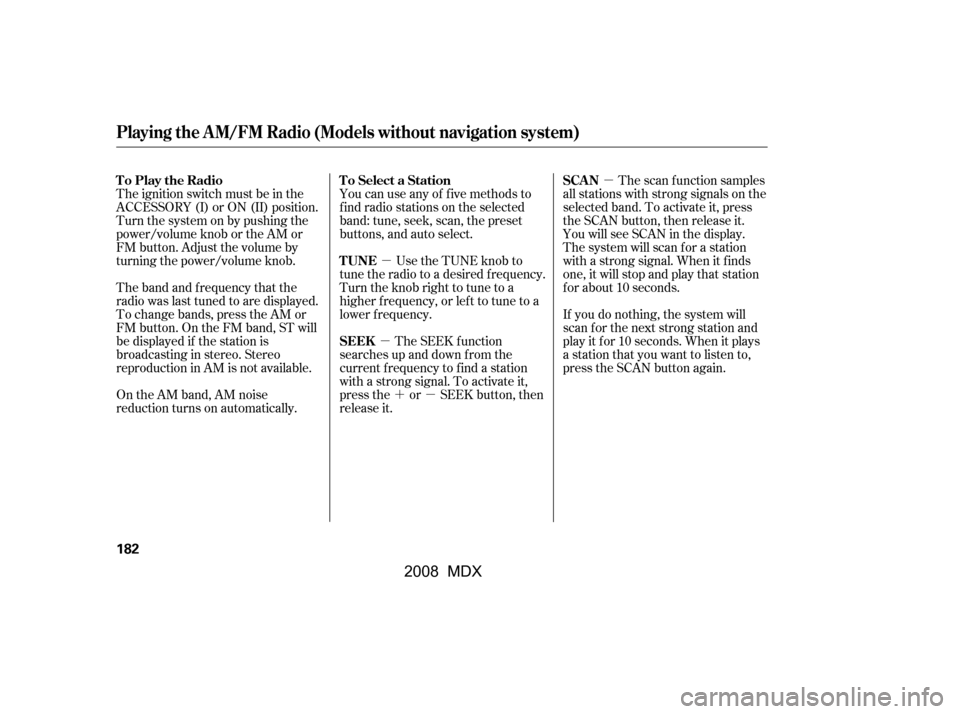
�µ�µ
�µ �´�µUse the TUNE knob to
tune the radio to a desired f requency.
Turn the knob right to tune to a
higher f requency, or lef t to tune to a
lower f requency.
You can use any of f ive methods to
f ind radio stations on the selected
band: tune, seek, scan, the preset
buttons, and auto select. The scan f unction samples
all stations with strong signals on the
selected band. To activate it, press
the SCAN button, then release it.
You will see SCAN in the display.
The system will scan f or a station
with a strong signal. When it f inds
one, it will stop and play that station
f or about 10 seconds.
The SEEK f unction
searches up and down from the
current f requency to f ind a station
with a strong signal. To activate it,
press the or SEEK button, then
release it. If you do nothing, the system will
scan f or the next strong station and
play it f or 10 seconds. When it plays
a station that you want to listen to,
press the SCAN button again.
The band and f requency that the
radio was last tuned to are displayed.
To change bands, press the AM or
FM button. On the FM band, ST will
be displayed if the station is
broadcasting in stereo. Stereo
reproduction in AM is not available.
On the AM band, AM noise
reduction turns on automatically.
The ignition switch must be in the
ACCESSORY (I) or ON (II) position.
Turn the system on by pushing the
power/volume knob or the AM or
FM button. Adjust the volume by
turning the power/volume knob.
TUNE
To Select a Station SCAN
SEEK
To Play the Radio
Playing the A M/FM Radio (Models without navigation system)
182
�\f���—�\f���—�\f���y�\f���������
���y���
�(�)�-���
�\f�y�\f�
�����y
2008 MDX
Page 190 of 489

�µ�µ
�µ�´�µ
Your vehicle is capable of receiving
XM
Satellite Radio anywhere in the
United States, except Hawaii and
Alaska.
XM
is a registered trademark of
XM Satellite Radio, Inc.
On Canadian models, you can also
receive XM
Satellite Radio in
Canada.
XM satellite radio receives signals
f rom two satellites to produce clear,
high-quality digital reception. It
of f ers many channels in several
categories. Along with a large
selection of dif f erent types of music,
XM satellite radio allows you to view
channel and category selections in
the display.
To listen to XM satellite radio, turn
the ignition switch to the
ACCESSORY (I) or ON (II) position.
Push the power/volume knob to turn
on the audio system, and press the button. The last channel you
listened to will show in the display.
Adjust the volume by turning the
power/volume knob.
To switch between
channel mode and category mode,
press and hold the DISP/MODE
button until the mode changes.
In the channel mode, you can select
all of the available channels. In the
category mode, such as Jazz, Rock,
Classical, etc., you can select all of
the channels within that category.
Each time you press and release the
DISP/MODE button, the display
changes in the f ollowing sequence:
channel name, channel number,
category, artist name, and music title.
You may experience periods when
XM Radio does not transmit the
artist’s name and song title
inf ormation. If this happens, there is nothing wrong with your system.
Turn the TUNE knob to
change channel selections. Turn the
knob right f or higher numbered
channels and lef t f or lower
numbered channels. In the category
mode, you can only select channels
within that category.
Press
either button to select another
category.
Playing the XMSatellite Radio (Models without navigation system)
Operating the Satellite Radio MODE
TUNE
CATEGORY ( or )
186
�\f���—�\f���—�\f���y�
����
��������y���
�(�)�-���
�\f�y�\f�
���
�y
2008 MDX