Page 306 of 489
After you enter the correct PIN
number, or if the phonebook you
select is not PIN protected, the
f ollowing screen appears.
Say or select ‘‘Yes’’, and the message
‘‘The imported phonebook has been
deleted.’’ will appear. Select ‘‘OK’’ to
complete the deletion.You can add, change or remove a
PIN number f rom any phonebook.
Select ‘‘PIN Number’’ f rom the
‘‘Select an Option’’ screen. The
display will change as shown above. Select the phonebook you wish to
add the PIN number to. The
phonebook you select cannot
already have a PIN icon. The
display will change as shown
above.
1.To add, change, or remove a PIN
number f rom any phonebook To add a PIN number
BluetoothHandsFreeL ink
302
�\f���—�\f���—�\f���y�
�\f��\f����
���y���
�(�)�-���
�\f�y�\f���\f���y
2008 MDX
Page 307 of 489
Enter the 4-digit PIN number. You
will be asked to re-enter the PIN to
verify.Select the phonebook that you
wish to change the PIN number
f or. The display will change as
shown above.Enter your current PIN number.
2. 2.
1.
To change a PIN number
CONT INUED
BluetoothHandsFreeL ink
Features
303
�\f���—�\f���—�\f���y�
�\f��\f����
���y���
�(�)�-���
�\f�y�\f���\f���y
2008 MDX
Page 308 of 489

Enteryournew4-digitPIN
number. You will be asked to re-
enter the PIN to verif y.This operation clears the HFL of
your passcode, your paired phones,
all names in the HFL phonebook,
and all imported phonebooks.
Clearing is recommended bef ore you
sell your vehicle.
Press and release the Talk button.
Af ter the beep, say ‘‘System.’’ The
HFL response is, ‘‘System options
are setup and clear.’’
Press and release the Talk button.
After the beep, say ‘‘Clear.’’ The
HFL response is, ‘‘This process
will clear all paired phones, clear
all entries in the phonebook, clear
the passcode, and restore the
defaults in the system setup. Is
this what you would like to do?’’ Press and release the Talk button.
Af ter the beep, say ‘‘Yes.’’ The
HFL response is ‘‘Preparing to
clear all paired phones, all
phonebook entries, the passcode,
and restore the defaults in the
system setup. Say OK to proceed,
otherwise say go back or cancel.’’
3. 1.
2.3.
To clear the system, do this:
Clearing the System
BluetoothHandsFreeL ink
304
�\f���—�\f���—�\f���y�
�\f��\f��������y���
�(�)�-���
�\f�y�\f���\f���y
2008 MDX
Page 309 of 489

CONT INUED
Press and release the Talk button.
Af ter the beep, say ‘‘Oui’’ or ‘‘Yes.’’
If there are no paired phones
without French name tags, the
HFL response is ‘‘Venillez
attendre que le systeme change de
langue. Please wait while the
language is changed.’’ ‘‘La langue
a ete changee. Retour au menu
principal.’’If there are paired phones
without French name tags, the
f ollowing prompts will continue.
If there are paired phones without
French name tags, the HFL
response is ‘‘Pour que le système
identif ie les téléphones qui ont été
jumelés dans une autre langue, les
noms des téléphones doivent être ré-
enregistrés.’’
Press and release the Talk button.
Af ter the beep, say ‘‘Change
language.’’ The HFL response is
‘‘English or French?’’
Press and release the Talk button.
Af ter the beep, say ‘‘French.’’ The
HFL response is ‘‘Vous avez
selectionne Français. Les noms
enregistres en mode Anglais ne
seront pas accessible en mode
Français. Voulez-vous continuer?
You have selected French. Name
tags that were stored while in
English mode will not be
accessible in French mode. Would
you like to continue? ’’
Press and release the Talk button.
Af ter the beep, say ‘‘OK’’ to
proceed, or say ‘‘Go back’’ or
‘‘Cancel.’’
If you said ‘‘OK,’’ the HFL
response is, ‘‘Please wait while the
system is cleared.’’ This may take
up to 2 minutes to complete, then
the HFL response is, ‘‘The system
has been cleared. Returning to the
main menu.’’
1.
2. 3.
4.
5.
Canadian models only
To change f rom English to French, dothis:
BluetoothHandsFreeL ink
Changing L anguage
Features
305
NOTE:
�\f���—�\f���—�\f���y�
�\f��\f��������y���
�(�)�-���
�\f�y�\f���
�\f�y
2008 MDX
Page 310 of 489

�»�¼�»
�¼ Press and release the Talk button.
Af ter the beep, say ‘‘Yes’’ or ‘‘Oui.’’
If there are no paired phones
without English name tags, the
HFL response is ‘‘Please wait
while the language is changed.
Venillez attendre que le systeme
change de langue.’’ ‘‘The language
has been changed. Returning to
the main menu.’’
If there are paired phones
without English name tags, the
f ollowing prompts will continue.
If there are paired phones without
English name tags, the HFL
response is ‘‘The language has
been changed. For the system to
identif y phones that were paired
while in another language, the
phone names need to be re-
recorded.’’
Press and release the Talk button.
Af ter the beep, say ‘‘Changer
Langue.’’ The HFL response is,
‘‘Anglais ou Français?’’
Press and release the Talk button.
Af ter the beep, say ‘‘Anglais.’’ The
HFL response is, ‘‘You have
selected English. Name tags that
were stored while in French mode
will not be accessible in English
mode. Would you like to continue?
Vous avez selectionne Anglais. Les
noms enregistres en mode
Français ne seront pas accessible
en mode Anglais. Voulez-vous
contnuez?’’
The HFL response is, f or example,
‘‘Quel est le nom Français pour
Paul’s phone ?’’ Press and
release the Talk button. After the
beep, say ‘‘Téléphone de Paul.’’
The HFL response is, ‘‘Quel est le
nom Français pour Pat’s
phone ?’’ Press and release the
Talk button. Say ‘‘Téléphone de
Pat.’’ Af ter all paired phones
missing a French name tag are re-
recorded, the HFL will prompt,
‘‘Retour au menu principal.’’
4.
1.
2.3.
To change f rom French to English, do
this:
BluetoothHandsFreeL ink
306
NOTE:
�\f���—�\f���—�\f���y�
�\f��\f��������y���
�(�)�-���
�\f�y�\f���
�
�y
2008 MDX
Page 311 of 489

�»�¼�»
�¼
As required by the FCC:
This device complies with Part 15 of theFCC rules. Operation is subject to thef ollowing two conditions: (1) This devicemay not cause harmf ul interf erence, and(2) this device must accept anyinterf erence received, includinginterf erence that may cause undesiredoperation.
Changes or modif ications not expresslyapproved by the party responsible f orcompliance could void the user’sauthority to operate the equipment.
This device complies with IndustryCanada Standard RSS-210.Operation is subject to the f ollowing twoconditions: (1) this device may not causeinterf erence, and (2) this device mustaccept any interf erence that may causeundesired operation of the device.The HFL says, f or example, ‘‘What
is the English name f or Téléphone de Paul ?’’ Press
and release the Talk button. After
the beep, say ‘‘Paul’s phone. ’’ The
HFL response is ‘‘What is the
English name f or Téléphone de
Pat ?’’ Press and release the Talk
button. After the beep, say ‘‘Pat’s
phone.’’ Af ter all paired phones
missing an English name tag are
re-recorded, the HFL will say
‘‘Returning to the main menu.’’
In addition, you cannot use the HFL
while using AcuraLink.
4.
BluetoothHandsFreeL ink
HFL L imitations
Features
307
�\f���—�\f���—�\f���y�
�\f��\f��������y���
�(�)�-���
�\f�y�\f���
���y
2008 MDX
Page 312 of 489
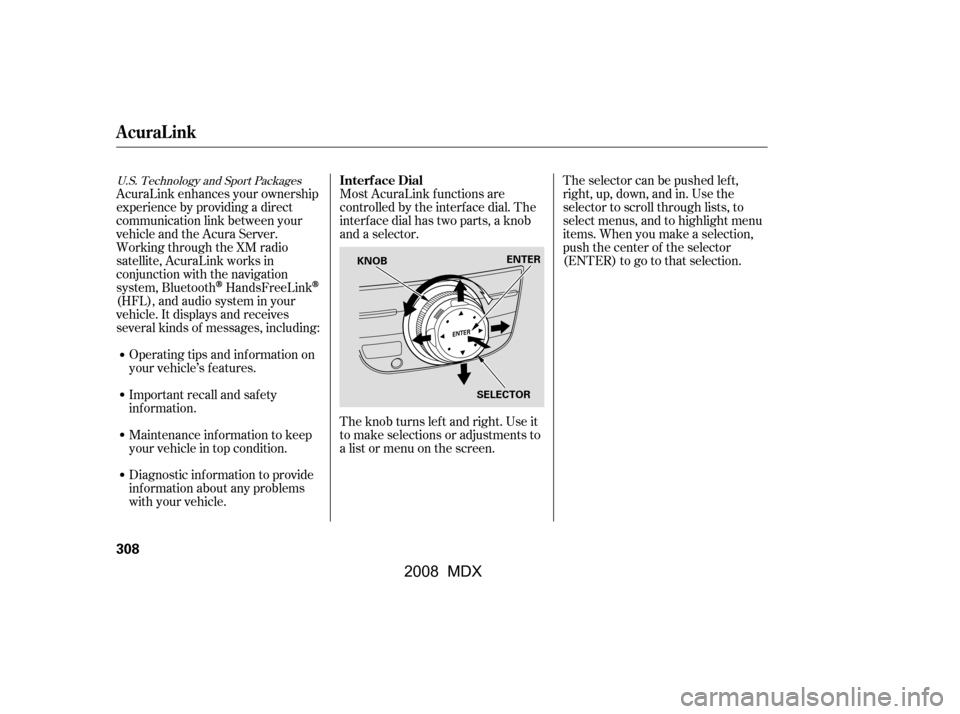
Most AcuraLink f unctions are
controlled by the interf ace dial. The
interface dial has two parts, a knob
and a selector.
The knob turns lef t and right. Use it
to make selections or adjustments to
a list or menu on the screen.The selector can be pushed lef t,
right, up, down, and in. Use the
selector to scroll through lists, to
select menus, and to highlight menu
items. When you make a selection,
push the center of the selector
(ENTER)togotothatselection.
AcuraLink enhances your ownership
experience by providing a direct
communication link between your
vehicleandtheAcuraServer.
Working through the XM radio
satellite, AcuraLink works in
conjunction with the navigation
system, Bluetooth
HandsFreeLink
(HFL),andaudiosysteminyour
vehicle. It displays and receives
several kinds of messages, including:
Operating tips and inf ormation on
your vehicle’s f eatures.
Important recall and safety
inf ormation.
Maintenance inf ormation to keep
your vehicle in top condition.
Diagnostic inf ormation to provide
inf ormation about any problems
with your vehicle.
U.S. Technology and Sport PackagesInterf ace Dial
AcuraLink
308
SELECTOR
KNOB
ENTER
�\f���—�\f���—�\f���y�
�\f��\f��������y���
�(�)�-���
�\f�y�\f���
���y
2008 MDX
Page 315 of 489
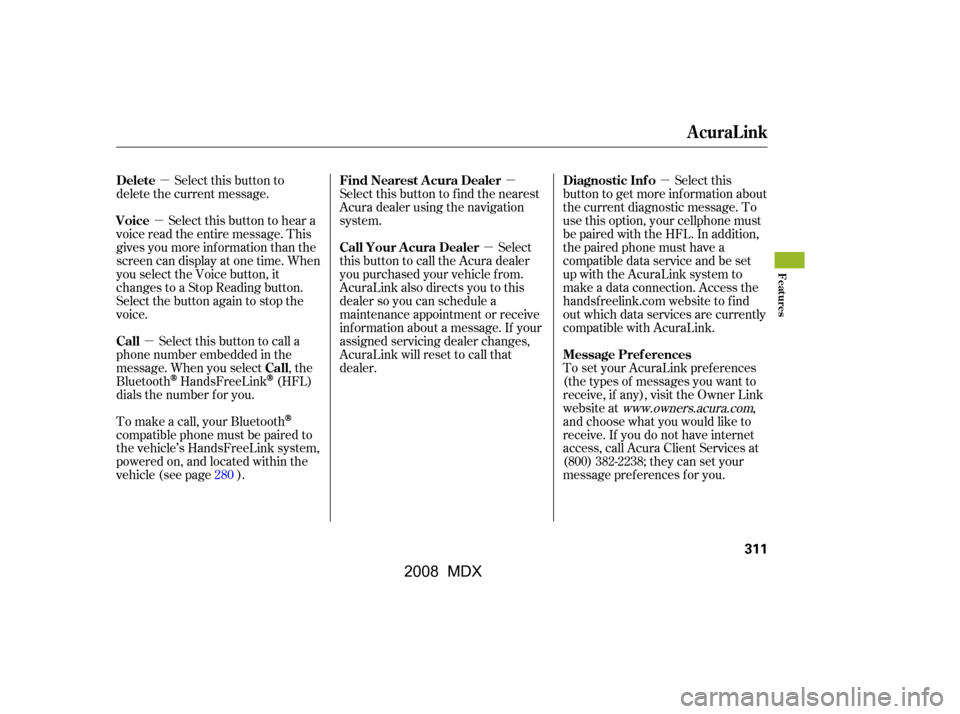
�µ
�µ
�µ �µ
�µ
�µ
Select this button to
delete the current message.
Select this button to hear a
voice read the entire message. This
gives you more inf ormation than the
screen can display at one time. When
you select the Voice button, it
changes to a Stop Reading button.
Select the button again to stop the
voice.
Select this button to call a
phone number embedded in the
message. When you select , the
Bluetooth
HandsFreeLink(HFL)
dials the number f or you. Select this
button to get more inf ormation about
the current diagnostic message. To
use this option, your cellphone must
be paired with the HFL. In addition,
the paired phone must have a
compatible data service and be set
up with the AcuraLink system to
make a data connection. Access the
handsf reelink.com website to f ind
out which data services are currently
compatible with AcuraLink.
To set your AcuraLink pref erences
(thetypesof messagesyouwantto
receive, if any), visit the Owner Link
website at
www.owners.acura.com,
and choose what you would like to
receive. If you do not have internet
access, call Acura Client Services at
(800) 382-2238; they can set your
message pref erences f or you.
Select this button to f ind the nearest
Acura dealer using the navigation
system.
Select
this button to call the Acura dealer
you purchased your vehicle f rom.
AcuraLink also directs you to this
dealer so you can schedule a
maintenance appointment or receive
inf ormation about a message. If your
assigned servicing dealer changes,
AcuraLink will reset to call that
dealer.
To make a call, your Bluetooth
compatible phone must be paired to
the vehicle’s HandsFreeLink system,
powered on, and located within the
vehicle(seepage ). 280
Delete
Voice
Call
Call Diagnostic Inf o
Message Pref erences
Find Nearest Acura Dealer
Call Your A cura Dealer
AcuraLink
Features
311
�\f���—�\f���—�\f���y�
�\f��\f��������y���
�(�)�-���
�\f�y�\f���
���y
2008 MDX